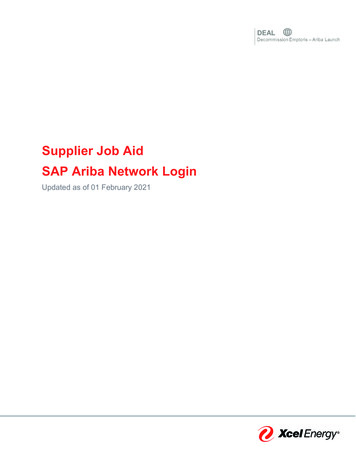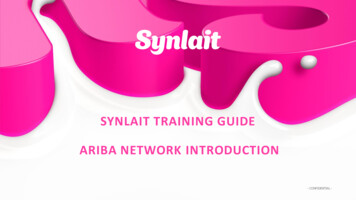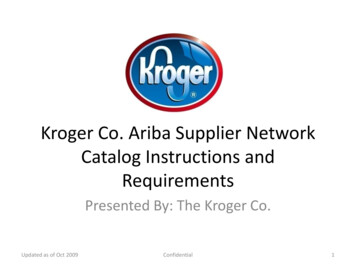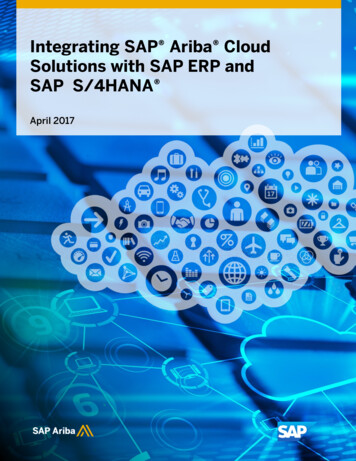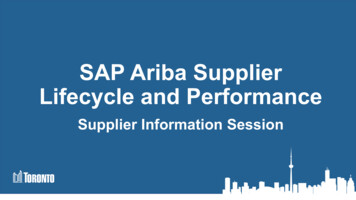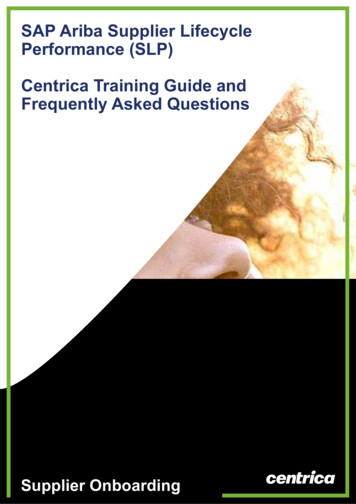
Transcription
SAP Ariba Supplier LifecyclePerformance (SLP)Centrica Training Guide andFrequently Asked QuestionsSupplier Onboarding
IntroductionAt Centrica, we have implemented SAP Ariba SupplierLifecycle and Performance (SLP) to onboard oursuppliers. SLP improves our onboarding process andallows all suppliers to self-serve and maintain their datawithin the system.This new way of working gives you control over your owndata and reduces the possibility of errors.In this guide you will find : A high-level overview of the Supplier onboardingprocess and risk questionnaire process Detail on what to expect in each step Where you can access support should you havetechnical difficulty or Supplier-specific questionsSupplier Onboarding
Supplier Onboarding Process1.RegistrationInvitation2. AccountCreation or Logon3. RegistrationQuestionnaireTo Do:To Do:Please click onthe registrationlink in theinvitation emailYou can eithercreate a newAriba Accountor logon withyour o Do:Please fill outquestionnaireSupplier OnboardingYou are now partof the CentricaSupplier networkand will be ableto collaborate viaAriba
Registration Invitation1.RegistrationInvitation2. AccountCreation or Logon3. RegistrationQuestionnaire4.RegistrationCompleteYou will receive an invitation to register. Click on the linkprovided to access the registration questionnaire
Account Creation or Logon1.RegistrationInvitation2. AccountCreation or Logon3. pliers must log on to the Ariba Network to access theirquestionnaireAIf you are already an Ariba UserYou can sign in with your existingcredentialsBNew to AribaClick on Signup to register
Account Creation – CompanyInformation1.RegistrationInvitation2. AccountCreation or Logon3. cking the sign-up link will take you to the below screenwhere you will populate your information.
Account Creation – User AccountInformation1.RegistrationInvitation2. AccountCreation or Logon3. RegistrationQuestionnaire4.RegistrationComplete
Account Creation –Additional Information1.RegistrationInvitation2. AccountCreation or Logon3. RegistrationQuestionnaire4.RegistrationComplete. Click “Create Account and continue” to create your Ariba Account
Ariba – How to View EventsNavigate to the Ariba Home Page.You are likely to be defaulted to the"Orders, Invoices and Payments" page.In the top left click the Ariba Network dropdown andchoose "Ariba Proposals and Questionnaires"This will show all RFx and questionnaires (Registration andRisk) with their current status, the next slides shows how theseare to completed
Registration Questionnaire –General Information1.RegistrationInvitation2. AccountCreation or Logon3. re will be a list of questions to be answered,complete the questions (mandatory will be marked withan asterisk*).Section 1 consists of general information
Registration Questionnaire Contact Details1.RegistrationInvitation2. AccountCreation or Logon3. tion 2 holds email contact details
Registration Questionnaire –Banking Information1.RegistrationInvitation2. AccountCreation or Logon3. tion 3 requires banking information, there will be aseparate windowMinimum required fields are:Country, Bank Name, Bank Address (Branch, Street,City, State etc.) and Account Holder Nameplus either- Bank Key & Account Number or IBAN and SWIFTCode (BIC)An attachment of a bank statement will also berequired, when prompted
Registration Questionnaire –VAT Information1.RegistrationInvitation2. AccountCreation or Logon3. tion 4 there will be a separate window VAT detailsand requires an attachment of a Company headerletter with VAT details and bank
Registration Questionnaire –Withholding Tax Information1.RegistrationInvitation2. AccountCreation or Logon3. tion 5 requires withholding tax information (ifappropriate) and the option to add any commentWhen ready click “Submit Entire Response”
Registration Complete –Next Steps1.RegistrationInvitation2. AccountCreation or Logon3. r registration will be sent to the appropriateCentrica team for review. You will receive confirmationof your registrationYou may also receive notification of your registrationapproval or a request for additional informationOnce you are registered you can make changes toyour own data e.g., bank details, address, contactdetails etc
QuestionsIf you have any Technical difficulties?Contact Ariba Support by clicking onvia the AribaNetwork page and then on the bottom of the page eitherclick view the training documentation availableor click on SupportFor questions that arise when completing yourRegistration and Qualification questionnaires,send email to XXXXXX
Risk Questionnaire Process1 QuestionnaireInvitation2. Account Logon3. RiskQuestionnaire (s)4.RiskQuestionnaireCompleteTo Do:To Do:To Do:CongratsPlease click onthe questionnairelink in theinvitation emailLogon withyour existingcredentialsPlease fill outrisksquestionnaire(s)You have nowcompleted all theriskquestionnaire(s)Supplier onboarding
Questionnaire Invitation1.QuestionnaireInvitation2. Account Logon3. RiskQuestionnaire(s)4.RiskQuestionnaireCompleteYou will receive an invitation to register.Click on the link provided to access the registrationquestionnaire .
Account Logon1.QuestionnaireInvitation2. Account Logon3. RiskQuestionnaire(s)4.RiskQuestionnaireCompleteLog in using your existing Ariba Credentials
Risk Questionnaire(s) –View Questionnaire1.QuestionnaireInvitation2. Account Logon3. RiskQuestionnaire(s)4.RiskQuestionnaireCompleteYou are likely to be defaulted to the"Orders, Invoices and Payments" page.In the top left click the Ariba Network dropdown andchoose "Ariba Proposals and Questionnaires"
Risk Questionnaire(s) –Complete Questionnaire1.QuestionnaireInvitation2. Account Logon3. igate to Questionnaire section and check whetherthere are one or more risks questionnaires to be completeClick on the Questionnaire and this will open a new window,there will be a list of questions to be completed with theability to upload documents.Once all the questions have been completed, clickSubmit Entire Response
Risk Questionnaire(s) –Complete Questionnaire1.QuestionnaireInvitation2. Account Logon3. ck Go Back to return to the previous screenThe status of the questionnaire will be updated to showpending approval because this is being reviewed bythe Centrica Risk SMEThe Centrica risk SME may request further information on theQuestionnaire, the questionnaire will need to be updated basedon the request and submitted again
Risk Questionnaire(s) Completed1.QuestionnaireInvitation2. Account Logon3. e all the information has been provided the Centrica RiskSME will approve and the procurement process will continue
QuestionsIf you have any Technical difficulties?Contact Ariba Support by clicking onvia the AribaNetwork page and then on the bottom of the page eitherclick view the training documentation availableor click on SupportFor questions that arise when completing yourRegistration and Qualification questionnaires,send email to XXXXXX
Frequently Asked QuestionsQuestionAnswersWhat is SLP?At Centrica, we have been transforming the way we buygoods and services, with the aim of improving theexperience for our employees and our suppliers. SAPAriba is at the heart of our digital procurement strategy,and we have extended existing capabilities (sourcing,contracting, purchase orders e-invoicing) to now includesupplier onboarding.We have implemented SAP Ariba Supplier Lifecycle andPerformance (SLP) to onboard our suppliers. SLPimproves our onboarding process and allows allsuppliers to self-serve and maintain their data within thesystem.Ariba SLP is a portal / network for supplier self-servicewhich allows suppliers to onboard and allows buyersand sellers to collaborate as well as enable efficientsupplier management with SAP sub-ledger.SLP makes it easier to onboard new suppliers bybringing the process into AribaWhat isregistration?All Centrica Suppliers will be required to register in SLPwith the ability to securely self-administer your own dataHow much does it It is completely free to register and use SLPcost to register inSLP?
Frequently Asked QuestionsQuestionAnswersWhat do I need todo if I am anexisting supplierand need tochange data?Existing Centrica supplier will be migrated to SLP and ifyou need to make a change, please contactvendrequ@centrica.com who will send a communicationand a link to register onto SLP. You will be required tocomplete an initial supplier SLP questionnaire, wherethere will be a need to populate information for us tovalidate. Some of the data we already hold for existingsuppliers should already be pre-populated within thequestionnaire and, for this data, it should just be a caseof validating the information is still current. This datacan be updated by yourself as/when required goingforward.There is support available on the Ariba Network and theCentrica Supplier site has training documentationI already have anAriba Network ID(ANID), do I needa second one forthe SupplierRegistration?If you already have an ANID, then you do not need asecond ID, simply log in with your user and password. Ifyour current ANID is not connected with SAP, you willrequire a second one for the Ariba SLP/SupplierRegistration.If you are alreadyapproved byanother companyon SAP ARIBA,does it require tobe re-registeredby SAP?SAP ARIBA does not share supplier’s registrationinformation between different companies. Suppliers thatwere previously registered on SAP ARIBA and are notregistered with Centrica must separately submit theCentrica supplier registration questionnaire.Is the supplierregistration forthe company or aperson?Supplier registration is for companies and selfemployed. However, during the registration, theauthorised/designated user to complete and submit thesupplier registration questionnaire will be required tosign up to SAP ARIBA to gain access to the company’sinformation
Frequently Asked QuestionsQuestionAnswersHow do I getnotifications?Email notifications will be sent to your contact person.The primary contact person will receive all statusupdates, notifications, or also SAP official notificationsbased on the email used at the time of registration. Youare able to maintain your primary contact person andother designated users’ roles via SAP ARIBA network.SAP ARIBA has tutorials specific for maintaining sapuser roles under www.ariba.comWhat if an inviteis sent to thewrong suppliercontact?You should not forward the invitation but rather get intouch with the contact mentioned on the Centricainvitation and ask them to send the invitation to anotheruser. Centrica may perform checks to validate the newcontactWhat is theprocess if you donot receive emailnotification forregistration?Suppliers who fail to receive SAP ARIBA invitations oremail notifications should check the Centrica Suppliersite to confirm the primary contact person information.The Centrica Support team will be able to re-trigger theinvitation and email notifications as required Please alsocheck if the invitation email has potentially been movedto your SPAM folderWhere can I findadditional supporton the AribaNetwork?If you need to recover your Ariba Network password,Contact SAP Ariba support via chat, email, orcomplete their Supplier Web Form. Alternatively, accessthe Help Centre on https://supplier.ariba.com for moreinformation and training on how to use the Ariba NetworkThe Centrica Supplier site also has trainingdocumentationWho can I contact Centrica has a supplier page that provides backgroundto the onboarding process and training guidefor moreinformation?If you require any additional support contact us at:Group.AccountsPayable@centrica.com, please include‘SLP’ in the subject bar of your email – this willensure your query is routed to the appropriate team.
If you need to recover your Ariba Network password, Contact SAP Ariba support via chat, email, or complete their Supplier Web Form. Alternatively, access the Help Centre on https://supplier.ariba.com for more information and training on how to use the Ariba Network The Centrica Supplier sitealso has training documentation Who can I contact