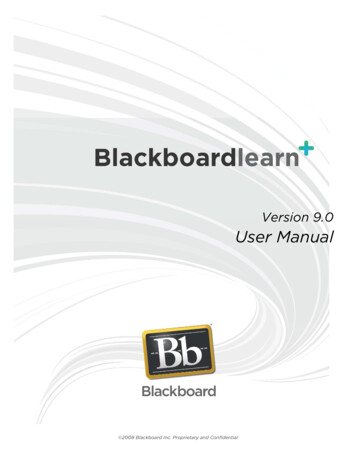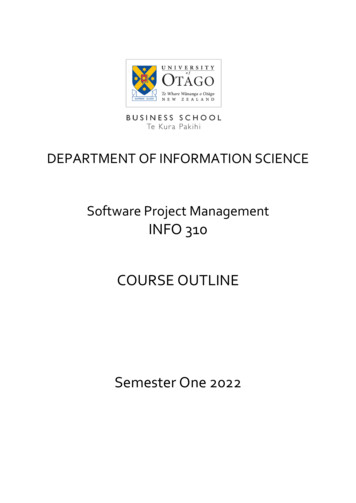Transcription
Blackboard Learn SaaS Specifications and Service LevelsSPECIFICATIONSNotes:ooData Restoration Policy – per restore fees are separately charged per chargeable restore incident.Additional Storage Annual Fees are separately charged. Blackboard Learn SaaS Standard: Initial Term Annual Fee for each solution includes 1 TB of storage (unless otherwise stated on the Order Form) Additional storage for each solution is separately charged Includes pre-installed set of Blackboard, Premier Partner, commercial, and open-source Building Blocks defined by Blackboard. Customer is limited to thispre-installed set of Building Blocks and is prevented from removing/installing other Building Blocks. Non-Production Test EnvironmentoIncludes instance of Test Environment in Blackboard’s non-production environment designed to handle no more than 20 concurrent users at atime.oIncludes 20 GB of storage.oIs not designed to fully replicate or clone the production environment in terms of physical infrastructure or data set.oBy its nature DOES NOT meet the Service Level specifications under Exhibit A, and therefore, DOES NOT qualify for Service LevelGuarantees. Blackboard Learn SaaS Plus: Initial Term Annual Fee for each solution includes 1 TB of storage (unless otherwise stated on the Order Form) Additional storage for each solution is separately charged Flexible Deployment Option. Customers are on the Continuous Delivery update schedule by default and updates are automatically applied by Blackboard.UPDATE: Flexible Deployment Option is no longer available for selection. Customers that have selected the Flexible Deployment Option by 5/2019may instead take major updates to their SaaS environment twice per year instead of on the Continuous Delivery schedule through the FDO releasein Q4 2020. After July 31, 2020, all Learn SaaS customers will be on Continuous Delivery. In any event, maintenance, bug fixes, and security will stillbe deployed on a Continuous Delivery update schedule. Non-Production Test EnvironmentoIncludes instance of Test Environment in Blackboard’s non-production environment designed to handle no more than 20 concurrent users at atime.oIncludes 20 GB of storage.oIs not designed to fully replicate or clone the production environment in terms of physical infrastructure or data set.oBy its nature DOES NOT meet the Service Level specifications and therefore, DOES NOT qualify for Service Level Guarantees. Building BlocksoIf Customer has implemented a Building Block into their SaaS Environment or plans to implement a Building Block, Customer must take thefollowing steps before installing or updating a Building Block through the Admin Panel Building Blocks Installed Tools on a productionenvironment: Install or update on a Non-Production Test environment Thoroughly test all Building Blocks in Non-Production test environment Following a SaaS release to the Customers Non-Production Test environment, Blackboard recommends that the Customer test allinstalled Building Blocks before Blackboard’s production release date. If an issue arises with Customer’s SaaS Environment, the Blackboard SaaS support team will work with the Customer to troubleshootthe problem. If the Blackboard SaaS support team isolates the problem as related to one or several Building Blocks, then a) the SaaSsupport team may disable the Building Block to troubleshoot the issue further or to restore the overall service; and/or b) theSaaS support team may upgrade the Building Block to restore the overall service. In the above situation, it is the Customers' responsibility to work with the Building Blocks vendor/developer to implement a fix beforeBlackboard re-enables the Building Block.oFor more information on installing a Building Block see Manage Learn SaaS Building Blocks. Blackboard Learn SaaS Advantage:Includes Non-Production Test Environment, Staging Environment, and Service Delivery Team resources dedicated to SaaS Advantage level customers, all describedbelow. Initial Term Annual Fee for each solution includes 1 TB of storage (unless otherwise stated on the Order Form) Additional storage for each solution is separately charged Flexible Deployment Option. Customers are on the Continuous Delivery update schedule by default and updates are automatically applied by Blackboard.UPDATE: Flexible Deployment Option is no longer available for selection. Customers that have selected the Flexible Deployment Option by 5/2019may instead take major updates to their SaaS environment twice per year instead of on the Continuous Delivery schedule through the FDO releasein Q4 2020. After July 31, 2020, all Learn SaaS cutomers will be on Continuous Delivery. In any event, maintenance, bug fixes, and security will stillbe deployed on a Continuous Delivery update schedule. Non-Production Test EnvironmentoIncludes instance of Test Environment in Blackboard’s non-production environment designed to handle no more than 20 concurrent users at atime.oIncludes 20 GB of storage.oIs not designed to fully replicate or clone the production environment in terms of physical infrastructure or data set.oBy its nature DOES NOT meet the Service Level specifications and therefore, DOES NOT qualify for Service Level Guarantees.
Blackboard Learn SaaS Specifications and Service Levels Staging EnvironmentoIncludes installation of Staging Environment on computer servers and systems in Blackboard’s production environment.oIncludes 100 GB of storage (not including production clones).oIs not designed to fully replicate or clone the production environment in terms of physical infrastructure.oPer Customer request, Blackboard will provide up to four (4) clones of the Customer production data per year. This cloned data will not bebacked up.oIs designed for Customer to test and approve new update software and changes in software configuration before implementing such software in aproduction environment. It may not be used for production purposes.o99.7% Availability guarantee applies for all Staging EnvironmentsDirect Data Access Non-Production Database ServeroDirect Data Access Non-Production Database Servers are intended for use with the Blackboard Open Database SchemaoDirect Data Access environments are not to be used for Production purposesoA single username/password will be provided for access to the environment.oThe production database will be replicated automatically on a continuous basis to the Direct Data Access server environment.oIncludes 700GB of server storage and grants access to the Full Database Schema with some restrictions in order to maintain a high level ofsecurity within the SaaS environmentoThe Non-Production Environment is not designed to fully replicate or clone the production environment in terms of infrastructureoNon-Production Environments by its nature DO NOT meet the Service Level specifications under Exhibit A, and therefore, DOES NOT qualifyfor Service Level GuaranteesoAccess to the Direct Data Access environment will be limited to a specific set of IP address via Blackboard’s firewalloUsers will have read-only access and can query the database using any desired SQL or reporting tooloContent files submitted into the system (e.g. Word documents and PowerPoint files) would not be copied and thus cannot be queriedBuilding BlocksoIf Customer has implemented a Building Block into their SaaS Environment or plans to implement a Building Block, Customer must take thefollowing steps before installing or updating a Building Block through the Admin Panel Building Blocks Installed Tools on a productionenvironment: Install or update on a Non-Production Test environment Thoroughly test all Building Blocks in Non-Production test environment Following a SaaS release to the Customers Non-Production Test environment, Blackboard recommends that the Customer test allinstalled Building Blocks before Blackboard’s production release date. If an issue arises with Customer’s SaaS Environment, the Blackboard SaaS support team will work with the Customer to troubleshootthe problem. If the Blackboard SaaS support team isolates the problem as related to one or several Building Blocks, then a) the SaaSsupport team may disable the Building Block to troubleshoot the issue further or to restore the overall service; and/or b) theSaaS support team may upgrade the Building Block to restore the overall service. In the above situation, it is the Customers' responsibility to work with the Building Blocks vendor/developer to implement a fix beforeBlackboard re-enables the Building Block.oFor more information on installing a Building Block see Manage Learn SaaS Building Blocks.Service Delivery Team ResourcesoIncludes monthly utilization of dedicated Service Delivery Team staff resources.oService Delivery Team consists of Service Delivery Manager (SDM) and Service Delivery Engineer (SDE) resources dedicated to select SaaScustomers only, and the team resources can be purchased such that aggregate team resource utilization rate of on average 10 hours per week areavailable for Customers. A customer will receive individual SDM resource dedicated to customer in terms of the management, communicationand documentation responsibilities outlined below AND SDE resource for premium level of support (dedicated Tier2 and Subject MatterExpertise on Blackboard Learn and a number of other Blackboard products). The Service Delivery Team will provide monthly Service DeliveryTeam resource utilization report to Customer, providing aggregate team resource consumption time detail.oRoles and responsibilities of the SDM will primarily fall under the following three objectives: management, communication and documentation.A. Management – Plan and project manage Customer’s SaaS infrastructure implementation, growth, and planned and reactive changes. Tomeet this objective, the SDM’s tasks may include, but not be limited to, the following: Central Point of Contact and Escalation: The SDM will be the central point-of-contact within Blackboard Client Support andmaintain day-to-day knowledge of all plans, activities, and status of projects and issues involving Customer’s SaaS environmentand act as a coordinator within Blackboard for all operational and support issues on Blackboard products that Customer owns. Infrastructure Management: Plan and manage projects involving Customer’s environment for scalability, optimal performance,and growth in coordination with Customer and all elements within Blackboard Internal Blackboard Delivery Coordination: Coordinate with Tier-1 Support Team, SDE resources, Cloud Operations andEngineering, Blackboard Consulting Project Management and other elements of Blackboard as needed to deliver and manageCustomer’s requirements Support Activities: Manage directly support activities with SaaS and hosted Blackboard applications and infrastructure,leveraging Tier-1 team dedicated to Service Delivery Team and SDE resources, including but not limited to:oDirect oversight of ticket prioritization and escalation within BlackboardoRisk assessment of support activities focused on impact analysis and evaluation based on updates and upgrades Software Update Management: Customers are on the Continuous Delivery update schedule by default and updates areautomatically applied by Blackboard. To the extent that the customer chooses the Flexible Deployment Option for Learn SaaS,design and implement SaaS testing and/or staging in coordination with Customer as necessary for testing and evaluationpurposes. (The Flexible Deployment Option allows the customer to choose to take major updates to their SaaS environmenttwice per year instead of on the Continuous Delivery schedule. Maintenance, bug fixes, and security will still be deployed on aContinuous Delivery update schedule.) Auditing: Regularly conduct systems audit and analysis on Customer’s environment’s performance and utilization for proactivemonitoring, infrastructure management, forecasting and reporting purposes
Blackboard Learn SaaS Specifications and Service Levels B.C.Customer Business Planning Integration: Keep master schedule of Customer’s academic activities and key events/milestones.Communicate to entire Blackboard Team on critical events on the calendar.Communication - Build and execute business processes for communication and Customer support (with a special focus on providingtransparency and visibility into the purchased services and change management). To meet this objective, the SDM’s tasks may include, butnot be limited to, the following: Contact: Be fully dedicated to Customer’s Systems Administrators and Operations staff through a dedicated phonenumber/email/instant messenger (or other contact method) for day-to-day SaaS support requests and status reporting Project Communication: Build two-way communication processes in coordination with Customer for project management,support issue review and escalation, and other communication procedures as necessary Regular Reporting: Coordinate and facilitate regularly scheduled (weekly or monthly or quarterly) and ad-hoc project and statusupdate meetings Channel Management: Modify and update communication processes and channels as deemed necessaryDocumentation - Document and report on Customer’s SaaS environment, projects status, escalation issues, and other Customer-ownedBlackboard products. Complete and thorough documentation will be a key aspect of meeting the management and communicationsobjectives of the Service Delivery Team. As such, the SDM will provide the following documents during the life of the relationshipbetween the SDM and Customer: Operations and Plans: Develop detailed documents including Escalation process, Operations Handbook, Infrastructure overviewand implementation plans Regular Status Reporting: Document and provide weekly reports on all project plans and updates, and post-meeting (conferencecalls) minutes to Customer Monthly Reporting: Document and provide monthly updated reports to Customer on items including but not limited to actualperformance metrics against Service Level Agreement (SLA) requirements, monthly utilization rate of the Service DeliveryTeam resources, system utilization information and other relevant materials. Service Delivery Team will make best effort tocustomize the monthly reports per Customer’s preferences. Change Management/Status (I): Provide timely and detailed reports of planned SaaS environment changes; planned orunplanned service outages, or degradation of services; and issue resolution reports Change Management/Status (II): Document and communicate any procedural changes that regulate the flow of updates to theproduction SaaS environment SLA Performance Reporting/Analysis: Specifically against contractual SLA requirements, provide monthly reports on systemutilization and performance, including host latency graphs, user activities summaries, and systems performance analysis. Goalwill be to develop, mutually with Customer, a standard set of reporting for overall systems performance and management. Blackboard Learn SaaS Update Support Add-On [OPTION ONLY AVAILABLE TO SAAS PLUS CUSTOMERS]:Customers are on the Continuous Delivery update schedule by default and updates are automatically applied by Blackboard. UPDATE: Flexible Deployment Optionis no longer available for selection. Customers that have selected the Flexible Deployment Option by 5/2019 may instead take major updates to their SaaSenvironment twice per year instead of on the Continuous Delivery schedule through the FDO release in Q4 2020. After July 31, 2020, all Learn SaaScustomers will be on Continuous Delivery. In any event, maintenance, bug fixes, and security will still be deployed on a Continuous Delivery update schedule.To theextent that the customer chooses the Flexible Deployment Option for Learn SaaS, the SaaS Update Support option may be desirable to design and implement SaaStesting and/or staging in coordination with Customer as necessary for testing and evaluation purposes. During major update periods, this includes a Non-ProductionStaging Environment and a Platinum Project Manager, each described below. Non-Production Staging EnvironmentoIncludes installation of Staging Environment on computer servers and systems in Blackboard’s production environment.oIncludes 100 GB of storage (not including production clones).oIs not designed to fully replicate or clone the production environment in terms of physical infrastructure.oIncludes cloning of Customer’s production data set as needed for practice update purposes.oIs designed for Customer to test and approve new update software and changes in software configuration before implementing such software in aproduction environment. It may not be used for production purposes.o99.7% Availability guarantee applies for all Staging Environments The Platinum Project Manager is a proactive relationship manager whose primary goal is to manage the Customer’s Flexible Deployment Option updateperiods from the Blackboard side. He/ she will work as a single point-of-contact for such updates. Business Objectives of the Platinum PM (PPM):1. Managementa.Central Point of Contact and Escalation: The PPM will be the central point-of-contact within Blackboard during the update period, lastingno longer than three months per update with no more than two major updates during a year term.b. Internal Blackboard Delivery Coordination: Coordinate with Blackboard Consulting Project Management, Developers, Customer’stechnical support team, Cloud Operations, Engineering, and other elements of Blackboard to deliver and manage Customer’s requirementsduring the update periods.c.Infrastructure and Software Update Management: Design and implement SaaS environment testing and/or staging in coordination withCustomer as necessary for testing and evaluation.2. Communicationa.Contact: Be dedicated to Customer’s Systems Administrators and Operations staff through a dedicated phone number/ email/ instantmessenger (or other contact method) for day-to-day SaaS environment update project status reporting.b. Project Communication: Build pro-active, two-way communication processes in coordination with Customer for update projectmanagement, support issue escalation during the update project period, and other communication procedures as necessary.c.Regular Reporting: Coordinate and facilitate regularly scheduled (weekly or bi-weekly) and ad-hoc project and status update meetingssurrounding the update project.3. Documentation
Blackboard Learn SaaS Specifications and Service Levelsa.Update Project Planning and Regular Status Reporting: Document update project plans with milestones, timelines, and resourcerequirements. Provide weekly updates to Customer on status of the project plan until the update has completed successfully with theCustomer’s approval for project closure. Blackboard Learn SaaS Staging Environment Add-On: [OPTION ONLY AVAILABLE TO SAAS PLUS CUSTOMERS] Staging EnvironmentoIncludes installation of Staging Environment on computer servers and systems in Blackboard’s production environment.oInitial term fee includes 100 GB of storage (not including production clones).oThe Staging Environment is not designed to fully replicate or clone the production environment in terms of infrastructure.oPer Customer request, Blackboard will provide up to four (4) clones of the Customer production data per year. This cloned data will not bebacked up.oThe Staging Environment is designed for Customer to test and approve new update software and changes in software configuration beforeimplementing such software in a production environment. It may not be used for production purposes.o99.7% Availability guarantee applies for all Staging Environments Blackboard Learn SaaS Direct Data Access Non-Production Database Server Add-On: [OPTION ONLY AVAILABLE TO SAAS PLUS CUSTOMERS] Direct Data Access Non-Production Database Servers are intended for use with the Blackboard Open Database Schema Direct Data Access environments are not to be used for Production purposes A single username/password will be provided for access to the environment The production database will be replicated automatically on a continuous basis to the Direct Data Access server environment. Initial Term Fee includes 700GB of server storage and grants access to the Full Database Schema with some restrictions in order to maintain a high level ofsecurity within the SaaS environment The Non-Production Environment is not designed to fully replicate or clone the production environment in terms of infrastructure Non-Production Environments by its nature DO NOT meet the Service Level specifications under Exhibit A, and therefore, DOES NOT qualify for ServiceLevel Guarantees Access to the Direct Data Access environment will be limited to a specific set of IP address via Blackboard’s firewall Users will have read-only access and can query the database using any desired SQL or reporting tool Content files submitted into the system (e.g. Word documents and PowerPoint files) would not be copied and thus cannot be queried Blackboard Learn SaaS Archive: Includes instance of Archive Environment designed for no more than 20 concurrent users. Does not replicate the availability or scalability features of the production environment, therefore DOES NOT qualify for Service Level Guarantees. Updates are automatically applied by Blackboard. Initial Term Annual Fee for each solution includes 1 TB of storage (unless otherwise stated on the Order Form). Additional storage for each solution isseparately charged Includes Support assistance with up to two (2) bulk course archive imports annually. Additional bulk imports can be purchased separately. Blackboard Learn SaaS Service Delivery Team Upgrade Add-On: [OPTION ONLY AVAILABLE TO SAAS ADVANTAGECUSTOMERS] Service Delivery Team ResourcesoIncludes monthly utilization of dedicated Service Delivery Team staff resources.oFOR SAAS ADVANTAGE CUSTOMERS:oService Delivery Team consists of Service Delivery Manager (SDM) and Service Delivery Engineer (SDE) resources dedicated to SaaScustomers only, and the team resources can be purchased such that aggregate team resource utilization rate of an additional 10 hours per weekon average are available for Customers above what is included in SaaS Advantage. For example, a SaaS Advantage customer that chooses a 10 hours per week SaaS SDM Upgrade Add-On will have a total SDMcommitment of 20 hours per week – 10 that come with SaaS Advantage and 10 from the upgrade.oA customer will receive individual SDM resource dedicated to customer in terms of the management, communication and documentationresponsibilities outlined below AND SDE resource for premium level of support (dedicated Tier2 and Subject Matter Expertise on BlackboardLearn and a number of other Blackboard products). The Service Delivery Team will provide monthly Service Delivery Team resource utilizationreport to Customer, providing aggregate team resource consumption time detail.oRoles and responsibilities of the SDM are as detailed in the specifications for SaaS Advantage.EXHIBIT A - Service LevelsThese terms are subject to change by Blackboard from time to time, with or without notice to you, and any such change shall be effective upon posting.SaaS Software Setup and AccessBlackboard is responsible for the setup and initial configuration of the SaaS Software, including all elements reasonably necessary to operate and maintain the SaaSSoftware. Setup and initial configuration occurs after Customer execution of the applicable Order Form and varies in duration depending on the type of SaaS Servicesordered and the extent of any migrations from existing services. Customer is responsible for providing Blackboard sufficient information required by Blackboard toperform its obligations herein. If Customer does not take the required steps to enable or access the SaaS Software within 90 days of the Effective Date of the applicableorder form, then delivery of such software shall be deemed complete.
Blackboard Learn SaaS Specifications and Service LevelsFollowing setup and initial configuration, Blackboard shall provide Customer with the procedures necessary to enable Customer’s access and use, and Customer’sprovisioning of its Authorized End Users’ access and use of the SaaS Software as contemplated herein. The procedures may include access codes, passwords, technicalspecifications, connectivity standards, and protocols.Service Levels and CreditsBlackboard shall use commercially reasonable efforts to make the SaaS Software Available, as defined below, twenty-four (24) hours a day, seven (7) days a week,with a minimum targeted uptime of 99.9% per calendar month. The SaaS Software shall be considered “Available” unless and to the extent an Authorized End Usercannot reasonably access the SaaS Software other than as a result of (a) scheduled maintenance, (b) issues outside the reasonable control of Blackboard, (c) ForceMajeure Events, or (d) third-party software integrations requested or deployed by Customer. Without limiting the foregoing, Blackboard reserves the right to allocate,limit or delay delivery of, or suspend access to the SaaS Software, in whole or in part, where necessary or commercially appropriate, upon the occurrence of anysituation or event (including without limitation, a Force Majeure Event) whereby the performance or operation of our Products or Services become overburdenedoimpaired, or their economic viability is otherwise affected, and during such period the service performance will not be part of the analysis of AvailabilityService credits for Blackboard’s failure to meet the Availability service level of 99.9% per calendar month are as follows:Length of Unavailability (per calendar month) 0 to 4 aggregate hours below 99.9% Availability4 to 48 aggregate hours below 99.9% Availability48 to 96 aggregate hours below 99.9% AvailabilitySaaS Software Service Credit1 day of service fees (i.e., 1/30 monthly fees)2 days of service fees (i.e., 1/15 monthly fees)5 days of service fees (i.e., 1/6 monthly fees)*Each block of 96 hours below 99.9% Availability thereafter shall be credited 5 days of service fees.Upon Customer’s request within seven (7) days from the end of the applicable calendar month, Blackboard will provide a report showing service level performance forthe preceding month. Customer must notify Blackboard of its request for any earned service credits within seven (7) days from receipt of the report for the applicablecalendar month or the credits are forfeited. In order to be eligible, Customer must be in compliance with the Agreement, including all contracted limitations, includingbut not limited to, Active User Capacity and storage quota, and be operating in the current version of the SaaS Software. Our failure to satisfy a service level shall notbe a breach of any Agreement and your sole and exclusive remedy in such event shall be these service credits. The aggregate maximum number of service credits tobe issued by Blackboard to Customer for any and all such failures during any given calendar month shall not exceed the fees for one month of service. All servicecredits shall be applied to the next period’s SaaS Software fees.Monitoring and MaintenanceOngoing MonitoringThe SaaS Software is monitored and maintained in accordance with industry standards. Blackboard implements a software monitoring system to provide real-timeinformation about the SaaS Software environment to Blackboard system administrators. Blackboard shall monitor and maintain the environment to ensure appropriateoperation, in its sole discretion. Customer shall be notified by email in advance of periods of scheduled maintenance and required repairs.Backup and Disaster RecoveryBlackboard provides comprehensive redundant backups. Blackboard implements a backup strategy of performing daily backups and retains backup data for one month.Where possible, data is replicated to an offsite location. In the event of a disaster, Blackboard will use reasonable efforts to restore service. Blackboard will not attemptto restore service if such attempt may, in Blackboard’s sole discretion, put Blackboard, its employees, or its agents at risk for injury.OutagesUpon receipt of notification of a problem with the SaaS Software, Blackboard will investigate the problem and determine if a System Outage exists. For purposes ofthis subsection, a “System Outage” means the SaaS Software is not Available. If the problem is due to a System Outage, Blackboard will notify Customer’s designatedtechnical contact via email. This notice will include the reason for the System Outage and estimated time for restoration of SaaS Software, to the extent known byBlackboard at the time of such notice. Blackboard will promptly commence remedial activities and use commercially reasonable efforts to resolve the System Outagewithin the time estimate provided to Customer.Following recovery from any System Outage, Blackboard will provide Customer with a post-incident summary that includes: cause of the System Outage (if determined); method used to correct the problem; and measures Blackboard will take to prevent similar System Outages in the future (if any).
installed Building Blocks before Blackboard's production release date. If an issue arises with Customer's SaaS Environment, the Blackboard SaaS support team will work with the Customer to troubleshoot the problem. If the Blackboard SaaS support team isolates the problem as related to one or several Building Blocks, then a) the SaaS