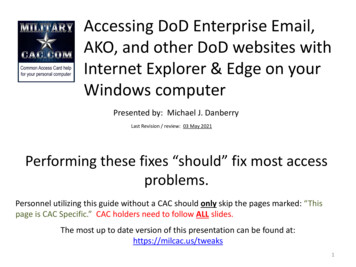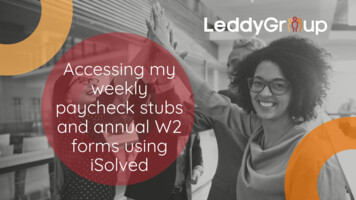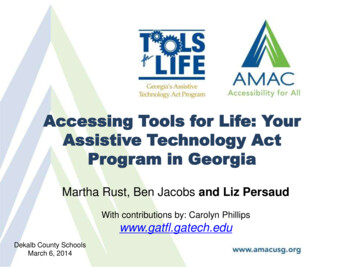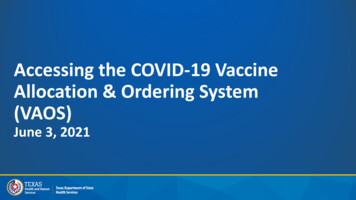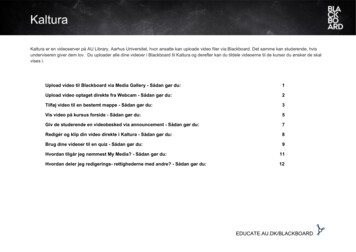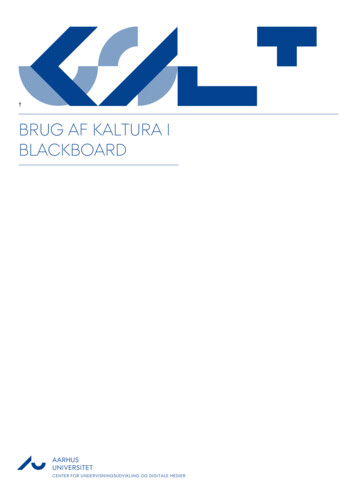Transcription
DISTANCE EDUCATIONHelping Online StudentsUse the links below to quickly navigate within this document.Accessing Blackboard Learn Where do I go to login to my online class? (page 2)How do I login to Blackboard Learn? (page 3)Student Login Frequently Asked Questions (page 3)I can’t login to Blackboard Learn, what do I do now? (page 4)How do I reset my Blackboard Learn password? (page 4)I still can’t reset my password, what do I do? (page 4)Blackboard Learn Course Issues I don’t see my classes in Blackboard Learn. Where are they? (page 5)I see my Blackboard class, but I don’t see any of the assignments. Why not? (page 5)I have Courses Showing in Blackboard that I’m Not Registered for in BannerWeb. What do I do?(page 5)I can’t find the assignments folder in my course. Where is the course content? (page 5)I received an incomplete in my ANGEL course Fall (201612) term. How do I access the course?(page 6)Math Courses Will Math Courses use Blackboard Learn? (page 6)I’ve never taken Math online, what do I do? (page 6)I’m having trouble with MyMath Lab, what do I do? (page 6)Additional Blackboard Information How to find Blackboard Learn Student Orientation Material (page 6)Faculty/Staff: Where to send a student when you are unable to answer a Blackboard Learnquestion (page 7)Other Technology Issues (page 7)1
Accessing Blackboard LearnWhere do I go to login to my online courses?Blackboard Learn can be opened in Internet Explorer, Mozilla, Google Chrome, or Safari; but tends towork best with Mozilla. To access Blackboard open a browser.Once the browser opens, locate the address bar.In the address bar, type:centralgatech.blackboard.com (do not use www)Then press ENTER.This will open the CGTC Blackboard Learn PortalNote: this is a great method to usewhen the CGTC website is down.-OR-Select the Blackboard Learn icon found onthe Central Georgia Technical Collegehomepage: http://www.centralgatech.edu2
How do I Login to Blackboard Learn?Enter your username and password to login to Blackboard.Your username is 35 910# (where 910# is your student ID number)If this is your first time logging into Blackboard, Your password is 35 910# (where 910# is yourstudent ID number)Student Login Frequently Asked QuestionsWhat Is My Username And Password?Your username is 35 910# (where 910# is your student ID number). If this is your first time logging intoBlackboard your password is 35 910# (where 910# is your student ID number). Please change yourpassword after your first login.Where Do I Locate My Student ID Number?Your ID number should be located on the paperwork you received from admissions and/or youradvisor. You can also contact the CGTC Customer Care Center at 478‐988‐6800 for assistance withyour student identification number.My Blackboard Password Is Not Working, what Next?Go to centralgatech.blackboard.com and click on the “Forgot Your Password?” link. Then enter your FirstName, Last Name, and User Name (CGTC network login) OR your First Name, Last Name, and CollegeEmail Address (CGTC Network Username@student.centralgatech.edu). Blackboard will send an email toyour college email account that contains instructions on resetting your Blackboard password. Make sureyour Inbox is not full or you will not receive the email. Faculty and staff can assist students by enteringthe information for the student on the “Forgot Your Password” page. For more detailed information, seeHow Do I Reset My Blackboard Learn Password below.This Is Not My First Time Using Blackboard, Is My Password Still Username?If you have not changed your Blackboard password, then your password is still your username.Where Do I Find My School Email Address?Directions for locating your school email address and accessing your school email account are located athttp://www.centralgatech.edu/general/student technology.html. If you are unable to login to yourschool email account, you can submit a Help Desk request through the student portal. You can alsocontact the Customer Care Center at 478-988-6800.3
I Can’t Login to Blackboard Learn, what do I do now?1. Check the college calendar. Student Blackboard accounts for the upcoming semester are notadded until the week before classes begin. Generally, there is an announcement on theBlackboard Learn portal indicating when student accounts will be added.2. Check when you registered for class – there is up to a 24 hour delay between the time youregister and when the Blackboard account will be created.3. Reset your Blackboard Learn password.How Do I Reset My Blackboard Learn Password?1.2.3.4.Go to the Blackboard Portal located at http://centralgatech.blackboard.comLocate the Blackboard Learn login areaClick the “Forgot Your Password” linkOn the page that opens, complete one of the following sections:a. First Name, Last Name, and User Name (CGTC network login) orb. First Name, Last Name, and School Email Address (CGTC NetworkUsername@student.centralgatech.edu)Click Submita. If you receive:“No user accounts were found that matched the information entered (this will appear ina red banner at the top of the page).”THEN:- The incorrect First Name, Last Name, and Username or Email was entered - possibly atypo- The student account has not been created yet, wait 24 hours and try againb. If you receive:“An email with instructions for changing a password has been sent to the email addressregistered for this user: *student’s username* (this will appear in a green banner at thetop of the Blackboard login page).”THEN:- An email is being sent to your COLLEGE email account to allow the Blackboard passwordto be reset. Please access your COLLEGE email account and locate the email to reset theBlackboard password.- If you do NOT receive the email, your Inbox is full. Clean out unneeded items from theInbox (be sure to empty the deleted items in the email account too).I still can’t reset my Password. What do I Do?If you are still unable to login to Blackboard, email online@centralgatech.edu for assistance (email froma college email account when possible). The email should include your name, student ID#, date of birth,and phone number. Faculty and Staff can also send this information on behalf of the student if needed.OR submit a Help Desk request through the Student Portal. OR contact the Customer Care Center at478-988-6800. Password reset requests will be completed within 24 hours (generally within 4 hoursduring business hours). The password will be reset to the student’s username.4
Blackboard Course IssuesI don’t see my classes in Blackboard Learn. Where are they?There is up to a 24-hour delay between the time a student registers for a class and the time the class isavailable. If the course is still unavailable after 24 hours, the student should email the course instructorand copy online@centralgatech.edu.I see my Blackboard class but I can’t see any of the assignments. Why not?Assignments will not be available until 8AM the first day of the semester for online courses. If yourassignments are not available on the first day at 8AM, please email your instructor and copyonline@centralgatech.edu.I have Courses Showing in Blackboard that I’m Not Registered for inBannerWeb. What do I do?If you see additional courses in Blackboard that you are not registered to take, please ignore thecourses. The additional courses should be removed within a week. Verify you are working in the correctcourses by checking the course CRNs in Blackboard against the CRNs on your schedule in BannerWeb. Ifthe courses are not removed within a week, please email online@centralgatech.edu.I can’t find the Assignments folder in my course. Where is the course content?The Assignments folder with the course content has changed with the transition to Blackboard Learn.To access the course content select the Lessons link in the navigation menu at the left.5
Fall (201612) ANGEL IncompletesIf you have an incomplete from Fall semester, please go to http://centralgatech.angellearning.com tocomplete the course assignments using ANGEL.The username and password will be the same as previously used with ANGEL; your username is 35 910#(where 910# is your student ID number). If you do not remember your password, click on the ‘I forgotmy password’ link and enter your college email address. An email will be sent to your college emailaddress with instructions on how to rest your password.If you are unable to access the course, please contact your Course Instructor. If you do not receive aresponse within 24 hours, please email your instructor and copy online@centralgatech.edu.Math CoursesWill Math courses use Blackboard Learn?Math courses will transition to Blackboard beginning Fall 201712. For Spring 201614 and Summer201616 Math courses will continue to use MyMath Lab.I’ve never taken Math online, what do I do?You should receive an email from your Math instructor on the first day of class with directions foraccessing your Math course using MyMath Lab. The email will be sent to you COLLEGE email address. Ifyou do not receive the email, please contact your course instructor. If you do not receive a responsefrom your instructor within 24-hours, please email online@centralgatech.edu for assistance or call JodyDixon at (478) 757-2507. Links and support material for MyMath Lab will be available atcentralgatech.blackboard.com under the MyMath Lab link.I’m Having Trouble with MyMath Lab, what do I do?If you need assistance with MyMath Lab, or have a question about your Math course, please contactyour course instructor. If you do not receive a response from your instructor within 24-hours, pleaseemail online@centralgatech.edu for assistance or call Jody Dixon at (478) 757-2507. Links and supportmaterial for MyMath Lab will be available at centralgatech.blackboard.com under the MyMath Lab link.Additional Blackboard InformationHow to find Blackboard Student Orientation MaterialBlackboard Orientation Sessions are offered at the start of each semester. Information is available index.htm (www.centralgatech.edu CurrentStudents Academic Affairs Online Learning Online Orientation (located in the Online Learningmenu at the left).Students should RSVP for the sessions. An online tour is also available at the above link for studentswho are unable to attend an on-campus session.6
For Faculty/Staff: Where to Send Students When You are Unable to Answer aBlackboard QuestionIf you are unable to assist a student with an online class question: Login issues, password resets, and general Blackboard questions can be sent toonline@centralgatech.edu or call Jody Dixon at (478) 757-2507 or submit a Help Desk requestthrough the Intranet. Please note, the Technology Department can reset Blackboard passwordsif necessary. Questions about a specific Blackboard course should go to the instructor (examples include:when a student needs a test reset, cannot see an assignment, is unable to submit anassignment, etc.) preferably via messaging through Blackboard Messaging. If the student doesnot receive a response from the instructor within 24 hours, or is unable to locate contactinformation for their instructor, the student can email online@centralgatech.edu for assistanceor call Jody Dixon at (478) 757-2507. The student also has the option to login to the StudentPortal and submit a Help Desk request.Other Technology IssuesIf you have trouble with any of the following:Logging into College emailLogging into the Student PortalLogging into GatewayLogging into BannerWebAccessing the Video ServerPlease either submit a Help Desk ticket to the Technology Department using the Student Portal orcontact the Customer Care Center at 478-988-6800 for assistance.If you have trouble with a class website other than Blackboard, please contact your course instructor orthe publisher of the website. Examples include: MyMathLab, SAM, GDP, and CourseMate.7
Blackboard Learn can be opened in Internet Explorer, Mozilla, Google Chrome, or Safari; but tends to work best with Mozilla. To access Blackboard open a browser.File Size: 474KBPage Count: 7