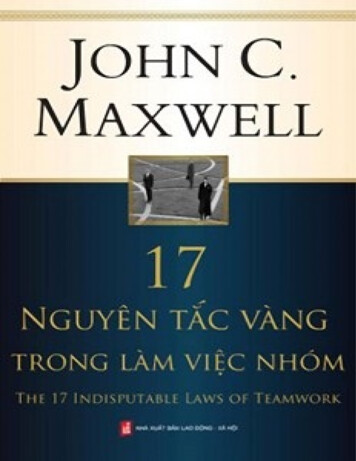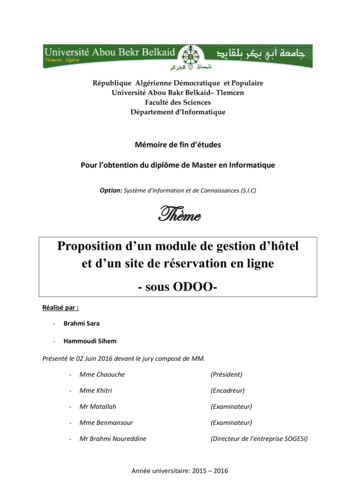Transcription
What’s New With the Upgrade to Blackboard 9.1 ServicePack 10 and 11?Upgrades from Blackboard 9.1 Service Pack 8 (SP8) to Blackboard 9.1 Service Pack 11 (SP11) are planned for July2013. The updated Blackboard will have the same basic navigation and look and feel as before. However, it willalso offer some new features and notable enhancements.Note: Some of the cloud-based features (e.g. In-line Assessments, profile cards under My Blackboard etc.) maynot be immediately available in the staging environment.)Watch a recorded webinar (12 minutes) to see the highlights of the new features in SP10.New Features1. My BlackboardAggregates critical information from across all ofyour Blackboard courses. You access MyBlackboard using the new Global NavigationMenu at the top of the screen. The number oftools you see on the left-hand side depends onwhether Blackboard Cloud Settings are enabled.My Blackboard Tools: Profile, Posts, Updates,My Grades (only for students), People, Calendar(optional).1.1 New Global Navigation MenuProvides quick access to all your courses, settings,help and as well as to the My Blackboard tools.Watch the Global Navigation Menu video fromBlackboard Inc.1 Page
What’s New With the Upgrade to Blackboard 9.1 ServicePack 10 and 11?1.2 My Blackboard: Profile and Profile cardsAll Blackboard users have an identity inBlackboard and can share academic informationabout themselves with other Blackboard users atAlgonquin.Note: The profile picture will appear in theDiscussion Boards, Wikis, Blogs, Journals and the“My Blackboard” People tool. A profile cardautomatically pops up when you hover oversomeone’s profile picture.Watch My Blackboard: Profiles video fromBlackboard Inc.1.3 My Blackboard: PeoplePeople allows Blackboard users to discover others in their academic network. They can see who is in their coursesas well as other Blackboard users across the College. (Only Blackboard users who have made their profile visibleschool-wide can be found by others. ) The profile card (shown below) comes up by hovering over a user’s picture.1.4 My Blackboard: PostsThis tool consolidates posts from Discussion Boards, Wikis,Blogs, Journals and comments/replies to the posts, from all thecourses a user is enrolled in. For Journals, Blogs and Wikis posts,users can comment right away from within this interface. Whatyou view can be customized using the existing filter options.2 Page
What’s New With the Upgrade to Blackboard 9.1 ServicePack 10 and 11?1.4 My Blackboard: UpdatesThis tool consolidates all the notifications (for courseannouncements, new content or assignments added,assignments due notifications, etc), from across allthe courses an user is enrolled in.1.5 My Blackboard: My Grades (only for students)My Grades consolidates ALL the grades from across all the coursesthe student is enrolled in. Clicking on the grade will also show thefeedback/comments from teachers, if there are any. It displayssubmitted items that have not been graded yet, as well as upcomingassignments and tests.2.0 Video EverywhereThis new feature is accessible from the new Content Editorand controls a user’s webcam through a new icon calledRecorder. The user can record a video and upload it directlyto YouTube. Note: users must have a Google account that isregistered on Youtube. Previously recorded videos can bereused.Watch Video Everywhere from Blackboard Inc.Read more information on the “VideoEverywhere” new feature from Blackboard Inc.3 Page
What’s New With the Upgrade to Blackboard 9.1 ServicePack 10 and 11?Enhancements1. New Enhanced CalendarStudents and instructors can viewcollege level, course and personalevents in a single calendar. Items thatare past due, due today, or due thisweek are displayed. The items withdue dates automatically shows up inthe calendar as well. Teachers canmove the calendar events to a newdate and the due date associated isautomatically updated.Watch a New Calendar video fromBlackboard Inc.2. Inline Assignment GradingInstructors can view the submitted files “inline”(Word, PowerPoint, Excel, and PDF file), in the webbrowser, and provide feedback, comments, andhighlights using the annotations tools available aspart of the inline viewer.Note: Inline Assignment Grading is powered byCrocodoc (http://www.crocodoc.com) - a thirdparty, cloud-based conversion, display, andannotation service. Student file submissions arestored in Blackboard, but a copy of the studentassignment is sent to the Crocodoc cloud service forconversion. The converted version of the documentlives in the cloud on servers managed by Crocodoc.Watch the Inline Assignment Grading video fromBlackboard Inc.4 Page
What’s New With the Upgrade to Blackboard 9.1 ServicePack 10 and 11?3. Retention Center (instructorsonly):This replaces the existing Early WarningSystem feature. It provides an easy wayfor instructors to discover which studentsin their courses are at risk based on preconfigured rules or rules instructors cancreate. It also helps students to take actionfor improvement.Watch the Retention Center video fromBlackboard Inc.4. New Content Editor:The newly designed content editor improves the userexperience for adding text and other forms of digital content toBlackboard Learn, ensuring the correct copy and paste fromMicrosoft Word or other word processors. The new contenteditor is based on the industry standard TinyMCE WYSIWYGeditor.Watch New Content Editor video from Blackboard Inc.Read Using the Content Editor from Blackboard Inc.5. Fill in the Blank /Fill in Multiple BlanksQuestion Enhancement:Two new options, “Contains” and “Patternmatch” (using regular expressions) have been added asgrading options for the answers. Faculty no longer hasto rely only on exact match for grading and manuallyenter every possible correct answer. Faculty can alsomake the answers case sensitive.Watch the Fill in the Blank Question Enhancementvideo from Blackboard Inc.5 Page
What’s New With the Upgrade to Blackboard 9.1 ServicePack 10 and 11?Bugs fixed:Assignment Fake Attempts: Downloading the Grade Center, entering grades for students’ assignments inthe Excel file, and then uploading the file back into Blackboard (using the Grade Center offline feature), createsfake students assignment attempts. This bug is fixed in SP11.Email Sent As Blank: Email sent from within the Grade center is sent as a blank email to students, if an emailaddress is typed in the cc area. This bug is fixed in SP11.Try out the New Blackboard Features and EnhancementsImportant:Faculty is invited to try out the new features and enhancements offered by the Service Packupgrades, within our Blackboard Staging environment (https://bblearnstg.algonquincollege.com).If you are interested, please send an email to bbhelp@algonquincollege.com and you will be provided with adevelopment course and offered support throughout the testing.Please note: you will be able to export the content of this development course from the staging area into the liveproduction environment.6 Page
Blackboard Learn, ensuring the correct copy and paste from Microsoft Word or other word processors. The new content editor is based on the industry standard TinyMCE WYSIWYG editor. Watch New Content Editor video from Blackboard Inc. Read. Using the Content Editor from Blackboard Inc. 5. Fill in the Blank /Fill in Multiple Blanks Question .