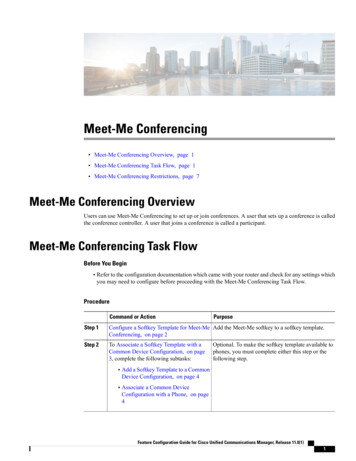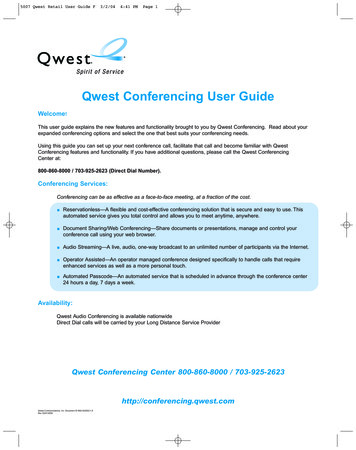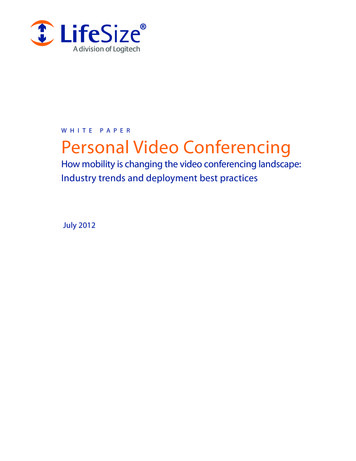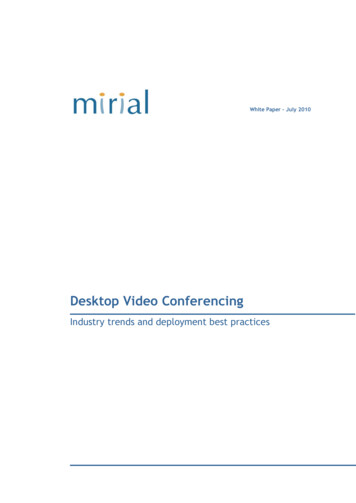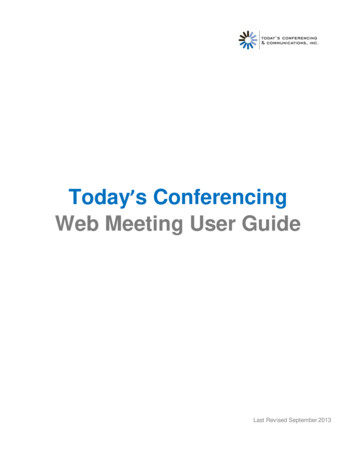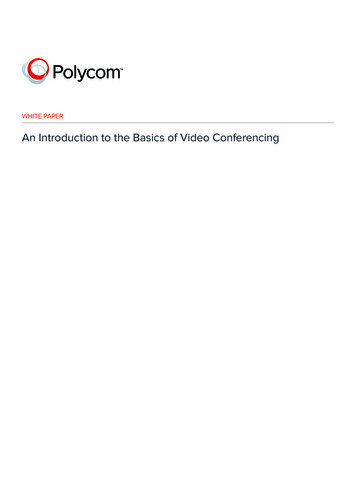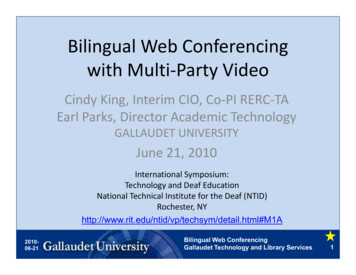Transcription
MEET-ME CONFERENCING GUIDE2847-003Release 20.02811 Internet BlvdFrisco, Texas 75034-1851Tel 1 469 365 3000Tel 1 800 468 3266www.aastrausa.comCS OpEasy Basic Reporting User Guide R3.42013 Clearspan is a Registered Trademark of Aastra Technologies Ltd.Aastra - 2847-002Page 1 of 96
Clearspan Meet-Me Conferencing Guide R20.02014 Clearspan is a Registered Trademark of Aastra Technologies Ltd.Aastra - 2847-003Page 2 of 96
3rd Edition (August 2014) Copyright 2014 Aastra USA Inc. All rights reserved.Information in this manual may change with product revisions. Aastra may add features orenhancements to the product(s) and/or program(s) described in this manual at any time.Technical Publications freezes the information in this manual based on the specified software andhardware releases. Publications writers incorporate such changes into newly released publicationeditions. Publications writers will incorporate any modifications provided to them after the publicationrelease date into the next scheduled release of the publication.Aastra furnishes the application described in this manual under a license agreement and customers mayuse or copy information in the manuals only in accordance with the terms of the agreement.Contact InformationAddress any reader comments to:Aastra USA Inc.Technical Publications Manager2811 Internet BoulevardFrisco, TX 75034-1851You may also send email to techpubs@aastrausa.comTechnical Publications will email responses to customers within seven business days of the contact.Note that product support is not available through this email address. For product support, contactAastra Customer Technical Support (ACTS) at 1-800-729-1872. Aastra may use or distribute reviewcomments and information without incurring obligation.Trademarks and AcknowledgementsProduct registered trademarks and copyrights of the products included in this publication include Clearspan asa registered trademark of Aastra Technologies Ltd.; Microsoft , Windows as registered trademarks ofMicrosoft Corporation.This publication identifies all other products or services mentioned herein by the trademarks, service marks, orproduct names designated by the companies that market those products. The companies producing thesetrademarks and registered trademarks control ownership of them. Make all inquiries concerning suchtrademarks directly to those companies.Clearspan Meet-Me Conferencing Guide R20.02014 Clearspan is a Registered Trademark of Aastra Technologies Ltd.Aastra - 2847-003Page 3 of 96
Revision HistoryThe following represents the revision history of this publication:RevisionNumberDateCompletedPoint of ContactDescription2875-00310/2014Velvet Moore,Upgrade to R20.0.Technical Publications2875-00207/31/13Bev Marsh,Upgrade to R19.0.Technical Publications2875-00104/09/13Bev Marsh,Technical PublicationsClearspan Meet-Me Conferencing Guide R20.02014 Clearspan is a Registered Trademark of Aastra Technologies Ltd.Initial release of thispublication.Aastra - 2847-003Page 4 of 96
Clearspan Meet-Me Conferencing Guide R20.02014 Clearspan is a Registered Trademark of Aastra Technologies Ltd.Aastra - 2847-003Page 4 of 96
Document Revision HistoryThe following table lists changes made since R17.sp4.ReleaseReason for Change18.0Added section Third-Party Software Requirement.18.0Updated sections Meet-Me Conferencing ModeratorClient Launch and Reservationless Conferences to alignwith changes in the interface.18.0Updated the names of the conferencing applicationsthroughout the document.Corrected the Conferencing Moderator Client URL insections 3.1.1 Licensing and Application ServerConfiguration.18.0Updated section Migration18.0Added information about support for recordingconferences in MP3 format.18.0Updated section 5 - Migration Utility.18.0Updated section 1 Overview.18.0Made minor changes to sections 4.6.1 SoftwareRequirements, 4.6.4 Meet-Me Conferencing ModeratorClient User Interface, and 4.7.4 Customization andConfiguration with Deployment Studio.18.0Added note in sectionMedia Server Configuration to document the tradeoff ofusing an SD compressed audio codec versus using G.711u-Law or A-Law.18.0Updated document to add information about Delegatesand Notification enhancements.Clearspan Meet-Me Conferencing Guide R20.02014 Clearspan is a Registered Trademark of Aastra Technologies Ltd.Aastra - 2847-003Page 5 of 96
ReleaseReason for Change18.0Updated section 3.3 Profile Server Configuration toinclude Application Server and Xtended Services PlatformServer to the Access Control List.2656.18.0Updated Outlook Plug-in screenshots.18.0Updated section 4.6.2.1 Xtended Services PlatformConfiguration to specify how to increase overload controlsettings for user transactions.18.0Updated section 4.7 Meet-Me Conferencing Add-in forMicrosoft Outlook for EV 158295.18.0Updated section 4.6.5 Customization.18.0Updated section 4.6.2.1 Xtended Services PlatformConfiguration.18.0Updated section 4.6 Meet-Me Conferencing ModeratorClient.18.0Updated 2.5.2 Mute or Unmute.18.0Updated 4.6 Meet-Me Conferencing Moderator Client.18.0Updated 5.1.2 Migrate Command.18.0Updated section 1.2 Common Deployment Scenarios.19.0 Removed a step in the procedure in section 3.1.5 SystemAdministrator Meet-Me Conferencing Settings Updated port numbers in section 4.6.2.1 Xtended ServicesPlatform Configuration .20.0Created Release 20.0 version of the document and added section forThird-Party Single Sign-On (SSO) to Moderator.20.0Updated section 4.6.2.1 Xtended Services Platform Configuration.Clearspan Meet-Me Conferencing Guide R20.02014 Clearspan is a Registered Trademark of Aastra Technologies Ltd.Aastra - 2847-003Page 6 of 96
Release20.0Reason for ChangeUpdated section 4.6.2.1 Xtended Services Platform Configuration.Removed references to Xtended Services Interface (Xsi)and updated the list of supported browsers.20.020.0Updated section 4.6.2.1 Xtended Services Platform Configuration.Clearspan Meet-Me Conferencing Guide R20.02014 Clearspan is a Registered Trademark of Aastra Technologies Ltd.Aastra - 2847-003Page 7 of 96
Clearspan Meet-Me Conferencing Guide R20.02014 Clearspan is a Registered Trademark of Aastra Technologies Ltd.Aastra - 2847-003Page 8 of 96
Table of ContentsDocument Revision History .4Table of Contents.91Overview .161.11.22Key Functionality . 16Common Deployment Scenarios . 171.2.1 Wholesale Audio Conferencing . 171.2.2 High Definition Business Conferencing for Small and MediumBusinesses . 181.2.3 Large-scale Conferences and Webinars . 18Functionality .192.12.22.3Product Architecture . 19Meet-Me Conference Types . 19Reserve Conference Ports on Media Server. 202.3.1 Estimated Number of Participants . 202.4 Functions Available to Moderators . 212.4.1 Lecture Mode . 212.4.2 Record Conference . 212.4.3 Invite New Participant Using Outdialing . 212.4.4 Lock Conference . 222.4.5 Self-Identification Code . 222.4.6 Moderator DTMF Menu . 222.5 Functions Available to Participants . 232.5.1 Log in as Moderator . 232.5.2 Mute or Unmute. 232.5.3 Transfer to Operator . 242.5.4 Self-Identification Code . 242.6 Inhibit Clearspan-based Music On Hold . 242.7 Grace Period for a Conference . 242.8 Early Entry into a Conference . 242.9 Conference Notification . 252.9.1 Active Conference Notification . 252.9.2 Conference Expiry Notification . 252.10 Maximum Conference Duration . 252.11 Warning Prompts . 252.11.1 End of Conference Warning Prompt . 25Clearspan Meet-Me Conferencing Guide R20.02014 Clearspan is a Registered Trademark of Aastra Technologies Ltd.Aastra - 2847-003Page 9 of 96
32.11.2 Final Warning Prompt before End of Conference . 272.12 Conference Delegates . 272.13 Automatic Lecture Mode. 272.14 Active Talker . 282.15 Security PIN . 28Provisioning.293.14Application Server Configuration . 293.1.1 Licensing . 293.1.2 Configure Conferencing Moderator Client URL . 303.1.3 Inhibit Clearspan-based Music On Hold during Conferences. 303.1.4 Enable MP3 Support . 303.1.5 System Administrator Meet-Me Conferencing Settings . 303.2 Assign Meet-Me Conference Ports to Service Providers or Enterprises . 333.2.1 Assign Meet-Me Conference Ports to Groups . 333.2.2 Create Meet-Me Conference Bridge in Group . 343.2.3 Media Server Configuration . 373.2.4 Active Talker threshold. 373.2.5 Audio Codecs . 373.3 Profile Server Configuration . 383.4 Network Server Configuration. 39Create and Manage Conferences .414.14.24.34.44.54.64.7Create New Meet-Me Conference . 424.1.1 One-time Conference . 434.1.2 Recurring Conference . 444.1.3 Reservationless Conference . 45Modify Meet-Me Conference. 45Meet-Me Conference Custom Entrance Announcement . 47Meet-Me Conference Recordings . 47Meet-Me Conference Delegates . 49Meet-Me Conferencing Moderator Client . 504.6.1 Software Requirements. 514.6.2 Meet-Me Conferencing Moderator Client Configuration . 514.6.3 Meet-Me Conferencing Moderator Client Launch . 544.6.4 Meet-Me Conferencing Moderator Client User Interface . 574.6.5 Customization. 59Meet-Me Conferencing Add-in for Microsoft Outlook . 604.7.1 Third-Party Software Requirement . 614.7.2 Meet-Me Conferencing Outlook Add-in User Interface. 64Clearspan Meet-Me Conferencing Guide R20.02014 Clearspan is a Registered Trademark of Aastra Technologies Ltd.Aastra - 2847-003Page 10 of 96
54.7.3 Call Me Now Web Page . 694.7.4 Customization and Configuration with Deployment Studio . 714.8 Call Me Now Link . 78Migration Utility.795.16Commands. 795.1.1 Check Command. 805.1.2 Migrate Command . 815.1.3 Revert Command. 815.1.4 Cleanup Command . 815.2 Migration Automated Steps . 815.2.1 Bridge Level . 815.2.2 Group Level . 835.2.3 Service Provider/Enterprise Level . 835.3 Prerequisites and Assumptions . 845.3.1 Licensing . 845.3.2 PIN Length . 845.3.3 Database Backup . 855.4 Migration Process . 855.5 Migration Troubleshooting . 87Troubleshooting .92Clearspan Meet-Me Conferencing Guide R20.02014 Clearspan is a Registered Trademark of Aastra Technologies Ltd.Aastra - 2847-003Page 11 of 96
Clearspan Meet-Me Conferencing Guide R20.02014 Clearspan is a Registered Trademark of Aastra Technologies Ltd.Aastra - 2847-003Page 12 of 96
Table of FiguresFigure 1 Major Components of Meet-Me Audio Conferencing Solution . 19Figure 2 Automatic Lecture Mode Started . 28Figure 3 Active Talker Icon Shown for Active Participant/Moderator . 28Figure 4 Meet-Me Conferencing System-wide Settings . 31Figure 5 Limit Number of Ports per Service Provider or Enterprise . 33Figure 6 Limit Number of Ports per Group . 34Figure 7 List of Meet-Me Conference Bridges. 34Figure 8 Create New Meet-Me Conference Bridge . 35Figure 9 Meet-Me Conference Bridge Profile . 36Figure 10 Assign Phone Number to Bridge. 36Figure 11 Assign Services to Bridge . 37Figure 12 Meet-Me Conferencing Navigation Menu. 41Figure 13 Bridges – List of Bridges . 41Figure 14 Conferences – List of Conferences . 42Figure 15 Meet-Me Conference Add Page – One-time Conference . 43Figure 16 Meet-Me Conference Add Page – Recurring Conference . 44Figure 17 Meet-Me Conference Add Page – Reservationless Conference . 45Figure 18 Meet-Me Conference Modify Page – Reservationless – Conference ExtensionShown in Moderator Access Only . 46Figure 19 Conference host view of Meet-Me Conference Greetings page . 47Figure 20 Meet-Me Conference Recordings . 48Figure 21 Save Conference Recording to Local Machine . 49Figure 22 Meet-Me Conference Delegates Tab . 49Figure 23 Meet-Me Conference Delegate’s View of Meet- Me Conference Modify Page . 50Clearspan Meet-Me Conferencing Guide R20.02014 Clearspan is a Registered Trademark of Aastra Technologies Ltd.Aastra - 2847-003Page 13 of 96
Figure 24 Meet-Me Conference Modify Page – Launch Moderator Client . 55Figure 25 Outlook Appointment – Launch Moderator Client . 56Figure 26 Meet-Me Conferencing Moderator Client with No Moderators or ParticipantsJoined . 57Figure 27 Meet-Me Conferencing Moderator Client with Global Conference Controlsand Moderator Action Buttons . 58Figure 28 Message History Dialog . 58Figure 29 Meet-Me Conferencing Moderator Client with Status Icons and ParticipantAction Buttons. 59Figure 30 Microsoft Office 2002 Setup – Maintenance Mode Options . 61Figure 31 Microsoft Office 2002 Setup – Advanced Customization . 62Figure 32 Microsoft Office 2007 – Installation Options . 63Figure 33 Outlook 2003 – Standard Toolbar . 64Figure 34 Ribbon Interface in Outlook 2007 and Outlook 2010 . 64Figure 35 User Settings – User Credentials . 65Figure 36 User Settings – Server Details. 66Figure 37 Conferences Option . 66Figure 38 Sample of Meeting Body . 67Figure 39 Create New Conference . 68Figure 40 Meet-Me Conference Created . 69Figure 41 Audio Conference Modified with Changed Times Dialog Box . 69Figure 42 Call Me Now Web Page . 70Figure 43 Clearspan Conferencing Outlook Plugin Page . 71Figure 44 Branding – Install Wizards Page . 72Figure 45 Branding – Application Page. 73Figure 46 Localization Page . 74Clearspan Meet-Me Conferencing Guide R20.02014 Clearspan is a Registered Trademark of Aastra Technologies Ltd.Aastra - 2847-003Page 14 of 96
Figure 47 User Configuration – General Page . 75Figure 48 Installer Page . 76Figure 49 Diagnostics Page . 77Figure 50 Meet-Me Conference Modify Web Page – Call Me Now Link . 78Figure 51 Meet-Me Conferencing PIN Length Settings for Migration . 85Clearspan Meet-Me Conferencing Guide R20.02014 Clearspan is a Registered Trademark of Aastra Technologies Ltd.Aastra - 2847-003Page 15 of 96
1OverviewClearspan offers a full suite of conferencing solutions, from simple ad-hoc conferences such asN-Way calls, to full-featured Meet-Me Audio Conferencing, which can support hundreds ofparticipants and includes moderator controls, web-based clients, and scheduling options.This guide describes the Clearspan Meet-Me Audio Conferencing solution, which is designed tosupport the needs of every business customer, whether it is a small business that needs toconduct sales calls with prospective clients or a large enterprise with geographically distributedoffices that need to bridge hundreds of participants together for company meetings. Thesolution is designed to maximize efficiency and minimize distractions so that people can conductbusiness without interruption.With Clearspan Meet-Me Audio Conferencing, an administrator creates conference bridges (thatinclude a dialable number in its definition, such as 222-555-1212) and designates Clearspanusers as “conference hosts”. The host can create conferences on the conference bridge that hasbeen assigned to them, with a unique conference ID created for each conference. Participantsdial the bridge number, enter the conference ID, and they are joined together on theconference. The conference can be scheduled as a one-time event, a recurring event, or areservationless conference that is available at any time.Key Benefits of the Clearspan Solution:1.1 Reduce costs – The solution runs on existing Clearspan servers, eliminating theneed to introduce additional platforms or third-party applications. Enhance the experience with high definition (HD) voice – The solution supportsHD Voice (G.722 codec), so that participants with HD-capable devices canexperience the benefits of clear HD communication. Reduce distractions during calls – The solution blocks Music On Hold from otherClearspan participants if they put the call on hold during a conference, andsupports Lecture Mode, which automatically mutes all participants when theyjoin a conference. Simplify notifications – The Clearspan Meet-Me Conferencing Add-in forMicrosoft Outlook allows hosts to quickly add a Clearspan Meet-Me Conferenceto an Outlook meeting.Key FunctionalityThe solution supports the following key functionality: Reservationless and scheduled conferences Outlook add-in for participant notificationsCS Meet-Me Conferencing Guide R19.02013 Clearspan is a Registered Trademark of Aastra Technologies Ltd.Aastra - 2847-002Page 16 of 96
1.2 HD (G.722) audio support Dual-tone multi-frequency (DTMF) controls for moderators and participants Web-based Conferencing Moderator client Participant “Call Back” option Blocking Music On Hold from other Clearspan participants Active Talker Conference options: Play tone or name when participants arrive or depart Roll call Lecture mode Mute or unmute lines Lock or unlock conference Recording Escape to operator Outdial to add participants Moderator required to start conference Self-identificationCommon Deployment ScenariosThe solution supports various common Audio Conferencing deployment scenarios, includingthose in the following subsections.1.2.1Wholesale Audio ConferencingSend a bridge number, conference ID, and moderator PIN to a subscriber, typically on a walletcard. They can hold meetings at any time, up to a maximum number of participants.In this model, an administrator at a service provider creates reservationless conferences andmails the access information to a subscriber. The subscriber does not need to know they are aClearspan user and they do not need to access the web portal. Conferences can be configuredby the administrator to limit the maximum number of participants in the conference.Clearspan Meet-Me Conferencing Guide R20.02014 Clearspan is a Registered Trademark of Aastra Technologies Ltd.Aastra - 2847-003Page 17 of 96
1.2.2High Definition Business Conferencing for Small andMedium BusinessesSmall and medium business (SMB) customers with high definition (HD)-capable devices can useClearspan Meet-Me Conferencing to hold sales calls and other meetings. HD-quality audio isheard between any participants with HD-capable devices.1.2.3Large-scale Conferences and WebinarsEnd customers can conduct large-scale meetings and webinars, up to 294 participants, usingClearspan Meet-Me Audio Conferencing. Multiple moderators can be involved, with numerouscontrols to eliminate typical interruptions such as entry tones, muting individual participants,automatic muting of new participants, and blocking Music On Hold from participants who placetheir line on hold.Clearspan Meet-Me Conferencing Guide R20.02014 Clearspan is a Registered Trademark of Aastra Technologies Ltd.Aastra - 2847-003Page 18 of 96
2Functionality2.1Product ArchitectureThe following figure shows the major components of the Meet-Me Audio Conferencing solution.Outlook plug-inXsiHTTPXsiOCI-P, XsiHTTPHTTPWeb Control ClientSIPSIP, msc-mixer,msc-ivrRTPFigure 1 Major Components of Meet-Me Audio Conferencing SolutionThe roles of these components are:2.2 Application Server: Schedules a conference, establishes an audio conference onthe Media Server, connects phones to the conference, and controls theconference. Media Server: Performs audio mixing, records the conference, play prompts,and detects DTMF tones. Profile Server: Stores conference recordings. Xtended Services Platform (Xsp): Hosts the Conferencing Moderator client. Meet-Me Conferencing Add-in for Microsoft Outlook: Facilitates scheduling ofconferences by automating the steps to reserve a conference bridge. Conferencing Moderator client: Allows the moderator of a conference to seethe list of participants who joined the conference and take actions such as mutea participant and record the audio conference.Meet-Me Conference TypesThere are two types of Meet-Me Conferences: Scheduled conferences - A moderator schedules the conference in advance orright at the start of the conference. A unique conference ID is created for thisClearspan Meet-Me Conferencing Gui
Clearspan Meet-Me Conferencing Guide R20.0 Aastra - 2847-003 2014 Clearspan is a Registered Trademark of Aastra Technologies Ltd. Page 4 of 96