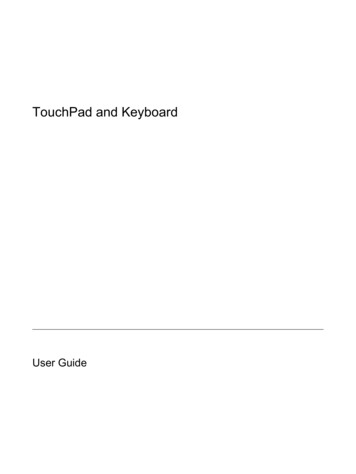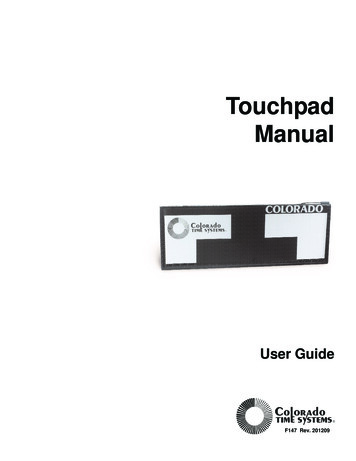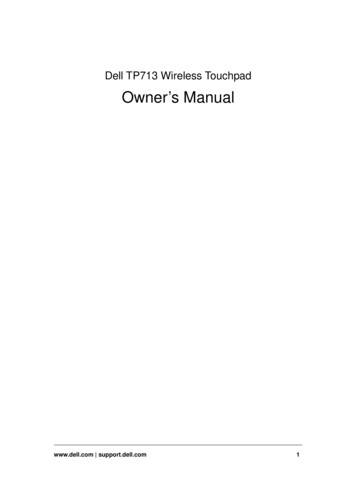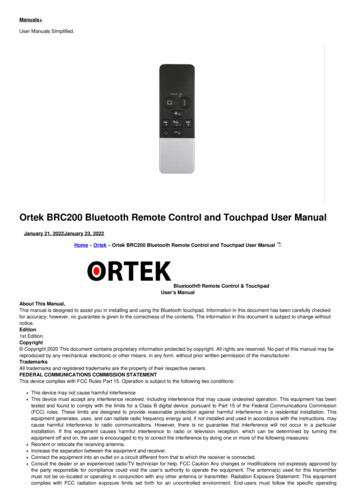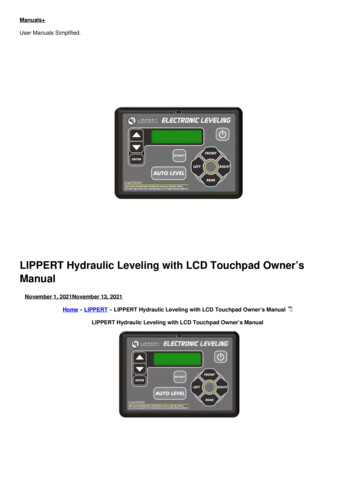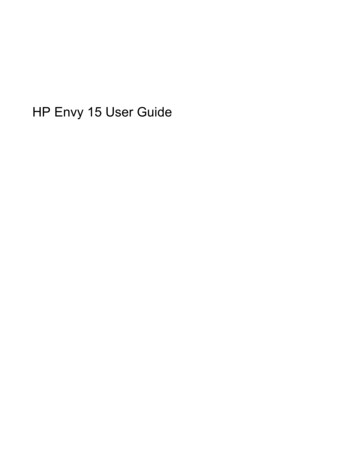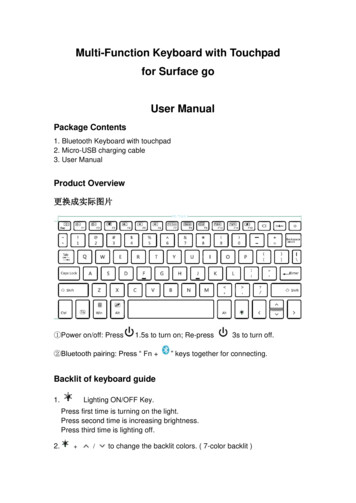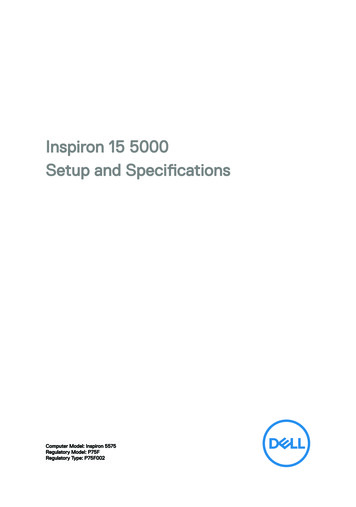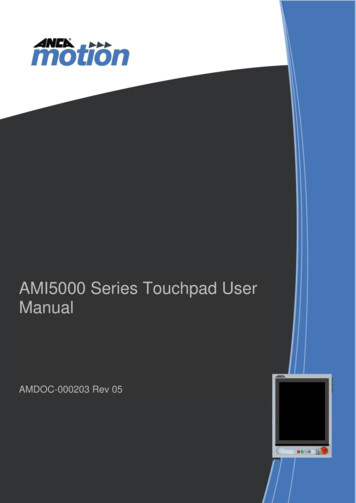
Transcription
iAMI5000 Series Touchpad UserManualAMDOC-000203 Rev 05AMDOC-000203 Rev 05ANCA Motion
AMI5000 Series Touchpad User ManualAMI5000 Series Touchpad UserManualSome Important LinksRelated Manuals and Brochures: AMI5000 TouchpadRelated DocumentationRelated Manuals and Brochures: AMI5000 Remote PendantRelated DocumentationSales and Support Contact InformationFor the latest copy of the manual visit us onlineManualsSome Important ReferencesPMK Manual:Please refer to the latest PMK User Manual (version 9.01 or later)Document Reference: AMDOC-000203 Rev 05Effective: 25-10-2017 ANCA Motion Pty. Ltd.iiAMDOC-000203 Rev 05ANCA Motion
Table of Contents1Safety. 61.1234Introduction. 72.1Purpose . 72.2About the AMI5000 Touchpad. 72.3Touchpad variant Applicability. 82.4PMK Version Applicability . 82.5Terms and Abbreviations . 8Product Overview . 93.1Introduction . 93.2Features . 93.3AMI5000 Touchpad Product Label . 93.4Touchpad Overview: Variants . 10Mechanical Installation . 114.1Introduction . 114.2Pre Installation Checks. 114.3Requirements . 114.44.554.3.1Installation Site . 114.3.2Mounting . 114.3.3Accessory Box . 12External Interface Cable Assemblies . 144.4.1Pivot Variant . 144.4.2Mounting Arm Variant . 16Installation . 194.5.1Mounting the Touchpad: Pivot Variant . 194.5.2Mounting the Touchpad: Mounting Arm Variant . 25Electrical Installation. 355.1Introduction . 355.2Interface Overview . 365.3iiiGeneral Safety . 65.2.1AMI5000 Touchpad Board . 365.2.2E-Stop and Key Switch Interface Connector . 385.2.3Digital Video Interface Connector . 415.2.4Customer Machine Chassis Earth Connection . 42Wiring Diagram . 435.3.1Touchpad Wiring: Patch Board Interface . 435.3.2Touchpad Wiring: Customer Machine Chassis Earth: Chassis. 445.3.3Touchpad Wiring: Digital Video Interface . 445.3.4Touchpad Wiring: USB Interface . 44AMDOC-000203 Rev 05ANCA Motion
1Safety67895.3.5Touchpad Wiring: Power Supply . 445.3.6Touchpad Wiring: Switch Interface . 455.3.7Touchpad Wiring: E-Stop and Key Switch Interface . 455.3.8Touchpad Wiring: Customer Machine Chassis Earth: Rear Panel . 45Unit Removal from Customer Machine . 466.1Introduction . 466.2Site Requirements . 466.3Removal Procedure: Pivot Variant . 466.4Removal Procedure: Mounting Arm Variant . 51E-Stop and Key Switch . 587.1Connection of the E-Stop and Key Switch. 587.2E-Stop Switch Configuration . 587.3Key Switch Configuration . 59Installation Checklist for the Touchpad . 608.1Introduction . 608.2Installation Checklist . 60Commissioning and Testing. 619.1Testing/Power-on Checks . 619.2Commissioning Checks . 6110 Operation . 6310.1Display Interface . 6310.2External USB Interface . 6310.3Audio Interface . 6310.4Switch Interface. 6310.5E-Stop and Key Switch Interface . 6510.5.1E-Stop . 6510.5.2Key Switch . 6511 Touchpad Fault Diagnostics. 6611.1Introduction . 6611.2Touchpad Board LED Indicator States . 6611.311.2.1Power Supply Indicator . 6711.2.2USB Port Indicators . 6711.2.3Audio LED Indicators . 68Touchpad Display . 6911.3.1Display . 6911.3.2Multi-point Touchpad Interface . 6911.3.3Multi-point Touchpad Interface: Calibration Procedure . 6912 Standards Conformity . 7012.1CE Compliance . 7012.2FCC Marking . 71ANCA MotionAMDOC-000203 Rev 054
1Safety13 Specifications . 7213.113.2Electrical. 7213.1.1Power Supply . 7213.1.2Switch Interface. 7213.1.3E-Stop and Key Switch Interface. 7313.1.4Audio Interface . 7313.1.5Video Interface . 7313.1.6Touch Interface . 7413.1.7USB Interface . 74Mechanical . 7413.2.1Physical . 7413.2.2Environmental . 7513.3AMI5000 Touchpad Overall Dimensions . 7513.4Fitment Dimensions for Typical Machine: Pivot Variant . 7613.5Upper Pivot Bracket Dimensions: Pivot Variant . 7713.6Lower Pivot Mounting Details: Pivot Variant. 7713.7Rolec Mounting Arm Specifications: Mounting Arm Variant . 7814 Accessories . 7914.1Introduction . 7914.2Recommended Power Interface Connector . 7914.3Recommended Switch Interface Connector . 7914.4Recommended E-Stop and Key Switch Interface Connectors . 7914.5Recommended Connector Crimps . 8014.6Cable Assemblies . 8014.7Adaptor Cable Assemblies . 8014.8Demonstration Wiring Loom . 8014.9Mounting Arm Variant Accessories . 8115 Additional Information . 8215.1Display Cleaning . 8215.2Maintenance and Repairs . 8215.3Product, Sales and Service Enquiries . 8215.4Feedback . 83ANCA MotionAMDOC-000203 Rev 055
1Safety1 Safety1.1 General SafetyWarning: To prevent possible accidents or injury, ensure you read and understand this manual beforecommencing installation or commissioning work on the AMI5000 Touchpad.This manual and the warnings attached to the Touchpad only highlight hazards that can be predicted by ANCAMotion. Be aware they do not cover all possible hazards.ANCA Motion shall not be responsible for any accidents caused by the misuse or abuse of the device by theoperator.Safe operation of these devices is your own responsibility. By taking note of the safety precautions, tips andwarnings in this manual you can help to ensure your own safety and the safety of those around you.The following points must be understood and adhered to at all times: Equipment operators must read the user manual carefully and make sure of the correct procedurebefore operating the Touchpad. If two or more persons are working together, establish signals so that they can communicate toconfirm safety before proceeding to another step. Always make sure there are no obstacles or people near the devices during installation and oroperation. Be aware of your environment and what is around you. Take precautions to ensure that your clothing, hair or personal effects (such as jewellery) cannotbecome entangled in the equipment. Do not remove the rear cover to access the inside of the Touchpad unless authorized Do not turn on any of the equipment without all safety features in place and known to be functioningcorrectly. Never touch any exposed wiring, connections or fittings while the equipment is in operation. Do not apply any excessive mechanical force to the Touchpad, which may cause malfunction orfailure. Keep the vicinity of the Touchpad clean and tidy. Never attempt cleaning or inspection during machine operation. ESD Safe Installation procedures should be followed. Only suitably qualified personnel should install, operate, repair and/or replace this equipment. Be aware of the closest First Aid station. Ensure all external wiring is clearly labelled. This will assist you and your colleagues in identifyingpossible electrical safety hazards. Clean or inspect the equipment only after isolating all power sources. Install cables according to local legislation and regulations as applicable.ANCA MotionAMDOC-000203 Rev 056
2Introduction2 Introduction2.1 PurposeThis manual provides the required information for installing, commissioning and operating the AMI5000Touchpad. It has been written specifically to meet the needs of qualified engineers, tradespersons, techniciansand operators.Every effort has been made to simplify the procedures applicable to the Touchpad in this manual. However, giventhe sometimes complex nature of the information, some prior knowledge of associated units, their configurationand or programming is assumed.2.2 About the AMI5000 TouchpadThe AMI5000 Touchpad is used as a Human Machine Interface (HMI), which interfaces directly with the ANCAMotion Control System Software to support fast and flexible access for real-time control, in conjunction with theHandheld Remote Pendant. The Touchpad is designed to mount directly onto the Customer Machine and toconnect directly to the (internal) Customer Machine CNC. The Touchpad is available in two mounting variants tosupport a Pivot or Mounting Arm format.Please refer to 3.2 Features for more details of the available features.Figure 2-1 Touchpad: Front View - PivotFigure 2-2 Touchpad: Front View – Mounting ArmANCA MotionAMDOC-000203 Rev 057
2Introduction2.3 Touchpad variant ApplicabilityThis manual is applicable to the following variants of the ANCA Motion AMI5000 Touchpad:ProductPart NumberAMI5000 Touchpad: Pivot Variant646-X-02-1100AMI5000 Touchpad: Mounting Arm Variant646-X-00-1200Table 1 Part Number2.4 PMK Version ApplicabilityThe supporting CNC (AMC5) PMK version applicable to the AMI5000 Touchpad is as follows:PMK Version9.01 RC2.2 (or later)Table 2 PMK VersionRefer to “D-000108 ANCA Motion CNC PMK Usage - Approved Usage List OEM Customers.pdf” document forthe latest PMK version for your CNC2.5 Terms and AbbreviationsAcronymDescriptionAC / DCAlternating Current / Direct CurrentCNCComputer Numerical ControlEMCElectromagnetic CompatibilityESDElectrostatic DischargeE-StopEmergency Stop SwitchGNDGroundLCDLiquid Crystal DisplayLEDLight Emitting DiodeN/ANot ApplicableNCNo Connection (Pin is not connected)PCBAPrinted Circuit Board AssemblyPD2Pollution Degree 2PMKPlatform Maintenance KitUSBUniversal Serial BusTable 3 Terms and AbbreviationsANCA MotionAMDOC-000203 Rev 058
3Product Overview3 Product Overview3.1 IntroductionThis chapter introduces the reader to the Touchpad by providing the following information: Features Label configuration Product overview3.2 FeaturesThe ANCA Motion AMI5000 Touchpad has the following features: 19 inch LCD Display with resolution of 1024 x 1280 (H x V) in Portrait Mode Integrated Multipoint Touchpad Interface Variants to suit a Pivot or Mounting Arm mechanical mounting to allow flexible positioning Five dedicated Machine Operation Switches with LED Feedback Emergency Stop Switch Key Switch Three external USB Type A Ports for User supplied equipment Integrated audio system for User Feedback IP53 Protection Rating3.3 AMI5000 Touchpad Product LabelThe Touchpad is marked with a Product Label; the label configuration is shown below:Figure 3-1 Touchpad LabelFor any warranty work to be undertaken this label must be readable and undamaged. Care should be taken torecord these numbers in a separate register in the event of damage or loss. The label can be found on thebottom face of the product.Note: Do not under any circumstances tamper with this label. Your warranty may be void if the label is damaged.ANCA MotionAMDOC-000203 Rev 059
3Product Overview3.4 Touchpad Overview: VariantsUpper PivotBushExternal USB Ports (x3)Touch ScreenPalm Support RestE-StopLower PivotMechanismTactile Switches (x5)Key SwitchFigure 3-2 Overview Image of Touchpad – PivotRemote Pendant,Bracket and CradleKeyboard TrayMounting Arm(User supplied)Figure 3-3 Overview Image of Touchpad – Mounting ArmThese images show the location of the different controls on the AMI5000 Touchpad (refer to 3.2Features). The Touchpad interfaces with the CNC Control System through the Touchpad InterfaceConnectors which can be accessed by removing the Rear Cover of the Unit (see section 5 ElectricalInstallation for more information).ANCA MotionAMDOC-000203 Rev 0510
4Mechanical Installation4 Mechanical Installation4.1 IntroductionThis chapter describes mounting the Touchpad: Pre installation checks Installation site requirements External Interface Cable Assemblies Mounting procedure4.2 Pre Installation Checks Prior to installing the panel, please refer to section 3.3 AMI5000 Touchpad Product Label to ensureyou have the correct variant for the application. Check that the Touchpad was not damaged during transport. Please notify your dealer immediatelyof damage, prior to beginning installation procedures.4.3 Requirements4.3.1 Installation SiteThe following is a set of requirements on the installation site. Failure to follow these instructions may result infailure or degraded operation: The Touchpad must only be installed indoors. Refer to section 4.3.2 Mounting for the correct installation process. The safety precautions outlined in section 1 Safety must be understood and adhered to. The operating environment must not contain corrosive substances, metal particles, dust,condensation, flammable substances or gases. The Touchpad must not be installed in an environment in which the pollution degree exceeds PD2. ESD Safe Installation procedures should be followed. Ensure that the Power Supply to the Machine is in an OFF condition.4.3.2 Mounting The Touchpad is designed to mount directly onto the Customer Machine. The Pivot variant of the Touchpad rotates about a vertical axis with Upper and Lower Pivotcomponents; the Touchpad can only be installed in a vertical orientation. The Mounting Arm Variant of the Touchpad fits to a (user supplied) Mounting Arm via the RearPanel. The Touchpad is supplied with the Rear Cover partially attached to ease the delivery andinstallation process. Ensure that the hardware is tightened to the correct torque settings as specified in the MechanicalInstallation procedure.ANCA MotionAMDOC-000203 Rev 0511
4Mechanical Installation4.3.3 Accessory BoxEnsure that only supplied components are used for mounting and installing the Touchpad and its accessories –do not substitute alternatives.4.3.3.1 Accessory Box: Pivot VariantAn Accessory Box is supplied with the Pivot variant of the Touchpad which contains the following mountingcomponents:Part NumberDescriptionQuantityICN-3001-3255Screw Button Head Torx KeyFlanged M4x810ICN-3001-3251Socket Head Cap Screw LowHead M5x16mm4646-0-00-8639Lower Pivot Clamp Plate Assy1ImageTable 4 Accessory Box Contents: Pivot VariantANCA MotionAMDOC-000203 Rev 0512
4Mechanical Installation4.3.3.2 Accessory Bag: Mounting Arm VariantAn Accessory Bag is supplied with the Mounting Arm Variant of the Touchpad which contains the followingmounting components:Part NumberDescriptionQuantityICN-3001-3255Screw Button Head Torx KeyFlanged M4x810ICN-3001-3289SCREW BUTTON HEAD CAPM6x14mm4ICN-3004-0106WASHER FLAT M6 O.D 12mm4ICN-3001-0361COUNTERSUNK SOCKET SETSCREW M6x16mm3ImageTable 5 Accessory Bag Contents: Mounting Arm VariantANCA MotionAMDOC-000203 Rev 0513
4Mechanical Installation4.4 External Interface Cable Assemblies4.4.1 Pivot VariantThis section provides guidance on the preparation of the external interface cable assemblies used forconnection to the Pivot Variant of the Touchpad (refer to section 5 Electrical Installation for additionalinformation).Cable Description:CableNoCable TypeFormatConnector Format3Protective EarthSingle WireM5 Crimp Lug45Protective EarthVideo I/FSingle WireNative6PCBA: Power I/FSingleWires7PCBA: Switch I/FSingleWires8PCBA: USB I/FNative9E-Stop and Key SwitchI/FSingleWiresM5 Crimp LugHDMI - MaleMolex Mini-Fit Jr. ReceptaclePins: 2Part Number: 39-01-2020Female Crimp: 39-00-0073Molex Mini-Fit Jr. ReceptaclePins: 12Part Number: 39-01-2120Female Crimp: 39-00-0073USB Type B PlugMolex Mini-Fit Jr. PlugHousing Pins: 8Part Number: 39-01-2081Male Crimp: 39-00-0075Cable PreparationLength 300 mmFit Crimp Lug at one endNo preparation requiredNo preparation requiredOuter Cable Insulationstripped backOuter Cable Insulationstripped backNo preparation requiredOuter Cable Insulationstripped backTable 6 Pivot Variant: External Interface Cable DescriptionCable Format:Cable TypeFormatProtective EarthProtective EarthVideo I/FPCBA: Power I/FPCBA: Switch I/FPCBA: USB I/FE-Stop and Key SwitchI/FSingle WireSingle WireNativeSingle WiresSingle WiresNativeLength postMounting ArmPort (mm)N/A300 0/-20500 0/-20200 0/-20200 0/-20200 0/-20Single Wires200 0/-20CableNo3456789NoteTouchpad: Chassis to Rear PanelMachine to Touchpad ChassisTable 7 Pivot Variant: External Interface Cable FormatCable Routing Order:Order123456Cable No3&43587976Cable TypeProtective EarthProtective EarthVideo I/FUSB I/FSwitch I/FE-Stop and Key SwitchI/FPower I/FConnection #1Machine CabinetTouchpad Rear PanelMachine CabinetMachine CabinetMachine CabinetMachine CabinetMachine CabinetConnection #2Touchpad Chassis: Single M5 LugTouchpad HDMI(F)PCBA: USB HOST (X3)PCBA: SWITCH (X2)E-Stop and Key Switch I/FReceptaclePCBA: D24V IN (X1)Table 8 Pivot Variant: External Interface Cable Routing OrderANCA MotionAMDOC-000203 Rev 0514
4Mechanical InstallationAncillary Components:Part NumberICN-3083-0002DescriptionCABLE TIE 150 mm CT143Quantity3NoteCable Tie position ATable 9 Pivot Variant: External Interface Cable Ancillary ComponentsReference: Internal Touchpad Interface Connectors:Figure 4-1 Pivot Variant: Internal Interface Connector ReferenceANCA MotionAMDOC-000203 Rev 0515
4Mechanical Installation4.4.2 Mounting Arm VariantThis section provides guidance on the preparation of the external interface cable assemblies used forconnection to the Mounting Arm Variant of the Touchpad (refer to section 5 Electrical Installation foradditional information).Cable Description:CableNoCable TypeFormat1Patch Panel: Safety I/FNative2Patch Panel: EtherCATNative3Protective EarthSingle WireM5 Crimp Lug45Protective EarthVideo I/FSingle WireNative6PCBA: Power I/FSingleWires7PCBA: Switch I/FSingleWires8PCBA: USB I/FNative9E-Stop and Key SwitchI/FSingleWiresM5 Crimp LugHDMI - MaleMolex Mini-Fit Jr. ReceptaclePins: 2Part Number: 39-01-2020Female Crimp: 39-00-0073Molex Mini-Fit Jr. ReceptaclePins: 12Part Number: 39-01-2120Female Crimp: 39-00-0073USB Type B PlugMolex Mini-Fit Jr. PlugHousing Pins: 10Part Number: 39-01-2101Male Crimp: 39-00-0075Connector FormatPhoenix:FK-MCP 1,5/10-ST-3,81RJ458P8C modular connectorCable PreparationOuter Cable Insulationstripped backNo preparation requiredLength 300 mmFit Crimp Lug at one endNo preparation requiredNo preparation requiredOuter Cable Insulationstripped backOuter Cable Insulationstripped backNo preparation requiredOuter Cable Insulationstripped backTable 10 Mounting Arm Variant: External Interface Cable Descri
the anca motion ami5000 touchpad has the following features: 19 inch lcd display with resolution of 1024 x 1280 (h x v) in portrait mode integrated multipoint touchpad interface variants to suit a pivot or mounting arm mechanical mounting to allow flexible positioning five dedicated machine operation switches with led feedback emergency