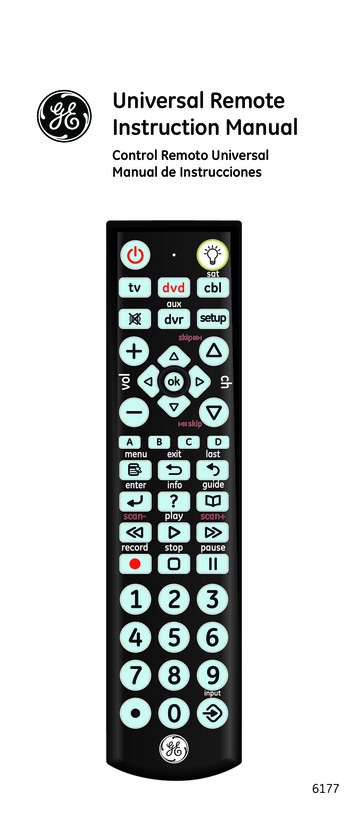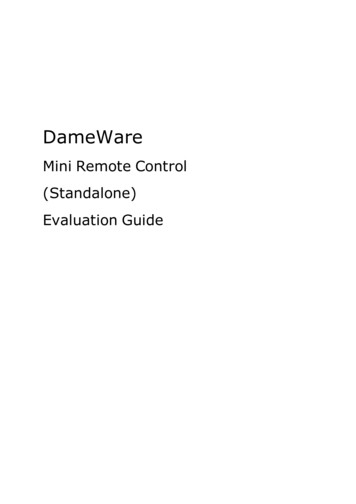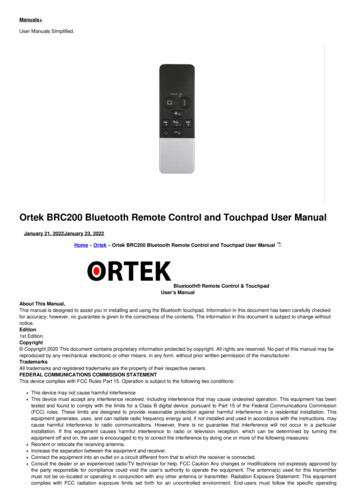
Transcription
Manuals User Manuals Simplified.Ortek BRC200 Bluetooth Remote Control and Touchpad User ManualJanuary 21, 2022January 23, 2022Home » Ortek » Ortek BRC200 Bluetooth Remote Control and Touchpad User ManualBluetooth Remote Control & TouchpadUser’s ManualAbout This Manual,This manual is designed to assist you in installing and using the Bluetooth touchpad. Information in this document has been carefully checkedfor accuracy; however, no guarantee is given to the correctness of the contents. The information in this document is subject to change withoutnotice.Edition1st Edition.Copyright Copyright 2020 This document contains proprietary information protected by copyright. All rights are reserved. No part of this manual may bereproduced by any mechanical. electronic or other means. in any form. without prior written permission of the manufacturer.TrademarksAll trademarks and registered trademarks are the property of their respective owners.FEDERAL COMMUNICATIONS COMMISSION STATEMENTThis device complies with FCC Rules Part 15. Operation is subject to the following two conditions:This device may not cause harmful interferenceThis device must accept any interference received. including interference that may cause undesired operation. This equipment has beentested and found to comply with the limits for a Class B digital device. pursuant to Part 15 of the Federal Communications Commission(FCC) rules. These limits are designed to provide reasonable protection against harmful interference in a residential installation. Thisequipment generates, uses. and can radiate radio frequency energy and, if not installed and used in accordance with the instructions, maycause harmful interference to radio communications. However, there is no guarantee that interference will not occur in a particularinstallation. If this equipment causes harmful interference to radio or television reception. which can be determined by turning theequipment off and on, the user is encouraged to try to correct the interference by doing one or more of the following measures:Reorient or relocate the receiving antenna.Increase the separation between the equipment and receiver.Connect the equipment into an outlet on a circuit different from that to which the receiver is connected.Consult the dealer or an experienced radio/TV technician for help. FCC Caution Any changes or modifications not expressly approved bythe party responsible for compliance could void the user’s authority to operate the equipment. The antenna(s) used for this transmittermust not be co-located or operating in conjunction with any other antenna or transmitter. Radiation Exposure Statement: This equipmentcomplies with FCC radiation exposure limits set forth for an uncontrolled environment. End-users must follow the specific operating
instructions for satisfying RF exposure compliance. To maintain compliance with FCC exposure compliance requirements. please followoperation instructions as documented in this manualContents [ hide1234IntroductionTechnical Specifications:Bluetooth Pairing:Documents / Resources4.1 Related Manuals /ResourcesIntroductionThank you for purchasing the Bluetooth Remote Control & Touchpad. This User’s Manual contains information that will help to operate thedevice as well as answer questions about certain special keys and buttons. Please keep this manual in a safe place for future reference.System Requirements:iOS / Android OS / Mac OS / Windows OSBluetooth 3.0 or higherPackage includes:Bluetooth Remote Control & Touchpad 1 USB-C to USB-A charging cable * 1 Manual *1Note:There is a power switch under the Bluetooth Remote Control & Touchpad. When not in use, please turn to OFF to save battery power.Technical Specifications:Logo NameBluetooth Remote ControllerBluetooth chipCYPRESS: CYW20730 A2Bluetooth Technology meetsV5.1SIG DID NoD051804Operation distance10 metersOutput powerBluetooth Power Class 2Battery CapacityLi-ion battery 160 mAOperating Voltage3.3-4.2 VPower ConsumptionWorking: under Touchpad 10 mA Sleep: under 100 uACharging Timeabout 1.5 – 2 hrsWeight35 gDimension123.5 x 40 x 8 mmAppearance Function Description:
Bluetooth Pairing:Turn on the power, and press the ID key to enter pairing mode.
PS: Paring will stop when not paired, if needed, press the ID key for pairing again.Turn on Bluetooth from iPad / iPhone / Mac Book / PCSearch deviceSelect “Bluetooth Remote Controller” .Key Function Description:
FunctionGo Home For iPad series w/o Homekey, Sid can be called outby pressing for 2 secondsSwitch Mouse cursor and Mouse Scroll functionMedia: V /iOS: photo taking Edit: UpwardsMedia: VEd It: DownwardsMedia: Pre-track Edit: LeftwardsMedia: Next track Edit: RightwardsMedia: Play/PauseEdit: Enter/Android: photo takingSwitch Media and Edit functionTouchpad Description:Mouse CursorFunctionButtonMouse Left buttonTapTapDragMouse CursorMouse ScrollLED Lights:FunctionFinger slides verticallyVertical ScrollFinger slides horizontallyHorizontal Scroll
ActionFeaturesPairing/Bat. LED 1Mode LED 2ID KeyPairingSlow flashingBlue lightXLow Battery3.2v-3.3vFast flashingBlue lightXPower ONBlue lightflashes IsBlue lightflashes IsPairing OKXXLinking NGBlue lightflashes and outRed lightflashes and outRed lightconstant Constant RPower onUSB TypeCChargingXFully ChargedRed light outScroll ModeXConstantBlue lightEdit ModeXConstantRed lightButtonButtonOS Switching Steps: Note:
Pairing/Bat.ModeIOS & AndroidXBlueMac OSBlueBlueBlueRedWindows OSAfter 5 minutes of non-operating. the Bluetooth Remote Controller will go to sleep Press any key or touchpad to wake up Bluetooth.When Power Switch turns to ON. both Blue lights will be on and then off afterBattery low: Pair LED Blue light shows fast flashing.Charging: Pair LED Red light on. (Lights are out after fully charged.)ID NO: PAKL-F31BR304-00Documents / ResourcesOrtek BRC200 Bluetooth Remote Control and Touchpad [pdf] User ManualBRC200, GM8BRC200, Bluetooth Remote Control and Touchpad, BRC200 Bluetooth Remote Control and TouchpadRelated Manuals / ResourcesRC16 Remote Control ManualRC16 Remote Control Manual Questions about your RC16 Remote Control? Post in the comments! Download RC16 Remote Control RC71 Remote Control ManualRC71 Remote Control Manual Questions about your RC71 Remote Control? Post in the comments! Download RC71 Remote Control Bluetooth Mesh Networking User ManualBluetooth Mesh Networking User Manual - Optimized PDF Bluetooth Mesh Networking UserManual - Original PDF
MOMENT 200-002 Bluetooth Remote User ManualMOMENT 200-002 Bluetooth Remote Bluetooth remote control operation manual Flip theswitch to ON to start the device. Manuals ,homeprivacy
Bluetooth Remote Control & Touchpad 1 USB-C to USB-A charging cable * 1 Manual *1 Note: There is a power switch under the Bluetooth Remote Control & Touchpad. When not in use, please turn to OFF to save battery power. Technical Specifications: Logo Name Bluetooth Remote Controller Bluetooth chip CYPRESS: CYW20730 A2 Bluetooth Technology meets V5.1
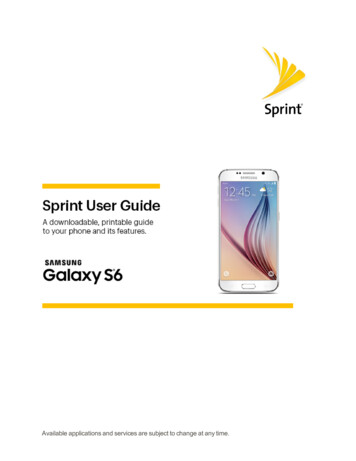
![[MS-CDP-Diff]: Connected Devices Platform Protocol Version 3](/img/35/5bms-cdp-5d-220429-diff.jpg)