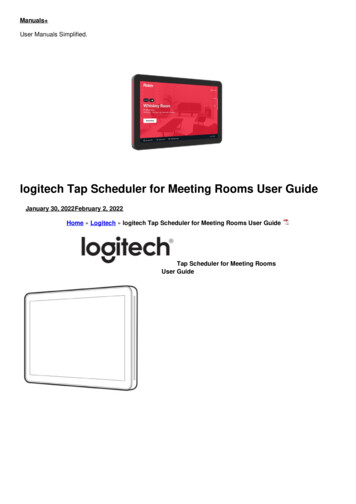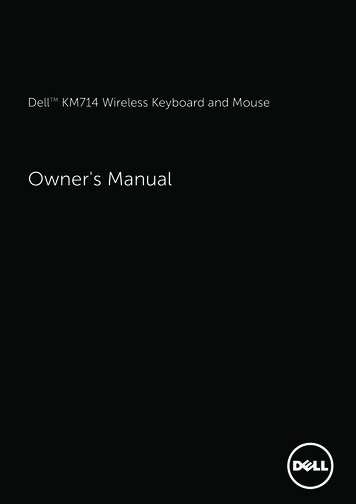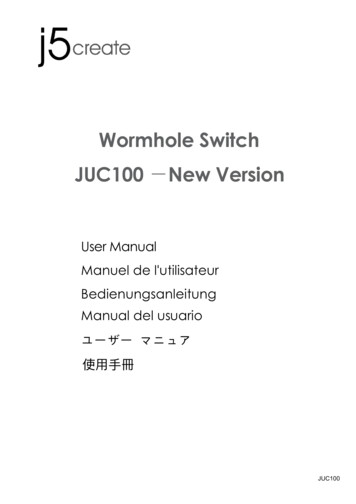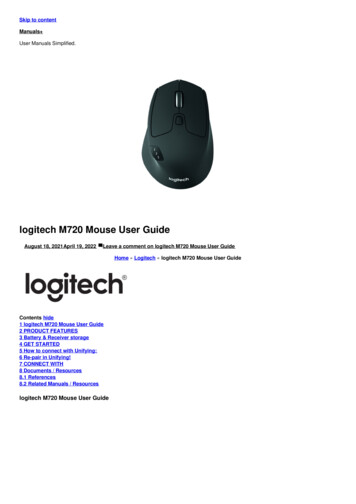
Transcription
Skip to contentManuals User Manuals Simplified.logitech M720 Mouse User GuideAugust 18, 2021April 19, 2022Leave a comment on logitech M720 Mouse User GuideHome » Logitech » logitech M720 Mouse User GuideContents hide1 logitech M720 Mouse User Guide2 PRODUCT FEATURES3 Battery & Receiver storage4 GET STARTED5 How to connect with Unifying:6 Re-pair in Unifying!7 CONNECT WITH8 Documents / Resources8.1 References8.2 Related Manuals / Resourceslogitech M720 Mouse User Guide
logitech M720 MousePRODUCT FEATURES1.2.3.4.5.6.7.8.Easy-switchForward buttonBack buttonToggle & connect buttonHyper-fast scroll wheelBattery LEDThumb buttonDual ConnectivityOther Top Logitech Mouse Manuals:logitech Mouse User Guidelogitech MK345 Wireless Keyboard and Mouse Combo User Guidelogitech M705 Marathon Wireless Mouse User GuideBattery & Receiver storage
GET oadsLogitech OptionsRequirements:USB portUnifying SoftwareWindows 7, 8, 10 or laterMac OS X 10 10 or laterChrome OSHow to connect with Unifying:1.2.3.4.Download Unifying Software: http://supportlogitech.com/software/unifyingMake sure your M720 is turned on and a Unifying receiver is plugged inPress and hold the toggle button below the display for 3 seconds (the LED on the selected channel will start to blink fast)Open the Unifying software and follow the on-screen instructionsRe-pair in Unifying!Note! You need Unifying Software to pair with a second receiver or to pair the mouse to another channel on the same receiver All threeEasy-Switch channels can be paired in either Bluetooth Smart or Unifying One Unifying receiver included in the boxCONNECT WITHRequirements:Your device has to support Bluetooth Smart– Windows 8 or later– Mac OS X 10 10 or later– Android 5 0 or laterHow to pair a Bluetooth device:1. Make sure your M720 is turned on2. Press and hold the toggle button below the display for 3 seconds (the LED on selected channel will start to blink fast)3. Open Bluetooth settings or Bluetooth device manager on your device and pair with “M720 Triathlon Mouse”
LOGITECH OPTIONSUnlock the full potential of your M720 by installing Logitech Options software In addition to optimizing the mouse for your operating system,the software lets you customize buttons and actions to fit your needs Logitech Options software also enable gestures for managing media,panning, zoom, and rotation, plus custom tasksMac Windowswww.logitech.com/downloadslogitech M720 Mouse User GuideClick to Read More logitech ManualsDocuments / Resourceslogitech M720 Mouse [pdf] User GuideM720 MouseReferencessupportLogitech M720 Triathlon Multi-Computer Wireless MouseSoftware – Logitech Support Download Sustainability NavigationRelated Manuals / Resourceslogitech Lightsync Gaming Mouse User GuideG102 G203 LIGHT SYNC Gaming Mouse Souris gaming SETUP GUIDE, GUIDEINSTALLATION SETUP INSTRUCTIONS Please read the logitech M510 Wireless Mouse User Guidelogitech M510 Wireless Mouse User Guide Setup Guide What is in the Box Operational Instructions Turn on your
logitech Google Meet User GuideLogitech Google Meet User Guide QUICK REFERENCE CARD FOR GOOGLE MEETFOR MORE INFORMATION logitech.com/google Logitech Inc. 7700 logitech USb Headest User Guidelogitech USb Headest User Guide KNOW YOUR PRODUCT CONNECTING THEHEADSET Plug the USB-A connector into the Leave a commentYour email address will not be published.CommentNameEmailWebsiteSave my name, email, and website in this browser for the next time I comment.Post CommentManuals ,homeprivacy
Save my name, email, and website in this browser for the next time I comment. Post Comment Manuals , home privacy. Title: logitech M720 Mouse User Guide - Manuals Created Date: