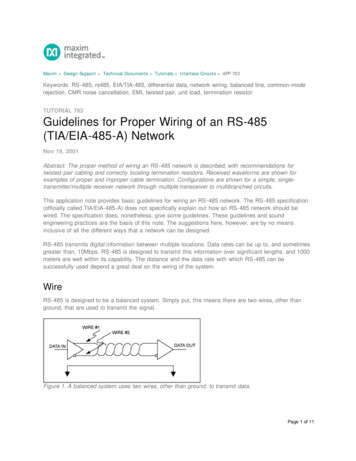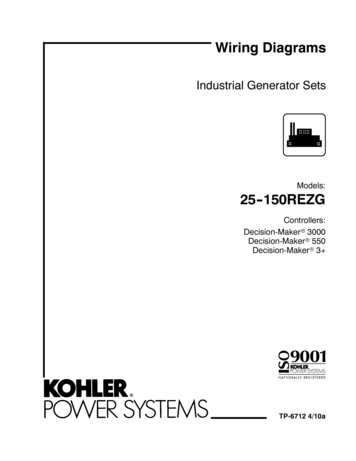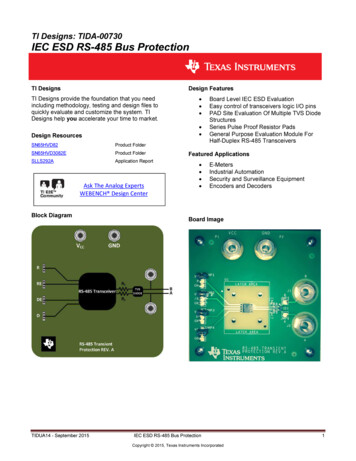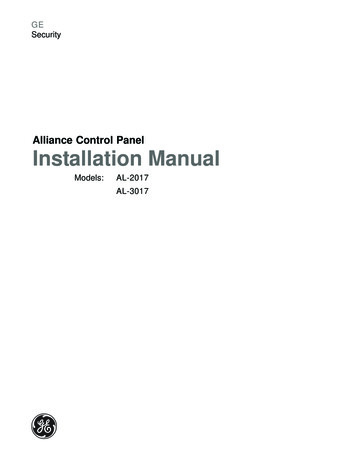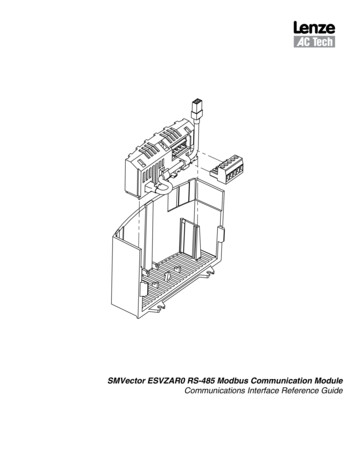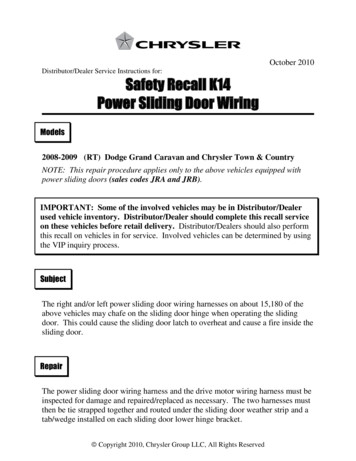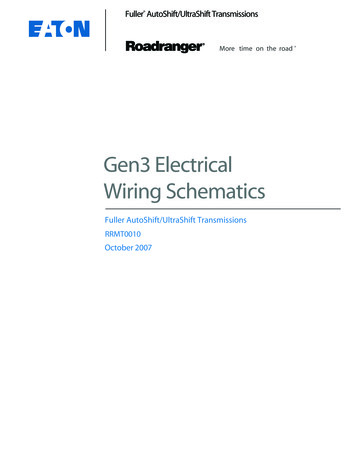Transcription
Hardware Installation GuidelinesKeyMaster SystemsWiring RS-485 NetworksRevision A2002-12-16[RS-485 HIG Rev A ENG-US]www.controlsoft.comBuilding security solutionsControlsoft
KeyMaster SystemsWiring RS-485 NetworksHardware Installation GuidelinesWiring RS-485 ion4The Underwriters Laboratories Inc. (UL) evaluation of KeyMaster SystemsWiring Controlsoft RS-485 networks57Operation7Connection7‘Three wire’ networks9Sample configuration10Preferred installation practices11Appendix 1: Controlsoft RS-48512Addressing13Termination14Biasing15Data transmission16Cabling requirements16Appendix 2: RS-485 background17RS-485 ing20Biasing22Copyright 2002 Controlsoft. All rights reserved.www.controlsoft.comRS-485 HIG Rev A ENG-US.pdfp. 2
KeyMaster SystemsWiring RS-485 NetworksHardware Installation GuidelinesAppendix 3: References23Appendix 4: Documentation resources24DiagramsA typical Controlsoft RS-485 network ------------------------------7Daisy chain topology Correct daisy chaining arrangement made at the connectors using 24 AWG twisted pair cable --------------8Different types of RS-485 connectors found on Controlsoft equipment ing the reference conductor ----------------------------- 10RS-485 scanner network ------------------------------------------ 10A typical scanner network ----------------------------------------- 12Installing termination jumpers ----------------------------------- 14Network biasing is applied with biasing jumpers --------------- 15Ten bits of data (one ASCII character) on the RS-485 differential bus ---------------------------------------- 17Star and tree topologies ------------------------------------------- 19The electrical characteristics of a transmission line are distributed uniformly along its length ------------- 20Parallel or bi-directional termination of long network --------- 20TablesRS-485 scanner network devices --------------------------------- 12Network addressing ------------------------------------------------ 13RS-485 addressing ------------------------------------------------- 14Equipment-specific jumper numbers ----------------------------- 15Cabling specifications ---------------------------------------------- 16Document naming convention ------------------------------------ 24KeyMaster System reference --------------------------------- 25KeyMaster System device documentation ----------------------- 26Copyright 2002 Controlsoft. All rights reserved.www.controlsoft.comRS-485 HIG Rev A ENG-US.pdfp. 3
KeyMaster SystemsWiring RS-485 NetworksHardware Installation GuidelinesIntroductionControlsoft provides a building security solution which requires ‘intelligence’ at access points.A door has to ‘decide’ whether to allow or deny access. Installation of intelligent devices at allaccess control points is a prohibitively expensive solution, especially in large sites.The KeyMaster system features centralized decision-making equipment and remoteidentification equipment, linked by data communications networks.Building security applications often require robust data networks in the order of thousands offeet long; hence, the KeyMaster system employs the RS-485 electrical standard to implementdata communication networks. The RS-485 standard allows for very robust communicationsover distances of up to 3000 feet on networks wired with relatively inexpensive cable types.RS-485 is used to implement KeyMaster networks, which link the access control systemelements. KeyMaster systems consist of controller devices and reader devices connected inhalf-duplex, multidrop, RS-485 networks.This document serves as a guide to wiring Controlsoft RS-485 networks. It forms part of a setcovering the installation of KeyMaster Systems and should be read in conjunction with themaster document, entitled ‘KeyMaster System Hardware Installation Guidelines’, which isdistributed as AC-6000 HIG Rev X ENG-US.pdf.A full list of supporting documentation can be found in Appendix 4.Copyright 2002 Controlsoft. All rights reserved.www.controlsoft.comRS-485 HIG Rev A ENG-US.pdfp. 4
KeyMaster SystemsWiring RS-485 NetworksHardware Installation GuidelinesThe Underwriters Laboratories Inc. (UL) evaluationof KeyMaster SystemsThis section documents the evaluation of KeyMaster System components by the UnderwritersLaboratories Inc. The information in this section applies throughout the document. The ULListed components have been tested to US and Canadian Safety Standards.Adherence to the following electrical standards, utilized by Controlsoft in the implementation ofKeyMaster System hardware, was evaluated by UL. RS-485The following electrical standards or communications protocols, as utilized by Controlsoft in theimplementation of KeyMaster Systems, were not evaluated by UL. RS-232 Ethernet Public switched telephone network InternetThe following KeyMaster System products, mentioned in this document, are UL Listed (foroutdoor and indoor use): AC-1100 Proximity Card Reader AC-1200 Wiegand interface Proximity Card ReaderThe following KeyMaster System devices, mentioned in this document, are UL Listed (forindoor use only): AC-3151 Door Controller AC-3114 System Controller AC-4101 System Controller AC-4311 I/O ControllerThe following KeyMaster System devices, mentioned in this document, were not evaluated byUL: KeyMaster software AC-4450 Isolating Repeater AC-1300 PIN Pad Proximity ReaderCopyright 2002 Controlsoft. All rights reserved.www.controlsoft.comRS-485 HIG Rev A ENG-US.pdfp. 5
KeyMaster SystemsWiring RS-485 NetworksHardware Installation GuidelinesInstallation notesThe onus rests with the installer of the KeyMaster System to ensure the following: All power supplies used in the installation of a KeyMaster system are UL Listed,power-limited power supplies suitable for access control. All power supplies have an “AC on” indicator light, which shall be clearly visible on theenclosures. No power supplies are connected to a receptacle controlled by a switch. UL Listed, access control, power-limited power supplies shall provide a minimum of fourhours of standby power. The system is installed within a protected premise. The operating temperature rangemust be 0 C to 50 C. All equipment, except products evaluated for outdoor use, is installed indoors or incorrectly rated, UL Listed, weather-proof enclosures. The system is installed in accordance with the National Electrical Code (NFPA 70), andthe local authority having jurisdiction. If the system is to be installed in Canada, pleaserefer to the Canadian Electrical Code. Suitable Recognized Wire or UL Listed cabling is used for all power supply and datacommunications purposes, in accordance with the National Electrical Code or CanadianElectrical Code. Tamper switches are installed on device enclosures. All external interconnecting power sources are UL Listed, access control, power-limitedpower supplies. Readers mounted back to back, or otherwise in close proximity, are separated by at least2.5” or a metal plate. Equipment and cabling are separated, wherever possible, from sources ofelectromagnetic interference (EMI). Where the above is not possible, steps are taken to reduce the effect of EMI on thecabling or equipment. Common ground reference is maintained between all devices sharing copper-basedRS-485 network connections. Input and output terminals are adequately protected from transient signals and areconnected to power-limited circuitry. All grounding and power supply wiring is performed in accordance with the NationalElectrical Code or Canadian Electrical Code.Copyright 2002 Controlsoft. All rights reserved.www.controlsoft.comRS-485 HIG Rev A ENG-US.pdfp. 6
KeyMaster SystemsWiring RS-485 NetworksHardware Installation GuidelinesWiring Controlsoft RS-485 networksOperationControlsoft RS-485 access control networks use the convention ‘ ’ and ‘–’ to represent thelines ‘A’ and ‘B’, defined by the RS-485 standard1, respectively.Two-wire RS-485 networks operate in half-duplex mode on one twisted pair. Data may onlytravel in one direction at a time. All devices on the network can be transmitters or receivers,but only one may transmit at any given time.This means that the network must have a master device. The master device polls the networkof slave devices and the slave then responds. Slave devices are normally receivers while themaster normally transmits.The following diagram shows the preferred topology of Controlsoft RS-485 networks.twisted pair daisy chainMaSlSlSlSlA typical Controlsoft RS-485 networkAll devices on the network receive any transmitted data. The device for which the data isintended responds if necessary.The card readers are normally in receive mode, ‘listening’ to the network for their address,while waiting for a card swipe.The reader collects data from the user’s card or tag when it is swiped through the reader field.When the reader is next polled by the system controller (the device ‘hears’ its address), itresponds by switching from receive mode to transmit mode. The reader becomes an RS-485transmitter, waits for the system controller to switch to receive mode, and then transmits thecard data on the multidrop network.The system controller, when alerted by the reader that it should expect data, switches toreceive mode and waits for the card data to appear on the network lines.ConnectionControlsoft recommends using a multi-drop or daisy chain topology, as shown in the followingdiagram.Copyright 2002 Controlsoft. All rights reserved.www.controlsoft.comRS-485 HIG Rev A ENG-US.pdfp. 7
KeyMaster SystemsWiring RS-485 NetworksHardware Installation GuidelinesDaisy chain topologyIn practice, the wiring of a daisy chain topology is most easily implemented by using theRS-485 connector on the device to link the network to the upstream and downstream nodes.This could lead to incorrect wiring, so care should be taken to avoid inadvertently connectingthe network in a star configuration.When the recommended conductors are used (see Appendix 1), the connector terminals arecapable of accepting two conductors to facilitate this arrangement.Connect the wire from the upstream device into the local connector and connect the linefor the downstream device into the same pin of the connector. Repeat this procedure for the –line.AC-4101- -AC-3151 AC-1100Correct daisy chaining arrangement made at the connectors using 24 AWG twisted pair cableThe finished network should have all connection points linked to the line and all connector pins linked to the - line. The network lines are distinguished by the conductorinsulation coloring or marking. The diagram above shows the line in blue and the – line inwhite, though the actual cable coloring will vary.When integrating Controlsoft equipment with third party RS-485 networks, or third partyequipment with Controlsoft networks, A is connected to and B is connected to -.Connector typesControlsoft equipment uses two sizes of connectors. Smaller gauge connectors are used onthe AC-1100 and AC-1300 readers than on the other devices. The small connectors acceptwire sizes up to 16 AWG or 1.5 mm2, while the large connectors accept cables up to 14 AWGor 2.5 mm2.Copyright 2002 Controlsoft. All rights reserved.www.controlsoft.comRS-485 HIG Rev A ENG-US.pdfp. 8
KeyMaster SystemsWiring RS-485 NetworksHardware Installation GuidelinesTo wire the connections, carefully strip about 1/4” of the conductor insulation, insert the bareconductor into the correct terminal orifice and then fasten the screw. Controlsoft recommendsusing a slot-head screwdriver with a blade 3/32” wide (suitable for size 0 or 1 screw). Thescrews should never be over-tightened as the conductors may thus be damaged.The smaller connectors are fixed to the devices while the larger connectors are plug-typeconnectors which can be removed from the circuit board. The following diagram shows howthe different connectors are wired.AC-1100 & AC-1300AC-4311,AC-3151 &AC-3114AC-410116 AWG max18 AWG max16 ll, fixedconnectorsPCBRemovableconnectorsDifferent types of RS-485 connectors found on Controlsoft equipment‘Three wire’ networksRS-485 data is represented by a differential signal, which means that both network lines areused to carry signal data. The – line is not a return path for the line.The signal pair is interpreted by comparison with a ground or reference voltage. Variations inthis reference level can cause misinterpretation of the signal (see Appendix 2).This effect can be reduced by using a third conductor as a signal reference for all the networkdevices. The voltage on this third conductor will be approximately equal along its entirelength, making it a more dependable reference for the interpretation of the signals on theother two conductors.Some Controlsoft equipment is fitted with 3-way connectors which have , - and ‘ref’connection points. The ref connections, shown as ‘r’ in the following diagram, should be wiredtogether in the same way as the and – signal conductors.Copyright 2002 Controlsoft. All rights reserved.www.controlsoft.comRS-485 HIG Rev A ENG-US.pdfp. 9
KeyMaster SystemsWiring RS-485 NetworksHardware Installation Guidelines line- lineref line - r - r - rConnecting the reference conductorSample configurationThe following diagram shows a sample RS-485 network. For a list of compatible equipment,please refer to Appendix 1.AC-3114 - rref - -AC-1100AC-1100r - AC-3151RS-485 scanner networkThe diagram above shows a standalone RS-485 network. The AC-3114 controller can host upto 16 slave devices.Copyright 2002 Controlsoft. All rights reserved.www.controlsoft.comRS-485 HIG Rev A ENG-US.pdfp. 10
KeyMaster SystemsWiring RS-485 NetworksHardware Installation GuidelinesPreferred installation practicesWhat follows is a list of recommendations which will help you to install reliable networks.These are based on a mixture of theory and practical experience. Should you need morebackground on RS-485 networks, and why we recommend these practices, please read theappendices and follow up on some of the references provided at the end of this document.1. Plan ahead. A little planning can save a lot of time. Check the building plans, work outcabling routes, equipment quantities and power requirements in advance. Design thenetwork on paper before you install it. Check the site for potential sources ofinterference, adequate network route accessibility and the customer’s aestheticpreferences before installing. Choose a ‘color code’ convention for running yourcables and adhere to it.2. Network distance. Where the network will exceed 3000 feet, use AC-4450 repeatersto refresh the signal. You can also use these repeaters to isolate network segments thatrun through electrically noisy areas or different buildings.3. Topology. Maintain a daisy chain topology. This should be simple on first timeinstallations, especially if you plan ahead. On revisiting a site, if you have to stub anetwork, use the AC-4450 to drive the stub.4. Grounding. Running a third conductor as a reference is the preferred method of‘grounding’ the network. Connect this third conductor to the negative rail of thecontroller’s power supply. Avoid connecting the reference conductor to more thanone earth ground point. See Appendix 2 for a discussion of network grounding.5. Termination. Use the termination jumpers on the equipment (refer to the appropriatetechnical reference manual) to install resistive termination at the physical ends ofnetwork segments. Remove the termination jumpers on any devices not at the end of asegment. Where termination is required but not available on the end device, install a120 Ω resistor between the and – network connectors.6. Biasing. Ensure that the network is biased by installing biasing jumpers on theequipment at the physical ends of the network segments. Remove all other biasingjumpers in the segment to reduce the load on the network drivers and thus enhancenetwork performance. For a discussion of biasing, please refer to Appendix 2.7. Protection. Protect the master power supply with an adequately rated fuse. Use abattery backed-up power supply. Use an AC-4450 to isolate any equipment you suspectis faulty, or any network segment which is performing poorly.8. Working conditions. KeyMaster System devices are extremely sensitive toelectrostatic discharge (ESD) and are shipped in anti-static bags. Please try to work freefrom ESD when installing the network. Use an anti-static mat if possible, and wear ananti-static wristband.Copyright 2002 Controlsoft. All rights reserved.www.controlsoft.comRS-485 HIG Rev A ENG-US.pdfp. 11
KeyMaster SystemsWiring RS-485 NetworksHardware Installation GuidelinesAppendix 1: Controlsoft RS-485The scanner network consists of up to 16 card reader (scanner) devices controlled by a systemcontroller. This network operates in half-duplex mode at 9600 bps, with a system controller asthe master and card scanners as slaves. - rNetwork master device(system controller)Network slave devices(readers and I/Ocontrollers)AC-3151AC-1100RS-485 Scanner NetworkAC-3151AC-1200AC-1300A typical scanner networkThe following table lists the devices which may be used on the scanner network.RS-485 scanner network devicesPart NumberDescriptionAC-3114System controller. Eight inputs and eight outputs. Controls sixteendevices. Used in standalone applications.AC-4101System controller. Controls sixteen devices. Used in a wide variety ofKeyMaster systems, including CS-NET based systems.AC-1100RS-485 proximity scanner. Standard proximity scanner used throughoutKeyMaster installations.AC-1200Wiegand proximity scanner. Proximity reader which outputs Wiegandformat card data.AC-1300PIN Pad proximity scanner. Slave device used for card reading and PINentry. Capable of various output formats, including Wiegand.Copyright 2002 Controlsoft. All rights reserved.www.controlsoft.comRS-485 HIG Rev A ENG-US.pdfp. 12
KeyMaster SystemsWiring RS-485 NetworksHardware Installation GuidelinesRS-485 scanner network devicesPart NumberDescriptionAC-3151Door Controller. Slave device which provides auxiliary inputs and outputsfor use by the KeyMaster system. Hosts one or two AC-1200 scanners (orAC-1300 scanners, or third party Wiegand scanners) on the RS-485 scannernetwork.AddressingFor correct network operation it is important that each device has a unique address. Thisaddress does not correspond to physical location. The master device may be at either end ofthe network or anywhere in the middle, provided that the daisy chain topology is followed.The scanner network may have 16 devices with addresses in the range from 0 to 15. Thesystem controller is not addressed.The following table lists the network elements and their address ranges. The ‘Switch type’column indicates how the address is set on the device. Consult the appropriate technicalreference manual for more detail on the individual products.Network addressingPart NumberNetwork typeAddress rangeSwitch typeAC-1100RS-485 scanner0-15 (0-F)Rotary (0-F)AC-1200Not addressedAC-1300RS-4850-15DIP Switch SW1 pos 1-4AC-3114System controller - not addressedAC-3151RS-485AC-4101System controller - not addressed0-15DIP Switch SW1 pos 1-4Network devices have switches which are used to physically set their network address. This iseither a rotary switch, in the case of AC-1100 proximity card readers, or four positions of a DIPswitch for AC-3151 I/O controllers or AC-1300 PIN Pad proximity readers.The decimal addresses 0 to 15 are represented by four binary digits, which are the equivalentof a single hexadecimal digit. The following table shows the sixteen decimal addresses andtheir corresponding binary, hexadecimal and DIP switch values.Copyright 2002 Controlsoft. All rights reserved.www.controlsoft.comRS-485 HIG Rev A ENG-US.pdfp. 13
KeyMaster SystemsWiring RS-485 NetworksHardware Installation GuidelinesRS-485 addressingAddressDIP switch positions (Switch SW1 pos 1 - 4)DecHexBinPos 1 (LSB)Pos 2Pos 3Pos 4 ON15F1111ONONONONTerminationDevices at the physical ends of RS-485 networks should be resistively terminated in order toprevent signal reflections. Most Controlsoft equipment is fitted with built-in resistors to meetthis requirement. Termination resistance is switched in by installing jumpers as shown in thefollowing diagram.Termination JumperterminatedopenInstalling termination jumpersCopyright 2002 Controlsoft. All rights reserved.www.controlsoft.comRS-485 HIG Rev A ENG-US.pdfp. 14
KeyMaster SystemsWiring RS-485 NetworksHardware Installation GuidelinesThe following table lists the network devices and the corresponding termination jumpers. Thisinformation is also available in the technical reference manuals for each product.Equipment-specific jumper numbersPart NumberRS-485 terminationRS-485 biasingAC-3114J24J22 & J25AC-3151J14J13 & J16AC-4101J4 & J8J5 & J6BiasingControlsoft RS-485 networks are biased into a defined state when not transmitting. When idle,the line should be at least 200 mV ‘above’ the - line. ‘Above’ means that the potentialdifference (or differential signal) from A/ to B/- should be at least 200 mV.The bias is applied to the network lines using ‘pull-up’ or ‘pull-down’ resistors which maintainthe correct differential voltage. Most Controlsoft network elements have built-in biasingcircuitry which can be switched in using jumpers.A pair of biasing jumpersbiasedunbiasedNetwork biasing is applied with biasing jumpersIt is not necessary to bias the network lines at all the network elements. Doing so actuallycreates excessive loading for the line drivers. It is only necessary to apply enough bias toensure that a differential voltage of more than 200 mVdc is maintained when the network isidle. The required biasing resistance will vary depending on network length and number ofelements, so it is best to evaluate each situation individually.As a general suggestion, insert the biasing jumpers of the devices at the physicalends of the network only. If the devices towards the middle of the network operateerratically, more biasing may be required. Following this suggestion will minimize the loadingon the transmitters and probably result in better signal integrity.Biasing jumpers are always paired. To ensure proper biasing, make sure that jumpers areinstalled together or removed together. The previous table lists the common networkelements and the corresponding biasing jumpers.Copyright 2002 Controlsoft. All rights reserved.www.controlsoft.comRS-485 HIG Rev A ENG-US.pdfp. 15
KeyMaster SystemsWiring RS-485 NetworksHardware Installation GuidelinesData transmissionThe data carried on Controlsoft RS-485 networks will be a 24 bit or 32 bit number, dependingon the type of tag that is being used in the system.This number is broken into eight bit sequences (eight bits one ASCII character) which aretransmitted as part of the poll response from the reader. Each eight bit sequence has a startbit and stop bit.Alternatively, the original binary sequence is converted to a decimal or hexadecimal numberand the resulting ASCII numerals are transmitted.Cabling requirementsThe minimum cable required to connect a Controlsoft RS-485 network is a shielded,twisted-pair cable with a single pair of stranded cores no smaller than 24 AWG. Examples ofthis type of cable include the Belden 9501 or 3105A and the Alpha Wire Company 5471C.This type of cable meets the data transmission requirements of a daisy chain RS-485 network.Controlsoft recommends using a cable with more conductor pairs because the extra pairs canbe used to carry power to the devices. A shielded category 4 or category 5 type of cable maybe used, provided that the cores are stranded.Some vendors provide application-specific cables, such as the Belden ‘Industrial RS-485’cables.Cable selection depends on many criteria, like network length, transmission speed, futureexpansion, physical environment and so on. Care should be taken when selecting a cable typeto ensure that unnecessary cabling work and expense are avoided.All Controlsoft networks should be cabled using ‘UL Listed’ or ‘Recognized Wire’ cable types toensure compliance with the National Electrical Code, ANSI/NFPA 70.Cabling specificationsParameterValueCable typeTwisted-pair conductors within a cable shield and jacketConductor typeStranded cores within insulationConductor gauge24 AWG (0.23 mm2)Characteristic impedance (Z0)100-120 ΩCertificationUL Listed or c-UL Listed (Canada) or Recognized Wire.Cable type UL AWM 2464. AWM: Appliance Wiring MaterialCopyright 2002 Controlsoft. All rights reserved.www.controlsoft.comRS-485 HIG Rev A ENG-US.pdfp. 16
KeyMaster SystemsWiring RS-485 NetworksHardware Installation GuidelinesAppendix 2: RS-485 backgroundRS-485 signalsRS-485 is a balanced line communications standard, which means that a pair of opposingsignals is used to represent a single data stream. Two data lines are necessary for eachsignal.The RS-485 standard can be used to implement ‘two-wire’ or ‘four-wire’ networks, whichdistinguish half or full duplex communications. Two-wire networks use the same pair ofconductors for the go and return signals, implying that only one device on the network maytransmit at any given time. Four-wire networks are capable of ‘full-duplex’ RS-485communications because data can travel along both twisted pairs simultaneously.The standard calls the balanced lines ‘line A’ and ‘line B’. Line A and line B would ideally carryequal and opposite signals, hence the term balanced.This is illustrated in the diagram and discussed in the following paragraphs:Idle LineStart ofTransmissionTransmission of data (10 bits)startbitstopbit8 Data bitsEnd ofTransmissionIdle LineTXD & RXD0100110101TX Control0V 5V0v to Line A/ 0v to Line B/0V 5VLine B to A0V-5VTen bits of data (one ASCII character) on the RS-485 differential busThe graph represented in the diagram above illustrates the signals associated with Controlsofttwo-wire RS-485 over the period of time required to complete a transmission sequence of 10bits.Copyright 2002 Controlsoft. All rights reserved.www.controlsoft.comRS-485 HIG Rev A ENG-US.pdfp. 17
KeyMaster SystemsWiring RS-485 NetworksHardware Installation GuidelinesThe green areas to the left and right show the lines in an idle (not transmitting) state, beforeand after the transmission sequence. This idle state is defined so that the receivers on thenetwork ‘know’ the lines are idle. This defined state is achieved by biasing the network lines.The first yellow area shows the lines being switched into a state where they are ready fortransmission. The transmission control signal is switched on by the device’s microcontroller,which causes the network data lines, A/ (red line) and B/- (blue line), to be switched into abinary 1 state (A high and B low). Other devices on the network, thus made aware that datawill soon be available on the bus, switch into receive mode.The blue area in the centre of the diagram shows the 10 bit transmission sequence, comprisinga start bit, 8 data bits and a stop bit.The start bit is a logical 0 (A low and B high) because the switch from the logical 1 ‘ready-totransmit’ state lets the receivers know that the first data bit will follow.The eight (data) bits following the start bit are 10011010.The differential signal, defined as the difference in potential between line A and line B, is readfrom the data lines by the network receivers. Logical 1 has a differential signal ofapproximately 5 V and logical 0 has a differential signal of approximately – 5 V. The signalson line A and line B are relative to the 0 V level at the transmitting device.The stop bit completes the transmission.The second yellow area represents a period of time after the transmitted sequence duringwhich the transmitting device still has control of the network bus. The reason the device holdsthe bus for this period is to prevent any other devices from transmitting, thereby causing datacollisions, while the sequence may still be ‘travelling’ at the far reaches of the network. After asufficient period, the transmit enable (pink) signal goes off, allowing the lines to return to idlemode (second green area).TopologyOne network bus is much easier to manage than several, particularly where long bus distancesare involved. RS-485 network drivers are designed to drive one twisted pair.Network topologies such as the star or tree are not recommended by the standard.Copyright 2002 Controlsoft. All rights reserved.www.controlsoft.comRS-485 HIG Rev A ENG-US.pdfp. 18
Hardware Installation Guidelinesstub/branchKeyMaster SystemsWiring RS-485 Network
The KeyMaster system features centralized decision-making equipment and remote identification equipment, linked by data communications networks. Building security applications often require robust data networks in the order of thousands of feet long; hence, the KeyMaster system employs the RS-485 electrical standard to implement