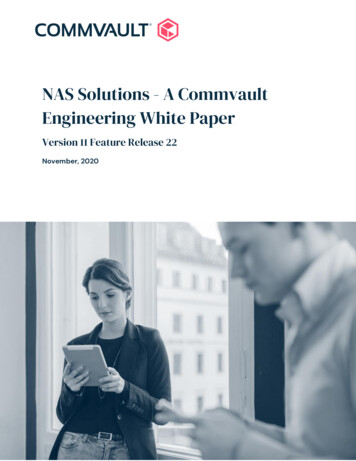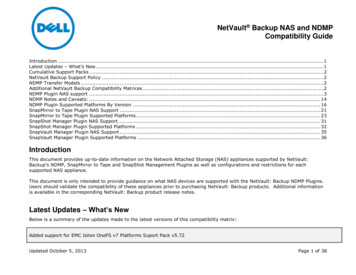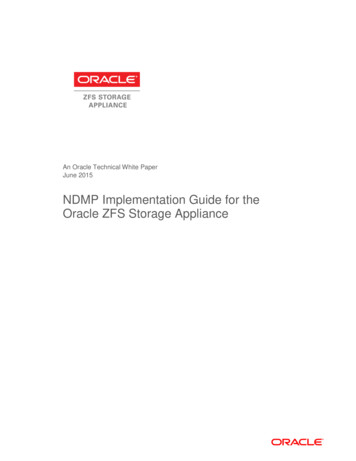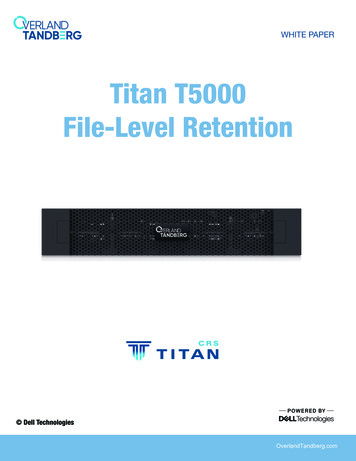Transcription
NDMP Backup of Dell FS Series NAS usingCommVault SimpanaDell EMC EngineeringJanuary 2017Dell EMC Best Practices
RevisionsDateDescriptionJanuary 2013Initial ReleaseJune 2013Results added for FS7600 and FS7610 platformsJanuary 2017Updated to include new branding and formattingAcknowledgementsThis best practice white paper was produced by the following members of the Dell Storage team:Engineering: Chidambara ShashikiranTechnical Marketing: Raj HosamaniEditing: Camille DailyAdditional contributors: Jacob Cherian, Suresh Jasrasaria, Puneet Dhawan, Gabby Lavy, Mark Welker,Andrei Ivanov, and Mike KosacekThe information in this publication is provided “as is.” Dell Inc. makes no representations or warranties of any kind with respect to the information in thispublication, and specifically disclaims implied warranties of merchantability or fitness for a particular purpose.Use, copying, and distribution of any software described in this publication requires an applicable software license.Copyright 2013 - 2017 Dell Inc. or its subsidiaries. All Rights Reserved. Dell, EMC, and other trademarks are trademarks of Dell Inc. or itssubsidiaries. Other trademarks may be the property of their respective owners. Published in the USA. [1/19/2017] [Best Practices] [BP1035]Dell EMC believes the information in this document is accurate as of its publication date. The information is subject to change without notice.1NDMP Backup of Dell FS Series NAS using CommVault Simpana BP1035
Table of contentsRevisions.1Acknowledgements .1Executive summary.41Introduction .51.1Key findings .51.2Audience .61.3Terminology .62Fluid file system architecture .83NDMP .943.1Overview and benefits .93.2NDMP architecture .103.3NDMP backup types .103.4NDMP direct access recovery .113.5Fluid File System support for NDMP .113.6Backup and restoring data .12NDMP backup and recovery test methodology .134.1Test infrastructure: Component design details .134.2Test objectives .144.2.1 Three-way (or remote) NDMP backup – I/O flow .144.3Test approach .154.4Dataset characteristics .154.5Test tools .164.5.1 Load generation .164.5.2 Monitoring tools .165NDMP backup and recovery test results and analysis .175.1NDMP backup test scenarios .175.1.1 NDMP backup performance impact.185.1.2 Unoptimized NDMP backup performance for large and small sized files .195.1.3 FS7610 10GbE NDMP backup performance .215.1.4 NDMP backup optimization .225.2NDMP recovery test scenarios .305.2.1 NDMP restore performance .302NDMP Backup of Dell FS Series NAS using CommVault Simpana BP1035
5.2.2 Flexible restore .325.2.3 Direct Access Recovery .336Best practices: Putting it all together .356.1FS series Best practices .356.2CommVault Simpana best practices .356.3Procedural and miscellaneous best practices .367Conclusions .37ASolution configuration .38A.1Solution architecture .39A.1.1 PS Series array configuration .41A.1.2 Backup server configuration .41A.2BNetwork configuration .41Backup optimization techniques .42B.1Using multiple data streams for backup .42B.2Scheduling multi-directory backups .43Additional resources .443NDMP Backup of Dell FS Series NAS using CommVault Simpana BP1035
Executive summaryThe exponential growth of data presents several challenges for IT administrators tasked with protecting data.Two basic considerations come into play, determining how quickly data must be recovered and how tominimize the extent of data loss. The resulting solution must balance budget considerations while: Meeting backup window constraintsMinimizing required network bandwidthMeeting recovery service level agreements (SLAs)Mitigating the risk of data lossFor effective data protection, system administrators implement strategies that balance recovery pointobjective (RPO) and recovery time objective (RTO) considerations such as: 4Implementing enterprise class NAS systems with built in high availability and data integrity featuresSnapshots for short-term, quick, checkpoint copy and recovery of important user filesReplication for protection of data on NAS appliances, particularly for failover in a disaster recoveryscenarioFull backups using NDMP (an application for complete backup protection that meets disasterrecovery, compliance, and off-site storage requirements)NDMP Backup of Dell FS Series NAS using CommVault Simpana BP1035
1IntroductionThe storage industry is seeing an exponential increase in the growth rate of unstructured data. Analysts agreethat the growth rate of unstructured data will continue to exceed that of other data types.This paper discusses best practices for protecting file data on Dell FS Series NAS Appliances using NDMP.It begins with a review of the data protection and integrity features built into the FluidFS architecture, followedby an in-depth discussion of the NDMP feature.Extensive testing for this solution was performed using Dell FS7600 and FS7610 NAS appliances as theNDMP host and a Dell DL disk based backup and recovery appliance with CommVault Simpana softwareused as the backup server (NDMP client). It is important to note that the principles and best practices detailedin this paper could easily be applied to backup deployments involving other FS Series NAS appliances (suchas FS8600 and FS8610 NAS appliances with Dell EMC SC Series storage arrays) and any other datamanagement application (DMA) choices (such as Symantec provided features similar to the CommVaultdata interface pairs are supported).1.1Key findingsThe key findings from the tests performed to characterize NDMP backup are listed below. 5The Fluid File System scale out architecture delivers near line rate network throughput for backup.The virtualized architecture of FluidFS allows system architects to blend pay-as-you-go conveniencewith scalable performance considerations.The CommVault Simpana backup solution features (such as Data Interface Pairs) and Fluid FileSystem (FluidFS) network load balancing features (such as Virtual IP architecture) enable customersto build a scalable backup architecture. These optimizations lower the RTO by enabling up to 300%improvement in backup and restore performance compared to default NDMP configuration.Direct Access Recovery (DAR) helps to achieve a better RPO by enabling granular recovery optionswith minimal storage overhead for most practical use cases.Backup and restore rates are dependent on the size and layout of the files on a NAS.A one-size-fits-all backup strategy does not exist and an appropriate backup and recovery policyneeds to be implemented based on the SLAs and requirements. The most common use casescenarios and how to address those challenges are discussed in this paper.The size of files and file systems must be considered while choosing a backup strategy.The 10 GbE based FS Series NAS appliances are most suitable for throughput hungry applicationssuch as media files (typically large sized files such as videos and images), which usually requirehigher backup and restore throughput.A divide-and-conquer approach more effectively manages backup considerations of very large filesystems.NDMP Backup of Dell FS Series NAS using CommVault Simpana BP1035
1.2AudienceThe paper is intended for solution architects, application and storage engineers, system administrators, andIT managers who need to understand how to design, properly size, and deploy a backup solution for the FSSeries based NAS appliance. It is expected that the reader has a working knowledge of NDMP architecture,FS Series NAS system administration and iSCSI SAN network design.1.3TerminologyThe following terms are used throughout this document.Backup server: A server responsible for backing up and restoring data.Backup target: Any storage device such as tape, disk, or NAS connected to the backup server.Common Internet File System (CIFS): The file sharing protocol used in Windows.Data Management Application (DMA): A backup application that controls NDMP backup or restore session.DL2200: Dell DL Disk-Based Backup Appliance; an integrated hardware, software, and service solution (byCommVault Simpana) that provides simplified and efficient backup and restore operations.FluidFS: FluidFS or Dell Fluid File System is the Dell proprietary scale-out distributed file system and addsfile services to Dell storage product lines. FluidFS running on a FS Series NAS appliance is also referred toas FS Series Firmware.FS7600: The Dell NAS appliance providing 1Gb Ethernet connectivity for client and SAN.FS7610: The Dell NAS appliance providing 10Gb Ethernet connectivity for client and SAN.NAS Containers: To provision NAS storage, containers are created in a NAS cluster. Multiple CIFS andNFS shares can be created in these containers for user access. In the storage industry, these NAS containersare also referred as file systems.NDMP differential backup: In the case of differential backups, the incremental backup dump level is always1. This indicates that all changes since the last full backup (dump 0) are copied.NDMP full backup: NDMP incremental backups are handled by setting the dump level on the NAS filer to 0.This setting indicates full backup so that the entire container is backed up.NDMP incremental backup: Controlled by the dump level parameter (Range: 1 to 9), it copies only thechanges since the last dump level.NDMP synthetic full backup: It’s a synthesized backup created from the most recent full backup andsubsequent incremental and/or differential backups.NDMP token-based incremental backup: DMA maintains the timestamp database and controlled by timetoken used during each incremental backup. This method does not rely on NDMP level based incrementalbackups.6NDMP Backup of Dell FS Series NAS using CommVault Simpana BP1035
Network Attached Storage (NAS): A self-contained computer or appliance which provides file-based datastorage services to other devices on the network.Network Data Management Protocol (NDMP): NDMP is an open-standard protocol for performing backupand restore of heterogeneous NAS appliances. NDMP provides a common interface between backupapplication and heterogeneous NAS devices without installing any third-party software on NAS server.Network File System (NFS): The file sharing protocol used in a Unix network.Recovery point objective (RPO): is the amount of data loss that’s acceptable and defined by application incase of disaster.Recovery time objective (RTO): is the amount of time it takes to recover the lost or corrupted data frombackup.7NDMP Backup of Dell FS Series NAS using CommVault Simpana BP1035
2Fluid file system architectureThe FluidFS architecture shown in Figure 2 is highly available through an underlying cluster technology thatconsists of multiple controllers working together, monitoring each other, and providing automatic failovercapabilities. The basic implementation is a pair of controllers (FluidFS Appliance) in a cluster that can bescaled by adding additional NAS appliance depending on client workload characteristics. To achieve datadistribution and maintain high availability, each controller in a cluster has access to the other controllers in thecluster through a private dedicated and redundant interconnect network.The strengths of this architecture include:Facilitating continued connectivity: All critical system components, including hardware and software, areredundant. Multiple network paths to each controller shield against network failure.Mirrored Write Cache: Write data is mirrored between controllers to provide availability and prevent dataloss.Automatic recovery: FluidFS continuously monitors all hardware and software components and, in the eventof failure, maintains data availability without manual intervention.Self-healing: A cluster enables each member controller to monitor its peer. If a controller detects a servicefailure on a peer controller, it tries to restart the controller before initiating a failover.FluidFS Logical Architecture8NDMP Backup of Dell FS Series NAS using CommVault Simpana BP1035
3NDMPNDMP is an open standard protocol for enterprise-wide backup of NAS devices on a client network. The mainobjective of NDMP is to address issues faced by Data Management Application (DMA) vendors such asSymantec and CommVault when attempting to backup networks of heterogeneous NAS devices.3.1Overview and benefitsIf mission-critical business data cannot be restored after a system failure, the entire business is put at risk.The system failures might include hard failures such as complete hardware malfunction or soft failures suchas data corruptions due to virus infections. For this reason, most data protection strategies include backups ofNAS devices using an NDMP-compliant backup application.NDMP allows NAS device vendors to focus on maintaining compatibility with a single protocol, rather thanmaintaining support for multiple backup software products. Similarly, NDMP allows backup software vendorsto focus on supporting the NDMP protocol, rather than multiple NAS device platforms. The main advantagesof NDMP are: Standard, dedicated protocol optimized for NAS backup and restore operationsOpen protocol that enables flexible backup and recovery options, including: (1) full, incremental, anddifferential backups, and (2) quick, granular recovery of a single file or directory using the DARfeatureSeparate control and data paths for more efficient backup and restores over the client networkA wider choice of backup software applications because there is no need for a custom software agentfor each NAS vendor architectureThe illustration below summarizes the functional components of an NDMP backup solution.Functional Components of an NDMP Backup Solution9NDMP Backup of Dell FS Series NAS using CommVault Simpana BP1035
3.2NDMP architectureNDMP supports three methods of backup over the local area network.Local NDMP backup: The backup target is directly attached to the NAS. The backup data is transferreddirectly from block storage to the attached backup target without traveling across the LAN. Only the backupcontrol data travels across the LAN from the NDMP client running the backup software.Remote NDMP backup: The backup target is attached to the NDMP client with backup software. The backupdata is transferred from the NAS server over the LAN to the backup client, and then from the backup client tothe attached backup target.Three-Way NDMP: The backup data is sent from one NDMP server using a network connection to a remoteNDMP server. The remote NDMP server will have access to the backup target.Note: Local NDMP is not yet supported on FluidFS, but the backup target can be connected to the NASdevice using a switch so that both controller ports will have access to the backup device.3.3NDMP backup typesNDMP backups may be full, incremental, or differential. A full backup includes all the files on a NAS device. Itis the most time consuming and space intensive backup type, and is usually run no more than once a weekfor large data sets. Because there is a relatively long interval between backups, typical backup strategiesinclude daily incremental or differential backups of data that has changed since the last full backup. Anincremental backup includes only the data that changed that day (or since the last incremental backup). Incontrast, differential backups include all the data that has changed since the last full backup. Additionally,advanced functionality of backup software, such as incremental forever and synthetic backup, can be used tosignificantly reduce the bandwidth and time requirements of performing a full backup.NDMP refers to these backups as dumps, which range from dump level 0 to level 9. Table 1 shows thesupported dump levels for different types of backup.NDMP backup types – Dump levelsBackup typeDump levelDescriptionFull backupDump level 0Dump level 0 indicates full backup and the entire file systemcontent is backed up.Differential backupDump level 1The dump level for differential backups is always 1 which indicatesthat all changes since the last full backup (dump 0) are copied.Incremental backupDump level 1-9Controlled by dump level parameter (Range: 1 to 9). Copies onlythe changes since the last incremental backup.Token basedincremental backupTime token basedDMA maintains the timestamp database and controlled by timetoken used during each incremental backup. This method doesnot rely on level based incremental backups.An example of a backup schedule is taking a full backup at the beginning of the week followed by incrementalor differential backups during the week.10NDMP Backup of Dell FS Series NAS using CommVault Simpana BP1035
For a detailed discussion on various backup strategies using NDMP backup types to meet the requiredRTOs and RPOs, refer to Understanding Snapshots in Dell Fluid File System NAS.3.4NDMP direct access recoveryData protection is a continuous process of ensuring that data can be quickly recovered if it is lost. The RPOrequirements include tolerance for data loss and RTO which specifies the tolerance for down time while arecovery is in progress. There are various methods available to achieve data protection, each with their ownadvantages and challenges.For example, file system snapshots can be created every day and used to recover corrupt or deleted files.Typically, snapshots are not retained for extended periods of time since consumed storage space may behigh based on the data change rate. When snapshots reside on the same NAS appliance, failure with NAScomponents might result in data loss.NDMP DAR functionality can extend the granular recovery advantage of snapshots by dramatically reducingthe time it takes to restore single files or directories. In a normal restore operation, the DMA must sequentiallysearch a backup target for files or directories. This can be a time consuming process with large backups.Under NDMP DAR, the DMA directly accesses backup data anywhere in a target backup set without havingto read the backup set sequentially. Only the portion of the backup set that contains the data to be restored isread. DAR capability makes it feasible to quickly restore single files or directories that are no longer availableon snapshots.3.5Fluid File System support for NDMPFluidFS NAS solutions support standard backup software using NDMP version 4. Dell is working with industryleaders to provide comprehensive backup solutions that integrate with FluidFS. The supported backupsoftware at the time of publication for this paper includes: Symantec Backup Exec 2012 & 2010 R3Symantec NetBackup 7.xCommVault Simpana 9.xIBM Tivoli Storage Manager 6.3 or laterQuest NetVault Backup 9EMC Networker 8.0Other backup applications supporting NDMP version 4 may work, but were not tested by Dell prior to thepublication of this paper.NDMP support is included on each FluidFS appliance as part of the NDMP service that handles requests tobackup and restore data.11NDMP Backup of Dell FS Series NAS using CommVault Simpana BP1035
3.6Backup and restoring dataFluidFS NAS solutions support full, incremental, and differential NDMP backups (dump levels 0-9), as well asDAR, in the three-way (or remote) configuration shown in Figure 4. In this configuration, the DMA servermediates the data transfer between NAS appliance and storage device. The current release of FluidFS doesnot support backup to locally attached tape or disk devices.Typical three-way NDMP backup configurationIn the three-way (or remote) deployment, an NDMP based backup application, such as CommVault Simpana,manages a backup to the backup target. When the backup is initiated, the NDMP component on the FluidFSNAS appliance takes a snapshot of the target NAS volume or NAS container. This snapshot provides aconsistent image of the file system to the NDMP component during the backup process.To perform backup and restore operations, the DMA must be configured to be able to access the NASappliance over the client network. The FluidFS NAS cluster solution does not use a dedicated address forbackup operations, so any configured client network address (NAS Virtual IPs) can be used for backup andrestore operations.12NDMP Backup of Dell FS Series NAS using CommVault Simpana BP1035
4NDMP backup and recovery test methodologyNDMP provides backup software vendors with the flexibility to offer backup and restore capabilities withoutinstalling any software agents on the NAS servers. There are many data protection products available forperforming NDMP backup. In this solution, a Dell DL disk based backup and recovery appliance withCommVault Simpana software was used as the backup server. The backup server or DMA is responsible formanaging the control data (such as scheduling, backup, restoring, etc.) on the NAS server4.1Test infrastructure: Component design detailsThe high level architecture for three-way (or remote) NDMP backup configuration used in the testing is shownin Figure 5.FS Series NAS: Three-way (or remote) NDMP backupIn this architecture, a single FS7600 was used as the NDMP host/server and has three PS series 6100XVarrays connected in the back end. A DL server with CommVault Simpana software was used as the backupserver (NDMP client). This backup server was connected to a PS series PS6100E array as the backup target.Additional tests were executed using 10 GbE based FS7610 appliances with 10 Gb PS series arrays usingthe same architecture. A more detailed network topology of client, NAS, and SAN components used in thistest are presented in Appendix A.13NDMP Backup of Dell FS Series NAS using CommVault Simpana BP1035
4.2Test objectivesThe primary objectives of the tests were to characterize the NDMP backup and recovery scenarios usingFS76X0 for use cases listed below. Unstructured data comprised of Microsoft Office , Adobe pdf, and media files. These files areusually smaller to medium in size and range from 4 KB to 1 GB.File shares storing streaming video and media files. These files are usually large in size and rangefrom 1 GB to 10 GB.Backup of multiple containers consisting of large and small sized files.Single high capacity file share hosting mix of large and small sized files under multiple directories.The primary goals of the tests were: Optimize NDMP backup/restore performance of file systems or containers on an FS76X0 by tuningnetwork settings and other configuration parameters.Characterize NDMP backup/restore throughput for small and large sized files.Determine the benefits of utilizing multiple data streams for backup and recovery operations.Evaluate the benefits of DAR feature while performing single file recovery.Document key observations and provide configuration best practices based on the test results.The tests were designed, executed and tuned using various configuration parameters to achieve optimal RTOand RPO requirements.4.2.1Three-way (or remote) NDMP backup – I/O flowCharacteristics for the I/O flow of the three-way (or remote) NDMP backup are: A backup server or DMA sending the backup request to FS76X0The backup data is sent to the backup server over the client LANThe backup server adds the index information to each file to enable faster single file recovery; thisoperation is done at the backup server so SAN or production I/O performance is not affectedThe backup server writes the backup data and additional index information to the backup target(PS61X0E array).See Figure 5 for the test configuration.More details about the solution infrastructure components, solution architecture, storage array configuration,backup server setup, network configuration, and backup server configuration can be found in Appendix A.14NDMP Backup of Dell FS Series NAS using CommVault Simpana BP1035 p
NDMP host and a Dell DL disk based backup and recovery appliance with CommVault Simpana software used as the backup server (NDMP client). It is important to note that the principles and best practices detailed in this paper could easily be applied to backup deployments involving other FS Series NAS appliances (such