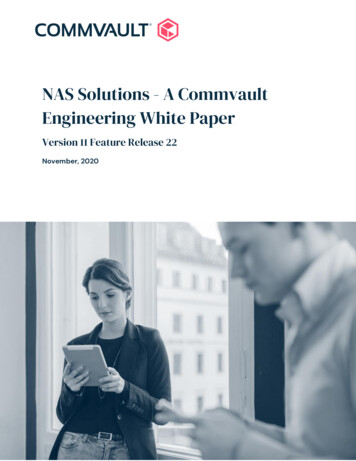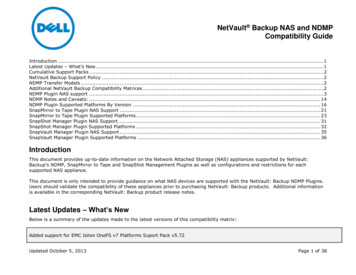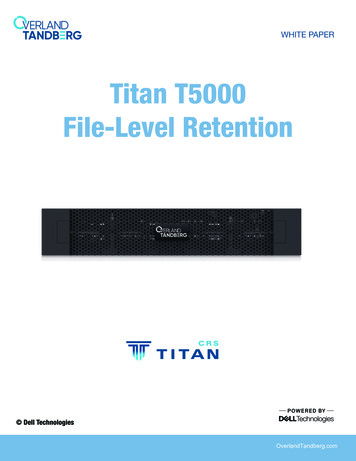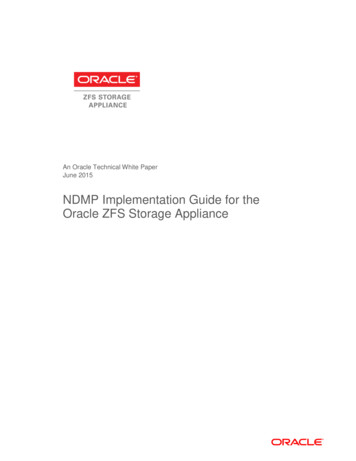
Transcription
An Oracle Technical White PaperJune 2015NDMP Implementation Guide for theOracle ZFS Storage Appliance
NDMP Implementation Guide for the Oracle ZFS Storage ApplianceTable of ContentsIntroduction . 4Documentation Conventions. 5Network Data Management Protocol (NDMP) Overview . 6Oracle ZFS Storage Appliance NDMP Support . 6Supported NDMP Topologies . 6Supported NDMP Features . 7Selective File Restore. 7Direct Access Recovery (DAR) . 7ZFS-NDMP Backup . 7Multi-Stream Concurrent Backups . 8Incremental and Cumulative Level Backups . 8Token Based Backups. 8Backup of Replication Targets . 8NDMP File Service Extensions . 9Data Encryption . 9NDMP Formats. 10Tar and Dump NDMP Format Use. 10Specifying a Backup Path . 10Backing Up a Snapshot . 11Restoring Backup Data. 12ZFS-NDMP Format Use . 13Passing NDMP Parameters . 13ZFS-NDMP System Snapshot Concepts . 16Specifying a Backup Path . 17Backing Up a Snapshot . 18Backing Up a Replication Target . 19Restoring Backup Data. 201
NDMP Implementation Guide for the Oracle ZFS Storage ApplianceConfiguring NDMP on the Oracle ZFS Storage Appliance . 24Configuring the Fibre Channel Interface for NDMP . 24Configuring the NDMP Service . 24Attaching Fibre Channel Tape Drives and Tape Libraries . 27Monitoring Oracle ZFS Storage Appliance NDMP . 28Status Dashboard . 28Status NDMP . 30Analytics . 31Supported Backup Applications . 33Best Practices . 35Oracle ZFS Storage Appliance Cluster Configuration . 35Deciding When to Use ZFS-NDMP . 36Backing Up ZFS-NDMP Projects or Datasets . 36Replication Target Backup Considerations . 37Conclusion . 39Appendix A: Oracle Secure Backup ZFS-NDMP Configuration. 40Adding an NDMP Host. 40Setting NDMP Parameters . 40Configuring Tape Storage Devices . 41Configuring Disk Storage Devices . 44Creating a Backup Dataset . 44Performing a Backup . 45Performing a Restore . 45Managing Instances . 45Appendix B: Symantec NetBackup ZFS-NDMP Configuration . 47Specifying an NDMP Host . 47Configuring Storage Devices . 48Inventorying the Tape Library . 52Creating a Backup Policy. 53Setting Maximum Jobs Per Client . 56Restoring an NDMP Backup . 56Appendix C: EMC NetWorker ZFS-NDMP Configuration . 58Configuring a Storage Node . 58Labeling Tapes . 612
NDMP Implementation Guide for the Oracle ZFS Storage ApplianceAdding an NDMP Client Definition . 62Changing NDMP Parameters in the Client Definition . 65Restoring from an NDMP Backup . 66Appendix D: References . 713
NDMP Implementation Guide for the Oracle ZFS Storage ApplianceIntroductionWith the large number of backup configurations and applications available today,trying to decide how best to design a data protection architecture for importantbusiness data can be confusing. One data protection technology widelyavailable in backup applications and Network-Attached Storage (NAS)appliances is the Network Data Management Protocol (NDMP). NDMP providesa simplified mechanism to transfer data directly from a source to a target withouthaving to be processed through an intermediary backup application mediaserver, thus potentially increasing efficiency and reducing network utilization.The Oracle ZFS Storage Appliance implements the NDMP standard and hasbeen qualified with many of the leading backup applications. Additionally, theOracle ZFS Storage Appliance has an enhanced NDMP mode (ZFS-NDMP)which takes advantage of the underlying system architecture. ZFS-NDMP iscapable of protecting both shares and block storage, and can potentially greatlyincrease the backup performance of millions-of-files shares.This paper explores the NDMP features supported by the Oracle ZFS StorageAppliance as of the OS 8.4.0 software release. It includes information regardingthe configuration of the NDMP service, attaching tape devices, and monitoringNDMP processes. The ZFS-NDMP mode and its requirements are described indetail, including Appendices that walk through the configuration of those backupapplications which support its implementation.4
NDMP Implementation Guide for the Oracle ZFS Storage ApplianceDocumentation ConventionsThis document makes many references to the Oracle ZFS Storage Appliance Browser UserInterface (BUI). The navigation directive through the BUI will be in the format:BUI - Top Menu Selection - Sub Menu Selection - Sub Item 1 - Sub Item 2 - “BUI” represents the starting point after logging in to the BUI.“Top Menu Selection” represents the menu options in the darker grey shaded area near thevery top of the BUI (white lettering, which turns yellow when selected).“Sub Menu Selection” represents the menu options just below the Top Menu Selectioncorresponding with the Top Menu Selection picked.“Sub Item” represents the dynamic content that displays below the Sub Menu Selectioncorresponding with the Top Menu Selection and Sub Menu Selection picked. The Sub Itemcan either be a known value such as “Snapshots,” or can be a user configuration specificvalue such as “ share name ”. It can also include a directive such as “double-click.”For example, to navigate to the screen provided in Figure A, the directive may be:BUI - Shares - Projects - double-click desired project - Filesystemswhich would be interpreted as:1. Log in to the Oracle ZFS Storage Appliance BUI.2. Click on “Shares” in the top menu.3. Click on “Projects” in the sub menu.4. Double-click on the project that will be viewed.5. Click on “Filesystems”.The “- ” directive shorthand is used to enhance document readability.Figure A. Share listing example5
NDMP Implementation Guide for the Oracle ZFS Storage ApplianceNetwork Data Management Protocol (NDMP) OverviewNDMP is an open standard protocol for network-based backup of Network-Attached Storage(NAS). It enables backup application software and NAS systems to interoperate withoutcreating specific integrations for each software vendor and storage array, allowing for thestorage array to be “backup-ready” without requiring backup client software to be installed onthe NAS system.The Oracle ZFS Storage Appliance supports NDMP versions 3 and 4. At the time of thiswriting, most backup applications have switched to NDMP version 4. The testing in supportof this document was done using NDMP version 4.Oracle ZFS Storage Appliance NDMP SupportNDMP provides an efficient, non-intrusive mechanism for backing up and restoring sharesand LUNs on the Oracle ZFS Storage Appliance. It is possible to back up shares without theuse of NDMP by having the shares mounted directly to backup application clients or mediaservers, but this non-NDMP method leads to greater network and server resource usage.NDMP offers the following advantages: Tape drives can be attached, using a Fibre Channel SAN, directly to the Oracle ZFSStorage Appliance for faster performance. The tape library robotics control can either be directly attached (Fibre Channel) to theOracle ZFS Storage Appliance, or separately connected to the backup application’s mediaserver. All file system attributes, permissions, share settings, and metadata are backed up. The NDMP service on the Oracle ZFS Storage Appliance takes an automatic snapshot toensure consistency of data. The backup action operates on the snapshot, thereby allowingnormal read/write activity to continue on the share(s). The backup application media server does not need filesystem-level access to the NASshares. An NDMP-specific user-defined userid and password grants access to the backupand restore of the share(s), but does not grant access to the data on the shares.Supported NDMP TopologiesThe Oracle ZFS Storage Appliance supports the following NDMP topologies: Local – The tape drive is connected to the Oracle ZFS Storage Appliance through FibreChannel. Backup data moves directly from the dataset to the tape drive without going overthe network to a backup server. This method usually provides the best performance. Thetape drive can either be dedicated to the system or shared across a Storage Area Network(SAN). Remote – The tape drive or storage device (disk storage, Virtual Tape Library) isconnected to a backup application media server. Data from the Oracle ZFS Storage6
NDMP Implementation Guide for the Oracle ZFS Storage ApplianceAppliance travels over the network to the backup media server, which then transfers thedata to tape. 3-Way – A tape drive connected to one Oracle ZFS Storage Appliance is used to storedata from another Oracle ZFS Storage Appliance. The data travels over the network to thesystem controlling the tape resource. This is a specific variation of remote backup.However, this topology is only supported from one Oracle ZFS Storage Appliance toanother. Oracle does not certify or support this configuration with any other vendor’s NASappliance. Passthrough – Data is written directly from a backup application media server over anetwork to the Oracle ZFS Storage Appliance attached tape drive. This is not a commontopology and is only supported by a limited number of backup applications.Supported NDMP FeaturesThe following sections outline the NDMP features that are supported by the Oracle ZFSStorage Appliance. The backup application must implement the particular feature in orderfor it to be available. Refer to the “Supported Backup Applications” section for details.Selective File RestoreSelective File Restore enables the backup application to know the file level contents of thebackup, and to restore independent files of the backup without having to restore the entirebackup image. During the backup, the file history is provided to the backup application.During a selective file (or files) restore, the backup application reads from the beginning ofthe backup image until it locates the targeted file(s), and restores it to the desired location.Direct Access Recovery (DAR)DAR is a feature of NDMP that can significantly reduce the time it takes to perform individualfile restoration. As an enhancement to Selective File Restore, DAR also provides the backupapplication with positioning information of the files on tape. Rather than starting at thebeginning of the backup image and searching until the item is found, the backup applicationcan directly seek to the file’s location on the tape and restore it. This is particularly helpfulwith multi-tape volume backup image restores.DAR is typically the default setting for backup applications, but can be disabled if required. Itdoes, however, require that file history information is available in order to be useful. Refer tothe backup application’s administration guide for more information.ZFS-NDMP BackupThe Oracle ZFS Storage Appliance has implemented a proprietary NDMP format whichenables the backup application to store block-level data to tape. This format includesbacking up and restoring both filesystem shares and LUNs. It has the potential of greatlyimproving backup performance as compared to traditional NDMP formats. It is discussed indepth in the “NDMP Formats” section of this document.7
NDMP Implementation Guide for the Oracle ZFS Storage ApplianceMulti-Stream Concurrent BackupsThe Oracle ZFS Storage Appliance allows for multiple backup requests to stream data to thesame tape drive simultaneously. Not all backup applications support this feature.Incremental and Cumulative Level BackupsThe Oracle ZFS Storage Appliance supports full backups (level 0) as well as incrementallevel (levels 1 – 9) backups. A full backup is taken the first time that the target is backed up.Thereafter, differential incremental levels can be specified to back up only the data that haschanged since the last full or comparable level backup.Traditionally, a full backup is conducted on a weekly basis (for instance, Sunday), and thenlevel backups on subsequent days (for example, Monday level 1, Tuesday level 2, ,Saturday level 6). This allows for shorter backup windows during the week, since only thechanges are backed up. The drawback, however, is that a full restore of the data wouldrequire that all the level backups be restored sequentially. For example, using the providedlevel schedule, if a full restore is required for Thursday, backup levels 0, 1, 2, 3, 4, and 5would need to be sequentially restored. Depending on the size of the protected volume, therestore process can be fairly long.Another method is to run cumulative incremental level backups, where the same level isspecified after a full backup. A cumulative incremental level backup captures the data thathas changed since the last full backup. So, performing another level 1 backup on Tuesdaywould capture all the changes included in Monday’s level 1 backup. A level 1 backup onWednesday would capture all of the changes included in Monday’s and Tuesday’s backups.This method increases the amount of data stored, but decreases the time required to restorea full volume, since only the full backup and then the specific day’s level 1 backup wouldneed to be restored.Token Based BackupsIn level backups, the administrator only has ten backup levels (0 – 9) to utilize. Once a level9 backup has been requested, all subsequent level 9 backups will become cumulativeincremental backups. Thus, a full backup (or a level lower than 9) is required before anyadditional differential incremental backups can be resumed.Token-based backups use a date-time stamped “token” to extend beyond the level backuplimitation. After a full backup is performed, the backup application can then request morethan one billion differential incremental backups (up to 230 -1) over time. Whereas this is notpractical from the sense of level backups, it does enable some backup applications’ infiniteincremental offerings. These applications are able to synthesize restorable full backups fromthe incremental NDMP backups. Once the backup application has a full backup of thevolume, then it only needs incremental data updates in the future. Refer to the individualbackup application’s administration guide to configure its specific implementation.Backup of Replication TargetsThe Oracle ZFS Storage Appliance includes the licensable feature to replicate a volume fromone Oracle ZFS Storage Appliance to another, either continuously or according to a8
NDMP Implementation Guide for the Oracle ZFS Storage Applianceschedule. All NDMP backup formats are supported from the replication source. Only ZFSNDMP can be used to perform backups of the data at the replication target. For moreinformation specific to this backup method, search for “NDMP Replica Backup” in the onlinehelp accessible through the Oracle ZFS Storage Appliance BUI's top right corner.NDMP File Service ExtensionsNDMP File Service Extensions is an enhancement to the NDMP version 4 specification.These extensions allow an enabled backup application to implement NDMP disk targets onthe Oracle ZFS Storage Appliance. The disk targets use the same commands and protocolsas the NDMP tape devices, and therefore allows for the easy transfer of backup imagesbetween disk and tape, providing for a disk-to-disk-to-tape backup solution with NDMP. Thebenefits to this implementation include: Virtually instantaneous backup response since the disk is always available and does notneed to wait for tape mount, dismount, or positioning operations. Potentially faster backup speeds limited only by the network bandwidth. Potentially better tape drive utilization since the data from disk to tape is transferredinternally on the Oracle ZFS Storage Appliance. Data is consolidated and staged in largersizes to keep the tape drive running at full speed.Refer to the individual backup application’s administration guide to determine if this feature isavailable.Data EncryptionThere are several paths available to encrypt data among the Oracle ZFS Storage Appliance,the backup application, and the tape drives. Many backup applications have encryptionmechanisms built into their software that encrypt the data based on keys that the backupapplication manages. Tape drives can either be encrypted through the backup software orthrough a separate key management system such as Oracle Key Manager (OKM). TheOracle ZFS Storage Appliance can manage its own encryption keys on the appliance or alsointegrate with OKM.When using the appliance-level encrypted volumes on the Oracle ZFS Storage Appliance,the data is unencrypted before it is backed up via NDMP. Encryption capable tape drivescan be used to store the backup on encrypted media. However, the data restored back tothe Oracle ZFS Storage Appliance will not be encrypted unless it is restored to an encryptedproject or share.9
NDMP Implementation Guide for the Oracle ZFS Storage ApplianceNDMP FormatsThe Oracle ZFS Storage Appliance supports tar/dump NDMP and ZFS-NDMP formats. Thefeatures supported by the NDMP formats are displayed in Table 1.TABLE 1. NDMP FORMAT FEATURE LISTFEATURETAR/DUMP NDMPZFS-NDMPNDMP VersionSupports Version 3 and Version 4Supports Version 4 OnlyVolume BackupSupports Filesystem/Share Backup OnlySupports Filesystem/Share and LUN BackupFull Volume RestoreSupports Filesystem/Share Restore OnlySupports Filesystem/Share and LUN RestoreIndividual File RestoreSupportedNot Supported. Entire volume must be restored.Incremental Level BackupSupportedSupportedProject Level BackupNot SupportedSupportedToken Based BackupSupportedSupportedReplication Source BackupSupportedSupportedReplication Target BackupNot SupportedSupportedNDMP File Service ExtensionsSupportedSupportedTar and Dump NDMP Format UseThe NDMP service on the Oracle ZFS Storage Appliance accepts both dump and tar backuprequests from the backup application. These are the most common NDMP backup typerequests and are supported by all of the backup applications currently qualified with theOracle ZFS Storage Appliance.Specifying a Backup PathOnly shares and filesystems can be backed up using the tar/dump NDMP format, using itsOracle ZFS Storage Appliance mounted name. This is a path which will start with“/export”. This mountpoint can be viewed by using the Oracle ZFS Storage Appliance BUIto navigate to BUI - Shares - Filesystems. Each share name will be listed with itsrespective mountpoint on the right, as shown in Figure 1.10
NDMP Implementation Guide for the Oracle ZFS Storage ApplianceFigure 1. Example Oracle ZFS Storage Appliance share listingThis mountpoint is used as the path for the backup definition in the backup application.Subdirectories of these mountpoints (for example, /export/share2/subdir3) can also bespecified.Backing Up a SnapshotBefore a backup begins, the NDMP service on the Oracle ZFS Storage Appliance takes asnapshot of the share being backed up to ensure a consistent, point-in-time image. Thisallows for the continued use of the share while the backup is in progress. After the backup iscompleted, this system-generated snapshot is deleted. These actions are performedregardless of conducting a full-, level-, or token-based backup.The Oracle ZFS Storage Appliance allows the administrator to create manually generated orsystem periodic snapshots. In order to back up from one of these snapshots, the snapshotpath must be appended to the mountpoint. To determine the snapshots available for ashare, navigate to BUI - Shares - Shares - Filesystems - double-click share - Snapshots. The screen capture in Figure 2 shows an example of the snapshots available formountpoint /export/share3.11
NDMP Implementation Guide for the Oracle ZFS Storage ApplianceFigure 2. Example Oracle ZFS Storage Appliance share snapshot listingThe “Monthly” snapshot, for example, would have a backup specification of:/export/share1/.zfs/snapshot/MonthlyThe /.zfs/snapshot/ directive notifies the Oracle ZFS Storage Appliance that the datasetsource is a snapshot. The snapshot name is case sensitive.Since the manual snapshot is already a read-only point-in-time entity, an additional snapshotis not created for the backup.A backup of a manual snapshot will result in a full (level 0) backup.Restoring Backup DataUsing tar/dump NDMP, the Oracle ZFS Storage Appliance can restore data back onto theoriginal share or onto a separately designated share. A full backup can be restored to anexisting share or to one that has not yet been created. With an existing share, the restorewill overlay the current contents. With a non-existent share, the restore will create a newshare on the Oracle ZFS Storage Appliance which will have a unique name that starts with“ndmp-“, and will be mounted with the user-specified mountpoint. Figure 3 shows anexample of this type of restore with the mountpoint of /export/share-new.12
NDMP Implementation Guide for the Oracle ZFS Storage ApplianceFigure 3. Example Tar/Dump NDMP restore to a non-existent shareThe restored share can be given a new name by clicking and holding (about 1 second) onthe current name. This should highlight the current name and allow it to be modified.This non-existent share restore will put the created share in the same project from which theoriginal share came. If the project no longer exists, it will be recreated during the restore.All incremental restores must be applied to an existing share. Otherwise, the restore will fail.A restore of a manual snapshot must be performed on an existing share. Otherwise, therestore will fail.ZFS-NDMP Format UseThe ZFS-NDMP format differs from tar/dump NDMP by transferring block-level informationinstead of file-level information. This enables ZFS-NDMP to back up Fibre Channel or iSCSILUNs as well as shares and filesystems. Depending on the structure of the filesystem, ZFSNDMP can dramatically improve backup performance on shares which include millions ofsmall files. A limitation of ZFS-NDMP, however, is that the entire backup must be restored inorder to recover a single file. Since it is block level, file histories are not provided back to thebackup application. Reserve space (the size of largest volume backed up) must bemaintained on the Oracle ZFS Storage Appliance in order to accommodate a restore fromwhich the desired file(s) can then be copied.Passing NDMP ParametersIn order for a backup application to use ZFS-NDMP, it needs to provide a mechanism toallow the backup administrator to send NDMP parameters to the Oracle ZFS StorageAppliance NDMP service during backups and restores. When using tar/dump NDMP, theseparameters typically do not need to be modified by the backup administrator. For ZFSNDMP, however, at a minimum, the TYPE parameter must be set to “zfs”. Each backupapplication provides a slightly different interface for the backup administrator to use tochange these parameters. Refer to the backup application’s Administration Guide forapplication-specific information.13
NDMP Implementation Guide for the Oracle ZFS Storage ApplianceThe backup applications which provide this interface and have been qualified with OracleZFS Storage Appliance ZFS-NDMP are: Oracle Secure Backup v10.3.0.2 and above Symantec NetBackup v7.0 and above EMC NetWorker v7.6 and aboveConfiguration examples for each of these backup applications with ZFS-NDMP are providedin the Appendices of this document.The following listed parameters are considered by the Oracle ZFS Storage Appliance NDMPservice. Many of these parameters are transparent to the typical backup administrator.However, understanding how these parameters work can lead to more advanced backupand restore configurations. TYPE (zfs dump tar)Used for backup and restore operations.The TYPE parameter alerts the NDMP service to which NDMP format is to be used duringthe backup or restore operation. This is typically set by the backup application as tar ordump. For ZFS-NDMP, however, TYPE needs to be set to zfs. There is no default valuefor this parameter. ZFS FORCE (n y)Used only for restore operations.The ZFS FORCE parameter determines whether the Oracle ZFS Storage Appliance shouldperform a rollback to the last restored snapshot before restoring the specified incrementalbackup. If data has changed since the last restored snapshot and no rollback is performed(that is, ZFS FORCE n), the attempt to restore the next level of incremental backup willfail. If ZFS FORCE is set to y in this situation, a rollback will be performed and all datachanges since the last restored snapshot will be lost. However, this rollback will allow theincremental restore to succeed. If ZFS FORCE is unset, the default value is n.Note that the backup application setting of ZFS FORCE is only acted upon when TYPE zfsand when the Oracle ZFS Storage Appliance NDMP service setting “ZFS rollback beforerestore” is configured to “On DMA request.” The ZFS FORCE parameter is ignored when“ZFS rollback before restore” is configured to “Always” or “Never.” Refer to the“Configuring the NDMP Service” section for more details.This parameter is only acted on when TYPE zfs. UPDATE (y n)Used only for backup operations.The UPDATE parameter controls how previous ZFS-NDMP level snapshots are handledafter a successful ZFS-NDMP backup is completed. In general terms, setting theparameter to y will replace the previous snapshot with the one generated for use with thecurrent ZFS-NDMP backup. Setting the parameter to no will delete the generated14
NDMP Implementation Guide for the Oracle ZFS Storage Appliancesnapshot after the current ZFS-NDMP backup completes, leaving the previous same levelsnapshot in place. For detailed handling of snapshots using this parameter, refer to “ZFSNDMP System Snapshot Concepts” later in this section.With tar/dump NDMP, this parameter is used to determine whether the Oracle ZFSStorage Appliance NDMP dumpdates file should be updated at the conclusion of thebackup.If unset, the default value is y. DMP NAME (level token application specified )Used for backup and restore operations.The DMP NAME parameter allows the backup application to provide a unique backup setname so that several series of NDMP level backups can be maintained on the samedataset. The DMP NAME value can only contain alphanumeric characters, the underscorecharacter ( ), and the hyphen character (-). Additionally, it is limited to 31 characters.More details on this parameter are provided in “ZFS-NDMP System Snapshot Concepts”later in this section.If unset, the default value is level for incremental operations and token for token-basedoperations. Both level and token are reserved names, and should not be user specifiedin the DMP NAME parameter. This parameter is available to all NDMP types. LEVEL (0 1 2 3 4 5 6 7 8 9)Used for backup a
Network Data Management Protocol (NDMP) Overview NDMP is an open standard protocol for network -based backup of Network-Attached Storage (NAS). It enables backup application software and NAS systems to interoperate without creating specific integrations for each software vendor and storage array, allowing for the