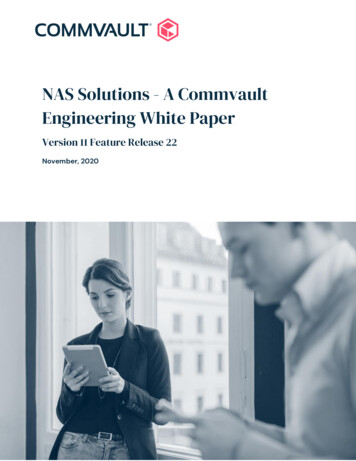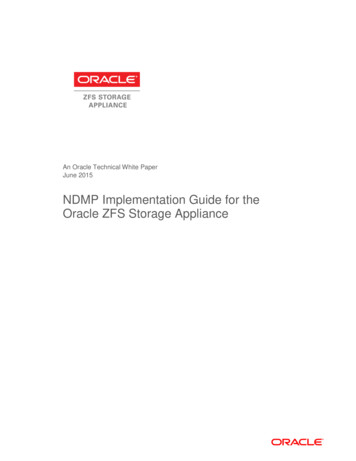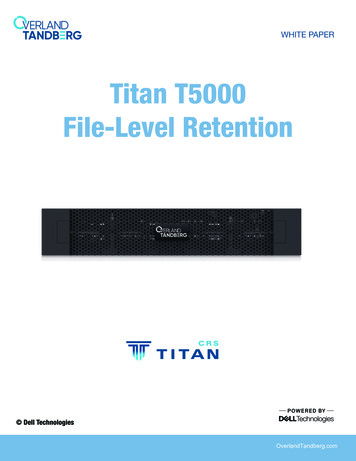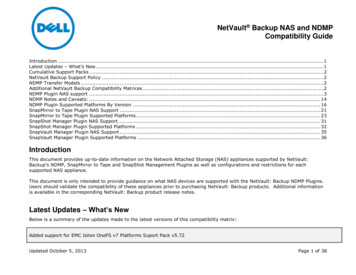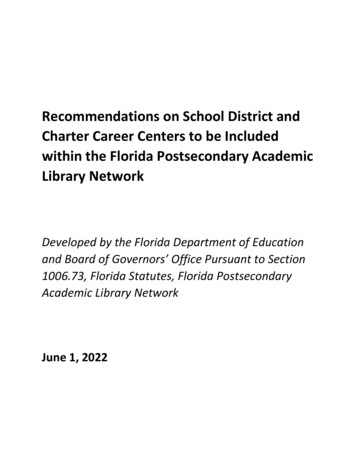Transcription
Technical ReportImplementing an NDMP Backup Solution UsingNetBackup 6.5 and 7.0 on NetApp StorageR.Balakrishnan, NetAppJanuary 2010 TR-3815This technical report describes how to implement an NDMP backup solution using NetBackup 6.5 and7.0 on NetApp storage. It contains solution design and implementation details about how to configureNetBackup backup software.This paper is intended for storage and system administrators who are responsible for NetBackupinfrastructure. It assumes that you are familiar with general backup and NetBackup administrationconcepts and terminology.
TABLE OF CONTENTS1234NDMP31.1NDMP ABSTRACT . 31.2NDMP SUPPORTED CONFIGURATIONS. 3NDMP CONFIGURATION IN NETBACKUP . 52.1NDMP CONFIGURATION IN DATA ONTAP 7G CLI . 52.2NDMP AUTHENTICATION AND DETECTION OF TAPE DRIVES/MC IN DATA ONTAP 7G. 62.3NDMP CONFIGURATION IN DATA ONTAP 8.0 CLUSTER-MODE CLI. 132.4DETECTION OF TAPE DRIVES/MC IN DATA ONTAP 8.0 CLUSTER-MODE . 142.5INVENTORY OF TAPE LIBRARY . 142.6CREATION OF NDMP POLICY . 162.7NDMP BACKUP . 212.8NDMP RESTORE . 24SMTAPE POLICY . 323.1CREATION OF SMTAPE POLICY . 3633.2SUPPORTED SMTAPE NDMP VARIABLES . 363.3SMTAPE AND LIMITATIONS . 363.4SMTAPE RESTORE . 37IMPORTANT TUNING PARAMETERS AND BEST PRACTICE TIPS . 414.1TAPE BLOCK SIZE TUNING IN NETBACKUP . 414.2NETAPP STORAGE CONFIGURATION PARAMETER TUNING . 414.3NETBACKUP NDMP LICENSE REQUIREMENTS . 414.4NETBACKUP GLOBAL ATTRIBUTES . 425CONCLUSION . 432Implementing an NDMP backup solution using NetBackup 6.5 and 7.0 on NetApp Storage
11.1NDMPNDMP ABSTRACTNetwork Data Management Protocol (NDMP) is an open protocol for managing data stored on networked servers. Theprotocol was developed by NetApp and Intelliguard (now part of Legato). Further development is under the direction ofthe Storage Networking Industry Association (SNIA), which has a work group for NDMP. Data ONTAP implementsseveral versions of NDMP.The Network Data Management Protocol is defined in fine granularity within the NDMP specification. However, a quicksynopsis follows:Currently an NDMP server can be thought of providing two services: NDMP DATA server: This service either reads from disk and produces an NDMP data stream (in a specifiedformat) or reads an NDMP data stream and writes to disk, depending upon whether a backup or restore is takingplace. NDMP TAPE server: This service either reads an NDMP data stream and writes it to tape or reads from tape andwrites an NDMP data stream, depending upon whether a backup or restore is taking place. All tape-handlingfunctions, such as split-image issues, are dealt with by this service.Each service has a separate state diagram that dictates its behavior; for example, the tape server (mover statemachine) can enter the pause state while tapes are being changed by the NDMP client.NDMP messages are categorized into distinct groups or NDMP interfaces, such as SCSI, CONFIG, and TAPE. Thesemessages (as well as actions and errors) can trigger state changes.1.2NDMP SUPPORTED CONFIGURATIONSFigure 1) Local backup: Backup/restore data travels between disks and tape drive directly.3Implementing an NDMP backup solution using NetBackup 6.5 and 7.0 on NetApp Storage
Figure 2) Three-way NDMP backup: Data travels between storage system and tape device, which is connected with anotherstorage system through IP.Figure 3) Remote NDMP: Data travels between storage system and tape device, which is connected with backup server hostthrough IP.Note: All the above mentioned configurations are supported in SMTAPE as well.4Implementing an NDMP backup solution using NetBackup 6.5 and 7.0 on NetApp Storage
22.1NDMP CONFIGURATION IN NETBACKUPNDMP CONFIGURATION IN DATA ONTAP 7G CLIIn this chapter we provide the steps involved in configuring the tape library with NetApp storage running Data ONTAP7G. Connect the tape library to NetApp storage using FC or SCSI interface and make sure that tape library getsdetected. Follow the steps mentioned.1. On the CLI, check the NDMP status/version details:FILER1 ndmpd statusndmpd ON.No ndmpd sessions active.Note: If ndmpd is not on, run “ndmpd on” command to enable ndmpd.FILER1 ndmpd versionndmpd highest version set to: 42. Check the tape drive configuration details by running the following command:FILER1 sysconfig -tTape drive (b200e-nb02:5.126) IBM ULTRIUM-TD4rst0l - rewind device,format is: LTO 2 ro 400GB cmpnrst0l - no rewind device, format is: LTO 2 ro 400GB cmpurst0l - unload/reload device, format is: LTO 2 ro 400GB cmprst0m - rewind device,format is: LTO 3 800GB cmpnrst0m - no rewind device, format is: LTO 3 800GB cmpurst0m - unload/reload device, format is: LTO 3 800GB cmprst0h - rewind device,format is: LTO 4 800GBnrst0h - no rewind device, format is: LTO 4 800GBurst0h - unload/reload device, format is: LTO 4 800GBrst0a - rewind device,format is: LTO 4 1600GB cmpnrst0a - no rewind device, format is: LTO 4 1600GB cmpurst0a - unload/reload device, format is: LTO 4 1600GB cmpTape drive (b200e-nb02:6.126) IBM ULTRIUM-TD4rst1l - rewind device,format is: LTO 2 ro 400GB cmpnrst1l - no rewind device, format is: LTO 2 ro 400GB cmpurst1l - unload/reload device, format is: LTO 2 ro 400GB cmprst1m - rewind device,format is: LTO 3 800GB cmpnrst1m - no rewind device, format is: LTO 3 800GB cmpurst1m - unload/reload device, format is: LTO 3 800GB cmprst1h - rewind device,format is: LTO 4 800GBnrst1h - no rewind device, format is: LTO 4 800GBurst1h - unload/reload device, format is: LTO 4 800GBrst1a - rewind device,format is: LTO 4 1600GB cmpnrst1a - no rewind device, format is: LTO 4 1600GB cmpurst1a - unload/reload device, format is: LTO 4 1600GB cmpTape drive (b200e-nb02:7.126) IBM ULTRIUM-TD4rst2l - rewind device,format is: LTO 2 ro 400GB cmpnrst2l - no rewind device, format is: LTO 2 ro 400GB cmpurst2l - unload/reload device, format is: LTO 2 ro 400GB cmprst2m - rewind device,format is: LTO 3 800GB cmpnrst2m - no rewind device, format is: LTO 3 800GB cmpurst2m - unload/reload device, format is: LTO 3 800GB cmprst2h - rewind device,format is: LTO 4 800GB5Implementing an NDMP backup solution using NetBackup 6.5 and 7.0 on NetApp Storage
rst2h - no rewind device, format is: LTO 4 800GBurst2h - unload/reload device, format is: LTO 4 800GBrst2a - rewind device,format is: LTO 4 1600GB cmpnrst2a - no rewind device, format is: LTO 4 1600GB cmpurst2a - unload/reload device, format is: LTO 4 1600GB cmpTape drive (b200e-nb02:4.126) IBM ULTRIUM-TD4rst3l - rewind device,format is: LTO 2 ro 400GB cmprst3l - no rewind device, format is: LTO 2 ro 400GB cmpurst3l - unload/reload device, format is: LTO 2 ro 400GB cmprst3m - rewind device,format is: LTO 3 800GB cmpnrst3m - no rewind device, format is: LTO 3 800GB cmpurst3m - unload/reload device, format is: LTO 3 800GB cmprst3h - rewind device,format is: LTO 4 800GBnrst3h - no rewind device, format is: LTO 4 800GBurst3h - unload/reload device, format is: LTO 4 800GBrst3a - rewind device,format is: LTO 4 1600GB cmpnrst3a - no rewind device, format is: LTO 4 1600GB cmpurst3a - unload/reload device, format is: LTO 4 1600GB cmp3. Check the medium changer configuration details by running the following command:FILER1 sysconfig -mMedium changer (b200e-nb02:7.126L1) ADICmc0 - medium changer deviceScalar i500Note: Some of the unqualified tape drives might not be detected dynamically in Data ONTAP. Compatibility informationof a tape drive is available at vices.html. If the drive is supported asper the matrix, update the latest tape configuration file from http://now.netapp.com/NOW/download/tools/tape config.2.2NDMP AUTHENTICATION AND DETECTION OF TAPE DRIVES/MC IN DATA ONTAP 7GTo configure NDMP with NetBackup 6.5, perform the following steps.1. Configure the storage device by clicking “Configure Storage Devices” in NetBackup Administration console window.2. The Device Configuration Wizard appears.6Implementing an NDMP backup solution using NetBackup 6.5 and 7.0 on NetApp Storage
3. Click Next.4. Select the NetBackup server host and click Change to select NDMP host.7Implementing an NDMP backup solution using NetBackup 6.5 and 7.0 on NetApp Storage
5. Select the “NDMP host” in the Change Device Host dialog box and click OK to continue.6. Click New, add NetApp Storage IP Address in “NDMP Hostname”, click OK, then click Next.8Implementing an NDMP backup solution using NetBackup 6.5 and 7.0 on NetApp Storage
7. Select the “Use the following credentials for this NDMP host on all media servers (Not valid for back-level servers)”option and type username and password of the storage system, then click OK.8. Select the NDMP Host, then click Next.9Implementing an NDMP backup solution using NetBackup 6.5 and 7.0 on NetApp Storage
9. It scans the MediaChanger and the tape drives that are connected with the storage system through the NDMPprotocol.10. Click Next to continue.10Implementing an NDMP backup solution using NetBackup 6.5 and 7.0 on NetApp Storage
After the scaning process, it would detect all available tape devices and media changers from the storage system. Tochange tape device mapping, drag and drop the tape devices between robots, if you are sure about tape library elementID and device ID. However, it is not recommended to change default configuration. Click Next in above screen.11. Commit the new device configuration by clicking Yes.11Implementing an NDMP backup solution using NetBackup 6.5 and 7.0 on NetApp Storage
.12. Update new device configuration changes and restart the device-related services. Click Next.13. Click Next to continue.12Implementing an NDMP backup solution using NetBackup 6.5 and 7.0 on NetApp Storage
After successful completion of above steps, click Finish. List the configured tape library and tape drives in NetBackupAdministrator console under “Device and Media management” section.2.3NDMP CONFIGURATION IN DATA ONTAP 8.0 CLUSTER-MODE CLIIn the following chapter the steps involved in configuring the tape library with NetApp storage on Data ONTAP 8.0Cluster-Mode are provided. Connect the tape library to NetApp storage using FC or SCSI interface and make sure thattape library gets detected. Follow the steps mentioned.1. Check the NDMP service status and make sure that NDMP is enabled.cmode1:: system services ndmp showNodeEnabledClear text--------------------- --------- ----------cmode1truetruecmode2truetrue2 entries were displayed.User Id--------rootrootPassword-------adminadmin2. Check the tape drive’s configuration details by running the following command.Cmode1:: system hardware tape drive showNodeDevice Id Drive DescriptionNDMP Path------ --------- -------------------- b02:4.126nrst3l nrst3m nrst3h nrst3aIBMULTRIUM-TD4 rst3l rst3m rst3h rst3aurst3l urst3m urst3h urst3ab200e-nb02:5.126nrst1l nrst1m nrst1h nrst1aIBMULTRIUM-TD4 rst1l rst1m rst1h rst1aurst1l urst1m urst1h urst1ab200e-nb02:6.126nrst0l nrst0m nrst0h nrst0aIBMULTRIUM-TD4 rst0l rst0m rst0h rst0aurst0l urst0m urst0h urst0ab200e-nb02:7.126nrst2l nrst2m nrst2h nrst2aIBMULTRIUM-TD4 rst2l rst2m rst2h rst2aurst2l urst2m urst2h urst2aentries were displayed.13Implementing an NDMP backup solution using NetBackup 6.5 and 7.0 on NetApp Storage
3. Check the tape library configuration details by running the following command:Cmode1:: system hardware tape library showNodeDevice Id Drive DescriptionNDMP Path------ --------- -------------------- b02:7.126L1mc0ADICScalari500Additionally, you can run “system node run -node cmode1 sysconfig –t” and “system node run -nodecmode1 sysconfig –m” to check the Tape Library and Drives and configuration details.2.4DETECTION OF TAPE DRIVES/MC IN DATA ONTAP 8.0 CLUSTER-MODEFollow the same steps mentioned in “Detection of tape drives/MC in Data ONTAP 7G.”2.5INVENTORY OF TAPE LIBRARYIn this chapter we provide the steps involved in inventorying the tape library on NetBackup Administration console.Right click Robot and select Inventory Robot.14Implementing an NDMP backup solution using NetBackup 6.5 and 7.0 on NetApp Storage
Clicking Yes in the above screen would update the tape media information in NetBackup media server database.Click Close to complete the process.15Implementing an NDMP backup solution using NetBackup 6.5 and 7.0 on NetApp Storage
2.6CREATION OF NDMP POLICYIn this chapter we provide the steps to create an NDMP policy on NetBackup Administration console.1. Right click “Summary of all Policies” and click “New policy” to create a new policy.16Implementing an NDMP backup solution using NetBackup 6.5 and 7.0 on NetApp Storage
2. Click Next to continue.3. Select “NDMP” as policy type and click Next.17Implementing an NDMP backup solution using NetBackup 6.5 and 7.0 on NetApp Storage
4. Click Add to add the storage host name into client list, then click Next to continue.5. Select operating system as “NDMP, NDMP” and click OK.18Implementing an NDMP backup solution using NetBackup 6.5 and 7.0 on NetApp Storage
6. Add the volume that needs to be backed up, then click Next to continue. Qtrees and subdirectories of volumes canbe specified as well.Note: Wildcard characters are not allowed when listing the pathnames.7. Select Full Backup and click Next.19Implementing an NDMP backup solution using NetBackup 6.5 and 7.0 on NetApp Storage
8. Select the retention period as per customer requirement and click Next.9. Schedule the backup as per customer requirement and click Next.20Implementing an NDMP backup solution using NetBackup 6.5 and 7.0 on NetApp Storage
10. Click Finish to complete policy creation.2.7NDMP BACKUPIn this chapter we provide the steps to run NDMP backup manually on NetBackup Administration console1. Select appropriate storage unit for NDMP backup by right clicking the backup policy and select “Change”.21Implementing an NDMP backup solution using NetBackup 6.5 and 7.0 on NetApp Storage
2. Right click the NDMP policy and click “Manual backup” to run backup.3. Click OK to initiate backup.22Implementing an NDMP backup solution using NetBackup 6.5 and 7.0 on NetApp Storage
Job details screen.4. Monitor progress of backup; it will eventually complete.23Implementing an NDMP backup solution using NetBackup 6.5 and 7.0 on NetApp Storage
2.8NDMP RESTOREIn this chapter we provide the steps involved in NDMP restore on “Backup, Archive, and Restore NetBackup client.”1. Select “Specify NetBackup machines and Policy Type” in “Backup, Archive, and Restore” under File menu.2. Select source and destination for restore. If the backed-up NetApp storage does not appear in the drop-down list, addit by clicking Edit Client List. Click OK to continue.24Implementing an NDMP backup solution using NetBackup 6.5 and 7.0 on NetApp Storage
3. Type IP address or NetApp storage name and click Add Name.4. Click OK.25Implementing an NDMP backup solution using NetBackup 6.5 and 7.0 on NetApp Storage
5. Select source client, destination client, and policy type as NDMP and click OK.6. Click “Select for Restore.”26Implementing an NDMP backup solution using NetBackup 6.5 and 7.0 on NetApp Storage
7. Select volume to be restored.8. Click “Preview Media” under Actions menu.27Implementing an NDMP backup solution using NetBackup 6.5 and 7.0 on NetApp Storage
9. Above screen displays the media that are required for restore. Click Close.10. Click Restore under Actions menu.28Implementing an NDMP backup solution using NetBackup 6.5 and 7.0 on NetApp Storage
11. To restore data to original location, select “Restore everything to its original location” and click Start Restore toinitiate restore.29Implementing an NDMP backup solution using NetBackup 6.5 and 7.0 on NetApp Storage
12. To restore data to a different location, select “Restore everything to a diffferent location” and click Start Restore toinitiate restore.13. Click Yes to view the progress of the restore job. The job status can also be viewed from the Job screen, similar tobackup jobs details.30Implementing an NDMP backup solution using NetBackup 6.5 and 7.0 on NetApp Storage
Job details screen.Monitor job restore status.31Implementing an NDMP backup solution using NetBackup 6.5 and 7.0 on NetApp Storage
Data restored successfully to the required location.3SMTAPE POLICYSMTape is an image-based data protection solution to tape. SMTape is designed to provide high-performance tapecopies. SMTape is available in Data ONTAP release 8.0 (7-Mode only). SMTape performs the same function as SM2T.SMTape is an open feature available to all customers, whereas SM2T requires PVR approval. SM2T is available onData ONTAP 7G versions and is replaced by SMTape in Data ONTAP version 8.0 7-Mode.Creation of smtape policy is similar to that of an NDMP policy. Create an NDMP backup policy and add “set type smtape” in the backup selection menu. Addition of “set type smtape” would initiate smtape backups instead of thenormal NDMP dump backups.Note: The backup policy creation for SM2T is identical to that of SMTape.32Implementing an NDMP backup solution using NetBackup 6.5 and 7.0 on NetApp Storage
3.1CREATION OF SMTAPE POLICYAdd “set type smtape” in Backup selections and type the name of the volume to be backed up.33Implementing an NDMP backup solution using NetBackup 6.5 and 7.0 on NetApp Storage
Right click the SMTape Policy under policies and select Manual backup to initiate the backup.Job details screen.34Implementing an NDMP backup solution using NetBackup 6.5 and 7.0 on NetApp Storage
Monitor progress of SMTape backup.The progress can be tracked using the “snapmirror status” command in the NetApp storage:35Implementing an NDMP backup solution using NetBackup 6.5 and 7.0 on NetApp Storage
STORAGE snapmirror rring(13 GB done)SUPPORTED SMTAPE NDMP VARIABLESData ONTAP supports a set of environment variables in SMTape. These variables are used to communicateinformation about SMTape backup or restore operations between an NDMP-enabled backup application and thestorage system.The following list provides details of environment variables supported by Data ONTAP for SMTape as well as their validvalues, default values, and a brief description.SMTAPE SNAPSHOT NAMEWhen the SMTAPE SNAPSHOT NAME is set to a Snapshot copy, all Snapshot copies including and older than thespecified Snapshot copy are backed up to tape. This variable is available only in the SMTape context.Valid values: Any valid Snapshot copy that is available in the volumeDefault value: InvalidNote: This is the default base Snapshot copy created for the backup.SMTAPE DELETE SNAPSHOTSMTape creates Snapshot copies such as “snapshot for smtape.xxxx (snapmirror)” to establish a relationship betweenSnapMirror destinations. When the SMTAPE DELETE SNAPSHOT variable is set to Y, SMTape deletes theSnapshot copy used by the backup.Valid values: Y or NDefault value: NSMTAPE BREAK MIRRORWhen the SMTAPE BREAK MIRROR is set to Y, it breaks all SnapMirror relationships after the restore operationcompletes. This variable is available only in the SMTape restore context.Note: After a successful restore, the restored volume is in the restricted state and does not become writable unless theSMTAPE BREAK MIRROR variable is set to Y.Valid values: Y or NDefault value: N3.3SMTAPE AND LIMITATIONSThere are certain limitations when using SMTape to back up data: SMTape and VSM transfers cannot run together while backing up a VSM destination. Volumes from different aggregate types cannot be restored. SMTape does not support single file restore, incremental and differential backups. To perform an SMTape restore, the destination volume needs to be in a restricted state. Remote tape is not supported on the command-line interface. Storage systems support only 32 concurrent backup and restore sessions.The following volume types are currently not supported by SMTape: SnapLock volumes FlexCache volumesCompressed volumesSparse volumesFor more detailed information, refer to SMTape FAQ.36Implementing an NDMP backup solution using NetBackup 6.5 and 7.0 on NetApp Storage
SMTAPE RESTORESMTape restore does not support granularity. Only full volume restores are supported. SMTape restore overwrites thedestination volume; hence, it is recommended to exercise caution before restoring to a critical data volume.Restore menu of NDMP dump backup, which lists all available files in the left pane.37Implementing an NDMP backup solution using NetBackup 6.5 and 7.0 on NetApp Storage
Restore menu of SMTape backup would not list any files under an SMTape backed-up volume. Select the full volumefrom the left pane for restore and make sure that the destination volume is restricted.Select “Restore” from “Actions” menu.38Implementing an NDMP backup solution using NetBackup 6.5 and 7.0 on NetApp Storage
Select “Restore everything to a different location” and type a new destination volume name in it.Press “Start Restore” button to start restore.Check the restore status by running “snapmirror status” command in Data ONTAP 7.X.X and “smtape status” commandin Data ONTAP 8.0 7-Mode CLI.STORAGE snapmirror statusSnapmirror is on.SourceDestination39StateLagStatusImplementing an NDMP backup solution using NetBackup 6.5 and 7.0 on NetApp Storage
g(9906 MB done)You would receive the following message in console after successful smtape restore.STORAGE Wed Oct 21 14:20:27 GMT [snapmirror.retrieve.success:notice]: SnapMirror retrieve from tape to dbrestorewas successful. 51682 MB in 6:24 minutes.Data restored successfully.STORAGE vol statusVolume Statedbrestore onlineStatusraid dp, flexsnapmirroredread-onlySTORAGE snapmirror statusSnapmirror is on.SourceLagStatussnapmirror tape 10 21 09 13:33:2600:53:26IdleOptionssnapmirrored on,maxdirsize 31457,fs size fixed onDestinationSTORAGE:dbrestoreStateSnapmirroredBy default, SMTape restored volume status would be snapmirrored on, which means that the SnapMirror relationshipcan be reestablished.If the SnapMirror relationship needs to be broken, use the following command in the Data ONTAP CLI.STORAGE snapmirror break STORAGE:dbrestoresnapmirror break: Destination dbrestore is now writable.Volume size is being retained for potential snapmirror resync. If you would like togrow the volume and do not expect to resync, set vol option fs size fixed to off.40Implementing an NDMP backup solution using NetBackup 6.5 and 7.0 on NetApp Storage
4IMPORTANT TUNING PARAMETERS AND BEST PRACTICE TIPSBackup applications need tuning to achieve best performance; as default configuration might not fulfill the customer’sexpectation, there are few things to be kept in mind before tuning: 4.1Tape block size should be tuned according to tape drive model and NDMP support.Backup server should be running latest version of operating system on latest hardware.NetApp storage should be configured with recommended best practices.TAPE BLOCK SIZE TUNING IN NETBACKUPTo get maximum speed of Tape drives, Tape block size tuning is required in NetBackup.For NetApp storage, a maximum tape record size of 256K could be set. The NDMP dump default value is 63k andSMTape default record size is 240k.Changing this parameter increases the throughput if we use latest tape drives.Create a file called “SIZE DATA BUFFERS NDMP” and set the block size as 262144 under “(NetBackup applicationinstalled directory)\NetBackup\db\config\.”To verify the SIZE DATA BUFFERS NDMP changes, run ndmpd probe command in NetApp storage CLI and find theoutput of “ mover.recordSize” parameter. This value needs to be same as SIZE DATA BUFFERS NDMP value.Storage ndmpd probemover.recordSize:4.2262144NETAPP STORAGE CONFIGURATION PARAMETER TUNINGFollowing are few best practices related to NetApp storage configuration: 4.3Create an aggregate with as many data disks as possible to maximize throughput.Create multiple qtrees or create flex volumes and split millions files into multiple qtrees or folders.Create a zone for FC tapes and NetApp storage devices and do not configure multiple tape drives to single FC portin NetApp storage,Schedule your backup window when the I/O access is at its least.NETBACKUP NDMP LICENSE REQUIREMENTSNetBackup License RequirementsNDMP option license is required to perform NDMP backup and restore of NetApp storage. NetBackup follows a tieredlicense model. The tier classification is based on the NetApp storage models ranging from Tier 1 to Tier 4. Furtherdetails can be obtained from Symantec.NetApp License Requirements: NoneFor SMTAPE Backup/Restores:NetApp License Requirements: None. In case of SM2T, PVR is mandatory.NetBackup License Requirements: Same NDMP option holds good.41Implementing an NDMP backup solution using NetBackup 6.5 and 7.0 on NetApp Storage
4.4NETBACKUP GLOBAL ATTRIBUTESNetBackup “Global attributes.”The default value of ”Maximum jobs per client” does not support more than one backup job concurrently. This value ischanged in accordance to the number of concurrent backups.4.5NDMP GLOBAL CREDENTIALSThis feature simplifies the NDMP authentication on NetApp storage if we have the same username and password formultiple instances of NetApp storage. Create a common username and password for backup administrator on multipleNDMP hosts and authenticate those credentials in NDMP Global credentials. This would avoid the backup administratorfrom being prompted for credentials on each NetApp storage instance.42Implementing an NDMP backup solution using NetBackup 6.5 and 7.0 on NetApp Storage
5CONCLUSIONAs service-level demands increase, the limits of the existing backup and recovery environment are being pushed to themaximum. The productivity benefits of combining the proven functionality of NetApp with NetBackup software’smanagement capabilities and its integration with different NetApp options is compelling. NetApp and Symantec offerproducts that naturally work well together. Industry-leading NetApp storage and NetBackup integration demonstrate thedegree of collaboration and synergy the two companies share. These integrated solutions can enhance theadministrator’s ability to effectively manage the backup and recovery infrastructure.For more information about NetApp Data ONTAP and Symantec NetBackup configuration, integration, andcertification matrix, refer to the following Web sites:NDMP certification pe/backup-to-tape-ndmp.htmlBest practice for NetBackup NDMP /white papers/bwhitepaper best practice for ndmp backup NetBackup 02-2009 20016956.en-us.pdfNetApp supported tape device ion-devices.htmlSystem Administrator's Guide for Windows, Volume tmSystem Administrator's Guide for Windows, Volume tmDevice Configuration Guide for UNIX, Linux, and 0200.htmNDMP Administrator's Guide for UNIX, Linux, and 0205.htmVeritas NetBackup 6.5 Hardware Compatibility 9.htm Copyright 2010 NetApp, Inc. All rights reserved. No portions of this document may bereproduced without prior written consent of NetApp, Inc. NetApp, the NetApp logo, Go further,faster, Data ONTAP, FlexCache, SnapLock, SnapMirror, and Snapshot are trademarks orregistered trademarks of NetApp, Inc. in the United States and/or other countries. Windows is aregistered trademark of Microsoft Corporation. Linux is a registered trademark of Linus Torvalds.Symantec, Veritas, and NetBackup are trademarks of Symantec Corporation or its affiliates in theU.S. and other countries.
4 Implementing an NDMP backup solution using NetBackup 6.5 and 7.0 on NetApp Storage Figure 2) Three-way NDMP backup: Data travels between storage system and tape device, which is connected with another storage system through IP. Figure 3) Remote NDMP: Data travels between storage system and tape device, which is connected with backup server host