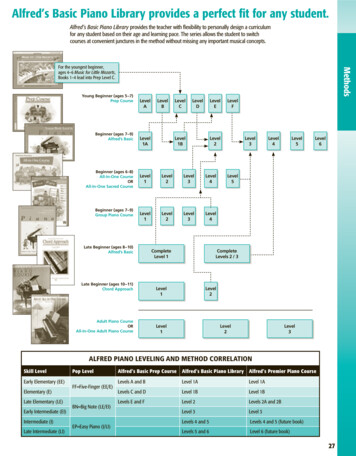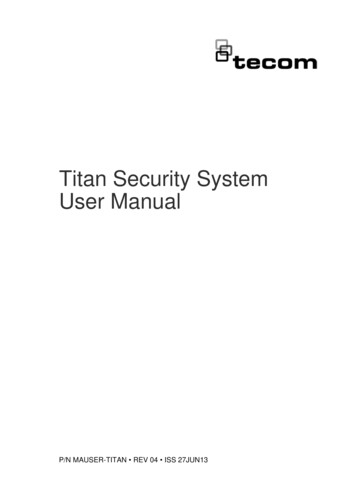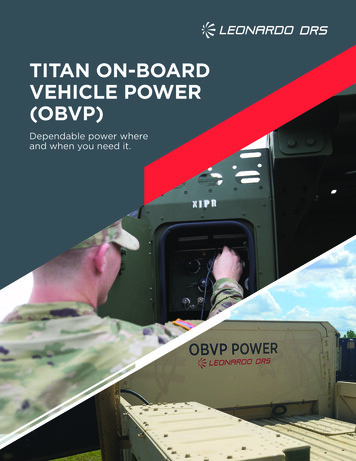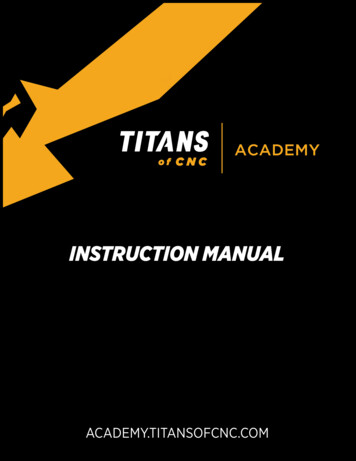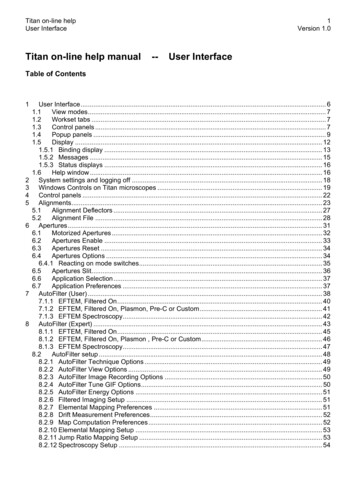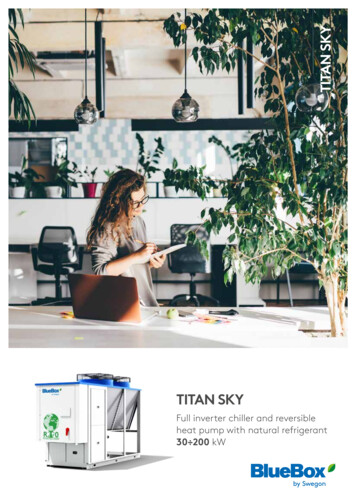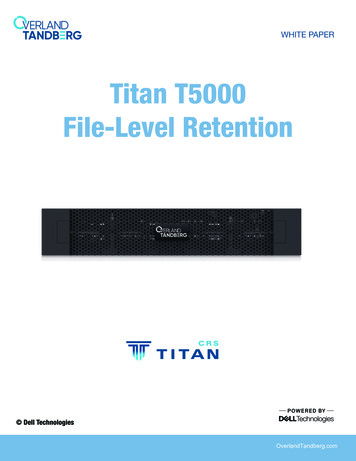
Transcription
WHITE PAPERTitan T5000File-Level Retention Dell TechnologiesOverlandTandberg.com
WHITEPAPERDELL EMC UNITY: FILE-LEVEL RETENTION(FLR)A Detailed ReviewAbstractThis white paper explains the concepts and benefits of File-Level Retention(FLR) for Dell EMC Unity . The paper outlines the available commands andconfigurations available when using this feature and advanced features. Thisfeature is available on Dell EMC Unity OE version 4.5 and later.January, 2019 2019 Dell Inc. or its subsidiaries.
The information in this publication is provided “as is.” Dell Inc. makes no representations or warranties of any kind withrespect to the information in this publication, and specifically disclaims implied warranties of merchantability or fitness fora particular purpose.Use, copying, and distribution of any software described in this publication requires an applicable software license.Copyright 2019 Dell Inc. or its subsidiaries. All Rights Reserved. Dell, EMC, and other trademarks are trademarks ofDell Inc. or its subsidiaries. Other trademarks may be the property of their respective owners. Published in the USA[01/19] [White Paper] [H17523]Dell EMC believes the information in this document is accurate as of its publication date. The information is subject tochange without notice.2
TABLE OF CONTENTSEXECUTIVE SUMMARY . 5AUDIENCE . 5TERMINOLOGY . 5INTRODUCTION . 6OVERVIEW . 6FILE-LEVEL RETENTION (FLR) TYPES. 6REQUIREMENTS . 7FLR CONCEPTS . 8RETENTION DATES. 8FLR-C TO FLR-E COMPARISON. 8FILE STATES . 9RETENTION SETTINGS . 11AUTO-LOCK . 12AUTO-DELETE . 12TAMPER-PROOF CLOCK . 12FILE SYSTEM PROTECTION . 13DEFAULT “HARD” INFINITE RETENTION PERIOD . 13FLR-C’S DATA VERIFICATION. 14ACTIVITY LOG . 14MANAGEMENT . 16LICENSING . 16CREATING AN FLR ENABLED FILE SYSTEM . 17FILE SYSTEM DELETION . 19ENABLING FLR-C’S DATA INTEGRITY . 19HOW TO LOCK FILES . 20NFS ENVIRONMENT . 20WINDOWS ENVIRONMENT . 20HOW TO CREATE APPEND-ONLY FILES . 23INTEROPERABILITY . 24ANTIVIRUS SCANNING . 24DATA REDUCTION . 24FILE TIERING WITH CLOUD TIERING APPLIANCE (CTA) . 24NDMP BACKUP . 24SNAPSHOTS . 24FLR-C . 24FLR-E . 24REPLICATION . 24DELL EMC UNITY NATIVE FILE IMPORT . 253
DESIGN CONSIDERATIONS . 25CONCLUSION . 26REFERENCES . 274
EXECUTIVE SUMMARYBeing able to protect file data from modification or accidental deletion is a critical component in the operation and functionof many organizations. File-Level Retention (FLR) is a feature that is used to protect file data from deletion or modificationuntil a specified retention date. FLR enables you to create a permanent, unalterable set of files, and ensures the integrityof the data when using the FLR-C type. Locked, or protected, files are commonly referred to as WORM (Write-Once,Read-Many) files.This white paper provides a comprehensive overview of File-Level Retention for Dell EMC Unity , including the two FLRtypes: File-Level Retention Compliance (FLR-C) File-Level Retention Enterprise (FLR-E)AUDIENCEThis white paper is intended for IT planners, storage architects, system administrators, partners, Dell EMC employees,and any others involved in evaluating, acquiring, managing, operating, or designing an FLR protected environment usingDell EMC Unity systems.TERMINOLOGYAppend-only state – The state of a file when the data in it cannot be modified or deleted, but can have new data addedat the end. Once you write to a file in the append-only state, you can transition it to the locked state.Epoch date – An instant in time that is chosen as the origin of a particular era. In computer systems, time is expressed asthe number of time units that have elapsed since a specified epoch date, also called the reference date. On UNIXsystems, time is expressed in number of seconds since January 1, 1970.Expired state – The state of a file when its retention date has passed. A file in the expired state can be reverted to thelocked state or deleted from the FLR-enabled file system, but it cannot be altered. If the expired file is empty, you cantransition it to the append-only state.File-Level retention (FLR) – A feature that lets you store data on drives using NFS or SMB operations to create apermanent, unalterable set of files.FLR clock – A non-modifiable, per–file system clock, which is used to track the retention date. It is initialized when anFLR-enabled file system is created. There is no way to advance the FLR clock, but it is possible to fall behind after asnapshot restore.Locked state – The state of a file in an FLR-enabled file system when the file’s read/write permission is changed to readonly and a retention date is set. Files committed to the locked state cannot be altered or deleted until their retention datehas passed. “Locked” and “protected” are used synonymously in this paper.NAS Server – A Dell EMC Unity storage server that uses the SMB, NFS, or FTP/SFTP protocols to catalog, organize,and transfer files within designated file system shares. A NAS Server, the basis for multitenancy, must be created beforeyou can create file-level storage resources such as file systems or VMware file datastores.Network Attached Storage (NAS) – File-based storage for a wide range of clients and applications that access storageover IP connectivity.Network File System (NFS) – An access protocol that allows data access from Linux/UNIX hosts on a network.Not locked state – The initial state of a file when it is created. A file that is not locked is treated in the same manner as afile in a file system that is without FLR. Unless the file is locked, it can be renamed, modified, or deleted.Retention date – The date until which a locked file in an FLR-enabled file system is protected. Users and applicationsmanage a file’s retention date by using NFS or SMB to set the file’s last access time to a date and time. The retentiontimestamp is compared with the file system’s FLR clock to determine whether a file’s retention date has passed.Server Message Block (SMB) – An access protocol that allows data access from Windows/Linux hosts on a network.Also known as Common Internet File System (CIFS).5
INTRODUCTIONFile-Level Retention (FLR) provides a software infrastructure in the Dell EMC Unity system for files to be locked, that is,protected from deletion or modification by users or storage administrators. This functionality is also known as Write Once,Read Many (WORM). FLR is available on the physical Dell EMC Unity family as well as Dell EMC UnityVSA systems.This feature is only available for file systems and is not available for VMware NFS datastores. FLR provides a costeffective solution for NAS files throughout their life cycle. The File-Level Retention (FLR) process can be compliant withthe regulatory requirements of the United States Securities and Exchange Commission (SEC) Rule 17a-4 (f) for digitalstorage.FLR is enabled per file system at creation time so that you have the flexibility to use regular file systems and FLR-enabledfile systems within the same NAS Server. Keep in mind that FLR cannot be modified (enabled or disabled) after creationof the file system. Once FLR is enabled, it cannot be disabled. For which reason, it is critical to be certain that the use ofFLR is required. The administrator can distinguish FLR-enabled file systems by the level of protection required: selfregulation or compliance. Individual files within FLR-enabled file systems can be locked with their own unique retentiondates. Only when the retention date of a locked file has expired can that file be deleted.With FLR, files that are created on a Unity file system do not need to be transferred to a specialized storage product forfile-level retention. They can stay on cost-effective NAS storage, which reduces the need to invest in a more expensivestorage product for data protection with compliance. Files that are stored on a Unity file system can take advantage ofstorage efficiency features such as thin provisioning and Data Reduction to further reduce the storage footprint.Typical use cases for FLR include: Preventing deletiono Human errorData IntegrityoSelf-regulated business practicesoCompliance (such as Federal)OVERVIEWFILE-LEVEL RETENTION (FLR) TYPESFLR comes with two options that differ in the level of strictness in enforcing retention policies. Each file system can beenabled with one of the two options: FLR Enterprise (FLR-E) or FLR Compliance (FLR-C).This list describes the difference between the two types of FLR:FLR Enterprise (FLR-E) Prevents file modification and deletion by users through NAS protocols such as SMB, NFS, and FTP Does not prevent file system deletion by storage administrators, even if the file system has locked filesFLR Compliance (FLR-C) Prevents file modification and deletion by users through NAS protocols such as SMB, NFS, and FTP Prevents file system deletion by storage administrators if the file system has locked files Includes a data integrity check, which is disabled by default. Refer to Enabling FLR-C’s Data Integrity forinformation about enabling the data integrity check FLR-C includes some snapshot restrictionsoFLR-C only supports read-only snapshotsoFLR-C does not support snapshot restores FLR-C has a hard infinite retention period, meaning that a file locked with infinite retention can never bereduced FLR-C meets the requirements of SEC rule 17a-4(f)oIntended for companies that need to comply with federal regulations6
In both FLR-C and FLR-E file systems, you cannot modify or delete files that are in the locked state. Additionally, the pathto a file in the locked state is protected from modification, which means that you cannot delete or rename a directory on aFLR-enabled file system if it contains protected files.REQUIREMENTSSome industries look to implement file-level retention policies as a form of self-regulated good business practice. Toprovide a robust solution that can uphold the file-level retention policies established companies, it is important that theinfrastructure can protect files from accidental deletion and modification as well as from malicious attempts by individualswho have access to the NAS storage environment. Other industries look to implement file-level retention policies inresponse to government regulations such as those for medical, telecommunications, financial, and pharmaceuticalindustries.To meet requirements for robustness and government regulations, the FLR infrastructure has multiple components toensure protection of files and to audit events that take place on an FLR-enabled file system. Furthermore, FLR isdesigned to be compliant with U.S. SEC Rule 17a-4(f), which regulates the storage, retrieval, and management ofelectronic records for certain exchange members, brokers, and dealers. With many industries adopting strict regulationsthat align closely with SEC Rule 17a-4(f), it has become essential to leverage a file-level retention solution that can meetthe SEC requirements.As mentioned, FLR for Dell EMC Unity offers two options to enable a file system for file-retention capabilities: Enterpriseand Compliance. FLR-E is an Enterprise-enabled file system that companies can use to regulate themselves as a goodbusiness practice. FLR-C is a Compliance-enabled file system that companies use to meet the regulations set forth by theSEC.The SEC regulation requirements are as follow:1. The first requirement of SEC Rule 17a-4(f), found in the SEC ruling and requirements, is to preserve the recordsexclusively in a non-rewritable, nonerasable format. To address this requirement, FLR-C is designed to preventany modification or deletion of locked files by either users or administrators until a specified retention date haspassed.2. The second requirement of SEC rule 17a-4(f) is to automatically verify the quality and accuracy of the storagemedia recording process. To address this requirement, an FLR-C file system provides block-level checksum (bitlevel verification codes) and bit-level verification (also known as disk scrubbing).a. File-level checksums are calculated when the data is recorded and are maintained by Unity. When thedata is read back from the disk, the system verifies the checksums to ensure that the data has not beenaltered since it was written.b. Periodically, a bit-level verification of the physical storage media and block-level checksums is performedto ensure that there are no hardware failures at the media level.3. The third requirement of SEC rule 17a-4(f) is to serialize the original and, if applicable, duplicate units of storagemedia and to timestamp the information on the storage media for the required retention period. To address thisrequirement, all files that are created in an FLR-C file system have a unique name, the full directory path and filename that identifies them. The “last modified” timestamp records the time at which the files were last written tobefore being committed. For those files that are committed, the “last accessed” timestamp records the date untilwhich the file is protected.4. The fourth requirement of SEC rule 17a-4(f) is to have the capacity to readily download indices and records (files)preserved on the electronic storage media to any medium acceptable under paragraph (f), as required by thecommission or the self-regulatory organizations to which the exchange member, broker, or dealer belongs. Toaddress this requirement, the record names and timestamps (metadata) and the content of the records (data)stored in an FLR-C file system can be:a. Copied by using standard NAS protocols.b. Replicated to an alternate location by using the native replication technologies.c.Backed up through Network Data Management Protocol (NDMP).5. The rule also requires that the organization provide “an audit system for accountability regarding the input ofrecords into the storage system.” An FLR activity log is maintained in each FLR-enabled file system to supportthis requirement. Refer to the ACTIVITY LOG section for more information in the FLR log.7
FLR CONCEPTSThe retention for each file is controlled by an attribute. The attribute identifies the file to the system as an FLR file, whichhas metadata needed for the NAS Server to process the file. The metadata includes the retention date and the state (forexample, not locked, locked, append-only, or expired). Although the FLR attribute protects the file, the storageenvironment plays an important part in determining the level of protection. If an administrator can manipulate theenvironment by changing the system clock, the required protection solution is defeated.RETENTION DATESThe retention date is the user-specified date and time until which a file is protected. Locked files use the file’s access timeattribute to store the retention date. To lock and set a retention date to a file, change the access time attribute to theintended date and set the file to read-only. Refer to the How to Lock Files section for more information on how to lockfiles.The epoch time is an incrementing signed integer, which will eventually overflow. Maximum values for retention dates aredepending on the host’s operating system type. For 32-bit systems, the maximum epoch time is January 19, 2038 at03:14:08, and UTC so; attempting to set a retention year greater than 2038 returns an error. For 64-bit systems, retentionperiods can be set up to the year 2106, with the maximum date being February 7, 2106 at 06:28:13 UTC.To set retention years between 2039 – 2084 for 32-bit operating systems, a “base year” formula was added to the system.To trigger this formula, set the retention date to a year in the past (between 1971 and 2017). When a “base year” is usedfor the retention date, the system uses the following formula to calculate the actual retention year desired.Formula: 2038 – 1970 base year Actual Retention YearFor example, 2038 – 1970 1971 2039For example, 2038 – 1970 2016 2084For example:[root@VM test]# touch -at 201601010000 file[root@VM test]# chmod -w file[root@VM test]# ls -lui --time-style long-isototal 329445 -r--r--r--. 1 root root5 2084-01-01 00:00 fileFLR-C TO FLR-E COMPARISONTable 1 compares the features that are available in the FLR-C vs FLR-E file systems.Table 1. FLR-C and FLR-E featuresFeatureFLR-CFLR-EDefault/minimum/maximum retention periods Auto-lock and auto-delete Tamper-proof clock File system protectionCannot delete FS withprotected filesCan delete FS withprotected filesData verification XDefault “hard” infinite retention X8
Activity log Append-only files Only supports read-only snapshotsDoes not support snapshot restoresRestriction for FLR-COnlyRestriction for FLR-COnlyN/AN/AFILE STATESFiles in a FLR-enabled file system can have one of the following states: Not Lockedo The initial state of a new fileo Treated in the same manner as a file in a non-FLR file system (can be modified, deleted, and so on)Lockedo A locked file has a set retention period that prevents users from modifying the file data, deleting,moving, or renaming the fileo A locked file remains in this state until its retention period expires. An administrator can perform twoactions on a locked file: Modify the file retention date to extend the existing retention period. If the locked file is initially empty, move the file to the append-only state.o Files can be manually locked by a user or automatically locked by the systemo A locked file can have its retention period extended, but not shortenedAppend Onlyo You cannot delete, move, or rename the file, and you cannot modify the existing data in an appendonly file, but new data can be added to the end of the fileo Since existing data cannot be changed and new data can be added, append-only files are useful forlog fileso A state that you can set only on an empty file in the locked stateo An append-only file does not have a retention period, but it cannot be deleted unless it is emptyo After modifying an append-only file, it can be converted back to a traditional locked file or can remainin the append-only state forever Transitioning to the locked state uses the retention period set by the user or the file system’sdefault retention periodo After data is written to an append-only file and the file is converted to the locked state, you cannotchange the file back to the append-only stateo Some applications interpret appending a file as extending a new file to the desired size and thenwriting the new data afterwardso This is seen as creating empty space on a file, then modifying the empty space, which is not allowedExpiredo When the retention period ends, the file transitions from the locked state to the expired stateo You cannot modify, move, or rename a file in the expired state, but you can delete the fileo An expired file can have its retention period extended, to transition the file back to the locked stateo An empty, expired file can also transition to the append-only stateThe following section demonstrated the life cycle of a file in an FLR-enabled file system.1. Once a file is locked, either manually or automatically, it goes into a Locked state,Not LockedLockedFigure 1 – File is Locked9
a. If a file is locked and unlocked while is empty, it goes to an Append-only stateNot LockedLockedAppend-onlyFigure 2 – Locked to Append-onlyb. If the retention period ends, the file can:i. Go into an Expired state (a)1. Which then can be Locked again (b)bLockedExpiredaAppend-onlyFigure 3 – Append-only file to Expired, then Locked2. An expired empty file can be unlocked, which becomes an Append-only fileLockedExpiredAppend-onlyFigure 4 – Expired empty file is unlocked become Append-only10
3. An Append-only file can be locked againLockedExpiredAppend-onlyFigure 5 – Append-only file is Locked againWith all the possibilities ending in a never ending cycle between the different states, as follows:Not LockedLockedExpiredAppend-onlyFigure 6 – File’s cycle through statesRETENTION SETTINGSWhen enabling FLR at file-system creation, as stated before, FLR can only be enabled at creation time and cannot bemodified afterwards. Once FLR is enabled, you have the option to set the default, minimum, and maximum retentionperiods. You can change these settings after file system creation. Minimum Retention Period: Specifies the shortest period of time that files can be locked for. The possible unitsare days, months, and years. Any attempts to lock files with a lower retention period than the minimum uses thissetting instead. The minimum retention period must be less than or equal to the maximum retention period.Table 2. Minimum Retention Period limits Default ValueMinimum ValueMaximum Value1 Day0 Days87 Years or UnlimitedDefault Retention Period: Specifies the default retention period, which is used if a file is locked without settingan explicit retention date. The default value is Unlimited for FLR-E file systems and one year for FLR-C filesystems. Note: For FLR-C, if a file is locked with unlimited retention, it means that the file and file system cannever be deleted. The default retention period must be greater than or equal to the minimum retention period andmust be less than or equal to the maximum retention period.Table 3. Default Retention Period limitsDefault ValueMinimum ValueMaximum ValueUnlimited (FLR-E)1 Year (FLR-C)0 Days87 Years or Unlimited11
Maximum Retention Period: Specifies the longest period of time for that files can be locked for. Any attempts tolock files with a higher retention period than the maximum uses this setting instead. The maximum retentionperiod must be greater than or equal to the minimum retention period.Table 4. Maximum Retention Period limitsDefault ValueMinimum ValueMaximum ValueUnlimited1 Day87 Years or UnlimitedThe minimum and maximum retention periods allow the administrator to enforce retention dates that fall within a specifiedrange. For example, you can set the minimum and maximum retention periods to 30 days and 1 year, respectively. If auser attempts to set a retention period of 20 days on a file, FLR automatically locks it with the minimum retention period of30 days. If a user attempts to set a retention period of 5 years on a file, FLR automatically locks it with the maximumretention period of 1 year. If a user attempts to lock a file for 90 days, it is allowed. Note that modifying the minimum,maximum, or default retention periods do not apply to already locked files.The following two attributes are configured at the file system level once the file system is created as FLR-enabled.AUTO-LOCKAuto-lock can be enabled after creating a FLR file system. Auto-lock automatically locks files in the file system with thedefault retention period if they have not been modified for a user-specified period of time. A parameter called the PolicyInterval is used to configure the user-specified period of time.Once auto-lock is enabled, this will cause periodically scans of the file system for files that meet the criteria set for autolock. The scan interval is a factor of the policy interval. It may take up ½ of the time past the policy interval for the autolock to be triggered.AUTO-DELETEAuto-delete is another feature that can be enabled after creating the FLR file system. When this feature is enabled, FLRautomatically deletes files with expired retention periods. Note: The auto-delete happens at 7-day intervals. The timerstarts when auto-delete is enabled.For more granular or additional options for auto-lock and auto-delete, the FLR Toolkit’s Monitor Service can be used.TAMPER-PROOF CLOCKThe retention date is compared to the current FLR Clock for that file system to determine when files are expired. Asoftware clock mechanism in FLR addresses the issue of malicious administrators attempting to delete protected contentbefore its expiration date by tampering with the system clock. FLR includes a tamper-proof and nonmodifiable softwareclock set once for each file system. The value of the FLR cl
NDMP BACKUP FLR supports NDMP backup and restore, but it does not preserve the lock status. It is possible to back up protected files from an FLR file system and restore them to a non-FLR file system. You can also back up from a non-FLR file system and restore them to an FLR file system. NDMP backups include retention period and permissions .