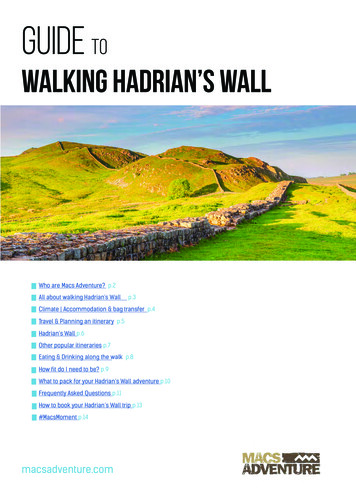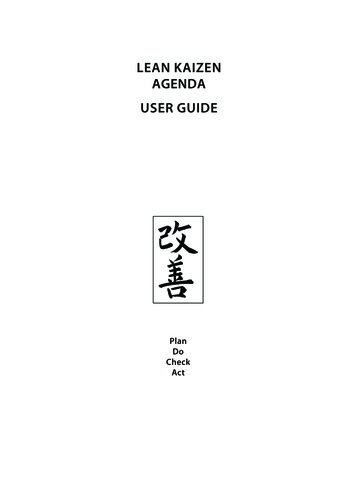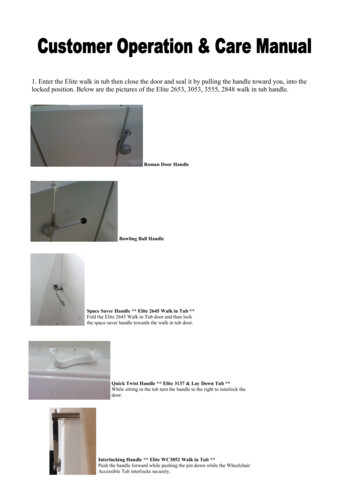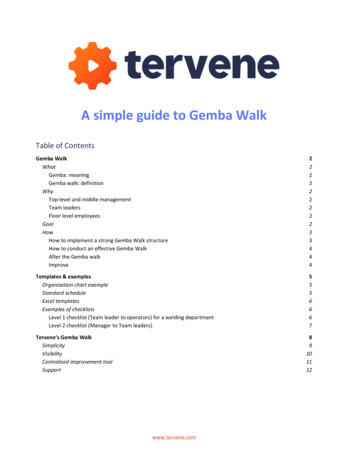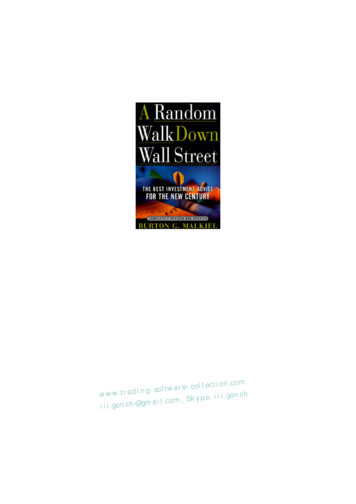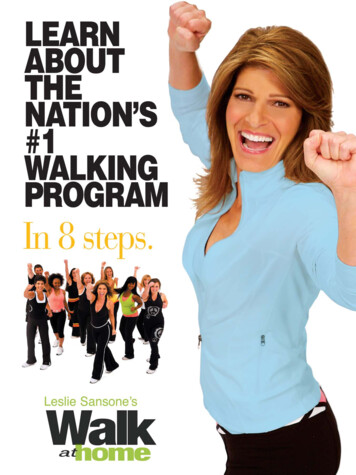Transcription
Search Engine Assist rankingCoach Setup GuideThis guide will walk you through the steps of setting up your Search EngineAssist Wizard. 2017 AT&T Intellectual Property. All rights reserved. AT&T, the Globe logo, Mobilizing Your World and other marks are trademarks andservice marks of AT&T Intellectual Property. All other marks are the property of their respective owners. The information contained herein isnot an offer, commitment, representation or warranty by AT&T and is subject to change.1
ContentsAbout Search Engine Assist . 3Getting Started. 3Application Wizard . 5Search Engine Assist Dashboard . 13Frequently Asked Questions . 17Glossary . 21 2017 AT&T Intellectual Property. All rights reserved. AT&T, the Globe logo, Mobilizing Your World and other marks are trademarks andservice marks of AT&T Intellectual Property. All other marks are the property of their respective owners. The information contained herein isnot an offer, commitment, representation or warranty by AT&T and is subject to change.2
About Search Engine AssistSearch Engine Assist is a simple do-it-yourself Search Engine Optimization (SEO) tool that helpsimprove your business website exposure and ranking online.Designed for beginners, follow a custom plan broken into tasks to improve: On-page optimizationOff-page SEOPresence in local online directoriesSocial mediaNote: Search Engine Assist requires a domain/website to analyze and provide recommendations.Getting StartedAccess the AT&T Website Solutions Portal by going to https://websitesportal.att.com/portal/ fromyour Internet browser.Once you log into your Online Presence Portal you will find your name in the upperright corner of the blue task bar. When you place your mouse on the blue downarrow, a menu will open; select the Advanced Tools to open a new window with thelist of all Advanced Tools that are available with your specific plan. You can also usethe Quick Access menu to find Advanced Tools. 2017 AT&T Intellectual Property. All rights reserved. AT&T, the Globe logo, Mobilizing Your World and other marks are trademarks andservice marks of AT&T Intellectual Property. All other marks are the property of their respective owners. The information contained herein isnot an offer, commitment, representation or warranty by AT&T and is subject to change.3
1. Click on Advanced Tools.2. In the right corner, click on the dropdown arrow next to the domain (You are managing) andyou will see the full list of products associated with that domain.3. In the list, you will notice a new domain has been added.4. Select one of the (or only) domain(s) ending in “attwebspace.com” and check that “SearchEngine Assist” appears.These domains ending in attwebspace.com are system generated domains to enable theservices in your account – once in the application, you will be able to use your own domainfor the optimization of your website.5. Once you find “Search Engine Assist”, click on the tile to proceed.6. You will be prompted to enter the domain of the website you wish to optimize.7. After entering your domain, the Application Wizard will open in a separate window. 2017 AT&T Intellectual Property. All rights reserved. AT&T, the Globe logo, Mobilizing Your World and other marks are trademarks andservice marks of AT&T Intellectual Property. All other marks are the property of their respective owners. The information contained herein isnot an offer, commitment, representation or warranty by AT&T and is subject to change.4
Application WizardThe Application Wizard will guide through your business’ data gathering that Search Engine Assistrequires to analyze and provide recommendations for your website.1. Input your personal information. This is used to create and personalize your dashboardexperience. To add a photo, select “Change Picture” and upload an image from yourcomputer. This is not required to move on to the next step.2. Enter your company data. Type as much detail as possible in the address fields. 2017 AT&T Intellectual Property. All rights reserved. AT&T, the Globe logo, Mobilizing Your World and other marks are trademarks andservice marks of AT&T Intellectual Property. All other marks are the property of their respective owners. The information contained herein isnot an offer, commitment, representation or warranty by AT&T and is subject to change.5
3. Select your company sector. You can scroll through industries, categories and sectors, or starttyping your sector in the search bar below. Once you find your company sector, simply clickthe plus sign on the category/sector you have chosen. Search Engine Assist will populate thelist, you can also manually type your selection. Once you’re finished select, “Next”.4. An initial analysis of your domain will check whether your site is listed on Google and Bing,blocked by search engines, blacklisted or any issues preventing your site from ranking inSearch Engines. Select, “Next”. 2017 AT&T Intellectual Property. All rights reserved. AT&T, the Globe logo, Mobilizing Your World and other marks are trademarks andservice marks of AT&T Intellectual Property. All other marks are the property of their respective owners. The information contained herein isnot an offer, commitment, representation or warranty by AT&T and is subject to change.6
Search Engine Assist does a scan online to check whether your business is listed in importantonline and local directories to help your exposure and search engine rankings. After reviewingyour results, click next to proceed. Later in the process, SEA will walk you through steps toget listed in those missing directories that make sense for your business.5. Search Engine Assist will identify the Content Management System (CMS) or platform yourwebsite is built on. This information will tailor your on-page optimization instructions toyour website.6. SEA will default to the CMS it detects, however, if you need to change this selection, click onthe checkmark below “Yes, that’s correct!” to deselect. The list of available CMS optionswill be enabled for you to select the correct one (“My CMS is”). 2017 AT&T Intellectual Property. All rights reserved. AT&T, the Globe logo, Mobilizing Your World and other marks are trademarks andservice marks of AT&T Intellectual Property. All other marks are the property of their respective owners. The information contained herein isnot an offer, commitment, representation or warranty by AT&T and is subject to change.7
7. If your website is with AT&T Website Solutions select “Online Presence Builder” from theoptions in the dropdown menu.8. If you are unsure, select “Skip This”9. Now it’s time to determine which keywords your site will target in search engines such asGoogle. Start by inputting some basic terms that describe your business or that people wouldtype in if looking for your business online. Press enter after typing each separate search term. 2017 AT&T Intellectual Property. All rights reserved. AT&T, the Globe logo, Mobilizing Your World and other marks are trademarks andservice marks of AT&T Intellectual Property. All other marks are the property of their respective owners. The information contained herein isnot an offer, commitment, representation or warranty by AT&T and is subject to change.8
10. Search Engine Assist will generate related keywords, and provide insight into the level ofcompetition and search volumes of keywords. Select up to 20 keyword terms to target.Simply click on the keywords to add or remove from the list. Once you are satisfied, select“Save Keywords”. 2017 AT&T Intellectual Property. All rights reserved. AT&T, the Globe logo, Mobilizing Your World and other marks are trademarks andservice marks of AT&T Intellectual Property. All other marks are the property of their respective owners. The information contained herein isnot an offer, commitment, representation or warranty by AT&T and is subject to change.9
Green circles have a lower competition ranking.Red circles have a higher competition ranking.Note: The larger the circle, the more search volume.Circles with a number in the corner represent a searchterm your site is currently ranked for. You can click thenumber to see a screenshot of your ranking. 2017 AT&T Intellectual Property. All rights reserved. AT&T, the Globe logo, Mobilizing Your World and other marks are trademarks andservice marks of AT&T Intellectual Property. All other marks are the property of their respective owners. The information contained herein isnot an offer, commitment, representation or warranty by AT&T and is subject to change.10
11. Once your targeted keywords are selected, you can order your keywords in the right priorityby dragging them up or down in the list. Prioritizing keywords will help with creating tailoredcontent recommendations for your site.Note: While ordering, you can seethe competition level of the keyword(a red or green dot to the left of theterm), your current ranking position,and the potential search volume.12. In the next step, you can select three competitors that you would like to monitor. SEA willprovide recommendations or you can “Add Other” to input your specific competitors. 2017 AT&T Intellectual Property. All rights reserved. AT&T, the Globe logo, Mobilizing Your World and other marks are trademarks andservice marks of AT&T Intellectual Property. All other marks are the property of their respective owners. The information contained herein isnot an offer, commitment, representation or warranty by AT&T and is subject to change.11
13. At this point, you’ve finished the Wizard and an initial analysis of your website will becompleted. After reviewing the information, scroll to the bottom of the page and select“Optimize your site now”. This will take you to your main Search Engine Assist dashboard toget started on tasks that will help optimize your SEO. 2017 AT&T Intellectual Property. All rights reserved. AT&T, the Globe logo, Mobilizing Your World and other marks are trademarks andservice marks of AT&T Intellectual Property. All other marks are the property of their respective owners. The information contained herein isnot an offer, commitment, representation or warranty by AT&T and is subject to change.12
Search Engine Assist DashboardYour main Overview tab shows your list of tasks, your progress tracker and ranking updates.The Tasks section provides your prioritized tasks, with detailed instructions and estimated timeto complete each task. Tasks are categorized as one of the following: Search Engines, SocialMedia and Local SEO. 2017 AT&T Intellectual Property. All rights reserved. AT&T, the Globe logo, Mobilizing Your World and other marks are trademarks andservice marks of AT&T Intellectual Property. All other marks are the property of their respective owners. The information contained herein isnot an offer, commitment, representation or warranty by AT&T and is subject to change.13
Click on a task for more details. Tasks include clear descriptions, video tutorials whereapplicable, and an estimated time for completion. As you work on the tasks, you can “Skip”tasks to come back to, or mark as completed. Work through your tasks at your own time. Themore tasks completed the better your chances of improving your search engine rankings.The Reports tab includes your optimization progress and pending tasks, your search engineposition rankings for your targeted keywords, how competitors are performing and a quick-linkto access your full site analysis (Quick-Analysis).Rankings shows your ranking per target keyword over time, and the search volume of thekeyword. Clicking on a keyword lets you view your Position history, Ranking screenshot andKeyword potential. 2017 AT&T Intellectual Property. All rights reserved. AT&T, the Globe logo, Mobilizing Your World and other marks are trademarks andservice marks of AT&T Intellectual Property. All other marks are the property of their respective owners. The information contained herein isnot an offer, commitment, representation or warranty by AT&T and is subject to change.14
Your Competition rankings shows you the ranking of your competitors for your targetedkeywords. Clicking on a keyword will show your ranking over time compared to your competitors.You can update your domain settings in the Settings tab. You can also edit your keywords and reorder your keyword priority, update your local competitors, define subpages and identify whichsubpages relate to specific keywords, as well as re-open the onboarding wizard. 2017 AT&T Intellectual Property. All rights reserved. AT&T, the Globe logo, Mobilizing Your World and other marks are trademarks andservice marks of AT&T Intellectual Property. All other marks are the property of their respective owners. The information contained herein isnot an offer, commitment, representation or warranty by AT&T and is subject to change.15
You’re on your way to optimizing your website! 2017 AT&T Intellectual Property. All rights reserved. AT&T, the Globe logo, Mobilizing Your World and other marks are trademarks andservice marks of AT&T Intellectual Property. All other marks are the property of their respective owners. The information contained herein isnot an offer, commitment, representation or warranty by AT&T and is subject to change.16
Frequently Asked QuestionsPortalI cannot log into my account.If you do not remember your credentials to access the Portal, you can click on the ForgotPassword link or call 1-888-WEB-HOST. Technical support is available 24/7, 365 days a year.TasksI have inserted everything as described in the task, but the tool is giving me an error. Why?Make sure that you inserted the keywords in your page as said in the task. "Flower" is not thesame as "Flowers." "Nursery" is not the same as a "Nursery business." Including hyphens andother formatting is also important.Check your keywords for spelling mistakes.Have you inserted the keywords in the right page? In stage 1, all keywords belong to thehomepage. In stage 2, all keywords belong in the respective subpages.Do I have to complete all tasks?It’s recommended you complete all tasks. Although some tasks are more important than othersand tasks are organized by priority, completing all tasks will help maximize your success.What happens when I have completed all tasks?After completing all of the tasks, you can monitor your rankings and results on the Search EngineAssist dashboard. SEO is an ongoing effort; you will have a continuous overview of areas you cancontinue to improve or build.Keywords and Search VolumeWhat keywords should I choose?Search Engine Assist can help you select keywords to target based on your industry, location,keyword search volume and level of competition.Start by inputting some basic search terms related to the products or services you offer andSearch Engine Assist will recommend additional keywords and terms.Choose the keywords that are most important to you and that most accurately describe whatyou offer. Ideally, these keywords should already be on your web page. Keywords that are toogeneral may increase the competition and are therefore could be more difficult to rank. The moretargeted the keyword, the more relevant your visitors are later. 2017 AT&T Intellectual Property. All rights reserved. AT&T, the Globe logo, Mobilizing Your World and other marks are trademarks andservice marks of AT&T Intellectual Property. All other marks are the property of their respective owners. The information contained herein isnot an offer, commitment, representation or warranty by AT&T and is subject to change.17
Think of keywords both in terms of describing your products and services, and also the“symptom” your products and services help solve. For example, a car mechanic might target“brake repair Boston” and “squeaky brakes Boston”.How can I change or delete keywords?You can manage your keywords under Settings Keywords.By clicking on the "X" at the end of a keyword, you can delete the respective keyword. Changeyour priority order by dragging and dropping keywords into the correct positions. Add newkeywords by selecting “Add keywords” in the top right.Please note: For any change to the keywords, the tasks must be recreated and done again. Youwill also lose the evaluation of removed keywords.What does “Search volume” mean?The search volume tells you how often a keyword is entered in the search engine and searchedfor each month. If a search term has a high search volume, it generally means there is greatercompetition and might be more difficult to rank higher.Why does the search volume fluctuate over the months?Search terms can be seasonal. For example, search terms including “gifts” or “skis” are higher inDecember. It’s best to keep your keywords consistent throughout the year, as it can take monthsfor your ranking to improve on search engines.RankingsWhy do I not have any rankings in my evaluation?If you have just started to optimize your website, your data is still being collected. You should seeyour updated data in a couple of days. If you are still not found in the search result, you may needto complete recommended tasks in Search Engine Assist to get ranked on search engines. It cantake weeks or months to improve your search engine ranking.If a keyword does not seem to be ranked at all, you should check whether the keyword is toogeneral. You can also reference "search volume” of a keyword; a very high search volume canmean the keyword is very competitive and you may have difficulty ranking. 2017 AT&T Intellectual Property. All rights reserved. AT&T, the Globe logo, Mobilizing Your World and other marks are trademarks andservice marks of AT&T Intellectual Property. All other marks are the property of their respective owners. The information contained herein isnot an offer, commitment, representation or warranty by AT&T and is subject to change.18
How long does it take until I am ranked?This depends on many factors. It can sometimes take months to see changes in your searchengine rankings. SEO is a long-term investment and you should prepare yourself more for amarathon than a sprint.Why are my rankings going down?Especially when beginning an optimization, fluctuation in the rankings is very normal, becauseconstant assessments of your page are taking place by search engines. It takes a while until thishas leveled off. You should give your keywords about 3 to 6 months for ranking developmentbefore you take further action.What does the number in the ranking mean?Every page in Google shows 10 search results. "1" would therefore mean that with this keyword,your page is located in the first place on the first page. "11" would mean that with this keyword,your page is located in the first place of the second page and so on. The smaller the number, thehigher the ranking.SubpagesI cannot define any subpages in Search Engine Assist.Make sure that your subpage is accessible on the Internet and is not behind a passwordprotection or something similar.How do I define subpages in Search Engine Assist?When you move the mouse over the corresponding task in stage 2, a popup appears where youcan insert the subpage.Do I need to create a subpage for every keyword?In general, creating a subpage for every keyword is best practice. A subpage should exist for eachof your keywords and an optimization should take place. You should give the page good contentthat is tailored to the keyword, thereby encouraging Google to include this keyword-specific sitein the search.There are some exceptions; keywords are related or are synonyms can be optimized on the samesubpage.Can I hide subpages?It’s not recommended to hide subpages. 2017 AT&T Intellectual Property. All rights reserved. AT&T, the Globe logo, Mobilizing Your World and other marks are trademarks andservice marks of AT&T Intellectual Property. All other marks are the property of their respective owners. The information contained herein isnot an offer, commitment, representation or warranty by AT&T and is subject to change.19
Search engines favor websites with the best user experience. Optimizations to your site shouldbe made for the visitor and not for the search engine. The subpages must be accessible for visitorsand search engines, and it is best that they are linked from the homepage.DirectoriesA directory rejected me. What should I do?If no reason was provided for the rejection, check whether you complied with the rules of thedirectory/portal and try again after making a correction. In cases of doubt, contact the directorydirectly.I have not received any confirmation email from a directory.Some directories do not send confirmations or either maintain their directories manually so thatit takes longer to receive a confirmation. In cases of doubt, you should contact the directorydirectly. 2017 AT&T Intellectual Property. All rights reserved. AT&T, the Globe logo, Mobilizing Your World and other marks are trademarks andservice marks of AT&T Intellectual Property. All other marks are the property of their respective owners. The information contained herein isnot an offer, commitment, representation or warranty by AT&T and is subject to change.20
GlossaryAAdWordsAdWords is an online advertising format from Google. AdWords ads are created with specifickeywords / search terms and are applied via the Google search pages and various Googlenetworks. If a user on Google searches for one of these search terms, the corresponding AdWordads appear above the organic search results as well as to the right of these. AdWord ads aremarked as advertising space.Alt attributeA search engine can only read the text elements of a web page. So that search engines likeGoogle, Yahoo or Bing can also process the images on a web page, these are provided with socalled alt attributes. Keywords (search terms) are also embedded in the alt attribute of an imagethat thematically fit with the page and should improve the ranking of the web page on Google,etc. In addition, the alt attribute offers the advantage that people with visual impairments canalso understand images, as software can detect and read the brief descriptions.ALT tagsALT tags are also named ALT attributes and are used with graphics or images of a website,because search engines cannot read images and graphics. That is why images that were insertedon the website via the tag are provided with an alternative text. On the one hand, this is usefulfor search engine optimization, because every image is thus indirectly noticed by the searchengine and evaluated as content. On the other hand, a website is thus barrier-free, which isadvantageous for the blind. Images can therefore be reproduced for the blind through programsthat read the content of a website.Article directoryAn article directory lists articles from various authors on certain subjects. Within these posts, itis possible to place a link to your own website. These links are usually evaluated as particularlygood by search engines, provided they are relevant to the topic. However, an article should notappear in several article directories with the same wording in order to avoid duplicate content. 2017 AT&T Intellectual Property. All rights reserved. AT&T, the Globe logo, Mobilizing Your World and other marks are trademarks andservice marks of AT&T Intellectual Property. All other marks are the property of their respective owners. The information contained herein isnot an offer, commitment, representation or warranty by AT&T and is subject to change.21
As an author, you can also improve the expert status in your field by publishing many differentposts in article directories. In any case, the copyrights (which only the author has) are to beobserved for publications. However, rights of use can be granted from a page throughcorresponding contractual agreements.BBacklinkA link is a reference in a web page text that functionally provides the opportunity to jump toanother web page or to another place on the same web page. By clicking on the link, thereference is opened in the same window or in a new window or tab (depending on the browsersetting). A backlink is when a link from another web page refers to a different web page. Thenumber of backlinks that refer to a web page largely determines the calculation of the GooglePageRank algorithm.Backlinks are also generated by text link exchange, the creation of texts for article directories orcatalogs in order to improve the general ranking of a web page. Backlinks are then only perceivedby search engines as relevant links for the Google PageRank if they are defined as so-called followlinks.Backlink types Standard (normal links): Normal text links on your website that transmit the PageRank. Images (links to images): The link on your web page is not generated by a text link, butrather by a linked image. No follow (no follow links): Links that do not transmit any PageRank, but which belong toa natural link profile. Redirects: When requested, the link-giving page or URL leads directly to your web pages.There is therefore no physical page with a link. Mentions: Your domain is mentioned, but is not linked. Frames (links embedded in frames): Links or websites that open your website in aframeset.BlacklistIf a search engine identifies a server with a high amount of spam, this page or the correspondingIP is placed on the so-called blacklist and permanently removed from the search engine directory.This process is usually irreversible or very difficult to reverse. 2017 AT&T Intellectual Property. All rights reserved. AT&T, the Globe logo, Mobilizing Your World and other marks are trademarks andservice marks of AT&T Intellectual Property. All other marks are the property of their respective owners. The information contained herein isnot an offer, commitment, representation or warranty by AT&T and is subject to change.22
Bridge pageA bridge page (also: "gateway page" or "doorway page") is an intermediate page from whichusers are led to the actual web page. The bridge page contains search terms that are relevant forthe search engine and therefore improve the ranking of the linked web page in regard to thesearch terms used. In addition, bridge pages are intended to increase the link popularity, whichalso contributes to improving the ranking within a search engine. Such bridge pages do notcorrespond to the basic rules of search engine operators and therefore belong to BlackHat.CCanonical tagThe canonical tag is a link tag that is used to avoid duplicate content and is inserted in the nonvisible header area of an HTML document. By means of this Meta tag, the web page owner candetermine which URL should be included in the index if several URL's refer to pages with thesame content.Cascading Style Sheets (CSS)Cascading style sheets allow a strict separation of content and presentation of a website. Whilecontent is issued from the HTML code, the layout properties are sourced out to a separate filevia CSS. These include the positioning of elements, font and font size, line spacing, colors, etc.ClickA click is when you select a link on the Internet. The number of clicks is also used to measure thenumber of visitors or page views.Content Management System (CMS)A CMS helps the user to create their own website. The main task here is the management andrepresentation of text or multimedia content for web browsers. Most CMS are user-friendly andcan be operated without programming knowledge. They help to edit and organize variouscontent on a web page.Conversion RateThe conversion rate indicates how many visitors to a web page actually make a purchase or carryout an action desired by the website operator. The conversion rate is calculated from the formula"buyers / visitors x 100 (%)." The effectiveness of advertising efforts can be determined with theconversion rate. At the same time, it is considered a measure of the optimization of web pageswith regard to user-friendliness. 2017 AT&T Intellectual Property. All rights reserved. AT&T, the Globe logo, Mobilizing Your World and other marks are trademarks andservice marks of AT&T Intellectual Property. All other marks are the property of their respective owners. The information contained herein isnot an offer, commitment, representation or warranty by AT&T and is subject to change.23
Cross-linkingCross-linking is the mutual linking of web pages. Example: A cross-linking exists between pagesA, B and C if A is linked to B and C, B is linked to A and C, and C is linked to A and B (also see: linkexchange).DDead LinkIf a link refers to a web page that no longer exists or web page content that no longer exists, it isreferred to as a dead link. Causes for a dead link can be changes to the web page structure or afaulty source text coding. Dead links can negatively impact the ranking of a web page, becausethey hinder the detection of the website by a search engine.Deep LinkDeep links are internal links that refer directly to a sub-page, an article or certain files, etc.Doorway PageThe doorway page ("gateway page," "entry page," "bridge page," "ranking page" or "funnelpage") is a web page that is specifically set up for search engines like Google and is optimize
About Search Engine Assist Search Engine Assist is a simple do-it-yourself Search Engine Optimization (SEO) tool that helps improve your business website exposure and ranking online. Designed for beginners, follow a custom plan broken into tasks to improve: On-page optimization Off-page SEO Presence in local online directories