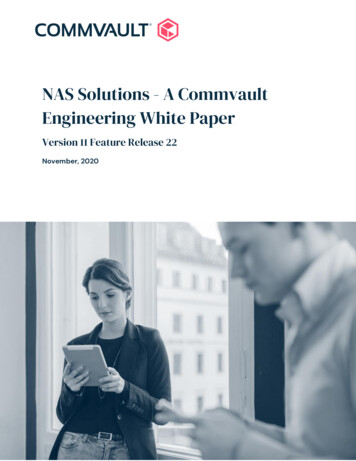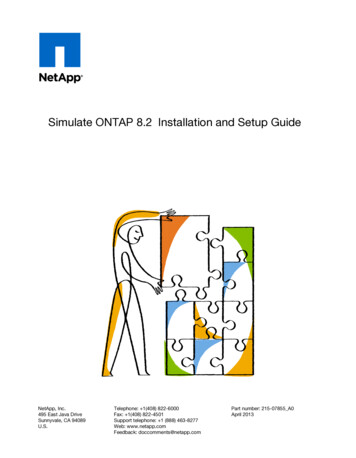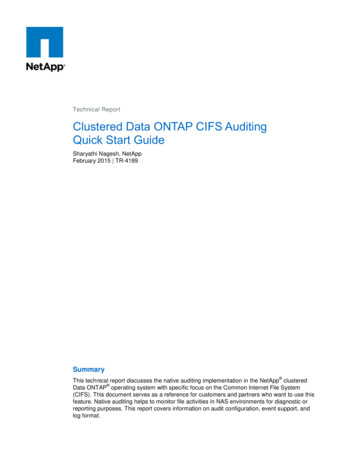Transcription
Technical ReportNDMP in Clustered Data ONTAP for TapeBackup Software ApplicationsSubhash Athri, NetAppJune 2015 TR-4376
TABLE OF CONTENTS123NDMP Backups . 31.1Tape Backup Topologies in Clustered Data ONTAP .31.2NDMP Modes of Operation in Clustered Data ONTAP .5NDMP Configuration in Clustered Data ONTAP . 72.1Enable Node-Scoped NDMP Mode .72.2Enable SVM-Aware NDMP Mode .8NDMP Behavior and Features in Clustered Data ONTAP . 83.1NDMP Backups and Volume Move .83.2NDMP Preferred Interface Role .93.3NDMP Authentication Methods .9References . 10Version History . 11LIST OF TABLESTable 1) Visibility rules for volumes and tape devices in node-scoped NDMP mode. .6Table 2) Visibility rules for volumes and tape devices in SVM-aware NDMP mode. .7LIST OF FIGURESFigure 1) Local backup to tape. .4Figure 2) Three-way backup to tape. .4Figure 3) Remote backup to tape. .52NDMP in Clustered Data ONTAP for Tape Backup Software Applications 2015 NetApp, Inc. All rights reserved.
1 NDMP BackupsThe Network Data Management Protocol (NDMP) developed by NetApp is used for controlling backupservices to network-attached storage (NAS) devices. NDMP allows data to be transferred betweenstorage devices and backup targets and reduces the load on the backup server.NDMP specifies a common architecture for the backup of network file servers. This protocol enables thecreation of a common agent that a centralized program can use to back up the data on file serversrunning on different platforms. By separating the data path from the control path, NDMP minimizesdemands on network resources and enables localized backups and disaster recovery. With NDMP,heterogeneous network file servers can communicate directly to a network-attached tape device forbackup or recovery operations. Without NDMP, administrators must remotely mount NAS volumes ontheir server and back up or restore the files to directly attached tape library devices.Most backup applications (also called data management applications, or DMAs) and hardware vendors support NDMP-based backups. NetApp FAS storage systems can be backed up through NDMP byusing its native backup engines: dump and SMTape.A dump backup writes file system data from disk to a backup target by using a predefined process. Because the dump backup uses NetApp Snapshot copies to back up the data, the administrator doesnot need to take the storage system or volume offline before creating the backup. Dump backups traversethe directories to identify the files to be backed up, and the file history (catalog) is sent to the backupapplication that is managing the NDMP client. Dump also supports incremental backups to tape.SMTape offers a disaster recovery solution that backs up blocks of data to tape by using Snapshotcopies. Unlike dump, SMTape performs backup and recovery operations at the volume level and does notsupport the backup and restore of files and directories.Note:1.1 Before the 8.0 release of the NetApp Data ONTAP operating system, SMTape was referred toas SM2T. In releases 8.0, 8.1, and 8.2, SMTape was available only in Data ONTAP operating in7-Mode. The 8.3 release makes SMTape available in clustered Data ONTAP.Tape Backup Topologies in Clustered Data ONTAPThe clustered Data ONTAP operating system supports three tape backup topologies: Local tape backups Three-way tape backups Remote tape backupsLocal Tape BackupsIn the local tape backup topology, the volume being backed up and the tape library are colocated on thesame node of a clustered Data ONTAP system that runs the cluster-aware backup (CAB) extension. AsFigure 1 shows, the tape device is made visible to both nodes in the cluster through FC SAN so that aCAB data management application can drive the local backup to tape for both volume 1 and volume 2,which are hosted on node 1 and node 2, respectively.For a local backup to tape, the data traverses directly from the controller node that hosts the volume tothe tape library.3NDMP in Clustered Data ONTAP for Tape Backup Software Applications 2015 NetApp, Inc. All rights reserved.
Figure 1) Local backup to tape.Three-Way Tape BackupsIn the three-way tape backup topology, a tape subsystem that is connected to one of the nodes in thecluster is used to back up a volume that is hosted on another node in the same cluster or in a differentcluster. As Figure 2 shows, the backup of volume 1 on node 1 follows a three-way path to the tape devicebecause node 1 does not have tape visibility. The backup of volume 2 on node 2, on the other hand, is alocal backup to tape because volume and tape are colocated on node 2.Note:The path for a given backup job (either a three-way backup or a local backup) is defined by thedata management application without user intervention, depending on volume and tapecolocation.For a three-way backup to tape, the data traverses from the node that hosts the volume to the node thathosts the tape device before it is written to the tape drive.Figure 2) Three-way backup to tape.4NDMP in Clustered Data ONTAP for Tape Backup Software Applications 2015 NetApp, Inc. All rights reserved.
Remote Tape BackupsIn the remote backup topology, the tape subsystem is hosted by a backup or media server that belongs tothe DMA architecture. This configuration is also known as a storage system-to-server backuparchitecture.As Figure 3 shows, the data path for a remote backup to tape is from volume 1 hosted on node 1 andvolume 2 hosted on node 2 to the backup server that hosts the tape subsystem.Figure 3) Remote backup to tape.Tape LibraryVolume 1Volume 2Node 1Node 2Data PathBackup Server1.2NDMP Modes of Operation in Clustered Data ONTAPIn clustered Data ONTAP 8.2, NDMP has two modes of operation: Node-scoped NDMP mode Storage virtual machine (SVM)-scoped NDMP mode, also called SVM-aware NDMP modeIn clustered Data ONTAP releases earlier than 8.2, NDMP had only the node-scoped mode of operation.The SVM-aware NDMP mode was introduced in clustered Data ONTAP 8.2 to enable NDMP backups ofany SVM instance that is hosted by the cluster. The SVM-aware NDMP mode allows tape backup andrestore operations at the SVM level, is available cluster-wide, and supports backups in the globalnamespace architecture of clustered Data ONTAP systems.To enable the SVM-aware NDMP feature in clustered Data ONTAP, the CAB extension must beimplemented in the NDMP data management application. If the application is not using the CABextension, NDMP can be operated only in node-scoped mode.Data ONTAP 8.3 introduces support for the SMTape backup engine in clustered Data ONTAP. SMTapeworks in SVM-aware NDMP mode only. A data management application that uses the CAB extension cantake advantage of SMTape in clustered Data ONTAP environments.Node-Scoped NDMP ModeThe node-scoped NDMP mode is used when NDMP connections to nodes in the cluster are made locally.For example, in a two-node cluster, the node-scoped NDMP mode allows NDMP sessions to beestablished for each node separately. Volumes that are hosted by a particular node can be backed up bythe NDMP session that is hosted on that same node.5NDMP in Clustered Data ONTAP for Tape Backup Software Applications 2015 NetApp, Inc. All rights reserved.
Technically, NDMP backups can be configured on any logical interface (LIF) type that is hosted on thephysical interface of a node in the cluster. The only golden rule is that the LIF type hosted on the interfaceof a node to which the control connection is established must also own the underlying volume. This rulecurtails the scope of the backup to the volumes hosted on that node. If a volume is moved to a differentnode in the cluster, the backup must be reconfigured accordingly.Table 1 summarizes the tape and volume visibility rules for backup and restore operations performed innode-scoped NDMP mode.Table 1) Visibility rules for volumes and tape devices in node-scoped NDMP mode.NDMP Control Connection onLIF TypeVolumes Available for Backup orRestoreTape Devices Available forBackup or RestoreNode-management LIFAll volumes hosted by the nodeTape devices connected to thenode hosting the nodemanagement LIFData LIFAll volumes hosted by the nodehosting the data LIFTape devices connected to thenode hosting the data LIFCluster-management LIFAll volumes hosted by the nodehosting the cluster-managementLIFTape devices connected to thenode hosting the clustermanagement LIFIntercluster LIFAll volumes hosted by the nodehosting the intercluster LIFTape devices connected to thenode hosting the intercluster LIFSVM-Aware NDMP ModeThe SVM-aware NDMP mode optimizes NDMP backup performance by choosing efficient data transferpaths and being fully compatible with the nondisruptive operations and volume mobility capabilities ofclustered Data ONTAP. Backups created in the SVM-aware NDMP mode have the followingprerequisites: The backup application must be compatible with the SVM-aware NDMP mode. The SVM-aware NDMP mode must be enabled in clustered Data ONTAP.Note:Before configuring NDMP backups, consult the documentation for the backup application to learnwhich NDMP backup topologies are supported in SVM-aware mode and if this mode is supportedat all.A backup in SVM-aware NDMP mode can be implemented in two ways: By configuring a backup policy that applies to the cluster SVM (admin SVM), which can access allvolumes in the cluster By configuring backup policies for individual SVMs (data SVMs), which can access only the volumeshosted in that respective SVMNote:To allow multi-tenancy, configure backup policies for individual SVMs in large enterprises orin cloud environments so that each SVM can have its own backup administrator and backuprules.Table 2 summarizes the tape and volume visibility rules for backup and restore operations performed inSVM-aware NDMP mode.6NDMP in Clustered Data ONTAP for Tape Backup Software Applications 2015 NetApp, Inc. All rights reserved.
Table 2) Visibility rules for volumes and tape devices in SVM-aware NDMP mode.NDMP Control Connection onLIF TypeVolumes Available for Backup orRestoreTape Devices Available forBackup or RestoreNode-management LIFAll volumes hosted by the nodeTape devices connected to thenode hosting the nodemanagement LIFData LIFAll volumes that belong to theSVM hosting the data LIFNoneCluster-management LIFAll volumes in the clusterAll tape devices in the clusterIntercluster LIFAll volumes in the clusterAll tape devices in the clusterNote:The visibility rules in Table 2 represent the basis of an overall CAB implementation, but backupapplications are likely to have their own algorithms for managing visibility. The information in thetable corresponds to what is expected; NetApp strongly recommends that you refer to thedocumentation for your backup application to learn which exact visibility rules and best practicesare applicable for volume and tape discovery.2 NDMP Configuration in Clustered Data ONTAP2.1Enable Node-Scoped NDMP ModeTo enable the node-scoped NDMP mode for backups, complete the following steps:1. Enable NDMP on each node in the cluster.:: system services ndmp on2. Enable the node-scoped NDMP mode.:: system services ndmp node-scoped mode onNote:By default, the node-scoped mode is disabled in clustered Data ONTAP 8.2.3. Set an NDMP password for the root user on each node.:: system services ndmp password -node node name4. Get the list of IP addresses that are physically hosted on each node. A node can be a data LIF, anintercluster LIF, or a node-management LIF.5. Using any of these physical IP addresses, configure the NDMP server through your NDMP-compliantbackup application to detect the tape devices and volumes that are attached to the respective nodes.Note:To define backup selections, always use /vserver name/vol name. In the clustered DataONTAP CLI, Vserver is the term used to refer to an SVM.6. Using an NDMP-compliant backup application, configure backups in node-scoped NDMP mode.Note:7NetApp recommends using a data LIF or the intercluster LIF that is hosted on the node toestablish NDMP data connections. The eoM port, which hosts the node-management LIF, isallocated less bandwidth; therefore, if you use the node-management LIF for dataconnections, NDMP backups may suffer performance issues. If, on the other hand, the nodemanagement LIF is hosted on a regular Ethernet port, data connections through the nodemanagement LIF should not lead to performance problems. You can use the NDMP preferredinterface role to set the connection.NDMP in Clustered Data ONTAP for Tape Backup Software Applications 2015 NetApp, Inc. All rights reserved.
2.2Enable SVM-Aware NDMP ModeTo enable the SVM-aware NDMP mode for backups, complete the following steps:1. Enable the SVM-aware NDMP mode.:: system services ndmp node-scoped mode off2. Ensure that NDMP is in the allowed protocols list on each SVM.:: vserver modify –vserver vserver name -allowed-protocols ndmpNote:Always append NDMP to the existing allowed protocols list. Do not run the command directlyon your production system. If you do so, the command will delete the existing list and justupdate NDMP.3. Enable NDMP on an SVM.:: vserver services ndmp on4. Generate a password for the SVM. The password will be used by the backup application toauthenticate the NDMP connection.:: vserver services ndmp generate password –vserver vserver name –user vsadminNote:For a cluster-wide configuration, use the cluster-management LIF. The default user toauthenticate NDMP is admin. For an SVM-wide configuration, use a data LIF. The defaultuser for authentication is vsadmin. For more information, refer to the “NDMP AuthenticationMethods” section.5. Configure the NDMP tape libraries through the backup application.Note:For information about tape discovery rules, refer to the documentation for the backupapplication.3 NDMP Behavior and Features in Clustered Data ONTAP3.1NDMP Backups and Volume MoveIn the node-scoped NDMP mode, a backup operation after a volume move to an aggregate in anothernode within the cluster fails because the volume is no longer accessible by the node on which NDMP isconfigured. The backup can be reconfigured in one of two ways: Configure a new NDMP backup policy for the node to which the volume was moved. If you arerunning an incremental or differential backup sequence, you must create a full backup after thevolume move and the backup policy reconfiguration. After you run the full backup, you can start anincremental or differential backup. Create a LIF specific to NDMP traffic with the role data on each node. Use this LIF to configureNDMP backups. Migrate this LIF to the node to which the volume was moved. By performing thesetasks, you can continue to create incremental or differential backups from the last backup. A fullbackup is not necessary.Note:To automate the LIF-specific workflow, you must first associate a LIF with the volume beingbacked up by NDMP. After the volume is moved, you can then initiate an automated script tomigrate the LIF as well. Multiple IP addresses dedicated to NDMP are required for thissolution.Backups in node-scoped NDMP mode and volume move operations interact in the following ways: 8If a volume move request comes in while a backup is in progress, the backup is given precedenceover the volume move operation.NDMP in Clustered Data ONTAP for Tape Backup Software Applications 2015 NetApp, Inc. All rights reserved.
If a backup request comes in during a volume move but before the volume move reaches the cutoverphase, the backup and the volume move run in parallel. When the volume move reaches the cutoverphase, it is put on hold to wait for the backup to complete. After the backup is complete, the cutoverphase is initiated. A backup starting after the cutover phase fails if the volume is moved to an aggregate in anothernode within the cluster. If the volume is moved to a different aggregate in the same node, then thenext backup goes through.In the SVM-aware NDMP mode, the volume move operation is completely transparent to the backupapplication.3.2NDMP Preferred Interface RoleIn the SVM-aware NDMP mode, the NDMP preferred-interface-role option sets the preferredinterface for the NDMP data connection. You can control the LIF types on which the NDMP dataconnection is established by using this option. The format of the preferred-interface-role optionis a comma-separated list of LIF types.The preferred-interface-role option is set up in the following way: If the backup client is a cluster LIF, run the following command::: vserver services ndmp modify -vserver admin-vserver ,node-mgmtThe admin SVM can have either intercluster, cluster-mgmt, or node-mgmt as its preferredinterface role.Note: If intercluster is the preferred interface role, ensure that the intercluster LIF type ishosted on all nodes of the cluster that hosts the volume being backed up.If the backup client is an SVM (a data LIF), run the following command::: vserver services ndmp modify -vserver data-vserver -preferred-interface-roleintercluster,dataA data SVM can have only intercluster or data as its preferred interface role. If you choosedata as the preferred interface role, ensure that the data LIF type belonging to the SVM is hosted oneach node of the cluster that hosts volumes for that particular SVM-aware NDMP backup.To establish a data connection, NDMP chooses an IP address that belongs to a LIF type specified by thepreferred-interface-role option. Preference is given to the first LIF type listed by the option. If thatinterface is not available, the data connection switches to the next available preferred interface. If the IPaddresses do not belong to any of the LIF types, the NDMP data connection cannot be established.The NDMP data connection preferably should be directed to either the intercluster LIF or a data LIF. Thecluster-management LIF hosts the control connection, and the node-management LIF is allocated lessbandwidth when it is hosted on the eoM port.Note:3.3In node-scoped NDMP mode, you do not need to set an NDMP preferred interface because theinterface that is used to establish the control connection is also used for the data connection.NDMP Authentication MethodsData ONTAP 8.2 supports two methods for authenticating NDMP access to a storage system: plaintextand challenge.9NDMP in Clustered Data ONTAP for Tape Backup Software Applications 2015 NetApp, Inc. All rights reserved.
Authentication in Node-Scoped NDMP ModeIn the node-scoped NDMP mode, the challenge and plaintext authentication methods are enabled bydefault, but the challenge method cannot be disabled. You can enable and disable the plaintext method.In the plaintext method, the login password is transmitted as cleartext.You must use NDMP-specific credentials to access a storage system in order to perform tape backup andrestore operations in node-scoped NDMP mode. The default user ID is root. Before using NDMP on anode, ensure that you change the default NDMP password associated with the NDMP user. You can alsochange the default NDMP user ID.Authentication in SVM-Aware NDMP ModeIn the SVM-aware NDMP mode, the authentication method is challenge by default. You can enable anddisable both the plaintext method and the challenge method.In this mode, the NDMP user authentication is integrated with role-based access control. In an SVMcontext, the NDMP user must have either the vsadmin or the vsadmin-backup role. In a clustercontext, the NDMP user must have either the admin or the backup role. You must generate an NDMPpassword for a given user account.Cluster users in the admin or backup role can access a node-management LIF, a cluster-managementLIF, or an intercluster LIF. Users in the vsadmin-backup or vsadmin role can access only the data LIF.Therefore, depending on the role of a user, the availability of volumes and tape devices for backup andrestore operations will vary.Note:For specific information about visibility rules for the SVM-aware NDMP mode, refer to Table 2.The SVM-aware NDMP mode also supports user authentication for NIS users and LDAP users, so theseusers can access multiple SVMs with a common user ID and password. However, NDMP authenticationdoes not support Active Directory users. In this mode, a user account must be associated with the SSHapplication and the user password authentication method.In clustered Data ONTAP 8.3, plaintext sso is a new authentication method that is available along withthe plaintext and challenge authentication methods for NDMP access in SVM-aware mode. With this newoption, you can have a common password and user across all SVMs with LDAP or NIS integration.ReferencesThe following references and resources were used in this technical report: Interoperability Matrix Tool o Presentation: NDMP-Tape Backup Data ONTAP ?documentID 105365&contentID 163626 TR-3815: Implementing an NDMP Backup Solution Using NetBackup 6.5 and 7.0 on NetApp Storage:https://fieldportal.netapp.com/?oparams 64442 TR-4200i: SMTape and NDMP Performance Report: Data ONTAP 8.2:https://fieldportal.netapp.com/?oparams 14258510NDMP in Clustered Data ONTAP for Tape Backup Software Applications 2015 NetApp, Inc. All rights reserved.
Version HistoryVersionDateDocument Version HistoryVersion 1.1June 2015Unrestricted releaseVersion 1.0January 2015Initial release on Field Portal11NDMP in Clustered Data ONTAP for Tape Backup Software Applications 2015 NetApp, Inc. All rights reserved.
Refer to the Interoperability Matrix Tool (IMT) on the NetApp Support site to validate that the exactproduct and feature versions described in this document are supported for your specific environment.The NetApp IMT defines the product components and versions that can be used to constructconfigurations that are supported by NetApp. Specific results depend on each customer's installation inaccordance with published specifications.Copyright InformationCopyright 1994–2015 NetApp, Inc. All rights reserved. Printed in the U.S. No part of this documentcovered by copyright may be reproduced in any form or by any means—graphic, electronic, ormechanical, including photocopying, recording, taping, or storage in an electronic retrieval system—without prior written permission of the copyright owner.Software derived from copyrighted NetApp material is subject to the following license and disclaimer:THIS SOFTWARE IS PROVIDED BY NETAPP "AS IS" AND WITHOUT ANY EXPRESS OR IMPLIEDWARRANTIES, INCLUDING, BUT NOT LIMITED TO, THE IMPLIED WARRANTIES OFMERCHANTABILITY AND FITNESS FOR A PARTICULAR PURPOSE, WHICH ARE HEREBYDISCLAIMED. IN NO EVENT SHALL NETAPP BE LIABLE FOR ANY DIRECT, INDIRECT,INCIDENTAL, SPECIAL, EXEMPLARY, OR CONSEQUENTIAL DAMAGES (INCLUDING, BUT NOTLIMITED TO, PROCUREMENT OF SUBSTITUTE GOODS OR SERVICES; LOSS OF USE, DATA, ORPROFITS; OR BUSINESS INTERRUPTION) HOWEVER CAUSED AND ON ANY THEORY OFLIABILITY, WHETHER IN CONTRACT, STRICT LIABILITY, OR TORT (INCLUDING NEGLIGENCE OROTHERWISE) ARISING IN ANY WAY OUT OF THE USE OF THIS SOFTWARE, EVEN IF ADVISEDOF THE POSSIBILITY OF SUCH DAMAGE.NetApp reserves the right to change any products described herein at any time, and without notice.NetApp assumes no responsibility or liability arising from the use of products described herein, except asexpressly agreed to in writing by NetApp. The use or purchase of this product does not convey a licenseunder any patent rights, trademark rights, or any other intellectual property rights of NetApp.The product described in this manual may be protected by one or more U.S. patents, foreign patents, orpending applications.RESTRICTED RIGHTS LEGEND: Use, duplication, or disclosure by the government is subject torestrictions as set forth in subparagraph (c)(1)(ii) of the Rights in Technical Data and Computer Softwareclause at DFARS 252.277-7103 (October 1988) and FAR 52-227-19 (June 1987).Trademark InformationNetApp, the NetApp logo, Go Further, Faster, AltaVault, ASUP, AutoSupport, Campaign Express, CloudONTAP, Clustered Data ONTAP, Customer Fitness, Data ONTAP, DataMotion, Fitness, Flash Accel,Flash Cache, Flash Pool, FlashRay, FlexArray, FlexCache, FlexClone, FlexPod, FlexScale, FlexShare,FlexVol, FPolicy, GetSuccessful, LockVault, Manage ONTAP, Mars, MetroCluster, MultiStore, NetAppInsight, OnCommand, ONTAP, ONTAPI, RAID DP, RAID-TEC, SANtricity, SecureShare, Simplicity,Simulate ONTAP, SnapCenter, Snap Creator, SnapCopy, SnapDrive, SnapIntegrator, SnapLock,SnapManager, SnapMirror, SnapMover, SnapProtect, SnapRestore, Snapshot, SnapValidator,SnapVault, StorageGRID, Tech OnTap, Unbound Cloud, WAFL and other names are trademarks orregistered trademarks of NetApp Inc., in the United States and/or other countries. All other brands orproducts are trademarks or registered trademarks of their respective holders and should be treated assuch. A current list of NetApp trademarks is available on the web . TR-4376-061512NDMP in Clustered Data ONTAP for Tape Backup Software Applications 2015 NetApp, Inc. All rights reserved.
The Network Data Management Protocol (NDMP) developed by NetApp is used for controlling backup services to network-attached storage (NAS) devices. NDMP allows data to be transferred between storage devices and backup targets and reduces the load on the backup server. NDMP specifies a common architecture for the backup of network file servers.