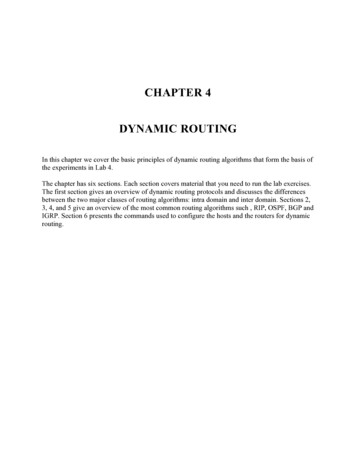Transcription
OSPFv2-OSPF Live-LiveThe OSPFv2-OSPF Live-Live feature delivers multicast streams over non overlapping paths to variousapplications. The multicast traffic is split into multiple streams at the beginning of a protected network. Allstreams flow over non overlapping paths so that when a link failure occurs on one path, multicast traffic isstill delivered through other paths. All streams are merged back at the end of the protected network. Thismodule describes how to configure the OSPFv2-OSPF Live-Live feature. Finding Feature Information, page 1 Information About OSPFv2-OSPF Live-Live, page 1 How to Configure OSPFv2-OSPF Live-Live, page 3 Configuration Examples for OSPFv2-OSPF Live-Live, page 6 Additional References for OSPFv2-OSPF Live-Live, page 7 Feature Information for OSPFv2-OSPF Live-Live, page 8Finding Feature InformationYour software release may not support all the features documented in this module. For the latest caveats andfeature information, see Bug Search Tool and the release notes for your platform and software release. Tofind information about the features documented in this module, and to see a list of the releases in which eachfeature is supported, see the feature information table.Use Cisco Feature Navigator to find information about platform support and Cisco software image support.To access Cisco Feature Navigator, go to www.cisco.com/go/cfn. An account on Cisco.com is not required.Information About OSPFv2-OSPF Live-LiveOverview of OSPFv2-OSPF Live-LiveMany new applications driving the growth of networking market are multicast based. Applications such asInternet Protocol television (IPTV) are typically associated with simultaneously delivering massive amountof sensitive data streams to large audiences. Packet drop is a critical issue in multimedia traffic. There is aIP Routing: OSPF Configuration Guide1
OSPFv2-OSPF Live-LiveOverview of OSPFv2-OSPF Live-Livedemand to reduce multicast traffic loss to the range of milliseconds or to zero packet loss. The zero packetloss solution for multicast in case of single link failure is also known as live-live.In a live-live network, multicast streams (typically two flows) form their own reverse path forwarding(RPF)/shortest path trees (SPT) over diversified physical links, so that failure on one link does not affectmulticast traffic on other link. The existing multi topology technology in Cisco IOS software supports themultiple multicast topologies.The OSPFv2-OSPF Live-Live feature enables the protocol independent multicast (PIM) to handle multiplemulticast topologies. When a multicast topology is created and enabled on OSPF, IP prefixes on each topologyare injected into topology-based Routing Information Base (RIB). PIM then decides which RIB to use forRPF lookup.PIM RPF topology is a collection of routes used by PIM to perform the RPF operation when building sharedor source trees. In a multi topology environment, multiple RPF topologies can be created in the same network.A particular source may be reachable in only one of the topologies or in several of them through differentpaths.To select the RPF topology for a particular multicast distribution tree, consider the following:1 Configure a policy that maps a group range to a topology. When RPF information needs to be resolvedfor the RP or the sources for a group within the range, the RPF lookup takes place in the specified topology.This can be used for PIM Sparse Mode (PIM-SM)/source-specific multicast (SSM)/Bidirectional(Bidir)PIM.2 Configure a policy that maps a source prefix range to a topology. This can be used for PIM-SM andPIM-SSM.3 Use the topology identified by the Join Attribute encoding in the received PIM packets.The PIM Join Attribute extends PIM signaling to identify a topology that should be used when constructinga particular multicast distribution tree. For more details on the PIM Join Attribute, see PIM Multi-TopologyID (MT-ID) Join-Attribute IEEE draft.IP Routing: OSPF Configuration Guide2
OSPFv2-OSPF Live-LiveHow to Configure OSPFv2-OSPF Live-LiveHow to Configure OSPFv2-OSPF Live-LiveConfiguring OSPFv2-OSPF Live-LiveSUMMARY STEPS1. enable2. configure terminal3. ip multicast-routing4. ip multicast rpf multitopology5. global-address-family ipv4 multicast6. topology {topology-A topology-B}7. exit8. interface type number9. ip address address mask10. ip pim sparse-dense-mode11. ip ospf process-id area area-id12. topology ipv4 multicast topology-name13. exit14. router ospf process-id15. network ip-adddress mask area area-id16. address-family ipv4 multicast17. topology topology-name tid topology-id18. end19. configure terminal20. ip multicast topology multicast topology-name tid topology-id21. ip multicast rpf select topology multicast topology-name access-list number22. ip access-list extended access-list-number23. permit ip any ip-adddress24. end25. show ip multicast topology multicast topology-name26. debug ip multicast topologyIP Routing: OSPF Configuration Guide3
OSPFv2-OSPF Live-LiveConfiguring OSPFv2-OSPF Live-LiveDETAILED STEPSStep 1Command or ActionPurposeenableEnables privileged EXEC mode.Example: Enter your password if prompted.Device enableStep 2configure terminalEnters global configuration mode.Example:Device# configure terminalStep 3ip multicast-routingEnables IP multicast routing.Example:Device(config)# ip multicast-routingStep 4ip multicast rpf multitopologyEnables Multi Topology Routing (MTR) support for IPmulticast routing.Example:Device(config)# ip multicast rpf multitopologyStep 5global-address-family ipv4 multicastEnters global address family configuration mode andconfigures multi topology routing.Example:Device(config)# global-address-family ipv4multicastStep 6topology {topology-A topology-B}Configures an OSPF process to route IP traffic under thespecified topology instance.Example:Device(config-af)# topology live-AStep 7exitExits address family configuration mode and returns to globalconfiguration mode.Example:Device(config-af)# exitStep 8interface type numberConfigures an interface type and enters interface configurationmode.Example:Device(config)# interface Gigabitethernet 1/0Step 9ip address address maskSets a primary or secondary IP address for an interface.Example:Device(config-if)# ip address 192.108.1.27255.255.255.0Step 10ip pim sparse-dense-modeExample:Device(config-if)# ip pim sparse-dense-modeIP Routing: OSPF Configuration Guide4Enables PIM on an interface and treats the interface in eithersparse mode or dense mode of operation, depending on whichmode the multicast group operates in.
OSPFv2-OSPF Live-LiveConfiguring OSPFv2-OSPF Live-LiveStep 11Command or ActionPurposeip ospf process-id area area-idEnables OSPFv2 on an interface.Example:Device(config-if)# ip ospf 10 area 0Step 12topology ipv4 multicast topology-nameConfigures a multi topology instance on an interface.Example:Device(config-if)# topology ipv4 multicastlive-AStep 13exitExample:Device(config-if)# exitStep 14router ospf process-idExits interface configuration mode and enters globalconfiguration mode. Repeat Steps 9 to 12 to configure the next topology(topology ipv4 multicast live-B).Enables OSPF routing and enters router configuration mode.Example:Device(config)# router ospf 102Step 15network ip-adddress mask area area-idDefines an interface on which OSPF runs and defines the areaID for that interface.Example:Device(config-router)# network 192.168.129.160.0.0.3 area 20Step 16address-family ipv4 multicastEnters router address family configuration mode andconfigures OSPF to exchange IPv4 multicast prefixes.Example:Device(config-router)# address-family ipv4multicastStep 17topology topology-name tid topology-idExample:Device(config-router-af)# topology live-A tid100Step 18endConfigures an OSPF process to route IP traffic under thespecified topology instance. Repeat this step to configure the OSPF process to routeIP traffic under another topology instance (topologylive-B tid 200).Exits router address family configuration mode and returnsto privileged EXEC mode.Example:Device(config-router-af)# endStep 19configure terminalEnters global configuration mode.Example:Device# configure terminalStep 20ip multicast topology multicast topology-name tid Configures topology selection for the multicast streams.topology-idIP Routing: OSPF Configuration Guide5
OSPFv2-OSPF Live-LiveConfiguration Examples for OSPFv2-OSPF Live-LiveCommand or ActionExample:Purpose Repeat this step to configure another topology (ipmulticast topology multicast live-B tid 200).Device(config)# ip multicast topologymulticast live-A tid 100Step 21ip multicast rpf select topology multicasttopology-name access-list numberExample:Device(config)# ip multicast rpf selecttopology multicast topology live-A 111Step 22ip access-list extended access-list-numberExample:Associates a multicast topology with a multicast group witha specific route entry. Repeat this step to associate the topology with anothermulticast group (ip multicast rpf select topologymulticast live-B 122).Defines an IP access list to enable filtering for packets withIP helper-address destinations and enters extended namedaccess list configuration mode.Device(config)# ip access-list extended 111Step 23permit ip any ip-adddressExample:Device(config-ext-nacl)# permit ip any203.0.113.1Step 24Sets condition to allow a packet to pass a named IP accesslist. Repeat Steps 22 and 23 to define another IP access listand to set conditions to allow a packet to pass anothernamed IP access list.Exits extended named access list configuration mode andenters privileged EXEC mode.endExample:Device(config-ext-nacl)# endStep 25show ip multicast topology multicast topology-name Displays topology information for multicast streams.Example:Device# show ip multicast topology multicastlive-AStep 26debug ip multicast topologyEnables debugging output for multicast stream topology.Example:Device# debug ip multicast topologyConfiguration Examples for OSPFv2-OSPF Live-LiveExample: Configuring OSPFv2-OSPF Live-Liveip multicast-routing!ip multicast rpf multitopologyIP Routing: OSPF Configuration Guide6
OSPFv2-OSPF Live-LiveAdditional References for OSPFv2-OSPF Live-Live!global-address-family ipv4 multicasttopology live-Atopology live-Bint gigabitethernet 1/0ip address 192.0.2.1 255.255.255.0ip pim sparse-dense-modeip ospf 10 area 20topology ipv4 multicast live-A!int gigabitethernet 2/0ip address 192.0.2.2 255.255.255.0ip pim sparse-dense-modeip ospf 11 area 21topology ipv4 multicast live-B!router ospf 1network 192.168.129.16 0.0.0.3 area 20address-family ipv4 multicast!!topology live-A tid 10topology live-B tid 20!!!ip multicast topology multicast live-A tidip multicast topology multicast live-B tid!!!ip multicast rpf select topology multicastip multicast rpf select topology multicast100200live-A 111live-B 122!ip access-list extended 111permit ip any 203.0.113.254ip access-list extended 122permit ip any 203.0.113.251Additional References for OSPFv2-OSPF Live-LiveRelated DocumentsRelated TopicDocument TitleCisco IOS commandsCisco IOS Master Command List, All ReleasesConfiguring OSPF featuresIP Routing: OSPF Configuration GuideIP Routing: OSPF Configuration Guide7
OSPFv2-OSPF Live-LiveFeature Information for OSPFv2-OSPF Live-LiveTechnical AssistanceDescriptionLinkThe Cisco Support website provides extensive online http://www.cisco.com/supportresources, including documentation and tools fortroubleshooting and resolving technical issues withCisco products and technologies.To receive security and technical information aboutyour products, you can subscribe to various services,such as the Product Alert Tool (accessed from FieldNotices), the Cisco Technical Services Newsletter,and Really Simple Syndication (RSS) Feeds.Access to most tools on the Cisco Support websiterequires a Cisco.com user ID and password.Feature Information for OSPFv2-OSPF Live-LiveThe following table provides release information about the feature or features described in this module. Thistable lists only the software release that introduced support for a given feature in a given software releasetrain. Unless noted otherwise, subsequent releases of that software release train also support that feature.Use Cisco Feature Navigator to find information about platform support and Cisco software image support.To access Cisco Feature Navigator, go to www.cisco.com/go/cfn. An account on Cisco.com is not required.Table 1: Feature Information for OSPFv2-OSPF Live-LiveFeature NameReleasesFeature InformationOSPFv2-OSPF Live-LiveCisco IOS XE Release 3.11SThe OSPFv2-OSPF Live-Livefeature delivers multicast streamsover non overlapping paths tovarious applications. The multicasttraffic is split into multiple streamsat the beginning of a protectednetwork. All streams flow over nonoverlapping paths so that when alink failure occurs on one path,multicast traffic is still deliveredthrough other paths. All streamsare merged back at the end of theprotected network.No commands were introduced ormodified.IP Routing: OSPF Configuration Guide8
How to Configure OSPFv2-OSPF Live-Live Configuring OSPFv2-OSPF Live-Live SUMMARY STEPS 1. enable 2. configureterminal 3. ipmulticast-routing 4. ipmulticastrpfmultitopology 5. global-address-familyipv4multicast 6. topology{topology-A topology-B} 7. exit 8. interfacetypenumber 9. ipaddressaddressmask 10. ippimsparse-dense-mode 11. ipospfprocess-idareaarea-id 12. topologyipv4multicasttopology-name