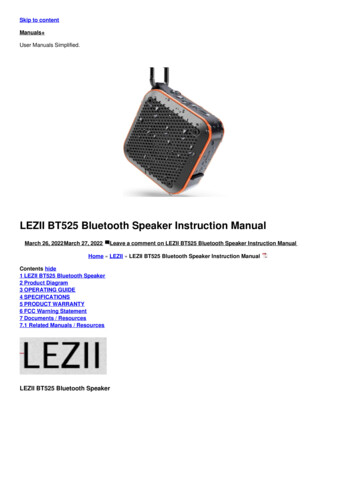
Transcription
Skip to contentManuals User Manuals Simplified.LEZII BT525 Bluetooth Speaker Instruction ManualMarch 26, 2022March 27, 2022Leave a comment on LEZII BT525 Bluetooth Speaker Instruction ManualHome » LEZII » LEZII BT525 Bluetooth Speaker Instruction ManualContents hide1 LEZII BT525 Bluetooth Speaker2 Product Diagram3 OPERATING GUIDE4 SPECIFICATIONS5 PRODUCT WARRANTY6 FCC Warning Statement7 Documents / Resources7.1 Related Manuals / ResourcesLEZII BT525 Bluetooth Speaker
Product DiagramKind reminder: Tips: with radio function BT525-FM / without radio function BT525
1). Long press thecompound key for 2seconds to turn it on.It will try to connect the lastdevice that has beenconnected before after thepower Is on. If theconnection falls,It will enter the pairing stateautomatically.2).When the power is on,long-press the compound1.key for 2 seconds to turn itCompound off.3). While playing music viakeya wireless connection or TF(PowarOn/ card, press once to pause,PowerOff/ press again to play.Play/Pause/Call/4). Under the AUX mode,Switchpress once to mute, pressMode)again to un-mute.5}. Under any state (phonecall state as the onlyexception), double click toswitch mode.6). Press the compoundkey when there Is anIncoming call to answer It.Press the compound key lnthe middle of a phone callto hang it up.7).ln the TF mode, triplecllck the compound key toplay the next folder.8). Double-click thecompound key when thereis an incoming call toreject it.9).ln the radio mode, tripleclick the compound key forauto-search. Cilek on thecompound key to mute,and cllck again to un-mute.1). Underplay mode via awireless connection or TFcard, long-press theVolume Down key for 2seconds for the previoustrack.2). Under the radio modevie AUX, wirelessconnection or TF card,2.press the Volume Downkey to turn down thePrevious volume.track/3).Under AUX mode, theVolume long press Volume Downkey is functionless.Down
4). Under the radio mode,long-press the VolumeDown key for the previouschannel.(ps.BT525 does not havethis function)1). Underplay mode via awireless connection or TFcard, long-press theVolume Up key for 2seconds for the next track.3.NextTrack/VolumeUp2). Under the radio modevia AUX, wirelessconnection or TF card,press the Volume Up keyto turn up the volume.3). Under AUX mode, longpress Volume Up key lsfunctionless.4). Under the radio mode,long-press the Volume Upkey for the next channel.(ps.BT525 does not havethis function)4. Indicator lightMicrophonecard slot7. Compound keycharging portoutput port5.8. TF8. USB9. AUX audioOPERATING GUIDE1.Open the wirelessconnection function on yourmobile phone, tablet orother devices, search forthe device namePlay music “BT525-FM/BT525” andcllck to pair. There wlll be aviaconnection music prompt tone if it issuccessfully connected.Then go back to the musicplay interface and play thetrack you’ve chosen.
2.Answerphonecalls3.PowerchargingWhen the wirelessconnection is successfullypaired, if there is anIncoming call, press thecompound key to answer lt,press again to hang It up,and double-press thecompound key to reject It.1). When the battery of thespeaker is low, there will bean alarm tone and thespeaker will be shut downautomatically in about 5minutes.2). The red indicator light ison while charging, and isoff if it is fully charged.(Note: please long pressthe compound key to tum itoff when charging)1). Get two devices andlong-press the compoundkeys on them at the sametime to turn them on. Thentriple-click on thecompound key of anyoneuntil there is a beep, whichindicatesthe two devices are paired.When playing music, theone with aflashing blue light Is themaster device, while theother with a constantlyshining blue llght Is theauxiliary device.4.TWS2). Open the wirelessconnection on your mobilephone and search BT525FM/BT525 to pair.3).lf they are successfullypaired, when playing music,triple-click on thecompound key on eitherdevice to disconnect TWS,and TWS wlll pair and playagain if triple-click on thecompound key on thedevice which is currentlyplaying.4.The master device is theonly that is capable tocommunicate during phonecalls.
cl nl5.2. Short press the“composite keyn once tomute, and short press thecomposite keyn again torestore the receivingfunction.SPECIFICATIONSPRODUCT WARRANTY
CERTIFICATEFCC Warning StatementChanges or modifications not expressly approved by the party responsible for compliance could void the user’s authority to operatethe equipment. This equipment has been tested and found to comply with the limits for a Class B digital device, pursuant to Part 15of the FCC Rules. These limits are designed to provide reasonable protection against harmful interference in a residentialinstallation. This equipment generates uses and can radiate radio frequency energy and, if not installed and used in accordancewith the instructions, may cause harmful interference to radio communications. However, there is no guarantee that interference willnot occur in a particular installation. If this equipment does cause harmful interference to radio or television reception, which can bedetermined by turning the equipment off and on, the user is encouraged to try to correct the interference by one or more of thefollowing measures:Reorient or relocate the receiving antenna.Increase the separation between the equipment and receiver.Connect the equipment into an outlet on a circuit different from that to which the receiver is connected.Consult the dealer or an experienced radio/TV technician for help.This device complies with part 15 of the FCC Rules. Operation is subject to the followingtwo conditions:1. This device may not cause harmful interference, and2. this device must accept any interference received, including interference that may cause undesired operation.The device has been evaluated to meet general RF exposure requirement.Documents / ResourcesLEZII BT525 Bluetooth Speaker [pdf] Instruction ManualBT525, 2A43O-BT525, 2A43OBT525, BT525 Bluetooth Speaker, Bluetooth SpeakerRelated Manuals / ResourcesDENVER Bluetooth Speaker Instruction ManualBeatbox Bluetooth Speaker User ManualBeatbox Bluetooth Speaker User Manual - Download [optimized] Beatbox Bluetooth Speaker User Manual - Download
MPOW Q2 Bluetooth Speaker User ManualMPOW Q2 Bluetooth Speaker User Manual - Optimized PDF MPOW Q2 BluetoothSpeaker User Manual - Original PDFmiFa A90 Bluetooth Speaker User ManualA90 Bluetooth SpeakerLeave a commentYour email address will not be published.CommentNameEmailWebsiteSave my name, email, and website in this browser for the next time I comment.Post CommentManuals ,homeprivacy
March 26, 2022March 27, 2022 Leave a comment on LEZII BT525 Bluetooth Speaker Instruction Manual Home » LEZII » LEZII BT525 Bluetooth Speaker Instruction Manual Contents hide 1 LEZII BT525 Bluetooth Speaker 2 Product Diagram 3 OPERATING GUIDE 4 SPECIFICATIONS 5 PRODUCT WARRANTY 6 FCC Warning Statement 7 Documents / Resources 7.1 Related .
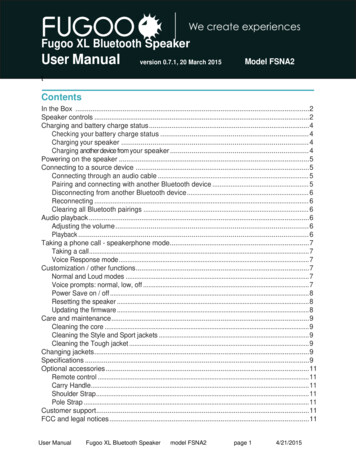


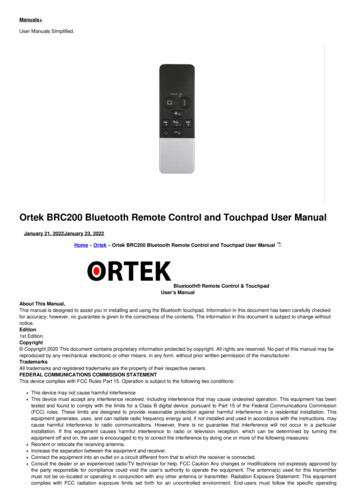
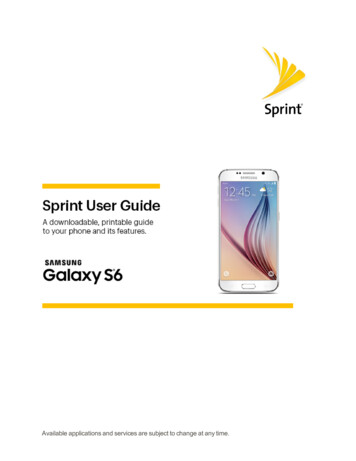
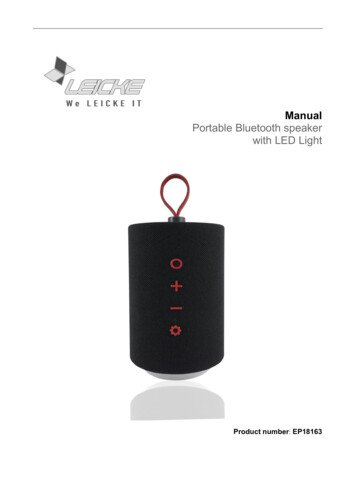
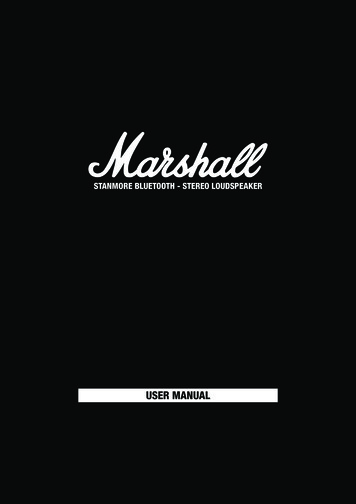

![[MS-CDP-Diff]: Connected Devices Platform Protocol Version 3](/img/35/5bms-cdp-5d-220429-diff.jpg)

