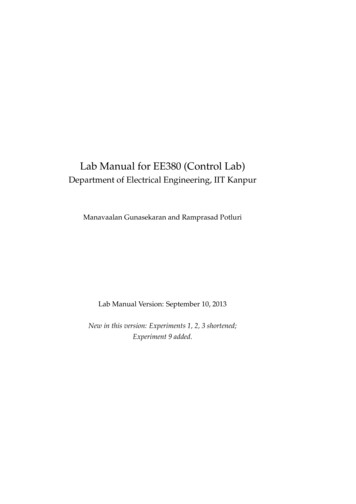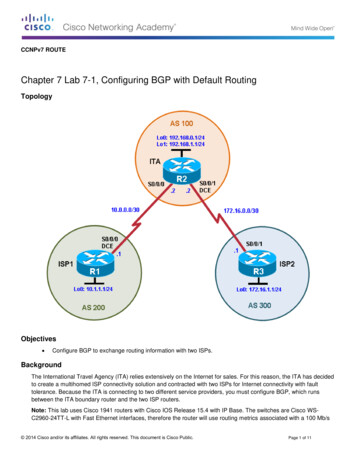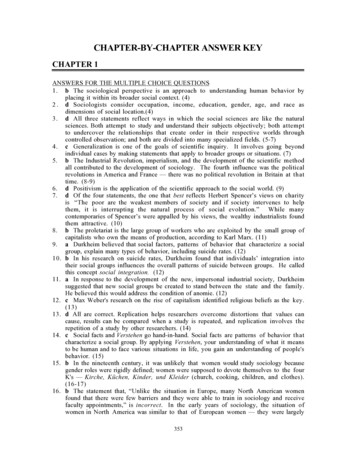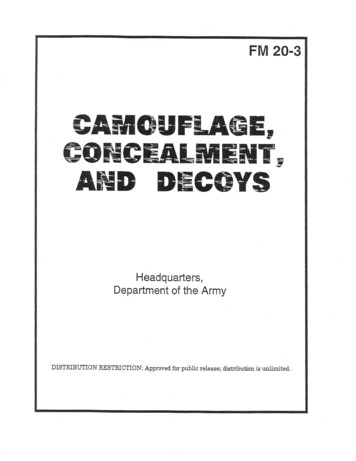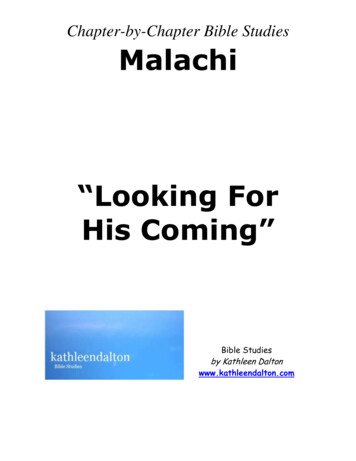Transcription
CCNPv7 ROUTEChapter 4 Lab 4-1, Redistribution Between EIGRP and OSPFTopologyObjectives Review EIGRP and OSPF configuration. Summarize routes in EIGRP. Summarize in OSPF at an ABR. Redistribute into EIGRP. Redistribute into OSPF. Summarize in OSPF at an ASBR. 2014 Cisco and/or its affiliates. All rights reserved. This document is Cisco Public.Page 1 of 14
CCNPv7 ROUTELab 4-1, Redistribution Between EIGRP and OSPFBackgroundTwo online booksellers, Example.com and Example.net, have merged and now need a short-term solution tointer-domain routing. Since these companies provide client services to Internet users, it is essential to haveminimal downtime during the transition.Example.com is running EIGRP while Example.net is running a multi-area OSPF. Because it is imperativethat the two booksellers continuously deliver Internet services, you should bridge these two routing domainswithout interfering with each router’s path through its own routing domain to the Internet.The CIO determines that it is preferable to keep the two protocol domains shown in the diagram during thetransition period, because the network engineers on each side need to understand the other’s network beforedeploying a long-term solution. Redistribution will be a short-term solution.In this scenario, R1 and R2 are running EIGRP while R2 is the OSPF autonomous system border router(ASBR) consisting of areas 0, 10, and 20. You need to configure R2 to enable these two routing protocols tointeract to allow full connectivity between all networks.In this lab, R1 is running EIGRP and R3 is running multi-area OSPF. Your task is to configure redistributionon R2 to enable these two routing protocols to interact, allowing full connectivity between all networks.Note: This lab uses Cisco 1941 routers with Cisco IOS Release 15.2 with IP Base. Depending on the routeror switch model and Cisco IOS Software version, the commands available and output produced might varyfrom what is shown in this lab.Required Resources 3 routers (Cisco IOS Release 15.2 or comparable) Serial and Ethernet cablesStep 1: Configure loopbacks and assign addresses.a. Configure all loopback interfaces on the three routers in the diagram. Configure the serial interfaces withthe IP addresses, bring them up, and set a DCE clock rate where appropriate.R1(config)# interface Loopback0R1(config-if)# ip address 172.16.1.1 255.255.255.0R1(config-if)# exitR1(config)# interface Loopback48R1(config-if)# ip address 192.168.48.1 255.255.255.0R1(config-if)# exitR1(config)# interface Loopback49R1(config-if)# ip address 192.168.49.1 255.255.255.0R1(config-if)# exitR1(config)# interface Loopback50R1(config-if)# ip address 192.168.50.1 255.255.255.0R1(config-if)# exitR1(config)# interface Loopback51R1(config-if)# ip address 192.168.51.1 255.255.255.0R1(config-if)# exitR1(config)# interface Loopback70R1(config-if)# ip address 192.168.70.1 255.255.255.0R1(config-if)# exitR1(config)# interface Serial0/0/0R1(config-if)# ip address 172.16.12.1 255.255.255.0R1(config-if)# clock rate 64000R1(config-if)# bandwidth 64R1(config-if)# no shutdown 2014 Cisco and/or its affiliates. All rights reserved. This document is Cisco Public.Page 2 of 14
CCNPv7 ROUTELab 4-1, Redistribution Between EIGRP and OSPFR2(config)# interface Loopback0R2(config-if)# ip address 172.16.2.1 255.255.255.0R2(config-if)# exitR2(config)# interface loopback 100R2(config-if)# ip address 172.16.100.1 255.255.255.0R2(config-if)# exitR2(config)# interface Serial0/0/0R2(config-if)# ip address 172.16.12.2 255.255.255.0R2(config-if)# bandwidth 64R2(config-if)# no shutdownR2(config-if)# exitR2(config)# interface Serial0/0/1R2(config-if)# ip address 172.16.23.2 255.255.255.0R2(config-if)# clock rate 64000R2(config-if)# bandwidth 64R2(config-if)# no shutdownR3(config)# interface Loopback0R3(config-if)# ip address 172.16.3.1 255.255.255.0R3(config-if)# exitR3(config)# interface loopback 8R3(config-if)# ip address 192.168.8.1 255.255.255.0R3(config-if)# exitR3(config)# interface loopback 9R3(config-if)# ip address 192.168.9.1 255.255.255.0R3(config-if)# exitR3(config)# interface loopback 10R3(config-if)# ip address 192.168.10.1 255.255.255.0R3(config-if)# exitR3(config)# interface loopback 11R3(config-if)# ip address 192.168.11.1 255.255.255.0R3(config-if)# exitR3(config)# interface Loopback20R3(config-if)# ip address 192.168.20.1 255.255.255.0R3(config-if)# exitR3(config)# interface Loopback25R3(config-if)# ip address 192.168.25.1 255.255.255.0R3(config-if)# exitR3(config)# interface Loopback30R3(config-if)# ip address 192.168.30.1 255.255.255.0R3(config-if)# exitR3(config)# interface Loopback35R3(config-if)# ip address 192.168.35.1 255.255.255.0R3(config-if)# exitR3(config)# interface Loopback40R3(config-if)# ip address 192.168.40.1 255.255.255.0R3(config-if)# exitR3(config)# interface Serial0/0/1R3(config-if)# ip address 172.16.23.3 255.255.255.0R3(config-if)# bandwidth 64R3(config-if)# no shutdownb. Verify that you can ping across the serial links when you are finished. Use the following Tcl script to checkfull and partial connectivity throughout this lab.R1# tclsh 2014 Cisco and/or its affiliates. All rights reserved. This document is Cisco Public.Page 3 of 14
CCNPv7 ROUTELab 4-1, Redistribution Between EIGRP and OSPFforeach address 0.1} { ping address }Which pings are successful and why?Step 2: Configure EIGRP.a. Configure R1 and R2 to run EIGRP in autonomous system 1. On R1, add in all connected interfaceseither with classful network commands or with wildcard masks. Use a classful network statement on R2and disable automatic summarization.R1(config)# onfig-router)#R1(config-router)#eigrp 1no auto-summarynetwork 172.16.0.0network 192.168.48.0network 192.168.49.0network 192.168.50.0network 192.168.51.0network 192.168.70.0orR1(config)# g-router)#eigrp 1no auto-summarynetwork 172.16.0.0network 192.168.0.0 0.0.255.255R2(config)# router eigrp 1R2(config-router)# no auto-summaryR2(config-router)# network 172.16.0.0 2014 Cisco and/or its affiliates. All rights reserved. This document is Cisco Public.Page 4 of 14
CCNPv7 ROUTELab 4-1, Redistribution Between EIGRP and OSPFb. Verify the EIGRP configuration using the show ip eigrp neighbors and show ip route eigrp commandson R1.R1# show ip eigrp neighborsEIGRP-IPv4 Neighbors for AS(1)HAddressInterface0172.16.12.2R1#R1# show ip route eigrpSe0/0/0Hold UptimeSRTT(sec)(ms)10 00:00:2242RTOQ SeqCnt Num2340 0 3 Output omitted DDDR1#c.172.16.0.0/16 is variably subnetted, 7 subnets, 2 masks172.16.2.0/24 [90/40640000] via 172.16.12.2, 00:00:31, Serial0/0/0172.16.23.0/24 [90/41024000] via 172.16.12.2, 00:00:31, Serial0/0/0172.16.100.0/24 [90/40640000] via 172.16.12.2, 00:00:31, Serial0/0/0Verify the EIGRP configuration on R2.R2# show ip eigrp neighborsEIGRP-IPv4 Neighbors for AS(1)HAddressInterface0172.16.12.1R2#R2# show ip route eigrpSe0/0/0Hold UptimeSRTT(sec)(ms)11 00:04:1435RTOQ SeqCnt Num2340 0 3 Output omitted DDDDDDR2#172.16.0.0/16 is variably subnetted, 9 subnets, 2 masks172.16.1.0/24 [90/40640000] via 172.16.12.1, 00:01:40, Serial0/0/0192.168.48.0/24 [90/40640000] via 172.16.12.1, 00:01:40, Serial0/0/0192.168.49.0/24 [90/40640000] via 172.16.12.1, 00:01:40, Serial0/0/0192.168.50.0/24 [90/40640000] via 172.16.12.1, 00:01:40, Serial0/0/0192.168.51.0/24 [90/40640000] via 172.16.12.1, 00:01:40, Serial0/0/0192.168.70.0/24 [90/40640000] via 172.16.12.1, 00:01:40, Serial0/0/0d. Verify that R1 and R2 can reach all of the networks in the EIGRP routing domain using the following Tclscript.R1# tclshforeach address 2.1} { ping address }All pings should be successful. Troubleshoot if necessary. 2014 Cisco and/or its affiliates. All rights reserved. This document is Cisco Public.Page 5 of 14
CCNPv7 ROUTELab 4-1, Redistribution Between EIGRP and OSPFStep 3: Manually summarize with EIGRP.To make routing updates more efficient and ultimately reduce the size of routing tables, contiguous EIGRProutes can be summarized out an interface by using the ip summary-address eigrp as network maskinterface configuration command.a. On R1, advertise one supernet route summarizing the networks of loopback 48 and 49 to R2.R1(config)# interface Serial0/0/0R1(config-if)# ip summary-address eigrp 1 192.168.48.0 255.255.254.0R1(config-if)#*Oct 26 15:46:36.839: %DUAL-5-NBRCHANGE: EIGRP-IPv4 1: Neighbor 172.16.12.2(Serial0/0/0) is resync: summary configuredR1(config-if)# exitR1#b. Verify the routing table of R1 using the show ip route eigrp command.R1# show ip route eigrp Output omitted DDDD172.16.0.0/24 is subnetted, 6 subnets172.16.23.0 [90/41024000] via 172.16.12.2, 00:45:21, Serial0/0/0172.16.2.0 [90/40640000] via 172.16.12.2, 00:45:21, Serial0/0/0172.16.100.0 [90/40640000] via 172.16.12.2, 00:08:12, Serial0/0/0192.168.48.0/23 is a summary, 04:27:07, Null0R1#Notice how EIGRP now has a route to the summarized address going to the Null 0 interface in the routingtable.c.Verify the specifics for the summarized routes using the show ip route 192.168.48.0 255.255.254.0command on R1.R1# show ip route 192.168.48.0 255.255.254.0Routing entry for 192.168.48.0/23, supernetKnown via "eigrp 1", distance 5, metric 128256, type internalRedistributing via eigrp 1Routing Descriptor Blocks:* directly connected, via Null0Route metric is 128256, traffic share count is 1Total delay is 5000 microseconds, minimum bandwidth is 10000000 KbitReliability 255/255, minimum MTU 1514 bytesLoading 1/255, Hops 0Notice the low administrative distance (AD) for this route. Why does EIGRP add the summarized routepointing to the Null 0 interface with a low AD? 2014 Cisco and/or its affiliates. All rights reserved. This document is Cisco Public.Page 6 of 14
CCNPv7 ROUTELab 4-1, Redistribution Between EIGRP and OSPFd. Verify the routing table of R2 using the show ip route eigrp command.R2# show ip route eigrp Output omitted DDDDDR2#172.16.0.0/16 is variably subnetted, 9 subnets, 2 masks172.16.1.0/24 [90/40640000] via 172.16.12.1, 00:09:49, Serial0/0/0192.168.48.0/23 [90/40640000] via 172.16.12.1, 00:09:49, Serial0/0/0192.168.50.0/24 [90/40640000] via 172.16.12.1, 00:09:49, Serial0/0/0192.168.51.0/24 [90/40640000] via 172.16.12.1, 00:09:49, Serial0/0/0192.168.70.0/24 [90/40640000] via 172.16.12.1, 00:09:49, Serial0/0/0Notice how the routing table is slightly smaller as the entry to 192.168.49.0/24 is now missing. However,192.168.49.1 is still reachable due to the summarized route to 192.168.48.0/23. Verify by pinging theloopback 49 interface from R2.R2# ping 192.168.49.1Type escape sequence to abort.Sending 5, 100-byte ICMP Echos to 192.168.49.1, timeout is 2 seconds:!!!!!Success rate is 100 percent (5/5), round-trip min/avg/max 28/28/28 msR2#Step 4: Configure OSPF.By default, loopback interfaces are advertised as a host route with a /32 mask. To advertise them as networkroutes, the loopback interface network type must be changed point-to-point. In this step, you will advertise theloopback interfaces as point-to-point and configure multi-area OSPF between R2 and R3.a. On R2, configure the loopback 100 interface as a point-to-point network.R2(config)# interface Loopback100R2(config-if)# ip ospf network point-to-pointR2(config-if)# exitR2(config)#b. Next advertise serial link connecting to R3 in area 0 and the loopback 100 network is area 10.R2(config)# router ospf 1R2(config-router)# network 172.16.23.0 0.0.0.255 area 0R2(config-router)# network 172.16.100.0 0.0.0.255 area 10c.On R3, change the network type for the 10 loopback interfaces to point-to-point so that they areadvertised with the correct subnet mask (/24 instead of /32). Start with loopback 0.R3(config)# interface Loopback0R3(config-if)# ip ospf network point-to-pointR3(config-if)# exitd. Although we could manually configure all 9 other interface individually, we can also use the interfacerange command to simultaneously configure several interfaces. Loopback interfaces are contiguous andtherefore configured by using a hyphen. The remainder of the interfaces are separated using a comma.R3(config)# interface range lo 8 - 11R3(config-if-range)# ip ospf network point-to-pointR3(config-if-range)# exitR3(config)# 2014 Cisco and/or its affiliates. All rights reserved. This document is Cisco Public.Page 7 of 14
CCNPv7 ROUTELab 4-1, Redistribution Between EIGRP and OSPFR3(config)# interface range lo 20, lo 25, lo 30, lo 35, lo 40R3(config-if-range)# ip ospf network point-to-pointR3(config-if-range)# exitR3(config)#e. On R3, include the serial link and all loopback interfaces in area 0 and the loopbacks in area 20.R3(config)# router ospf 1R3(config-router)# network 172.16.0.0 0.0.255.255 area 0R3(config-router)# network 192.168.0.0 0.0.255.255 area 0R3(config-router)# network 192.168.8.0 0.0.3.255 area 20R3(config-router)#*Jul 27 08:22:05.503: %OSPF-5-ADJCHG: Process 1, Nbr 172.16.100.1 onSerial0/0/1 from LOADING to FULL, Loading DoneR3(config-router)#f.Verify that your adjacencies come up with the show ip ospf neighbor command, and make sure that youhave routes from OSPF populating the R2 routing table using the show ip route ospf command.R2# show ip ospf neighborNeighbor IDPriState192.168.40.10FULL/R2#R2# show ip route ospf-Dead Time00:00:39Address172.16.23.3InterfaceSerial0/0/1 Output omitted OO IAO IAO IAO IAOOOOOR2#172.16.0.0/16 is variably subnetted, 10 subnets, 2 masks172.16.3.0/24 [110/1563] via 172.16.23.3, 00:04:24, Serial0/0/1192.168.8.0/24 [110/1563] via 172.16.23.3, 00:04:24, Serial0/0/1192.168.9.0/24 [110/1563] via 172
CCNPv7 ROUTE Chapter 4 Lab 4-1, Redistribution Between EIGRP and OSPF Topology Objectives Review EIGRP and OSPF configuration. Summarize routes in EIGRP. Summarize in OSPF at an ABR. Redistribute into EIGRP. Redistribute into OSPF. Summarize in OSPF at an ASBR.