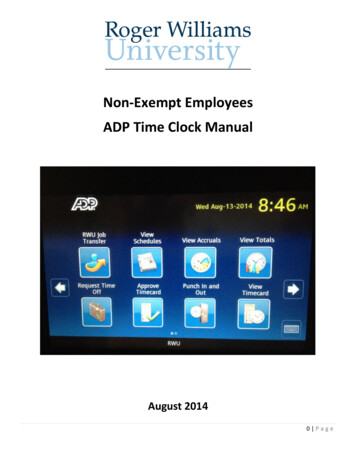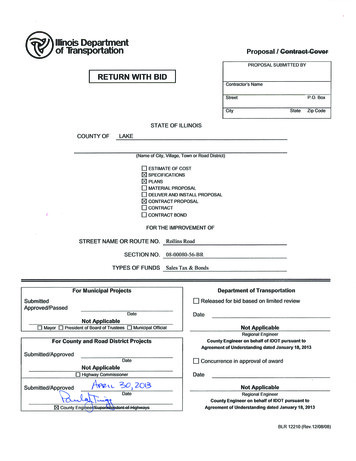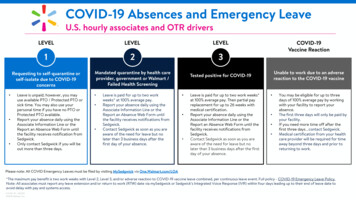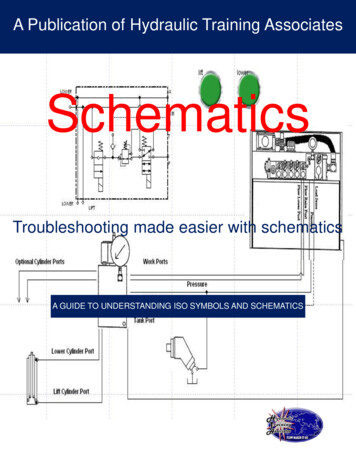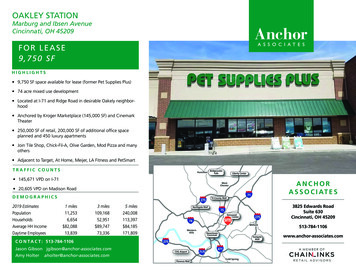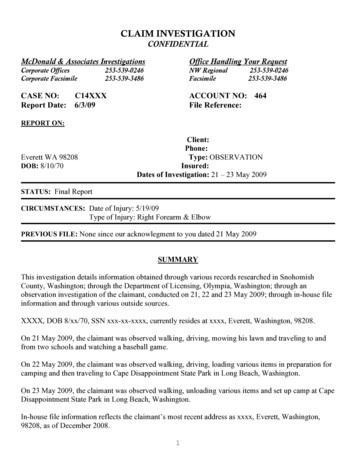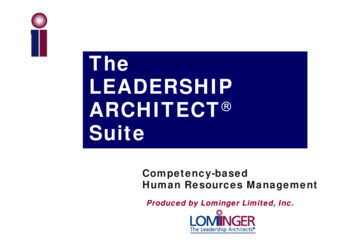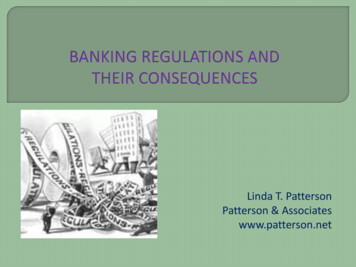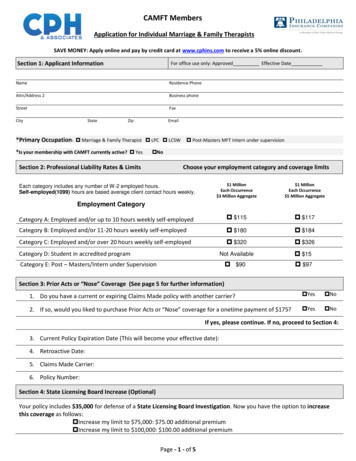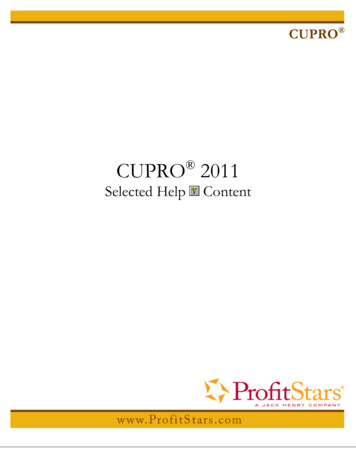Transcription
Registration Quick Reference Card forEmployees/AssociatesThis document reflects enhancements included in the Fall 2016 release!ContentsRegistration . 2Activate Your Email Address . 8Activate Your Mobile Phone . 8Forgot Your User ID/Password? . 9Disclaimers:·Employee registration does not apply to admin-only services such as General Ledger Interface, ADPReporting, and Payroll QuickView.·The registration process outlined in this document does not apply to RUN Powered By ADP EmployeeAccess .·The registration process will vary slightly for employees registering for ADP Retirement Services on theparticipant website at www.mykplan.com.ADP and the ADP logo are registered trademarks of ADP, LLC.ADP A more human resource. is a service mark of ADP, LLC. Copyright 2016 ADP, LLC. (Fall 2016)
Registration for Employees/AssociatesRegistrationWelcome! ADP is committed to protecting your privacy and ensuring that only you can accessyour personal information. To assist us in meeting that commitment, you must register with usbefore using our services.Before You Begin: You will need your registration code and the URL(https://workforcenow.adp.com) to access your ADP service login page. If you do not have thisinformation, contact your organization’s administrator.Your registration code's format and delivery method depend on your organization's setup:·You receive a personal registration code (for example, b9a7q6re) in an email from ADP(SecurityServices NoReply@adp.com) or shared by your administrator (verbally or in asecure communication). This code is valid for 15 days from the date of issue.(Or)·Your administrator provides a code in the format “CompanyID-companyspecificcode” (forexample, CompanyID-200Alabama1943) in a secure communication.Security Tip: To protect your personal information from fraud, be sure to use a known computeror mobile device with a trusted internet connection.On the login page of your ADP service, click the link to register and create your ADP serviceaccount. Follow the instructions on the page.Enter your personal registrationcode or your organizationalregistration code:centenary-123If you do not recognize the name ofyour organization, select No andstart over.ADP and the ADP logo are registered trademarks of ADP, LLC.ADP A more human resource. is a service mark of ADP, LLC. Copyright 2016 ADP, LLC. (Fall 2016)2
Registration for Employees/AssociatesEnter your identity information and complete the Google reCAPTCHA challenge to continue.Important: Based on your organization’s setup, ONE of the options will apply.Option 1If you entered an Organizational Registrationcode, the information requested might varybased on your organization’s setup.Available Fall 2016!Click on the “I’m not a robot” check box andanswer a quick challenge and prove you arehuman.Option 2If you entered a Personal Registration code,the information requested might vary based onthe information in your record.Available Fall 2016!Click on the “I’m not a robot” check box andanswer a quick challenge and prove you arehuman.Note: The appearance of your challenge might vary slightly based on your browser and itssettings.ADP and the ADP logo are registered trademarks of ADP, LLC.ADP A more human resource. is a service mark of ADP, LLC. Copyright 2016 ADP, LLC. (Fall 2016)3
Registration for Employees/AssociatesComplete the Google reCAPTCHA challenge.Available Fall 2016!Sample Challenge·Click on all the imagesthat meet the requiredcriteria.·Select all responses thatapply.Need help?·To get a new challenge,click the Refresh icon.·To hear an audiochallenge, click theHeadphone icon.·To learn more, click theInformation icon.ADP and the ADP logo are registered trademarks of ADP, LLC.ADP A more human resource. is a service mark of ADP, LLC. Copyright 2016 ADP, LLC. (Fall 2016)4
Registration for Employees/AssociatesAdditional Verification (Available Fall 2016!)Depending on your organization's setup, you may be required to provide additional verification.Option 1 – Get and Enter a Code·If your email address is unique within yourorganization, and·You have access to the email addressdisplayed during this process.How this works:You request a code to be sent to your email andenter it in the personal registration code field onthis page within 15 minutes.Don’t recognize the email displayed on this pageor have trouble receiving the code? Use theoption to answer identity questions, if available.Option 2 – Answer Identity Questions·If your email address in not unique withinyour organization’s records, or·You do not recognize or have access to theemail address displayed on the screen.How this works:You select a valid response to each questionwithin 30 seconds.These questions and their answer choices aregenerated from public records and othercommercially available data sources. Yourresponses are not used for any purpose otherthan to verify your identity and are not sharedwith your organization.ADP and the ADP logo are registered trademarks of ADP, LLC.ADP A more human resource. is a service mark of ADP, LLC. Copyright 2016 ADP, LLC. (Fall 2016)5
Registration for Employees/AssociatesComplete the information required on this page to continue.Depending on the ADP services yourorganization has purchased, the option tocreate your user ID might be available.ADP and the ADP logo are registered trademarks of ADP, LLC.ADP A more human resource. is a service mark of ADP, LLC. Copyright 2016 ADP, LLC. (Fall 2016)6
Registration for Employees/AssociatesYour registration is complete. You can use your user ID and password to access your ADPservice(s).·Activate your email and mobile phone number to receive important notifications from yourorganization or ADP.·Manage your account information to keep it accurate.ADP and the ADP logo are registered trademarks of ADP, LLC.ADP A more human resource. is a service mark of ADP, LLC. Copyright 2016 ADP, LLC. (Fall 2016)7
Registration for Employees/AssociatesActivate Your Email AddressDuring registration, if you provided an email address that is not shared with others in yourorganization, look out for an activation email from ADP. Click the link in the email you receivefrom SecurityService NoReply@ADP.com to complete the activation.Activate Your Mobile PhoneDuring registration, if you provided a mobile phone number that is not shared with other users inyour organization, look out for a text message from ADP. Reply with the code.Note: In some countries, your activation process will differ; so, follow the instructions in the textmessage to activate your mobile number.ADP and the ADP logo are registered trademarks of ADP, LLC.ADP A more human resource. is a service mark of ADP, LLC. Copyright 2016 ADP, LLC. (Fall 2016)8
Registration for Employees/AssociatesForgot Your User ID/Password?If you forget your login information, you can use the “Forgot Your User ID/Password?” link onyour ADP service login page to retrieve your user ID and reset your password. During thisprocess, you will be required to verify that you are the rightful owner of the account to protectyour personal information.Enter your first name and last name exactlyas they exist in your organization’s records.Enter an email address and/or mobilephone number associated with youraccount.Upon successful verification of the information that you entered, your user ID will be displayed.Click I DON’T KNOW MY PASSWORD to reset youraccount password.The process will be different for administrators /practitioners.Congratulations! You have successfully retrieved your user ID of your ADP service account.ADP and the ADP logo are registered trademarks of ADP, LLC.ADP A more human resource. is a service mark of ADP, LLC. Copyright 2016 ADP, LLC. (Fall 2016)9
Registration for Employees/AssociatesTo Reset Your PasswordSelect the “I don’t know my password” option. If you have an email address and/or mobile phonenumber that is not shared with others in your organization, you can receive and enter a securitycode.Send the code to your email or mobilephone and enter it here within 15 minutes.ADP and the ADP logo are registered trademarks of ADP, LLC.ADP A more human resource. is a service mark of ADP, LLC. Copyright 2016 ADP, LLC. (Fall 2016)10
Registration for Employees/AssociatesIf you don’t have access to your email/phone or you share your email address and/or mobilephone number with others in your organization, you will be prompted to answer securityquestions instead.Click Show answer to revealyour answer briefly.Upon successful verification of your security code or your security answers, you will be promptedto enter and confirm your new password.Click Showpassword toreveal yourpasswordbriefly.Click to see how wellyour password meetsthe requirements andhow to make itstronger.Congratulations! You have successfully retrieved your user ID and reset your password of yourADP service account.ADP and the ADP logo are registered trademarks of ADP, LLC.ADP A more human resource. is a service mark of ADP, LLC. Copyright 2016 ADP, LLC. (Fall 2016)11
· You receive a personal registration code (for example, b9a7q6re) in an email from ADP (SecurityServices_NoReply@adp.com) or shared by your administrator (verbally or in a secure communication). This code is valid for 15 days from the date of issue. (Or) · Your administrator provides