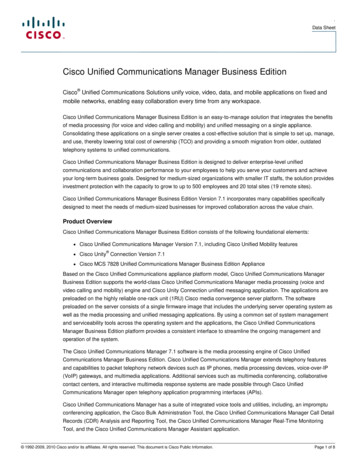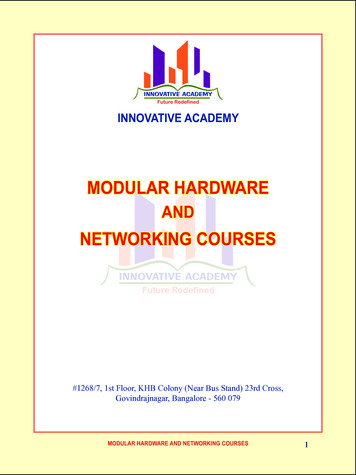Transcription
Troubleshooting Guide for Cisco UnifiedCommunications ManagerRelease 7.1(2)Americas HeadquartersCisco Systems, Inc.170 West Tasman DriveSan Jose, CA 95134-1706USAhttp://www.cisco.comTel: 408 526-4000800 553-NETS (6387)Fax: 408 527-0883Text Part Number: OL-18622-01
THE SPECIFICATIONS AND INFORMATION REGARDING THE PRODUCTS IN THIS MANUAL ARE SUBJECT TO CHANGE WITHOUT NOTICE. ALLSTATEMENTS, INFORMATION, AND RECOMMENDATIONS IN THIS MANUAL ARE BELIEVED TO BE ACCURATE BUT ARE PRESENTED WITHOUTWARRANTY OF ANY KIND, EXPRESS OR IMPLIED. USERS MUST TAKE FULL RESPONSIBILITY FOR THEIR APPLICATION OF ANY PRODUCTS.THE SOFTWARE LICENSE AND LIMITED WARRANTY FOR THE ACCOMPANYING PRODUCT ARE SET FORTH IN THE INFORMATION PACKET THATSHIPPED WITH THE PRODUCT AND ARE INCORPORATED HEREIN BY THIS REFERENCE. IF YOU ARE UNABLE TO LOCATE THE SOFTWARE LICENSEOR LIMITED WARRANTY, CONTACT YOUR CISCO REPRESENTATIVE FOR A COPY.The Cisco implementation of TCP header compression is an adaptation of a program developed by the University of California, Berkeley (UCB) as part of UCB’s publicdomain version of the UNIX operating system. All rights reserved. Copyright 1981, Regents of the University of California.NOTWITHSTANDING ANY OTHER WARRANTY HEREIN, ALL DOCUMENT FILES AND SOFTWARE OF THESE SUPPLIERS ARE PROVIDED “AS IS” WITHALL FAULTS. CISCO AND THE ABOVE-NAMED SUPPLIERS DISCLAIM ALL WARRANTIES, EXPRESSED OR IMPLIED, INCLUDING, WITHOUTLIMITATION, THOSE OF MERCHANTABILITY, FITNESS FOR A PARTICULAR PURPOSE AND NONINFRINGEMENT OR ARISING FROM A COURSE OFDEALING, USAGE, OR TRADE PRACTICE.IN NO EVENT SHALL CISCO OR ITS SUPPLIERS BE LIABLE FOR ANY INDIRECT, SPECIAL, CONSEQUENTIAL, OR INCIDENTAL DAMAGES, INCLUDING,WITHOUT LIMITATION, LOST PROFITS OR LOSS OR DAMAGE TO DATA ARISING OUT OF THE USE OR INABILITY TO USE THIS MANUAL, EVEN IF CISCOOR ITS SUPPLIERS HAVE BEEN ADVISED OF THE POSSIBILITY OF SUCH DAMAGES.CCDE, CCSI, CCENT, Cisco Eos, Cisco HealthPresence, the Cisco logo, Cisco Lumin, Cisco Nexus, Cisco Nurse Connect, Cisco Stackpower, Cisco StadiumVision,Cisco TelePresence, Cisco WebEx, DCE, and Welcome to the Human Network are trademarks; Changing the Way We Work, Live, Play, and Learn and Cisco Store areservice marks; and Access Registrar, Aironet, AsyncOS, Bringing the Meeting To You, Catalyst, CCDA, CCDP, CCIE, CCIP, CCNA, CCNP, CCSP, CCVP, Cisco, theCisco Certified Internetwork Expert logo, Cisco IOS, Cisco Press, Cisco Systems, Cisco Systems Capital, the Cisco Systems logo, Cisco Unity, Collaboration WithoutLimitation, EtherFast, EtherSwitch, Event Center, Fast Step, Follow Me Browsing, FormShare, GigaDrive, HomeLink, Internet Quotient, IOS, iPhone, iQuick Study,IronPort, the IronPort logo, LightStream, Linksys, MediaTone, MeetingPlace, MeetingPlace Chime Sound, MGX, Networkers, Networking Academy, Network Registrar,PCNow, PIX, PowerPanels, ProConnect, ScriptShare, SenderBase, SMARTnet, Spectrum Expert, StackWise, The Fastest Way to Increase Your Internet Quotient, TransPath,WebEx, and the WebEx logo are registered trademarks of Cisco Systems, Inc. and/or its affiliates in the United States and certain other countries.All other trademarks mentioned in this document or website are the property of their respective owners. The use of the word partner does not imply a partnership relationshipbetween Cisco and any other company. (0903R)Troubleshooting Guide for Cisco Unified Communications ManagerCopyright 2009 Cisco Systems, Inc.All rights reserved.
C O N T E N T SPrefaceCHAPTER1ixTroubleshooting Overview1-1Cisco Unified Serviceability1-1Cisco Unified Communications Operating System AdministrationGeneral Model of Problem SolvingNetwork Failure Preparation2Troubleshooting Tools1-21-3Where to Find More InformationCHAPTER1-32-1Cisco Unified Serviceability Troubleshooting ToolsCommand Line Interface2-12-2Netdump Utility 2-3Configuring a Netdump Server 2-3Configuring a Netdump Client 2-4Working with Files That Are Collected by the Netdump ServerMonitoring Netdump Status 2-4Network Management 2-5System Log Management 2-5Cisco Discovery Protocol Support 2-5Simple Network Management Protocol SupportSniffer TracesDebugs1-22-42-62-62-6Cisco Secure Telnet2-7Packet Capture 2-7Packet Capturing Overview 2-7Configuration Checklist for Packet Capturing 2-8Adding an End User to the Standard Packet Sniffer Users Group 2-9Configuring Packet-Capturing Service Parameters 2-9Configuring Packet Capturing in the Phone Configuration Window 2-10Configuring Packet Capturing in Gateway and Trunk Configuration WindowsPacket-Capturing Configuration Settings 2-12Analyzing Captured Packets 2-132-10Troubleshooting Guide for Cisco Unified Communications ManagerOL-18622-01i
ContentsCommon Troubleshooting Tasks, Tools, and CommandsTroubleshooting Tips2-132-15System History Log 2-16System History Log Overview 2-17System History Log Fields 2-17Accessing the System History Log 2-18Audit Logging2-19Verify Cisco Unified Communications Manager Services Are RunningCHAPTER3Cisco Unified Communications Manager System Issues2-223-1Cisco Unified Communications Manager System Not Responding 3-1Cisco Unified Communications Manager System Stops Responding 3-2Cisco Unified Communications Manager Administration Does Not Display 3-2Error When Attempting to Access Cisco Unified Communications Manager Administration 3-3Error When Attempting to Access Cisco Unified Communications Manager Administration on aSubsequent Node 3-3You Are Not Authorized to View 3-4Problems Displaying or Adding Users with Cisco Unified Communications Manager 3-4Name to Address Resolution Failing 3-5Port 80 Blocked Between Your Browser and the Cisco Unified Communications Manager Server 3-5Improper Network Setting Exists in the Remote Machine 3-6Database Replication 3-7Replication Fails Between the Publisher and the Subscriber Server 3-7Database Replication Does Not Occur When Connectivity Is Restored on Lost Node 3-10Database Tables Out of Sync Do Not Trigger Alert 3-11Resetting Database Replication When You Are Reverting to an Older Product Release 3-11utils dbreplication clusterreset 3-12utils dbreplication dropadmindb 3-12Slow Server Response3-12JTAPI Subsystem Startup Problems 3-13JTAPI Subsystem is OUT OF SERVICE 3-13MIVR-SS TEL-4-ModuleRunTimeFailure 3-13MIVR-SS TEL-1-ModuleRunTimeFailure 3-16JTAPI Subsystem is in PARTIAL SERVICE 3-16Security Issues 3-17Security Alarms 3-17Security Performance Monitor Counters 3-17Reviewing Security Log and Trace Files 3-18Troubleshooting Certificates 3-19Troubleshooting Guide for Cisco Unified Communications ManageriiOL-18622-01
ContentsTroubleshooting CTL Security Tokens 3-19Troubleshooting a Locked Security Token After You Consecutively Enter an Incorrect SecurityToken Password 3-19Troubleshooting If You Lose One Security Token (Etoken) 3-19Troubleshooting CAPF 3-20Troubleshooting the Authentication String on the Phone 3-20Troubleshooting If the Locally Significant Certificate Validation Fails 3-21Verifying That the CAPF Certificate Is Installed on All Servers in the Cluster 3-21Verifying That a Locally Significant Certificate Exists on the Phone 3-21Verifying That a Manufacture-Installed Certificate (MIC) Exists in the Phone 3-21Troubleshooting Encryption for Phones and Cisco IOS MGCP Gateways 3-21Using Packet Capturing 3-21CAPF Error Codes 3-22Rebuilding RAID Drives3-23Hard Drive Reports Media ErrorsCHAPTER4Device Issues3-244-1Voice Quality 4-1Lost or Distorted Audio 4-2Correcting Audio Problems from the Cisco Unified IP PhoneEcho 4-4One-Way Audio or No Audio 4-5Codec and Region MismatchesLocation and Bandwidth4-34-94-9Phone Issues 4-10Phone Resets 4-10Dropped Calls 4-10Phones Not Registering4-11Gateway Issues 4-11Gateway Reorder Tone 4-12Gateway Registration Failure 4-12Gatekeeper Issues 4-17Admission Rejects 4-17Registration Rejects 4-17B-Channel Remains Locked When Restart Ack Does Not Contain Channel IEIncorrect Device Registration Status Displays4-184-19Troubleshooting Guide for Cisco Unified Communications ManagerOL-18622-01iii
ContentsCHAPTER5Dial Plans and Routing Issues5-1Route Partitions and Calling Search SpacesGroup Pickup Configuration5-15-3Dial Plan Issues 5-3Problem When Dialing a NumberSecure Dial Plan 5-55-4Automated Alternate Routing (AAR) Limitation with Remote GatewaysCHAPTER6Cisco Unified Communications Manager Services IssuesNo Available Conference Bridge6-16-1Hardware Transcoder Not Working As Expected6-2No Supplementary Services Are Available on an Established CallCHAPTER7Voice Messaging Issues5-56-47-1Voice Messaging Stops After 30 Seconds7-1Cisco Unity System Does Not Roll Over: Receive Busy Tone7-2Calls That Are Forwarded to Voice Messaging System Get Treated as a Direct Call to Cisco UnitySystem 7-2Administrator Account Is Not Associated with Cisco Unity SubscriberCHAPTER8Troubleshooting Features and ServicesTroubleshooting BargeTroubleshooting Call Park7-38-18-18-2Troubleshooting Call Back 8-2Problems Using Call Back 8-2User presses Callback softkey before phone rings. 8-3User unplugs or resets phone after pressing the CallBack softkey but before Call Backoccurs. 8-3Caller misses availability notification before phone reset. Replace/retain screen does notexplicitly state that availability notification occurred. 8-4Error Messages for Call Back 8-4Locating the Call Back Log Files 8-5Troubleshooting Cisco Extension Mobility 8-5Troubleshooting General Problems with Cisco Extension MobilityTroubleshooting Cisco Extension Mobility Error Messages 8-68-5Troubleshooting Cisco Unified Communications Manager Assistant 8-7IPMAConsoleInstall.jsp Displays Error: HTTP Status 503—This Application is Not CurrentlyAvailable 8-9Troubleshooting Guide for Cisco Unified Communications ManagerivOL-18622-01
ContentsIPMAConsoleInstall.jsp Displays Error: No Page Found Error 8-9Exception: java.lang.ClassNotFoundException: InstallerApplet.class 8-10Automatic Installation of MS Virtual Machine Is No Longer Provided for Download 8-10User Authentication Fails 8-11Assistant Console Displays Error: System Error - Contact System Administrator 8-11Assistant Console Displays Error: Cisco IP Manager Assistant Service Unreachable 8-12Calls Do Not Get Routed When Filtering Is On or Off 8-13Cisco IP Manager Assistant Service Cannot Initialize 8-14Calling Party Gets a Reorder Tone 8-14Manager Is Logged Out While the Service Is Still Running 8-14Manager Cannot Intercept Calls That Are Ringing on the Assistant Proxy Line 8-15Not Able to Call the Manager Phone When Cisco IP Manager Assistant Service is Down 8-15Troubleshooting Cisco Unified Communications Manager Attendant Console 8-16Initialization of Telephony Errors 8-17Initialization of Telephony Fails 8-17Initialization of Call Control Fails 8-18Attendant Cannot Access Server Error Message Displays 8-19Problems Making and Receiving Calls 8-19Unable to Place Calls to Pilot Point 8-19Receiving a Fast Busy Signal After an Upgrade 8-20Line Not Available 8-20Lines Disabled on Phone 8-21Directory Issues 8-21Voice-Messaging Issues 8-22Problems Using Cisco Unified Communications Manager Attendant Console Interface 8-22Cannot Access the Cisco Unified Communications Manager Attendant Console Interface 8-23Unable to Communicate with Cisco Unified Communications Manager Attendant ConsoleServer 8-23Text Displays Incorrect Language 8-24Cannot Search for Unicode Languages 8-24Speed-Dial and Directory Windows Display Incorrect Line State 8-24Directory Numbers Appear in an Unknown Line State 8-25Cisco Unified Serviceability Does Not Generate JTAPI Logs 8-25Collecting Server Logs 8-25Performance Monitor Counters for Cisco Unified Communications Manager Attendant Console 8-26Troubleshooting Cisco Unified Mobility 8-27Cisco Unified Mobility User Hangs Up Mobile Phone But Cannot Resume Call on DesktopPhone 8-27Troubleshooting Cisco Web DialerAuthentication Error 8-288-27Troubleshooting Guide for Cisco Unified Communications ManagerOL-18622-01v
ContentsService Temporarily Unavailable 8-28Directory Service Down 8-28Cisco CTIManager Down 8-29Session Expired, Please Login Again 8-29Corrective Action 8-29User Not Logged in on Any Device 8-29Failed to Open Device/Line 8-30Destination Not Reachable 8-30Troubleshooting Directed Call Park8-31Troubleshooting Immediate DivertKey is not active 8-32Temporary Failure 8-32Busy 8-338-32Troubleshooting Intercom 8-33Getting Busy Tone When Dialing Out of Intercom Line 8-33Intercom Calls Do Not Go to Connected State When Going Off Hook by Using Speaker, Handset, orHeadset 8-34Troubleshooting – SCCP 8-34Intercom Lines Not Showing Up on Phone When Button Template Has Them 8-34Intercom Lines Not Showing Up When Phone Falls Back to SRST 8-34Troubleshooting – SIP 8-35Debugging Phones That Are Running SIP 8-35Configuration of Phones That Are Running SIP 8-35Cisco Extension Mobility User Is Logged In But Intercom Line Does Not Display 8-35Where to Find More Information 8-35Troubleshooting IPv6 8-36Phones Do Not Register with Cisco Unified Communications ManagerCalls Over SIP Trunks Fail 8-36Calls Between Devices Fail 8-37Music On Hold Does Not Play on Phone 8-378-36Troubleshooting Logical Partitioning 8-37Logical Partitioning Does Not Function As Expected 8-37Logical Partitioning Policies Require Adjustment 8-38CHAPTER9SNMP TroubleshootingTroubleshooting Tips9-19-1CISCO-CCM-MIB Tips 9-2General Tips 9-2Limitations 9-5Troubleshooting Guide for Cisco Unified Communications ManagerviOL-18622-01
ContentsFrequently Asked Questions9-5HOST-RESOURCES-MIB Tips 9-10Logs for Collection 9-10Disk Space and RTMT 9-11Frequently Asked Questions 9-11CISCO-CDP-MIB Tips 9-13General Tips 9-13Frequently Asked Questions9-14SYSAPP-MIB Tips 9-14Collecting Logs 9-14Using Servlets in Cisco Unified Communications Manager 7.xSNMP Developer Tips9-15Where to Find More InformationAPPENDIX10Opening a Case With TACInformation You Will NeedCisco Live!9-1710-110-2Required Preliminary InformationNetwork Layout 10-2Problem Description 10-3General Information 10-3Online Cases9-1410-210-310-4Remote Access10-4Cisco Secure Telnet 10-4Firewall Protection 10-5Cisco Secure Telnet Design 10-5Cisco Secure Telnet Structure 10-5APPENDIX11Case Study: Troubleshooting Cisco Unified IP Phone Calls11-1Troubleshooting Intracluster Cisco Unified IP Phone Calls 11-1Sample Topology 11-1Cisco Unified IP Phone Initialization Process 11-2Cisco Unified Communications Manager Initialization Process 11-3Self-Starting Processes 11-3Cisco Unified Communications Manager Registration Process 11-5Cisco Unified Communications Manager KeepAlive Process 11-5Cisco Unified Communications Manager Intracluster Call Flow TracesTroubleshooting Intercluster Cisco Unified IP Phone Calls11-611-9Troubleshooting Guide for Cisco Unified Communications ManagerOL-18622-01vii
ContentsSample Topology 11-9Intercluster H.323 CommunicationCall Flow Traces 11-10Failed Call Flow 11-11APPENDIX1211-9Case Study: Troubleshooting Cisco Unified IP Phone-to-Cisco IOS Gateway CallsCall Flow Traces12-112-1Debug Messages and Show Commands on the Cisco IOS GatekeeperDebug Messages and Show Commands on the Cisco IOS GatewayCisco IOS Gateway with T1/PRI InterfaceCisco IOS Gateway with T1/CAS Interface12-412-512-812-9INDEXTroubleshooting Guide for Cisco Unified Communications ManagerviiiOL-18622-01
PrefaceThis preface describes the purpose, audience, organization, and conventions of this guide and providesinformation on how to obtain related documentation.The preface covers these topics: Purpose, page ix Audience, page ix Organization, page x Related Documentation, page x Conventions, page xi Obtaining Documentation, Obtaining Support, and Security Guidelines, page xii Cisco Product Security Overview, page xiiPurposeThe Troubleshooting Guide for Cisco Unified Communications Manager provides troubleshootingprocedures for this release of Cisco Unified Communications Manager.NoteThe information in this version of the Troubleshooting Guide for Cisco Unified CommunicationsManager may not apply to earlier releases of the Cisco Unified Communications Manager software.This document does not cover every possible trouble event that might occur on a Cisco UnifiedCommunications Manager system but instead focuses on those events that are frequently seen by theCisco Technical Assistance Center (TAC) or frequently asked questions from newsgroups.AudienceThe Troubleshooting Guide for Cisco Unified Communications Manager provides guidance for networkadministrators who are responsible for managing the Cisco Unified Communications Manager system,for enterprise managers, and for employees. This guide requires knowledge of telephony and IPnetworking technology.Troubleshooting Guide for Cisco Unified Communications ManagerOL-18622-01ix
PrefaceOrganizationTable 1Table 1 shows how this guide is organized.Table 1How This Document Is OrganizedChapter and TitleDescriptionChapter 1, “Troubleshooting Overview”Provides an overview of the tools and resources that areavailable for troubleshooting the Cisco UnifiedCommunications Manager.Chapter 2, “Troubleshooting Tools”Addresses the tools and utilities that you can use toconfigure, monitor, and troubleshoot Cisco UnifiedCommunications Manager and provides general guidelinesfor collecting information to avoid repetitive testing andre-collection of identical data.Chapter 3, “Cisco UnifiedCommunications Manager SystemIssues”Describes solutions for the most common issues that relateto a Cisco Unified Communications Manager system.Chapter 4, “Device Issues”Describes solutions for the most common issues that relateto IP phones and gateways.Chapter 5, “Dial Plans and RoutingIssues”Describes solutions for the most common issues that relateto dial plans, route partitions, and calling search spaces.Chapter 6, “Cisco UnifiedCommunications Manager ServicesIssues”Describes solutions for the most common issues related toservices, such as conference bridges and media terminationpoints.Chapter 7, “Voice Messaging Issues”Describes solutions for the most common voice-messagingissues.Chapter 8, “Troubleshooting Featuresand Services”Provides information to help you resolve common issueswith Cisco Unified Communications Manager features andservices.Chapter 9, “SNMP Troubleshooting”Provides information on how to troubleshoot with SNMPAppendix 10, “Opening a Case WithTAC”Describes what information is needed to open a case forTAC.Appendix 11, “Case Study:Describes in detail the call flow between two Cisco UnifiedTroubleshooting Cisco Unified IP Phone IP Phones within a cluster.Calls”Appendix 12, “Case Study:Troubleshooting Cisco Unified IPPhone-to-Cisco IOS Gateway Calls”Describes a Cisco Unified IP Phone calling through a CiscoIOS Gateway to a phone that is connected through a localPBX or on the Public Switched Telephone Network(PSTN).Related DocumentationRefer to the Cisco Unified Communications Manager Documentation Guide for further informationabout related Cisco IP telephony applications and products. The following URL shows an example ofthe path to the documentation guide:Troubleshooting Guide for Cisco Unified Communications ManagerxOL-18622-01
esw/ps556/products documentation roadmaps list.htmlFor documentation that relates to Cisco Unity, refer to the following /ps2237/tsd products support series home.htmlConventionsThis document uses the following conventions:ConventionDescriptionboldface fontCommands and keywords are in boldface.italic fontArguments for which you supply values are in italics.[ ]Elements in square brackets are optional.{x y z}Alternative keywords are grouped in braces and separatedby vertical bars.[x y z]Optional alternative keywords are grouped in bracketsand separated by vertical bars.stringA nonquoted set of characters. Do not use quotationmarks around the string or the string will include thequotation marks.screenfontboldface screenTerminal sessions and information the system displaysare in screen font.Information you must enter is in boldfacescreenfont.fontitalic screen fontArguments for which you supply values are in italicscreen font. Nonprinting characters, such as passwords, are in anglebrackets.Notes use the following conventions:NoteMeans reader take note. Notes contain helpful suggestions or references to material not covered in thepublication.Timesavers use the following conventions:TimesaverMeans the described action saves time. You can save time by performing the action described in theparagraph.Tips use the following conventions:TipMeans the information contains useful tips.Troubleshooting Guide for Cisco Unified Communications ManagerOL-18622-01xi
PrefaceCautions use the following conventions:CautionMeans reader be careful. In this situation, you might do something that could result in equipmentdamage or loss of data.Warnings use the following conventions:WarningThis warning symbol means danger. You are in a situation that could cause bodily injury. Before youwork on any equipment, you must be aware of the hazards involved with electrical circuitry andfamiliar with standard practices for preventing accidents.Obtaining Documentation, Obtaining Support, and SecurityGuidelinesFor information on obtaining documentation, obtaining support, providing documentation feedback,security guidelines, and also recommended aliases and general Cisco documents, see the monthly What’sNew in Cisco Product Documentation, which also lists all new and revised Cisco technicaldocumentation, w/whatsnew.htmlCisco Product Security OverviewThis product contains cryptographic features and is subject to United States and local country lawsgoverning import, export, transfer and use. Delivery of Cisco cryptographic products does not implythird-party authority to import, export, distribute or use encryption. Importers, exporters, distributorsand users are responsible for compliance with U.S. and local country laws. By using this product youagree to comply with applicable laws and regulations. If you are unable to comply with U.S. and locallaws, return this product immediately.Further information regarding U.S. export regulations may be found athttp://www.access.gpo.gov/bis/ear/ear data.html.Troubleshooting Guide for Cisco Unified Communications ManagerxiiOL-18622-01
CH A P T E R1Troubleshooting OverviewThis section provides the necessary background information and available resources to troubleshoot theCisco Unified Communications Manager.The section covers following topics: Cisco Unified Serviceability, page 1-1 Cisco Unified Communications Operating System Administration, page 1-2 General Model of Problem Solving, page 1-2 Network Failure Preparation, page 1-3 Where to Find More Information, page 1-3Cisco Unified ServiceabilityCisco Unified Serviceability, a web-based troubleshooting tool for Cisco Unified CommunicationsManager, provides the following functionality to assist administrators troubleshoot system problems: Saves Cisco Unified Communications Manager services alarms and events for troubleshooting andprovides alarm message definitions. Saves Cisco Unified Communications Manager services trace information to various log files fortroubleshooting. Administrators can configure, collect, and view trace information. Monitors real-time behavior of the components in a Cisco Unified Communications Manager clusterthrough the real-time monitoring tool (RTMT). Generates reports for Quality of Service, traffic, and billing information through Cisco UnifiedCommunications Manager CDR Analysis and Reporting (CAR). Provides feature services that you can activate, deactivate, and view through the Service Activationwindow. Provides an interface for starting and stopping feature and network services. Archives reports that are associated with Cisco Unified Serviceability tools. Allows Cisco Unified Communications Manager to work as a managed device for SNMP remotemanagement and troubleshooting. Monitors the disk usage of the log partition on a server (or all servers in the cluster).Troubleshooting Guide for Cisco Unified Communications ManagerOL-18622-011-1
Chapter 1Troubleshooting OverviewCisco Unified Communications Operating System AdministrationAccess Cisco Unified Serviceability from the Cisco Unified Communications Manager Administrationwindow by choosing Cisco Unified Serviceability from the Navigation drop-down list box. Installing theCisco Unified Communications Manager software automatically installs Cisco Unified Serviceabilityand makes it available.Refer to the Cisco Unified Serviceability Administration Guide for detailed information andconfiguration procedures on the serviceability tools.Cisco Unified Communications Operating SystemAdministrationCisco Unified Communications Operating System Administration allows you to perform the followingtasks to configure and manage the Cisco Unified Communications Operating System: Check software and hardware status. Check and update IP addresses. Ping other network devices. Manage Network Time Protocol servers. Upgrade system software and options. Restart the system.Refer to the Cisco Unified Communications Operating System Administration Guide for detailedinformation and configuration procedures on the serviceability tools.General Model of Problem SolvingWhen troubleshooting a telephony or IP network environment, define the specific symptoms, identify allpotential problems that could be causing the symptoms, and then systematically eliminate each potentialproblem (from most likely to least likely) until the symptoms disappear.The following steps provide guidelines to use in the problem-solving process.Step 1Analyze the network problem and create a clear problem statement. Define symptoms and potentialcauses.Step 2Gather the facts that you need to help isolate possible causes.Step 3Consider possible causes based on the facts that you gathered.Step 4Create an action plan based on those causes. Begin with the most likely problem and devise a plan inwhich you manipulate only one variable.Step 5Implement the action plan; perform each step carefully while testing to see whether the symptomdisappears.Step 6Analyze the results to determine whether the problem has been resolved. If the problem was resolved,consider the process complete.Troubleshooting Guide for Cisco Unified Communications Manager1-2OL-18622-01
Chapter 1Troubleshooting OverviewNetwork Failure PreparationStep 7If the problem has not been resolved, create an action plan based on the next most probable cause onyour list. Return to Step 4 and repeat the process until the problem is solved.Make sure that you undo anything that you changed while implementing your action plan. Rememberthat you want to change only one variable at a time.NoteIf you exhaust all the common causes and actions (either those outlined in this document or others thatyou have identified in your environment), contact Cisco TAC.Network Failure PreparationYou can always recover more easily from a network failure if you are prepared ahead of time. Todetermine if you are prepared for a network failure, answer the following questions: Do you have an accurate physical and logical map of your internetwork that outlines the physicallocation of all of the devices on the network and how they are connected as well as a logical map ofnetwork addresses, network numbers, and subnetworks? Do you have a list of all network protocols that are implemented in your network for each of theprotocols implemented and a list of the network numbers, subnetworks, zones, and areas that areassociated with them? Do you know which protocols are being routed and the correct, up-to-date configuration informationfor each protocol? Do you know which protocols are being bridged? Are any filters configured in any of these bridges,and do you have a copy of these configurations? Is this applicable to Cisco Unified CommunicationsManager? Do you know all the points of contact to external networks, including any connections to theInternet? For each external network connection, do you know what routing protocol is being used? Has your organization documented normal network behavior and performance, so you can comparecurrent problems with a baseline?If you can answer yes to these questions, faster recovery from a failure results.Where to Find More InformationUse the following links for information on various IP telephony topics: For further information about related Cisco IP telephony applications and products, refer to theCisco Unified Communications Manager Documentation Guide. The following URL shows anexample of the path to the documentation sw/ps556/products documentation roadmaps list.html For documentation related to Cisco Unity, refer to the following /ps2237/tsd products support series home.htmlTroubleshooting Guide for Cisco Unified Communications ManagerOL-18622-011-3
Chapter 1Troubleshooting OverviewWhere to Find More Information For documentation related to Cisco Emergency Responder, refer to the following /ps842/tsd products support series home.html For documentation related to Cisco Unified IP Phones, refer to the following ps379/tsd products support series home.html For information on designing and troubleshooting IP telephony networks, refer to the Cisco IPTelephony Solution Reference Network Design Guides that are available atwww.cisco.com/go/srnd.Troubleshooting Guide for Cisco Unified Communications Manager1-4OL-18622-01
CH A P T E R2Troubleshooting ToolsThis section addresses the tools and utilities that you use to configure, monitor, and troubleshoot CiscoUnified Communications Manager and provides general guidelines for collecting information to avoidrepet
CCDE, CCSI, CCENT, Cisco Eos, Cisco HealthPresence, the Cisco logo, Cisco Lumin, Cisco Nexus, Cisco Nurse Connect, Cisco Stackpower, Cisco StadiumVision, Cisco TelePresence, Cisco WebEx, DCE, and Welcome to the Human Network are trademarks; Changing the Way We Work, Live, Play, and Learn and Cisco Store are