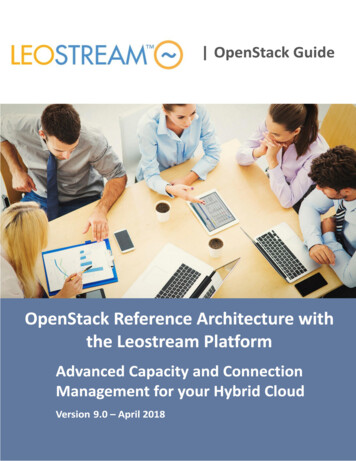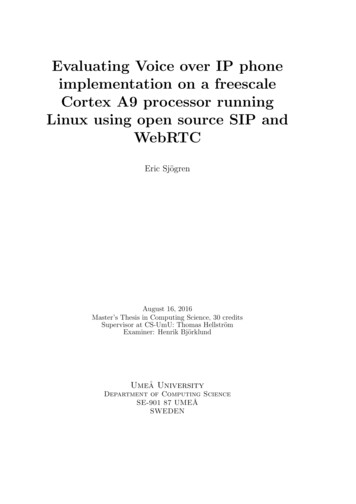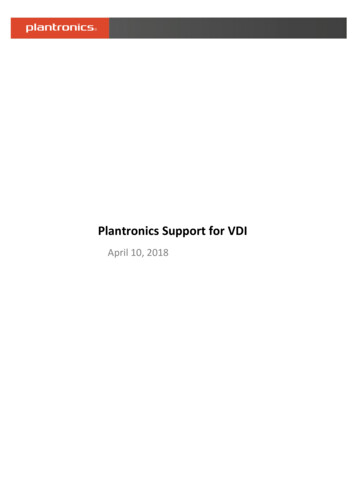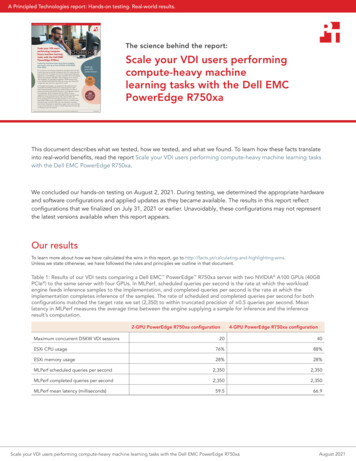Transcription
White PaperVDI and Beyond:Addressing Top ITChallenges to DriveAgility and GrowthCitrix XenDesktop with FlexCast mobilizesthe modern workforcecitrix.com
White PaperVDI and beyondApp and Desktop virtualization can be a powerful driver of businesstransformation, making it possible to deliver the apps, desktops anddata people depend on whenever they need them, on whateverdevice best supports their productivity. But app and desktopvirtualization is far from a one-size-fits-all solution—there are manyways to meet users’ needs, each with its own costs and benefits. Torealize the full value of app and desktop virtualization, you need theflexibility to deliver virtual apps and desktops using a variety ofmethods to balance user requirements, cost and manageability inthe right way for each use case in your organization.A comprehensive app and desktop virtualization solution, Citrix XenDesktop with FlexCast technology enable enterprise IT to deliver Windows-as-a-Service— always-on, highly secure andseamlessly mobile. From simple VDI to advanced app delivery, IT gets the flexibility to supporttoday’s complex workforce — easily and securely. XenDesktop, including the full power of CitrixXenApp , flexes with your needs, whether your priority is to mobilize Windows apps, take a morestrategic approach to desktop refresh, or enable self-service desktops and apps on BYO laptopsand tablets. At the core of this solution is FlexCast technology that provides a rich set ofcapabilities across a broad range of use cases. These FlexCast use cases are uniquely provided byXenDesktop with XenApp. No other solution can precisely deliver the right experience whileoptimizing IT resources.This paper explores a collection of compelling FlexCast use cases to highlight how XenDesktop candrive a modern, mobile workforce toward greater agility and productivity, one project at a time.IT can deliver FlexCast technology to empower the entire workforceApp and desktop virtualization allow IT to address a broad range of business priorities, fromempowering workers across remote and branch locations to mobilizing Windows apps on anydevice. But just as there’s more than one use case in the enterprise, there’s more to app anddesktop virtualization than VDI—it takes a broad, flexible solution to solve each business challengein the right way. XenDesktop, with the integrated power of XenApp, uniquely combines a range ofvirtualization and management technologies at the touch of a button so you can address eachscenario more cost-efficiently while meeting specific user requirements for mobility, security,performance, flexibility and personalization.citrix.com2
White PaperVDI and beyondFigure 1: XenDesktop with FlexCast technology addresses today’s top use cases for Windows-as-a-ServiceIT needs a solution that can match the needs of a diverse workforce and provide each user with theindividual, personalized app or desktop that aligns to their specific business needs and work style.XenDesktop leverages FlexCast technology to address today’s top IT use case scenarios by providingIT with prescriptive guidance for key FlexCast use cases. The XenDesktop solution includes the fullpower of XenApp and Citrix NetScaler , from a networking perspective. Citrix NetScaler and CitrixNetScaler Access Gateway optimize the delivery of virtual apps and desktops while ensuringperformance, availability and security SLAs. The following examples explore select FlexCast usecases and showcase how XenDesktop can address even the most complex user scenarios:Mobilize Windows apps on tabletsTablets are rapidly gaining popularity in the enterprise, enabling convenient mobile productivity forall types of users, from engineers to doctors to salespeople. However, Windows-based apps aretypically optimized for a full-size screen and rely on right-click inputs for full functionality. Fortablets to fulfill their potential, they need to be able to provide the full functionality of these appsthrough touch-screen inputs that yield a satisfying user experience. With XenDesktop includingXenApp app virtualization technology, it all works the way it should.citrix.com3
White PaperVDI and beyondXenDesktop lets IT deliver seamless, secure access to desktops, apps and data on mobile devicesanywhere, over any network connection. XenDesktop includes HDX Mobile optimizations thattransform Windows apps for use on tablets, translating multi-touch gestures, finger swipes andinertia scrolling into smooth navigation and scrolling commands. Users gain the ability to workwith dropdown boxes, enlarged controls and automatic keyboard pop-up when touching a textfield—without the need for source code changes.For people on-the-go, access to the right app at the right moment—on the tablet in their hand,with no need to deliver a complete desktop to the tablet—can make all the difference. Thisscenario is best supported with Windows apps hosted on a XenApp server in the datacenter anddelivered to the tablet. With XenApp, IT can make that distinction and meet specific needs as amobile user navigates through a variety of locations and uses multiple devices through the day.Deliver virtual 3D graphics apps for designers and engineersTo keep pace with fast-moving competition, design firms and manufacturing companies need toaccelerate time to market by enabling global collaboration. Sharing large design files via FTP, emailand similar ad hoc methods has become impractical and risky and fails to reflect changes in realtime; in industries like these, yesterday’s data is simply too old.With XenDesktop 3D Pro technology, designers and engineers can access centralized 3D graphicsworkstations, apps and design data from anywhere in the world, in real-time, on any device theychoose—and even use tablets to take designs right to the manufacturing floor. Data remains inthe datacenter at all times, helping IT maintain security and control over intellectual property evenas their workforce and computing environment become more mobile, distributed and diverse.Provide contractor and partner access where data security is toughestContractors, partners and other third-party contingent workers need access to Enterprise apps anddata to be productive—but you don’t want to allow just anyone onto your network, and you’d liketo avoid the expense of a large fleet of loaner laptops.With XenDesktop, contingent workers can access virtual desktops and apps using thin clients ortheir own laptops, without having to join your network. Access can be granted in moments at thebeginning of the project, then turned off and recycled just as quickly on its completion. Dataremains within the datacenter and never resides on the thin client or personal laptop, helping theorganization maintain strict data security and compliance.Simplify PC refresh and reduce costsTraditional, costly PC refresh cycles are quickly becoming a thing of the past. Instead of replacingcomputers every three years or so, IT can extend their useful lifetimes by using XenDesktop to shiftprocessing to the datacenter. Existing PCs can also be replaced with inexpensive thin clients toreduce both capital and operating expenses. IT gains a simpler way to ensure an up-to-datecomputing experience for all users while leveraging the security benefits of a centralized app anddesktop virtualization architecture.citrix.com4
White PaperVDI and beyondPC refresh use cases can span many requirements. For some, a locked down desktop withpersonalization applied at login can be extremely cost-effective with no need to persist theenvironment beyond a login. For other users, full personalization may be required, including theability to install their own apps that persist beyond a reboot. Even for the most compute hungryusers, FlexCast technology allows administrators to deliver any type of app and desktop as a service.Allow BYOD for laptops and tabletsPersonal devices are flowing into every organization as people seek the freedom to work their way. It’stoo late to bar executives, salespeople, doctors, knowledge workers and other high-value employeesfrom using the devices of their choice, and it would be counterproductive to do so anyway. Instead,you need to find a way to deal with the ad hoc BYOD that already exists in your environment.XenDesktop with XenApp provides a simple way to support BYOD without adding complexity orsacrificing security. People can access their desktops, apps and data on any device they choosewithout having to join the corporate network. Citrix DesktopPlayer for Mac lets users runWindows desktops on a MacBook laptop—even while offline. IT gains a single point to manageaccess control and limit actions based on both user identity and the endpoint device, providingbetter application security, data protection and compliance management.Core to delivering Windows-as-a-Service for BYOD is a seamless login process that leads the userto an enterprise StoreFront, where users select the apps or desktop they want to use, leaving themone touch away from launching apps as simply as they do any native app on iOS, Android,Blackberry, Mac, Linux or Windows.Empower mobile and branch workersTo support mobile employees and those working in branch locations, you need a way to provideaccess to desktops, apps and data without opening risky holes in your corporate network.XenDesktop with Citrix NetScaler Gateway lets IT provide these users with seamless, secureaccess to their virtual desktops, apps and data—even on their own BYO devices—without havingto join your corporate network. NetScaler allows any network connection to be used, including alocal Internet provider, eliminating the need for costly leased lines. IT can easily provision, maintainand support virtual desktops and apps from a single, central point, while capturing large savings innetworking fees.XenDesktop integrates with CloudBridge , a Citrix networking technology that optimizes webtraffic for Citrix ICA connections, caches video traffic, and prioritizes remote traffic to ensure a highperformance experience. As a result, branch offices can support many more workers on whateverconnections they have. Many organizations deploying to branch offices skip private connectionsaltogether. They simply leverage local internet service providers and route all remote trafficthrough NetScaler load balancers and the NetScaler gateway ICA proxy for ultimate security.citrix.com5
White PaperVDI and beyondSupport corporate laptops—both online and offlineCorporate laptops pose significant challenges for IT. As people move on and off the corporatenetwork at will, how do you ensure that all updates and patches are applied, and that data is beingbacked up? How do you support and service these devices as they travel far and wide?XenDesktop provides a complete, effective solution for corporate laptops. IT can deliver imageseven while users are offline, using centralized management to apply patches and updates in thebackground. A failed or lost device can easily be replaced—the user simply moves to anotherlaptop or any other device for instant access to hosted desktops, apps and data. Meanwhile, fullencryption on the endpoint ensures that even a lost laptop won’t compromise security. As a result,people using corporate laptops can achieve full, unrestricted productivity wherever they work—even offline.Transform call centers to minimize costsLarge-scale call centers can pose significant operational challenges: how do you maintainadequate staffing for peak periods without overstaffing—and overprovisioning PCs and office realestate—for the less busy times in between? App and desktop virtualization offers a way to ensureadequate coverage throughout the day while minimizing costs. Instead of maintaining peakstaffing on-site, organizations can enable dozens, hundreds or even thousands of part-time callcenter operators to work remotely on a schedule tailored to actual demand.A common use case for application and desktop virtualization, XenDesktop transforms call centersinto lean, decentralized organizations that are highly scalable and cost efficient. Operators can beprovided with standard, locked-down virtual desktops that include only the two or three apps theirwork requires, computer telephony integration (CTI), VoIP and video for training. A range of morecomplex desktops can also be provided as needed, just as easily. Each app and desktop deliverymethod is available to meet business requirements, from locked-down, RDS-based desktops, tofully personalized and persistent VDI-based desktops, to a locally executed desktop with seamless,secure app delivery.App and desktop virtualization solution checklistAs you evaluate app and desktop virtualization solutions, make sure the one you choose providesthe full set of capabilities required to support every use case in your organization—now and in thefuture—for long-term business value. Deliver apps or complete desktops in the most cost-efficient way possible for each use caseProvide highly secure, seamless remote access to apps and desktopsOptimize Windows apps for tablets and other mobile devicesDeliver the full power of seamless, personalized virtual desktops—even offlineLeverage the low-cost scale of XenApp to deliver the lowest cost virtual apps and desktopscitrix.com6
White PaperVDI and beyondConclusionProviding the flexibility to address any desktop virtualization use case in the right way, XenDesktopwith FlexCast technology simplifies adoption by allowing you to set your own priorities andagenda. Instead of segmenting users or seeking use cases that fit vendor-driven criteria, you canchoose the project with the greatest immediate need and get started easily. The solution’sversatility enables you to meet current needs while future-proofing your app and desktopvirtualization strategy. As you gain experience and confidence with XenApp and XenDesktop, youcan extend the same infrastructure to address additional challenges and use cases, each with itsown optimal delivery method, cost model and user experience.Additional ResourcesCitrix XenDesktop FlexCast use casesCitrix XenDesktopCitrix XenAppCorporate HeadquartersFort Lauderdale, FL, USAIndia Development CenterBangalore, IndiaLatin America HeadquartersCoral Gables, FL, USASilicon Valley HeadquartersSanta Clara, CA, USAOnline Division HeadquartersSanta Barbara, CA, USAUK Development CenterChalfont, United KingdomEMEA HeadquartersSchaffhausen, SwitzerlandPacific HeadquartersHong Kong, ChinaAbout CitrixCitrix (NASDAQ:CTXS) is a leader in mobile workspaces, providing virtualization, mobility management, networking and cloud services toenable new ways to work better. Citrix solutions power business mobility through secure, personal workspaces that provide people withinstant access to apps, desktops, data and communications on any device, over any network and cloud. This year Citrix is celebrating 25years of innovation, making IT simpler and people more productive. With annual revenue in 2013 of 2.9 billion, Citrix solutions are in use atmore than 330,000 organizations and by over 100 million users globally. Learn more at www.citrix.com.Copyright 2014 Citrix Systems, Inc. All rights reserved. Citrix, XenDesktop, FlexCast, XenApp, NetScaler, DesktopPlayer, CloudBridge,NetScaler Gateway and iCA are trademarks of Citrix Systems, Inc. and/or one of its subsidiaries, and may be registered in the U.S. and othercountries. Other product and company names mentioned herein may be trademarks of their respective companies.0914/PDFcitrix.com7
tions.Learnmore
XenDesktop integrates with CloudBridge , a Citrix networking technology that optimizes web traffic for Citrix ICA connections, caches video traffic, and prioritizes remote traffic to ensure a high performance experience. As a result, branch offices can support many more workers on whatever connections they have.