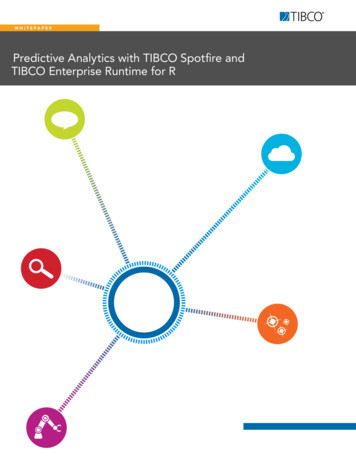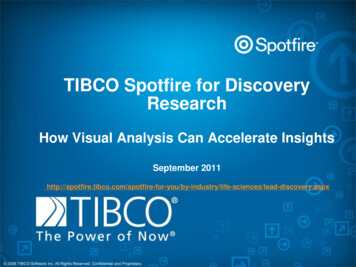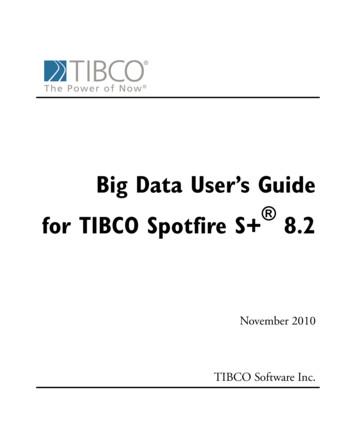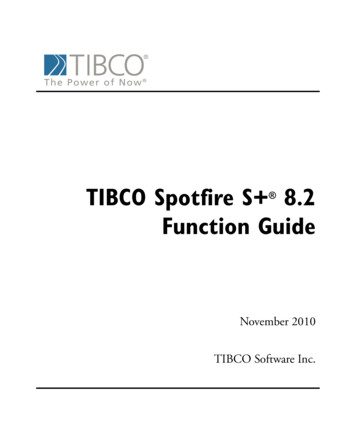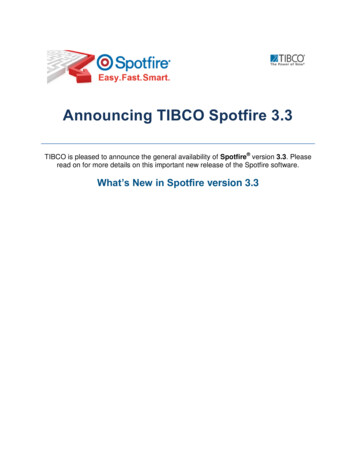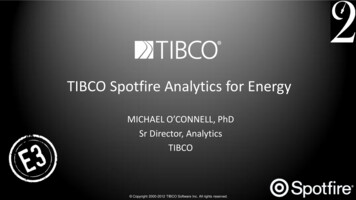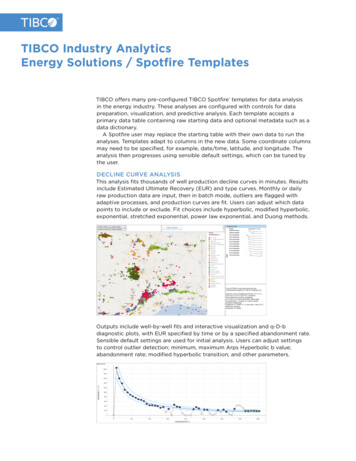Transcription
Overview of TIBCO Spotfire Automation ServicesMargot GoodwinSeptember 15, 2016HUM AN HEALT H ENVIRONM E N TAL HEALT H 2014 PerkinElmer
TIBCO Spotfire Automation ServicesAutomationServices is a toolintegrated intotheTIBCO Spotfire platform thatmakes it possibleto run automatedserver jobs whichcontain a set oftasks2 A job is a set of tasks, for example,opening an analysis, exporting avisualization and sending an emailabout it to your colleagues Automation Services can be extendedwith additional tasks with the use ofscripting or custom code extension Workflows start by creating an editableXML job file, running it locally to testand then on the server. The job file can be executedautomatically on a regular basis byusing a job scheduler
Architecture in Spotfire 7.x and below3
Architecture in Spotfire 7.5 and above4
Out of the boxThe overall workflow5The list of available tasks
InstallationThere are two components that need to be installed:a. Automation services server (The Automation servicesversion must match that of Spotfire server).Once it’s installed, make sure the automation server URL isworkingEx: http://localhost:85/SpotfireAutomationb.6Deploy the Job Builder.spk to Spotfire server
To open the interface:Spotfire Tools Automation Services Job Builder7
Steps to set up automation jobs Use the job builder to create an xml job file, test it locally and on theserver. The server URL must match the Automation Services ServerURL.8
Steps to set up automation jobs Test the xml job file again using cmd command line and the Client Jobsender, using syntax similar to the following command line:C:\Users\Administrator\Desktop\TIBCO Spotfire Automation ServicesInstaller \Users\Administrator\Desktop\PKI Auto Demo.xml Save the script into a .bat file and schedule its execution usingWindows Task Scheduler.9
Scheduling jobs Use Windows Task Scheduler Kick Off the job by a Web service call in .netGood 0
Extensions to Automation Services Spotfire Automation Services basic sdk Spotfire SDK w.aspx C# extensions Use Case: using automation services to cache the dxp report on WebPlayer server Need to create AutomationServicesLoadWebPlayer.spk C# extensionby using Spotfire SDK toolkit and Visual Studio.11
USE CASE - Automated update of Spotfire DXP based onaccess privileges1. Requirements Create a parametrized information link that feeds data into a Spotfire template according to the enduser’s access privileges.Automate the process using automation services.2. Implementation Details - Parametrized Information LinkThe data stored in the database should not be accessible for all end users of the template. The criteriato limit the data for them is stored in a specific column. By creating an information link with a parameterin the WHERE clause, the data can be filtered as intended, by feeding the different values to theparameter as needed.A parameter can be added to the information link by editing the SQL in the information designer.Wherever a parameter is needed, a question mark (?) has to be inserted followed with the name of theparameter using the syntax: “?Param”.12
USE CASE - Automated update of Spotfire DXP based onaccess privileges3. Implementation Details – Automation Services Job XMLAutomation services can be used to automate the process of loading the master template, replace adata table with a parametrized information link, feed the parameter needed and save the resultingfiltered template back in the library with the data embedded. The process of building a job using thisinterface, will generate an xml file when saving.The job needs three steps for each template: Open Analysis from Library Supply the parameter for the information link using the configuration block in the Job Builder task Replace Data Table with Information Link Identify the data table to be replaced, then browse to the parametrized information link in theSpotfire Library Save Analysis to Library It is critical to identify the desired path to save the analysis to the library as the permissions set inthese folders assist to restrict the access. Marking “embed data in analsysis” will improveperformance for the end users13
Questions? Thank you for your time!Margot GoodwinSenor Manager, Application 34
TIBCO Spotfire platform that makes it possible to run automated server jobs which contain a set of tasks . 3 Architecture in Spotfire 7.x and below . 4 Architecture in Spotfire 7.5 and above . 5 Out of the box The overall workflow The list of available tasks . 6 Installation There are two components that need to be installed : a. Automation services server (The Automation services version .File Size: 848KBPage Count: 14