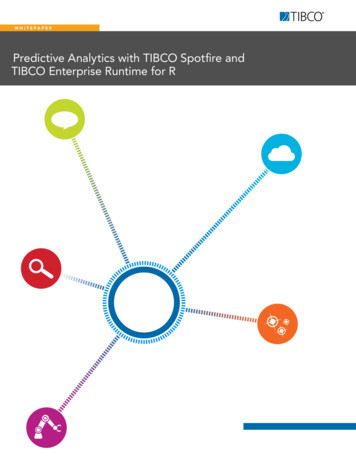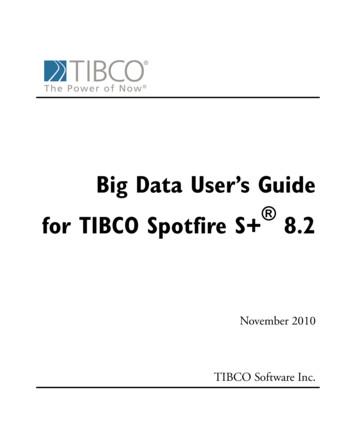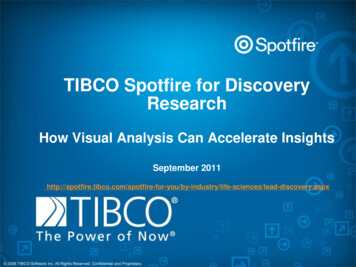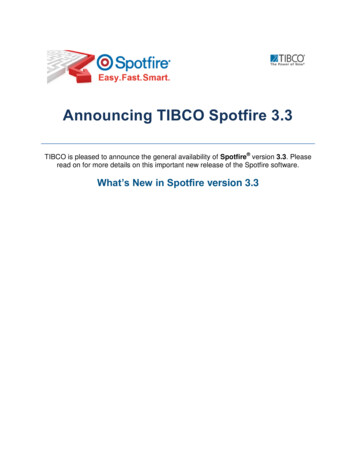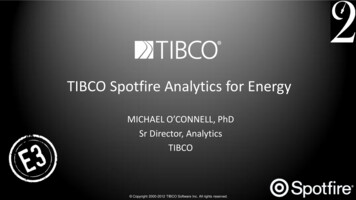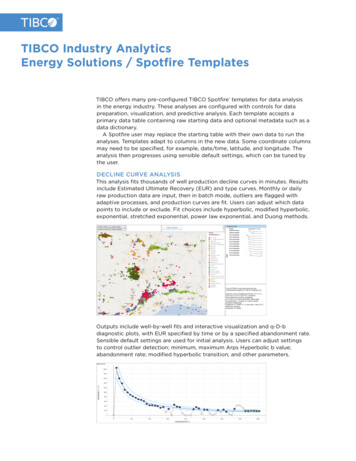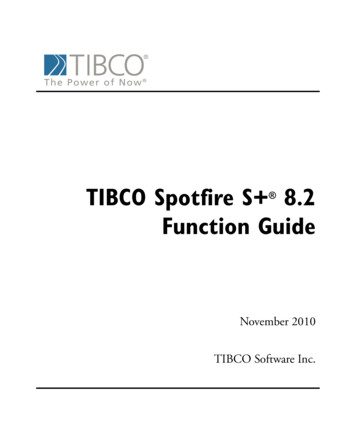
Transcription
TIBCO Spotfire S 8.2Function Guide November 2010TIBCO Software Inc.
IMPORTANT INFORMATIONSOME TIBCO SOFTWARE EMBEDS OR BUNDLES OTHERTIBCO SOFTWARE. USE OF SUCH EMBEDDED ORBUNDLED TIBCO SOFTWARE IS SOLELY TO ENABLE THEFUNCTIONALITY (OR PROVIDE LIMITED ADD-ONFUNCTIONALITY) OF THE LICENSED TIBCO SOFTWARE.THE EMBEDDED OR BUNDLED SOFTWARE IS NOTLICENSED TO BE USED OR ACCESSED BY ANY OTHERTIBCO SOFTWARE OR FOR ANY OTHER PURPOSE.USE OF TIBCO SOFTWARE AND THIS DOCUMENT ISSUBJECT TO THE TERMS AND CONDITIONS OF ALICENSE AGREEMENT FOUND IN EITHER A SEPARATELYEXECUTED SOFTWARE LICENSE AGREEMENT, OR, IFTHERE IS NO SUCH SEPARATE AGREEMENT, THECLICKWRAP END USER LICENSE AGREEMENT WHICH ISDISPLAYED DURING DOWNLOAD OR INSTALLATION OFTHE SOFTWARE (AND WHICH IS DUPLICATED IN TIBCOSPOTFIRE S LICENSES). USE OF THIS DOCUMENT ISSUBJECT TO THOSE TERMS AND CONDITIONS, ANDYOUR USE HEREOF SHALL CONSTITUTE ACCEPTANCEOF AND AN AGREEMENT TO BE BOUND BY THE SAME.This document contains confidential information that is subject toU.S. and international copyright laws and treaties. No part of thisdocument may be reproduced in any form without the writtenauthorization of TIBCO Software Inc.TIBCO Software Inc., TIBCO, Spotfire, TIBCO Spotfire S ,Insightful, the Insightful logo, the tagline "the Knowledge to Act,"Insightful Miner, S , S-PLUS, TIBCO Spotfire Axum,S ArrayAnalyzer, S EnvironmentalStats, S FinMetrics, S NuOpt,S SeqTrial, S SpatialStats, S Wavelets, S-PLUS Graphlets,Graphlet, Spotfire S FlexBayes, Spotfire S Resample, TIBCOSpotfire Miner, TIBCO Spotfire S Server, TIBCO Spotfire StatisticsServices, and TIBCO Spotfire Clinical Graphics are either registeredtrademarks or trademarks of TIBCO Software Inc. and/orsubsidiaries of TIBCO Software Inc. in the United States and/orother countries. All other product and company names and marksmentioned in this document are the property of their respectiveowners and are mentioned for identification purposes only. Thisii
software may be available on multiple operating systems. However,not all operating system platforms for a specific software version arereleased at the same time. Please see the readme.txt file for theavailability of this software version on a specific operating systemplatform.THIS DOCUMENT IS PROVIDED “AS IS” WITHOUTWARRANTY OF ANY KIND, EITHER EXPRESS OR IMPLIED,INCLUDING, BUT NOT LIMITED TO, THE IMPLIEDWARRANTIES OF MERCHANTABILITY, FITNESS FOR APARTICULAR PURPOSE, OR NON-INFRINGEMENT. THISDOCUMENT COULD INCLUDE TECHNICALINACCURACIES OR TYPOGRAPHICAL ERRORS.CHANGES ARE PERIODICALLY ADDED TO THEINFORMATION HEREIN; THESE CHANGES WILL BEINCORPORATED IN NEW EDITIONS OF THIS DOCUMENT.TIBCO SOFTWARE INC. MAY MAKE IMPROVEMENTSAND/OR CHANGES IN THE PRODUCT(S) AND/OR THEPROGRAM(S) DESCRIBED IN THIS DOCUMENT AT ANYTIME.Copyright 1996-2010 TIBCO Software Inc. ALL RIGHTSRESERVED. THE CONTENTS OF THIS DOCUMENT MAYBE MODIFIED AND/OR QUALIFIED, DIRECTLY ORINDIRECTLY, BY OTHER DOCUMENTATION WHICHACCOMPANIES THIS SOFTWARE, INCLUDING BUT NOTLIMITED TO ANY RELEASE NOTES AND "READ ME" FILES.TIBCO Software Inc. Confidential InformationReferenceThe correct bibliographic reference for this document is as follows:TIBCO Spotfire S 8.2 Function Guide, TIBCO Software Inc.TechnicalSupportFor technical support, please visit http://spotfire.tibco.com/supportand register for a support account.iii
TIBCO SPOTFIRE S BOOKSNote about NamingThroughout the documentation, we have attempted to distinguish between the language(S-PLUS) and the product (Spotfire S ). “S-PLUS” refers to the engine, the language, and its constituents (that is objects,functions, expressions, and so forth). “Spotfire S ” refers to all and any parts of the product beyond the language, includingthe product user interfaces, libraries, and documentation, as well as general product andlanguage behavior. The TIBCO Spotfire S documentation includes books to addressyour focus and knowledge level. Review the following table to helpyou choose the Spotfire S book that meets your needs. These booksare available in PDF format in the following locations: In your Spotfire S installation directory (SHOME\help onWindows, SHOME/doc on UNIX/Linux). In the Spotfire S Workbench, from the Help 䉴 Spotfire S Manuals menu item. In Microsoft Windows , in the Spotfire S GUI, from theHelp 䉴 Online Manuals menu item. Spotfire S documentation.ivInformation you need if you.See the.Must install or configure your current installationof Spotfire S ; review system requirements.Installtion andAdministration GuideWant to review the third-party products includedin Spotfire S , along with their legal notices andlicenses.Licenses
Spotfire S documentation. (Continued)Information you need if you.See the.Are new to the S language and the Spotfire S GUI, and you want an introduction to importingdata, producing simple graphs, applying statisticalGetting StartedGuide models, and viewing data in Microsoft Excel .Are a new Spotfire S user and need how to useSpotfire S , primarily through the GUI.User’s GuideAre familiar with the S language and Spotfire S ,and you want to use the Spotfire S plug-in, orcustomization, of the Eclipse IntegratedDevelopment Environment (IDE).Spotfire S WorkbenchUser’s GuideHave used the S language and Spotfire S , andyou want to know how to write, debug, andprogram functions from the Commands window.Programmer’s GuideAre familiar with the S language and Spotfire S ,and you want to extend its functionality in yourown application or within Spotfire S .ApplicationDeveloper’s GuideAre familiar with the S language and Spotfire S ,and you are looking for information about creatingor editing graphics, either from a Commandswindow or the Windows GUI, or using SpotfireS supported graphics devices.Guide to GraphicsAre familiar with the S language and Spotfire S ,and you want to use the Big Data library to importand manipulate very large data sets.Big DataUser’s GuideWant to download or create Spotfire S packagesfor submission to the Comprehensive S-PLUSArchive Network (CSAN) site, and need to knowthe steps.Guide to Packagesv
Spotfire S documentation. (Continued)viInformation you need if you.See the.Are looking for categorized information aboutindividual S-PLUS functions.Function GuideIf you are familiar with the S language andSpotfire S , and you need a reference for therange of statistical modelling and analysistechniques in Spotfire S . Volume 1 includesinformation on specifying models in Spotfire S ,on probability, on estimation and inference, onregression and smoothing, and on analysis ofvariance.Guide to Statistics,Vol. 1If you are familiar with the S language andSpotfire S , and you need a reference for therange of statistical modelling and analysistechniques in Spotfire S . Volume 2 includesinformation on multivariate techniques, time seriesanalysis, survival analysis, resampling techniques,and mathematical computing in Spotfire S .Guide to Statistics,Vol. 2
CONTENTSAdd to Existing PlotANOVA ModelsBig Data LibraryBootstrap MethodsCategorical DataCharacter Data OperationsClusteringComplex NumbersComputations Related to Plottingcurl LibraryData AttributesData DirectoriesData ManipulationData SetsData TypesDates ObjectsDebugging ToolsDeprecated FunctionsDocumentationDynamic GraphicsError HandlingGenetics Related FunctionsGraphical DevicesHexagonal BinningHigh-Level PlotsInput/Output-FilesInteracting with PlotsInterfaces to Other LanguagesJackknife MethodsLibrary of Correlated Data MethodsLibrary of Missing Data 3464949505152vii
ContentsLibrary of Robust MethodsLinear AlgebraListsLoess ObjectsLogical OperatorsLooping and IterationMathematical OperationsMatrices and ArraysMethods and Generic FunctionsMiscellaneousMissing ValuesMixed Effects ModelsMultivariate Techniquesnlme Library (version 3)Non-linear RegressionNonparametric StatisticsOptimizationOrdinary Differential EquationsPackage SystemPackage Utils Library (adapted from R)PrintingProbability Distributions and Random NumbersProgrammingQuality ControlRegressionRegression and Classification TreesResampling (Bootstrap, Jackknife, and Permutations)Robust/Resistant TechniquesSpotfire S Session EnvironmentSmoothing OperationsStatistical InferenceStatistical ModelsSurvival AnalysisTime SeriesTrellis 126137140143147
Add to Existing PlotCLASS OF FUNCTIONSThis guide contains the complete list of function available in S-PLUS, and is organized by class.Add to Existing nesPlot Line in Intercept-Slope FormPlot Line in Intercept-Slope FormPlot Disconnected Line Segments or ArrowsPlot Titling Information and/or Axis LabelsAdd an Axis to the Current PlotPlotting - Internal FunctionsLow-level Axis Plotting FunctionAdd a Box Around a PlotBoxplots at Specified LocationsPlotting - Internal FunctionsContour PlotContour PlotControl double buffering of graphics window for dynamicgraphicsPlotting: Low-Level FunctionsAdd a Legend Hexagonal Lattice PlotAdd Hexagonal Cells to Plot of "hexbin" ObjectPlotting: Low-Level FunctionsIdentify Points on Plot - Generic FunctionIdentify Points on Plot - Generic FunctionIdentify Points On a Hexagonal Binned PlotIdentify Points on Trellis XyplotPlot a Grayscale or Color ImageAdd a Legend to an Image PlotPut a Key or Legend on a PlotLabel a Cluster PlotLabels for Printing or Plotting - Generic functionLabels for Printing or Plotting - Generic functionPlotting - Internal FunctionsPut a Legend on a PlotAdd Lines or Points to Current PlotPlotting: Low-Level FunctionsPlot Columns of Matrices1
ANOVA slinestsplottspointsusaPlot Columns of MatricesPlot Columns of MatricesText in the Margins of a PlotLow-Level Plotting FunctionSmoothing Scatterplots on Multipanel DisplaysProject Points onto Three-Dimensional Perspective PlotsLabels for Printing or Plotting - Generic functionLabels for Printing or Plotting - Generic functionAdd Lines or Points to Current PlotShade in a Polygonal FigureProduce a Line through a Normal QQ-PlotDraws and Shades RectanglesAdd a Rug to a PlotPlot Disconnected Line Segments or ArrowsPlotting: Low-Level FunctionsTime Stamp Output, Graph, and Audit FileAdd a Plot to an Existing PlotDraw Symbols on a PlotPlot TextPlot TextPlace Text on a DendrogramPlotting - Internal FunctionsPlot Titling Information and/or Axis LabelsPlot Multiple Time SeriesPlot Multiple Time SeriesPlot Multiple Time SeriesUnited States Coastline and State BoundariesANOVA scrimaovaov.genyatesaov.object2Factor with Chosen ContrastsAliases (Dependencies) in a Model - Generic functionAlias Method for Multiple Strata Analysis of VarianceAlias Method for Design ObjectsCompute an Anova Table - Generic functionThe ANOVA method for the discrim object.Fit an Analysis of Variance ModelAnalysis of Variance for Balanced DesignsAnalysis of Variance Objects
ANOVA umcontr.treatmentcontrastscontrasts gnfactor.namesfactor.names lot.varcompprojAnalysis of Variance ObjectsContrast or Dummy Variable MatrixContrast or Dummy Variable MatrixContrast or Dummy Variable MatrixContrast or Dummy Variable MatrixContrasts AttributeContrasts AttributeGenerate a Design ObjectDesign ObjectsArrange Response as a ArrayCompute Efficiency Factors for aovlist Model TermsGenerate Factorial DesignsFactor and Level NamesFactor and Level NamesProduce a Fractional Factorial DesignFriedman Rank Sum TestCompute the Interaction of Several FactorsTwo-Way Interaction PlotsRandom FactorsKruskal-Wallis Rank Sum TestFit a Multivariate Analysis of Variance ModelAnalysis of Variance ObjectsCompute Tables of Estimates for Model Object - GenericfunctionTables of Means and Effects for ANOVA ModelsTables of Means and Effects for ANOVA ModelsMultiple ComparisonsMultiple ComparisonsThe multiple comparisons method for the discrim object.Multiple Comparisons For Generalized Least SquaresModelsMultiple ComparisonsMultiple Comparisons For Linear Mixed Effects ModelsGenerate an Orthogonal Array DesignPlot a Function of Each Level of Factors or TermsSummary Plots by FactorsPlot of Random ComponentsProjection Matrix3
Big Data vavarcompvarcomp.objectProjection MatrixQuantiles for Dunnett's Comparisons with ControlQuantiles for the Equicorrelated Multivariate-t DistributionSimulation-based Quantiles of the Multivariate-tDistributionNormal or Half-Normal Plots of EffectsNormal or Half-Normal Plots of EffectsNormal or Half-Normal Plots of EffectsQuantiles of Tukey's Studentized Range DistributionRandom Ordering for the Runs of a DesignRandom Effects Analysis of VarianceNumber of Replications of TermsStandard Errors for Contrasts among Model Terms - GenericFunctionStandard Errors for Contrasts between MeansStandard Errors for Contrasts between MeansCompute Type III Sum of Squares - Generic FunctionCompute Type III Sum of SquaresCompute Type III Sum of SquaresCompute Type III Sum of SquaresCompute Type III Sum of SquaresSummary of an Analysis of Variance ObjectSummary of an Analysis of Variance ObjectCreate a Manova TableVariance ComponentsVariance Component ObjectsBig Data LibraryExpressionLanguage[ -.bdFrame[ e4Expression LanguageSubscript a bdFrameSubscript a bdVectorSubscript a bdFrameSubscript a bdVectorBig Data Character VectorBig Data FactorsConvert big data objectsBig Data Logical VectorsBig Data Numeric VectorsBig Data Time Date Objects
Big Data LibraryBig Data Vectorsbd.assoc.rulesGenerate Association Rrulesbd.assoc.rules.get.item.counts Count Association Rule ational.projectbd.relational.restrictCreate a Plot of a Set of Association RulesColumn Aggregate Values Within Data BlocksAppend data setsCreate CategoriesExecute Spotfire S Script on BlocksApply Function to Data BlocksApply Function to Data Blocks Defined by a MovingWindowAnalyze BDO Cache FilesAnalyze BDO Cache FilesSets and Retrieves the Directory for Creating TemporaryCache FilesCoerce To or From a Big Data ObjectCompute Correlations or CovariancesCreate New ColumnsCreate CrosstabulationShow Data ViewerFind the Unique rows in a dataset.Remove Data Set ColumnsFilter RowsJoin Multiple InputsModify Column Names and TypesNormalize DataExtract Internal Information about a bdFrame or bdVectorObjectBig Data Processing OptionsPacking DataPartition DataGet the Relational Difference of 2 Data SetsGet the Relational Division of 2 ColumnsGet the Relational Intersection of 2 Data SetsGet the Relational Join of 2 Data SetsGet the Relational Product of 2 Data SetsRemove Data Set ColumnsSelect Rows Using a Relational Restriction5
Big Data atebdTimeDate.object6Get the Relational Union of 2 Data SetsHandle Missing ValuesReorder ColumnsFrom TIBCO Spotfire Statistics Services, Runs an InsightfulMiner Worksheet in Batch ModeSample RowsSelect Columns and RowsReorder DataSort RowsSplit RowsDivide Data into BlocksDivide Data into Blocks Defined by a Moving WindowStack ColumnsMaximum Column String WidthMeasures Internal Big Data OperationsTranspose DataFind the Unique Rows in a Dataset.Calculate Univariate StatisticsPacking DataUnstack a ColumnBig Data Character VectorBig Data ObjectsBig Data K-Means ClusteringBig Data FactorsBig Data ObjectsConstruct a bdFrame ObjectBig Data ObjectsBig Data Generalized Linear ModelBig Data Linear ModelsBig Data Logical VectorsBig Data Numeric VectorsBig Data ObjectsBig Data ObjectsPacking DataBig Data Principal Component AnalysisConstructor Function For bdSignalSeries ObjectsBig Data Time Date ObjectsBig Data Objects
Bootstrap alCachesummary.bdFrameConstructor Function for bdTimeSeries ClassConstructor Function For bdTimeSpan ClassBig Data ObjectsBig Data ObjectsBig Data ObjectsBig Data ObjectsBig Data ObjectsBig Data ObjectsBig Data ObjectsBig Data ObjectsBig Data Predict Cluster MembershipBig Data Principal Component ScoresBig Data Character VectorBig Data FactorsBig Data Logical VectorsBig Data Numeric VectorsBig Data Time Date ObjectsBig Data VectorsColumn NamesBig-Data Signal PlotBig-Data Calendar Time Series PlotBig Data Predict Cluster MembershipBig Data Principal Component ScoresPrint bdInternalCache ObjectSummarize bdFrame ObjectBootstrap rint.summary.bootstrapAdd New Replicates to Bootstrap ObjectCalculate Bootstrap StatisticsGeneral Nonparametric BootstrappingPerform Jackknife-After-BootstrapCalculate BCa Confidence LimitsCalculate Empirical Percentiles of ReplicatesInfluence Plot Using Jackknife-After-BootstrapPlot Method for Resample ObjectsPrint a Jackknife-After-Bootstrap ObjectPrint a Resample ObjectPrint a Summary of Bootstrap Object7
Categorical mary.resampupdate.bootstrapPrint a Summary of Resample ObjectQuantile-Quantile Plots for Resample ObjectsSupport for Bootstrap and JackknifeSupport for Bootstrap and JackknifeSupport for Bootstrap and JackknifeConstruct Matrix of ResamplesConstruct Matrix of ResamplesConstruct Matrix of ResamplesSummary Method for Bootstrap ObjectsSummary Method for Resample ObjectsAdd New Replicates to Bootstrap ObjectCategorical actor[.factor[ aultas.factoras.orderedbyby
Spotfire S , primarily through the GUI. User’s Guide Are familiar with the S language and Spotfire S , and you want to use the Spotfire S plug-in, or customization, of the Eclipse Integrated Development Environment (IDE). Spotfire S Workbench User’s Guide Have used the S language and Spotfire S , and you want to know how to write, debug, and