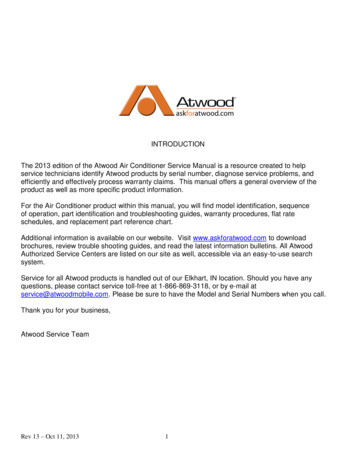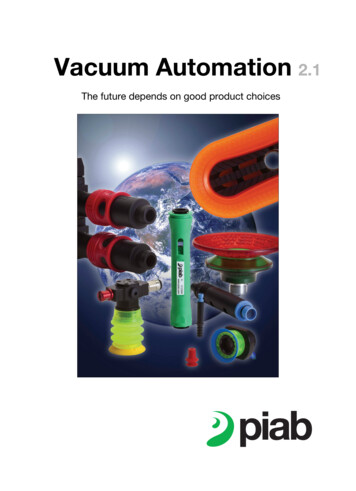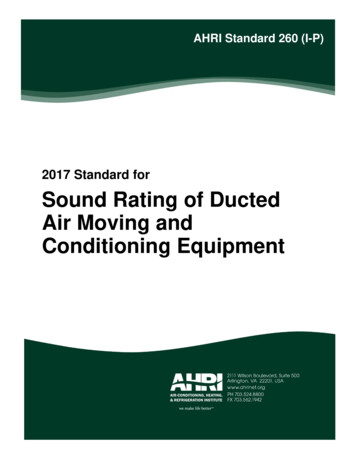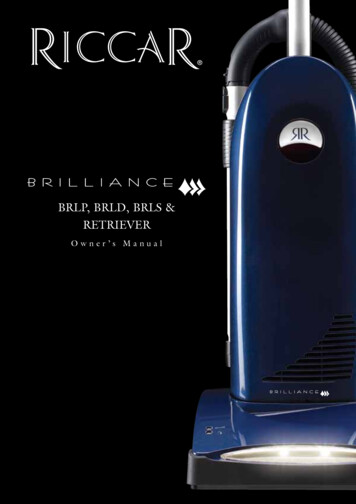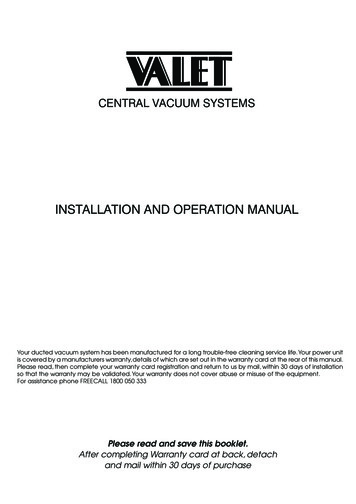
Transcription
Central Vacuum SystemsInstallation and Operation ManualDUCTED VACUUM SYSTEMSOPERATING AND INSTALLATION MANUALFILTER BAG UNITYour ducted vacuum system has been manufactured for a long trouble-free cleaning service life. Your power unitis covered by a manufacturers warranty, details of which are set out in the warranty card at the rear of this manual.Please read, then complete your warranty card registration and return to us by mail, within 30 days of installationso that the warranty may be validated. Your warranty does not cover abuse or misuse of the equipment.For assistance phone FREECALL 1800 050 333Please read and save this booklet.After completing Warranty card at back, detachand mail within 30 days of purchase
INTRODUCTIONCongratulations on your purchase of your new Valet Ducted Vacuum System. Werecommend that you carefully read this instruction manual for many years of satisfactoryperformance and use.BEFORE YOU BEGINThis product must be operated in accordance with these instructions and used only fordomestic cleaning to remove DRY dirt and dust from household carpets, flooring and fabrics.SAFETY REMINDERS AND TAKING CARE OF YOUR VALET SYSTEMPlease read these instructions thoroughly. This will ensure you obtain full benefit from your newvacuum system. Keep this instruction manual in a handy place for future reference andremember to complete and post your warranty registration form on the inside rear cover ofthis manual.IMPORTANTPlease check your cleaner dust bag regularly when vacuuming new carpets as some newcarpets release extra fluff as they settle down.Do not pick up sharp objects, matches, hot ashes, cigarette ends or similar items.Do not pick up flammable liquids such as cleaning fluids, petrol etc.Do not use your system on wet surfaces or for wet pick up.Please take care when cleaning stairs.Do not allow children to operate your system or play near the Vacuum Motor.Please remember your Valet Dealer is only a phone call away 1800 050 333www.valet.com.auSales - Service - Spares1800 050 333The Home ofNess Head Office02 8825 9222Copyright NoticeAll rights reserved. No part of this publication may be reproduced, transmitted or stored in a retrieval system in any form or by any means, electronic, mechanical, photocopying, recording, orotherwise, without the prior written permission of Ness. Ness reserves the right to make changes to features and specifications at any time without prior notification in the interest of ongoingproduct development and improvement. 2010 Ness Corporation Pty Ltd ABN 28 069 984 372
CARE AND OPERATION OF DUCTED VACUUM SYSTEMCARE AND OPERATION OF DUCTED VACUUM SYSTEMCleaning Attachments — Hose/Wands/ToolsCleaning Attachments — Hose/Wands/ToolsYour Valet system is supplied with either a 9-metre standard hose or a 9-metre switch handleOPTIONALCleaningAttachments- Hose/Wand/Toolshose.YourValet systemis suppliedwith eithera 9-metre standard hose or a 9-metre switch handlehose.STANDARD HOSE: This is supplied with two straight wands, a curved wand and a hose cuffwhich needHOSE:to be Thisscrewedonto thehosean anti-clockwiseaction. ThestraightwandsSTANDARDis suppliedwithtwoinstraightwands, a curvedwandand hmentscanbeselected.which need to be screwed onto the hose in an anti-clockwise action. The straight wands thenslip onto the curved wand and cleaning attachments can be selected.SWITCH HANDLE HOSE: This hose is supplied with the curved wand and the hose cuff permanentlyattachedto the HOSE:hose —simplyon ishose slideis suppliedwith thecurvedand attachmentsthe hose cuff aspermanentlyattached to the hose — simply slide on straight wands and cleaning attachments as desired.Because carpets vary so much in type, texture, tuft and height it is not always possible toensuretheright carpetsuppliedto suit eBecausecarpetsvary soheadmuchis intype, texture,heightit is notalwaystoavailabledemonstrationandbe purchasedfromyour localDealerif required.ensuretheforrightcarpet headis cansuppliedto suit yourcarpets.Specialheadsare thereforeavailable for demonstration and can be purchased from your local Dealer if required.DELUX SWITCH HOSE: As with the switch handle hose but includes your Power Head System.DELUX SWITCH HOSE: As with the switch handle hose but includes your Power Head System.STARTING VACUUMINGSTANDARDHOSE: Open the lid of the vacuum inlet and insert the hose cuff into the openingSTARTING VACUUMINGof the inlet HOSE:— this willturnthethelidunitTo turnOFFthesimplyhosefromSTANDARDOpenof ONthe automatically.vacuum inlet andinserthoseremovecuff intothe secuffisbeingremoved—allowsuctiontoof the inlet — this will turn the unit ON automatically. To turn OFF simply remove hose cuff fromreduceDobeforeclosinginlet.outlet.not allowinletsto slam shut when hose cuff is being removed — allow suction toreduce before closing inlet.SWITCH HANDLE HOSE: Open lid of the inlet and insert hose cuff into the opening of the inlet—slottingthe keyof thecuff intospaceprovided.theopeninghandle. TounitSWITCHHANDLEHOSE:Openlid ofthetheinlet andinsert TurnhoseunitcuffONintoattheof turnthe inletOFF— pushswitchhandleto “OFF”and removefrominlet.—slottingthekey ofonthecuff intothe spaceprovided.Turnunit ON at the handle. To turn unitOFF — push switch on handle to “OFF” and remove from inlet.DELUX SWITCH HANDLE HOSE: As with the switch handle hose above, when using your powerheadto plugHOSE:in yourleadwhenconnectingyour vacuumhose yourto theinlet.DELUXrememberSWITCH HANDLEAspowerwith theswitchhandlehose above,when usingpowerhead remember to plug in your power lead when connecting your vacuum hose to the inlet.VACUUM POWER UNITThe powerPOWERunit doesVACUUMUNITnot require any oil. The bearings in the motor(s) are greased and sealedforlife.Themotorcarbonbrusheswearif the inunitto functionproperly. andBrushsealedlife isThe power unit doesnot requireanymustoil. Thebearingstheis motor(s)are eandthe unitnumberstop startsso therecanforlife. Thecarbonbrushesmust wearif theis tooffunctionproperly.Brushlifebeiswidespreadlife. altitude,In averagehome-use andthe lifeyour motorbrushesbe canaroundaffectedby brushhumidity,temperaturetheofnumberof stopstartsshouldso tappreciable,butthedamagedonetowidespread brush life. In average home-use the life of your motor brushes should be aroundthe years.motor(s)replacingthembeforetheyare completelywornis considerable.4-6Thethroughcost of notreplacingthesebrushesis notappreciable,but thedamagedone urlocalDealersohecancheckthe motor(s) through not replacing them before they are completely worn is considerable.them moreShouldyou frequently.therefore be using your system a lot, notify your local Dealer so he can checkthem more frequently.PUSH TO RESET CIRCUIT BREAKERSLocatedon theside ofBREAKERSthe dirt canister is a PRESS to RESET CIRCUIT BREAKER. In the event ofPUSHTO RESETCIRCUITovercurrentorextremelytemperaturethe buttonwillCIRCUITpop outabout 12mm.To reset,Located on the side of thehighdirt canisteris a PRESSto RESETBREAKER.In the eventofsimplycurrentpush thebutton in highuntil temperatureit protrudes 3mmand staysin. Shouldthe breakeroutoveror extremelythe buttonwill popout about12mm. popTo reset,againis usedcallityourlocal Valetsimply whenpush the unitbuttonin untilprotrudes3mmDealer.and stays in. Should the breaker pop out1again when the unit is used call your local Valet Dealer.13
REMOVING THE ACCUMULATED DEBRISFITTING AND CHANGING THE DISPOSABLE PAPER BAG1) Ensure your Ducted Vacuum system is switched off at the power point.2) Remove the lid by lifting it straight up from the dirt canister3) Carefully remove existing bag by gently pulling at the cardboard collar. The bag isdurable, but ensure you take care if the bag looks overfull or hasn’t been changed forsome time.4) Unfold your NEW disposable paper bag at the seams and extend it fully so there is a goodvolume of air inside it.5) Take hold of the cardboard support of the bag and associated rubber gasket thatsurround the hole in the middle of it and slip it well over the exposed end of the bagadaptorNote: It is not necessary to enlarge the bag opening as it will fit over the adaptor with alittle persuasion.6) Replace the lid on the dirt canister. Failure to do so will mean there is no vacuum createdand hence no suction. Check your power supply is switched back on.After initial use the filter bag should be checked weekly until some idea can be obtained asto how long it takes to fill under your normal cleaning routine.The bag will fill much more rapidly if new carpets are being cleaned as there is usually atremendous quantity of loose fibres that are retained in the carpet from the manufacturingprocess. The filter bag should therefore be changed when it is approximately 3/4 full orwhenever there is a noticeable reduction in air flow at the wand or cleaning head.TIPS ON CARE OF YOUR DUCTED VACUUM SYSTEMYour power unit is warranted against defective materials and workmanship but not againstmisuse. There is a service charge for repairing or replacing damaged or misused componentsof the system or for unnecessary service calls. Your ducted system is a lifetime improvementfor you and your family. Follow these simple tips and you will enjoy it for many years:1. USE CARE ABOUT PLACING ANYTHING UNDER THE POWER UNIT. Loose cloth, paper orplastic may be pulled up against the motor cooling air intake causing your power unit tooverheat.2. DO NOT OVERFILL YOUR FILTER BAG. Allowing your filter bag to become over 3/4 full mayresult in rupture or over stress of the bag and loss of cleaning ability.3. USE ONE OUTLET AT A TIME TO MAINTAIN PROPER AIR FLOW. To use more than one vacuumoutlet at a time reduces the air flow below that is required to effectively deep clean yourcarpets.4. STORE YOUR HOSE AND TOOLS PROPERLY. When not in use, always hang up your hose andstore the cleaning tools and wands in a place where they will not be damaged.5. HOLD OUTLET DOOR OPEN WHEN REMOVING HOSE. After removing the hose from theoutlet, hold the outlet door open for a few seconds:(a) To make sure the unit has stopped(b) To clear any residual dirt out of the vacuum ducting6. DO NOT PICK UP LIQUIDS. Do not pull liquids into the vacuum ducting since any liquid leftin the ducting(a) May cause major motor damage - not covered by warranty.(b) May drain back out of the wall outlets and cause streaking of the walls.(c) May cause dirt build-up in the ducting that could eventually clog the system.Please contact your local dealer should you have any difficulties with installation orperformance of your Valet system.264
INSTALLATION INSTRUCTIONSCareful planning of a Ducted Vacuum System is imperative. For the best results from yoursystem, keep the ducting run as straight and direct as possible — using the minimum amountof bends and elbows. Please seek advice from your local Dealer should you have any queries.DETERMINE POWER UNIT AND OUTLET LOCATIONSThe power unit can be located in a garage (preferably attached to the house), under thehouse, if clearance permits, plantroom or on the external wall. Please note that if the unit willbe exposed to the weather, a weatherproof unit must be installed.It is preferable not to install the unit inside the house.INLET LOCATIONSIn determining locations of inlet valves, accessibility and convenience should be kept in mind— for example locations in hallways, near door openings, etc. are ideal locations that will notbe obstructed by furniture.To determine the location and coverage of the inlet valve, assume a hose length of 9 metres(standard hose length). If working with a plan, a length of string can be cut according to thescale of the plan (e.g., on a 1:100 scale — cut a 9cm piece of string). With this string, calculatethe maximum coverage of proposed inlets. Inlets are best centralised to make maximum useof coverage, remember to allow for proposed furniture, doorways, etc. With an existing hose,measure out a 9-metre length of string and starting from the end of the home, see how mucharea can be covered. It is always advisable to have some overlap to allow for unseenobstacles.Single level home vacuum fitted in garage3 outlets (inc garage)53
INSTALLATIONINSTALLATIONINSTALLATIONP.V.C. RunP.V.C.P.V.C. RunRunOnce the power unit and outlet locations have been determined, work out the ducting runOncepowerunitoutletlocationsbeenworktojoin theinletstogetherthe unit.have(see diagram1).Oncethepowerunit andand backoutlettolocationshavebeen determined,determined,work outout thethe ductingducting gram1).to join inlets together and back to the unit. (see diagram 1).OVERHEAD — If the house is on a concrete slab or has no under floor access, the lbe run throughroof isthe motorlocation.pipe workclippedtheto theraftersOVERHEAD— IfIf thethethehouseisbackon aatoconcreteconcreteslabor hashasTheno sclippedtotheanddroppeddowntostudstoeachinlet.will be run through the roof back to the motor location. The pipe work is clipped to the raftersraftersanddroppeddowntostudstoeachinlet.and dropped down to studs to each inlet.NOTE: Always work up and down with the studs — do not run ductwork through studs.NOTE:NOTE: AlwaysAlways workwork upup andand downdown withwith thethe studsstuds —— dodo notnot runrun ductworkductwork throughthrough studs.studs.UNDERNEATH — If the floor is timberlined and there is ample crawl space, the pipework orkbeinstalled underneaththeisclippingthepipeworkto thefloorspace,joints orbearersandcanrunUNDERNEATH— IfIf thethe floorfloorishouse,timberlinedandthereis o each inlet.be installedinstalledunderneath thethe house,house, clippingclipping thethe pipeworkpipework toto thethe floorfloor jointsjoints oror bearersbearers andand runrunuptoeachinlet.up to each inlet.See diagrams for the different installation procedures.SeeSee diagramsdiagrams forfor thethe differentdifferent installationinstallation procedures.procedures.WIRINGWhenthe pipework is finished, the wiring forWIRINGWIRINGthecontrolcircuit thehaswiringto beWhentheisforWhen24-voltthe pipeworkpipeworkis bethe 24-volt control circuit has to befromthe Startingmotor, 8)alongthepipeworkconnectingfromfrom thethe motor,motor, runrun thethe twintwin activeactive g.8)alongthepipeworkconnecting(Fig. 8) along the pipework connectingtheholethe videdin te,the hole provided in the back plate, andandhomeunderconstruction,screwthetietie aa knotknot soso thethe wirewire willwill notnot bebe lost.lost. nstruction,screwthehome under construction, screw the2”self tappers.onThetowillplatescut rerthe �� self tappers. The plasterer will cut aroundconnectinlets assizein diagrams.leavinghole.leaving perfectperfectsizehole. IfIf existingexisting home,home,connectinletsasindiagrams.4connect inlets as in diagrams.446
75
Please contact your local dealer should you have any difficulties with installation orperformance of your Valet system.68
5508708708707956109mmmmmmmmmmmm-VALUE VACV1 SV2 SV3 SVBSVBC7
YOUR NEAREST VALET DEALERFor Valet Consumables, Sales or Serviceplease call 1800 050 333Your call will be directed to your nearest Valet DealerINTERESTED IN OTHER VALET PRODUCTS?Why not visit our Web sitewww.valet.com.auFor the latest Valet Home Products CatalogueVALET PRODUCTSDucted VacuumHome Security and Alarm SystemsFront Door or Gate Intercom or Video IntercomHome Automation with entire House CommunicationsVALET Ducted Vacuum AccessoriesGenuine Vallet Filter BagsFloor Tools, Soft & Hard surface, Turbo HeadsVacuum Tools for Crevice, Giant crevice, upholsteryTelescopic Rods, Micro Car kit AttachmentsHose Hangers and De luxe Hose HangersHose Socks / Vacuum Noise MufflersCall your dealer NOW 1800 050 3338A Division of ELECTRICAL HOME AIDS PTY LTDACN 00710539 577
ntyrdCaPhonAdFirsuburbYoon reture a n thdd isWpro ItIon arravid aL ntyed ye cat ar ardno of focha w rrge.arrantyur Sectre Ioco nrdSFoStadro plep inLdPr heIVa rete tode keorta ePa matapeILS yohIdd urreq ilbox thisuir . no cardenedif po po foldeste stage d and in sta dau mpstraliaMoPrEmdelailDate ofDeDealealeHoHowwr/INSVertALLInsIns.& State)AtIoNoFtallyouRedin aiCENtnewtallRAedhoL Sybya De meStEMaleFIErDInsy sat AREtallyoedisfiu wIedSelf-i in antHexiyonststinuRalleg hoSatisfiCEdmeNtiedRAu HEL SyFrieARnd/StEMRelati Abouun?Hosatt iCEvemeothisfiNtShoweredStAyRA(PlL?easyeltim uP-tolowe telle to -DAPagtim tEusDirese. If . wewhy)you ma ect MaDoInteilnotdon’t yrnesensenCotMMd me want d youRadiocus ENto rec infoanytom tS.Maeiv rmatioproers wegazemo. An areinetion mail fro n andy oth protVal mam us, proer comud ofmoterialtick tionme our probel al mants ducow terare ts.ialwe andfrolco wemme ’re.alwayswillingto listento Name/eYion/20Locat(SuburbInvSerialmboicNue/er (IfSalesDotear oFF and keeP thIS SectIonFor your recordSraSAtISyo4 ness/ 167 iCentralSeveProspn Hillsect HwynSW2147Very satisfiedSatisfiedDirect MailHome ShowRadioInternettVMagazineunsatisfied (Please tell us why)othernt 2010 ness corporationdocument Part no. 890-003CoMMENtS. we are proud of our products and we’re always willing to listen to ourcustomers. Any other comments are welcome.Do not send me any promotional materialStAy uP-to-DAtE. we may send you information and promotional material fromtime to time. If you don’t want to receive mail from us, tick below.yellow PagesFriend/RelativeHow DID you HEAR About iCENtRAL?WarStaple or tape this card folded anddrop in a mailbox. no postage stamprequired if posted in australiaSelf-installedInstalled in an existing homeHow SAtISFIED ARE you wItH youR iCENtRAL SyStEM?Installed by a DealerInstalled in a new homeINStALLAtIoN oF youR iCENtRAL SyStEMsurveYDealer / Retailer’s Location (Suburb & State)Dealer / Retailer’s NamercFoLd here to keeP yourPrIVate detaILS hIdden/20Invoice / Sales Docket No./Date of purchasePostcodeSerial Number (If any))StateSurnameModel NumberProDuct Detailste6.central Vacuum SyStemS5 years Warranty 1 year extended WarrantySecurIty SyStemS2 years Warranty 1 year extended WarrantyIntercom SyStemS1 year Warranty 1 year extended Warranty1 yearextendedWarrantyFree(Email addressPhoneCity/SuburbraomImPo– SePle rtase ancubykee trIpro this Wa ptythis– cean duct rra Wad ter wh nty rrantrito ich are ntyb)this Warranty will not apply to, or if:the product is damaged by the use of an accessory which is not supplied by icentral.the product is misused, neglected, or altered by any person, or is damaged by incorrectinstallation.the product is opened, disassembled, or serviced by a person other than an icentral recogniseddealer or repair agent.consumables, including batteries are not covered by this warranty.Interference caused by external fields, including appliances, dimmers, radio transmitters,electrical cables, and unstable voltage is excluded from this warranty.under this Warranty:Product defects covered by this Warranty will be repaired, during normal business hours, atthe premises of icentral’s recognised dealer or the recognised repair agent without cost to theowner for parts and repair labour or, at the option of icentral, the product will be replaced.the purchaser is responsible for all transport costs and in-transit insurance costs if the productor part has to be returned for repair to icentral’s recognised dealer or repair agent. icentralwill not accept responsibility for damage to the product caused by unsuitable or inadequatepacking.the purchaser is at all times responsible for the repair of defects caused by accidental orintentional damage, improper voltage, fire, misuse, abuse, neglect, alterations by or negligenceof the consumer, incorrect or incomplete installation or operation by the consumer, acts of God,vermin or foreign matter entering the product, e.g. dirt and moisture.For repair of the product under this Warranty:the dealer or repairer should be contacted within thirty (30) days of the fault developing.Proof of purchase must be presented to an icentral recognised dealer or repair agent.Various warranties or conditions may be implied or obligations may be imposed of icentralby provisions of the trade Practices act 1974 and other laws in force in australia and, or newZealand. If any such provision applies, then to the extent permitted by law and to the extentthat this Warranty is given in addition to such warranties or conditions, any liability under thisWarranty is expressly limited to:In the case of products, the replacement of the product, the payment of the cost of replacing theproduct, or of acquiring an equivalent product, at the discretion of icentral; andin the case of services, supplying the services again, or the payment of the cost of having theservices supplied again, at the discretion of icentral.this is the only Warranty given by icentral on this product. no other person or non-statutoryorganisation is authorised by icentral to vary the provisions and conditions of this Warranty.return this Warranty card forone addItIonaL year of warrantyprovided at no chargethe home oFAddressFirst NameYour DetailsIna)4.a)b)5.c)b)3.a)e)f)d)2.a)c)1. this Warranty:a) For aLL ProductS – 90 day cover, after installation - on site cover for defective workmanshipor material will be at no cost for systems installed by an authorised dealer. Labour and travelcosts may be charged if the system is not installed by an authorised dealer.b) For Intercom SyStemS – one year cover – icentral will replace or repair any defectivecomponent for 12 months from purchase. the purchaser is responsible for return freight coststo the nearest dealer.c) For SecurIty SyStemS – two years cover for products manufactured by ness – icentral willreplace or repair a defective component for 24 months from purchase. the warranty period forequipment supplied by icentral but not of ness manufacture will be 12 months unless statedotherwise. Security products are not covered by an on site warranty and must be returned toicentral for claims. the purchaser is responsible for return freight costs to the nearest dealer.b) For centraL Vacuum SyStemS including icentral and Valet brands – Five years cover– icentral will replace or repair any defective component for 60 months from purchase. thepurchaser is responsible for return freight costs to the nearest dealer.e) extended Warranty – a further one year warranty is offered at no charge, simply bythe purchaser completing and returning the Warranty card or by registering online at www.icentralsystems.com.auf) auStraLIa & nZ onLy – icentral, under this cover, only covers the product if purchased inaustralia or new Zealand. International warranty terms will vary and will be specifically applied toother countries by other documentation.ImPortantPlease keep this Warranty in a safe place. It is valuable. the benefits conferredby this Warranty are in addition to all other rights and remedies in respect of theproduct which the consumer has under the trade Practices act and similar Stateand territory Laws.Intercom – SecurIty – central Vacuum – automatIonWarrantyWarra1.ry the in ad inthil VaLaw coaa) s Was. nsu dition safecuFo rranme to plarumr ha all ce.or aLL ty:ma Pros un oth It– aub) costs terial dude er rigis valr the hts uatoFo ma will ctSr ybemacom Int be cha at – a 90tra an ble.no daytIonde d remthpon ercec) to the ent om rged cos covPractic ediesbeneFo nea for SyS if the t for er,sys after12fitsesrep Sec rest dea mo tem system tem r instac in res coSlace urt an pe nfeequ or Ity ler. nths – a is nots inst allationfrom onealled sim ct rredoth ipment repair SySofpur yea installe d by - onerwilar thea temcha r cov d an siteb) icentraise. supplie def S –by aut covStase.ectertwoFo l for Sec dthe – an aut hor er forteurit by iveryeapur icentra hor ised defdef ce clai y pro ice com rscha l ised dea ectect ntr msduc ntra pon covser willler. ivee) freight ive comaL . the ts l but ent er foris res rep dealer. Lab workmext cos ponVac pur are not for 24 prolaceour anschauuponnotand hipthe ende ts to ent m ser covof nes monthductssibl or reppur d the for SyS ise for airtravere ss maf) icen cha Wa nea 24 tem respon d manuf from nufelretu anyau tralsys ser rran rest month S – siblby an act pur acturern defdeacomStrfrei ecta two e for on ure cha daus aLI tems.co ple ty – ler. s fromght ivese. by nessitewillretucosyeaoth tralia a & m.a ting a furtpur r rn war be 12the war s –tser or nZ u and her2.cha cov frei ranicecou new onthiretu onese. er – ght ty andmonth ranty ntraa) s Wa ntri Zea Lyrnin yeathe ice costs mu s per l willes–g the rc) the rranty by land. icepur ntra to the st unless iodwarlforbechathe produc will other Inte ntral,willWa ranser rep nea retu statednotdoc rna undrran typrois lace rest rned) installa duct is dam app um tion erty is offeresdea d totheent al war thiscarlytpon orler.pro tion. is misage to, or atio ran covd or redsibl repairdn.ty termer,e) dea ductuse by the if:by at noe for anyonllerisregd,f) con or rep opes will y covretuneg useiste chargernring ,Inte sum air nedlect of anvar ersed, accrfer abl age , disay and theonl sim3. elec enc es, incl nt. sseine plyorwill producund tric ealte essorymbat bybea) er al cab cau udingwwred whiledspe t if purw., orPro thisby chles, sed batcific chaduc Waserany isthe t rran and by exteteriesally sedviceper not suppre def ty: uns rna areapp ind byson plietab l notb) owner mis ectslieda per, or dle volt field covtothe for es of covereis by icesonage s, inclereddamor purchaparts icentra d byothis exc udi byparand l’s thisage ntral.erthiswill t has serthadlud ng app waris repair recogn Wan anbynotedincoc) packing acc to be respon lab isedrranfrom lian ranty.icetyrrecntrathe . ept retu sibl ourwillthis ces,tres rne e for or, dealer bel recwar diminte purchaatpon dognran mentio sersibi for all tranthe optor the repaireisedofty. rs,lity repthe nal dam isradfor air to sport ion of recognd, durio4. verminconsum ageat alldam ice cos ice ised ingtranage ntra ts and ntra rep norsma) For rep or fore er, , imp timesl,ittermaincob) the air ign rrecroper respon to thel’s rec in-t the proair age l buss,dea ofpro ogn ransit duc nt ine5. Proof ler the matter t or voltage siblduc ised insu t will with ssVar of puror repproduc ent inco , fire e fort cau dea ran be out houiouerin mpby s war cha aire t und g lete , mis thesed ler ce cos rep cost rs, attherepprose rby or rep ts lace to theZea visi ran mu shoulder this pro installause, airuns air if the d.ons ties st be be Wa duc tion abu oftha land.uita age prose, deft this If of theor con pre con rran t, e.g or neg ectble nt. duca) Warran Waany suc tra ditio sentedtactedty: . dirt operati lect s cauor ice tina ntraand on , alte sedrran h de nsInto withdeq lthe ty isty pro Pra ma an inmo by rati byuatistu the ons accb) produccase expres is give visi ctices y be ice thireonntra tyre. con by ideofinsum orthe t, or pro sly limi n in app act 197implied l rec (30)ntaducliesdayer, neglige l or6. servicecase of acq ts, ted addition, the 4 and or ognised s ofactoblthi s of ser uiri the to:s of nceto n to oth iga dea theng reps supsuc the er tion ler fauGoorg is the plie vice an laceltd,h war exte law sanid s, equma or devsati only aga sup ival mentran nt s in forc y berepair elopinon Wa in, ply ent ofties perageis aut rran at the ing pro theor mittede in impose nt. g.hor ty give discthe ser duc producausconisedditio by law tral d ofreti vice t, att,iaby n by on s the thens,and icentraice ice of ice aga disc payany and,ntra ntra ntra in, reti meliab to theor newll to l on l. or the on nt ofilityofvar thisund extentpay ice the cosy theproerme ntrapro ducthisnt l; andt of repteofvisi t.arthelacions nongcosoFand oththet ofF ancon er perhavditio soningd kens ortheof nonthis -staFo eP thWa tutor yo ISrran ryty.yCity/Sdreet Na tailsmessDeucmb tailsert De(StameSurnatepursechaanyPostccket No)ode
's responsibility to check that the artwork is correct, please check the delivery address details and the addressee details below the barcode. Contact Australia Post if anyto correct addressing and formatting standards will result in higher customer charges or cancellation of service.tomer'sresponsibilitycheckthat theisartworkcorrect,checkpleasethe addressdelivery detailsaddressanddetailsand the addresseedetailsthe barcode.Contact AustraliaPostesponsibilityto Guidecheck t,ispleasethecheckdeliverythe addresseedetails belowthebelowbarcode.Contact AustraliaPost if anychaiy Paid Serviceorvisite artwork details thoroughly. Australia Post is not responsible for any errors.dherecorrect addressingand formattingstandardsresult inhigher customerchargesor cancellationof service.correcttoaddressingand formattingstandardswill resultwillin highercustomercharges orcancellationof service.ReplyPaidGuideServiceor visit www.auspost.com.au/replypaidaidServiceor Guidevisit www
ness Head offICe 02 8825 9222 sales - serVICe - spares 1800 050 333 www.valet.com.au tHe HoMe of . Home Security and Alarm Systems Front Door or Gate Intercom or Video Intercom Home Automation with entire House Communications VALET Ducted Vacuum Accessories Genuine Vallet Filter Bags