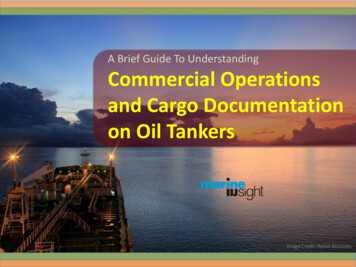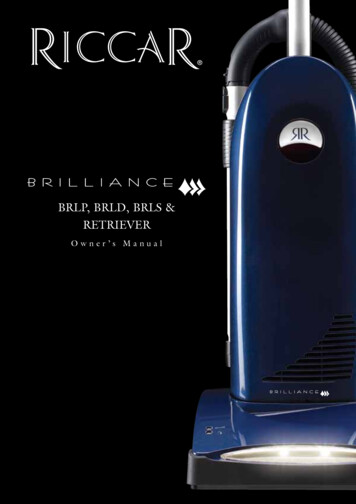
Transcription
Description of the vacuumBRLP, BRLD, BRLS &RETRIEVERO wner’s Ma nua l
ContentsIMPORTANT SAFETY INSTRUCTIONS .Polarization instructions .Description of the vacuum .Before using your Brilliance for the first time .2346OperationVacuuming carpet .Vacuuming hard surfaces .Carpet height adjustment .Vacuuming under furniture .Carrying the vacuum .77899Attachment CleaningWand cleaning .Cleaning tools .Adjusting the suction power .Hose disconnect .10111313Maintenance and CareWhen to change the vacuum bag .Replacing the vacuum bag .When to change the filters .Replacing the filters .Lifetime belt warranty .Annual checkup reminder .141516161818Problem Solving GuideFull bag or clog indicator light .Jammed brushroll .Thermal motor protection .Trouble shooting .How to contact your Authorized Retailer .Visit Riccar online .191920212121Warranty .221
IMPORTANT SAFETY INSTRUCTIONSWhen using an electrical appliance, basic precautions should always be followed, includingthe following:READ ALL INSTRUCTIONS BEFOREUSING THIS APPLIANCE he manufacturer cannot accept responsibility for damageWARNING: Tcausedwhen the appliance is not used according to theinstructions, or for uses other than those for which itwas intended.To reduce the risk of fire, electric shock or injury: Do not leave appliance when plugged in.Unplug from outlet when not in use andbefore servicing. Do not handle plug or appliance withwet hands. WARNING: ELECTRIC SHOCK COULDOCCUR IF USED OUTDOORS OR ONWET SURFACES. Do not put any object into openings. Donot use with any opening blocked; keepfree of dust, lint, hair and anything thatmay reduce air flow. Do not allow to be used as a toy. Closeattention is necessary when used by ornear children. Keep hair, loose clothing, fingers and allparts of body away from openings andmoving parts. Use only as described in this manual.Use only manufacturer’s recommendedattachments. Do not pick up anything that is burning orsmoking, such as cigarettes, matches orhot ashes. Do not use with damaged cord or plug. Ifappliance is not working as it should, hasbeen dropped, damaged, left outdoors,or dropped into water, return it to yourAuthorized Retailer for service. Do not use without vacuum bag and/orfilters in place. Turn off all controls before unplugging. Use extra care when cleaning on stairs. Do not pull or carry by cord, use cord asa handle, close a door on the cord, or pullcord around sharp edges or corners. Donot run appliance over cord. Keep cordaway from heated surfaces. Do not use to pick up flammable orcombustible liquids such as gasoline oruse in areas where they may be present. Do not attempt to service the unit whileappliance is plugged in. Do not unplug by pulling on cord. Tounplug, grasp the plug, not the cord.SAVE THESE INSTRUCTIONS.2
Polarization InstructionsPOWER CORD, 2-WIRE POLARIZED CORDHousehold models BRLP, BRLD, BRLS and RetrieverTo reduce the risk of electric shock, this product is equipped with a polarized alternatingcurrent line plug (a plug having one blade wider than the other). This plug will fit into thepower outlet only one way. This is a safety feature. If you are unable to insert the plug fullyinto the outlet, try reversing the plug. If the plug should still fail to fit, contact a qualifiedelectrician to replace the obsolete outlet. Do not defeat the safety purpose of thepolarized plug.3
Description of the Vacuum1231346155242317167182219814212011129104
Description of the Vacuum1Ergonomic handle2Main on / off power switch3Carpet / bare floor switch4Power cord5Fast Task tools (BRLP, BRLD and RETRIEVER models)6Carrying handle (located behind bag compartment lid)7Bag compartment latch (to replace vacuum bag and secondary filter)8Vacuum nozzle9Xenon headlight10Furniture guard11Brushroll jam indicator12Full bag / clog indicator13Quick release cord hook14Telescopic wand (BRLP, BRLD and RETRIEVER models)155-to-1 stretch hose (BRLP, BRLD and RETRIEVER models)16Tool activation dial (BRLP, BRLD and RETRIEVER models)17Combination dusting/upholstery brush (BRLP, BRLD and RETRIEVER models)18Crevice tool (BRLP, BRLD and RETRIEVER models)19Handle release pedal20Carpet height adjustment dial21Thermal reset button22Hose disconnect (BRLP, BRLD and RETRIEVER models)23Wand release (BRLP, BRLD and RETRIEVER models)24Suction relief (BRLP, BRLD and RETRIEVER models)5
Before Using Your Brilliance for the First TimeAttaching the handle to the vacuum Remove the handle screw located onthe back of the vacuum. Insert the handledownward into the body of the vacuum.Insert screw and tighten. Open bag compartment lid to ensurevacuum bag is in place. Your vacuum is now ready for use.Unwinding the power cord The upper cord hook rotates to allow forquick access to the power cord.6
OperationVacuuming carpetBrushroll auto shut-off feature For carpet cleaning, press the “on / off”Note: When the Brilliance is turned on andswitch on and press the “carpet” switchin the upright position, the brushroll will noton. Both lights should be lit.spin as to eliminate the possibility of damageto floor surfaces. The brushroll will spin whenthe handle is lowered, provided the “carpet”Vacuuming hard surfacesswitch is on. For bare floor cleaning (i.e. tile, wood, orlinoleum), turn the main “on / off” buttonon and the “carpet” switch to floor. Onlythe “on / off” button light should be on.PressPressPressPressCarpet CleaningBare Floor Cleaning(Wood, Tile, etc.)7
OperationCarpet height adjustmentThere are various carpet height settingsavailable designed for numerous flooringsurfaces. Locate the height adjustment dial justabove the right rear wheel, and rotatethe dial to the desired height.Models BRLP and RetrieverMaxShag/Frieze or similar length carpetX HiPlush carpetHighMedium pile carpetAutoGeneral settingFloorHard floorsX LowLow pile carpetModels BRLD and BRLSX HiPlush carpetHighMedium pile carpetAutoGeneral settingFloorHard floorsLowLow pile carpet If it becomes difficult to push the vacuumacross the carpet, adjust the dial to a highercarpet setting.8
OperationVacuuming under furnitureYour Riccar Brilliance will lay flat on the floorfor effective cleaning under bedsand tables. Press the foot pedal release once fornormal vacuum cleaning. Press the foot pedal release a secondtime to enable the vacuum to lay flaton the floor.Carrying the vacuumTo safely transport your vacuum, especiallywhen carrying the vacuum up and downstairs, use the ergonomic carry handle.9
Attachment CleaningWand cleaning(models BRLP, BRLD and Retriever)With the on-board cleaning tools and vacuumwand, your Riccar Brilliance becomes acomprehensive cleaning system. Includedwith the BRLP, BRLD and Retriever models isan upholstery tool, dusting brush, crevice tool,extension wand and a 5-to-1 stretch hose. To use the cleaning tools, lift the wandstraight up from the vacuum. Turn the toolactivation dial to the “on” position. Thecleaning wand is now activated for quickcleaning. Extend the wand by grasping the wandrelease and pushing outward. Attach any of the tools to the end of thecleaning wand. When finished with tool / wand cleaning,turn the tool activation dial to the “off”position. Insert the wand back into thevacuum and secure the wand by pushingTOOLS ON10OFOLS FTOthe curved handle into the holder.
Attachment CleaningCleaning tools(models BRLP, BRLD and Retriever)Your vacuum is equipped with a dustingbrush, upholstery brush and crevice tool.Other tools are available at your AuthorizedRiccar Retailer. Remove the cleaning wand from thevacuum and turn the tool activation dial tothe “on” position. (See page 10) Insert any of the tools onto the endof the wand.D usting brush:Ideal for table tops, shelves, blinds orhard surface floors.C revice tool:Ideal for tight places like between seatcushions or corners.U pholstery brush:Ideal for soft surfaces like chairs andcouches. Remove the dusting brush clipfor upholstery cleaning.Dusting BrushDustingBrush ClipCrevice ToolUpholstery Brush11
Attachment CleaningHandheld Turbo Brush:(RETRIEVER model) Ideal for removing pet hair fromupholstery, stairs and vehicles.Handheld Turbo BrushCleaning tools can also be attached to thecurved handle for above-floor cleaning. Disconnect the wand from the curvedhandle by pressing the wand releasebutton. Attach any of the cleaning tools directly tothe curved handle.12
Attachment CleaningAdjusting the suction power fortool cleaningFull suction power might be too strong forsome cleaning situations. For example,reduced suction power would beappropriate for cleaning sheer curtains. O n the curved handle, locate the suctionrelief valve and slide it backward. Thisreduces the suction power comingthrough the tool. Slide the valveforward when finished to restorefull suction power.Disconnecting the hose forattachment cleaningTo attach the longer hose from the premiumattachment kit, disconnect the hose fromthe back of the vacuum by pressing the twobuttons on the sides of the hose cuff. Thenplug the longer hose into this port.13
Maintenance and CareWhen to change the vacuum bagThe full bag indicator light is designed toshow when the bag is full or when there isa clog in the vacuum.BrushrollThe system measures airflow and alerts theFull Baguser when airflow is significantly reduced—most commonly from full bags and clogs.The light could also come on whenvacuuming fine powders such as flour orYellow Warning Lightdrywall dust. These materials can quicklyblock the bag pores, significantly reducingairflow before the bag appears to be full.The vacuum bag should still be changed.Note: The vacuum bags are disposableand intended to only be used once.Do not attempt to reuse as suctionand filtration performance would begreatly reduced.14
Maintenance and CareReplacing the vacuum bag Open the bag compartment lid. Remove vacuum bag by pressing thebag tab. To insert a new bag, place the base ofthe bag collar on the bag supports. Thensecure the top of the bag collar with thebag tab. Tuck the bag corners into the vacuumbefore replacing the bag compartment lid. Replace lid and press onto vacuum untilit snaps into place.Bag TabBag CollarBag15BagSupports
Maintenance and CareWhen to change filtersAt minimum, it’s recommended to replacethe filters after using twelve vacuum bags.If someone in your household is highlysensitive to airborne allergens, it isrecommended to change the filter setafter every six vacuum bags.Replacing the post filterNote: Your vacuum is equipped with eithera HEPA filter or an electrostatic filter.To change either type of filter, follow theinstructions below. Open the bag compartment lid and locatethe post filter below the bag. Using the tab on the left, remove the usedfilter and throw away. NOTE: Filterscannot be washed and reused. When inserting the new post filter, firstposition the tabs in the right side of thecasing. Then, snap it into place. Close the bag compartment lid.16
Maintenance and CareReplacing the secondary filter(models BRLP, BRLD and BRLS) O pen the bag compartment lid and locatethe secondary filter on the left side of thebag compartment. Pull the front tab away from the vacuumto remove the filter holder. Remove and throw away the used filter. Insert the new filter. Then reposition thefilter holder back end first and snap intoplace behind the tab. Close the bag compartment lid.Replacing the granulated charcoalfilter (RETRIEVER model) O pen the bag compartment lid andlocate the filter on the left side of the bagcompartment. U se the latch on the side to remove anddiscard the entire filter cartridge. I nsert a new charcoal filter cartridge andsnap into place behind the tab. C lose the bag compartment lid.17
Maintenance and CareReplacing the dir
Before Using Your Brilliance for the First Time Attaching the handle to the vacuum Remove the handle screw located on the back of the vacuum. Insert the handle downward into the body of the vacuum. Insert screw and tighten. Open bag compartment lid to ensure vacuum bag is in place. Your vacuum is now ready for use. Unwinding the power cord The upper cord hook rotates to allow .