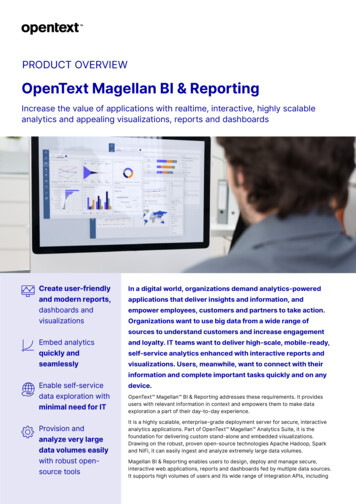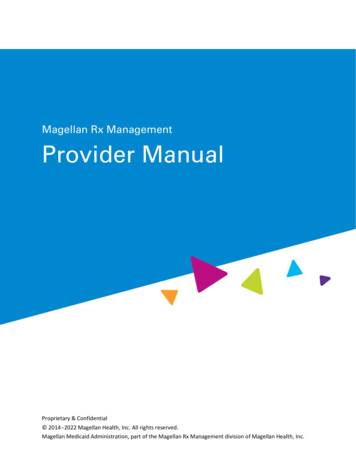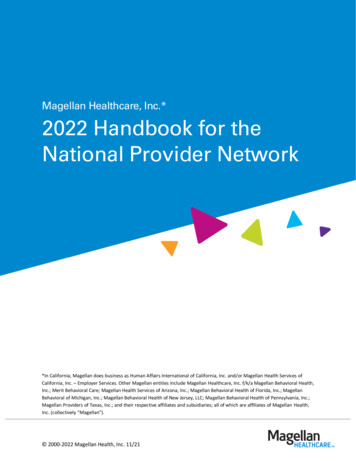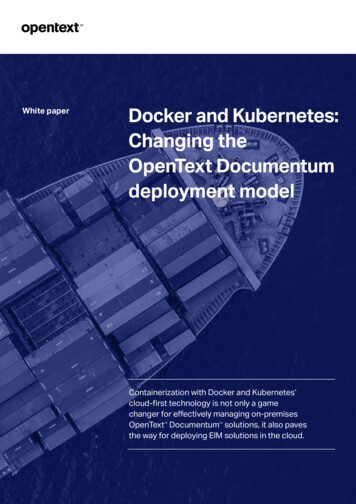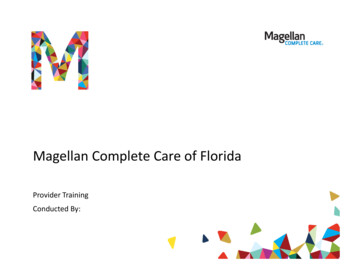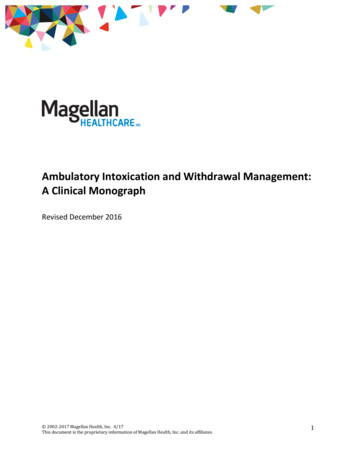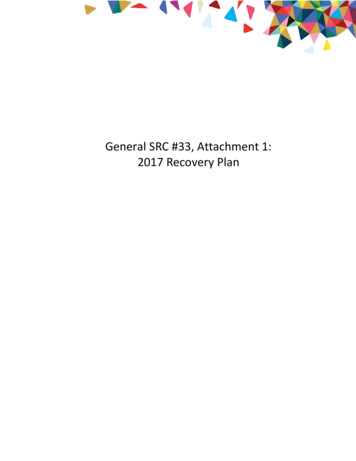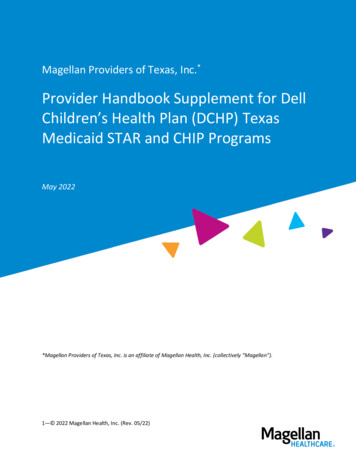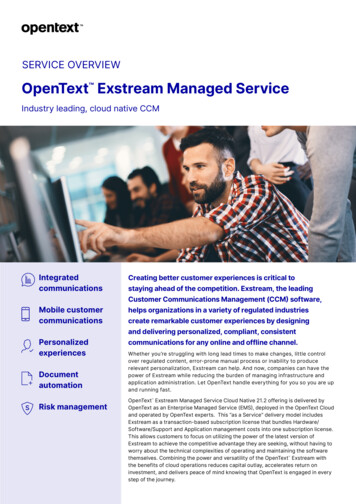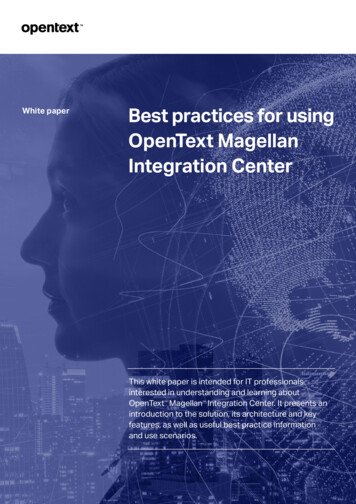
Transcription
White paperBest practices for usingOpenText MagellanIntegration CenterThis white paper is intended for IT professionalsinterested in understanding and learning aboutOpenText Magellan Integration Center. It presents anintroduction to the solution, its architecture and keyfeatures, as well as useful best practice informationand use scenarios.
ContentsExecutive summary4Integration for the enterprise5Transform information for corporate intelligence5Integration in the ECM world5Magellan Integration Center6Magellan Integration Center architecture7Adaptable architecture8Magellan Integration Center components8Magellan Integration Center Engine8Magellan Integration Center Repository9Magellan Integration Center Designer9Magellan Integration Center Debugger10Magellan Integration Center Scheduler10Administration tools10Web Applications11Magellan Integration Center Connectors12Magellan Integration Service with ECM Connectors13Magellan Integration Center key features13ECM support—All new Connectors rely on the CMIS model13InfoArchive—Native support for archiving projects14Containerization14ECM objects—Native support and graphical interface for informationintegration projects14ECM Service Metalink: Import utility for OpenText ECM Suite objects14Metadata mapping made easy14ECM instructions14Environment neutral14Extraction15Incremental extraction/change data capture15Middleware and standards support15Transformation functions15Data mapping16Transaction and nested transaction support17Best practices for using OpenText Magellan Integration Center2/24
Validation against metadata17Data loading17Tracking changes17Dynamic impact analysis18Auto-documentation18Versioning18Metadata management18Flexible scheduling19Data quality management19Error handling19Audit and monitoring20Optimizing performance and throughput20Failover capabilities21Performance measurement22Process optimization and tuning22Parallelism and process slicing22Processing methodology23About OpenText Connectivity: A trusted link between people and informationBest practices for using OpenText Magellan Integration Center243/24
The challenge of managing and leveraging all of the data within an enterprise growsincreasingly complex. More and more applications, such as customer relationshipmanagement (CRM), enterprise resource planning (ERP) and supply chain management(SCM), have become embedded in the enterprise’s daily business and, combined withWeb Applications and legacy systems, have created an elaborate and complicated ITenvironment. Many of these applications represent large investments by the company, yetthe data contained in these systems is often isolated and not easily accessible.In today’s competitive and demanding business environment, organizations arerecognizing the value of analyzing all enterprise data and content to gain a singleversion of the truth for customer relationships, business performance and suppliercapabilities. And, this analysis is starting to take place in realtime, as businessesoperate on 24/7 requirements. The first step in this analysis process is data and contentintegration—accessing and consolidating disparate data and systems to feed datawarehouses, operational data stores and analytic applications alongside corporatecontent repositories and new Web 2.0 technologies—which is the basis for analysis ofthe entire enterprise. Moreover, to enable faster implementation of business processes,organizations need a solution that provides the ability to exchange data between allsystems in their IT environment.This paper discusses OpenText Magellan Integration Center as an enterprise dataintegration tool with a focus on its technical capabilities, key features and best practicesfor configuration.Best practices for using OpenText Magellan Integration Center4/24
Integration for the enterpriseThe ability to seamlessly and transparently consolidate and interpret information fromacross the organization has unequivocal business value. However, in today’s globaleconomy, a proliferation of data sources—both structured and unstructured, and invarious formats and software applications—has brought about a new mindset. No longeris information understood as simply data, but now includes content and other informationsources. This is information that needs to be interpreted, integrated and made moremeaningful to corporate end users.Transform information for corporate intelligenceOpenText helps organizations fuse traditional data management and enterprise contentmanagement approaches into a single, comprehensive information managementstrategy, allowing organizations to realize the true value of their people, processes andinformation. Magellan Integration Center supports a complete 360-degree view of therelevant information across the enterprise, ensuring that all business-critical decisionsare based on current and complete information, regardless of the location or format, forthe purposes of business intelligence, governance and process optimization.Serving as the hub of the information system, Magellan Integration Center is an enablingdata and content integration technology that gives organizations the ability to quicklyadapt to new and changing business processes. With powerful and flexible capabilitiesthat transform information from where it is to where it needs to be, Magellan IntegrationCenter serves as the central hub for all data- and content-driven systems. With its uniquesuite of features that help to reduce the cost and duration of development cycles, it offersorganizations the ability to break down information silos and cross application boundariesto enable access to data and content by providing a unified view of informationthroughout the information ecosystem, from leading-edge ERP and CRM systems tolegacy applications.Integration in the ECM worldMagellan Integration Center is the perfect conduit for moving unstructured, semistructured and structured information between any source system, such as an Oracle database or file repositories, and any target system, including OpenText ECM Suite.OpenText ECM Suite stores and manages all types of corporate content, fromdocuments, such as Microsoft Word, Microsoft Excel and PDF files, to structured data,including database information. OpenText ECM Suite stores this content in the form ofXML files, which can be represented as a web page in a user-friendly format using stylesheets called XSLTs.When migrating corporate content and metadata from a competitor’s documentmanagement system to the OpenText Enterprise Content Server, only MagellanIntegration Center ensures that all types of content make the transition, but its uses gobeyond competitor migration scenarios. Magellan Integration Center can decommissionlegacy data by moving it to OpenText ECM Suite from outdated systems. OpenText Content Web Services provides the connection between Magellan Integration Center andOpenText Enterprise Content Server. Content Link, a sample web services library, ensuresthat Magellan Integration Center is ready to connect from the start.Best practices for using OpenText Magellan Integration Center5/24
Magellan Integration CenterMagellan Integration Center has the ability to access, transform, enrich, cleanse and directall types of information across the spectrum of enterprise systems and applications. Itis a universal integration solution capable of carrying out all data exchange operationsregardless of format, syntax, source or target, from XML support and mainframeconnectivity to relational databases and multidimensional online analytical processing.Magellan Integration Center extends an organization’s existing investment in technologyand human resources by seamlessly integrating the corporate IT infrastructure. Itdistributes data extraction, transformation and load processes across computingresources and is platform- and database-independent. These capabilities alloworganizations to select the operating system and RDBMS of their choice to store theMagellan Integration Center Repository, rather than locking users into a single vendor orproprietary solution.Adding to this capability is a powerful component of Magellan Integration Center thatuses the native capabilities of source and target relational databases to delegatetransformation processes, leverage existing technology and minimize network traffic.Some key features, abilities and benefits of Magellan Integration Center: Integrate content and metadata from various repositories and web-based resources Archive data from any application Automatically apply lifecycle management rules to archived content, including recordsmanagement classifications, retention rules and record series identifiers Full data availability for knowledge workers and eDiscovery activities Full record extraction from legacy systems, transported to an ECM archive Schedule processes to run on demand, at regular intervals or under certain conditions Full monitoring and audit trail for reporting Automated purging of archived legacy data in compliance with corporate authority andapplicable retention policies Automatic logging of all errors and anomalies Recover gracefully from errors and network outages with engine failover andautomatic reconnections Parallel processing and support for multiple engines on multi-core processorsMagellan Integration Center is an essential part of OpenText Magellan , the AI dataanalytics platform.Best practices for using OpenText Magellan Integration Center6/24
Magellan Integration Center architectureMagellan Integration Center’s architecture features an extensible, component-basedhub-and-spoke design. A centralized engine and metadata repository (the hub)exchanges data among data sources and targets (the spokes). Unlike other hub-andspoke architecture products, Magellan Integration Center optimizes data managementprocesses, avoids bottlenecks and reduces network traffic by leveraging the localdatabase capabilities.ERPClient houseDesignerIntegration ositoryMessage brokerDatamartFlat FilesStagingOperational Data StoreCUBEOpenText Magellan Integration Center’s architecture features an extensible,component-based hub-and-spoke designThe benefit of a hub-and-spoke architecture with a centralized and open repository isthat organizations can maintain full control of all data exchange processes, businessrules and metadata that make up any and all projects within the enterprise, instead ofbeing locked into disparate, closed systems. This enhances environment managementand empowers knowledge workers to make better, more efficient use of businessintelligence and analytical applications.Since its initial development, Magellan Integration Center has followed an open andextensible design concept in order to provide a solid platform for future development,simplifying development of additional functionality and unifying the look and feel ofdifferent applications.This structural architecture has enabled OpenText to develop a procedural approachto data transformation and exchange processing. It gives users unlimited capabilitiesto transform and process all types of data, whether traditional structured data or lessstructured information in content repositories, wikis and blogs. With this approach, usersare not limited to the functions provided by the tool. Instead, they are free to develop theirown reusable transformation code to any degree of complexity.Magellan Integration Center is built on client/server architecture and incorporates acentralized and open metadata repository. It can be implemented within a distributeddeployment model, allowing multiple developers to work on projects simultaneously withcomplete version control and customized access privileges.Best practices for using OpenText Magellan Integration Center7/24
Adaptable architectureUsers can install Magellan Integration Center on Microsoft Windows , and various UNIX andLinux platforms and its repository can reside on a variety of RDBMSs, including IBM DB2,Informix, Microsoft SQL Server, and MySQL, PostgreSQL, SAP HANA, Sybase. and Oracle.For simple ETL-type scenarios in which users want to extract structured data from asource RDBMS, transform it and then load it into a target RDBMS system, MagellanIntegration Center can be installed on a server between the source and target systems.For high-volume, time-critical projects, users can install Magellan Integration Center onmultiple servers and define multiple engines on each box, thereby deploying multipleIntegration Center Engines to share and expedite the extract, transform and load process.Magellan Integration Center processes can be assigned to multiple engines in this case.For additional performance gains, users can install Magellan Integration Center on thesame server as the target RDBMS database to avoid network latency.As outlined previously, Magellan Integration Centre can migrate semi-structuredinformation, such as Word, Excel and PDF documents, to and from OpenText ECM Suite.When dealing with large volumes of documents, installing Magellan Integration Centeron the same server as OpenText ECM Suite ensures that all web services communicationhappens locally, dramatically increasing the speed of document ingestion. Users can useparallel processing to take advantage of multiple CPU processors on the server.Magellan Integration Center componentsMagellan Integration Center offers an integrated set of components that alloworganizations to design, deploy and maintain data transformation and exchangeprocesses. Magellan Integration Center’s main components include the Engine,Repository, Designer, Debugger, Scheduler, Administration Tools and MetaLinks. It alsoincludes OpenText Magellan Integration Service with its ECM Connectors, an extensiveset of web services and command line APIs and ministratorSchedulerMagellan IntegrationCenter RepositoryMagellan IntegrationCenter EngineMagellan Integration Center EngineMagellan Integration Center uses a scalable, multi-threaded, transformation engine thatbrokers information from any source to any target. The architecture supports distributionand synchronization of data transformation and exchange processes over multipleengines. This is crucial as data volumes increase in size and transformation processesincrease in complexity. It allows Magellan Integration Center to leverage the powerof existing distributed computing resources. The Magellan Integration Center Enginesupports Windows, UNIX Sun Solaris, IBM AIX and popular Linux platforms, such as SUSEand Red Hat.Best practices for using OpenText Magellan Integration Center8/24
Magellan Integration Center RepositoryThe Magellan Integration Center Repository stores and manages all aspects of datatransformation and exchange process metadata. All technical metadata (such as datastructures and transformation rules), business metadata (such as business rules and dataflows) and production metadata (such as programs and logs), are stored in this repository.The repository is database neutral and completely open. It can reside on any of thefollowing: Microsoft Azure SQL Database IBM DB2 UDB IBM DB2 UDB (CLI) Informix Microsoft SQL Server MySQL Community Server MySQL Enterprise Server Oracle PostgresSQL SAP HANA Sybase Sybase SQL AnywhereFor more details on versions, please refer to the Supported Connectivities section of theInstallation and Administration Guide.Each component of a data transformation and exchange process is created as anobject and stored in this repository. Relationships between objects are automaticallymaintained, with a comprehensive set of dependency management features. MagellanIntegration Center’s dependency management capabilities provide dynamic impactanalysis whenever changes to metadata are identified. Every dependent object impactedby a change (internally or externally) is automatically identified before the next datatransformation and exchange process is executed. This ensures information quality andconsistency, and reduces the time required to maintain data integration processes.Magellan Integration Center DesignerMagellan Integration Center Designer is a multi-user graphical environment for designingdata transformation and exchange processes. Data structures can be imported directlyfrom source and target systems or using metadata bridges (MetaLinks). User-definedbusiness rules, functions and procedures created in Designer are stored as objects withinthe Magellan Integration Center Repository and are completely reusable from project toproject. Magellan Integration Center also incorporates a graphical interface that providesa complete and powerful graphical procedural scripting environment for designing datatransformation processes of any complexity.The latest version of Magellan Integration Center extends the functionality of thedesigner to support multiple designer sessions via Citrix and Remote Desktop, furtherenhancing the multi-user experience and improving user efficiency and productivityacross disparate locales.Best practices for using OpenText Magellan Integration Center9/24
Designer is the developers’ tool that is used to design and create data mappings,extracts, transformations and exchange processesMagellan Integration Center debuggerMagellan Integration Center debugger provides several tools for controlling module orprocess execution steps. For example, users can set breakpoints to pause the executionof a module or process at a specific line. Users can also use the step in and step overtoolbar buttons to navigate sequentially from one line to another and control whenindividual lines are executed.Users can view the exceptions or console messages generated and which values areassigned after each execution step. Values can be assigned to objects to view the resultsof executing a module or process using those values.Magellan Integration Center SchedulerMagellan Integration Center Scheduler provides the ability to program process execution,on either a calendar or event basis. Scheduler also provides monitoring of processexecutions, full history and audit trail reporting, as well as detailed analysis of log files.Scheduler can work alongside external schedulers, such as IBM Tivoli or CA-Unicenter.The substitution process is straightforward, as it can be implemented using standard APIor command line interface calls to the underlying architecture.Administration toolsMagellan Integration Center includes the following powerful administration tools:Administration Console, Realtime Administrator and Execution/Log Viewer.Administration Console is the central management tool for Magellan Integration Center,which can be used to perform essential administrative tasks, including: Creating, initializing and connecting to repositories Importing and exporting repositories Configuring Magellan Integration Center services Defining hosts and configuring loaders used for bulk transfers between source andtarget tablesBest practices for using OpenText Magellan Integration Center10/24
Defining users and their rights Defining and connecting projects Importing and exporting projects to and from a repositoryRealtime Administrator is a realtime communication management application thatprovides an overview of Magellan Integration Center Services, as well as administrationand/or execution threads running on all host machines defined for a particular repository.It can be used to: View the properties of host machines defined in the active repository View the status of Magellan Integration Center services for host machines View the status of administration and execution threads View and stop process executionsExecution Viewer provides users with realtime monitoring of process or moduleexecutions. It lets users view or interrupt the progress of any running execution andis launched each time users manually execute a process or module in Designer orScheduler, or view a process execution in Realtime Administrator. Users can also launchit as a standalone application (GenRun.exe) from within Windows Explorer for log viewingpurposes. In this case, the application is called Magellan Integration Center Log Viewer.Execution Viewer launches only when a process or module is executed manually. When aprocess or module is executed as a result of a scheduled program, Execution Viewer doesnot run. For more information on managing process/module executions, see Designer orScheduler user’s guides.Log Viewer lets users view process or module execution logs. Users can load and view thecontents of the following types of execution logs: Process or module execution log (.xml) files on a local machine. To view these files,launch Log Viewer as a standalone application (GenRun.exe) from Windows Explorer. Process logs listed in the logs or history view in Scheduler. To view these logs, launchLog Viewer by double-clicking any process log in Scheduler.Web ApplicationsMagellan Integration Center Web Applications facilitate the execution of processesdefined in Magellan Integration Center Designer. It lets users execute processes ondemand, at scheduled times or under certain conditions. It also provides history andaudit trail reporting and detailed analysis of log files. Processes, events and theircorresponding projects are stored in the current repository and can be accessedprovided that the administrator granted the user the appropriate permissions. Forinformation about these permissions, contact an administrator or see the installation andadministration guide.Users can also view information about particular process or module executions.Execution Viewer lets users view the details of an execution while it is in progress,whereas Log Viewer enables users to view the details of an execution after it is completethrough the execution logs. From Magellan Integration Center Web Applications, userscan launch OpenText Magellan Integration Center web tools.Magellan Integration Center Web Applications offers a web interface for RealtimeAdministrator, Scheduler and Execution Viewer functionalities. At the same time, RESTfulWeb Applications enable third-party application integration with Magellan Integration Center.Best practices for using OpenText Magellan Integration Center11/24
Magellan Integration Center ConnectorsMagellan Integration Center includes the following groups of connector types to ensureconnectivity to any source and target systems: RDBMS OLAP/multidimensional Text Tag iPool ECM Connectors OpenText InfoArchive Magellan Integration Service-based ECM Connectors Web services and API-basedConnector typesRDBMSProvides ODBC-based and native access to information. These are connections to databases that store datain the form of tables, for example IBM DB2, Informix, Microsoft SQL Server, Oracle and Mainframe (as long asthe customer has the proper client software).OLAP/multidimensionalConnections to databases that store data in the form of cubes. For example, Essbase and Express.TextConnections to text files, including delimited, fixed length, CSV and XML located in directories. For example,AS400, JFile, JFilePro and standard flat files.TagConnections to files formatted using tags. For example, XML files, web and web (HTTP).iPoolConnections to iPools created for OpenText Content Server data flows. For example, document conversionservice (DCS) iPool.ECM ConnectorsConnections to ECM repositories and items. For example, to support CMIS enabled systems,Content Server(Enterprise Server) and Microsoft SharePoint .InfoArchiveProvide connections to InfoArchive. For example, to archive unstructured and RDBMS data.Magellan Integration Service-basedECM ConnectorsConnections leveraging Magellan Integration Service-based ECM Connectors. For example, Content Server,OpenText Documentum , OpenText Media Management, OpenText Archive Center, SharePoint, FileNet P8, etc.Web services and API-basedMagellan Integration Center enables web services, a collection of functionalities (or web methods) on a webservices server, Web Method. It is a procedure that is executed when an object receives a message. Clientscan use simple object access protocol (SOAP) or RESTful with JSPON payload to invoke web methods and theweb services description language (WSDL) for describing web services.For more information on how to invoke a web method on a web services server, pleaserefer to the creating web procedures chapter in the Magellan Integration Center Designeruser’s guide.These objects provide a generic way for Magellan Integration Center to integrate withgeneric RESTful web services. API-based connectivities include FTP, MQSeries or Kafkamessaging, email or shell script.Best practices for using OpenText Magellan Integration Center12/24
Magellan Integration Service with ECM ConnectorsMagellan Integration Service provides a unified access interface to various contentmanagement systems based on the industry-wide CMIS 1.1 standard. The number ofsupported systems are defined by the available ECM Connectors. There are currentlymore than a dozen ECM Connectors that are implemented using the Magellan IntegrationService SPI (service provider interface) framework. For more information about ECMconnector versions, please refer to the Connector documentation.Each ECM connector supports a specific ECM repository type and can be deployed aspart of a Magellan Integration Service installation. Once deployed, it can be configured toaccess one or more ECM repositories of that type.Supported Connectors: CMIS Dropbox Google Drive Gmail IBM FileNet P8 Microsoft Exchange Microsoft Windows files Archive Center Content Server (CWS, REST, LAPI) OpenText Media Manager SharePoint Box Documentum OpenText eDOCSPlease contact OpenText Support for the latest updates on supported Connectors.Magellan Integration Center key featuresECM support—All new Connectors rely on the CMIS modelThe Magellan Integration Center 16.7 release benefits from a major shift in ECM support.In previous releases, Magellan Integration Center used its own ECM drivers and appliedits own ECM model to ECM module instructions. In version 16.7, it relies extensively onOpenText Magellan Integration Service 16.7 and all new Connectors rely on the CMIS model.As a result, Magellan Integration Center 16.7 supports new ECM (CMIS) types, providesnew module instructions and relies on the joint work of Magellan Integration Center,Magellan Integration Service and SPI Connectors.This latest version of Magellan Integration Center builds on OpenText’s ongoingcommitment to support organizations’ information management strategy.Best practices for using OpenText Magellan Integration Center13/24
InfoArchive–Native support for archiving projectsUsers can process data from RDBMS objects into InfoArchive, as well as archivedocuments and associated metadata from a variety of ECM systems (SIP packages).ContainerizationMagellan Integration Center Engine and Web Applications support Kubernetes as acontainer orchestration platform for deploying the Docker images packaged in the latestrelease. The current Kubernetes supported version is 1.13. For users employing “kubectl”to control their Kubernetes cluster, client version 1.13, 1.14 or 1.15 can be used. Please seethe official Kubernetes documentation here for more details and the latest information.ECM objects—Native support and graphical interface for informationintegration projectsThe ECM object support makes this platform uniquely and truly capable of understandingand integrating all forms of corporate information: structured (such as database records andviews) and unstructured (including documents, records, folders and their relevant metadata).ECM Service Metalink: Import utility for OpenText ECM Suite objectsThe Metalink allows users to connect to any ECM service and then search, browse theECM repository and import any underlying structures for use in the MIC integrationproject. The new MetaLink leverages the system’s APIs to correctly import and render theobject’s properties and metadata based on the ECM connection parameters and built-inECM grammar.Metadata mapping made easyThe Magellan Integration Center ECM objects in the Designer interface enable the userto define and map source system information to target document models, easily definemetadata value expressions and map XML and database values to various custommetadata fields.ECM instructionsSpecialized ECM instructions and system functions have been built into the platform tosimplify the actions a user can perform against the source or target ECM system. Forexample, create, update, delete, modify, add version and many other actions may now beleveraged in Magellan Integration Center projects, combining powerful existing features andtransformation capabilities with the new functions relevant to the content-centric world.Environment neutralMagellan Integration Center is completely platform and database neutral. These featuresallow users to develop generic business rules without binding them to any specificenvironment. Objects created in Designer are stored in the centralized metadatarepository. This centralized development model eliminates the need to re-code businessrules and look up tables and custom functions for each new transformation project.At execution time, the Magellan Integration Center Engine reloads metadata-drivenprocesses and generates the appropriate code for the target environment.Currently, Magellan Integration Center natively supports five main platforms (Windows,Sun Solaris, IBM AIX, SUSE and Red Hat Linux), in either 32 bit or 64 bit mode.Best practices for using OpenText Magellan Integration Center14/24
ExtractionMagellan Integration Center extracts data from the source databases using native SQLgrammar, making it possible to optimize the us
Informix, Microsoft SQL Server, and MySQL, PostgreSQL, SAP HANA, Sybase. and Oracle. For simple ETL-type scenarios in which users want to extract structured data from a source RDBMS, transform it and then load it into a target RDBMS system, Magellan Integration Center can be installed on a server between the source and target systems.