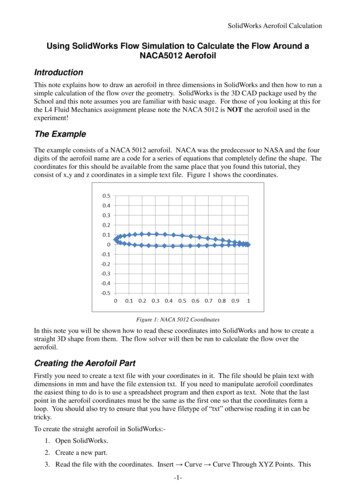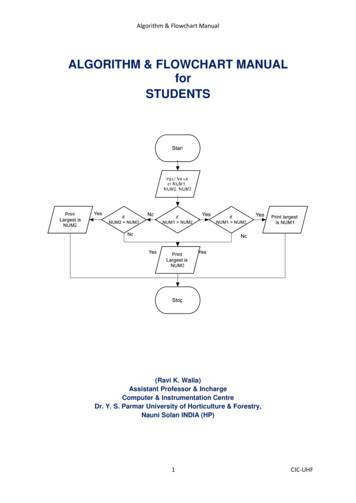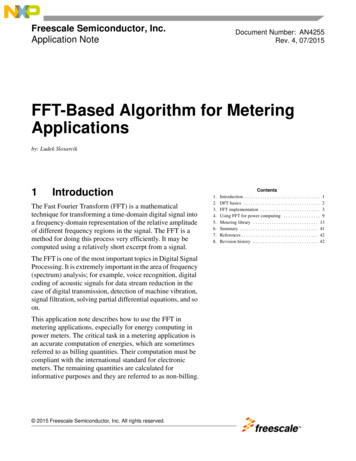Transcription
ALGORITHM AND FLOW CHART Lecture 12013ALGORITHM AND FLOW CHART1.1 Introduction1.2 Problem Solving1.3 Algorithm1.3.1 Examples of Algorithm1.3.2 Properties of an Algorithm1.4 Flow Chart1.4.1 Flow Chart Symbols1.4.2 Some Flowchart Examples1.4.3 Advantages of Flowcharts1Amir yasseen Mahdi
ALGORITHM AND FLOW CHART Lecture 120131.1 INTRODUCTIONIntelligence is one of the key characteristics which differentiate a humanbeing from other living creatures on the earth. Basic intelligence covers dayto day problem solving and making strategies to handle different situationswhich keep arising in day to day life. One person goes Bank to withdrawmoney. After knowing the balance in his account, he/she decides to withdraw the entire amount from his account but he/she has to leave minimumbalance in his account. Here deciding about how much amount he/she maywith draw from the account is one of the examples of the basic intelligence.During the process of solving any problem, one tries to find the necessarysteps to be taken in a sequence. In this Unit you will develop yourunderstanding about problem solving and approaches.1.2 PROBLEM SOLVINGCan you think of a day in your life which goes without problem solving?Answer to this question is of course, No. In our life we are bound to solveproblems. In our day to day activity such as purchasing something from ageneral store and making payments, depositing fee in school, or withdrawingmoney from bank account. All these activities involve some kind of problemsolving. It can be said that whatever activity a human being or machine dofor achieving a specified objective comes under problem solving. To make itclearer, let us see some other examples.Example1: If you are watching a news channel on your TV and you want tochange it to a sports channel, you need to do something i.e. move to thatchannel by pressing that channel number on your remote. This is a kind ofproblem solving.Amir yasseen Mahdi 2
ALGORITHM AND FLOW CHART Lecture 12013Example 2: One Monday morning, a student is ready to go to school but yethe/she has not picked up those books and copies which are required as pertimetable. So here picking up books and copies as per timetable is a kind ofproblem solving.Example 3: If someone asks to you, what is time now? So seeing time inyour watch and telling him is also a kind of problem solving.Example 4: Some students in a class plan to go on picnic and decide toshare the expenses among them. So calculating total expenses and theamount an individual have to give for picnic is also a kind of problemsolving.Now, broadly we can say that problem is a kind of barrier to achievesomething and problem solving is a process to get that barrier removed byperforming some sequence of activitiesHere it is necessary to mention that all the problems in the world can not besolved. There are some problems which have no solution and these problemsare called Open Problems.If you can solve a given problem then you can also write an algorithm for it.In next section we will learn what is an algorithm.3Amir yasseen Mahdi
2013ALGORITHM AND FLOW CHART Lecture 11.3 ALGORITHMAlgorithm can be defined as: “A sequence of activities to be processed forgetting desired output from a given input.”Webopedia defines an algorithm as: “A formula or set of steps for solving aparticular problem. To be an algorithm, a set of rules must be unambiguousand have a clear stopping point”. There may be more than one way to solvea problem, so there may be more than one algorithm for a problem.Now, if we take definition of algorithm as: “A sequence of activities to beprocessed for getting desired output from a given input.” Then we can saythat:1. Getting specified output is essential after algorithm is executed.2. One will get output only if algorithm stops after finite time.3. Activities in an algorithm to be clearly defined in other words for it to beunambiguous.Before writing an algorithm for a problem, one should find out what is/arethe inputs to the algorithm and what is/are expected output after running thealgorithm. Now let us take some exercises to develop an algorithm for somesimple problems: While writing algorithms we will use following symbol fordifferent operations:‘ ’‘-’‘*’‘/’‘ ’for Additionfor Subtractionfor Multiplicationfor Division andfor assignment. For example Aof X*3.Amir yasseen Mahdi X*3 means A will have a value4
ALGORITHM AND FLOW CHART Lecture 120131.3.1 Example of AlgorithmProblem 1: Find the area of a Circle of radius r.Inputs to the algorithm:Radius r of the Circle.Expected output:Area of the CircleAlgorithm:Step1: Read\input the Radius r of the CircleStep2: AreaPI*r*r // calculation of areaStep3: Print AreaProblem2: Write an algorithm to read two numbers and find their sum.Inputs to the algorithm:First num1.Second num2.Expected output:Sum of the two numbers.Algorithm:Step1: StartStep2: Read\input the first num1.Step3: Read\input the second num2.Step4: Sumnum1 num2 // calculation of sumStep5: Print SumStep6: End5Amir yasseen Mahdi
ALGORITHM AND FLOW CHART Lecture 12013Problem 3: Convert temperature Fahrenheit to CelsiusInputs to the algorithm:Temperature in FahrenheitExpected output:Temperature in CelsiusAlgorithm:Step1: StartStep 2: Read Temperature in Fahrenheit FStep 3: C5/9*(F32)Step 4: Print Temperature in Celsius: CStep5: EndType of AlgorithmsThe algorithm and flowchart, classification to the three types of controlstructures. They are:1. Sequence2. Branching (Selection)3. Loop (Repetition)These three control structures are sufficient for all purposes. The sequence isexemplified by sequence of statements place one after the other – the oneabove or before another gets executed first. In flowcharts, sequence ofstatements is usually contained in the rectangular process box. The branch refers to a binary decision based on some condition. If thecondition is true, one of the two branches is explored; if the conditionis false, the other alternative is taken. This is usually represented bythe ‘if-then’ construct in pseudo-codes and programs. In flowcharts,this is represented by the diamond-shaped decision box. This structureis also known as the selection structure.Amir yasseen Mahdi 6
2013ALGORITHM AND FLOW CHART Lecture 1Problem1: write algorithm to find the greater number between two numbersStep1: StartStep2: Read/input A and BStep3: If A greater than B then C AStep4: if B greater than A then C BStep5: Print CStep6: EndProblem2: write algorithm to find the result of equation: ( ){Step1: StartStep2: Read/input xStep3: If X Less than zero then F -XStep4: if X greater than or equal zero then F XStep5: Print FStep6: EndProblem3: A algorithm to find the largest value of any three numbers.Step1: StartStep2: Read/input A,B and CStep3: If (A B) and (A C) then Max AStep4: If (B A) and (B C) then Max BStep5:If (C A) and (C B) then Max CStep6: Print MaxStep7: EndAmir yasseen Mahdi 7
ALGORITHM AND FLOW CHART Lecture 12013 The loop allows a statement or a sequence of statements to berepeatedly executed based on some loop condition. It is representedby the ‘while’ and ‘for’ constructs in most programming languages,for unbounded loops and bounded loops respectively. (Unboundedloops refer to those whose number of iterations depends on theeventuality that the termination condition is satisfied; bounded loopsrefer to those whose number of iterations is known before-hand.) Inthe flowcharts, a back arrow hints the presence of a loop. A triparound the loop is known as iteration. You must ensure that thecondition for the termination of the looping must be satisfied aftersome finite number of iterations, otherwise it ends up as an infiniteloop, a common mistake made by inexperienced programmers. Theloop is also known as the repetition structure.Examples:Problem1: An algorithm to calculate even numbers between 0 and 991. Start2. I 03. Write I in standard output4. I I 25. If (I 98) then go to line 36. EndProblem2: Design an algorithm which gets a natural value, n,as its input andcalculates odd numbers equal or less than n. Then write them in the standardoutput:Amir yasseen Mahdi 8
ALGORITHM AND FLOW CHART Lecture 120131. Start2. Read n3. I 14. Write I5. I I 26. If ( I n) then go to line 47. EndProblem3: Design an algorithm which generates even numbers between1000 and 2000 and then prints them in the standard output. It should alsoprint total sum:1. Start2. I 1000 and S 03. Write I4. S S I5. I I 26. If (I 2000) then go to line 3else go to line 77. Write S8. EndProblem4: Design an algorithm with a natural number, n, as its input whichcalculates the following formula and writes the result in the standard output:S ½ ¼ 1/n1. Start2. Read n3. I 2 and S 04. S S 1/I5. I I 26. If (I n) then go to line 4else write S in standard output7. EndCombining the use of these control structures, for example, a loop within aloop (nested loops), a branch within another branch (nested if), a branchwithin a loop, a loop within a branch, and so forth, is not uncommon.Complex algorithms may have more complicated logic structure and deepAmir yasseen Mahdi 9
ALGORITHM AND FLOW CHART Lecture 12013level of nesting, in which case it is best to demarcate parts of the algorithmas separate smaller modules. Beginners must train themselves to beproficient in using and combining control structures appropriately, and gothrough the trouble of tracing through the algorithm before they convert itinto code.1.3.2 Properties of algorithmDonald Ervin Knuth has given a list of five properties for a,algorithm,these properties are:1) Finiteness: An algorithm must always terminate after a finite number ofsteps. It means after every step one reach closer to solution of the problemand after a finite number of steps algorithm reaches to an end point.2) Definiteness: Each step of an algorithm must be precisely defined. It isdone by well thought actions to be performed at each step of the algorithm.Also the actions are defined unambiguously for each activity in thealgorithm.3) Input: Any operation you perform need some beginning value/quantitiesassociated with different activities in the operation. So the value/quantitiesare given to the algorithm before it begins.4) Output: One always expects output/result (expected value/quantities) interms of output from an algorithm. The result may be obtained at differentstages of the algorithm. If some result is from the intermediate stage of theoperation then it is known as intermediate result and result obtained at theend of algorithm is known as end result. The output is expectedvalue/quantities always have a specified relation to the inputsAmir yasseen Mahdi 10
ALGORITHM AND FLOW CHART Lecture 120135) Effectiveness: Algorithms to be developed/written using basic operations.Actually operations should be basic, so that even they can in principle bedone exactly and in a finite amount of time by a person, by using paper andpencil only.1.4 FLOWCHARTThe flowchart is a diagram which visually presents the flow of datathrough processing systems. This means by seeing a flow chart one canknow the operations performed and the sequence of these operations in asystem. Algorithms are nothing but sequence of steps for solving problems.So a flow chart can be used for representing an algorithm. A flowchart, willdescribe the operations (and in what sequence) are required to solve a givenproblem. You can see a flow chart as a blueprint of a design you have madefor solving a problem.For example suppose you are going for a picnic with your friends then youplan for the activities you will do there. If you have a plan of activities thenyou know clearly when you will do what activity. Similarly when you have aproblem to solve using computer or in other word you need to write acomputer program for a problem then it will be good to draw a flowchartprior to writing a computer program. Flowchart is drawn according todefined rules.11Amir yasseen Mahdi
2013ALGORITHM AND FLOW CHART Lecture 11.4.1 Flowchart SymbolsThere are 6 basic symbols commonly used in flowcharting ofassembly language Programs: Terminal, Process, input/output, Decision,Connector and Predefined Process. This is not a complete list of all thepossible flowcharting symbols, it is the ones used most often in the structureof Assembly language programming.SymbolNameFunctionProcessIndicates any type of internaloperation inside the Processoror Memoryinput/outputDecisionConnectorUsed for any Input / Output(I/O) operation. Indicates thatthe computer is to obtain dataor output resultsUsed to ask a question that canbe answered in a binaryformat (Yes/No, True/False)Allows the flowchart to bedrawn without intersectinglines or without a reverseflow.Predefined ProcessUsed to invoke a subroutine oran Interrupt program.TerminalIndicates the starting or endingof the program, process, orinterrupt programFlow LinesShows direction of flow.12Amir yasseen Mahdi
ALGORITHM AND FLOW CHART Lecture 120131.4.2 General Rules for flowcharting1. All boxes of the flowchart are connected with Arrows. (Not lines)2. Flowchart symbols have an entry point on the top of the symbol with noother entry points. The exit point for all flowchart symbols is on the bottomexcept for the Decision symbol.3. The Decision symbol has two exit points; these can be on the sides or thebottom and one side.4. Generally a flowchart will flow from top to bottom. However, an upwardflow can be shown as long as it does not exceed 3 symbols.5. Connectors are used to connect breaks in the flowchart. Examples are: From one page to another page. From the bottom of the page to the top of the same page. An upward flow of more then 3 symbols6. Subroutines and Interrupt programs have their own and independentflowcharts.7. All flow charts start with a Terminal or Predefined Process (for interruptprograms or subroutines) symbol.8. All flowch
the ‘if-then’ construct in pseudo-codes and programs. In flowcharts, this is represented by the diamond-shaped decision box. This structure is also known as the selection structure. ALGORITHM AND FLOW CHART Lecture 1 2013 Amir yasseen Mahdi 7 Problem1: write algorithm to find the greater number between two numbers Step1: Start Step2: Read/input A and B Step3: If A greater than B then C .