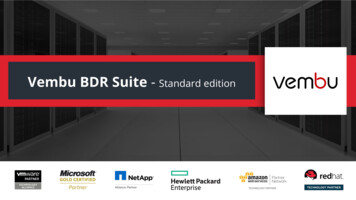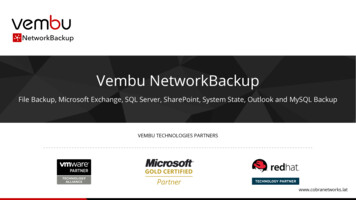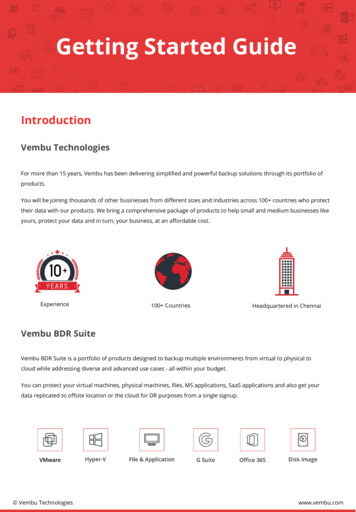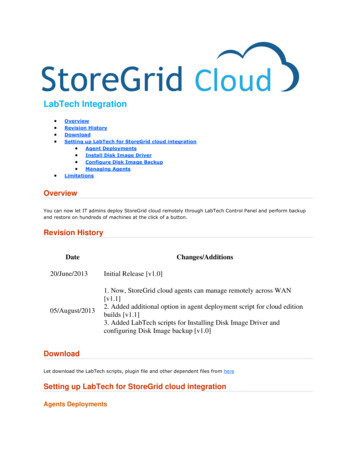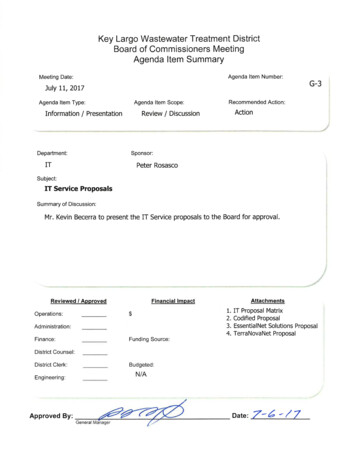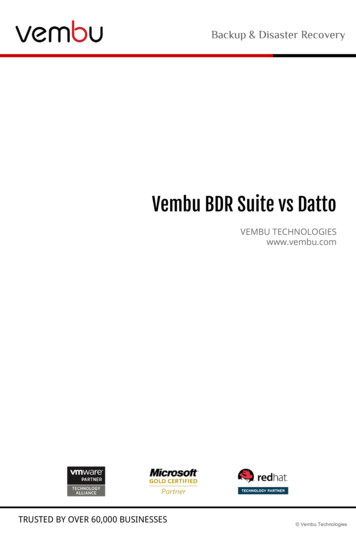
Transcription
Backup & Disaster RecoveryVembu BDR Suite vs DattoVEMBU TECHNOLOGIESwww.vembu.comTRUSTED BY OVER 60,000 BUSINESSES Vembu Technologies
Backup & Disaster RecoveryAbout VembuVembu Technologies is a well known technology innovator in offering Backup & Disaster Recovery (BDR) product targeted atIT-Administrators in large, medium and small businesses to protect their VMware, Hyper-V and Physical environments.Vembu BDR Suite (VMBackup, ImageBackup, NetworkBackup, OnlineBackup & SaaSBackup) which provides a universal backupsolution that is easy to use, affordable, reliable and faster when compared to other backup software vendors. Vembu provides amulti-tenant architecture which supports virtualized environments like VMware vSphere, Microsoft Hyper-V, KVM, Citrix XenServer and other hypervisors and also Windows, Linux and MAC OS.HighlightsVembu BDRSuiteFeaturesAll-in-One Backup & DisasterRecovery SolutionAgentless VMware & Hyper-VBackupDattoNotesOne stop solution for all your Backup and DRneeds. Vembu supports image Backups forVMware, Hyper-V & Physical Windows Serversas well as Workstations. Vembu also supportsgranular backups such as File/Folder backupand Application backupsBackup all the VMs running on VMware &Hyper-V environments without installing anyagent on each VMAvoid data loss after DRRPO 15 mins which is lesser than the industrybenchmarkQuick VM RecoveryEnsure RTO 15 mins by Instantly recoveringthe backed up VMs and Physical Windowsmachines on ESXi host or Hyper-V or KVMPersistent BackupsChanges made on instantly recovered VMs andPhysical Windows machines are storedseparately and can be restored later toproduction environment, if required.Instant File RecoveryInstantly restore selected files and folders alonewithout restoring entire VM or physical machineVirtual LabCreate a virtual lab without spending additionalcost. You can instantly boot backed up imagesvirtually on hypervisors like ESXi host, Hyper-Vand KVM from backup storage repositories andrun tests on the VMMigration Plans (P2V, V2Vand V2P)Migrate physical machines to virtualenvironments like VMware or Hyper-V ormigrate VMs from one hypervisor to another ormigrate VM to physical environment with lessdowntimeFully SupportedPartially SupportedTRUSTED BY OVER 60,000 BUSINESSESNot SupportedUnder Development Vembu Technologies
Backup & Disaster RecoveryVembu BDRSuiteFeaturesDattoNotesEfficient Storage RepositoryManagementVembu uses its own VembuHIVE file systemson top of the storage targets to enhance theperformance and scalability of the storagetargets. It has built-in version control,deduplication (elimination of redundantinformation to enhance storage reduction),encryption and built-in error correction.Storage GroupingYou can use any kind of storage devices suchas Local, SAN, NAS and DAS for storagepurpose and Vembu supports all suchfilesystems for storage purposeScale-out storagerepositoriesYou can easily scale-out the storage devicesbased on storage utilizationBackup image verificationAutomatically test and verify every backed upVM and physical machine for recoverability byrunning the VM directly from backup file (no fullVM restore isrequired). Screen shot will be sent to you.Hybrid cloud deploymentYou can keep multiple backup copies. One copyat your site and another copy to Vembu Cloud oryour own data centerFully SupportedPartially SupportedTRUSTED BY OVER 60,000 BUSINESSESNot SupportedUnder Development Vembu Technologies
Backup & Disaster RecoveryRECOVERYINSTANT RECOVERYVembu BDRSuiteFeaturesDattoNotesQuick VM Recovery onVMware ESXi hostInstantly recover the backed up VMs, physicalwindows servers and workstations on ESXi hostas a VMQuick VM Recovery onMicrosoft Hyper-V hostInstantly recover the backed up VMs, physicalwindows servers and workstations on Hyper-Vhost as a VMQuick VM Recovery on KVMhostInstantly recover the backed up VMs, physicalwindows servers and workstations on KVM hostas a VMITEM LEVEL RECOVERYVembu BDRSuiteFeaturesDattoNotesInstant File RecoveryInstantly restore selected files and folders frombacked up VMs and physical machines withoutrestoring entire machineInstant Granular Recovery forMicrosoft ExchangeRestore individual mails or mail boxes instantlyby using Vembu Explorer for MicrosoftExchangeInstant Granular Recovery forMicrosoft SQLRestore individual databases or tables instantlyby using Vembu Explorer for Microsoft SQLInstant Granular Recovery forMicrosoft SharePointRestore individual sites or documents instantlyby using Vembu Explorer for MicrosoftSharePointInstant Granular Recovery forMicrosoft Active DirectoryRestore Active Directory object types instantlyby using Vembu Explorer for Microsoft ActiveDirectoryInstant Granular Recovery forOracleRestore individual databases or tables instantlyby using Vembu Explorer for Oracle DatabasesFully SupportedPartially SupportedTRUSTED BY OVER 60,000 BUSINESSESNot SupportedUnder Development Vembu Technologies
Backup & Disaster RecoveryPERMANENT RECOVERYVembu BDRSuiteFeaturesDattoNotesPermanent VM Recovery onVMware ESXi host or vCenterServerRestore backed up VMs and physical windowsmachines permanently to the VMware ESXi hostor vCenter ServerPermanent VM Recovery onHyper-V hostRestore backed up VMs and physical windowsmachines permanently to the Hyper-V hostPermanent VM Recovery onKVM hostRestore backed up VMs and physical windowsmachines permanently to KVM hostVM disk level recoveryRestore any selected disks to the same ordifferent VMsBare-metal recoveryPerform bare-metal recovery of backed upphysical machine by using Vembu Recovery CDDisaster RecoveryFeaturesVembu BDRSuiteDattoNotesVM replicationReplicate VMware VMs to target ESXi host instandby modeBackup replicationReplicate backup jobs to Vembu Cloud or yourown data centerOff-Site DatacenterReplicate backup data to your off-sitedatacenter over WANCloud replicationReplicate backup data to Vembu CloudWAN optimizationSince, all backups are deduplicated on thebackup server, only the compressed, encryptedand deduplicated blocks are now sent offsite forreplication, resulting a significant decrease inthe bandwidth utilizationFailover & FailbackInstantly failover the VM during disaster andfailback the VM when source environment isreadyFully SupportedPartially SupportedTRUSTED BY OVER 60,000 BUSINESSESNot SupportedUnder Development Vembu Technologies
Backup & Disaster RecoveryMigrationFeaturesVembu BDRSuiteDattoNotesP2VMigrate a physical machine into VMware ESXihost or Microsoft Hyper-V or KVM hostV2VMigrate a VM from VMware ESXi to MicrosoftHyper-V or KVM host and vice versaV2PMigrate VM to physical environmentFully SupportedPartially SupportedTRUSTED BY OVER 60,000 BUSINESSESNot SupportedUnder Development Vembu Technologies
Backup & Disaster RecoveryBackupSupported Hypervisors for VM BackupVembu BDRSuiteFeaturesDattoNotesVMware vSphereBackup VMs running on VMware ESXi host andvCenterMicrosoft Hyper-VBackup VMs running on Microsoft Hyper-V hostKVMBackup VMs running on KVM hostXenServerBackup VMs running on XenServerOracle VirtualBoxBackup VMs running on Oracle VirtualBoxSupported Physical Environment for Disk Image BackupVembu BDRSuiteFeaturesDattoNotesBackup entire image including OS, applications& files of the Windows Servers, Desktops andLaptops (Workstation)Windows Physical Servers &WorkstationsSupported Environment for File & Application Level BackupFeaturesVembu BDRSuiteDattoNotesWindowsBackup files, folders and applications alone fromWindows Servers and WorkstationsLinuxBackup files, folders and applications alone fromall flavors of Linux environmentMacBackup files and folders from Mac machinesFully SupportedPartially SupportedTRUSTED BY OVER 60,000 BUSINESSESNot SupportedUnder Development Vembu Technologies
Backup & Disaster RecoverySupported environment for SaaS Application BackupFeaturesVembu BDRSuiteDattoNotesVembu BDRSuiteDattoNotesMicrosoft Office 365Google Apps (now G Suite)Backup TechnologyFeaturesAgentless VM BackupVMs from VMware and Hyper-V will be backedup without installing any agents in each VMIn-guest VM BackupFor other hypervisors like Xen, KVM and OracleVirtualBox, an agent needs to be installed oneach VMDisk Image BackupBackup entire disk image of the physicalWindows machinesFile Backup (GranularBackup)Supports selected files and folders andapplications such as Exchange, SQL, AD,Outlook, MySQL, etc. backup.Application level backup(Granular Backup)Backup the applications alone from any physicalmachine or VM.SaaS Application BackupBackup SaaS applications like Office 365 andGoogle Apps (now G Suite)Fully SupportedPartially SupportedTRUSTED BY OVER 60,000 BUSINESSESNot SupportedUnder Development Vembu Technologies
Backup & Disaster RecoveryBackup MethodVembu BDRSuiteFeaturesDattoNotesFull BackupsBackup full image of the source machine duringinitial full backup.Incremental (Changed BlockTracking)During incremental, Vembu tracks the changedblocks aloneDifferentialDuring incremental, backup the differential dataof some applications like MS Exchange, SQLand etc.Forever IncrementalEliminate the need for periodic full backups bycreating “forever incremental” backups that savetime and storage.Advanced ReverseIncrementalSince Vembu has its own file systemVembuHIVE on storage targets, it createsbootable full virtual disks (VMDK, VHD andKVM) for all recovery points without using anyadditional resources.Synthetic Full BackupsPeriodically merges the incremental to eliminatethe identical blocks and the storage will beefficiently usedApplication-aware ImageBased BackupsCreate application consistent, image-levelbackups with advanced Application-Awareprocessing (including transaction log truncation).Application ConsistencyFeaturesVembu BDRSuiteDattoNotesActive DirectoryActive Directory running on VM and physicalmachineMS ExchangeMS Exchange running on VM and physicalmachineMS SharePointMS SharePoint running on VM and physicalmachineFully SupportedPartially SupportedTRUSTED BY OVER 60,000 BUSINESSESNot SupportedUnder Development Vembu Technologies
Backup & Disaster RecoveryApplication ConsistencyVembu BDRSuiteFeaturesDattoNotesMS SQLMS SQL running on VM and physical machineOracle DBOracle DB running on VM and physical machinePost/Pre Backup scriptsRun any commands or scripts before or afterbackup jobVMware Backup & RecoveryVembu BDRSuiteFeaturesDattoNotesAgentless VMware BackupBackup the VMs without installing any agent onVM or ESXi hostBackup Multiple VMs in asingle backup jobGroup of VMs can be backed up in a singlebackup job. VM data will be processed one byone.Backup VMs withPass-Through disksTo backup the VMs which has pass-throughdisk, an agent needs to installed inside the VMBackup VMs with RDM (RawDevice Mapping) disksTo backup the VMs which has RDM, an agentneeds to installed inside the VMExclude Disks from VMBackupSpecific disk(s) can be excluded from VMNear CDP (Continuous DataProtection)Incremental backup can be scheduled every 15mins to ensure the RPO than 15 minsChanged Block Tracking(Incremental)Vembu uses VMware's CBT technology to trackthe changed block during each incrementalbackupForever IncrementalAfter initial full backup, you can run foreverincremental backupAdvanced ReverseIncrementalSince Vembu has its own file systemVembuHIVE on storage targets, it createsbootable full virtual disks (VMDK, VHD andKVM) for all recovery points without using anyadditional resources.Fully SupportedPartially SupportedTRUSTED BY OVER 60,000 BUSINESSESNot SupportedUnder Development Vembu Technologies
Backup & Disaster RecoveryVembu BDRSuiteFeaturesDattoNotesGFS RetentionSupports Grandfather-Father-Son retentionpolicy to keep backup data for long time dataarchival.SAN transport modeIf VMware & BDR environments are connectedthrough SAN, Vembu uses SAN transport modeby default.Hot-add transport modeIf BDR backup server is deployed in anyone ofthe VMs on an ESXi host, then hot-add transportmode will be selectedNetwork transport modeIf both the above transport modes are notavailable, Vembu uses network transport modeApplication aware backupprocessingVembu injects a script file inside the VMs havingMS Exchange, SQL, SharePoint and AD toensure the consistency of the MS applicationsTruncate Exchange logsOption to truncate exchange transactions logsafter successful backupAutomated BackupVerificationVerify the recoverability of the backed up VMsand screenshot of the booted VM will be mailedQuick VM Recovery onVMware ESXi hostInstantly recover the backed up VM on ESXihostQuick VM Recovery onMicrosoft Hyper-V hostInstantly recover the backed up VM on Hyper-VhostQuick VM Recovery on KVMhostInstantly recover the backed up VM on KVMhostBackup persistent dataAll modified data from instantly booted VM willbe stored and it can be included duringpermanent VM recoveryInstant File RecoveryInstantly recover the selected files and folderswithout restoring entire VMInstant Granular Recovery forMicrosoft ExchangeInstantly restore individual exchange mails oruser mailboxes without restoring entire VMInstant Granular Recovery forMicrosoft SQLInstantly restore the individual databases ortables without restoring entire VMInstant Granular Recovery forMicrosoft SharePointInstantly restore the sharepoint sites anddocuments without restoring entire sharepointVMFully SupportedPartially SupportedTRUSTED BY OVER 60,000 BUSINESSESNot SupportedUnder Development Vembu Technologies
Backup & Disaster RecoveryVembu BDRSuiteFeaturesDattoNotesInstant Granular Recovery forMicrosoft Active DirectoryInstantly restore the user roles and other ADobjects with restoring entire AD VMPermanent VM Recovery onVMware ESXi host or vCenterServerRestore the backed up VM permanently to thesame or different ESXi hosts or vCenter serverVM disk level recoveryRestore individual disks to the same or differentVMV2V MigrationMigrate VMs from VMware environment to otherhypervisors like Hyper-V or KVMV2P MigrationMigrate VMs from VMware environment tophysical machineVMware VM ReplicationFeaturesVembu BDRSuiteDattoNotesAgentless VM ReplicationAgentless VM replication from one ESXi host toanother ESXi hostChanged Block Tracking(Incremental)Vembu uses VMware's CBT technology to trackthe changed block during each incrementalbackupIP & Network remappingSpecify the IP & Network configuration, whichneeds to be used for the replicated VMs ontarget hostRetentionRetain upto 7 recovery points on target hostFailover & FailbackInstantly failover the replicated VM or target hostand failback the failover VM to source hostPlanned FailoverAutomate the failover process using plannedfailover featureFully SupportedPartially SupportedTRUSTED BY OVER 60,000 BUSINESSESNot SupportedUnder Development Vembu Technologies
Backup & Disaster RecoveryHyper-V Backup & RecoveryVembu BDRSuiteFeaturesDattoNotesAgentless Hyper-V BackupBackup the VMs without installing any agent onVMBackup Multiple VMs in asingle backup jobGroup of VMs can be backed up in a singlebackup job. VM data will be processed one byone.Backup VMs withPass-Through disksTo backup the VMs which has pass-throughdisk, an agent needs to installed inside the VMBackup VMs with RDM (RawDevice Mapping) disksTo backup the VMs which has RDM, an agentneeds to installed inside the VMBackup VM disks stored inCSVBackup VMs which has the VM data on CSVBackup VM disks stored inWindows SMB shareBackup VMS which has the VM data onWindows SMB shareBackup Hyper-V ClusterBackup Hyper-V cluster environmentExclude Disks from VMBackupSpecific disk(s) can be excluded from VMNear CDP (Continuous DataProtection)Incremental backup can be scheduled every 15mins to ensure the RPO 15 minsChanged Block Tracking(Incremental)Vembu uses its own CBT driver to track thechanged block during each incremental backupForever IncrementalAfter initial full backup, you can run foreverincremental backupAdvanced ReverseIncrementalSince Vembu has its own file systemVembuHIVE on storage targets, it createsbootable full virtual disks (VMDK, VHD andKVM) for all recovery points without using anyadditional resources.GFS RetentionSupports Grandfather-Father-Son retentionpolicy to keep backup data for long time dataarchival.Application aware backupprocessingVembu uses VSS to ensure the consistency ofthe VMs having MS Exchange, SQL, SharePointand ADFully SupportedPartially SupportedTRUSTED BY OVER 60,000 BUSINESSESNot SupportedUnder Development Vembu Technologies
Backup & Disaster RecoveryVembu BDRSuiteFeaturesDattoNotesTruncate Exchange logsOption to truncate exchange transactions logsafter successful backupAutomated BackupVerificationVerify the recoverability of the backed up VMsand screenshot of the booted VM will be mailedQuick VM Recovery onMicrosoft Hyper-V hostInstantly recover the backed up VM on Hyper-VhostQuick VM Recovery onVMware ESXi hostInstantly recover the backed up VM on ESXihostQuick VM Recovery on KVMhostInstantly recover the backed up VM on KVMhostBackup persistent dataAll modified data from instantly booted VM willbe stored and it can be included duringpermanent VM recoveryInstant File RecoveryInstantly recover the selected files and folderswithout restoring entire VMInstant Granular Recovery forMicrosoft ExchangeInstantly restore individual exchange mails oruser mailboxes without restoring entire VMInstant Granular Recovery forMicrosoft SQLInstantly restore the individual databases ortables without restoring entire VMInstant Granular Recovery forMicrosoft SharePointInstantly restore the sharepoint sites anddocuments without restoring entire sharepointVMInstant Granular Recovery forMicrosoft Active DirectoryInstantly restore the user roles and other ADobjects with restoring entire AD VMPermanent VM Recovery onHyper-V hostRestore the backed up VM permanently to thesame or different Hyper-V hostVM disk level recoveryRestore individual disks to the same or differentVMV2V MigrationMigrate VMs from Hyper-V environment to otherhypervisors like VMware or KVMV2P MigrationMigrate VMs from Hyper-V environment tophysical machineFully SupportedPartially SupportedTRUSTED BY OVER 60,000 BUSINESSESNot SupportedUnder Development Vembu Technologies
Backup & Disaster RecoveryPhysical Windows Servers and Workstations Backup & RecoveryVembu BDRSuiteFeaturesDattoNotesDisk Image BackupInstall an agent in each physical WindowsServers and Workstations to backup entireimage of the machinesBackup entire machine (alldisks and drives)Backup entire image (including OS, applicationsand data) of the Windows Servers andWorkstations in physical environmentsBackup selected disks anddrivesBackup selected disks and drives aloneBackup GPT PartitionsBackup physical machines which has GPTpartitionsBackup disks more than 2 TBSupports disks more than 2 TBNear CDP (Continuous DataProtection)Incremental backup can be scheduled every 15mins to ensure the RPO than 15 minsChanged Block Tracking(Incremental)Vembu uses its own CBT driver to track thechanged block during each incremental backupForever IncrementalAfter initial full backup, you can run foreverincremental backupAdvanced ReverseIncrementalSince Vembu has its own file systemVembuHIVE on storage targets, it createsbootable full virtual disks (VMDK, VHD andKVM) for all recovery points without using anyadditional resources.GFS RetentionSupports Grandfather-Father-Son retentionpolicy to keep backup data for long time dataarchival.Application aware backupprocessingVembu uses VSS to ensure the consistency ofthe VMs having MS Exchange, SQL, SharePointand ADTruncate Exchange logsOption to truncate exchange transactions logsafter successful backupAutomated BackupVerificationVerify the recoverability of the backed up VMsand screenshot of the booted VM will be mailedBare-metal Recovery (BMR)Recover the backed up data to anotherhardware using Vembu Recovery CDFully SupportedPartially SupportedTRUSTED BY OVER 60,000 BUSINESSESNot SupportedUnder Development Vembu Technologies
Backup & Disaster RecoveryVembu BDRSuiteFeaturesDattoNotesDissimilar Hardware RecoveryRecover the backed up data to differenthardwareQuick VM Recovery onMicrosoft Hyper-V hostInstantly recover the backed up VM on Hyper-VhostQuick VM Recovery onVMware ESXi hostInstantly recover the backed up VM on ESXihostQuick VM Recovery on KVMhostInstantly recover the backed up VM on KVMhostBackup persistent dataAll modified data from instantly booted VM willbe stored and it can be included duringpermanent VM recoveryInstant File RecoveryInstantly recover the selected files and folderswithout restoring entire machineInstant Granular Recovery forMicrosoft ExchangeInstantly restore individual exchange mails oruser mailboxes without restoring entire machineInstant Granular Recovery forMicrosoft SQLInstantly restore the individual databases ortables without restoring entire machineInstant Granular Recovery forMicrosoft SharePointInstantly restore the sharepoint sites anddocuments without restoring entire sharepointmachineInstant Granular Recovery forMicrosoft Active DirectoryInstantly restore the user roles and other ADobjects with restoring entire AD machineDisk level recoveryRestore individual disks to the same or differentmachineP2V MigrationMigrate the backed up physical WindowsServers and Workstations to virtualenvironments such as, VMware, Hyper-V orKVMFully SupportedPartially SupportedTRUSTED BY OVER 60,000 BUSINESSESNot SupportedUnder Development Vembu Technologies
Backup & Disaster RecoveryFile BackupVembu BDRSuiteFeaturesDattoNotesBackup files & folders fromWindows Server &WorkstationsBackup selected files and folders of all WindowsOSBackup files & folders fromLinux machineBackup files and folders from all flavors of LinuxOSBackup files & folders fromMac machineBackup files and folders from Mac machinesInclude/Exclude files &foldersInclude/exclude the specific files and folders orspecific file formats.Efficient AutomaticSchedulingRuns backup as per the schedule to keepup-to-date data by running incrementalsBackup Schedule WindowUser can block the backup schedule fromrunning for the certain periodsBandwidth Throttling forBackupsSet bandwidth throttling for the particularbackups which help to reduce the network trafficduring peak timingSeed BackupSeed backup option allows you to take fullbackup locally and later transfer the full backupdata to an offsite backup server through anysecondary medium such as external hard drive.It prevents the large amount of data to betransferred through internet which takes moretime to finish the job.Advanced Retention PoliciesSupports version based and time basedretention policy and option to keep deleted filesfor selected time period.Version Based Restore PointRecover your backup data from any particularrestore point of the backupClient Side RestoreEach user gets his own web GUI to restore thebacked up files and foldersFully SupportedPartially SupportedTRUSTED BY OVER 60,000 BUSINESSESNot SupportedUnder Development Vembu Technologies
Backup & Disaster RecoveryApplication BackupVembu BDRSuiteFeaturesDattoNotesMicrosoft Exchange ServerBackup selected Microsoft Exchange Store(s)Microsoft Exchange MailboxBackup selected Exchange mailboxesMicrosoft SQLBackup selected SQL database(s)Microsoft SharePointBackup selected SharePoint site(s)System state BackupBackup the System State data such as the bootfiles and active directory which can be used torecover critical system components in case of acrashRegistry BackupBackup of any registry from the systemhierarchyMicrosoft OutlookBackup Microsoft OutlookMySQLBackup selected MySQL database(s)OracleBackup selected Oracle database(s)PostgreSQLBackup selected PostgreSQL database(s)cPanel BackupBackup cPanel domainsGranular Recovery forApplication BackupsAllows granular level recovery of MS ExchangeServer, MS SQL Server and MS Sharepointdata from the backups without having to restorethe full databasesFully SupportedPartially SupportedTRUSTED BY OVER 60,000 BUSINESSESNot SupportedUnder Development Vembu Technologies
Backup & Disaster RecoverySaaS Application BackupFeaturesVembu BDRSuiteDattoNotesAgentless Office 365 andGoogle Apps (now G Suite)BackupVembu SaaSbackup is the secured cloud-basedbackup solution which is deployed in AmazonWeb Services. Vembu SaaSBackup usesadvanced REST APIs to backup Office 365 andGoogle Apps (now G Suite) and hence you don'tneed to install any client side software in yourmachine to backup Office 365 and Google Apps(now G Suite).Exchange Online BackupBackup the entire exchange online domainincluding all users’ email accounts or individualuser’s email account to Vembu Cloud. It backsup inbox, sent items and other custom labels ofexchange online emailOneDrive for BusinessBackupBackup all documents from OneDrive to VembuCloud. It backs up text documents,spreadsheets, presentations, photos, pdfs etc.from Office 365 OneDrive to Vembu Cloud.Gmail BackupBackup inbox, sent items and other customlabels of Gmail accountGoogle Drive BackupBackup all documents from Google Drive toVembu Cloud. It backs up photos, pdf, textdocuments, spreadsheets, presentations, formsand etc. from Google Drive to Vembu CloudBackup Contacts andCalendarBackup the contacts and calendar of Office 365and Google Apps (now G Suite) user accountsto Vembu CloudMail Level RestoreFrom Vembu SaaSBackup’s customer portal,users can do Office 365 mail level restore tosame or different user accountView EmailsUsers can view the individual backed up emailsfrom Vembu SaaSBackup customer portalAutomatic BackupsAutomatically triggers the incremental backup asper the schedule timeFully SupportedPartially SupportedTRUSTED BY OVER 60,000 BUSINESSESNot SupportedUnder Development Vembu Technologies
Backup & Disaster RecoveryStorage RepositoryStorage Space OptimizationFeaturesVembu BDRSuiteDattoNotesCompressionBackup data is compressed at source machineand also at rest on storage targetDeduplicationBackup data will be further deduplicated at reston storage targetData SecurityFeaturesVembu BDRSuiteDattoNotesBackup data is encrypted using AES 256 bitencryption algorithm at-fly and restEnd-to-end EncryptionStorage TargetsFeaturesVembu BDRSuiteDattoNotesLocalSetup local disks as storage targetSANSetup Storage Area Network as storage targetNASSetup Network-attached storage as storagetargetDASSetup directly attached storage as storagetargetTape DevicesSetup tape storage devices as secondarystorage target for backup data archivalFully SupportedPartially SupportedTRUSTED BY OVER 60,000 BUSINESSESNot SupportedUnder Development Vembu Technologies
Backup & Disaster RecoveryVembu BDRSuiteFeaturesDattoNotesHW or SW ApplianceintegrationSetup hardware or software appliances such asdata domains as storage targetsCloud StorageStore backup data in Vembu CloudOff-Site repositoryStore backup data in off-site locationEfficient Storage RepositoryManagementVembu uses its own VembuHIVE file systemson top of the storage targets to enhance theperformance and scalability of the storagetargets. It has built-in version control,deduplication (elimination of redundantinformation to enhance storage reduction),encryption and built-in error correction.Storage GroupingYou can use any kind of storage devices suchas Local, SAN, NAS and DAS for storagepurpose and Vembu supports all suchfilesystems for storage purposeScale-out storage repositoriesYou can easily scale-out the storage devicesbased on storage utilizationAutomatic Error CorrectionVembu BDRSuiteFeaturesDattoNotesBoot testBacked up VMs and physical machines will beautomatically booted and screenshot of VM willbe capturedMount testMountability of the backed up VM and physicalmachine's drive will be executed to confirm therecoverabilityIntegrity testIn-built integrity check will be executed usingCHKDSK utility to check the integrity of the datainside the backed up VM and physical machinesCRC (cyclic redundancycheck) check during backupCRC check will be executed during backupOn-demand CRC (cyclicredundancy check) checkOption to run CRC check after backup jobParity Check (Software based)In-built parity check helps to rebuild thelost/corrupted blocks on storage targetsFully SupportedPartially SupportedTRUSTED BY OVER 60,000 BUSINESSESNot SupportedUnder Development Vembu Technologies
Backup & Disaster RecoveryDeploymentDeployment MethodVembu BDRSuiteFeaturesDattoNotesPhysical ServerBDR backup server and other agents can beinstalled on physical machinesVirtual MachineBDR backup server and other agents can beinstalled on virtual machinesVirtual ApplianceVembu offers virtual appliances for VMware andHyper-V environmentsLight Weight InstallationUltra fast installation which gets completed inminutes.On-premise deploymentSimple deployment where backup data is storedin your data center.Hybrid deployment (CloudDR)You can keep multiple backup copies. One copyat your site and another copy to Vembu Cloud.Hybrid deployment(OffsiteDR)You can keep multiple backup copies. One copyat your site and another copy to your co-location(ROBO).Remote / Off-site DeploymentBackup directly to remote location over WAN.Direct Cloud BackupBackup directly to Vembu Cloud over WAN andeliminate backup server maintenance cost.Supported OS for Backup ServerFeaturesVembu BDRSuiteDattoNotesWindows 2016Backup server can be installed on Windows2016 OS. It can be installed on both physical orvirtual machine.Windows 2012 R2Backup server can be installed on Windows2012 R2 OS. It can be installed on both physicalor virtual machine.Fully SupportedPartially SupportedTRUSTED BY OVER 60,000 BUSINESSESNot SupportedUnder Development Vembu Technologies
Backup & Disaster RecoveryVembu BDRSuiteFeaturesDattoNotesWindows 2012Backup server can be installed on Windows2012 OS. It can be installed on both physical orvirtual machine.Windows 2008 R2Backup server can be installed on Windows2008 R2 OS. It can be installed on both physicalor virtual machine.Windows 10*Backup server can be installed on Windows 10fo
All-in-One Backup & Disaster Recovery Solution One stop solution for all your Backup and DR needs. Vembu supports image Backups for VMware, Hyper-V & Physical Windows Servers as well as Workstations. Vembu also supports granular backups such as File/Folder backup and Application backups Agentless VMware & Hyper-V Backup