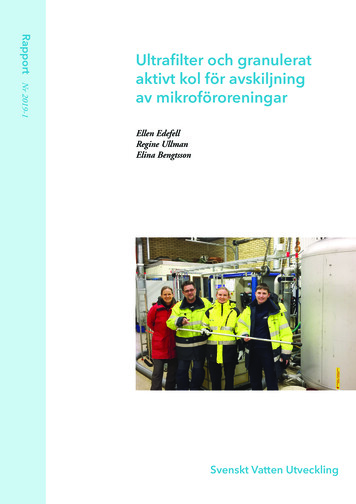Transcription
Hardware and SoftwareRequirements forClient and ServerApplicationsEnterprise Server Version pre-11.3 RMG Enterprise Solutions, Inc. All Rights Reserved. 12/13
Hardware and Software Requirements for Clients pre-11.3TABLE OF CONTENTSINTRODUCTION . 3Minimum Hardware Requirements Statement . 3PRE-SES11.3 HARDWARE AND SOFTWARE REQUIREMENTS FOR CLIENTS AND SERVERS . 4Server Software . 4InView . 8InView Taskbar . 9InView Screen Saver . 10Design Studio . 10Data Studio . 11Design Studio Lite . 11Edge Server . 12SES Administrator, Symon Says, Portal Administrator, and Composer . 12DeskView . 13Streaming SDA 715S . 13Broadcast PC . 14Server Software Virtual Environments . 15Client Software Virtual Environments . 16Network . 16Ports and Protocols . 17OnTarget Content . 19SES 9.2.01 HARDWARE AND SOFTWARE REQUIREMENTS . 20SES Server Software . 20SES Administrator, Symon Says, Portal Administrator and Composer . 21Design Studio . 21Symon Vista / Vista Editor . 23DeskView . 24INTELLIGENT VISUAL COMMUNICATIONS, DELIVERED. . 24Page 2 of 24
Hardware and Software Requirements for Clients pre-11.3INTRODUCTIONMinimum Hardware Requirements StatementAny recommendations regarding personal computers, servers and applications which may beimplemented using RMG Networks software are based on RMG's experience and understandingof the customers' intended use of RMG products. As with any computer-based system, individualrequirements and performance may vary. The optimal configuration of software and hardwaremay depend on a variety of factors, such as the configuration of the RMG software installed,outbound message activity, number and complexity of applications monitored, the size andcomplexity of the user program options selected, the amount and rate of delivery of the data tothe personal computer where the Enterprise Server (ES) system resides by other computersystems, and many other factors.This document outlines specific selected products and application usage to determine therecommended minimum PC configurations for RMG client and server software. Unless otherwisespecified, customer is responsible for provision and setup of any network/LAN devices and/orconnections.Hardware that does not meet the minimum requirements may result in varying degrees ofperformance degradation. RMG Technical Support may require bringing the hardware platforminto compliance with stated specifications before support can be provided.Page 3 of 24
Hardware and Software Requirements for Clients pre-11.3Pre-SES11.3 HARDWARE AND SOFTWARE REQUIREMENTS FOR CLIENTS ANDSERVERSServer SoftwareOperating SystemsWindowsServer 2003(Standard orEnterprise)SP2 (32 bit)WindowsServer 2003R2 (Standardor Enterprise)SP2 (32 bit)Windows Server Windows Server2008 (64 bit)2008 R2StandardStandardWindows Server Windows Server2008 (64 bit)2008 R2EnterpriseEnterpriseWindows Server2008 R2DatacenterWindows Server2008 R2 SP1StandardWindows Server2008 R2 SP1EnterpriseServer Software VersionsSES 10.0SES 11.0Windows Server2008 R2 SP1DatacenterSES 11.0SES 10.1.xSES 11.2SES 11.2SES 10.2SES 11.0SES 11.2Language VersionProcessorEnglish1.8 GHz (or faster) multi-core server class processor.For SES 11.0 or greater, if using Entity Management with realtime data aggregations or Server Side Filtering, requirementsare 2 (or more) quad core (or more) processors running at2.4 GHz or greater (Windows Server 2003 is not supported forthis feature set)Page 4 of 24
Hardware and Software Requirements for Clients pre-11.3MemoryHard Disk Storage.NET FrameworkWeb ServerMedia PlayerNetworkOther2 GB RAM ormore4 GB RAM ormore4 GB RAM ormoreFor SES 11.0 orFor SES 11.0 or For SES 11.0 orgreater, ifgreater, if using greater, if usingusing EntityEntityEntityManagementManagement Managementwith real-timewith real-time with real-timedatadatadataaggregationsaggregations or aggregations oror Server SideServer SideServer tsrequirementsServer 2003 isare 8GB RAM or are 8GB RAMmoreor morenot supporteddue tomemoryrequirements80GB of available space more may be required dependenton quantity and/or file sizes of digital assets stored on theserver (video and graphic files).Must have minimum of 20GB of available space on the systemdrive (C:\) for installation software.NET Framework 3.5 SP111.2 and higher requires .NET 4.0IIS (InternetIIS (InternetInformationInformationServices) 6.0Services) 7.0IIS (InternetInformationServices) 7.5Windows Media Player 10 or higher10/100/1000 Ethernet LANLatestLatest Windows Latest WindowsWindowsupdates andupdates andupdates andservice packs. service packs.serviceLatest available Latest availablepacks. Latestvideo driversvideo driversavailablefrom vendor.from vendor.video driversfrom vendor.Requires:Requires:PowerShell 1.0PowerShell 1.0or 2.0WindowsInstaller 4.5 orgreaterWindowsInstaller 4.5 orgreaterPage 5 of 24
Hardware and Software Requirements for Clients pre-11.3Multihome NetworkConfigurationVirtual EnvironmentsInstallation NotesNot SupportedSee Virtual Environments section below. Virtual Environmentsare NOT recommended if using SES 11.x Data Aggregations orServer Side Filtering.The MAC address of the SES server PC will be required togenerate the Symon software license. 11.2 and above doesnot require the MAC address.At the time of installation, an Administrator's account isrequired to install the Symon software.Assignment of a static IP address for the SES server is required.SES must be on a server that is on a domain, and Symon clientapplications running on client desktop PCs must be on thesame domain. 11.2 and above supports cross domain usage.SES may need exclusions from real-time virus scan and otherthird party scanning software for Symon directories, file folders,the file content therein and some running processes . Specificdetails on folder structure and running processes to potentiallyexclude is available upon request.SES must be installed on a server that is dedicated to run theSymon system. The server resources (CPU, memory, file system,database, web server etc.) cannot be shared or used by anyother application or system.The SES Server may be virtual or standalone. Please refer toServer Software Virtual Environments section later in thisdocument.Customer is responsible for all backups of SES server operatingsystem, software configurations and software data afterimplementation.Symon solutions are designed for efficient scalability; protocolrequirements vary by the type(s) and scope of applications inuse. Contact a Symon representative for details.Please note: If using any of the ADM (Advanced DataManagement) features available in SES 11.x Data Studio,Symon recommends installing SES on a non-virtual, standaloneserver to ensure optimal performance. This recommendationmay become a requirement at any time under the followingconditions:1. If using ADM’s Entity Management feature with realtime data aggregations or Server Side filtering features2. If required by Symon as part of the SolutionDesign/Architectures to meet customer needs3. If required by Symon to resolve SES performance issuesPage 6 of 24
Hardware and Software Requirements for Clients pre-11.3attributed to inadequate system resourcesIf you are unsure if you will be utilizing ADM and ADM’s effecton your Server choice please contact a Symon representative.To achieve optimal performance, customer understands thatthey are responsible to accommodate Symon’s possiblerecommendations to decrease the processing time on theSymon server, which may include but is not limited to,installation of SQL 2008 R2 Standard or Enterprise, preprocessing calculations before being sent to the Symon Server,increasing refresh rates to decrease queries on the SymonServer, etc.Customer is responsible for all backups after implementation.Symon solutions are designed for efficient scalability; protocolrequirements vary by the type(s) and scope of applications inuse. Contact a Symon representative for details.Page 7 of 24
Hardware and Software Requirements for Clients pre-11.3InViewOperating SystemsWindows XPPro SP3Application VersionsInView 10.0,InView 11.0,10.1, 10.2,11.2,11.0, 11.2ClickOnce2.0 GHz or faster Pentium 4-class CPUDual Core 2Ghz or better recommended1GB (2GB Recommended)Installation TypeProcessorMemoryHard Disk StorageLow End Graphic HardwareHigh End Graphic Hardware.NET FrameworkMedia PlayerLanguage VersionNetworkOtherVista Business(32 bit) SP2/Vista UltimateSP2InView 10.0,10.1, 10.2, 11.0,11.2Windows 7 (32bit)Windows 7 (64bit)InView 11.0,11.21-10GB hard drive spaceMore may be required dependent on quantity and/or file sizesof digital assets (video and graphic files)Intel 945 chipset or equivalentATI HD 5670 series graphics3.5 SP1Windows Media Player 10 or higherEnglish10/100/1000 Ethernet LAN-NTFS file system.-Latest Windows updates and service packs.-Latest available videos drivers from vendor.Installation Notes-MS XML v6.0If installed via ClickOnce deployment, Internet Explorerbrowsers that support ClickOnce are required. Ensure there isaccess to the internet to permit the installation of MS ReportViewer.If installed via MSI, MS Report Viewer must be installed as aprerequisite and is provided by Symon or it may bedownloaded.Page 8 of 24
Hardware and Software Requirements for Clients pre-11.3InView TaskbarOperating SystemsApplication VersionsInstallation TypeProcessorMemoryHard Disk StorageLow End Graphic HardwareHigh End Graphic Hardware.NET FrameworkMedia PlayerNetworkLanguage VersionOtherWindows XP ProSP3Vista BusinessWindows 7Windows 7(32 bit) SP2/(32 bit)(64 bit)Vista UltimateSP2InView TaskBarInView TaskBar NANA10.x, InView10.x, InViewTaskBar 11.0TaskBar 11.0MSIMSI2.0 GHz or faster2.0 GHz orPentium 4-classfaster PentiumCPU4-class CPUDual Core 2GhzDual Coreor better2Ghz or betterrecommendedrecommended1GB1GB1-10GB hard drive spaceMore may be required dependent on quantity and/or file sizes ofdigital assets (video and graphic files)Intel 945 chipset or equivalentATI HD 5670 series graphics3.5 SP13.5 SP1Windows MediaWindowsPlayer 10 orMedia Playerhigher10 or higher10/100/100010/100/1000Ethernet LANEthernet LANEnglish-Latest Windowsupdates andservice packs.-May require aCD-ROM forinstallationPage 9 of 24
Hardware and Software Requirements for Clients pre-11.3InView Screen SaverOperating SystemsApplication VersionsInstallation TypeProcessorMemoryHard Disk StorageLow End Graphic HardwareHigh End Graphic Hardware.NET FrameworkMedia PlayerNetworkLanguage VersionOtherWindows XP Pro Vista Business (32 Windows 7 (32 Windows 7 (64SP3bit) SP2/ Vistabit)bit)Ultimate SP2InView Screen Saver 11.2EXE2.0 GHz orfaster Pentium4-class CPUDual Core2Ghz or betterrecommended1GB(2GB Recommended)1-10GB hard drive spaceMore may be required dependent on quantity and/or file sizes ofdigital assets (video and graphic files)Intel 945 chipset or equivalentATI HD 5670 series graphics3.5 SP1Windows Media Player 10 or higher10/100/1000 Ethernet LANEnglish-LatestWindowsupdates andservice packs.-CD-ROM forinstallation-1 GB free harddrive spaceDesign StudioOperating SystemsDesign Studio ApplicationVersionsInstallation TypeProcessorMemoryHard Disk StorageWindows XPPro SP3Vista BusinessWindows 7Windows 7(32 bit)(32 bit)(64 bit)SP1 /VistaUltimate SP1 10.0, 10.1, 10.2, 10.0, 10.1, 10.2, 11.0, 11.211.0, 11.211.0, 11.211.0, 11.2.exe install2.0 GHz or faster Pentium 4-class CPUDual Core 2Ghz or better recommended1GB1GB (2GB1GB (2GB2GB (3GBRecommended) Recommended) Recommended)1-10GB hard drive spaceMore may be required dependent on quantity and/or file sizes ofdigital assets (video and graphic files)Page 10 of 24
Hardware and Software Requirements for Clients pre-11.3Low End Graphic HardwareHigh End Graphic Hardware.NET FrameworkMedia PlayerLanguage VersionNetworkOtherIntel 945 chipset or equivalentATI HD 5670 series graphics3.5 SP1Windows Media Player 10 or higherEnglish10/100/1000 Ethernet LAN-NTFS file system-Latest Windows updates and service packs-Latest available videos drivers from vendor-MS XML v6.0Data StudioOperating SystemsData Studio ApplicationVersionsInstallation TypeProcessorMemoryHard Disk StorageLow End Graphic HardwareHigh End GraphicHardware.NET FrameworkMedia PlayerNetworkLanguage VersionOtherInstallation NotesWindows XP Pro Vista BusinessWindows 7Windows 7 (64SP3(32 bit) SP1 /Vista (32 bit)bit)Ultimate SP1 10.0, 10.1, 10.2, 10.0, 10.1, 10.2,11.0, 11.211.0, 11.211.0, 11.211.0, 11.2Click Once or MSI2.0 GHz or faster Pentium 4-class CPUDual Core 2Ghz or better recommended1GB1GB (2GB1GB (2GB2GB (3GBRecommended) Recommended) Recommended)1-10GB hard drive spaceMore may be required dependent on quantity and/or file sizes ofdigital assets (video and graphic files)Intel 945 chipset or equivalentATI HD 5670 series graphics3.5 SP1Windows Media Player 10 or higher10/100/1000 Ethernet LANEnglish-NTFS file system-Latest Windows updates and service packs-Latest available videos drivers from vendor-MS XML v6.0If installed via ClickOnce deployment, Internet Explorer browsers thatsupport ClickOnce are required. Ensure there is access to theinternet to permit the installation of MS Report Viewer.If installed via MSI, MS Report Viewer must be installed as aprerequisite and is provided by RMG or it may be downloaded.Design Studio LiteRequirementsNotesDesign Studio Lite is a Microsoft Silverlight based application. SeeSystem Requirements link and Installation instructions ted/install/default.aspxPage 11 of 24
Hardware and Software Requirements for Clients pre-11.3Edge ServerOperating SystemsApplication VersionsInstallation TypeProcessorMemoryHard Disk StorageLow End GraphicHardware.NET FrameworkNetworkOtherWindows 7 (64 bit)Windows Server 2008 R2Edge Server 11.2EXE2.0 GHz or faster Pentium 4-class CPUDual Core 2Ghz or better recommended1GB (2GB Recommended)2GB (3GB Recommended)80GB of available space more may be required dependent onquantity and/or file sizes of digital assets stored on the server (videoand graphic files).Intel 945 chipset or equivalent3.5 SP110/100/1000 Ethernet LAN-NTFS file system-Latest Windows updates and service packs-MS XML v6.0SES Administrator, Symon Says, Portal Administrator, and ComposerOperating SystemsApplication VersionsInstallation TypeProcessorMemoryHard Disk StorageNetworkLanguage VersionOtherWindows XP Pro Vista Business (32SP3bit) SP2 / VistaUltimate SP2 Versions 10.0,Versions 10.2, 11.0,10.1, 10.2, 11.0, 11.2 of client11.2softwareEXE2.0 GHz or faster 2.0 GHz or fasterPentium 4-class Pentium 4-classCPUCPUWindows 7 (32bit)Windows 7 (64bit)Versions 11.0,11.2 of clientsoftwareVersions 11.0,11.2of clientsoftware2.0 GHz or faster 2.0 GHz orPentium 4-class faster PentiumCPU4-class CPUDual Core 2Ghz or Dual Core 2GhzDual Core 2Ghz betteror betteror betterrecommendedrecommendedrecommended512KB1 GB1GB1 GB free hard drive space10/100/1000 Ethernet LANEnglish-Latest Windowsupdates andservice packs-CD-ROM forinstallation-1 GB free harddrive spaceDual Core 2Ghzor betterrecommended1GBPage 12 of 24
Hardware and Software Requirements for Clients pre-11.3DeskViewOperating SystemsApplication VersionsInstallation TypeProcessorMemory.NET FrameworkNetworkLanguage VersionOtherWindows XPPro SP3Vista Business Windows 7 (32(32 bit) SP2 /bit)Vista UltimateSP2 DeskViewDeskView 10.x, DeskView 11.0,10.x, 11.0,11.0, 11.2 (with 11.2 (with no11.2no audioaudio supportsupport andand text-totext-to-speech) speech)MSI for 10x;MSI for 10.x; EXE EXEEXE for 11.0for 11.0 andand 11.211.22.0 GHz or faster Pentium 4-class CPUDual Core 2Ghz or better recommended512KB1 GB2 GBFor MSIFor MSI3.5 SP1installation - Installation 3.53.5 SP1SP110/100/1000 Ethernet LANEnglish-Latest Windows updates and service packs-1 GB free hard drive spaceWindows 7 (64bit)DeskView 11.0,11.2 (with noaudio supportand text-tospeech)EXE2GB3.5 SP1Streaming SDA 715SRequirementsNotesThe 715S streaming SDA utilizes the Microsoft Encoder for real-timeencoding of the SDA output. Configuration parameters for theencoding are set via the Microsoft Profile Editor from which can bedownloaded per the following px?FamilyID 5691ba02e496-465a-bba9-b2f1182cdf24&displaylang enPlease ensure that your network is capable of supporting the streamconfigured to be transmitted via the parameters set forth per theabove.Page 13 of 24
Hardware and Software Requirements for Clients pre-11.3Broadcast PCOperating SystemsApplication VersionsInstallation TypeProcessorMemoryWindows XPPro SP3Vista Business Windows 7 SP1(32 bit) SP1 / (32 bit)Vista Ultimate ProfessionialSP1 /UltimateN/ABroadcast PC 11.2.210.0, 10.1, 10.2,11.0.1EXEEXEDual Core 2Ghz 2 GB /Recommended DDR3 1333 RAM,Minimium DDR2 1033EXE4 GB RAM/Recommended DDR3 1333RAM, MinimiumDDR2 103380GB HD (SATA 80GB HD (SATA 80GB HD (SATAor fasteror fasteror fasterinterface 80GB interface interface HD (SATA or3.0Gb/s , 16MB 3.0Gb/s , 16MBfaster interface Cache)Cache)- 3.0Gb/s ,16MB Cache) Server-gradeServer-gradedrivedriveServer-grade recommended recommendeddriverecommended - more may be - more may berequiredrequired- more may be dependent on dependent onrequiredquantity and/or quantity and/ordependent on file sizes offile sizes ofquantitydigital assetsdigital assetsand/or file sizes (video and(video andof digital assets graphic files)graphic files)(video andgraphic files)ATI HD 4650 graphics or greaterATI HD 5670 or greater3.5 SP14.04.0Windows Media Windows Media Windows MediaPlayer 11 orPlayer 11 orPlayer 11 orhigherhigherhigherHard Disk StorageLow End Graphic HardwareHigh End Graphic Hardware.NET FrameworkMedia PlayerNetworkLanguage VersionOtherWindows 7 SP1(64 bit)Professional/Ultimate11.2.210/100/1000Ethernet LAN10/100/1000Ethernet LAN10/100/1000Ethernet LAN-NTFS filesystem.-NTFS filesystem.-NTFS filesystem.English-Latest Windows -Latest Windows -Latest Windowsupdates andupdates andupdates andservice packs. service packs. service packs.Page 14 of 24
Hardware and Software Requirements for Clients pre-11.3-Latestavailablevideos driversfrom vendor.-Latestavailablevideos driversfrom vendor.-Latestavailablevideos driversfrom vendor.-MS XML v6.0-MS XML v6.0-MS XML v6.0-Video CardSupport forDirectX VideoAcceleration(DXVA) V1/V2-Video CardSupport forDirectX VideoAcceleration(DXVA) V1/V2-Video CardSupport forDirectX VideoAcceleration(DXVA) V1/V2Server Software Virtual EnvironmentsRequirementsImportant NotesFor Server Software, Symon supports the following virtualenvironments: Microsoft Virtual Server 2005 R2 SP1, Windows Server2008 and 2008 R2 Hyper-V, and VMWare ESX version 3.5 and 4.0.Servers running in virtual environments must have dedicatedresources, (not pooled resources of either CPU and memory), thatmeet or exceed the minimum requirements as indicated forstandalone serversSymon will not require customer to recreate and troubleshoot everyissue in a non-virtual server environment; however, Symon doesreserve the right to request our customers to diagnose certain issuesin a native certified Operating System, operating without the VirtualEnvironment. Symon will only make this request when there isreason to believe that the Virtual Environment is a contributingfactor to the issue.Any time spent on investigation of problems that may, in the soleopinion of Symon, be related to the Virtual Environment, will behandled in the following fashion:1) Symon will provide standard support to all Symon Serverproducts.2) If a problem is encountered while Symon Server products arerunning in a Virtual Environment, the Customer may be required torecreate the problem on a non-Virtual Environment, at which timeSymon will provide regular support.If the Customer is unable/unwilling to recreate the problem in thenon-Virtual Environment, Company shall not be required to providenormal support. However, the client can authorize Symon toinvestigate the Virtual Environment related items for an additionalcharge of Symon’s normal Technical Support rates for non-coveredissues. If such investigation shows that the problem is VirtualEnvironment related, the client may contract with Symon to providePage 15 of 24
Hardware and Software Requirements for Clients pre-11.3a software change to resolve the issue if such a resolution ispossible.3) Regardless of the problem type or source, if the problem isultimately determined to be a non-Virtual Environment related issue- time spent on investigation and resolution will be covered as partof regular maintenance, and support will be provided as usual,without requiring the client to pay the charges mentioned above,unless the issue was due to another factor that is not covered underSymon’s normal support.SES 10.2, SES 11.0, SES 11.2Application VersionsSymon Solutions are networked applications. Citrix/Novell networksare not supported.NotesServers running under virtual environment require a static IP address.Client Software Virtual EnvironmentsRequirementsNotesCompany does not support any virtual environment for client (nonserver software) applications.Application VersionsAllNotesSymon Solutions are networked applications. Citrix/Novell networks arenot supported.NetworkNetworkingNotes-The Symon Server and media players (SDAs) require networkconnections using standard Cat 5 or 6 cabling and a networksupporting IP v4. This network connection must be able to accessnecessary servers , systems, data sources and the internet. This is fordata feeds, event interfaces, applicable content subscriptions andremote access.-Customer shall supply appropriate internet connection connectivity forCompany provided solution.-Company’s Symon OnTarget content requires HTTP over TCP/IPcommunication using Port 80. It is further required that thesecommunications are not filtered, modified, blocked or cached.Page 16 of 24
Hardware and Software Requirements for Clients pre-11.3-Connectivity and speed of the network connection between sourcedata and the Company servers and clients. Company clients include,but are not limited to, Design Studio Editors, Design Studio Lite, DataStudio, Media Players, Wallboards, Remote Administration Suites (SESAdministrator, Portal Administrator and Composer), Symon Says, InView,and DeskView.Ports and ProtocolsSES 11.x ComponentConfiguration to/fromServerBroadcast PCHTTP:80Content CourierHTTP:8015Design StudioHTTP:80Design Studio LiteHTTP:80InViewHTTP:80InView MobileHTTP:80UDP:3424UDP:3425IP JumpstartLCD 200 SeriesHTTP:80NetLite IITCP:700HTTP:80SDA SeriesHTTPS:443*FTP or FTPes:21HTTP:80SMA SeriesHTTPS:443*FTP or FTPes:21HTTP:80Symon Smart ScreenEvents from ServerSymon Event Engine(SEE)HTTP:8014TCP:8013Data from ServerSymon Query P:8014TCP:8013UDP:2622 :2622 CP:8013FTP or FTPes:21UDP:2622 P:8012TCP:8011Symon OnTargetContent ServicesHTTP:80WayViewHTTP:80Web ServicesHTTP:80* - (Player version 11.2 and higher)** - (Content only on player version 11.2.2.1 and higher, default MC address 224.0.1.20)These default ports are added to Windows Firewall. Any changes to the defaults will require reconfiguringof firewall settings. Configuration of 3rd party firewall software is the responsibility of the customer.Page 17 of 24
Hardware and Software Requirements for Clients pre-11.3Page 18 of 24
Hardware and Software Requirements for Clients pre-11.3OnTarget ContentInternet AccessNotesTo receive Symon OnTarget Content, the Symon Enterprise Server willneed access to the internet. More specifically, it will be making HTTPrequests to the following web arget.symon.comhttp://my.symon.comCompany’s Symon OnTarget content requires HTTP over TCP/IPcommunication using Port 80. It is further required that thesecommunications are not filtered, modified, blocked or cachedPage 19 of 24
Hardware and Software Requirements for Clients pre-11.3SES 9.2.01 Hardware and Software RequirementsSES Server SoftwareSES Server 9.2.01RequirementsHardware / Software2.8 GHz Pentium 4-class processor (or better)1 GB RAMCD-ROM for installation80 GB free local hard drive space; more may be required, dependingon user-supplied contentNetwork connection (network card teaming is not supported)Operating Systems:Windows 2003 Server Standard or Enterprise Edition (Small BusinessEdition and 64-bit versions of Windows operating systems are currentlyNOT supported)Additional Requirements:IIS 5.0 or laterNTFS file systemIE 5.5 or higherProtocol Requirements* by maximum number of concurrent clients:Multicast: 0-10,000 Reliable UDP: 0-1,500TCP/IP: 0-100DCOM: 0-5Notes: SES is a network application, and requires that all Symoncomponent client software be on the same domain as the SymonServer(s). Citrix/Novell networks as well as virtual machines are notsupported. The MAC address of the SES server PC will be required togenerate the Symon software license. At the time of installation, anAdministrator's account is required to install the Symon software. SESshould be assigned a static IP address. SES must be on a standaloneserver that is on a domain, and clients must be on the same domain.Client will be responsible for all backups after implementation. Windows2003 Server requires additional assistance in configuring security settings.Contact a Symon representative for details. *Symon solutions aredesigned for efficient scalability; protocol requirements vary by thetype(s) and scope of applications in use. Contact a Symonrepresentative for detailsPage 20 of 24
Hardware and Software Requirements for Clients pre-11.3SES Administrator, Symon Says, Portal Administrator and ComposerSES Server 9.2.01RequirementsSymon EnterpriseServer Administrator,Symon Says, PortalAdministrator,Composer2.0 GHz Pentium 4-class processor (or better)512 MB RAMCD-ROM for installation1 GB free hard drive spaceNetwork connectionOperating Systems:Windows XP Professional with SP1a or laterWindows 2003 ServerEnglish Language Version of OSNotes:These system requirements only apply if you choose to run these SESadministration component applications on a PC other than the serverSES is running on. Windows
Hardware and Software Requirements for Clients pre-11.3 Page 3 of 24 INTRODUCTION Minimum Hardware Requirements Statement Any recommendations regarding personal computers, servers and applications which may be implemented using RMG Networks software are based on RMG's experience and understanding of the customers' intended use of RMG products.