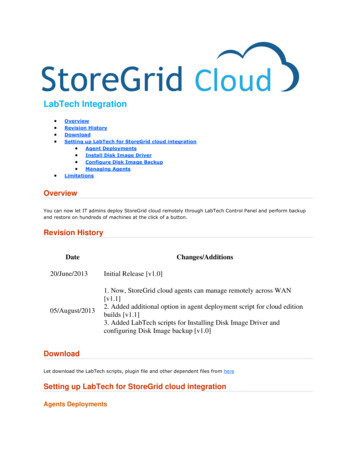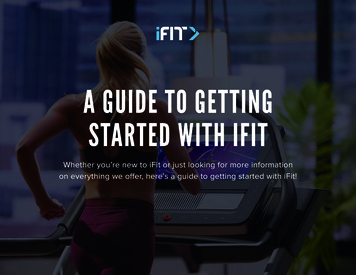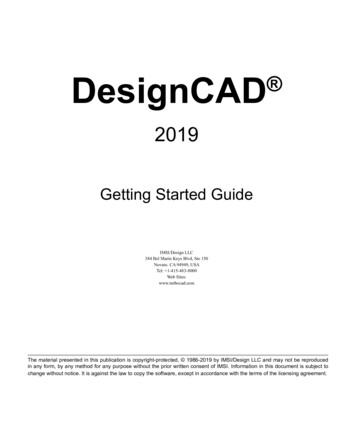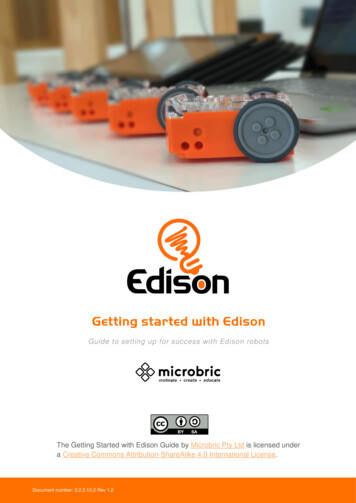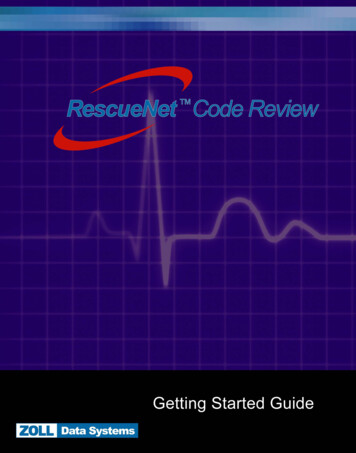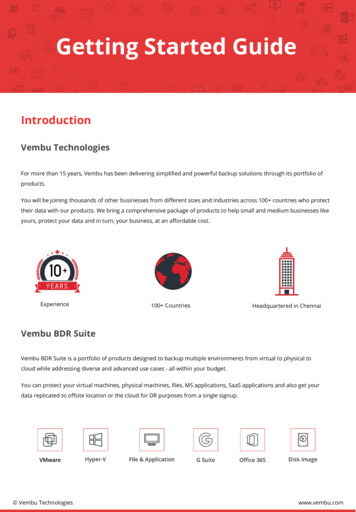
Transcription
Getting Started GuideIntroductionVembu TechnologiesFor more than 15 years, Vembu has been delivering simplified and powerful backup solutions through its portfolio ofproducts.You will be joining thousands of other businesses from different sizes and industries across 100 countries who protecttheir data with our products. We bring a comprehensive package of products to help small and medium businesses likeyours, protect your data and in turn, your business, at an affordable cost.Experience100 CountriesHeadquartered in ChennaiVembu BDR SuiteVembu BDR Suite is a portfolio of products designed to backup multiple environments from virtual to physical tocloud while addressing diverse and advanced use cases - all within your budget.You can protect your virtual machines, physical machines, files, MS applications, SaaS applications and also get yourdata replicated to offsite location or the cloud for DR purposes from a single signup. Vembu Technologieswww.vembu.com
ArchitectureThe architecture is fairly simple.You download and install Vembu BDR Server in a dedicated machine. To this server, you connect the backup repositorywhere you wish to store the backup data. Apart from configuring backups & restore operations, you can monitor andmanage the virtual & physical machine backups from this Vembu BDR Server.Your requirement decides the type of deployment.There are two ways to setup Vembu BDR in your environmentSimple DeploymentBackup all your VMware/ Hyper-V VMs and Windows machines by directly adding the hosts. Backupconfiguration, management and recovery - all from a single console.BackupBackupRestorePhysical ServersRestoreVembu Backup ServerDistributed DeploymentIn case of large environments, you can reduce the load on the backup server by installing the Vembu VMBackupproxy and Vembu ImageBackup proxy in the required servers/workstations.BackupBackupRestorePhysical Servers Vembu TechnologiesRestoreVembu Backup Serverwww.vembu.com
But Vembu BDR server is also vulnerable to disasters. What happens when it goes down?There is one final step to make your data protection plan airtight- a solid DR plan.You can store a secondary copy of your backup data in an offsite location using Vembu OffsiteDR or you canreplicate the backup data to Vembu Cloud using Vembu CloudDR.Vembu OffsiteDRInstall Vembu OffsiteDR in another datacenter away from primary site. This DR site should also have the same systemrequirements as the Vembu BDR Server.LAN/WANLANVembu BDR ServerVembu OffsiteDR ServerVembu CloudDRYou can keep a copy of the backup data in Vembu Cloud, hosted in Amazon Web Services. Encrypted with AES-256 bitencryption algorithm, your data will be stored in the Amazon datacenter that is closest to you.WANLANVembu CloudVembu BDR Server Vembu Technologieswww.vembu.com
System Requirements for Vembu BDR ServerVembu BDR Server will be your backup server, where all the data that you backup gets stored. This software has certainsystem requirements to be met by the server machine, for a successful and smooth backup experience.Go through the below information to see if your infrastructure can support Vembu BDR Server.Microsoft Windows Server 2019Microsoft Windows Server 2016Microsoft Windows Server 2012 R2Microsoft Windows Server 2012OSMicrosoft Windows Server 2008 R2Windows 10Ubuntu 16.04 LTSUbuntu 14.04 LTSUbuntu 12.04 LTSRAM8 GB (Minimum) and 16 GB (Recommended)4 cores or 4 vCPUs (Minimum) and 8 cores orCPU8 vCPUs (Recommended)64-bit ArchitectureNetwork1 Gbps & above. While replicating the on-site copyover WAN, 1 Mbps & aboveInternet Explorer 11 & aboveBrowsersMozilla Firefox 28 & aboveGoogle Chrome 34 & aboveThe above mentioned memory and CPU utilization are same for the BDR server (Windows & Ubuntu) deployed inphysical and virtual environments.For an in-depth system requirements for all the products in Vembu BDR Suite, click here. Vembu Technologieswww.vembu.com
Installation StepsDownload Vembu BDR Server from here.Choose the Vembu BDR installation locationChoose the type of installation Go ahead with Default configuration Or, create Custom configuration Specify the Windows LogOn user account Choose the database location Configure web console port and credentialsReview & FinishYou can find an in-depth product installation guide here.Vembu PortalVembu Portal is a self-service license management portal. You have to register your Vembu BDR Server with yourVembu Portal Account to continue using after the trial period. After registering your server with the Portal, you canbegin your DR operations.From this portal, you canSign up for products in Vembu BDR SuiteAdd and allocate licenses for each product that you useBuy licenses or portal creditsMonitor license usage and other registered server details Vembu Technologieswww.vembu.com
Upcoming stepsYou now have a basic understanding of what is Vembu BDR Suite and how to get started with it. In case you are looking forfurther information or have any trouble, don’t hesitate to contact our 24/7 support at:vembu-support@vembu.comor call us at: 1-512-256-8699 (US & Canada) 44-203-793-8668 (United Kingdom)Here are the following steps you can take to begin your data protection with Vembu Install your BDR Server and register with Vembu Portal Setup a 15-minute call with our product expert to see how Vembu can handle your needs Have a hands-on evaluation with our evaluator’s guide and the various exercises you can try Our support team is on standby for any questions you might have View the different pricing editions offered and see if you can avail our exclusive Vembu BDR Essentials Our sales agent will help you in purchasing the product and allocating the licenses Focus on your business, while your critical data is protected in the background Vembu Technologieswww.vembu.com
Getting Started Guide Vembu Technologies Introduction For more than 15 years, Vembu has been delivering simplified and powerful backup solutions through its portfolio of products. You will be joining thousands of other businesses from different sizes and industries across