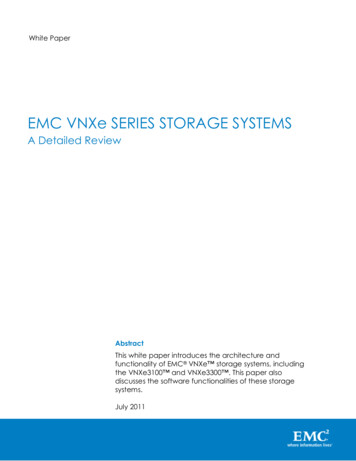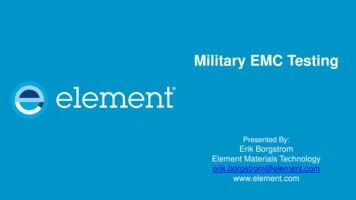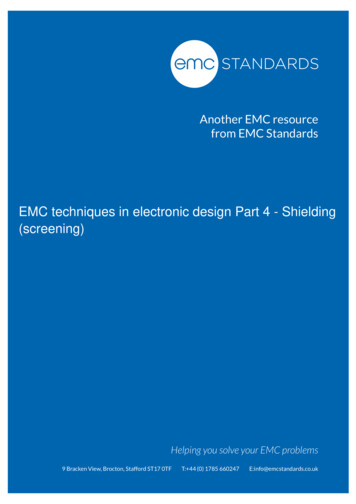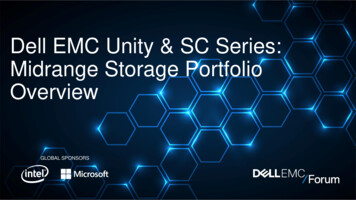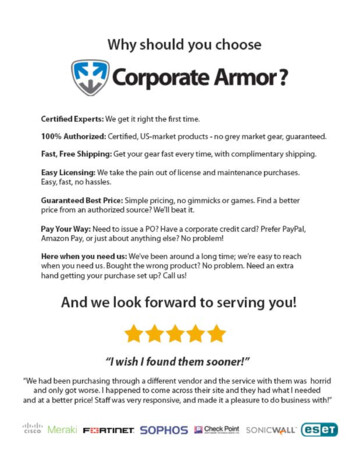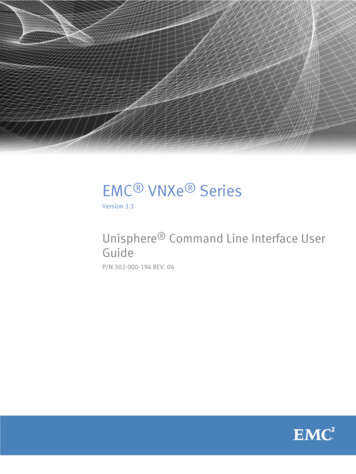
Transcription
EMC VNXe SeriesVersion 3.1Unisphere Command Line Interface UserGuideP/N 302-000-194 REV. 04
Copyright 2014-2015 EMC Corporation. All rights reserved. Published in the USA.Published December, 2015EMC believes the information in this publication is accurate as of its publication date. The information is subject to changewithout notice.The information in this publication is provided as is. EMC Corporation makes no representations or warranties of any kind withrespect to the information in this publication, and specifically disclaims implied warranties of merchantability or fitness for aparticular purpose. Use, copying, and distribution of any EMC software described in this publication requires an applicablesoftware license.EMC², EMC, and the EMC logo are registered trademarks or trademarks of EMC Corporation in the United States and othercountries. All other trademarks used herein are the property of their respective owners.For the most up-to-date regulatory document for your product line, go to EMC Online Support (https://support.emc.com).EMC CorporationHopkinton, Massachusetts 01748-91031-508-435-1000 In North America 1-866-464-7381www.EMC.com2EMC VNXe Series 3.1 Unisphere Command Line Interface User Guide
CONTENTSChapter 1Introduction11Overview. 12Storage types.12Use Unisphere CLI in scripts. 12Set up the Unisphere CLI client.12Install the Unisphere CLI client. 12Launch the Unisphere CLI client. 13Certificate verification. 13Unisphere CLI syntax. 14Executable. 14Switches. 14Objects. 14Object qualifiers. 15Actions. 15Action qualifiers.15Size qualifiers. 16Speed qualifiers.16Action commands. 16The create action command. 16The set action command. 17The show action command.17The delete action command. 19Get help. 19Help on the Unisphere CLI client.19Help on parent object types. 20Help on child object types.21Help on actions. 21Chapter 2Manage the System23Configure general system settings.24View system settings.25Change general system settings. 26Manually fail back NAS servers (physical deployments only). 26Perform a system health check.27Configure system information.27View system information. 28Change system information.28Manage security settings.29View security settings. 29Change security settings. 30Manage system time. 30View system time. 31Change system time.31Manage support configuration. 32View support configuration. 32Change support configuration. 33Manage support credentials.34View support credentials.34Change support credentials. 34EMC VNXe Series 3.1 Unisphere Command Line Interface User Guide3
CONTENTSDelete support credentials. 35Manage support contracts.35View support contracts.36Refresh support contracts. 36Manage users. 37View user roles.37Create user accounts.38View user accounts. 39Change user accounts. 40Delete user accounts.41View installed feature licenses. 41View licenses. 42View and accept the End User License Agreement. 43View the EULA. 43Accept the EULA. 43Manage ESRS (if supported). 43View ESRS configuration. 44Change ESRS configuration. 45Manage Unisphere Central Management/Monitoring.47Create the remote manager configuration.47View remote manager configuration. 48Change remote manager configuration.48Manage remote logging.49View settings for remote logging. 50Configure settings for remote logging. 50View system software versions. 51Upgrade the system software. 53Create upgrade sessions. 53View upgrade sessions. 54Manage snapshot protection schedules. 55View protection schedules. 55Delete protection schedules.56Manage task rules.56Create task rules. 57View task rules.61Delete task rules. 62Manage jobs. 62View list of jobs.63Resume a job. 64Cancel a job. 64Delete jobs.65Manage job step. 65View list of steps in a job.66Chapter 3Configure Network Communication69Manage NAS servers. 70Create NAS servers.72View NAS servers. 74Change NAS server settings.74Delete NAS servers.76Manage FTP settings. 77Manage LDAP settings of a NAS server. 80Manage CIFS Servers. 84Create CIFS server. 85View CIFS server. 864EMC VNXe Series 3.1 Unisphere Command Line Interface User Guide
CONTENTSChange CIFS server settings. 87Delete CIFS server . 88Manage reverse CHAP for mutual CHAP authentication. 89Specify reverse CHAP secret settings. 89View reverse CHAP secret settings.90Set up iSNS for iSCSI storage.90Create iSNS server records. 91View iSNS server records.91Delete iSNS server records. 92Change iSNS server record settings. 92Manage iSCSI configuration. 93View iSCSI configuration. 93Change iSCSI configuration. 93Manage iSCSI nodes (servers). 94View iSCSI nodes. 95Change iSCSI node settings. 95Manage Ethernet ports. 96View Ethernet port settings. 97Change Ethernet port settings. 98Manage SAS ports (physical deployments only). 99View SAS settings. 100Manage FC ports. 100View FC port settings.101Change port settings. 102Management network interfaces. 102View management interfaces. 103Change interface settings.103Manage interfaces.104Create interfaces. 106View interfaces. 108Change interface settings.109Delete interfaces. 110Manage static IP routes. 110Create IP routes.111View IP routes. 112Delete IP routes.113Manage link aggregations. 113Create link aggregations.115View link aggregations. 116Change link aggregations.116Delete link aggregations.117Manage DNS settings. 118Configure DNS settings. 119View default DNS addresses. 119View DNS server domains. 119Configure a DNS domain. 120Manage NTP server settings. 121Create an NTP server record.121View NTP server settings. 122Configure NTP server settings.123Delete NTP server settings.123Manage NIS server domains. 124View NIS server domains.124Change NIS server domains. 124Manage SMTP server settings.125View SMTP server settings.126EMC VNXe Series 3.1 Unisphere Command Line Interface User Guide5
CONTENTSConfigure SMTP server settings. 126Manage NDMP server settings. 127View NDMP server settings.127Configure NDMP server settings. 128Manage LDAP settings.129Configure LDAP settings. 130View LDAP settings.132Change LDAP settings. 133Verify LDAP settings. 135Delete LDAP settings. 135Utility commands. 136Ping. 136Trace route.136Manage advanced storage access. 137View Advanced storage access settings. 137Change Advanced storage access settings. 138Chapter 4Manage Hosts139Manage host configurations. 140Create host configurations. 142View host configurations.144Change host configuration settings. 145Delete host configurations. 147Manage host LUNs. 147View host LUN configurations.148Change host LUN configuration settings. 148Manage host initiators. 149Create iSCSI initiators. 150View initiators. 151Modify initiators.152Manage host initiator paths. 153View initiator paths. 154Manage iSCSI CHAP accounts for one-way CHAP authentication. 154Create iSCSI CHAP accounts. 155View iSCSI CHAP accounts. 156Change iSCSI CHAP account settings.156Delete iSCSI CHAP accounts. 157Manage VMware virtual center. 158Create VMware virtual center.158Set the credentials or description of an existing virtual center. 159Delete an existing virtual center.
EMC VNXe Series Version 3.1 Unisphere