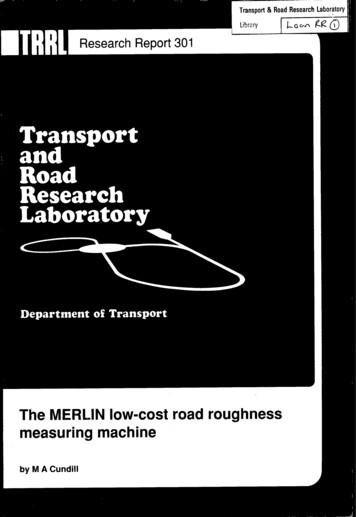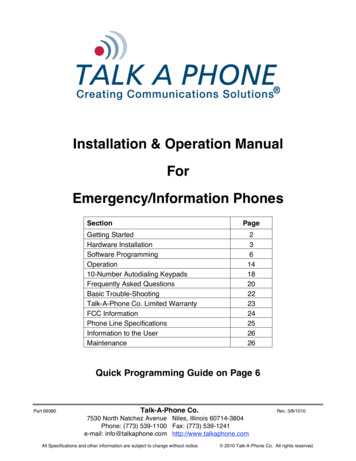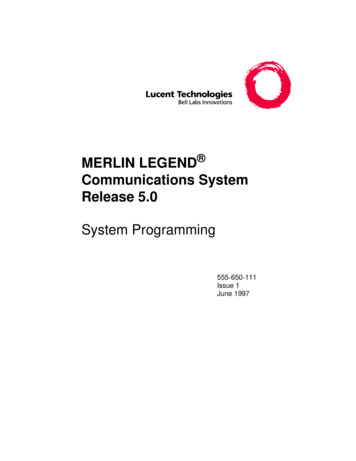
Transcription
MERLIN LEGEND Communications SystemRelease 5.0System Programming555-650-111Issue 1June 1997
Copyright 1997, Lucent TechnologiesAll Rights ReservedPrinted in USADocument 555-650-111Issue 1June 1997NoticeEvery effort was made to ensure that the information in this book was complete and accurate at the time of printing. However, information issubject to change. See Appendix A, “Customer Support Information,” for important information.Your Responsibility for Your System’s SecurityToll fraud is the unauthorized use of your telecommunications system by an unauthorized party, for example, persons other than your company’semployees, agents, subcontractors, or persons working on your company’s behalf. Note that there may be a risk of toll fraud associated with yourtelecommunications system, and if toll fraud occurs, it can result in substantial additional charges for your telecommunications services.You and your System Manager are responsible for the security of your system, such as programming and configuring your equipment to preventunauthorized use. The System Manager is also responsible for reading all installation, instruction, and system programming documents providedwith this product in order to fully understand the features that can introduce risk of toll fraud and the steps that can be taken to reduce that risk.Lucent Technologies does not warrant that this product is immune from or will prevent unauthorized use of common-carrier telecommunicationservices or facilities accessed through or connected to it. Lucent Technologies will not be responsible for any charges that result from such unauthorized use. For important information regarding your system and toll fraud, see Appendix A, “Customer Support Information.”Federal Communications Commission StatementThis equipment has been tested and found to comply with the limits for a Class A digital device, pursuant to Part 15 of the FCC Rules. These limitsare designed to provide reasonable protection against harmful interference when the equipment is operated in a commercial environment. Thisequipment generates, uses, and can radiate radio frequency energy and, if not installed and used in accordance with the instruction manual, maycause harmful interference to radio communications. Operation of this equipment in a residential area is likely to cause harmful interference, inwhich case the user will be required to correct the interference at his own expense. For further FCC information, see Appendix A, “CustomerSupport Information.”Canadian Department of Communications (DOC) Interference InformationThis digital apparatus does not exceed the Class A limits for radio noise emissions set out in the radio interference regulations of the CanadianDepartment of Communications.Le Présent Appareil Numérique n’émet pas de bruits radioélectriques dépassant les limites applicables aux appareils numériques de la classe Apréscrites dans le règlement sur le brouillage radioélectrique édicté par le ministère des Communications du Canada.Trademarks5ESS, AUDIX, DEFINITY, HackerTracker, CONVERSANT, Lucent Technologies Attendant, Fax Attendant System, MERLIN, MERLINLEGEND, MERLIN MAIL, MERLIN PFC, MLX-10, MLX-10D, MLX-10DP, MLX-16DP, MLX-20L, MLX-28D, PassageWay, PARTNER,and Voice Power are registered trademarks and 4ESS, ACCULINK, Intuity, Lucent Technologies, MLX-5, MLX-5D, and ExpressRoute 1000 aretrademarks of Lucent Technologies in the U.S. and other countries. NetPROTECT is a service mark of Lucent Technologies in the U.S. and othercountries.AT&T, MEGACOM, ACCUNET, Magic on Hold, and MultiQuest are registered trademarks of AT&T.Intel and Pentium are registered trademarks of Intel Corporation.NORTEL is a registered trademark and DMS a trademark of Northern Telecom.MCI, Prism, and Vnet are registered trademarks of MCI Communications, Inc.Pipeline is a trademark of Ascend Communications, Inc.UNIX is a registered trademark of UNIX System Laboratories, IncMicrosoft and Windows are registered trademarks of Microsoft Corporation.Macintosh and Apple are registered trademarks of Apple Computer, Inc.Ordering InformationCall:Lucent Technologies Fulfillment CenterVoice 1 800 457-1235 International Voice 765 361-5353Fax 1 800 457-1764 International Fax 765 361-5355Write:Lucent Technologies Fulfillment CenterP.O. Box 4100Crawfordsville, IN 47933Order:Document No. Lucent Technologies 555-650-111, Issue 1, June 1997For more information about Lucent Technologies documents, refer to the section entitled ‘‘Related Documents’’ on page xii.Support Telephone NumberIn the continental U.S., Lucent Technologies provides a toll-free customer helpline 24 hours a day. Call the Lucent Technologies Helpline at1 800 628-2888 or your Lucent Technologies authorized dealer if you need assistance when installing, programming, or using your system.Consultation charges may apply. Outside the continental U.S., contact your local Lucent Technologies authorized representative.Lucent Technologies Fraud InterventionIf you suspect you are being victimized by toll fraud and you need technical support or assistance, call BCS National Service Assistance Center at1 800 628-2888.WarrantyLucent Technologies provides a limited warranty on this product. Refer to “Limited Warranty and Limitation of Liability” in Appendix A,“Customer Support Information.”Heritage StatementLucent Technologies—formed as a result of AT&T’s planned restructuring—designs, builds and delivers a wide range of public and privatenetworks, communications systems and software, consumer and business telephone systems, and microelectronic components. Theworld-renowned Bell Laboratories is the research and development arm for the company.
Issue 1June 1997MERLIN LEGEND Communications System Release 5.0System Programming 555-650-111ContentsPage iiiContentsContentsIMPORTANT SAFETY INSTRUCTIONSAbout This Book123iiiviiix Intended Audienceix How to Use This Bookix Terms and Conventions Usedx Securityxii Related Documentsxii How to Comment on This BookxivProgramming Basics1-1 Introduction to System Programming1-1 System Programming Console1-3 Programming Procedures1-9 Access to System Programmingfrom the MLX-20 Console1-41 Idle States1-44 Product Enhancements1-47Programming with SPM2-1 System Requirements2-2 Installing the SPM Software2-3 Connecting the PC2-12 Accessing SPM2-15 Using SPM2-19 System Programming2-47 Upgrading the System2-53 Surrogate Mode Programming2-69Common Administrative Procedures3-1 Introduction3-1 Basic System Operating Conditions3-3 System Renumbering3-11 System Operator Positions3-19 Optional Operator Features3-25 QCC Optional Features3-28
Issue 1June 1997MERLIN LEGEND Communications System Release 5.0System Programming 555-650-111ContentsPage iv45 Telephones3-54 Fax Machines3-75 Optional Telephone Features3-80 Optional Group Features3-114 Optional Group Calling Features3-129 System Features3-159 Night Service3-206 Labeling3-219 Print Reports3-233 Memory Card3-240Programming Procedures4-1 Introduction4-1 Basic System Operating Conditions4-1 System Renumbering4-13 System Operator Positions4-24 Lines and Trunks4-26 DS1 Facilities4-73 Tie Trunks4-105 DID Trunks4-123 PRI Facilities4-143 BRI Facilities4-210 Telephones4-217 Optional Operator Features4-253 QCC Optional Features4-254 Optional Group Features4-263 System Features4-275 Automatic Route Selection4-315 Night Service4-346 Labeling4-351 Print Reports4-354 Data Features4-359 Integrated Administration4-364 Memory Card4-367Centralized Telephone Programming Introduction5-15-1
Issue 1June 1997MERLIN LEGEND Communications System Release 5.0System Programming 555-650-111ContentsPage vA Access to Centralized Telephone Programming5-2 Program Extension5-3 Copy Extension5-9 Feature Quick Reference5-14Customer Support InformationA-1 Support Telephone NumberA-1 Federal Communications Commission(FCC) Electromagnetic Interference InformationA-1Canadian Department of Communications (DOC)Interference InformationA-2 FCC Notification and Repair InformationA-2 Installation and Operational ProceduresA-3 DOC Notification and Repair InformationA-5 Renseignements sur la notification du ministère desCommunications du Canada et la réparationA-6 Security of Your System: Preventing Toll FraudA-8 Toll Fraud PreventionA-9 Other Security HintsA-15 Limited Warranty and Limitation of LiabilityA-19 Remote Administration and MaintenanceA-20 BMenu HierarchyB-1CLED DisplaysC-1LED StatusC-1 DGeneral Feature Use and Telephone ProgrammingD-1 General Feature Use InformationD-1 Feature TableD-3 Telephone ProgrammingD-12EButton DiagramsE-1FSample ReportsF-1 System Information ReportF-6 Dial Plan ReportF-9 Label Information ReportF-12 Tie Trunk Information ReportF-13 DID Trunk Information ReportF-13 GS/LS Trunk Information ReportF-14
Issue 1June 1997MERLIN LEGEND Communications System Release 5.0System Programming 555-650-111ContentsPage viG General Trunk Information ReportF-15 DS1 Information ReportF-15 PRI Information ReportF-16 Remote Access (DISA) Information ReportF-18 Operator Information ReportF-19 Allowed Lists ReportF-21 Access to Allowed Lists ReportF-21 Disallowed Lists ReportF-22 Access to Disallowed Lists ReportF-22 Automatic Route Selection ReportF-23 Extension Directory ReportF-24 System Directory ReportF-25 Group Paging ReportF-25 Extension Information ReportF-26 Group Coverage Information ReportF-28 Direct Group Calling Information ReportF-29 Night Service Information ReportF-30 Group Call Pickup ReportF-31 Error Log ReportF-32 Authorization Code Information ReportF-32 BRI Information ReportF-33 Switch 56 Data Information ReportF-33General System Programming SequenceSystem Programming SequenceG-1Programming Special CharactersH-1 HG-1 Single-Line TelephonesH-1 Analog Multiline TelephonesH-2 MLX-10 and MLX-5 Nondisplay TelephonesH-3 MLX Display TelephonesH-4GlossaryGL-1IndexIN1
MERLIN LEGEND Communications System Release 5.0System Programming 555-650-111Issue 1June 1997IMPORTANT SAFETY INSTRUCTIONSPage viiIMPORTANT SAFETY INSTRUCTIONSThe exclamation point in an equilateral triangle is intended to alert the user to the presence of important operating and maintenance (servicing) instructions in theliterature accompanying the product.When installing telephone equipment, always follow basic safety precautions to reduce the risk of fire, electrical shock, and injury to persons, including: Read and understand all instructions. Follow all warnings and instructions marked on or packed with the product. Never install telephone wiring during a lightning storm. Never install a telephone jack in a wet location unless the jack is specificallydesigned for wet locations. Never touch uninsulated telephone wires or terminals unless the telephonewiring has been disconnected at the network interface. Use caution when installing or modifying telephone lines. Use only Lucent Technologies-manufactured MERLIN LEGEND Communications System circuit modules, carrier assemblies, and power units in theMERLIN LEGEND Communications System control unit. Use only Lucent Technologies-recommended/approved MERLIN LEGENDCommunications System accessories. If equipment connected to the analog extension modules (008, 408, 408GS/LS) or to the MLX telephone modules (008 MLX, 408 GS/LS-MLX) is tobe used for in-range out-of-building (IROB) applications, IROB protectorsare required. Do not install this product near water, for example, in a wet basement location. Do not overload wall outlets, as this can result in the risk of fire or electricalshock. The MERLIN LEGEND Communications System is equipped with a 3-wiregrounding-type plug with a third (grounding) pin. This plug will fit only into agrounding-type power outlet. This is a safety feature. If you are unable to insert the plug into the outlet, contact an electrician to replace the obsoleteoutlet. Do not defeat the safety purpose of the grounding plug. The MERLIN LEGEND Communications System requires a supplementaryground.
MERLIN LEGEND Communications System Release 5.0System Programming 555-650-111Issue 1June 1997IMPORTANT SAFETY INSTRUCTIONSPage viii Do not attach the power supply cord to building surfaces. Do not allow anything to rest on the power cord. Do not locate this product where the cordwill be abused by persons walking on it. Slots and openings in the module housings are provided for ventilation. Toprotect this equipment from overheating, do not block these openings. Never push objects of any kind into this product through module openingsor expansion slots, as they may touch dangerous voltage points or short outparts, which could result in a risk of fire or electrical shock. Never spill liquidof any kind on this product. Unplug the product from the wall outlet before cleaning. Use a damp clothfor cleaning. Do not use cleaners or aerosol cleaners. Auxiliary equipment includes answering machines, alerts, modems, and faxmachines. To connect one of these devices, you must first have aMulti-Function Module (MFM). Do not operate telephones if chemical gas leakage is suspected in the area.Use telephones located in some other safe area to report the trouble.!WARNING: For your personal safety, DO NOT install an MFM yourself. ONLY an authorized technician or dealer representative shall install, set options, or repair an MFM. To eliminate the risk of personal injury due to electrical shock, DO NOT attempt to install or remove an MFM from your MLX telephone. Opening or removing the module cover of your telephone may expose you to dangerousvoltages.SAVE THESE INSTRUCTIONS
MERLIN LEGEND Communications System Release 5.0System Programming 555-650-111About This BookIntended AudienceIssue 1June 1997Page ixAbout This BookThe power and versatility of the MERLIN LEGEND Communication System isdue in part to its many options and features. These options and features havebeen recorded on system planning forms and initially programmed at the time ofinstallation. Changes in use patterns, additional equipment, or a change inoperating mode may necessitate additional system programming.Intended AudienceThis book is intended for system managers–people who plan, program, maintain,and manage the communication system. It is also intended for qualified supportpersonnel who are responsible for installation and initial system programming.How to Use This BookThis book contains all the programming procedures you need to enable yoursystem to function at peak efficiency. Refer to the following documents foradditional information: Feature Reference describes features in detail and any possible featureinteraction. System Planning describes the System Planning Forms and how to usethem.‘‘Related Documents’’, later in this section, provides a complete list of systemdocumentation together with ordering information.In the USA only, Lucent Technologies provides a toll-free customer Helpline(1 800 628-2888) 24 hours a day. Call the Helpline, or your Lucent Technologiesrepresentative, if you need assistance when installing, programming, or usingyour system.
Issue 1June 1997MERLIN LEGEND Communications System Release 5.0System Programming 555-650-111About This BookTerms and Conventions UsedPage xTerms and Conventions UsedThe terms described here are used in preference to other, equally acceptableterms for describing communications systems.Lines, Trunks, and FacilitiesFacility is a general term that designates a communications path between atelephone system and the telephone company central office. Technically a trunkconnects a switch to a switch, for example the MERLIN LEGENDCommunications System to the central office. Technically, a line is a loop-startfacility or a communications path that does not connect two switches, for example,an intercom line or a Centrex line. However, in actual usage, the terms line andtrunk are often applied interchangeably. In this book, we use line/trunk andlines/trunks to refer to facilities in general. Specifically, we refer to digital facilities.We also use terms such as personal line, ground-start trunk, Direct Inward Dialingtrunk, and so on. When you talk to your local telephone company central office,ask them what terms they use for the specific facilities they connect to yoursystem.Some older terms have been replaced with newer terms. The following list showsthe old term on the left and the new term on the right.trunk moduletrunk jackstationstation jackanalog data stationdigital data station7500B data stationanalog voice and analog data stationdigital voice and analog data stationanalog data-only stationdigital data-only stationdigital data-only stationdigital voice and digital data stationdigital voice and 7500B data stationline/trunk moduleline/trunk jackextensionextension jackmodem data stationTerminal Adapter data stationTerminal Adapter data stationanalog voice and modem dataMLX voice and modem datamodem data-only stationTerminal Adapter data-only stationTerminal Adapter data-only stationMLX voice and Terminal Adapterdata stationMLX voice and Terminal Adapterdata stationTypographical ConventionsCertain type fonts and styles act as visual cues to help you rapidly understand theinformation presented:ExamplePurposeIt is very important that you follow thesesteps. You must attach the wristband before touching the connection.Italics indicate emphasis.
Issue 1June 1997MERLIN LEGEND Communications System Release 5.0System Programming 555-650-111About This BookTerms and Conventions UsedPage xiThe part of the headset that fits over oneor both ears is called a headpiece.Italics also set off special terms.If you press the Feature button on an MLXdisplay telephone, the display lists telephone features you can select. A programmed Auto Dial button gives youinstant access to an inside or outsidenumber.The names of fixed-feature, factory-imprinted buttons appear in bold. The namesof programmed buttons are printed as regular text.Choose Ext Prog from the displayscreen.Plain constant-width type indicates textthat appears on the telephone display orPC screen.To activate Call Waiting, dial *11.Constant-width type in italics indicatescharacters you dial at the telephone ortype at the PC.Product Safety LabelsThroughout these documents, hazardous situations are indicated by anexclamation point inside a triangle and the word caution or warning.!WARNING:Warning indicates the presence of a hazard that could cause death or severe personal injury if the hazard is not avoided.!CAUTION:Caution indicates the presence of a hazard that could cause minor personalinjury or property damage if the hazard is not avoided.
Issue 1June 1997MERLIN LEGEND Communications System Release 5.0System Programming 555-650-111About This BookSecurityPage xiiSecurityCertain features of the system can be protected by passwords to preventunauthorized users from abusing the system. You should assign passwordswherever you can and limit knowledge of such passwords to three or fewerpeople.Nondisplaying authorization codes and telephone numbers provide another layerof security. For more information, see Appendix A, ‘‘Customer SupportInformation’’, following Maintenance and Troubleshooting.Throughout this document, toll fraud security hazards are indicated by anexclamation point inside a triangle and the words Security Alert.!Security Alert:Security Alert indicates the presence of toll fraud security hazard. Toll fraudis the unauthorized use of your telecommunications system by an unauthorized party (for example, persons other than your company’s employees,agents, subcontractors, or persons working on your company’s behalf). Besure to read ‘‘Your Responsibility for Your System’s Security’’ on the insidefront cover of this book and ‘‘Security of Your System: Preventing Toll Fraud’’in Appendix A, ‘‘Customer Support Information’’.Related Documents0In addition to this book, the documents listed below are part of the documentationset. Within the continental United States, these can be ordered from the LucentTechnologies BCS Publications Fulfillment Center by calling 1 800 457-1235.Document 52Document No.555-650-124TitleSystem DocumentsFeature ReferenceSystem ProgrammingSystem PlanningSystem Planning FormsPocket ReferenceTelephone User SupportMLX-5D , MLX-10D , MLX-10DP , MLX-16DP ,MLX-28D , and MLX-20L Display Telephones User’s GuideMLX-10D Display Telephone Tray Cards (5 cards)MLX-16DP Display Telephone Tray Cards (5 cards)MLX-28D and MLX-20L Telephone Tray Cards (5 cards)TitleMLX-10 and MLX-5 Nondisplay Telephone User’s Guide
MERLIN LEGEND Communications System Release 5.0System Programming 555-650-111About This BookRelated -640-105555-025-600555-650-140Issue 1June 1997Page xiiiMLX-10 and MLX-5 Nondisplay Telephone Tray Cards(6 cards)Analog Multiline Telephones User’s GuideSingle-Line Telephones User’s GuideMDC 9000 and MDW 9000 Telephones User’s GuideSystem Operator SupportMLX Direct-Line Consoles Operator’s GuideAnalog Direct-Line Consoles Operator’s GuideMLX Queued Call Console Operator’s GuideMiscellaneous User SupportCalling Group Supervisor’s GuideData/Video ReferenceBCS Products Security HandbookDocumentation for Qualified TechniciansInstallation, Programming, & Maintenance (IP&M) BinderIncludes: Installation, System Programming & Maintenance(SPM), and Maintenance & Troubleshooting
Issue 1June 1997MERLIN LEGEND Communications System Release 5.0System Programming 555-650-111About This BookHow to Comment on This BookHow to Comment on This BookPage xiv0We welcome your comments, both positive and negative. Please use thefeedback form on the next page to let us know how we can continue to serve you.If the feedback form is missing, write directly to:Documentation ManagerLucent Technologies211 Mount Airy Road, Room 2W226Basking Ridge, NJ 07920
Issue 1June 1997MERLIN LEGEND Communications System Release 5.0System Programming 555-650-11110Programming BasicsIntroduction to System ProgrammingProgramming BasicsPage 1-11This chapter covers the information you need to know before you begin theprogramming procedures covered in Chapter 3, ‘‘Common AdministrativeProcedures’’ or Chapter 4, ‘‘Programming Procedures’’, and includes thefollowing: An introduction to system programming basics How to use the system programming console How the programming screens and keys work How to interpret and use the programming procedures How to enter and exit system programming Which system components require idle states for programming New programming features introduced in Release 2.0 and higherIntroduction to System Programming 1The communications system offers easy-to-use, menu-driven software for systemprogramming. After your system is installed, you use this software toaccommodate your company’s changing needs for such enhancements andmodifications as upgraded lines, additional modules, and new telephoneprogramming.
Issue 1June 1997MERLIN LEGEND Communications System Release 5.0System Programming 555-650-1111Programming BasicsIntroduction to System ProgrammingPlanning FormsPage 1-21Before you begin to program or modify your communications system, you shouldfamiliarize yourself with the system planning forms. Initially, system planningforms are used to plan your communications system and program your systemduring installation. After installation, they remain a source for all programminginformation on your communications system database. The information rangesfrom the system time and date to specific equipment configurations and featureprogramming.Each planning form is either required or optional: Required forms are necessary to program the system. Optional forms are needed only if the system manager included thefeatures or options on the forms.Before you begin to program or modify your system, review the Control UnitDiagram on system planning Form 1 to identify the module types installed in thesystem’s control unit. Use this information to program or modify lines and trunksand assign or reassign lines to telephones. Check the physical control unit toverify that the modules are placed in the slots identified on the diagram. Correctthe diagram on Form 1 if there are any discrepancies.Before you make any changes to your system, be sure to do the following: Mark any system modifications or changes on the appropriate planningform. Keep your planning forms up to date. Check the Feature Reference for possible feature interactions. Program the system or the system component during the appropriate idlestate. See ‘‘Idle States’’.
Issue 1June 1997MERLIN LEGEND Communications System Release 5.0System Programming 555-650-1111Programming BasicsSystem Programming ConsoleTypes of ProgrammingPage 1-31Listed below are the three types of programming available for the communicationssystem. System Programming. This type of programming enables the systemmanager to program features that affect all or most system users, andrequires one of the following:— An MLX-20L telephone connected to one of the first five jacks ofthe first MLX module in the control unit.— A PC with System Programming and Maintenance (SPM) software.SPM emulates a system programming console on your PC. The PCshould be connected to the lower port (labeled ADMIN) on theprocessor module. A PC with a modem can perform systemprogramming remotely through the public network or by connectingto a tip/ring extension jack (012, 016 or 008 OPT module) on thecommunications system. A built-in modem in the processor allowsthe PC and the communications system to communicate. Extension Programming. This type of programming enables individualtelephone users and system operators (except for QCC operators) tochange their telephone features to meet individual needs. For details aboutextension programming, see the appropriate user and operator guides. Centralized Telephone Programming. This type of programming enablesthe system manager to program any feature that can be programmed byindividual telephone users or system operators. Some features can beprogrammed only in centralized telephone programming. Centralizedtelephone programming can be done on the programming console or on aPC with the SPM software. See Chapter 5, ‘‘Centralized TelephoneProgramming’’.NOTE:If your system has the Integrated Solution II or Integrated Solution III (ISII/III) UNIX application, see Chapter 2, ‘‘Programming with SPM’’ for a listof the appropriate documentation.System Programming Console1The system programming console is an MLX-20L telephone connected to thesystem programming jack. When you begin system programming on a newsystem for the first time, the console must be connected to the first jack on the first008 MLX module or 408 GS/LS-MLX module (Release 2.0 and later versions).This jack is factory set as the system programming jack and as an operatorposition. When you program for the first time, you can change the systemprogramming jack to any one of the first five jacks on the first 008 MLX module or408 GS/LS-MLX module (Release 2.0 and later versions). This allows you toprogram without interfering with the operator’s call handling.
Issue 1June 1997MERLIN LEGEND Communications System Release 5.0System Programming 555-650-1111Programming BasicsSystem Programming ConsolePage 1-4You can also have one or two Direct Station Selectors (DSSs) connected to thesystem programming console. Each DSS adds 50 extension buttons to theconsole, which facilitates assigning features to telephones.An MLX-20L telephone with a DSS is shown in Figure 1-1.Call and Fixed-Feature ButtonsButton Labeling CardDisplay ButtonsHandsetDirectStation Selector(DSS)Display fMuteDropSpeakerHold7*809Message LightVolume ControlDialpadFixed-Feature Buttons (8)User Cards and TrayFigure 1-1.Console ComponentsMLX-20L Telephone with Direct Station Selector (DSS)1Refer to Figure 1-1 for the location of the components described below.
Issue 1June 1997MERLIN LEGEND Communications System Release 5.0System Programming 555-650-1111Programming BasicsSystem Programming ConsoleMLX-20L Console ComponentsPage 1-51Desk Stand(not shown)An adjustable stand on the console and the DSS, allows a 20- or 30degree viewing angle.Button LabelingCardsCards labeled with the number or feature assigned to each line button.Contrast Control(not shown)A sliding control at the top of the console, used to brighten or dim thedisplay screen.Fixed FeatureButtonsEight fixed display buttons for most-used features.Feature for viewing the Feature screen and selecting features.HFAI (Hands Free Answer on Intercom) for answering voice-announcedcalls without the handset.Mute for turning the speakerphone’s microphone on and off.Speaker for talking on a call through the speakerphone without lifting thehandset.Transfer for sending a call to another telephone.Conf for adding a line or extension to a conference call.Drop for disconnecting an extension or line from a conference call.Hold for putting a call on hold.DialpadNumber pad for dialing telephone numbers.Direct StationSelectorA device that adds extension buttons and other buttons to the console.Display ButtonsFour fixed display buttons and 10 unlabeled buttons used to view thedifferent screens and select names, features, and options from the displayscreen. See ‘‘Console Buttons’’.Display ScreenScreen with a 7-line by 24-character display area that shows callinformation, features, prompts, date, and time.HandsetThe hand-held part of the console you pick up, talk into, and listen from.LEDs(Light-Emitting Diodes) The lights on the console that assist in checkingfeature status.Line ButtonsTwenty buttons to make and receive calls; unlabeled buttons areprogrammable for one-step feature use.Message LightA red light that signals a waiting message.U
MERLIN LEGEND Communications System Release 5.0 System Programming 555-650-111 Issue 1 June 1997 Contents Page iv Telephones 3-54 Fax Machines 3-75 Optional Telephone Features 3-80 Optional Group Features 3-114 Optional Group Calling Features 3-129 System Features 3-159 Night Service 3-206 Labeling 3-219 Print Reports 3-233 Memory Card 3-240


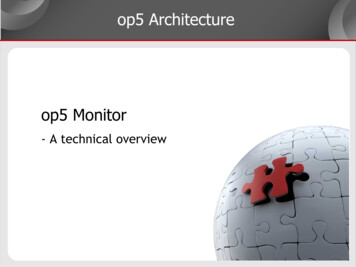
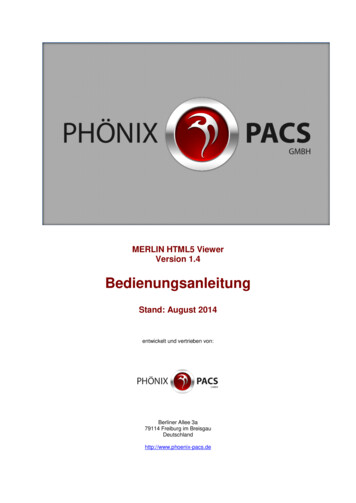

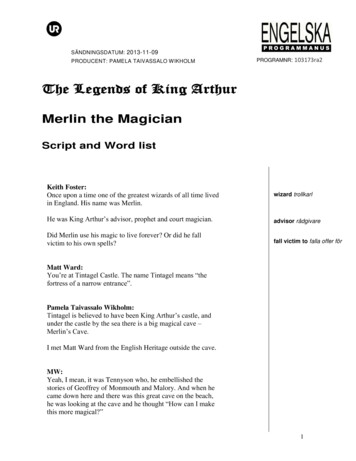

![Merlin@home Transmitter [RF] [symbol update] [RED comp .](/img/10/7bd6c35e-42f6-4c21-be52-037b05000831.jpg)