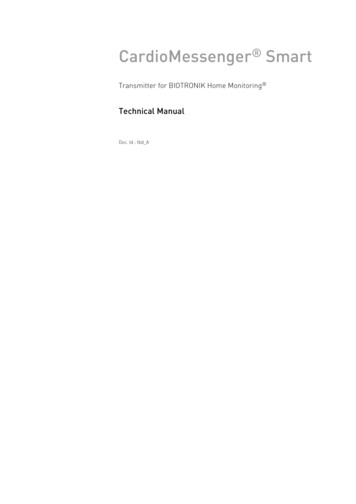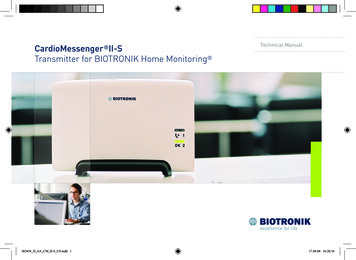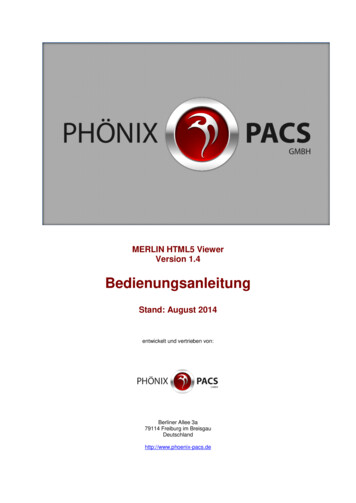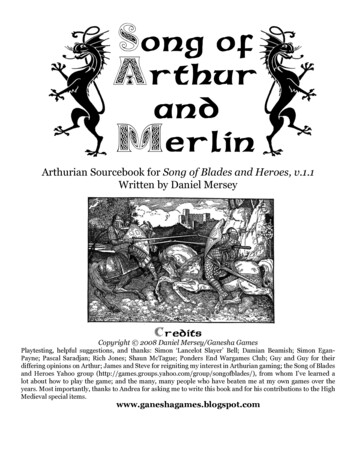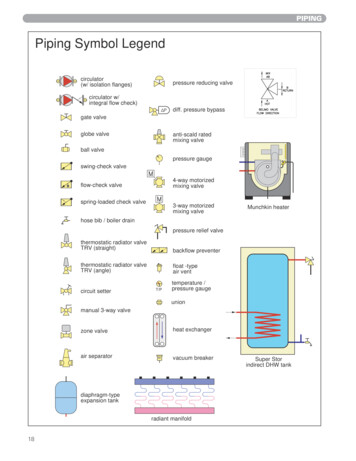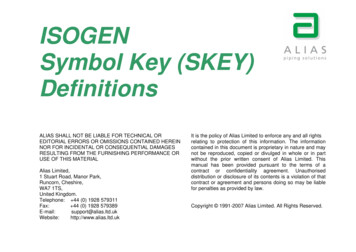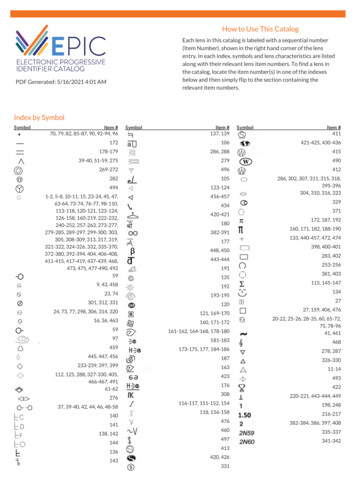![Merlin@home Transmitter [RF] [symbol Update] [RED Comp .](/img/10/7bd6c35e-42f6-4c21-be52-037b05000831.jpg)
Transcription
Merlin@home Transmitter ModelEX1150, EX1150WUser's Manual
Unless otherwise noted, indicates that the name is a trademark of, or licensed to, St. Jude Medical or one ofits subsidiaries. ST. JUDE MEDICAL and the nine-squares symbol are trademarks and service marks of St. JudeMedical, LLC and its related companies.Pat. http://patents.sjm.com 2017 St. Jude Medical, LLC. All Rights Reserved.
ContentsIntroduction . 1What Does the Merlin@home Transmitter Do? . 1Using your Merlin@home Transmitter with your Telephone . 1Using your Merlin@home Transmitter with a Wireless Broadband Kit . 2Using your Merlin@home Transmitter with a Cellular Adapter . 2Can You Use the Transmitter While Traveling? . 2Important Safeguards . 3Setting Up the Transmitter . 3Merlin@home Sessions and Device Checks . 4Scheduled Session . 4Unscheduled Session. 4Device Check . 5Shut Down . 5Transmitter Reset . 5Transmitter Messages . 5Caring for the Transmitter . 5Glossary . 5Technical Support . 6Indications . 6Contraindications . 6Symbols . 6Technical Information. 10Transmitter Accessories . 11Electromagnetic Compatibility . 11Radio Frequency Information . 14i
IntroductionYour doctor has given you the Merlin@home transmitter that is part of theSt. Jude Medical Merlin@home Remote Monitoring System. This manual describes this systemand explains how to set up and use the transmitter.What Does the Merlin@home Transmitter Do?The Merlin@home transmitter conducts your Merlin@home session. During your Merlin@homesession, the transmitter reads the information from your implanted device (device) and sends it toa server where your clinic can view it. This information includes: The type and serial number of your device The settings for your device What has happened since your last follow-up session Battery status of your deviceYour transmitter can perform a status check on your device.Your device continues to work normally while the transmitter reads your information. Your doctorcan use this information to help check the status of your device.Depending on the transmitter provided by your doctor (either EX1150 or EX1150W) yourMerlin@home transmitter works with the following:Model EX1150 telephone (landline) cellular adapter wireless broadband kitModel EX1150W cellular adapter wireless broadband kitNOTES: The Merlin@home transmitter model EX1150W is not available in allgeographies. Only your clinic and Technical Support (page 6) if requested by your doctor,can view the confidential information you send during your Merlin@homesession.Using your Merlin@home Transmitter with yourTelephoneNoteThe following information is applicable if you are using a telephone line to connect thetransmitter. If you are using the cellular or wireless broadband adapters to connect thetransmitter, a telephone line is not needed.The Merlin@home transmitter plugs into your telephone line, see Setting Up the Transmitter(page 3), and uses the telephone network to send information to the server, where your clinic canview the information. Before your Merlin@home session starts, you must hang up all phones. If1
someone calls during your session, you receive a Can't Send Information message. For moreinformation, see the Merlin@home Transmitter Quick Start Guide provided with your transmitter.When the transmitter is not reading or sending information, it is idle. Leaving the transmitterconnected to your telephone line does not affect your telephone's normal operation. You can stillmake and receive calls.NoteAt any time during your Merlin@home session, you can interrupt your session to usethe telephone. If you do not hear a dial tone when you pick up your telephone handset,hang up and pick up your telephone handset again. If your Merlin@home session isinterrupted, the transmitter may display a Can't Send Information message. If so, pressthe Start button and the transmitter will attempt to send your information at a later time.To use the Merlin@home transmitter, your telephone service provider must support touch-tonedialing. You must use a push-button telephone with a standard (RJ-11) plug. Your telephone walljack must also accept a standard (RJ-11) plug. If you have an older plug or jack, you canpurchase an RJ-11 adapter that allows you to use the transmitter.Note If your telephone is wired into the wall, you cannot use the transmitter unlessyou install standard telephone wall jacks. To do this, contact the telephonecompany for help. If DSL shares your telephone line, contact your DSL service provider for afilter to prevent any possible interference. Plug the filter into the telephonewall jack and plug the phone connector into the filter. For more informationon how to use the filter, contact your DSL service provider.CAUTIONThe transmitter is designed for use with direct analog telephone lines. It may bedamaged by any other type of phone line. See Technical Support (page 6).Using your Merlin@home Transmitter with a WirelessBroadband KitThe Merlin@home transmitter model EX1150 and the Merlin@home transmitter modelEX1150W can be used with a wireless broadband kit. For more information, see the Set Up Guideprovided with your transmitter.Using your Merlin@home Transmitter with a CellularAdapterThe Merlin@home transmitter model EX1150 and the Merlin@home transmitter modelEX1150W can be used with the cellular adapter provided with your transmitter. For moreinformation, see the Set Up Guide, Quick Start Guide, and the Icons and Connections Guideprovided with your transmitter.Can You Use the Transmitter While Traveling?The Merlin@home transmitter works within your country, but it might not work outside yourcountry. Check with your doctor before traveling with the transmitter. If he or she agrees that it is2
all right, carefully repackage the transmitter in its original packaging. If you are using a telephonewith your Merlin@home transmitter, you may want to purchase an RJ-11 telephone plug adapterin case you need to plug the transmitter into an older telephone wall jack.Important SafeguardsAlways follow basic safety precautions when using electrical products, especially when childrenare present. These include: Read all instructions before using. Keep these instructions.WARNING-This transmitter is not a replacement for appropriate medical attention in case of anemergency-Do not spill any liquid on the transmitter. If you spill any liquid, unplug the transmitterand wipe the liquid off right away. Do not plug the transmitter in until it is completelydry.To reduce the risk of shock:-Do not use the transmitter while bathing.-Do not place or store the transmitter where it can fall or be pulled into a tub or sink.-Do not place or drop the transmitter into water or other liquid-Do not reach for a transmitter that has fallen into water. Unplug it immediately.To reduce the risk of burns, shock, fire, or injury to persons:-Supervision is necessary when the transmitter is used by, on, or near children.-Use the transmitter only for its intended use as described in this manual. Do not useattachments not recommended by St. Jude Medical.-Never operate the transmitter if it is not working properly, if it has been dropped ordamaged, or if it has been dropped into water. Contact Technical Support (page 6) forservice or replacement instructions.-Keep the cord away from heated surfaces.-Do not operate the transmitter on heated surfaces.-Do not use outdoors or operate where aerosol (spray) products are being used. Do notoperate in an oxygen-rich environment (for example, in an oxygen tent or oxygenchamber).-Do not use the transmitter near flammable substances.Setting Up the TransmitterFor instructions on how to set up the transmitter, see the Merlin@home Transmitter Icons andConnections Guide and the Merlin@home Transmitter Quick Start Guide provided with yourtransmitter.Note Place the transmitter on a sturdy, flat, hard surface. The transmitter must beflat on the surface at all times. If you do not place your transmitter on your night stand, contact your clinic3
for a recommendation. The Merlin@home transmitter is not magnetic and has no moving parts.However, you should avoid devices which generate a strong electric ormagnetic interference (EMI). EMI could interfere with the performance of thetransmitter. Moving the source of EMI away from the transmitter or turningthe source of EMI off will usually allow the transmitter to return to its normalmode of operation. Sources of EMI may include communication equipment,wireless communication devices, household appliances, and industrialequipment. Do not press the Reset button on the back of the transmitter unlessrequested to do so by Technical Support (page 6). Use only St. Jude Medical supplied accessories in the USB port. Additionalequipment connected to medical electrical equipment must comply with therespective IEC or ISO standards (e.g. IEC 60950 for data processingequipment). Furthermore all configurations shall comply with therequirements for medical electrical systems (see IEC 60601-1-1 or clause 16of the 3.1Ed. of IEC 60601-1, respectively). Anybody connecting additionalequipment to medical electrical equipment configures a medical system andis therefore responsible that the system complies with the requirements formedical electrical systems. Attention is drawn to the fact that local laws takepriority over the above mentioned requirements. If in doubt, consult yourlocal representative or the technical service department. Sometimes issues with your phone, cellular adapter, or internet serviceprovider may prevent your transmitter from sending your information.Contact Technical Support (page 6) or your clinic. Keep the original shippingbox in case you need to return the transmitter.Merlin@home Sessions and Device ChecksThere are two types of Merlin@home sessions and device checks: Scheduled UnscheduledNoteDo not press the Start button while the Merlin@home transmitter is reading or sendingyour information.Scheduled SessionScheduled sessions and device checks occur automatically if requested by your clinic. Yourschedule is defined by your clinician. Most often the information transfer occurs sometime duringthe night while you sleep. After setting up your Merlin@home transmitter, leave it connected atall times and placed on your nightstand or table close to your bed.Unscheduled SessionAn unscheduled session sends your data manually. Conduct an unscheduled session or devicecheck only if your clinician instructs you to do so. For instructions on how to send your datamanually, see the Merlin@home Transmitter Quick Start Guide provided with your transmitter.4
Device CheckTo conduct an unscheduled device check:Do one of the following: If only the green light is lit, go to Step 1. If the "Stars" icon is lit, go to Step 2.1.Press the Start button. The "Stars" icon lights up.2.Press the Start button for 3 to 4 seconds until you hear two beeps.3.Move close to your transmitter.4.The "Read" icon flashes when the transmitter searches for your device. It will stop flashingbut remains lit while the transmitter reads the device and the progress lights will move left toright.5.The "Tower" icon lights up when the transmitter has read your device.6.The "Stars" icon lights up when your device check is complete. The "Stars" icon will turn offafter a short time.Shut DownTo power down the Merlin@home transmitter, unplug the power supply from the wall electricaloutlet. If using a telephone, you may leave the phone cord from the transmitter plugged into thewall or disconnect it. It should not affect your telephone.Transmitter ResetReset your transmitter only if Technical Support (page 6) instructs you to do so.Transmitter MessagesErrors may result from variations in telephone equipment, information transmission time, or thequality of the telephone connection. For information on transmitter errors and messages and howto respond to them, see the Merlin@home Transmitter Quick Start Guide provided with yourtransmitter.Caring for the TransmitterIf necessary, you can clean the outside of the Merlin@home transmitter with a cloth dampenedwith water. Do not clean the transmitter while a session is in progress. The transmitter is classifiedas IPX0 because it is not waterproof. Do not immerse the transmitter in any liquid.Preventative maintenance, including periodic safety checks, is not required for this device. If thereis a problem with the transmitter, contact Technical Support (page 6) for a replacement.WARNINGThe transmitter does not contain any user-serviceable parts. This productcomplies with medical product regulatory standards. In order to maintain thatcompliance, do not open the case.GlossaryClinic — The place that views your information after the Merlin@home transmitter sends your5
information to the server.Device— Your implanted device, also known as an ICD (implantable cardioverter-defibrillator),CRT-D (cardiac resynchronization therapy defibrillator), pacemaker, or CRT-P (cardiacresynchronization therapy pacemaker).Information — The information stored in your device. The information includes your device typeand serial number, settings, and battery status.Merlin@home session — A remote monitoring session in which your information is sent to theserver, where the clinic can view your information.Server — The place where your information from the Merlin@home session is sent.Transmitter — The part of the Merlin@home Remote Monitoring System that reads theinformation in your device and sends it to the server.Technical SupportFor Merlin@home transmitter issues:Monday through Friday (8AM to 8PM Eastern Standard Time) 1 877 696 3754 (1 877 MY MERLIN) (toll-free within North America) 1 818 493 4258Monday through Friday (8AM to 5PM Central European Time) 46 8 474 4756 (Sweden) (Support in English and Swedish. For additional assistance,contact your clinic.)IndicationsThe Merlin@home transmitter is indicated for use by patients with supported St. Jude Medicalimplanted devices.ContraindicationsThe Merlin@home transmitter is contraindicated for use with any implanted medical deviceother than supported St. Jude Medical implanted devices.SymbolsTable 1. The following symbols may be found on the product or product label:SymbolDescriptionTransmitterContentsModel EX1150, EX1150W Merlin@home transmitters6
SymbolDescriptionPhone cord and splitter (phone connector)Product literatureConsult instructions for useFollow instructions for use on this websiteUSB wireless adapterUSB wireless adapter's clip and USB cableWireless access pointWireless access point's ethernet cableWireless access point's power supplyManufacturerAuthorized Representative in the European Community7
SymbolDescriptionFollow the instructions for useDirect currentTo identify the terminals to which a telephone adapter is to be connectedTransmitter works with a landline telephoneInterference may occur in the vicinity of this equipmentClass II equipment. Meets safety requirements specified for Class IIequipment according to IEC 60601-1.To identify a combined input/output connector or modeSerial numberPart numberTransmitter works with a wireless broadband kitTransmitter works with a cellular adapterTransmitter does not work with a landline telephone8
SymbolDescriptionFor prescription use onlyTemperature limitationsHumidity limitationTÜV Listed, US and Canada.Conforms to UL60601-1.Certified to CAN/CSA C22.2 No.601.1-M90European conformity, affixed according to the relevant provisions of AIMDdirective 90/385/EEC and RE directive 2014/53/EU Annex III. Hereby,St. Jude Medical declares that this device complies with the essentialrequirements and other relevant provisions of these directives.The full text of the European Union RE directive 2014/53/EU declaration ofconformity is available at the following internet address:www.sjmglobal.com/euconformity.This product operates in the 2.4-2.4835 GHz band with an RF output powerof less than 9.2 mW EIRP.This product operates in the 402-405 MHz band with an effective radiatedpower of less than 25 µW ERP.Australian Communications and Media Authority (ACMA) and New ZealandRadio Spectrum Management (RSM) Regulatory Compliance Mark (RCM)This equipment is certified for type certification pursuant of Article 38-24 ofthe Japan Radio LawKorea Certification mark for electrical devices9
SymbolDescriptionAffixed to this device in accordance with European Council Directives2002/96/EC.These directives call for separate collection and disposal of electrical andelectronic equipment. Sorting such waste and removing it from other forms ofwaste lessens the contribution of potentially toxic substances into municipaldisposal systems and into the larger ecosystem.Return the device to St. Jude Medical at the end of its operating life.Ingress Protection Rating. "2" indicates the Merlin@home enclosure isprotected against a solid object 12.5 mm. "1" indicates the enclosure isprotected against vertically falling drops of water.Technical InformationThe Merlin@home transmitter is Class II medical equipment and complies with IEC606011:2005 and UL60601-1:2003 and CAN/CSA-C22.2 No. 601.1-M90. The Merlin@hometransmitter is a Canadian ICES-003 Class B digital apparatus. Operation is subject to the followingtwo conditions: 1) This device may not cause interference, and 2) this device must accept anyinterference that may cause undesired operation of the device.Note There are no user-serviceable parts in the Merlin@home transmitter. Nocalibration is required. Do not modify the Merlin@home transmitter. When used under normal operating circumstances, this equipmentgenerates no pollution.Table 2. Electrical ratingsInput/OutputRatingTransmitter input100-240 VAC, 50-60 HzPower consumption (maximum)350 - 150 mAPower consumption (standb
3 all right, carefully repackage the transmitter in its original packaging. If you are using a telephone with your Merlin@home transmitter,