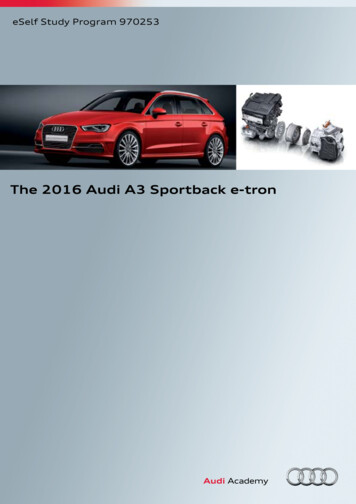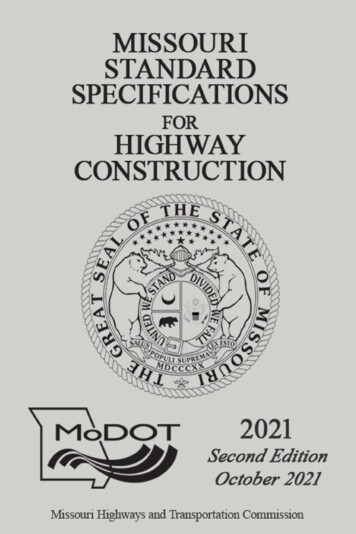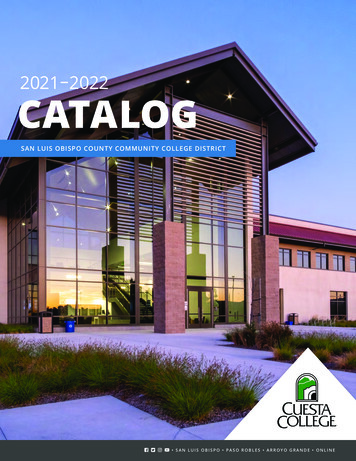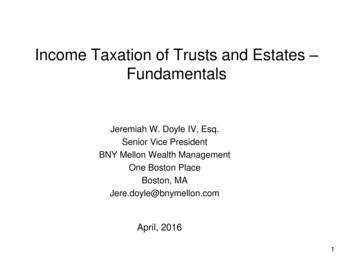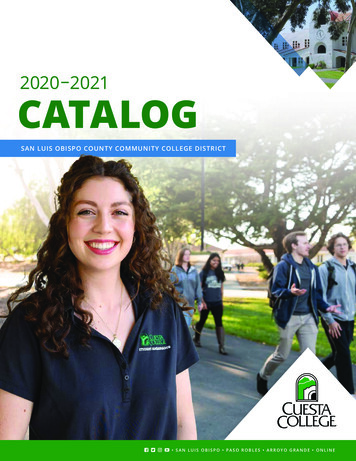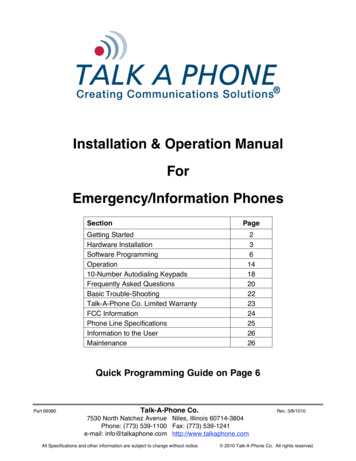
Transcription
Installation & Operation ManualForEmergency/Information PhonesSectionPageGetting StartedHardware InstallationSoftware ProgrammingOperation10-Number Autodialing KeypadsFrequently Asked QuestionsBasic Trouble-ShootingTalk-A-Phone Co. Limited WarrantyFCC InformationPhone Line SpecificationsInformation to the UserMaintenance236141820222324252626Quick Programming Guide on Page 6Part 69380Talk-A-Phone Co.Rev. 3/8/10107530 North Natchez Avenue Niles, Illinois 60714-3804Phone: (773) 539-1100 Fax: (773) 539-1241e-mail: info@talkaphone.com http://www.talkaphone.comAll Specifications and other information are subject to change without notice. 2010 Talk-A-Phone Co. All rights reserved.
Getting StartedI.Getting StartedA. IntroductionThank you for your purchase of this Emergency/Information Phone. All Talk-APhone equipment is built with an exceptional standard of quality and should provideyears of reliable service.This manual will guide you through the installation of this unit and providecomprehensive operating instructions. Please read this instruction manualCOMPLETELY before you install this unit.Once you have installed the unit and are familiar with its operation, store this manualin an accessible location for future reference.B. What Is In The Box Emergency/Information PhoneOwner Information CardInstruction ManualSix 10-24 ovalhead tamper-proof screws (part 42867, flush mount phones only)Four #6 screws (part 42705, surface mount indoor phones only)You should inspect your emergency/information phone when you openthe box for possible damage in shipment. If it is damaged, or any of thecomponents are missing, contact your Talk-A-Phone Co. distributorimmediately. Do not discard any hardware or packing material before youare certain you have all the items listed above, and the unit is installedand functioning correctly.C. Technical Requirements Dedicated* P.O.T.S. type phone company line or Analog PBX line—you mustknow if your phone is on a PBX before you begin programming.If connected to a PBX, your extension must provide:o at least 24 Volts at 20 mA off-hook (no current is drawn on-hook)o either a disconnect pulse (voltage drop at end of call) or 30-seconds ofsilence after hang-up (no re-order or howler feature) If connected to a P.O.T.S. line, there must be no special features, such as hookflash, call-waiting, auto-redial when busy or voice-mail. If the telephone companyhas activated any such features or your phone line is “feature ready", contactthem to have these features turned off.* If you are installing multiple units with a limited number of lines, you should consider using either the Talk-A-Phone EC-2 or EC-8Consolidator. The EC-2 allows you to connect two Talk-A-Phone phones to a single communication line, while the EC-8 allows you toconnect up to eight Talk-A-Phone phones to a single communication line. Contact your distributor or call Talk-A-Phone Customer Supportfor additional information regarding these units.
Hardware InstallationII.Hardware InstallationTalk-A-Phone phones are divided into two categories: 100-series indoor phones and400-series outdoor phones. Outdoor phones are subdivided into surface mount andflush mount. The ETP-103 Series is listed separately. Follow the installation procedurelisted below for your phone type.Installation should be performed by qualified personnel only inaccordance with the National Electrical Code and other federal, stateand local statutes and building codes. Using shielded cable isrecommended to avoid noise, hum, and other operational anomalies.You will need a #10 spanner screwdriver or bit to complete this installation (except forETP-103 or ETP-100M series phones). If you do not own one, you may purchase onefrom your local industrial supply store or from Talk-A-Phone. Contact yourTalk-A-Phone distributor for purchasing information.A. 100 Series Indoor Phones1. Plug the RJ11 connector on the cable extending from the unit into an RJ11receptacle connected to the phone line (red is ring, green is tip).2. If your phone has the AUX option, you have one auxiliary input and two auxiliaryoutputs. The Black wire is the common wire. The auxiliary outputs are rated at amaximum of 50 mA at 30V DC or AC.a. The Brown and Black wires are the auxiliary input.b. The Red and Black wires are auxiliary output #1.c. The Orange and Black wires are auxiliary output #2.If your phone has the AUX option and you choose not to use it, tape off the leadsto prevent shorting.3. Place the phone in the desired location on the mounting surface and secure itwith included screws.Talk-A-Phone model MS-400 Mounting Sleeve is designed to accommodateboth indoor and outdoor flush mounted phones. Contact your distributor orTalk-A-Phone Co. for more information.B. 400 Series Outdoor Surface Mount Phones (ETP-401, ETP-402, etc.)Wiring extends from the rear of this unit (not bottom) for mounting to a pole or otherhollow surface. You cannot attach conduit directly to this phone. If you want to runconduit directly to the phone, from either the back or the bottom, you should considerpurchasing the Talk-A-Phone ETP-SME Surface Mount Extension. Contact yourTalk-A-Phone distributor for purchasing information.1. Remove the attached saddle bracket from the phone by unscrewing the four #10spanner screws. DO NOT DISCARD THESE SCREWS.2. Place the saddle bracket or ETP-SME in the desired location on the mountingsurface and secure with four screws.
Hardware Installation3. Plug the RJ11 connector on the cable extending from the unit into an RJ11receptacle connected to the phone line (red is ring, green is tip).4. Connect the Green wire to Earth Ground.5. Your phone has one auxiliary input and two auxiliary outputs. The auxiliaryoutputs are rated at a maximum of 50 mA at 30V DC or AC.a. The Brown and Blue wires are the auxiliary input.b. The Red and White wires are auxiliary output #1.c. The Orange and Black wires are auxiliary output #2.If your wires do not match these color combinations, you may have a different generationof phone. See section A. Indoor Emergency Phones above for the correct combinationof AUX wires.If the AUX ports are not used, tape off the AUX leads to prevent shorting.6. Place the phone into the saddle bracket or ETP-SME and secure it with the four#10 spanner screws. The saddle bracket is not used if installing ETP-SMESurface Mount Extension.C. 400 Series Outdoor Flush Mount PhonesTalk-A-Phone offers several mounting accessories for our outdoor flush mountingphones, ranging from simple back boxes to towers with pan-and-tilt camera domes.For detailed mounting accessory installation instructions, consult the literature thataccompanies the relevant mounting accessory. Each phone comes with six #10spanner screws. If you do not own this type of screwdriver or bit, you may purchaseone at your local industrial supply store or from Talk-A-Phone. Contact yourTalk-A-Phone distributor for purchasing information.1. Plug the RJ11 connector on the cable extending from the unit into an RJ11receptacle connected to the phone line (red is ring, green is tip).2. Connect the Green wire to Earth Ground.3. Your phone has one auxiliary input and two auxiliary outputs. The auxiliaryoutputs are rated at a maximum of 50 mA at 30V DC or AC.a. The Brown and Blue wires are the auxiliary input.b. The Red and White wires are auxiliary output #1.c. The Orange and Black wires are auxiliary output #2.If your wires do not match these color combinations, you may have a different generationof phone. See section A. Indoor Emergency Phones above for the correct combinationof AUX wires.If the AUX ports are not used, tape off the AUX leads to prevent shorting.4. Place the phone into its mounting accessory and secure with six #10 spannerscrews (included).
Hardware InstallationD. Installing ETP-103 Series PhonesModels ETP-103 and ETP-103V are designed to mount behind an elevator caroperating panel and require connection to a push button with LED capability on thecar operating panel.1. Determine the position where you will mount the phone. Be sure the phonespeaker and microphone are placed directly behind the speaker grille in the caroperating panel or mounting surface.2. Mark the four mounting holes. Weld four 0.16” diameter threaded studs to thesespots. These studs should form a rectangle that is 7.2”h x 3.0”w. (Note: Thesestuds are usually pre-welded in place by the car operating panel manufacturer.)3. Place the phone onto the studs and secure with nuts.4. Plug the RJ11 connector on the cable extending from the unit into an RJ11receptacle connected to the phone line (red is ring, green is tip).5. Connect the Brown and Black wires to the phone activation switch. The Blackwire is the common wire.6. Connect a Red wire and the Black wire to the LED. The phone comes with twored wires, to operate two LED s simultaneously if necessary. (Note: If LED doesnot work, reverse polarity.)REAR VIEW OF SWITCHBROWNBLACKREDNOTES:1) Many elevator car operating panel manufacturers "push to talk" buttonsuse an LED manufactured by Data Display Products (part number 5SB-RLP2).One is packed with the unit.2) When inserting the LED into the button, be sure that the plus side of the LEDis connected to the red wire of the phone.3) Models ETP-103 and ETP-103V are designed to connect to either one or twoCar Stations (i.e., one on each side of door). If you are only connecting to onebutton, tape up the second set of wires to prevent shorting.4) At the Branch's discretion the "alarm" push button can be used in lieuof the "push to talk" pushbutton.5) The above applications MUST be approved by the local code authority inspector.Figure 1. Wiring an ETP-103 or ETP-103V to Elevator "Push to Talk" Pushbuttons
Software ProgrammingIII. Software ProgrammingA. Quick Programming GuideProgramming your Talk-A-Phone unit is, in most cases, quite simple. While it isrecommended that you read the complete instructions below before you begin, thefollowing quick guide will serve many applications. After entering each code youshould hear one beep, confirming the acknowledgement of the command:1. Call your emergency/information phone. It answers with a series of tones.2. Enter the default Guard Access Code: *4**.3. Enter the primary phone number your Talk-A-Phone unit should dial uponactivation: *13*[Phone Number]*.4. Enter the secondary phone number your Talk-A-Phone unit should dial if theprimary number is busy or does not answer (optional): *23*[Phone Number]*.5. If the Talk-A-Phone unit will be an extension of a phone system (i.e. on a PBX),enter these three codes into the Emergency/Information phone, each followed bythe acknowledgement beep: *55*, *18*5*, *14*3*.6. If your phone has the Intelli-Voice Option (the model number ends in "V"), enter*58* to record a 10 second message. The Talk-A-Phone unit will beep oncebefore the recording starts and beep the second time at the end of the messagerecording. Enter *59* to play back the recorded message.7. Enter # to hang up the Talk-A-Phone unit.B. Detailed Programming Information: Before ProgrammingThere are several questions you must answer in order to program your phone. Youmay have to contact the communication manager of the facility to get the answers tosome of these questions. You should write down your answers on the back of thismanual for future reference. Before you proceed, make sure that the phone is on adedicated line. (If it shares a line with other emergency phones, make sure you areusing an EC-2 or EC-8 Consolidator.) In other words, there must not be any otherdevices using this communication line.1. What is the phone number of the line this phone is connected to? You need toknow this, as you have to call the phone in order to program it.2. What is the location of the phone? List all pertinent information, such as address,elevator car number, hallway, etc.3. Is the phone line a phone company line, or is it an analog PBX extension?4. What is the primary number the phone should dial upon activation?5. Is there a secondary number the phone should call in the event that the firstnumber does not answer or is busy? A secondary number is not required for thephone to function, but is recommended.6. Does the phone have the Intelli-Voice option? That is, does the phone modelnumber end with a “V”?7. If the phone is on a PBX line, is the extension set for “Ring Down?”
Software Programming8. If the phone is on a PBX line do you have to dial a prefix, such as 9, first?9. If the phone has auxiliary leads, are there any devices connected to the auxiliaryinput or outputs? 100 series phones with the letters "AUX" in the model numberand all 400 series phones have auxiliary leads.10. If you are using either an EC-2 or an EC-8 Consolidator, which port is this phoneconnected to?C. General Programming InstructionsProgramming can be done from any standard touch-tone telephone. It is essential toprogram at least one telephone number for the Talk-A-Phone unit to operate. Afterentering any code into the Talk-A-Phone unit, you should hear a single beep. Thisindicates that the phone has understood and accepted your command. Two beepsindicate that the phone did not properly receive a command. After entering theaccess code, the order in which codes are entered is irrelevant.To begin programming, call the Talk-A-Phone unit. Enter the factory set GuardAccess Code, *4**. You are now able to program the features described below.D. Access CodesThis unit offers two levels of software security, each with its own password. TheGuard Access security level allows authorized personnel to program the phone anduse operational codes. The Master Access security level allows the systemadministrator to change the Guard Access and Master Access Codes, therebyprohibiting unauthorized system access.If you lose the Master Access Code, you will have no way of changing the GuardAccess Code other than a hardware reset of the unit, which reverts ALLprogramming to original factory settings (For instructions see FAQ, page 19).CommandFunction*3* [up to 8 digits]*Master Access Code entry to change Guard Access Code or MasterAccess Code (Default Code is *3*12345678*)Guard Access Code entry for phone programming(Default Code is *4**)Programs and stores a new Master Access CodePrograms and stores a new Guard Access CodeAllow the performance of Operation Codes *25*, *26*, *28*, and *29*WITHOUT the Guard Access Code—See Operation Codes, page11.REQUIRES the Guard Access Code to perform Operation Codes*25*, *26*, *28*, and *29*—See Operation Codes, page 10. (default)*4* [up to 8 digits]**10* [up to 8 digits]**11* [up to 8 digits]**75**76*E. Primary & Secondary Phone Number CodesYou must program a primary phone number for the unit to function correctly. Youmay also program a secondary phone number. If the first number is busy or doesnot answer after a specified number of rings (see PBX/Configuration Codes, page11), the phone will hang up and try again, this time using the second phone number
Software Programmingif one is programmed, or the first number if no second phone number exists. It willretry these numbers until the call is answered or the conversation time elapses (seePBX/Configuration Codes, page 10).If your phone has two buttons, the top button is Button #1 and the bottom button isButton #2. If you have a Keypad phone, Button #2 cannot be programmed to dial anoutside number. This button is used to get a dial tone before using the keypad todial.CommandFunction*13* [up to 18 digits]**23* [up to 18 digits]**80* [up to 18 digits]**81* [up to 18 digits]*Programs the primary number called by Button #1Programs the secondary number called by Button #1Programs the primary number called by Button #2Programs the secondary number called by Button #2Entering "#" inserts a four second pause when placed in a dial string.For example: When using 9 to obtain an outside line, enter "9#" and then the numberdesired. This allows the phone system to switch to an outside line withoutmissing dialed digits. When dialing pagers or voice mail systems, use "#" in the number stringwhere a pause is required.F. Speaker & Microphone CodesThe speaker and microphone turn on automatically when the unit is activated. Thecaller will hear dial tone, dialing, and busy signals. You may wish to silence thesecall progress tones. You may also wish to activate the silent call in feature byactivating the speaker and microphone when you call the unit.CommandFunction*5*Turns on unit speaker & microphone when you call in to the unit. Effective forthat call only.Automatically turns on unit speaker & microphone every time you call in to theunit.Cancels the *78* command (default)Makes call progress tones audible (default)Makes call progress tones silent (Mode I only)*78**79**19**20*If *78* has been programmed, future calls to the unit will begin in communication mode.To perform any programming, hold the * button down for a full second prior to entering theguard code. If the phone you are calling from cannot play a tone for 1 second (e.g. a cellphone), you may need to call from a different phone.
Software ProgrammingG. Intelli-Voice Option CodesThe "V" option allows you to program a voice message that will play automaticallywhen the guard answers the call. This message serves to identify the unit to theguard station.CommandFunction*72**73**74**58**59**77*Set the message length to 5 secondsSet the message length to 10 seconds (default)Set the message length to 16 secondsRecord the identification message after the beep and until the next beepPlayback the recorded messageDisable the automatic playback of the recorded message when a call isanswered and delete the messageDisable automatic playback of the recorded message when a call isanswered, but do not delete the messageEnable the automatic playback of the recorded message when a call isanswered (default)Activate the message when pressing Button #1 only (default)Activate the message when pressing Button #2 onlyActivate the message when pressing either Button #1 or Button #2*70**71**84**85**86*H. Phone ID CodesAn important function of the phone is the ability to identify itself and its location to theguard station, because the caller may be unable to do so. There are severalmethods of accomplishing this task. One method is to have the phone transmit aDTMF identification number when the call is answered. This DTMF transmission can be received by the Talk-A-Phone EB-200 BaseStation or by the Talk-A-Lert software (model ETP-TAL). The code is 6 digits long and any leading digits you do not enter will automaticallybe 0. For example, if you enter a code of 23, it will be transmitted as 000023. You should use codes that are logical for your environment. For example, if youwant to identify the third elevator in the second elevator bank of the fifth buildingon campus, you might use the code 050203.CommandFunction*12* [six digits]**49**50**104**105*Program the phone Identification numberSuppress automatic transmission of the phone ID (default)1Automatically transmit the phone ID when guard station answers a call2Transmit the phone ID when the phone answers a call (default)3Suppress transmission of the phone ID when the phone answers a call1Required for use with Talk-A-Lert base-station software or EB-200 base stationRequired for use with Talk-A-Lert polling software3Not available for 100 Series phones2
Software ProgrammingI. Auxiliary Device Automatic Activation Codes100 series phones with the letters "AUX" in the model number and all 400 seriesphones have auxiliary leads1. You can connect one auxiliary input device and twooutput devices to these leads. The following codes allow you to control the functionof the auxiliary output leads (also see Operation Codes, page 10).CommandFunction*24* [0 –*27* [0 –Sets "ON" time for Auxiliary Output #1 (incoming calls only)Sets "ON" time for Auxiliary Output #2 (incoming calls only)Value"ON" Time0Continuously ON for duration of call11 Second (default)23 Seconds35 Seconds410 Seconds530 Seconds660 SecondsNote: Timer is only for calls made TO the emergency phone. If an AUX isactivated by a call FROM an emergency phone, the AUX contacts will remainclosed for the duration of the call.Sets Button #1 to activate Output #1Cancels *87* command (default)Sets Button #1 to activate Output #2Cancels *56* command (default)Sets Button #2 to activate Output #1Cancels *90* command (default)Sets Button #2 to activate Output #2Cancels *92* command (default)Make Auxiliary Output #1 drive an additional LEDCancels *64* command Except model ETP-401P Swimming Pool Emergency Phone.On models with keypads, the button that activates the keypad cannot be programmed toautomatically activate the auxiliary outputs.J. Operation CodesThe following codes can be used to perform functions during a Enter Programming Mode when in Communication Mode (See *78*, Page 9)Provides a momentary closure to the Output #1Elicit the phone ID numberTurn ON the Auxiliary Output #1Turn OFF the Auxiliary Output #1Turn ON the Auxiliary Output #2Turn OFF the Auxiliary Output #2Immediately disconnect a call
Software ProgrammingK. PBX/Timing Configuration CodesCommandFunction*14*1**14*2*MODE I: Sets Talk-A-Phone unit for Central Office Trunk Line (default)MODE II: Sets Talk-A-Phone unit for PBX when an EC-8 Consolidatoris usedMODE III: Sets Talk-A-Phone unit for PBX when an EC-8 Consolidatoris not usedSets the conversation timer (1 – 4,320 minutes) (default is 12minutes)Sets the number of ring cycles before the Talk-A-Phone unit aborts acall and either redials the primary number or switches to the secondarynumber (default is 12 ring cycles)0.5 second hang-up on busy or no answer (default)12.25 second hang-up on busy or no answer51ms on/off dialing speed (default)2102ms on/off dialing speedSets delay before phone dials (0 – 10 seconds)May be used to wait to obtain PBX dial tone (default is 2 seconds)Sets the Talk-A-Phone unit to disconnect if the Guard Station is silentfor 60 secondsTalk-A-Phone unit will not disconnect if Guard Station is silent (default)Sets Talk-A-Phone unit to disconnect if the Guard Station is silent for 30secondsConfigures Talk-A-Phone unit for use with a Rolm PBX or a Mitel PBXCancels *21* command (default)*14*3**17* [minutes]**18*cycles]* [ring*100**101**102**103**40* [0 – 10]**53**54**55**21**22*1Note: Requires special hardware modification, standard on model ETP-400(MOD2). Not available on100 Series phones. Contact your distributor or Talk-A-Phone Co. for more information.2Note: Not available on 100 Series phones.You can configure your Talk-A-Phone unit for a variety of environments. Forexample, if your communication line is a PBX extension, you must configure theTalk-A-Phone unit to recognize the PBX system by programming the followingfunctions: Telephone line type (Mode II or III): *14*[2 or 3]*Number of ring cycles before the Talk-A-Phone unit aborts a call and eitherredials the primary number or switches to the secondary number: *18* [ringcycles]*Talk-A-Phone unit disconnects after 30 seconds of silence, *55*When the Talk-A-Phone unit s extension is setup as a "ringdown" or "hot line", the Talk-APhone unit has to be programmed with a phone number: *13* [5 digit number]*(Example: *13*12345*).
Software ProgrammingL.Code Summary (for models ETP-400KSE and ETP-402KSE see page 17)CommandFunction6*3* [up to 8 digits]*Turn on Auxiliary Output 1 for 1 secondMaster Access Code entry to change Guard Access Code orMaster Access Code (Default Code is *3*12345678*)Guard Access Code entry for phone programming(Default Code is *4**)Turns on unit speaker & microphone when you call in to the unitEffective for that call onlyElicit phone ID numberPrograms and stores a new Master Access CodePrograms and stores a new Guard Access CodeProgram phone Identification numberPrograms the primary number called by Button #1Configures phone MODE (1 is default)Sets conversation timer (1 – 4,320 minutes) (default is 12minutes)Sets number of ring cycles before phone aborts call and eitherredials the primary phone number or switches to the secondaryphone number (default is 12 ring cycles)Makes call progress tones audible (default) [Mode 1]Makes call progress tones silent [Mode 1]Configures phone for use with a Rolm PBX or a Mitel PBXCancels *21* command (default)Programs the secondary number called by Button #1Sets "ON" time for Auxiliary Output #1 (incoming calls only)Turn ON Auxiliary Output #1, effective for that call onlyTurn OFF Auxiliary Output #1, effective for that call onlySets "ON" time for Auxiliary Output #2 (incoming calls only)Turn ON Auxiliary Output #2, effective for that call onlyTurn OFF Auxiliary Output #2, effective for that call onlySets delay before phone dials (0 – 10 seconds)May be used to wait to obtain PBX dial tone (default is 2seconds)Suppress automatic transmission of the phone ID number (default)Automatically transmit phone ID when guard station answers callSets phone to disconnect if the Guard Station is silent 60 secondsPhone will not disconnect if Guard Station is silent (default)Sets phone to disconnect if the Guard Station is silent 30 secondsSets Button #1 to activate Output #2 when pushedCancels *56* command (default)Record your identification messagePlayback the recorded identification messageMake Auxiliary Output #1 drive an additional LED*4* [up to 8 digits]**5**9**10* [up to 8 digits]**11* [up to 8 digits]**12* [six digits]**13* [up to 18 digits]**14*[1, 2, or 3]**17* [minutes]**18* [ring cycles]**19**20**21**22**23* [up to 18 digits]**24* [0 – 6]**25**26**27* [0 – 6]**28**29**40* [0 – 10]**49**50**53**54**55**56**57**58**59**64*
Software **79**80* [up to 18 digits]**81* [up to 18 *101**102*1*103**104*1*105*#611Cancels *64* command (default)Disable automatic playback of the recorded message when a call isanswered, but do not delete the messageEnable automatic playback of the recorded message when a call isanswered (default)Set message length to 5 secondsSet message length to 10 seconds (default)Set message length to 16 secondsAllow the performance of Operation Codes *25*, *26*, *28*, and*29* WITHOUT the Guard Access Code—See Auxiliary DeviceCodes, page 10REQUIRES the Guard Access Code to perform of Operation Codes*25*, *26*, *28*, and *29*—See Auxiliary Device Codes, page 10(default)Disable automatic playback of the recorded message when a call isanswered and delete the messageAutomatically turns on unit speaker & microphone every time youcall in to the unitCancels the *78* command (default)Programs the primary number called by Button #2Programs the secondary number called by Button #2Activate recorded message when pressing Button #1 only (default)Activate recorded message when pressing Button #2 onlyActivate recorded message when pressing either Button #1 or #2Sets Button #1 to activate Output #1 when pushedCancels *87* command (default)Sets Button #2 to activate Output #1 when pushedCancels *90* command (default)Sets Button #2 to activate Output #2 when pushedCancels *92* command (default)0.5 second hang-up on busy or no answer (default)2.25 second hang-up on busy or no answer51ms on/off dialing speed (default)102ms on/off dialing speedTransmit phone ID when phone answers call (default)Suppress transmission of phone ID when phone answers call If used during a call, immediately disconnect call If used in a dial string, pause for four (4) secondsActivates Auxiliary output #1 for 1 secondNot available on 100 Series phones.
OperationIV. OperationA. General InformationWhen a push button on the Emergency/Information Phone is pressed, the first phonenumber programmed for that button will automatically be dialed. If a second phonenumber is also programmed for that button, it will automatically be dialed if the firstnumber is busy or does not answer after a specified number of rings. Should thesecond phone number also be busy or not answer after the specified number ofrings, the Phone will continue trying the first number and then the second numberuntil the call is completed, or until the time limit set in field *17* has expired.When the telephone at the Guard Station is answered, depending on model andprogramming, the Emergency/Information Phone may transmit its location by playinga recorded message or by transmitting DTMF tones. Afterwards—or immediately ifno such feature is enabled—the caller may talk and listen hands-free withoutoperating any controls.The Guard Station can call into the Talk-A-Phone unit and activate it, in order tosilently monitor a location as situation requires. Please be certain to obey all federal,state and local laws when using this feature.B. Calling the Phone from the Guard Station1. On a regular touch-tone telephone, enter the telephone number of the Phone youwish to call. After a short pause the unit will send a short series of audible codedtones to indicate that the Phone has answered.2. Enter the Guard Access Code: *4* [up to 8 digits]*. The default code asshipped is *4**.3. If you wish to talk with someone at the unit enter *5*.If you have entered *5*, you cannot program the phone at this point. To enter theprogramming mode, hold down the star button on your telephone for at least one second.You will hear a beep to indicate that you are able to e
3. Enter the primary phone number your Talk-A-Phone unit should dial upon activation: *13*[Phone Number]*. 4. Enter the secondary phone number your Talk-A-Phone unit should dial if the primary number is busy or does not answer (optional): *23*[Phone Number]*. 5. If the Talk-A-Phone unit will be an extension of a phone system (i.e. on a PBX),