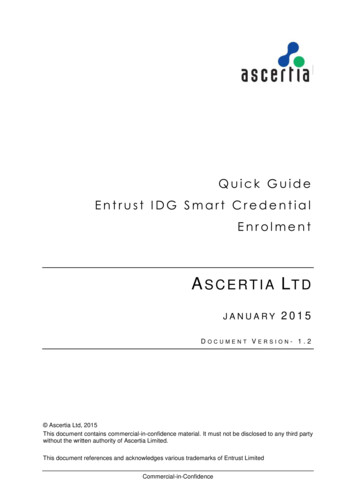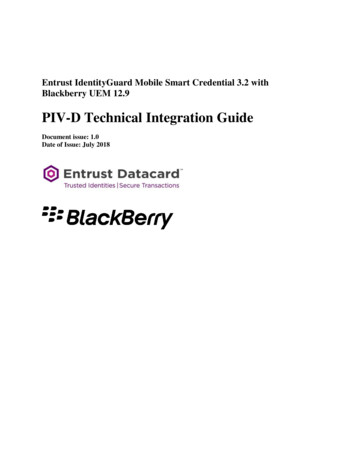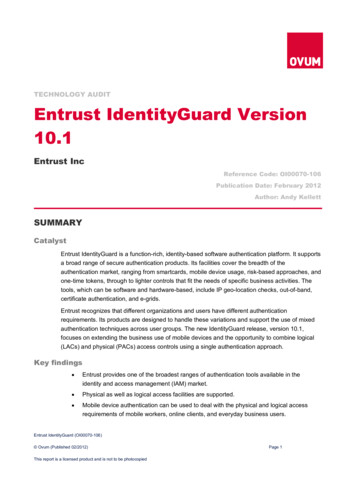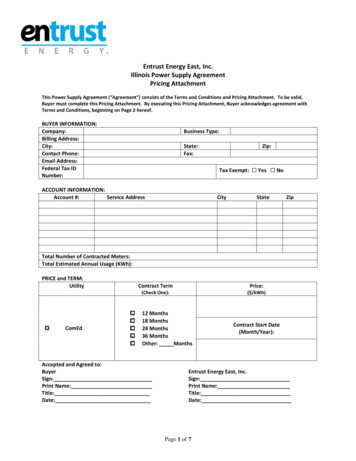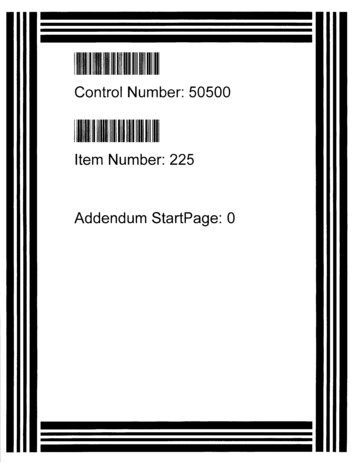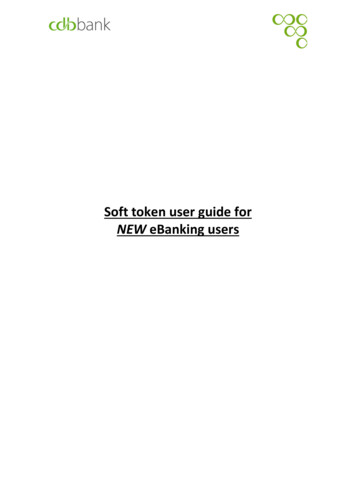Transcription
TECHNICAL WHITE PAPERUsing Entrust KeyControl as an External KMIPin Rubrik CDMBenjamin TrochOctober 2021RWP-0595
TABLE OF CONTENTS3INTRODUCTION3Audience3INTRODUCTION TO ENTRUST KEYCONTROL KMS4KMIP AND CERTIFICATE REQUIREMENTS45SETTING UP THE ENTRUST KEYCONTROL SOLUTION58PrerequisitesConfiguration of Entrust KeyControlRUBRIK CONFIGURATION8Adding the Entrust KMIP server to the Rubrik Cluster11Key rotation14 Removing the Entrust KMIP server from the Rubrik Cluster18CONCLUSION18SOURCES AND NOTES18VERSION HISTORY
INTRODUCTIONThe purpose of this document is to help readers familiarize themselves with the methods to configure and integrate theEntrust KeyControl encryption Key Management Server (KMS) with Rubrik CDM. Such information will prove valuable whenevaluating, designing, or implementing the technologies described herein.AUDIENCEThe intended audience of this document includes Rubrik and Entrust KeyControl Sales Engineers, Field and TechnicalSupport Engineers, and customer architects and engineers who want to learn and understand how to implement the EntrustKeyControl KMIP application into their Rubrik CDM data management solution.INTRODUCTION TO ENTRUST KEYCONTROL KMSEncrypting workloads helps reduce the risk of data breaches. However, managing the keys for multiple encrypted workloads isnontrivial. To ensure strong data security, encryption keys must be rotated frequently, transported and stored securely. Alongwith the high demand for strong data security, there is an ever-increasing business need to meet regulatory requirementsfor Payment Card Industry Data Security Standard (PCI DSS), Health Insurance Portability and Accountability Act (HIPAA),National Institute of Standards and Technology (NIST) 800-53, and GDPR compliance in virtual environments.With Entrust KeyControl, businesses can easily manage encryption keys at scale. Using Federal Information ProcessingStandards (FIPS) 140-2 compliant encryption, KeyControl simplifies management of encrypted workloads by automatingand simplifying the lifecycle of encryption keys including key creation, storage, distribution, rotation, and key revocation.KeyControl provides a repository for keys and key management services to be done manually or via rule-based key rotation.For environments where hardware-level protection is required, KeyControl integrates with the Entrust nShield general purposeHSM to provide a hardware root-of-trust. The integration with nShield ensures the keys are accessible only to trusted devicesand administrators.Figure 1 - Entrust Key Control High-Level ArchitectureTechnical White Paper Using Entrust KeyControl as an External KMIP in Rubrik CDM3
KMIP AND CERTIFICATE REQUIREMENTSThe Key Management Interoperability Protocol (KMIP) enables the communication between the Rubrik cluster and the EntrustKeyControl KMIP Server. KMIP uses Transport Layer Security (TLS) to provide a secure communication channel. EntrustKeyControl uses this channel to securely authenticate a KMIP client. X.509 certificates are used to facilitate authentication andauthorization between Entrust KeyControl and the Rubrik Cluster. These certificates must be created on Entrust KeyControland installed on Rubrik CDM. Entrust KeyControl includes a server certificate signed by the internal Certificate Authority (CA).Alternatively, a client certificate for the Rubrik cluster can be created using tools such as OpenSSL. The certificate may besigned externally or can be self-signed.Once configured, Rubrik CDM will request a Key Encryption Key (KEK) from KeyControl for the Rubrik cluster. These KEKssecurely wrap (encrypt/decrypt) the Data Encryption Keys (DEKs) created and stored locally in Rubrik CDM. The DEKs areused to encrypt and decrypt the data in the cluster. Rubrik CDM reaches out to KeyControl to retrieve the KEKs after a reboot.If KeyControl is unavailable, the data in the Rubrik cluster will remain locked and will be inaccessible.PREREQUISITESTable 1 indicates the versions of the
appliance to manage encryption keys, whereas the external key manager like Entrust KeyControl is a system that uses an independent server to manage the encryption keys. ADDING THE ENTRUST KMIP SERVER TO THE RUBRIK CLUSTER During the installation of the Rubrik cluster, enable encryption by answering "Yes" during the bootstrap process.