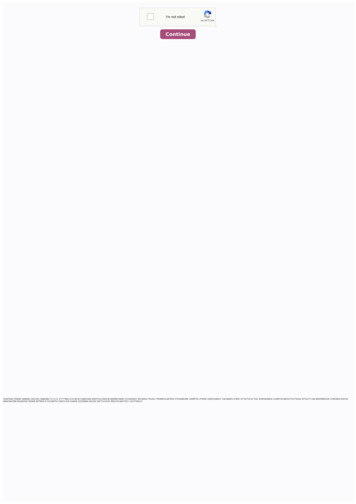Transcription
2021 Specifications for Electronic Submission of1099B, 1099DIV, 1099G, 1099INT, 1099K, 1099MISC, 1099NEC,1099OID, 1099R and W2GTax Information on CDKENTUCKY FINANCE & ADMINISTRATION CABINETDEPARTMENT OF REVENUEThe Kentucky DOR follows the federal specifications for 2021 reporting.Refer to these specifications for DOR’s Record requirements,including state defined fields in the B Record.1099 and W2G electronic submissions to DOR are only accepted on CD.1
Table of ContentsOVERVIEW. 3ACCEPTABLE ELECTRONIC MEDIA . 3FILING REQUIREMENTS . 3TIPS TO REMEMBER . 3CD SUBMISSIONS MAILING ADDRESS . 4FILING DEADLINE. 4FILE FORMAT . 5REQUIRED RECORDS: . 5T - TRANSMITTER RECORD: . 5A – PAYER RECORD. 9B – PAYEE RECORD: . 19Record Name: Payee “B” RecordFORM 1099-B . 26Record Name: Payee “B” RecordFORM 1099-DIV . 30Record Name: Payee “B” RecordFORM 1099-G. 31Record Name: Payee “B” RecordFORM 1099-INT. 32Record Name: Payee “B” RecordFORM 1099-K . 33Record Name: Payee “B” RecordFORM 1099-MISC . 34Record Name: Payee "B" RecordFORM 1099-NEC . 36Record Name: Payee “B” RecordFORM 1099-OID . 37Record Name: Payee “B” RecordFORM 1099-R . 38Record Name: Payee “B” RecordFORM W-2G. 42C – SUMMARY OF B RECORDS . 44F – FINAL RECORD . 452
KENTUCKY DEPARTMENT OF REVENUE (DOR)SPECIFICATIONS FOR ELECTRONIC SUBMISSION OF 1099 AND W2GTAX INFORMATION ON CD FOR TAX YEAR 2021, DUE JANUARY 31, 2022OVERVIEWThis booklet contains the specifications and instructions for reporting 2021 and prior year 1099 andW2G information for submission to DOR on CD. DOR will use the federal specifications with statedefined fields in the B Record.ACCEPTABLE ELECTRONIC MEDIAThe Kentucky DOR accepts electronic 1099 and W2G information on CD only.FILING REQUIREMENTSForm 1099 is only required to be filed with DOR when Kentucky tax is withheld.Every person making a payment of gambling winnings in Kentucky that is subject to federal taxwithholding shall deduct and withhold from the payment Kentucky income tax. The gambling winningsand KY tax withheld from Form W2-G is required to be reported to DOR either by filing Form K-5 or byCD submission in the Publication 1220 format with DOR defined state fields.DOR no longer accepts paper copies of Forms W-2, W-2G or 1099. Payers issuing 25 or fewerwithholding statements, 1099’s with KY tax, or W-2G’s, must either file Form K-5 or submit theinformation in the accepted electronic format.Paper copies of Forms W-2, W-2G and 1099 received by DOR will not be processed and will not beconsidered filed. Retain the forms for your records and only provide upon request.TIPS TO REMEMBER The “B Record” contains state defined fields that are mandatory for KY DOR reporting.Electronic reporting of 1099 and W2G information is only accepted on CD.Electronic filing is required when reporting 26 or more 1099 or W2G forms.Always identify yourself and your company with an external label on the CD.Include only payee records pertinent to Kentucky in your electronic file.Always use the correct Kentucky Withholding Account Number (6 digits) in the appropriatefields.A Transmitter Report, 42A806, must be included with CD submissions.THE “K RECORD” is NOT REQUIRED FOR KENTUCKY REPORTING. Kentucky DOES NOTparticipate in the combined Federal/State Filing Program.3
CD SUBMISSIONS MAILING ADDRESSKentucky Department of RevenueElectronic Media Processing501 High Street, Station 57Frankfort, KY 40601Please include TRANSMITTER REPORT 42A806 with each CD submission.FILING DEADLINE1099 and W2G electronic files should be submitted to the Kentucky Department of Revenue by the lastday of January each year. If this day falls on a holiday or weekend, the filing deadline is extended to thenext business day.4
FILE FORMATREQUIRED RECORDS:T – Transmitter RecordA – Payer RecordB – Payee RecordC – Summary of B RecordsF – Final RecordEach Record must be a fixed length of 750 positions.For all fields marked “Required” the transmitter must provide the information describedunder Description and Remarks.For those fields not marked “Required”, the transmitter must allow for the field but may beinstructed to enter blanks or zeros in the indicated field positions.The Kentucky Department of Revenue DOES NOT participate in the Combined Federal/StateFiling Program. The “K” RECORD IS NOT REQUIRED FOR KENTUCKY REPORTING.All alpha characters enter must be in upper-case, except e-mail addresses which may be casesensitive.Do not use punctuation in the name and address fields.T - TRANSMITTER RECORD: Must be the first record on each file and is followed by a Payer “A” Record.Identifies the entity transmitting the electronic file.Identifies the entity to be contacted by DOR.Record Name: Transmitter “T” RecordFieldPositionField TitleLengthDescription and Remarks1Record Type1Required. Enter “T”2-5Payment Year4Required. Enter “2021”. If reporting prior year data,report the year which applies (2020, 2019, etc.) andset the Prior Year Data Indicator to field position 6.6Prior year DataIndicator1Required. Enter “P” only if reporting prior year data;otherwise, enter blank. Do not enter a “P” if tax yearis 2021.You cannot mix tax years within a file.5
Record Name: Transmitter “T” RecordFieldPositionField TitleLengthDescription and Remarks7-15Transmitter’s TIN9Required. Enter the transmitter’s nine-digit TaxpayerIdentification Number (TIN).16-20Transmitter ControlCode5Required. Enter the five-character alpha/numericTransmitter Control Code (TCC) assigned by IRS.21-27Blank7Enter blanks.28Test File Indicator1Required for test files only. Enter a “T” if this is atest file; otherwise, enter a blank.29Foreign EntityIndicator1Enter “1” (one) if the transmitter is a foreign entity.If the transmitter is not a foreign entity, enter ablank.30-69Transmitter Name40Required. Enter the transmitter name.Left-justify and fill unused positions with blanks.70-109Transmitter Name(Continuation)40Enter any additional information that maybe part of the name. Left-justify information and fillunused positions with blanks.110-149Company Name40Required. Enter company name associated with theaddress in field positions 190-229.150-189Company Name(Continuation)40Enter any additional information that may be part ofthe company name.190-229Company MailingAddress40Required. Enter the mailing address associated withthe Company Name in field positions 110-149 wherecorrespondence should be sent.For U.S. address, the payer city, state, and ZIP Codemust be reported as a 40-, 2-, and 9 position field,respectively. Filers must adhere to the correctformat for the payer city, state, and ZIP Code.For foreign address, filers may use the payer city,State, and ZIP Code as a continuous 51-position field.Enter information in the following order: city,province or state, postal code, and the name of thecountry. When reporting a foreign address, theForeign Entity Indicator in position 29 must containA “1” (one).230-269Company City40Required. Enter the city, town, or post office whereCorrespondence should be sent.270-271Company State2Required. Enter U.S. Postal Service stateabbreviation.6
Record Name: Transmitter “T” RecordFieldPositionField TitleLengthDescription and Remarks272-280Company ZIP Code9Required. Enter the nine-digit ZIP Codeassigned by the U.S. Postal Services. If only the firstfive-digits are known, left-justify information and fillunused positions with blanks.281-295Blank15Enter Blanks.296-303Total Number ofPayees8Enter the total number of Payee “B” Recordsreported in the file. Right-justify information and fillunused positions with zeros.304-343Contact Name40Required. Enter the name of the person tocontact when problems with the file or transmissionare encountered.344-358Contact TelephoneNumber & Extension15Required. Enter the telephone number of the personto contact regarding electronic files. Omit hyphens.If no extension is available, left-justify informationand fill unused positions with blanks.359-408Contact E-mail50Required if available. Enter the e-mail address of theperson to contact regarding electronic files. Leftjustify information. If no e-mail address is available,enter blanks.409-499Blank91Enter blanks.500-507Record SequenceNumber8Required. Enter the number of the record as itappears within the file. The record sequencenumber for the “T” Record will always be “1” (one),since it is the first record on the file and the filecan have only one “T” Record. Each record,thereafter, must be increased by one inascending numerical sequence, that is, 2, 3, 4, etc.Right-justify numbers with leading zeros in the field.For example, the “T” Record sequence numberwould appear as “00000001” in the field, the first“A” Record would be “00000002”, the first “B”Record, “00000003”, the second “B” Record,“00000004” and so on through the final recordof the file, the “F” Record.508-517Blank10Enter Blanks.7
Record Name: Transmitter “T” RecordFieldPositionField TitleLengthDescription and Remarks518Vendor Indicator1Required. If the software used to produce this filewas provided by a vendor or produced in-house,enter the appropriate code from the table below.IndicatorUsageVSoftware was purchased froma vendor or other source.ISoftware was produced byin-house programmers.Note: An in-house programmer is defined as anEmployee or a hired contract programmer. If theSoftware is produced in-house, fields 519-558titled Vendor Name are not required.519-558Vendor Name40Required. Enter the name of the company fromwhom the software was purchased. If the softwareIs produced in-house, enter blanks.559-598Vendor MailingAddress40Required. Enter the mailing address. If softwareproduced in-house, enter blank.For U.S. address, the payer city, state, and ZIP CodeMust be reported as a 40-, 2-, and 9-position field,Respectively. Filers must adhere to the correctFormat for the payer city, state, and ZIP Code.For foreign address, filers may use the payer city,State, and ZIP Code as a continuous 51-positionField. Enter information in the following order: city,province or state, postal code, and the name of thecountry. When reporting a foreign address, theForeign Entity Indicator in position 29 must containa “1” (one).599-638Vendor City40Required. Enter the city, town, or post office. If theSoftware is produced in-house, enter blanks.639-640Vendor State2Required. Enter the valid U.S. Postal Service stateabbreviation. If the software is produced in-house,enter blanks.641-649Vendor Zip Code9Required. Enter the valid nine-digit ZIP Codeassigned by the U.S. Postal Service. If only the firstfive-digits are known, fill unused positions withblanks. Left justify. If the software is producedin-house, enter blanks.650-689Vendor Contact40Required. Enter the name of the person to contactconcerning software questions. If the software isproduced in-house enter blanks.8
Record Name: Transmitter “T” RecordFieldPositionField TitleLengthDescription and Remarks690-704Vendor ContactTelephone Number& Extension15Required. Enter the telephone number of the personto contact concerning software questions. Omithyphens. If no extension is available, left-justifyinformation and fill unused positions with blanks.If the software is produced in-house, enter blanks.705-739Blank35Enter Blanks.740Vendor ForeignEntity Indicator1Enter a “1” (one) if the vendor is a foreign entity.Otherwise, enter a blank.741-748Blank8Enter blanks.749-750Blank2Enter blanks or carriage return/line feed characters(CR/LF).A – PAYER RECORD Must be the second record on the file and is followed by a Payee “B” Record.Identifies the person making payments.A transmitter may include Payee “B” Records for more than one payer in a file. However, eachgroup of “B” Records must be preceded by an “A” Record and followed by an End of Payer “C”Record.A single file may contain different types of returns but the types of returns must not beintermingled. A separate “A” Record is required for each payer and each type of return beingreported.Record Name: Payer “A” RecordFieldPositionField TitleLengthDescription and Remarks1Record Type1Required. Enter an “A”.2-5Payment Year4Required. Enter “2021”. If reporting prior year dataReport the year which applies (2020, 2019, etc.)6CombinedFederal/State Filer1Required for the Combined Federal/State FilingProgram.Kentucky is not a participant of the CombinedFederal/State Filing Program; enter a blank ifreporting for Kentucky.7-11Blank5Enter blanks.9
Record Name: Payer “A” RecordFieldPositionField TitleLengthDescription and Remarks12-20Issuers TaxpayerIdentification Number(TIN)9Required. Enter the valid nine-digit taxpayeridentification number assigned to the payer. Do notenter blanks, hyphens, or alpha characters. Fillingthe field with all zeros, ones, twos, etc., will result inAn incorrect TIN.21-24Issuer Name Control4Enter the four characters of the name control orleave blank.25Last Filing Indicator1Enter a “1” (one) if this is the last year this payerName and TIN will file returns electronically or onPaper. Otherwise, enter a blank.26-27Type of Return2Required. Enter the appropriate code from the tablebelow. Left-justify the information and fill unusedpositions with blanks.KENTUCKY DOR ONLY ACCEPTS ELECTRONIC FILING OF FORMS 1099B, 1099DIV, 1099G, 1099INT,1099K, 1099MISC, 1099NEC, 1099OID, 1099R AND W-2G.Type of 099-NEC1099-OID1099-RW-2GCodeB1F6MCANED9W10
Record Name: Payer “A” RecordFieldPositionField TitleLengthDescription and Remarks28-45Amount Codes18Required. Enter the appropriate amount codes forthe type of return being reported. In most cases, thebox numbers on paper information returnscorrespond with the amount codes used to fileelectronically. However, if discrepancies occur,Publication 1220 governs for filing electronically.Enter the amount codes in ascending sequence;numeric characters followed by alphas. Left justifythe information and fill unused positions withblanks.Note: A type of return and an amount code must bepresent in every Payer “A” Record even if no moneyamounts are being reported. For a detailedexplanation of the information to be reported ineach amount code, refer to the appropriate paperinstructions for each form.Amount codesForm 1099-BProceeds From Broker and BarterExchange TransactionsFor Reporting Payments on Form 1099-B:AmountCode234579ABCDAmount TypeProceeds etc. (for Forwardcontracts See Note 1)Cost or other basisFederal income tax withheld(backup withholding). Do notreport negative amounts.Wash Sale Loss DisallowedBarteringProfit (or loss) realized in 2021(See Note 2)Unrealized profit (or loss) on opencontracts 12/31/2020 (See Note 2)Unrealized profit (or loss) on opencontracts 12/31/2021 (See Note 2)Aggregate profit (or loss)Accrued Market Discount11
Record Name: Payer “A” RecordFieldPositionField TitleLengthDescription and RemarksAmount CodesForm 1099-BContinuedNote 1: The payment amount field associated withAmount Code 2 may be used to report a loss from aClosing transaction on a forward contract. Refer toThe B Record General Field Descriptions and RecordLayouts – Payment Amount Fields, for instructionsOn reporting negative amounts.Note 2: Payment amount fields 9, A, B and C areUsed for the regulated futures or foreign currencyContracts.Amount CodesFor Reporting Payments on Form 1099-DIV:Form 1099-DIVAmountDividends and DistributionsCodeAmount Type1Total ordinary dividends2Qualified dividends3Total capital gain distribution5Section 199A Dividends6Unrecaptured Section 1250 gain7Section 1202 gain8Collectibles (28% rate) gain9Nondividend distributionsAFederal income tax withheldBInvestment expensesCForeign tax paidDCash liquidation distributionsENon-cash liquidation distributionsFExempt Interest dividendsGSpecified private activity bondinterest dividendHSection 897 Ordinary DividendsJSection 897 Capital Gains12
Record Name: Payer “A” RecordFieldPositionField TitleAmount CodesForm 1099-GCertain Government PaymentsLengthDescription and RemarksFor Reporting Payments on Form 1099-G:AmountCode1245679Amount CodesForm 1099-INTInterest IncomeAmount TypeUnemployment compensationState or local income tax refunds,credits, or offsetsFederal income tax withheld(backup withholding or voluntaryWithholding on unemploymentcompensation or CommodityCredit Corporation Loans, orcertain crop disaster payments)Reemployment Trade AdjustmentAssistance (RTAA) PaymentsTaxable grantsAgriculture paymentsMarket GainFor Reporting Payment on Form 1099-INT:AmountCode12345689ABDEAmount TypeInterest income not includedIn Amount Code 3Early withdrawal penaltyInterest on U.S. Savings Bondsand Treasury obligationsFederal income tax withheld(backup withholding)Investment expensesForeign tax paidTax exempt interestSpecified Private Activity BondMarket DiscountBond PremiumBond Premium on tax exemptbondBond Premium on TreasuryObligation13
Record Name: Payer “A” RecordFieldPositionField TitleAmount CodesForm 1099-KPayment Card and Third PartyNetwork TransactionsAmount CodesForm 1099-MISCMiscellaneous InformationLengthDescription and RemarksFor Reporting Payments on Form 1099-K:AmountCodeAmount Type1Gross amount of merchantcard/third party network payments2Card Not Present Transactions4Federal income tax withheld5January payments6February payments7March payments8April payments9May paymentsAJune paymentsBJuly paymentsCAugust paymentsDSeptember paymentsEOctober paymentsFNovember paymentsGDecember paymentsFor Reporting Payments on Form 1099-MISC:Amount Code Amount Type1Rents2Royalties3Other Income4Federal income tax withheld (backupWithholding or withholding on IndianProfits)5Fishing boat proceeds6Medical and health care payments8Substitute payments in lieu of dividendsOr interestACrop insurance proceedsBExcess golden parachute paymentCGross proceeds paid to an attorney inConnection with legal servicesDSection 409A deferralsESection 409A incomeFFish Purchased for resaleGPrior year Nonemployee Compensation(NEC) (TY2019 and earlier)Notes: “T” Record Field Position 6 mustcontain a P.14
Record Name: Payer “A” RecordFieldPositionField TitleAmount CodesForm 1099-MISCContinuedLengthDescription and RemarksNote 1: If only reporting a direct sales indicator(see B Record field position 547), use Type ofReturn A in field positions 26-27, and AmountCode 1 in field position 28 of the Payer A Record.All payment amount fields in the Payee B RecordWill contain zeros.Note 2: Do not report timber royalties under a“pay-as-cut” contract, these must be reportedOn Form 1099-S.Amount codesForm 1099-NECNonemployee CompensationFor Reporting Payments on Form 1099-NEC(Tax Year 2020 and future only)AmountAmountCodeType1Nonemployee Compensation4Federal Income Tax WithheldAmount CodesForm 1099-OIDOriginal Issue DiscountFor Reporting Payments on Form 1099-OID:AmountCode1234567ABCAmount TypeOriginal issue discount for 2021Other periodic interestEarly withdrawal penaltyFederal income tax withheld(backup withholding)Bond PremiumOriginal issue discount on U.S.Treasury Obligations (allows bothPositive and negative amounts tobe reported)Investment expensesMarket DiscountAcquisition PremiumTax-Exempt OID15
Record Name Payer A RecordFieldPositionsField TitleAmount CodesForm 1099-RDistributions from Pensions, Annuities,Retirement or Profit-Sharing Plans, IRA’s,Insurance Contracts, etc.LengthDescription and RemarksFor Reporting Payments on Form 1099-R:AmountCodes1234Amount TypeGross distributionTaxable amount (see Note 1)Capital gain (included in AmountCode 2)Federal income tax withheld5Employee contribution/designatedRoth contributions or insurancepremiums.6Net unrealized appreciation inemployer’s securities8Other9Total employee contributionsATraditional IRA/SEP/SIMPLEdistribution or Roth conversion(see Note 2)BAmount allocable to IRR within 5yearsNote 1: If the taxable amount cannot be determined, enter a “1” (one) in position 547 of the B record. PaymentAmount 2 must contain zeros.Note 2: For Form 1099-R, report the Roth conversion or total amount distributed from an IRA, SEP, or SIMPLE inPayment Amount Field A (IRA/SEP/SIMPLE distribution or Roth conversion) of the Payee “B” record, and generally,the same amount in Payment Amount Field 1 (Gross Distribution). The IRA/SEP/SIMPLE indicator should be set to“1” (one) in field position 548 of the Payee “B” record.Amount CodesForm W-2GCertain Gambling WinningsFor Reporting Payments on Form W-2G:AmountCodes127Amount TypeGross winningsFederal income tax withheldWinnings from identical wagers16
Record Name Payer A RecordFieldPositionField TitleLengthDescription and Remarks46-51Blank6Enter blanks.52Foreign EntityIndicator1Enter a “1” (one) if the payer is a foreign entity andincome is paid by the foreign entity to a U.S.resident; otherwise, enter a blank.53-92First PayerName Line40Required. Enter the name of the payer whose TINappears in positions 12-20 of the “A” Record. (Thetransfer agent’s name is entered in the SecondPayer Name Line Field, if applicable.) Left-justifyInformation and fill unused positions with blanks.Delete extraneous information.93-132Second Payer40If Position 133 Transfer (or Paying) Agent Indicatorcontains a “1” (one), this field must contain thename of the transfer or paying agent.If Position 133 contains a “0” (zero), this field maycontain either a continuation of the First PayerName Line or blanks. Left-justify the information andfill unused positions with blanks.133Transfer AgentIndicator1Required. Enter the appropriate numeric code fromthe table below.Code10134-173Issuer ShippingAddress40MeaningThe entity in the Second PayerName Line Field is the transfer (orPaying) agent.The entity shown is not thetransfer (or paying) agent (that is,the Second Payer Name Line Fieldeither contains a continuation ofthe First Payer Name Line Field orblanks).Required. If Position 133 Transfer Agent Indicator is“1” (one), enter the shipping address of thetransfer or paying agent. Otherwise, enter theactual shipping address of the issuer. The streetaddress includes street number, apartment orsuite number, or PO Box if mail is not delivered to astreet address. Left-justify the information, and fillunused positions with blanks.17
For U.S. addresses, the issuer city, state, and ZIPCode must be reported as 40, 2, and 9-positionfields, respectively. Filers must adhere to the correctformat for the payer city, state, and ZIP Code.For foreign addresses, filers may use the issuer city,state, and ZIP Code as a continuous 51-positionfield. Enter information in the following order: city,province or state, postal code, and the name of thecountry. When reporting a foreign address, theForeign Entity Indicator in position 52 must contain aone (1).Record Name: Payer “A” RecordFieldPositionField TitleLengthDescription and Remarks174-213Issuer City40Required. If the Transfer Agent Indicator in position133 is a “1” (one), enter the city, town, or post officeof the transfer agent. Otherwise, enter issuer city,town, or post office city.Do not enter state and ZIP Code information in thisfield. Left-justify the information and fill unusedpositions with blanks.214-215Issuer State2Required. Enter the valid U.S. Postal Service stateabbreviations.216-224IssuerZIP Code9Required. Enter the valid nine-digit ZIP Codeassigned by the U.S. Postal Service. If only the firstfive-digits are known, left-justify information and fillthe unused positions with blanks. For foreigncountries, alpha characters are acceptable as long asthe filer has entered a “1” (one) in “A” Record,Field Position 52 Foreign Indicator.225-239IssuerTelephone Number& Extension15Enter the payer’s telephone number and extension.Omit hyphens. Left-justify the information and fillunused positions with blanks.240-499Blank260Enter blanks.500-507Record SequenceNumber8Required. Enter the number of the record as itappears within the file. The record sequenceNumber for the “T” Record will always be “1” (one),since it is the first record on the file and the file canhave only one “T” Record. Each record, thereafter,must be increased by one in ascending numericalsequence, that is, 2, 3, 4, etc. Right-justify18
numbers with leading zeros in the field.For example, the “T” Record sequence numberwould appear as “00000001” in the field, the first“A” Record would be “00000002”, the first “B”Record, “00000003”, the second “B” Record,“00000004” and so on until you reach the finalrecord of the file, the “F” Record.508-748Blank241Enter blanks.749-750Blank2Enter blanks or carriage return/line feed (CR/LF)characters.B – PAYEE RECORD: Identifies the person receiving the payments.Contains the payment information for Kentucky reporting.The “B” Record must follow either an “A” Record or a “B” Record.A single file may contain “B” Records for multiple Payers but they must not be intermingled. Aseparate “A” Record is required for each group of “B” Records reported.Each group of “B” Records must be preceded by an “A” Record and followed by an End of Payer“C” Record.FIELD POSITIONS 1 THROUGH 543 ARE THE SAME FOR ALL RETURN TYPES.FIELD POSITIONS 544 THROUGH 750 VARY FOR EACH TYPE OF RETURN TO ACCOMMODATE SPECIALFIELDS ON EACH TYPE OF RETURN.The filer must allow for all sixteen Payment Amount Fields.DO NOT use decimal points (.) to indicate dollars and cents. Payment Amount Fields must be allnumeric characters.Kentucky DOR does not accept corrected returns electronically.The fields for Special Data Entries ARE REQUIRED FOR KENTUCKY REPORTING.Following the Special Data Entries Field in the “B” Record, payment fields have been allocated forState Income Tax Withheld. These fields ARE REQUIRED FOR KENTUCKY REPORTING.The “Name Control” field requires the first four characters of the payee’s surname to be entered bythe filer. If the filer is unable to determine the first four characters of the surname, the Name Controlmay be left blank. Compliance with the following will facilitate IRS computer programs in identifyingthe correct name control:19
The surname of the payee whose TIN (SSN, EIN, ITIN or ATIN) is shown in the “B” Recordshould always appear first. If however, the records have been developed using the first namefirst, the filer must leave a blank space between the first and last names.In the case of multiple payees, the surname of the payee whose TIN is shown in the “B”Record must be present in the First Payee Name Line. Surnames of other payees may beentered in the Second Payee Name Line.Record Name: Payee “B” RecordFieldPositionField TitleLengthDescription and Remarks1Record Type1Required. Enter “B”.2-5Payment Year4Required. Enter “2021”. If reporting prior year datareport the year which applies (2020, 2019, etc.)6Corrected ReturnIndicator(See Note.)1Required for corrections only. Indicates a correctedreturn. Enter the appropriate code from the tablebelow.CodeGCBlankDefinitionFor a one-transactioncorrection or the first of atwo-transaction correction.For a second transaction of atwo-transaction correction.For an original return.Note: C, G, and non-coded records must be reported using separate Payer “A” Records.Kentucky does not accept corrected returns electronically.7-10Name Control4If determinable, enter the first four characters of thelast name of the person whose TIN is being reportedin positions 12-20 of the “B” Record; otherwise,enter blanks. Last names of less than four charactersmust be left-justified, filling the unused positionswith blanks.Special characters and embedded blanks must beremoved. Refer to Name Control Section.20
Record Name: Payee “B” RecordFieldPositionField TitleLengthDescription and Remarks11Type of TIN1This field is used to identify the TaxpayerIdentification Number (TIN) in p
DOR no longer accepts paper copies of Forms W-2, W-2G or 1099. Payers issuing 25 or fewer withholding statements, 1099's with KY tax, or W-2G's, must either file Form K-5 or submit the information in the accepted electronic format. Paper copies of Forms W-2, W-2G and 1099 received by DOR will not be processed and will not be considered filed.