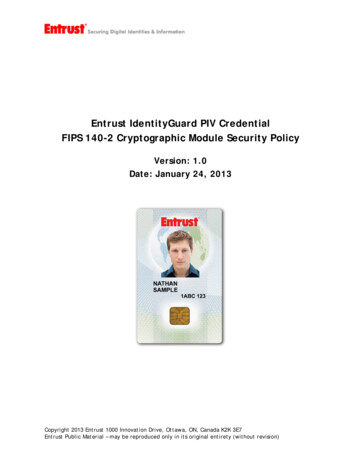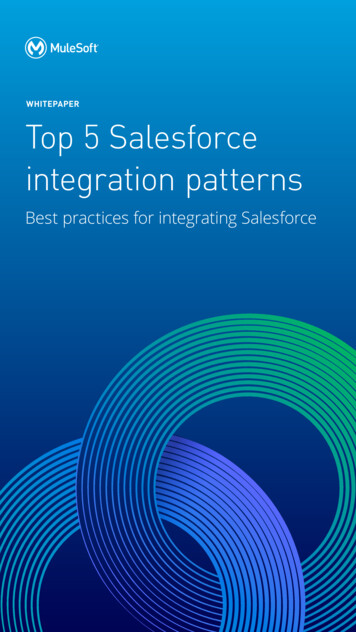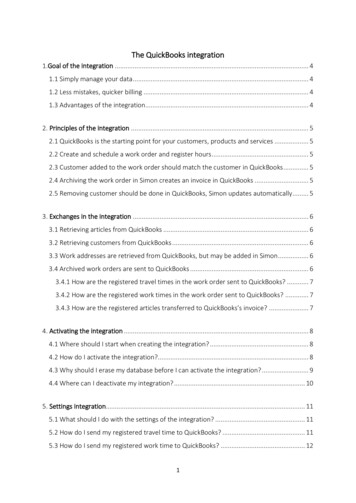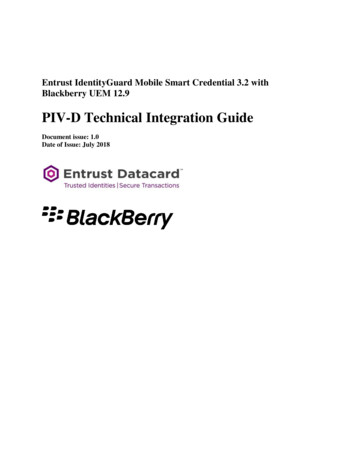
Transcription
Entrust IdentityGuard Mobile Smart Credential 3.2 withBlackberry UEM 12.9PIV-D Technical Integration GuideDocument issue: 1.0Date of Issue: July 2018
Copyright 2018 Entrust Datacard. All rights reserved.Entrust is a trademark or a registered trademark of Entrust Datacard Limited in Canada. All Entrust product names andlogos are trademarks or registered trademarks of Entrust, Inc. or Entrust Datacard Limited in certain countries. All othercompany and product names and logos are trademarks or registered trademarks of their respective owners in certaincountries. This information is subject to change as Entrust Datacard reserves the right to, without notice, make changesto its products as progress in engineering or manufacturing methods or circumstances may warrant. Export and/orimport of cryptographic products may be restricted by various regulations in various countries. Export and/or importpermits may be required.www.entrustdatacard.com2/Copyright 2018 Entrust DatacardAll rights reserved.
ContentsIntroduction to Entrust Datacard IdentityGuard Smart Credential Services . 4Entrust Datacard IdentityGuard Mobile Smart Credential Services Architecture . 5Entrust Datacard IdentityGuard Mobile Smart Credential Services Capabilities . 6Preparing Your Certificate Authority. 7Integration Guidelines. 7Overview . 7Introduction to BlackBerry UEM . 7Requirements for using BlackBerry UEM . 8Configuration . 8Application Management . 8User Enrollment and Lifecycle Management . 8Enrolling Users in BlackBerry UEM . 8Updating and Renewing Users in BlackBerry UEM Server . 12Reporting Lost or Compromised Identities in BlackBerry UEM Server . 12Encryption Key History Escrow and Recovery in BlackBerry UEM Server . 12External Documentation . 13www.entrustdatacard.com3/Copyright 2018 Entrust DatacardAll rights reserved.
Introduction to Entrust Datacard IdentityGuard SmartCredential ServicesEntrust Datacard IdentityGuard has long offered support for PIV (NIST SP 800-73) in the form of physicalcards. In 2012 IdentityGuard introduced a mobile version of the PIV card as part of our mobile smartcredential offering, which enabled customers to create PIV smartcards on their mobile devices forauthentication, signing, and encryption. In 2014 IdentityGuard introduced support for Derived PIV (NISTSP 800-157), known also as PIV-D, to the mobile smart credential solution. With the introduction of thissupport, government agencies have been able to issue mobile versions of their physical PIV cards toenable employees to authenticate themselves to systems, sign and encrypt data, all while remaining incompliance with the strict requirements of the standards.As part of this offering, Entrust Datacard released a Software Development Kit (SDK) for mobile smartcredential to allow partners and 3rd party integrators to leverage our PIV and PIV-D solutions for buildingtheir own PIV and PIV-D compliant applications and MDMs.www.entrustdatacard.com4/Copyright 2018 Entrust DatacardAll rights reserved.
Entrust Datacard IdentityGuard Mobile Smart CredentialServices ArchitectureA full architecture for the Entrust Datacard IdentityGuard Smart Credential involves a number of EntrustDatacard components, as well as a number of external components. The architectural diagram belowillustrates a complete deployment with all optional components included.Figure 1 Entrust Datacard Smart Credential ArchitectureEDCNotification ServiceApple / GoogleNotification ServicePush TransactionNotifications***Push Transaction toUser DeviceManagementPlatformIdentityGuard n & UpdateBT / BLE / NFC LogonIdentityGuardEnterprise ServerCert. Issuance /***Self-Service ActionsRenewal / RecoveryTransaction Operations* Components in the hashed region are provided by Entrust Datacard** Components on the rounded rectangle represent the user and their devices*** The mobile app is built using the IdentityGuard Mobile Smart Credential SDK. The desktop (Windows / MAC) has theappropriate Entrust Datacard Smart Credential Bluetooth Reader driver software installedThe IdentityGuard Enterprise Server and IdentityGuard Self-Service Module can be deployed in a numberof HA configurations, as well as placed within a DMZ depending on deployment requirements. TheCertificate Authority can be either the Entrust Authority Security Manager may be deployed on thecustomer premises, or provided by Entrust Datacard as a managed service. As well, US Federalcustomers may choose to leverage the Entrust Datacard Derived as a Service offering.The BlackBerry UEM Server platform deployment is integration is described later in this document. TheBlackBerry UEM Client application is loaded onto the user’s device and communicates with theBlackBerry UEM Server and the various Entrust Datacard IdentityGuard products in order to securelyissue, maintain, use, and retire the various keys and certificates as required by the PIV and PIV-Dstandards.www.entrustdatacard.com5/Copyright 2018 Entrust DatacardAll rights reserved.
Entrust Datacard IdentityGuard Mobile Smart CredentialServices CapabilitiesThe Mobile Smart Credential solution offers a number of capabilities around such topics as: Mobile device support PIV and PIV-D container support Onboarding and maintenance of PIV and PIV-D credentials Smartcard logon to Microsoft Windows and Apple Mac desktopsThis table identifies the features supported by the BlackBerry UEM Server solution.Mobile OS SupportApple iOS9, 10, 11Google Android4.4, 5, 6, 7, 8PIVPIV PIV-D Credential Update Multiple Identities Export to Key Chain – Supported for Android, not for IOSOnboarding – Activation and UpdateQR Code Smartcard Logon :To support a “Virtual Smart Card” using your mobiledevice, install a driver in the PC/Mac and that letsthe Mobile device be seen as a Physical SC. Ifsupporting, prioritize Windows BT and Mac BLE.Interaction is between the Device and the PC.Windows BTWindows NFCApple Mac BLEPIV / PIV-D Container SupportPIV Authentication PIV Authentication Signing PIV Authentication Signing Encryption www.entrustdatacard.com6/Copyright 2018 Entrust DatacardAll rights reserved.
Preparing Your Certificate AuthorityThe Entrust Datacard IdentityGuard smart credential services can be configured to communicate witheither the Entrust Authority Security Manager CA, or Microsoft’s CA. Please refer to your CA’sdocumentation to determine how to administer it.For the purposes of this integration, your organization must configure digital IDs which support thefollowing types of key-pairs and certificate. BlackBerry UEM Server can support these combinations. 1 key-pair, ex. when you require PIV Authentication certificates 2 key-pair, ex. when you require PIV Authentication and Digital Signature certificate 3 key-pair, ex. when you require PIV Authentication, Digital Signature certificate, and PIV KeyManagement (encryption) certificatesIntegration GuidelinesOverviewIntroduction to BlackBerry UEM1. High level overview of BlackBerry 2.9/overview-and-whatsnew/what is BlackBerry UEM.html2. High level architecture diagram. For more detailed Architecture information, please refer to thedocumentation here: rchitecture/ake1452094272560.html3. High level diagram of Entrust Smart Credentials in BlackBerry UEMwww.entrustdatacard.com7/Copyright 2018 Entrust DatacardAll rights reserved.
Requirements for using BlackBerry UEMThe BlackBerry UEM Derived Credentials solution has been validated against with Entrust IdentityGuard12.0.ConfigurationTo use the Entrust Derived Credentials feature in BlackBerry UEM Server, the customer needs thefollowing:1. BlackBerry UEM Server UEM 12.9 or higher server.2. Entrust IdentityGuard 12.0 configured with SmartCredentials.a. Entrust Self-Service Module needs to be configured with QR code.b. Entrust Self-Service Module needs to accessible outside the enterprise firewall.Application ManagementThe only mobile side app needed for Entrust PIV/PIV-D integration is the BlackBerry UEM Client app, thatis already present on UEM activated devices. For more information on BlackBerry UEM Server AppManagement, please refer to the documentation here: dministration/managing-apps.htmlUser Enrollment and Lifecycle ManagementEnrolling Users in BlackBerry UEM1. To use the Derived Credentials feature, end users need to activate their devices against theBlackBerry UEM Server.2. To use Entrust Derived Credentials on a device activated against the BlackBerry UEM Server, theAdmin and the End User need to do a set of actions.www.entrustdatacard.com8/Copyright 2018 Entrust DatacardAll rights reserved.
Admin Actions:1. Connect BlackBerry UEM Server to your organization’s Entrust IdentityGuard server to useEntrust smart credentials. Detailed steps here: dministration/olz1527687948568.html2. Create a user credential profile to use Entrust smart credentials on devices. Detailed steps 12.9/administration/vum1527699046234.html3. Assign the user credential profile to user accounts and user groups.www.entrustdatacard.com9/Copyright 2018 Entrust DatacardAll rights reserved.
End User actions:1. After a device receives the profile, users must log in to the Entrust IdentityGuard Self-ServiceModule to activate their smart credential.2. The users them use the BlackBerry UEM Client to scan the QR code presented by the EntrustIdentityGuard Self-Service Module to add the smart credential to the device.www.entrustdatacard.com10/Copyright 2018 Entrust DatacardAll rights reserved.
3. The device will now have the Entrust Derived Credentials delivered to the certificate store in theDynamics SDK (on iOS and Android) and to the native key chain (on Android).www.entrustdatacard.com11/Copyright 2018 Entrust DatacardAll rights reserved.
Updating and Renewing Users in BlackBerry UEM Server1. Users can update/renew their credentials when credentials have expired or compromised or theyhave otherwise been invalidated by the Admin on the Entrust server or the user has beeninstructed to get fresh credentials or wants to get a new credential for any reason.2. To update their credentials, the user needs to use the Entrust Self-Service Module to generate anew QR code for an existing Smart Credential.3. They then go to the BlackBerry UEM Client, select Import Certificates and get a screen thatallows them to click on “Update” to read in the QR code from the Entrust Self-Service Module andupdate the Smart Credential on the device.4. The updated Smart Credential is automatically pushed to the Apps/consumers on the device bythe BlackBerry UEM Client.5. In case the automatic push is not successful (user will get an error indicating that), clicking on the“Import” button does the same action. Screenshots of iOS and Android devices below. The Importprocess launches the same UI as a new smart credential activation process in the BlackBerryUEM Client UI.Reporting Lost or Compromised Identities in BlackBerry UEM ServerThe BlackBerry UEM Server does not participate in this process, the Admin would need to go the Entrustserver to invalidate the lost/compromised identities or the End User can do that same using the EntrustSelf-Service Module.Encryption Key History Escrow and Recovery in BlackBerry UEM Server1. Any BlackBerry or ISV app built using the BlackBerry Dynamics SDK (like BlackBerry Work) hasthe ability to store expired keys, including Encryption keys. This is controlled by the Admin usinga setting in the user credential profile. The expired keys, in this case, are keys that were validwhen they were retrieved from Entrust into the Dynamics SDK key store but have since expired.2. BlackBerry UEM Server does not support the retrieval of already expired keys from Entrust.www.entrustdatacard.com12/Copyright 2018 Entrust DatacardAll rights reserved.
External Documentation1. Connect BlackBerry UEM to your organization’s Entrust IdentityGuard server to use smartcredentials: dministration/olz1527687948568.html2. Create a user credential profile to use Entrust smart credentials on devices tacard.com13/Copyright 2018 Entrust DatacardAll rights reserved.
Entrust Datacard IdentityGuard Mobile Smart Credential Services Architecture A full architecture for the Entrust Datacard IdentityGuard Smart Credential involves a number of Entrust Datacard components, as well as a number of external components. The architectural diagram below illustrates a complete deployment with all optional components .
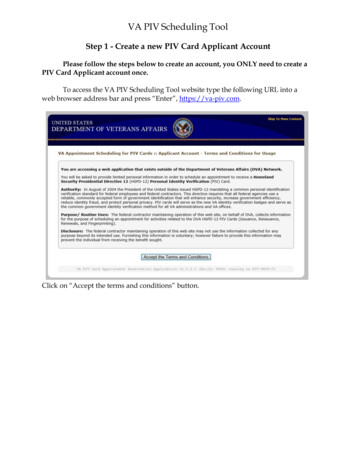
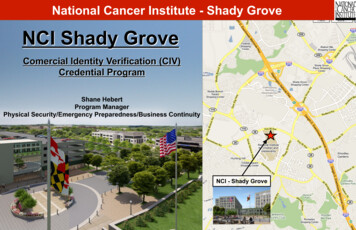
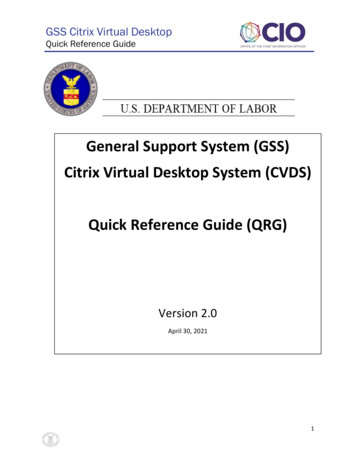
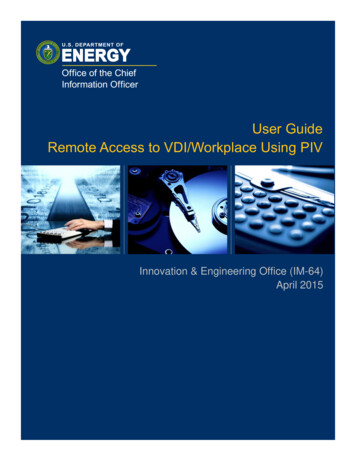
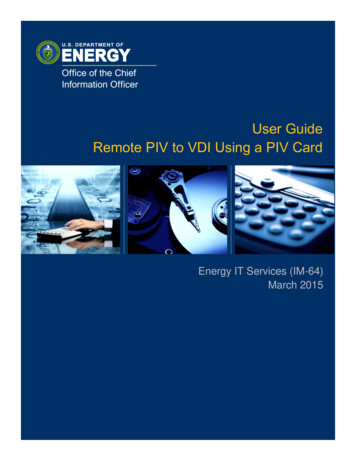

![Smart card configuration for Citrix Environments-v2[1]-jp](/img/36/smart-card-configuration-for-citrix-environments.jpg)