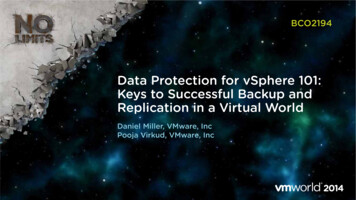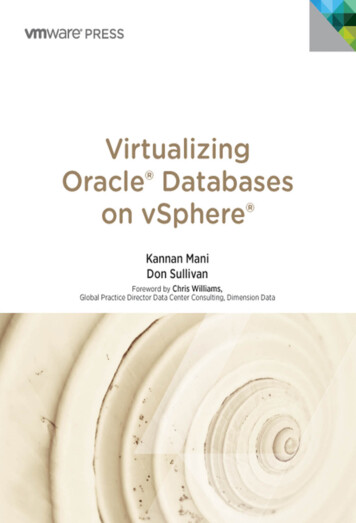Transcription
Getting Started with vSphereCommand-Line InterfacesESXi 6.5vCenter Server 6.5This document supports the version of each product listed andsupports all subsequent versions until the document isreplaced by a new edition. To check for more recent editions ofthis document, see http://www.vmware.com/support/pubs.EN-002351-00
Getting Started with vSphere Command-Line InterfacesYou can find the most up-to-date technical documentation on the VMware Web site at:http://www.vmware.com/support/The VMware Web site also provides the latest product updates.If you have comments about this documentation, submit your feedback to:docfeedback@vmware.comCopyright 2007–2017 VMware, Inc. All rights reserved. Copyright and trademark information.VMware, Inc.3401 Hillview Ave.Palo Alto, CA 94304www.vmware.com2VMware, Inc.
ContentsAbout This Book 51 Managing vSphere with Command-Line Interfaces 7Overview of vSphere Command-Line Interfaces 7Using ESXCLI for Host Management 10ESXCLI Syntax 10Running ESXCLI Commands Installed as Part of vCLI 11ESXCLI Command Support When Host and vCLI Versions Do Not Match 11Using PowerCLI to Manage Hosts and Virtual Machines 12Using DCLI to Manage vCenter Services 12DCLI Syntax 13vCLI Package Contents 132 Installing vCLI 15Installation Overview 15Overview of Linux Installation Process 16Installing the vCLI Package on Red Hat Enterprise Linux 18Installing Required Prerequisite Software for Red Hat Enterprise Linux 19Installing the vCLI Package on RHEL with No Internet Access 19Installing vCLI on Linux Systems with Internet Access 20Installing Prerequisite Software for Linux Systems with Internet Access 20Install the vCLI Package on a Linux System with Internet Access 22Uninstall the vCLI Package on Linux 23Installing and Uninstalling vCLI on Windows 23Install the vCLI Package on Windows 23Uninstall the vCLI Package on Windows 24Enabling Certificate Verification 24Deploying vMA 253 Running Host Management Commands in the ESXi Shell 27ESXi Shell Access with the Direct Console 27Enabling Local ESXi Shell Access 28ESXi Shell Timeout 28Use the Local ESXi Shell 29Remote ESXi Shell Access with SSH 29Enable SSH Access in the Direct Console 29Enable SSH from the vSphere Web Client 29Access the Remote ESXi Shell with SSH 30Lockdown Mode 30Run an ESXCLI Command in the ESXi Shell 30VMware, Inc.3
Getting Started with vSphere Command-Line Interfaces4 Running vCLI Host Management Commands 33Overview of Running vCLI Host Management Commands 34Targeting the Host Directly 34Targeting a Host That is Managed by a vCenter Server System 34Protecting Passwords 34Order of Precedence for vCLI Host Management Commands 35Authenticating Through vCenter Server and vCenter Single Sign-On 36Authenticating Directly to the Host 36Create and Use a Session File 36Using Environment Variables 37Using a Configuration File 38Using Command-Line Options 38Using the Microsoft Windows Security Support Provider Interface 39vCLI and Lockdown Mode 40Trust Relationship Requirement for ESXCLI Commands 40Download and Install the vCenter Server Certificate 40Using the --cacertsfile Option 41Using the --thumbprint Option 41Use the Credential Store 41Common Options for vCLI Host Management Command Execution 42Using vCLI Commands in Scripts 44Run Host Management Commands from a Windows System 45Run Host Management Commands from a Linux System 455 Running DCLI Commands 47Overview of Running DCLI Commands 47DCLI Syntax 48DCLI Options 48Using DCLI Commands 50Displaying Help Information for DCLI Commands 50Running DCLI Commands Included in the vCLI Package 50Running DCLI Commands on the vCenter Server Appliance 51Using DCLI with a Credential Store File 51Order of Precedence for DCLI Authentication 51Input, Output, and Return Codes 52Using DCLI with Variables 52Using DCLI Interactive Mode 52DCLI SSL Connection 53DCLI History File 53Index 554VMware, Inc.
About This BookGetting Started with vSphere Command-Line Interfaces gives an overview of command-line interfaces in vSphere and gets you started with ESXi Shell commands and vCLI (VMware vSphere Command-LineInterface) commands. This book also includes instructions for installing vCLI and a reference to connectionparameters.Intended AudienceThis book is for experienced Windows or Linux system administrators who are familiar with vSphereadministration tasks and data center operations.VMware Technical Publications GlossaryVMware Technical Publications provides a glossary of terms that might be unfamiliar to you. For definitionsof terms as they are used in VMware technical documentation, go tohttp://www.vmware.com/support/pubs.Related DocumentationThe documentation for vCLI is available in the vSphere Documentation Center and on the vCLIdocumentation page. Go to ere Command-Line Interface Concepts and Examples presents usage examples for many hostmanagement commands, and explains how to set up software and hardware iSCSI, add virtualswitches, place hosts in maintenance mode, and so on. The document includes the same example withthe ESXCLI command and with the vicfg- command.nvSphere Command-Line Interface Reference is a reference to both ESXCLI commands and vicfgcommands. The vicfg- command help is generated from the POD available for each command, runpod2html for any vicfg- command to generate individual HTML files interactively. The ESXCLIreference information is generated from the ESXCLI help.nDCLI Reference is a reference to DCLI commands for managing vCenter services.The documentation for PowerCLI is available in the vSphere Documentation Center and on the PowerCLIdocumentation page.The vSphere SDK for Perl documentation explains how you can use the vSphere SDK for Perl and relatedutility applications to manage your vSphere environment.The vSphere Management Assistant Guide explains how to install and use the vSphere Management Assistant(vMA). vMA is a virtual machine that includes vCLI and other prepackaged software. See “DeployingvMA,” on page 25.VMware, Inc.5
Getting Started with vSphere Command-Line InterfacesBackground information for the tasks discussed in this book is available in the vSphere documentation set.The vSphere documentation consists of the combined VMware vCenter Server and ESXi documentation.6VMware, Inc.
Managing vSphere with CommandLine Interfaces1vSphere supports several command-line interfaces for managing your virtual infrastructure including a setof ESXi Shell commands, PowerCLI commands, and DCLI (Datacenter CLI) commands for management ofvCenter services. You can run commands locally, from an administration server, or from scripts.You can choose the CLI best suited for your needs, and write scripts to automate your management tasks.This chapter includes the following topics:n“Overview of vSphere Command-Line Interfaces,” on page 7n“Using ESXCLI for Host Management,” on page 10n“Using PowerCLI to Manage Hosts and Virtual Machines,” on page 12n“Using DCLI to Manage vCenter Services,” on page 12n“vCLI Package Contents,” on page 13Overview of vSphere Command-Line InterfacesvSphere includes commands for managing different aspects of your environment.The following CLIs are available for managing hosts, either directly or through the vCenter Server systemthat manages the host. You can also manage vCenter services by using DCLI.VMware, Inc.7
Getting Started with vSphere Command-Line InterfacesFigure 1‑1. vSphere CLIs for Host and vCenter Services LIvicfg-*ESXCLIDCLIOthers (esxtop, vimcmd, vsish, rvc.)PowerCLIAPIvCenter -*The following command sets are available. For more information about each command set, see thereferenced documentation.8VMware, Inc.
Chapter 1 Managing vSphere with Command-Line InterfacesCommand SetDescriptionSeeESXCLIcommandsManage many aspects of an ESXi host. You can run ESXCLI commandsremotely or in the ESXi Shell.n vCLI package - Install the vCLI package on the server of your choice,or deploy a vSphere Management Assistant (vMA) virtual machineand target the ESXi system that you want to manipulate. You can runESXCLI commands against a vCenter Server system and target thehost indirectly. Running against vCenter Server systems by using the-vihost parameter is required if the host is in lockdown mode.n ESXi Shell - Run ESXCLI commands in the local ESXi Shell to managethat host.You can also run ESXCLI commands from the VMware PowerCLI promptby using the Get-EsxCli cmdlet.“Using ESXCLI for HostManagement,” onpage 10Chapter 2, “InstallingvCLI,” on page 15vSphere Command-LineConcepts and ExamplesvSphere ManagementAssistant GuidevSphere Command-LineInterface Referencevicfg- andother vCLIcommandsUsers can manage hosts remotely. Install the vCLI package on a Windowsor Linux system or deploy a vMA virtual machine, and target the ESXisystem that you want to manipulate.Chapter 2, “InstallingvCLI,” on page 15vSphere Command-LineConcepts and ExamplesvSphere Command-LineInterface Referencevicfg- commands are included in this release but are deprecated.Migrate to ESXCLI where possible.You can run the commands against ESXi systems or against avCenter Server system. If you target a vCenter Server system, use the -vihost option to specify the target ESXi system.Note If the ESXi system is in strict lockdown mode, you must runcommands against the vCenter Server system that manages your ESXisystem.esxcfgcommandsAvailable in the ESXi Shell. esxcfg- commands are included in thisrelease but are deprecated. Migrate to ESXCLI where possible.Command-LineManagement of vSphere 5and vSphere 6 for ServiceConsole UsersDCLI commandsManage VMware SDDC services.DCLI is a CLI client to the vSphere Automation SDK interface formanaging VMware SDDC services. A DCLI command talks to avSphere Automation API endpoint to locate relevant information, andthen runs the command and displays the result to the user.You can run DCLI commands as follows.n vCenter Server Appliance - Run DCLI commands from thevCenter Server Appliance shell. See “Running DCLI Commands onthe vCenter Server Appliance,” on page 51.n vCenter Server Windows command prompt - Install vCenter Serveron a supported Windows system and run DCLI commands from thecommand prompt.n vCLI packagen Open a command prompt on a Linux or Windows system onwhich you installed vCLI. Enter commands into that commandprompt, specifying connection options. See Chapter 5, “RunningDCLI Commands,” on page 47.n Access the vMA Linux console. DCLI does not support the vifastpass connections.n Prepare scripts that include DCLI commands and run the scripts asvCLI scripts from the vCenter Server Windows command prompt orfrom the vCenter Server Appliance shell.Chapter 5, “RunningDCLI Commands,” onpage 47See the vSphereAutomation SDKdocumentation forinformation aboutsupported services andhow they interact.VMwarePowerCLIcmdletsVMware PowerCLI provides a Windows PowerShell interface to thevSphere API. PowerCLI includes PowerShell cmdlets for administeringvSphere components.PowerCLI includes more than 500 cmdlets, a set of sample scripts, and afunction library for management and automation. The vSphere ImageBuilder PowerCLI and vSphere Auto Deploy PowerCLI modules areincluded when you install PowerCLI.VMware PowerCLIdocumentationVMware, Inc.9
Getting Started with vSphere Command-Line InterfacesCommand SetDescriptionlocalclicommandsSet of commands for use with VMware Technical Support. localclicommands are equivalent to ESXCLI commands, but bypass the hostdaemon (hostd) . The localcli commands are only for situations whenhostd is unavailable and cannot be restarted. After you run a localclicommand, you must restart hostd. Run ESXCLI commands after therestart.SeeIf you use a localcli command, an inconsistent system state andpotential failure might result.pktcap-uwutilityEnables you to monitor the traffic that flows through the physicalnetwork adapters, the VMkernel adapters, and the virtual machineadapters, and to analyze the packet information by using conventionalnetwork analysis tools such as Wireshark.vSphere nds for managing the vCenter Single Sign-On and certificateinfrastructure.vSphere SecuritydocumentationapplianceshEnables you to configure and troubleshoot the vCenter Server Applianceand to monitor the processes and services running in the appliance.vCenter Server ApplianceConfigurationdocumentationUsing ESXCLI for Host ManagementYou can manage many aspects of an ESXi host by using commands from the ESXCLI command set. You canrun ESXCLI commands as vCLI commands, or run them in the ESXi Shell in troubleshooting situations.You can also run ESXCLI commands from the PowerCLI shell by using the Get-EsxCli cmdlet. See thePowerCLI User's Guide and the PowerCLI Cmdlet Reference.The set of ESXCLI commands that are available on a host depends on the host configuration. The vSphereCommand-Line Interface Reference lists help information for all ESXCLI commands. You can run esxcli -server MyESXi --help before you run a command on a host to make sure that the command is defined onthe host that you are targeting.ESXCLI SyntaxEach ESXCLI command uses the same syntax.The following is the standard syntax structure of an ESXCLI command.esxcli [dispatcher options] namespace [ namespace .] cmd [cmd redefined options for connection information such as target host, user name, and so on. See Chapter 4,“Running vCLI Host Management Commands,” on page 33. Not required when you run thecommand in the ESXi Shell. If the target server is a vCenter Server system, specify the target ESXi hostbefore any ESXCLI namespaces, commands, and supported options.Many ESXCLI commands generate output that you might want to use in your application. You can runesxcli with the --formatter dispatcher option and send the resulting output as input to a parser.Important Starting with vSphere 6.0, ESXCLI expects a trust relationship between the target host andthe system on which you run the command. You can establish this relationship in one of these ways:nnUse the --cacertsfile option or VI CACERTFILE variable.Store the thumbprint in the session file.Specify the thumbprint with the --thumbprint option or VI THUMBPRINT variable.You can pass in the thumbprint that is returned in the error if you trust the host that you are targeting.See “Trust Relationship Requirement for ESXCLI Commands,” on page 40 for an example.nnamespace10Groups ESXCLI commands. vSphere 5.0 and later support nested namespaces.VMware, Inc.
Chapter 1 Managing vSphere with Command-Line InterfacesSyntaxElementcommandDescriptionReports on or modifies the state of the system.The following examples show how you can use this element.esxcli --server myESXi --username user1 --password 'my password' storage nfs listesxcli --server myVCServer --username user1 --password 'my pwd' --vihostmyESXi.mycompany.com storage nfs listoptionsMany commands support one or more of the options displayed in the help or the vCLI reference. Forsome commands, multiple option values, separated by spaces, are possible.The following example shows how you can use this element.esxcli system module parameters set -m module -p "a 1 b 1 c 1"Running ESXCLI Commands Installed as Part of vCLIYou can run an ESXCLI command, installed as part of vCLI, in the ESXi Shell for troubleshooting purposesand remotely against a specific host or against a vCenter Server system.When running an ESXCLI command, installed as part of vCLI, you have the following options.nDeploy the vMA appliance, which includes vCLI and ESXCLI, on an ESXi system and authenticateagainst a set of target servers. You can then run ESXCLI commands against any target server byspecifying the --host dispatcher option. No additional authentication is required. See the vSphereManagement Assistant Guide.nInstall the vCLI package on one of the supported Windows or Linux systems. The ESXCLI command setis included. Specify connection options to run commands against an ESXi host directly, or target avCenter Server system and specify the ESXi host to run the command against. See Chapter 2, “InstallingvCLI,” on page 15.Note Starting with vSphere 6.0, a trust relationship must exist between the host from which you runESXCLI commands and the target ESXi host or vCenter Server system. See “Trust RelationshipRequirement for ESXCLI Commands,” on page 40.See Chapter 4, “Running vCLI Host Management Commands,” on page 33.ESXCLI Command Support When Host and vCLI Versions Do Not MatchWhen you run an ESXCLI vCLI command, you must know the commands that are supported on the targethost specified with --server or as a vMA target.The following examples demonstrate command support when versions do not match.nIf you run commands against ESXi 4.x hosts, ESXCLI 4.x commands are supported.nIf you run commands against ESXi 5.0 hosts, ESXCLI 5.0 commands are supported. ESXCLI 5.1commands that were included in ESXCLI 5.0 are also supported.nIf you run commands against ESXi 5.1 hosts, ESXCLI 5.1 and ESXCLI 5.0 commands are supported.VMware partners might develop custom ESXCLI commands that you can run on hosts where the partnerVIB is installed.Run esxcli --server target --help for a list of namespaces supported on the target. You can explore thenamespaces for additional help.VMware, Inc.11
Getting Started with vSphere Command-Line InterfacesUsing PowerCLI to Manage Hosts and Virtual MachinesVMware PowerCLI contains snap-ins and modules based on Microsoft PowerShell for automating vSphereand vCloud Director administration. PowerCLI provides C# and PowerShell interfaces for vSphere andother VMware product administration.PowerCLI is based on Microsoft PowerShell and uses the PowerShell basic syntax and concepts. MicrosoftPowerShell is both a command-line and scripting environment, designed for Windows. It uses the .NETobject model and provides administrators with system administration and automation capabilities. To workwith PowerShell, you run commands, which are called cmdlets.PowerShell supports features such as pipelines, wildcards, and easy access to command-line help.You can use ESXCLI commands from the PowerCLI console, by using the following options.nThrough the cmdlet that provides direct access to the ESXCLI namespaces, applications, andcommands.nThrough .NET methods, which you use to create managed objects that correspond to specific ESXCLIapplications. To access the ESXCLI, you can call methods on these managed objects.See the PowerCLI User’s Guide in the vSphere documentation center.Using DCLI to Manage vCenter ServicesWith the DCLI command set, you can run virtual machine management, appliance management, contentlibrary, and tagging commands.You cannot manage services that are part of vSphere 5.5 or earlier from DCLI. DCLI is not a hostmanagement CLI.DCLI is a CLI client of the vSphere Automation SDK. The following workflow explains how DCLI works.1You run a DCLI command.2If you are not authenticated, DCLI prompts for a user name and password.3The command connects you to the vCenter Single Sign-On service and checks whether the user accountspecified on the command-line or in a credential store file can authenticate.4If you can authenticate, DCLI communicates with the vCenter Server and runs the vSphere AutomationAPI that corresponds to the DCLI command. Different vCenter Server systems support differentservices.Note If the authenticated user account does not have permissions to run the DCLI command, youreceive an Unauthorized error message, even if the user credentials are correct.5DCLI displays the result or an error message.You can run DCLI commands as follows.12nvCLI package - Install the vCLI package on the server of your choice, or deploy a vMA virtual machine.You can then run DCLI commands against an endpoint. See “Using DCLI Commands,” on page 50.nvCenter Server Appliance - Run DCLI commands from the vCenter Server Appliance shell. See“Running DCLI Commands on the vCenter Server Appliance,” on page 51.nvCenter Server Windows command prompt - Install vCenter Server on a supported Windows systemand run DCLI commands from the command prompt.VMware, Inc.
Chapter 1 Managing vSphere with Command-Line InterfacesDCLI SyntaxEach DCLI command uses the same syntax.The command name can be followed by DCLI connection and formatting options, each preceded by a plus( ) sign. You also specify the namespace, the command, and the command options. Namespaces are nested.Note The order in which DCLI options are provided on the command line is not important. However, youmust specify DCLI options with a plus ( ) and command-specific options with a minus (-).The syntax of a DCLI command is the following.dcli [DCLI options] namespace [ namespace .] cmd --[cmd option] [option value]The following table describes the DCLI syntax elements.Syntax ElementDescriptionDCLI optionsPredefined options for connection information including the vSphere Automation SDK endpointand formatting options. Always preceded by a plus ( ) sign.Not required when you run the command in the vCenter Server Appliance shell or from thecommand prompt of a vCenter Server Windows installation.namespaceGroups DCLI commands. Namespaces correspond to the vSphere Automation SDK namespacesand are nested.commandReports on or modifies the state of the system.option and valueCommand option and value pairs preceded by two minus signs (--).Example dcli server my remote vc username user42 com vmware cis tagging tag listvCLI Package ContentsvCLI is not a command set but a package of several command sets.You usually install vCLI on an administration server and run scripts from there against other hosts or, forDCLI, against vCenter Server systems. Some vCLI commands can also be run locally on the ESXi host or thevCenter Server system.When you install the vCLI package, the following command sets become available.nDCLI commands - These commands are available as part of vCLI, from the vCenter Server Appliance,and from the command-prompt of a vCenter Server Windows installation.nHost Management commands - Includes the following command sets.nESXCLI commands - The ESXCLI commands included in the vCLI package are equivalent to theESXCLI commands available in the ESXi Shell.nvicfg- commands - The vicfg- command set is similar to the deprecated esxcfg- command set inthe ESXi Shell. vicfg- commands are still included in this release but are deprecated. Migrate toESXCLI where possible.nMiscellaneous commands - A small set of commands for managing and monitoring ESXi hosts,including vmkfstools and resxtop . In many cases, equivalent but slightly different commands areavailable in the ESXi Shell.Important ESXi Shell is intended for experienced users only. Minor errors in the shell can result in seriousproblems. Instead of running commands directly in the ESXi Shell, use vCLI or PowerCLI.VMware, Inc.13
Getting Started with vSphere Command-Line InterfacesYou can run vCLI commands from a Windows or Linux system, or use vMA.nInstall the vCLI command set on the Windows or Linux system from which you want to administeryour ESXi systems and run vCLI commands. See Chapter 2, “Installing vCLI,” on page 15.nDeploy a vMA virtual machine to an ESXi system and run vCLI commands from there.After you have installed the vCLI package, you can run the host management commands in the set againstESXi hosts. You can run the DCLI commands against a server by specifying the IP address or host name andcan manage the services associated with that server.You must specify connection parameters when you run a vCLI command. The connection parameters differfor DCLI commands and for other commands. See Chapter 4, “Running vCLI Host ManagementCommands,” on page 33 and “Using DCLI Commands,” on page 50.14VMware, Inc.
Installing vCLI2You can install a vCLI package on a Linux or a Microsoft Windows system, or use vCLI as part of thevSphere Management Assistant that can be deployed on an ESXi host.This chapter includes the following topics:n“Installation Overview,” on page 15n“Overview of Linux Installation Process,” on page 16n“Installing the vCLI Package on Red Hat Enterprise Linux,” on page 18n“Installing vCLI on Linux Systems with Internet Access,” on page 20n“Uninstall the vCLI Package on Linux,” on page 23n“Installing and Uninstalling vCLI on Windows,” on page 23n“Enabling Certificate Verification,” on page 24n“Deploying vMA,” on page 25Installation OverviewYou can install a vCLI package on a supported platform or deploy the vMA virtual machine on an ESXihost.nVMware, Inc.Installable Package - Install a vCLI package on a physical or virtual machine. See “Installing the vCLIPackage on Red Hat Enterprise Linux,” on page 18, “Installing vCLI on Linux Systems with InternetAccess,” on page 20, and “Installing and Uninstalling vCLI on Windows,” on page 23.15
Getting Started with vSphere Command-Line InterfacesThe vCLI installer installs both vSphere SDK for Perl and vCLI because many vCLI commands run ontop of the vSphere SDK for Perl. The content of the installer package differs for different platforms.PlatformInstallation ProcessWindowsYou must install required software. The installation package includes vCLI and vSphere SDK forPerl.Red HatEnterprise LinuxYou must install required software. See “Installing Required Prerequisite Software for Red HatEnterprise Linux,” on page 19.The installer for RHEL prompts you to choose whether you want to install additional modulesfrom the Internet or from the package.n If you have Internet access, you can configure the installer to download Perl modules fromCPAN.n The installer can instead install Perl modules that it does not find on your system from theinstaller package.SLES andUbuntuYou must install required software and you must have Internet access. See “InstallingPrerequisite Software for Linux Systems with Internet Access,” on page 20.The installer downloads other Perl modules from CPAN.After installation, you can run vCLI commands and vSphere SDK for Perl utility applications from theoperating system command line. Each time you run a command, you can specify the target serverconnection options directly or indirectly. You can also write scripts and manage your vSphereenvironment using those scripts.nvSphere Management Assistant (vMA) - Deploy vMA, a virtual machine that administrators can use torun scripts that manage vSphere, on an ESXi host. vMA includes vCLI, vSphere SDK for Perl, and otherprepackaged software in a Linux environment.vMA supports noninteractive login. If you establish an ESXi host as a target server, you can run vCLIhost management commands and vSphere SDK for Perl commands against that server withoutadditional authentication. If you establish a vCenter Server system as a target server, you can run mostvCLI commands against all ESXi systems that server manages without additional authentication. See“Deploying vMA,” on page 25.Overview of Linux Installation ProcessThe installation script for vCLI is supported on the Linux distributions that are listed in the Release Notes.The vCLI package installer installs the vCLI scripts and the vSphere SDK for Perl. The installation proceedsas follows.1The installer checks whether the following required prerequisite software are installed on the system.PerlPerl version 5.8.8 or version 5.10 must be installed on your systemOpenSSLThe vCLI requires SSL because most connections between the system on which you run the commandand the target vSphere system are encrypted with SSL.The OpenSSL library (libssl-devel package) is not included in the default Linux distribution. See“Installing Required Prerequisite Software for Red Hat Enterprise Linux,” on page 19 and “InstallingPrerequisite Software for Linux Systems with Internet Access,” on page 20.LibXML2Used for XML parsing. The vCLI client requires 2.6.26 or later. If you have an older version installed, youmust upgrade to 2.6.26 or later.The libxml2 package is not included in the default Linux distribution. See “Installing RequiredPrerequisite Software for Red Hat Enterprise Linux,” on page 19 and “Installing Prerequisite Softwarefor Linux Systems with Internet Access,” on page 20.uuid16Included in uuid-devel for SLES 11 and in e2fsprogs-devel for other Linux platforms. Required bythe UUID Perl module.VMware, Inc.
Chapter 2 Installing vCLI2If the required software is found, the installer proceeds. Otherwise, the installer stops and informs youthat you must install the software. See “Installing Required Prerequisite Software for Red HatEnterprise Linux,” on page 19 and “Installing Prerequisite Software for Linux Systems with InternetAccess,” on page 20 for instructions.3The installer checks whether the following Perl modules are found, and whether the correct version isinstalled.VMware, Inc.nCrypt-SSLeay-0.55 (0.55-0.9.7 or 3nIO-Socket-INET6-2.71nNet-INET6Glue-0.600 117
Getting Started with vSphere Command-Line InterfacesEarlier versions of libwww-perl include the LWP-Protocol-https module. More recent versions oflibwww-perl do not include the LWP-Protocol-https module and you must install that module.Note If you intend to run vCLI commands with SSL certification, verify that LWP::UserAgent 6.00 orlater is installed. The installer does not chec
Managing vSphere with Command-Line Interfaces 1 vSphere supports several command-line interfaces for managing your virtual infrastructure including a set of ESXi Shell commands, PowerCLI commands, and DCLI (Datacenter CLI) commands for management of vCenter services. You can run commands locally, from an administration server, or from scripts.