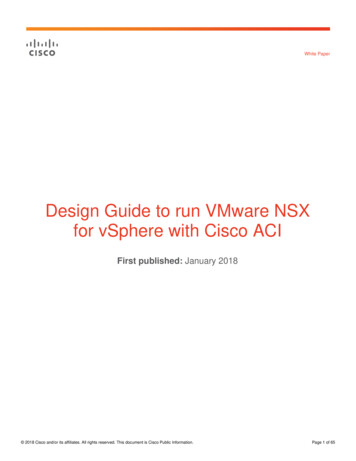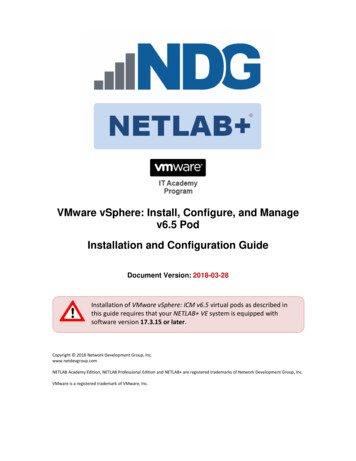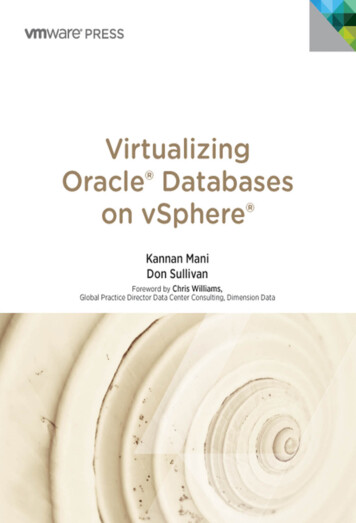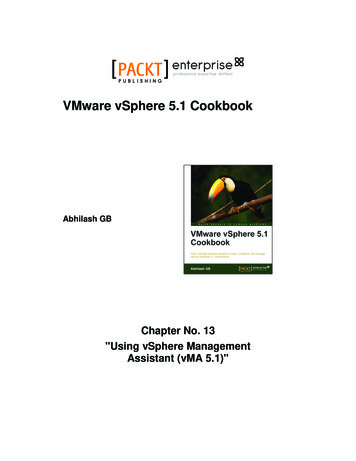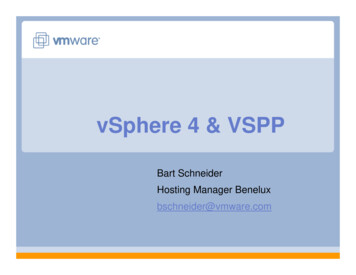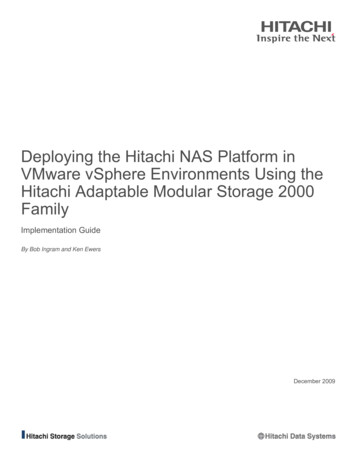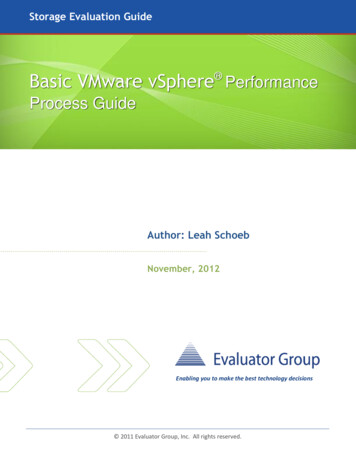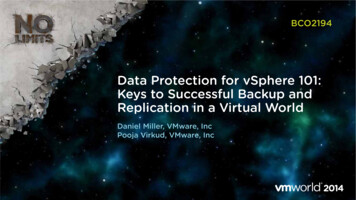
Transcription
BCO2194Data Protection for vSphere 101:Keys to Successful Backup andReplication in a Virtual WorldDaniel Miller, VMware, IncPooja Virkud, VMware, Inc
Agenda1Data Protection Techniques2Use Cases3Product Overviewo vSphere Data Protectiono vSphere Replication3Using vSphere Data Protection and vSphere Replication Together4Best Practices2
napshotsDiskBackupSLOWHow long can youafford to be withoutthe data or service?Time to Recover (RTO)Data Protection TechniquesTapeBackupLOWHIGHPotential for Data Loss (RPO)How much data can you afford to lose?3
Data Protection Use CasesSynchronousReplicationRTOTypical RPORetentionSubminute/instantZero data lossNone Live migrationHigh availabilityApplication mobilityMinutes to hoursMinutes to hoursDays HW failureSite/disaster recoveryPlanned migrationCorruption/data lossSeconds tominutesMinutes to hoursDays data lossHoursDailyWeeklyMonthlyYearlyMonths Corruption/data lossFile recoveryLong-term retentionComplianceApplication se Cases4
Virtual Machine Snapshots Captures state and data of a virtual machine at aspecific point-in-timeVirtual disk files.vmdk Allows rapid return to VM state and data (at specificpoint-in-time)SnapshotHandle with Care! Sits in I/O path and causes I/O impactvSphere Consumes disk space: can impact other VMshosted on that storage device High risk of data loss: if you lose the VM, youlose the snapshot No item-level recovery or application-awareness without a backup application5
vSphere Data Protection Advanced 5.8Simple, Efficient Backup and Replication with Predictable RecoveryWhat is it? vSphere Data Protection is a backup andreplication solution for simplifying and optimizingdata protection in vSphere environmentsVDPAdvvSpherededuplicateddataKey Features Agent-less, disk-based virtual machine backups Application-aware, granular, agent-based dataprotection for physical and virtual applicationsVMFS, NFS, VSANstorage End-to-end integration with vSphere andmanaged through vSphere Web Client Single-step recovery Self-service File-Level Recovery Powered by EMC Avamar
Quick to setup, Easy to use Deploy as a virtual appliance Manage backup and replication throughvSphere Web Client Automatic VM discovery Wizard-driven Single-step recovery Self-service File-Level Recovery (FLR)
Application Awareness for Mission-Critical AppsBackup for Virtual and Physical ApplicationsIn VDP Advanced Only Agents for Exchange, SQL, SharePoint Database-level backup and recovery for Exchange, SQL,SharePoint Mailbox-level recovery for Exchange Backup for non-virtualized Exchange, SQL, SharePoint apps Support for MS Exchange DAGs, SQL Server ClustersvSphereVirtualKey BenefitsPhysical New in5.8Application consistencyClient-side deduplicationGranular backup and restoreLog management8
Local Data Protection Offsite Backup ReplicationSite AVDPAdvReplicate backup data offsite Target can be VDP Advanced or EMC AvamarNew inRestore Anywhere5.8 Access and restore replicated backups at eitherprimary or DR siteSave network bandwidth costs Patented deduplication provides network-efficient Site BVDPAdvreplicationNo need to configure, manage or pay for WANaccelerators!Keep data secure Data in-flight is encrypted24 Hour RPO9
Shorten Backup Windows Using ProxiesCLUSTER 1CLUSTER NCLUSTER 2VDPAvSphereNew in5.8vSpherevSphere. External proxies allow up to24 simultaneous backupworkstreams Use SCSI-Hot Add forLess data transferredCLUSTER 1VDPAPROXYvSphereCLUSTER NCLUSTER 2VDPAPROXYnetwork-efficient, low-impactdata transferVDPAvSpherevSphere.10
Backup vCenter ServerAll vCenter Server components installedon same virtual machineVDPvCenterServerVM1Create & schedulebackup jobcontainingstandalone vCenterServer VMAll vCenter Server components installedacross multiple virtual machinesvCenterServerDBvCenterServerVMVDP1Create separatebackup jobs foreach vCenter VM2Schedule eachjob in a sequence(database VM,server VM,inventory serviceVM .etc.)Ensure each jobfollows sameschedule (daily,weekly, monthly)vSpherevSphere34Perform appconsistent backupfor database VM11
Recover vCenter Server via ‘Emergency Restore’1Perform “EmergencyRestore” of each vCenterServer VM2Login to host using vSphereClient3Power on VMs in order of(SSO, Web Client, Inv Service,DB, Server Service)4Check that VDP is accessible viathe Web Client12
vSphere ReplicationHypervisor-based Asynchronous ReplicationSite A (Primary)vSphereSAN15-minute RPOand multiple pointin-time recoverySite B (Recovery)vSphereReplicationVirtual SANDatastoreEnables rtual SANDatastoreQuiesce Windowsand Linux machinesNASSnapshot-lessreplicationminimizes impacton VM workloadsCloud DR tovCloud Air13
vSphere Replication – How it Works Full/initial Sync– Start fresh or with seed via physical media– Compares disk IDs– Calculates checksum of all blocks at source & target– Exchanges and compares checksums to determine delta– Replicates all changed blocks necessary to align virtualdisks Delta sync– Writes tracked by vSCSI filter driver, which is part of theESX host– Tracks new blocks as they are written– Bitmap of changed blocks is maintained betweenreplications– Each replica corresponds to a lightweight delta– During a sync changed blocks are read and sent to thetarget– No VM stun & very little IO penalty14
What’s New in vSphere ReplicationEnhanced ReportingNew in5.815
vCenter Site Recovery Manager (SRM)Automated Disaster Recovery OrchestrationSolution DescriptionProduction SitevCenter ServerRecovery SiteSite RecoveryManagervSphereReplicationvCenter ServerSite RecoveryManager SRM is the industry-leading disaster recoveryautomation solution for vSphere environmentsKey Features Centralized recovery plans for thousands of VMsvSpherevSphere Non-disruptive recovery testing Automated DR workflows Integrated with the VMware product stackKey Benefits Lowers the cost of DR management by 50% or moreServersServers Eliminates complexity and risk of manual processes Enables fast and highly predictable RTOs Provides policy-driven DR control for any virtualized app* Disaster Avoidance
What’s New in vSphere ReplicationDisaster Recovery to the CloudvCloud Air, Recovery SiteDescription Secure replication via an encrypted connection or adedicated line into the cloudPrimary Site Pre-packaged (warm) standby capacity on vCloud Air Self-service protection, failover and failbackUS East Regionworkflows per VM Test failover in the cloud 15 min. – 24 hr. recovery point objective (RPO)1 Support for data seeding (ODT)US West Region US – NevadaUS – VirginiaUS – TexasUS – CaliforniaEU – United KingdomBenefits Lower CAPEX for DR site Self-service protection, failover and failbackworkflows per VM Production-level support17
What’s New in vSphere ReplicationSizing Tool Inputs for– Change rate– Packet loss– Latency– Average VM size– Capacity utilization Solve for– RPO– # of VMs– Network bandwidth Use with capacityplanning flingCONFIDENTIAL18
vSphere Data Protection and vSphere Replication – Use eVDP/VDPAReplicationPrimary SiteVDP/VDPADedupe StoreVDP/VDPADedupe StoreDR siteRTORPOUse CasesvSphereReplicationMinutes15 minute to 24hour intervals Disaster recovery & testingPlanned migrationHW failureLogical corruptionvSphere DataProtectionHoursDaily intervals Local/remote recoveryLong-term retentionComplianceApplication consistencyGranular recovery19
Protecting the same VMs with both vSphere Data Protection andvSphere ReplicationLeverage the VDPAagents for applicationconsistency Disable quiescing withvSphere Replication Only use requiredRPOs Disable MPIT on VR ifnot required Avoid replicating withboth products unlessabsolutely necessaryCONFIDENTIAL20
Impact of RPO on Data TransferredBase10min RPO60min RPO10min21
Choosing the Right Product vSphere Data ProtectionFASTSynchronousReplication– RTO: hours– Retention: Days to Time to Recover (RTO)– RPO: 24 hour– Application on– Self-service file recovery– Protection of vSphere infrastructure vSphere Replication– RPO: 24 hoursTapeBackup– RTO: minutes– Retention: hoursLOWHIGHPotential for Data Loss (RPO)– Full site recovery w/SRM– Cloud DR w/vCloud Air22
Related VMworld SessionsData Protection and Replication Data Protection with VDP Advanced –BCO1454- Technical Deep Dive- Best PracticesTuesday 8/26 at 1:00 PM Data Protection for Virtual SAN –STO3354Tuesday 8/26 at 11:00 AM Site Recovery Manager and vSphereReplication – BCO2629- Technical Deep Dive- What’s NewWednesday 8/27 at 10:00 AMThursday 8/28 at 12:00 PMDisaster Recovery Customer Panel: Disaster RecoveryLessons from Real ImplementationsMonday 8/25 at 5:00 PM Site Recovery Manager and vCloudAutomation Center: Self-service DRProtection - BCO1893Tuesday 8/26 at 1:00 PMThursday 8/28 at 1:30 PM Site Recovery Manager and StretchedStorage: Tech Preview of a NewApproach to Active-Active Data Centers– BCO1916Tuesday 8/26 at 2:00 PMWednesday 8/27 at 8:30 AM23
Thank You
Fill out a surveyEvery completed survey is enteredinto a drawing for a 25 VMwarecompany store gift certificate
BCO2194Data Protection for vSphere 101:Keys to Successful Backup andReplication in a Virtual WorldDaniel Miller, VMware, IncPooja Virkud, VMware, Inc
vSphere Replication 13 Hypervisor-based Asynchronous Replication vSphere Site A (Primary) vSphere Site B (Recovery) vSphere Replication 15-minute RPO and multiple point-in-time recovery Enables replication between heterogeneous datastores Quiesce Windows and Linux machines Snapshot-less replication