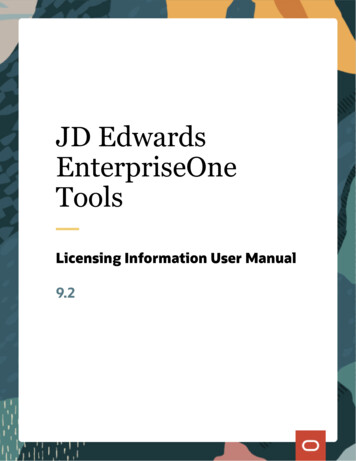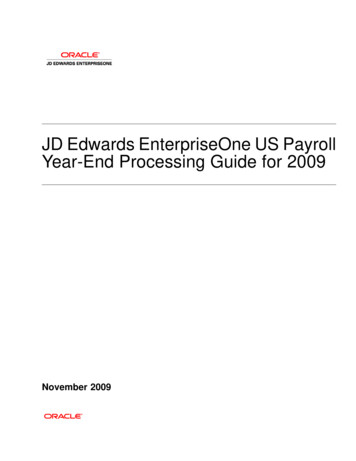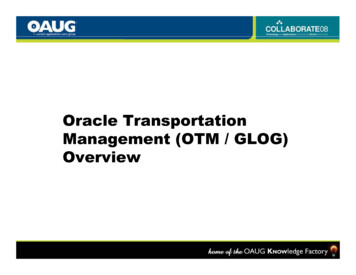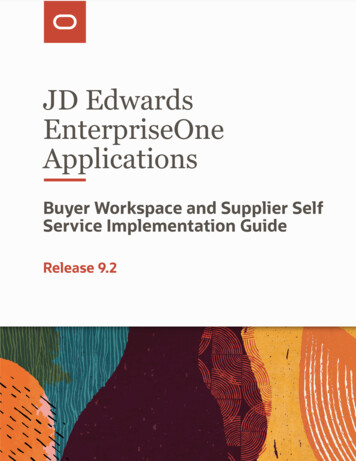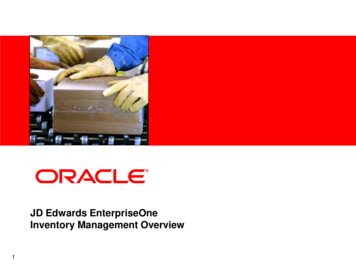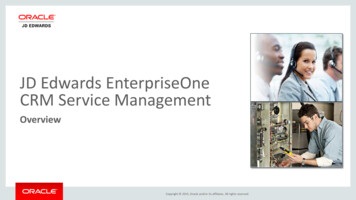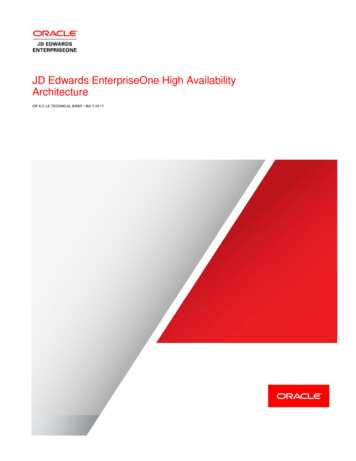Transcription
[1]JDEdwards EnterpriseOne ApplicationsCustomer Relationship Management FundamentalsImplementation GuideRelease 9.1E15092-05January 2019
JD Edwards EnterpriseOne Applications Customer Relationship Management FundamentalsImplementation Guide, Release 9.1E15092-05Copyright 2013, 2019, Oracle and/or its affiliates. All rights reserved.This software and related documentation are provided under a license agreement containing restrictions onuse and disclosure and are protected by intellectual property laws. Except as expressly permitted in yourlicense agreement or allowed by law, you may not use, copy, reproduce, translate, broadcast, modify, license,transmit, distribute, exhibit, perform, publish, or display any part, in any form, or by any means. Reverseengineering, disassembly, or decompilation of this software, unless required by law for interoperability, isprohibited.The information contained herein is subject to change without notice and is not warranted to be error-free. Ifyou find any errors, please report them to us in writing.If this is software or related documentation that is delivered to the U.S. Government or anyone licensing iton behalf of the U.S. Government, then the following notice is applicable:U.S. GOVERNMENT END USERS: Oracle programs, including any operating system, integrated software,any programs installed on the hardware, and/or documentation, delivered to U.S. Government end usersare "commercial computer software" pursuant to the applicable Federal Acquisition Regulation andagency-specific supplemental regulations. As such, use, duplication, disclosure, modification, andadaptation of the programs, including any operating system, integrated software, any programs installed onthe hardware, and/or documentation, shall be subject to license terms and license restrictions applicable tothe programs. No other rights are granted to the U.S. Government.This software or hardware is developed for general use in a variety of information managementapplications. It is not developed or intended for use in any inherently dangerous applications, includingapplications that may create a risk of personal injury. If you use this software or hardware in dangerousapplications, then you shall be responsible to take all appropriate fail-safe, backup, redundancy, and othermeasures to ensure its safe use. Oracle Corporation and its affiliates disclaim any liability for any damagescaused by use of this software or hardware in dangerous applications.Oracle and Java are registered trademarks of Oracle and/or its affiliates. Other names may be trademarks oftheir respective owners.Intel and Intel Xeon are trademarks or registered trademarks of Intel Corporation. All SPARC trademarksare used under license and are trademarks or registered trademarks of SPARC International, Inc. AMD,Opteron, the AMD logo, and the AMD Opteron logo are trademarks or registered trademarks of AdvancedMicro Devices. UNIX is a registered trademark of The Open Group.This software or hardware and documentation may provide access to or information about content,products, and services from third parties. Oracle Corporation and its affiliates are not responsible for andexpressly disclaim all warranties of any kind with respect to third-party content, products, and servicesunless otherwise set forth in an applicable agreement between you and Oracle. Oracle Corporation and itsaffiliates will not be responsible for any loss, costs, or damages incurred due to your access to or use ofthird-party content, products, or services, except as set forth in an applicable agreement between you andOracle.
ContentsPreface . ixAudience. ixJD Edwards EnterpriseOne Products . ixDocumentation Accessibility . ixRelated Documents . ixConventions . x1.1JD Edwards EnterpriseOne CRM Application Fundamentals Overview . 1-11.2JD Edwards EnterpriseOne CRM Foundation Business Processes . 1-21.3JD Edwards EnterpriseOne CRM Foundation Integrations . 1-31.3.1JD Edwards EnterpriseOne Address Book . 1-31.3.2JD Edwards EnterpriseOne Customer Relationship Management Systems. 1-31.4JD Edwards EnterpriseOne CRM Foundation Implementation . 1-41.4.1Global Implementation Steps. 1-41.4.2JD Edwards EnterpriseOne CRM Foundation Implementation Steps . 1-52.1Understanding JD Edwards EnterpriseOne Customer Relationship Management Products. 2-12.2Understanding JD Edwards EnterpriseOne CRM Fundamentals Applications . 2-22.3Understanding CRM Constants. 2-22.4Understanding Employees . 2-32.5Understanding Catalogs . 2-32.6Understanding Customers . 2-32.7Understanding Partners. 2-32.8Understanding Contacts . 2-42.9Understanding Call Plans. 2-42.10Understanding Email and Mail Merge . 2-42.11Understanding Hotkeys for CRM Foundation. 2-53.1Activating the CRM Foundation System. 3-13.1.1Understanding System Activation . 3-13.1.2Form Used to Activate the CRM Foundation System . 3-23.1.3Activating the CRM Foundation System . 3-23.2Setting Up CRM Constants. 3-23.2.1Understanding CRM Constants . 3-23.2.2Form Used to Set Up CRM Constants . 3-43.2.3Setting Up CRM Constants . 3-43.2.3.1CRM Constants, Process. 3-43.2.3.2CRM Constants, Sales Team . 3-4iii
3.2.3.3CRM Constants, Sales Order. 3-43.2.3.4CRM Constants, Gold Bars. 3-53.2.3.5CRM Constants, Calendar. 3-64.1Managing CRM Employees. 4-14.1.1Understanding Employee Information for CRM . 4-14.1.1.1Reviewing CRM Information for Employees . 4-24.1.1.2Related Links. 4-34.1.2Forms Used to Enter Employees for CRM . 4-44.1.3Entering Basic Employee Information. 4-54.1.4Entering Additional Phone and Email Information for Employees. 4-64.1.5Setting Up Service Provider Information. 4-64.1.6Assigning Partners to Employees. 4-84.1.7Reviewing Parent Child Relationships. 4-84.1.8Setting Processing Options for the Employee Detail Program (P90CA040) . 4-84.1.8.1Display . 4-84.1.8.2Versions. 4-94.1.9Setting Processing Options for the Employee Processing Options Program (P90CA043). 4-94.1.9.1Defaults . 4-94.1.9.2Versions. 4-95.1Understanding Items and Item Catalogs. 5-15.2Prerequisites . 5-15.3Managing Items. 5-25.3.1Understanding Item Management for CRM. 5-25.3.2Forms Used to Manage Items . 5-35.3.3Associating an Item with a Partner . 5-35.3.4Accessing a Sales Opportunity from an Item . 5-45.4Managing Item Catalogs . 5-45.4.1Understanding Item Catalogs . 5-45.4.1.1Accessing Item Catalogs. 5-45.4.1.2Selection Modes . 5-45.4.1.3Navigating the Catalog Hierarchy . 5-55.4.1.4Advanced Catalog Searches. 5-65.4.1.5Advanced Item Searches . 5-65.4.2Forms Used to Manage Item Catalogs. 5-65.4.3Creating a New Catalog. 5-65.4.4Performing an Advanced Item Search. 5-75.4.5Performing an Advanced Catalog Search . 5-85.4.6Setting Processing Options for the Item Catalog Program (P90CA106). 5-85.4.6.1Default. 5-96.1Understanding Customer Information. 6-16.2Entering Basic Customer Information . 6-26.2.1Understanding Basic Customer Information. 6-26.2.2Forms Used to Enter Basic Customer Information . 6-36.2.3Entering Basic Customer Information . 6-36.2.3.1Address and Phones. 6-36.2.3.2Financial . 6-46.2.3.3Classification . 6-5iv
.4.1Setting Processing Options for the CRM Customer Detail Program (P90CA080) . 6-5Entry . 6-5Versions. 6-5Process. 6-6Mobile Client . 6-6Entering Additional Customer Information . 6-7Understanding Additional Customer Information . 6-7Forms Used to Enter Additional Customer Information. 6-8Activating a Customer Record for Sales Order Processing . 6-9Entering Additional Address and Phone Information. 6-9Entering Customer Financial Information . 6-10Credit. 6-11Tax. 6-12G/L Distribution. 6-12Collection . 6-13Invoice . 6-14Entering Customer Options . 6-16Ordering Options . 6-16Pricing Options . 6-18Shipping Options. 6-19Entering Service Information for a Customer . 6-20Using Related Links . 6-22Entering Customer Contacts . 6-23Attaching Partners to a Customer . 6-24Adding Activities to a Customer. 6-25Creating Customer Profiles . 6-26Reviewing Sales Information for Customers . 6-27Understanding Sales Information . 6-27Forms Used to Review Sales Information . 6-28Reviewing Sales Team Information . 6-28Reviewing Customer Opportunities. 6-29Viewing the Pipeline . 6-29Reviewing Quotes and Sales Orders. 6-30Reviewing Service Information For Customers . 6-30Forms Used to View or Modify Service Information . 6-30Reviewing Equipment Master Information . 6-31Reviewing Service Contract Information . 6-31Reviewing Case Information. 6-32Reviewing Service Work Order Information. 6-32Understanding Partner Information . 7-1View Partners . 7-1Entering Basic Partner Information. 7-2Understanding Partner Entry . 7-2Prerequisite . 7-2Form Used to Enter Partners. 7-2Adding a New Partner Record . 7-2Address Book . 7-3v
3.29.3.39.3.410.110.210.2.110.2.2viMailing . 7-4Additional 1. 7-4Additional 2. 7-6Related Address. 7-6Cat Codes. 7-7Managing Partner Information . 7-7Understanding Partner Management . 7-7Form Used to Manage Partner Information . 7-8Assigning Partners to Employees, Customers, Leads, or Items . 7-9Assigning Partners to Cases, Opportunities, or Activities . 7-9Assigning Partner Contacts to Cases or Activities. 7-9Assigning Partner Contacts to Opportunities . 7-10Understanding Contact Information. 8-1Entering Contact Information . 8-2Forms Used to Enter Contact Information. 8-2Entering Contacts. 8-2Setting Processing Options for the Manage Contacts Application (P90CA070) . 8-3Versions. 8-3Mobile Client . 8-4Managing Contact Information . 8-4Understanding Contact Management . 8-4Forms Used to Manage Contact Information . 8-4Modifying Contact Address Information. 8-5Modifying Contact Phone and Electronic Address Information . 8-6Enter Related People for a Contact . 8-6Creating Contact Profiles. 8-7Managing Contact Activities. 8-8Understanding Contact Activities. 8-8Forms Used to View and Modify Activity Information. 8-9Viewing or Modifying Contact Activities . 8-9Adding a New Activity for the Contact . 8-10Linking the Activity to an Action Plan . 8-11Viewing or Modifying Contact Email. 8-11Understanding Call Plans. 9-1Creating New Call Plan Templates . 9-1Understanding Call Plan Templates . 9-1Forms Used to Create New Call Plan Templates. 9-1Creating a New Call Plan Template. 9-2Working With Call Plan Templates. 9-3Understanding Working With Call Plans . 9-3Prerequisite . 9-3Forms Used to Work with Call Plan Templates. 9-3Attaching a Call Plan to an Activity. 9-4Understanding Email and Mail Merge . 10-1Managing Email Groups. 10-2Understanding Email Groups. 10-2Forms Used To Manage Email Groups . 10-3
10.2.3Creating Email Groups .10.2.4Maintaining Email Groups.10.3Managing Emails .10.3.1Understanding the Email Application.10.3.2Forms Used to Use the Email Application.10.3.3Viewing and Modifying Existing Email Information.10.3.4Creating Email Messages.10.3.5Creating Email Attachments .10.3.6Adding or Removing Distribution Groups and Individuals .10.3.7Sending Emails.10.3.8Tracking Sent Emails.10.4Using the Email Merge Feature .10.4.1Understanding Email Merges .10.4.2Forms Used to Use the Email Merge Feature .10.4.3Setting Up an Email Merge for Contacts or Employees.10.4.4Inserting Tokens in the Email Body .10.5Using the Mail Merge Wizard.10.5.1Understanding Mail Merges .10.5.2Forms Used to Use the Mail Merge Wizard .10.5.3Creating Mail Merge and Envelope Templates.10.5.3.1Required System Setup.10.5.4Processing a Mail 10-2110-23A JD Edwards EnterpriseOne CRM Fundamentals ReportsA.1JD Edwards EnterpriseOne CRM Fundamentals Reports: A to Z. A-1A.2JD Edwards EnterpriseOne CRM Fundamentals: Selected Reports . A-2A.2.1R90CA0101E - Employee Phone List Report . A-2A.2.2Processing Options for the Employee Phone List Report (R90CA0101E) . A-2A.2.2.1Defaults . A-3A.2.3R90CA0111A - Contacts for a Customer Report . A-3A.2.4Processing Options for the Contacts for a Customer Report (R90CA0111A) . A-3A.2.4.1Defaults . A-3A.2.5R90CA080B - Customer/Contact Summary Report. A-3A.2.6Processing Options for the Customer/Contact Summary Report (R90CA080B). A-3A.2.6.1Defaults .
1.4.2 JD Edwards EnterpriseOne CRM Foundation Implementation Steps . 1-5 2.1 Understanding JD Edwards EnterpriseOne Customer Relationship Management Products.