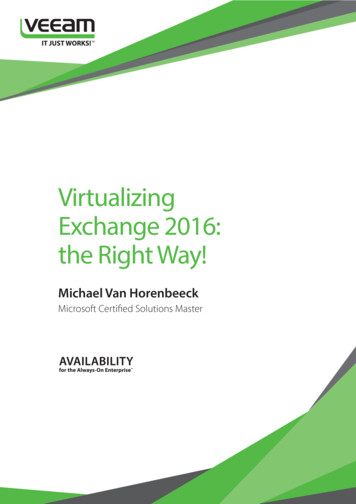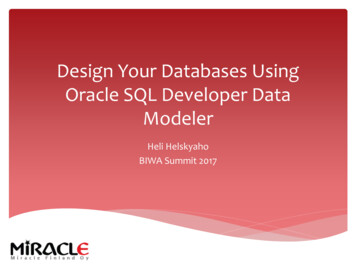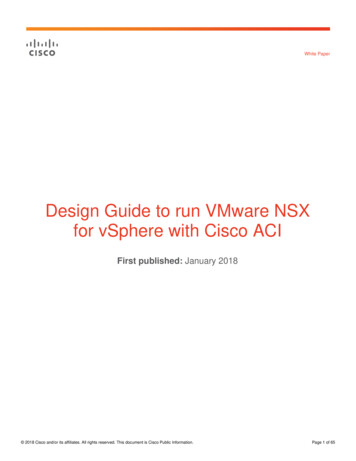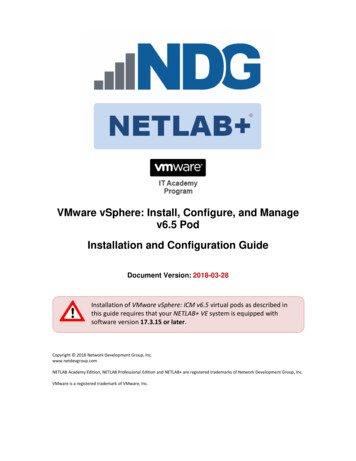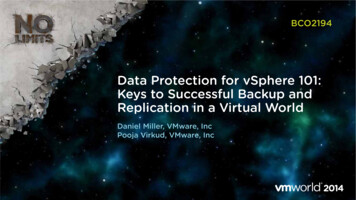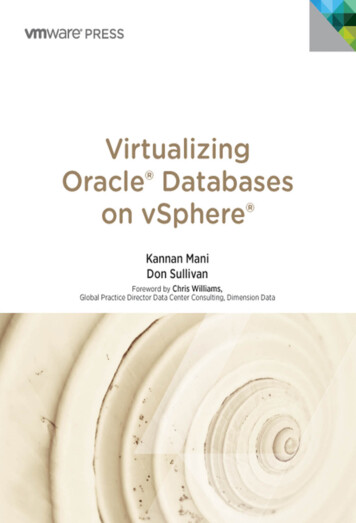
Transcription
Virtualizing OracleDatabases on vSphere
VMware Press is the official publisher of VMware books and training materials, whichprovide guidance on the critical topics facing today’s technology professionals andstudents. Enterprises, as well as small- and medium-sized organizations, adoptvirtualization as a more agile way of scaling IT to meet business needs. VMware Pressprovides proven, technically accurate information that will help them meet their goals forcustomizing, building, and maintaining their virtual environment.With books, certification and study guides, video training, and learning tools producedby world-class architects and IT experts, VMware Press helps IT professionals master adiverse range of topics on virtualization and cloud computing and is the official source ofreference materials for preparing for the VMware Certified Professional Examination.VMware Press is also pleased to have localization partners that can publish its productsinto more than 42 languages, including, Chinese (Simplified), Chinese (Traditional), French,German, Greek, Hindi, Japanese, Korean, Polish, Russian, and Spanish.For more information about VMware Press, please visit vmwarepress.com.
pearsonitcertification.com/vmwarepressComplete list of products Podcasts Articles NewslettersVMware Press is a publishing alliance between Pearson and VMware,and is the official publisher of VMware books and training materialsthat provide guidance for the critical topics facing today’s technologyprofessionals and students.With books, certification and study guides, video training, and learningtools produced by world-class architects and IT experts, VMware Presshelps IT professionals master a diverse range of topics on virtualizationand cloud computing, and is the official source of reference materialsfor completing the VMware certification exams.Make sure to connect with us!informit.com/socialconnect
This page intentionally left blank
Virtualizing OracleDatabases on vSphere Kannan Mani, Don SullivanUpper Saddle River, NJ Boston Indianapolis San FranciscoNew York Toronto Montreal London Munich Paris MadridCapetown Sydney Tokyo Singapore Mexico City
Virtualizing Oracle Databases on vSphere VMWARE PRESSPROGRAM MANAGERCopyright 2015 VMware, Inc.Dave NelsonPublished by Pearson Education, Inc.ASSOCIATE PUBLISHERPublishing as VMware PressDavid DusthimerAll rights reserved. Printed in the United States of America. This publication isprotected by copyright, and permission must be obtained from the publisher priorto any prohibited reproduction, storage in a retrieval system, or transmission in anyform or by any means, electronic, mechanical, photocopying, recording, or likewise.ACQUISITIONS EDITORSISBN-10: 0-13-357018-5ISBN-13: 978-0-13-357018-2Joan MurrayMary Beth RayDEVELOPMENT EDITORDan YoungTECHNICAL EDITORSLibrary of Congress Control Number: 2014914987Greg LoughmillerMarlin McNeilPrinted in the United States of AmericaMANAGING EDITORFirst Printing: October 2014All terms mentioned in this book that are known to be trademarks or service markshave been appropriately capitalized. The publisher cannot attest to the accuracy ofthis information. Use of a term in this book should not be regarded as affecting thevalidity of any trademark or service mark.VMware terms are trademarks or registered trademarks of VMware in the UnitedStates, other countries, or both.Sandra SchroederPROJECT EDITORMandie FrankCOPY EDITORKeith ClinePROOFREADERKathy RuizINDEXERWarning and DisclaimerEvery effort has been made to make this book as complete and as accurate as possible, but no warranty or fitness is implied. The information provided is on an “asis” basis. The authors, VMware Press, VMware, and the publisher shall have neitherliability nor responsibility to any person or entity with respect to any loss or damages arising from the information contained in this book or from the use of the DVDor programs accompanying it.The opinions expressed in this book belong to the author and are not necessarilythose of VMware.Special SalesFor information about buying this title in bulk quantities, or for special sales opportunities (which may include electronic versions; custom cover designs; and contentparticular to your business, training goals, marketing focus, or branding interests),please contact our corporate sales department at corpsales@pearsoned.com or(800) 382-3419.For government sales inquiries, please contact governmentsales@pearsoned.com.For questions about sales outside the U.S., please contactinternational@pearsoned.com.Brad HerrimanDESIGNERChuti PrasertsithCOMPOSITORBumpy DesignEDITORIAL ASSISTANTVanessa Evans
This book is dedicated to my wife, Mohana, and my two sons,Sricharan and Akshay, for their continued support in all ways,and to my parents for their inspiration.I also dedicate this book to the Oracle and VMware communities.—Kannan ManiThe success of this book should be shared. First, Donald E. Sullivan,my dad, who taught business computing before the first billionaires,introduced me to computing many years ago.My friend Ron Sparagoski taught me how to coach and how to lead.Two of my professors at Arizona State University, Roger Eck andMichael Goul, are responsible for my expertise in the subject of data.My friend Jeff Francis worked tirelessly to help me understandoperating systems. My colleagues at Polyserve inspired me tobrave the world of the start-up, and Kannan Mani believedin me enough to convince me to co-author this book.And finally, my friend and mentor in all things Oracle, Scott Gossett.—Don Sullivan
This page intentionally left blank
ContentsForewordxvIntroduction xixAbout the AuthorsxxiiiAcknowledgments xxvAbout the ReviewersxxixChapter 1 Introduction to Oracle Databases on Virtual Infrastructure 1Virtualization with ESXi and vSphere and the Software-Defined Datacenter 3Virtualizing Oracle Databases on vSphere: Benefits and ExamplesOracle Databases and DBA Fundamentals78Understanding Oracle Database Architectures11Summary 12Chapter 2Virtualization and High-Performance Oracle Workloads15Virtualized Oracle Environments on vSphere Key Benefits 15Consolidating Platforms to Reduce Datacenter Costs 17Enhancing Database Availability and Cost-Effective Disaster Recovery 19Provisioning Rapid and New Database Server Environments21Reducing Planned Downtime with Migration of Live Oracle Database Servers 22Guaranteeing Resources in a Shared Environment 23Achieving IT Compliance 24Zeroing In on Key Trigger Events24Solving Oracle Database Deployment and Management Issues Using VMware 25Implementing Dynamic Oracle Datacenter Resource Management 26Minimizing Server Sprawl27Meeting SLA Demands for Database Performance, Availability, and Disaster RecoverySupporting a Dynamic Business Environment 27Minimizing License Costs28Maximizing Oracle Workloads and Sizing28Option 1: Sizing the Oracle DB Workload30Option 2: Sizing the Oracle DB Application Vendor RecommendationsOption 3: Sizing Oracle DB Server Vendor GuidelinesTesting the Limits: Performance Studies and Stress Tests 36Summary 36353227
xContentsChapter 3 Oracle Databases and Applications in Virtual Infrastructure:Architectural Concepts 37VMware ESXi Hypervisor 38Designing Databases on VMware 41Designing for Scalability on DemandDesigning for High Availability4244Maintaining Compliance 48Consolidating Database Servers48Virtualizing Oracle RAC 51Identifying Key Stakeholders53Summary 54Chapter 4Oracle on vSphere Best PracticesImplementing ESX Host Best Practices5557Maximizing Performance Using BIOS SettingsOperating System Processes5859Upgrading the Version of ESX/ESXi and vSphere 60Maximizing Support for a Hardware-Assisted Memory Management Unit 61Implementing Memory-Related Best Practices61Supporting Large Pages 64Implementing Compute (vCPU)-Related Best PracticesConfiguring Storage-Related Best Practices6568Categorizing Storage Virtualization TechnologiesUnderstanding Storage Protocol Capabilities7171Understanding Database Layout Considerations 73Comparing VMFS to RDM: Performance and Functionality 76Networking Guidelines 78Monitoring Performance on vSphere 79Timekeeping in Virtual Machines81Summary 82Chapter 5Oracle Database High Availability: Planned and Unplanned DowntimeProtecting the Virtualized Environment with vSphere High Availability 84Protecting Applications with vSphere and Symantec AppHAUnderstanding Oracle RAC in Virtual MachinesImplementing Oracle RAC One NodeImplementing Multinode RAC888890Deploying Oracle RAC on vSphere 92Protecting Oracle Databases Against Downtime988683
ContentsTransitioning RAC Nodes Between Hosts Using VMware vMotion100To RAC or Not to RAC 103Summary104Chapter 6 Performance Workload and Functional Stress Test Studies 105Oracle Single-Instance Workload Study106Test Methodology 106Test Result Details109Oracle RAC Workload Characterization Study 121vMotion and VMware HA 121Large-Scale Order Entry Benchmark Kit (Swingbench)Architecture122123Network Configuration 125Oracle RAC Installation Overview24-Hour Workload Test130131Oracle RAC Node vMotion Test132Mega vMotion-RAC Functional Stress Test 135SummaryChapter 7139Support and Licensing141Contemplating Oracle Software Support and Licensing 141Understanding Oracle Certification and Support for VMware Environments 143Certification of Oracle on VMware vSphere 144Licensing Oracle147Advising VMware Customers 149Summary154Chapter 8 Performance Management and MonitoringPerformance Management Terminology157The Role of the DBA in Performance ManagementProcessing Power: CPU or vCPU159CPU Ready Time (%RDY)162Memory164System Huge Pages 167Transparent Page Sharing 172Non-Uniform Memory AccessNetworking175Network Load TestingDropped Packets 177176172158155xi
xiiContentsStorage Configuration and Utilization181SCSI Queues 182NFS Storage185Storage Access Latency 187Spindle Busy Average190Understanding SCSI Queue Depth on an ESX/ESXi Host and Virtual Machine 191Storage Path Throughput 192Storage Benchmarking VMDK193Benchmarking and Ongoing Maintenance 197Iometer 198Oracle ORION 203Comparing Storage TypesBlock Alignment219220Using pvSCSI and LSI Controllers 222ASM Is Comparable to an LVM 225Understanding the Oracle Enterprise Manager vCOPS Adapter 228Using Oracle Database Server Metrics230Installing Oracle Enterprise Manager Adapter 232Validating the OEM Adapter 233Creating Oracle Database Custom Dashboard233Configuring a Metric Graph (Rollover View) WidgetConfiguring a Generic Scoreboard Widget235Finalizing the Oracle Database Dashboard236Summary235239Chapter 9 Business Continuity and Disaster Recovery241VMware vCenter Site Recovery Manager 243vSphere Replication245Storage Array-Based ReplicationStorage Replication AdaptersApplication-Based ReplicationOracle Data Guard247247248248Repairing Logical Data Block Corruption with Oracle Data GuardCombining vSphere Replication and Data GuardTesting SRM vSphere Replication250251Using Storage Array-Based Replication with vSphereVirtual Provisioning for Oracle ASM Disk GroupsSolution Findings256Creating a Disaster Recovery PlanConfigure Connections 257Break the Connection257257255253249
ContentsExport System Logsxiii257Using Array-Based Replication258Summary 264Chapter 10 Backup and Recovery 267Backup and Recovery Principles 269Backing Up Data Using In-Guest Software Solutions 270Oracle Database Backup Methods270Classic Oracle Database Backups270Listing of Storage Vendor Backup ToolsOther Backup Tools272273Storage Vendor Backup Solutions273Working with NetApp Backup Solutions274NetApp Backup and Restore Solution Overview274Integrating NetApp with vSphere 274Working with NetApp Snapshot275Backing Up a Virtualized Oracle Database with NetApp SnapshotTools Available for Backups of Oracle Using NetApp275276Step-by-Step Solution for Backing Up a Virtualized Oracle Database with NetApp Storageand NFS Datastores 277Restoring a Database Using NetApp Snapshot277Backup and Restore Use Case with Snap Creator 278EMC Avamar Backup and Restore Solution Overview279Backing Up the Oracle Database 280Restoring the Oracle Database281VMware Data Protection Advanced 281Comparing VMFS and RDMBackups282283Understand the Functionality of VMFS Versus RDMsOracle Data Guard for BackupOracle Database Backup Strategy MatrixSummaryChapter 11283284286286Provisioning and Automation289Migrating Oracle Database from a Physical to Virtual Environment 291Viewing Oracle Migration from a Physical to Virtual Solution293Facilitating Deployments 294Understanding the Business ScenarioLab Architecture294295Migrating Oracle Database from Physical to Virtual 296Configuring Application Blueprints Using vCAC302
xivContentsBuilding a Database-as-a-Service PlatformListing the Benefits of DBaaS311312Allocating Storage as Part of the DBaaS Paradigm 313Choosing the Components of a DBaaS ArchitectureSummary314Chapter 12 Case Studies 317Indiana University318American Tire Distributors 320EMC Information Technology321Green Mountain Power 323The Idaho Supreme Court324The University of British Columbia326VMware Information Technologies 327So Many Others 330Working with EventsSummary330332Book Conclusion 332Index341313
ForewordOne of my favorite quotes comes from motivational speaker and business leader HarveyMackay. He recently wrote, “‘Genius’ is sometimes just not realizing that somethingis impossible.” That most certainly is the story behind my success as one of the earliest people to virtualize Oracle databases on VMware vSphere. My first experience withthis impressive combination of technology was virtualizing Oracle 10g on Linux usingVMware ESX 2.5 for the production environment and VMware GSX Server for the nonproduction systems.The system was SharePoint Portal Server in a medium server farm configuration, with anin-house application using custom Web Parts. SQL Server was used for the SharePointdatabase. For reasons tied to “developer preferences,” Oracle 10g was used as the back-enddatabase that the custom Web Parts used for their work. We loaded and tuned the systems following the spirit of much of the best practices we know and are now documentedin this book today.It worked. Flawlessly.In fact, it worked so well that something as simple as a virtual machine (VM) snapshoton our GSX server systems literally saved the entire project one day from an overzealousdeveloper who accidently trashed the entirety of the production and development codebases. A simple snapshot rollback saved both of them in a matter of minutes. Nobodyquestioned whether it would work. Nobody knew enough to question this. Nobody worried about licensing per se. Of course, this client’s very deep pockets gave us “all you caneat” enterprise site licenses for everything, so we wouldn’t have worried anyway. Nobodyquestioned whether anything we did was supported by the vendors. It was early enoughin those days that the vendors provided support because they didn’t know, or weren’t concerned, about using a hypervisor to deploy their systems and applications on virtualizedinfrastructure.A few years later, some vendors (arguably more for business as opposed to technical reasons) had begun to care. Once again, my new team and I were challenged to break a newset of rules—ironically with another division of the same client. This time, we deployeda production vSphere platform on converged infrastructure, complete with an iSCSIover lossless 10GbE SAN using jumbo frames (no Fibre Channel anywhere), disk-basedbackup, and offsite archive to Cloud storage. We deployed multiple three-node OracleRAC 11.2.0.1 clusters with grid control (and later 11.2.0.2) running in a configurationwhere the individual RAC nodes were vMotion capable. All of that was running withVMware vSphere 4.0 (and later 4.0.1). This was the first known production system of its
xviForewordkind ever deployed for a client. While this configuration is considered routine today, backthen vMotion capable Oracle RAC nodes were considered impossible.But, for us, this was a non-negotiable client requirement. So that inevitable combination of 5% inspiration and 95% desperation drove us to ignore the idea of “impossible”and instead find a way to make it work. We broke all kinds of established rules along theway—and set industry firsts and new best practices in the process.Again, it worked flawlessly, and even more impressive, it was easily fast enough to serveas a backup platform for the Oracle Exadata V2 system we had integrated into our overallsolution. I’ll never forget the phone calls I had with Kannan back then when we’d realizedwhat we had just accomplished.A short time later, we adapted what we learned with Oracle RAC on that fully convergedarchitecture to create a configuration that enabled both RAC and SQL Server clusters tobe virtualized and be vMotion capable on any supported vSphere configuration—not justnative iSCSI storage. The way we did it is still considered ground breaking today all ofthese years later.All throughout this engagement and others since, we fought through the mislaid perceptions and even outright objections to virtualizing Oracle databases being possible. Welearned that it is tough for certain software vendors to argue against something beingpossible to do when faced with the direct evidence of it working perfectly right beforetheir eyes. Amazingly, a few were not convinced even when faced with this evidence. Wethen learned the importance of negotiating our way through both the business and technology sides of the Oracle database virtualization proposition. That meant having sometimes-heated discussions about Oracle licensing and support with people who were part ofthe technical side as well as sales. Most amazing were the discussions where some clientswere absolutely convinced of their (mis)perceptions of the capabilities of virtual infrastructure. One client I worked with actually considered licensing every single ESX serverthey had in their building, including production and development, for Oracle RAC—because they were concerned that it might someday run an Oracle database (even thoughOracle had never been running or installed anywhere even close to the vast majority ofthose systems).You, the reader of this book, have a distinct advantage over early adopters and those of uswho learned these lessons the hard way. In this book, Don and Kannan have provided atreasure trove of information and time-saving tips to get the most out of your Oracle onvSphere deployments. As a part of that, they have included ways to overcome the mostcommon issues (and several less-common ones), as well as organizational and even political objections you might encounter. It’s all presented in an easy to understand and easy touse format by authors who, by the way, happen to be the foremost experts on the subjectyou can find anywhere today.
ForewordxviiYou’ll learn about the four V’s: viability, value, versatility, and vision. These four tenantscover the full spectrum of issues most everyone will face when virtualizing Oracle onvSphere. Building upon this foundation, the authors deliver a practical set of technicaland business best practices for compute, networking, and storage topics, which are presented in detail. You’ll learn how to plan for, install, and properly optimize Oracle andOracle RAC from the leading technical minds on the subject. In addition, there are discussions and tips on how to plan for and properly license Oracle to fit your business needsto ensure that you get maximum value out of your investment. Most important, you’lllearn how to get support for Oracle on your vSphere platform, and along the way, you’llsee that Oracle on vSphere is arguably supported in a way that’s even better than what isavailable when running Oracle on physical infrastructure alone.If you’re looking to get the most out of Oracle on vSphere, keep this book in an easy-toreach, prominent place on your desk. You will want to come back t
Combining vSphere Replication and Data Guard 250 Testing SRM vSphere Replication 251 Using Storage Array-Based Replication with vSphere 253 Virtual Provisioning for Oracle ASM Disk Groups 255 Solution Findings 256 Creati