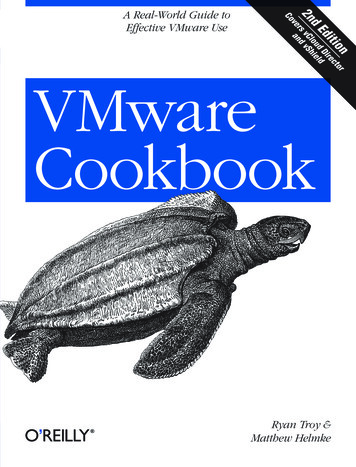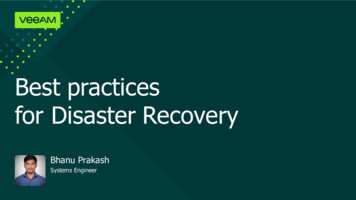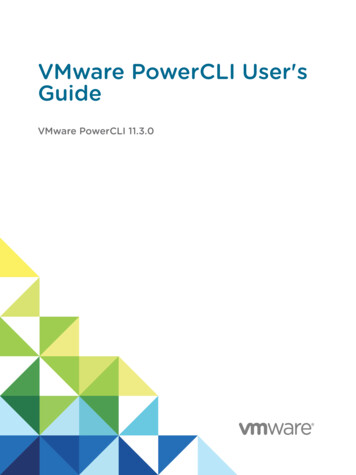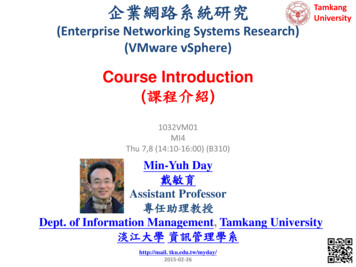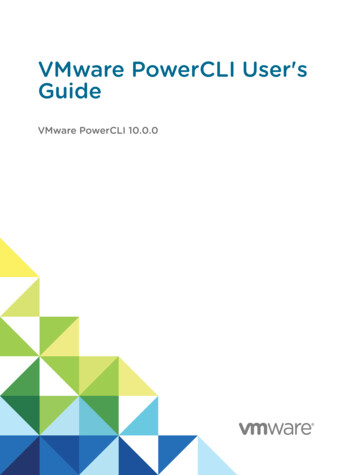Transcription
VMware vSphere 6.5 Foundations ExamExam Preparation GuideExam Code: 2V0-602Exam Preparation Guide Version 6.04 December 2017Disclaimer:This preparation guide is intended to provide information about the objectives covered by this exam, as wellas related resources. The material contained within this guide is not intended to guarantee that a passingscore will be achieved on the exam. VMware recommends that a candidate thoroughly understands theobjectives indicated in this guide and utilizes the resources recommended in this guide to gain thatunderstanding.Contributors:David EvansGregg ParsonsJiri ViktorinJerry OzbunTrey LanierJayson BlockJon LouxKumudu HerathSafouh KharratMatt VandenbeldSelvakumar JaganathanSteve RogersonKristina HollowellJames BowlingKevin HagopianKen ThackerRoss WynneMike FeganMandy Botsko-WilsonFabrizio De LucaAndrew StiffJoshua AndrewsKenneth FingerlosBrian ProteauMichael GorkaCopyright 2017 VMware, Inc. All rights reserved. Use of any VMware Certifiedlogo is restricted to individuals who have achieved the respective certification.1
Table of Contents1The Exam. 31.1Purpose of Exam . 31.2Intended Audience. 32Objectives covered in the VMware vSphere 6.5 Foundations Exam . 33Tools and References . 103.1Practice Exam. 143.2Sample Exam . 143.3VCP Community . 153.4Test Driving a VMware vRealize environment. 15Copyright 2017 VMware, Inc. All rights reserved. Use of any VMware Certifiedlogo is restricted to individuals who have achieved the respective certification.2
11.1The ExamPurpose of ExamThe VMware vSphere 6.5 Foundations Exam (2V0-602) tests candidates on their skills and abilities in deployingand configuring vSphere storage, networking, and compute resources as well as creating and administeringvSphere virtual machines. Successful candidates demonstrate mastery of these skills and abilities.1.2Intended AudienceA minimally qualified candidate (MQC) for the vSphere 6.5 Foundations exam is capable of installing,configuring and managing a vSphere solution. The candidate is capable of deploying and configuring vSpherestorage, networking, and compute resources as well as creating and administering vSphere virtual machines.Candidates should also be knowledgeable about optimizing, securing and performing basic troubleshooting forall components of the implementation. A given solution may include any or all of these products andtechnologies: All vSphere Features and Technologies included in Enterprise Plus vSphere Replication vRealize Log Insight for vCenter Server VMware Virtual SAN2Objectives covered in the VMware vSphere 6.5 Foundations ExamSection 1 – Install and Configure vCenter Server 6.x and ESXi 6.x HostsObjective 1.1 – Identify vSphere Architecture and Solutions for a given use case Explain available vSphere editions and featuresExplain the various data center solutions that interact with vSphereExplain ESXi and vCenter Server architecturesExplain new solutions offered in the current versionDetermine appropriate vSphere edition based on customer requirementsDeploy a vSphere 6.x Content LibraryDifferentiate Update Manager deployment optionsObjective 1.2 – Install and Configure vCenter Server 6.x Deploy the vCenter Appliance (vCSA)Install vCenter Server onto a virtual machineCreate an ODBC Connection to a vCenter ServerDifferentiate vCenter Server deployment modesDifferentiate Platform Services Controller deployment optionsGiven a scenario, select and size the vCenter Database based on requirementsInstall additional vCenter Server ComponentsCopyright 2017 VMware, Inc. All rights reserved. Use of any VMware Certifiedlogo is restricted to individuals who have achieved the respective certification.3
Install and configure vSphere Client / vSphere Web ClientInstall/Remove vSphere Client plug-insEnable/Disable vSphere Client plug-insLicense vCenter Server using the Web ClientDetermine availability requirements for a vCenter Server in a given vSphere implementationObjective 1.3 – Install and Configure ESXi 6.x Hosts Given a scenario, validate if an ESXi configuration meets given requirementsPerform a scripted installation of ESXiPerform an interactive installation of ESXi using media or PXEConfigure NTP on an ESXi HostConfigure DNS and routing on an ESXi HostConfigure SSH and Shell access on an ESXi HostConfigure logs to be sent to a syslog serverLicense an ESXi host using the Web ClientBackup/Restore vCenter Server Virtual Appliance filesMigrate a vCenter Server to vCenter Server Virtual ApplianceSection 2 – Configure and Manage vSphere 6.x NetworkingObjective 2.1 – Configure vSphere Standard Switches (vSS) Explain vSphere Standard Switch (vSS) capabilitiesCreate/Delete a vSphere Standard SwitchAdd/Configure/Remove vmnics on a vSphere Standard SwitchConfigure vmkernel ports for network servicesAdd/Edit/Remove port groups on a vSphere Standard SwitchDetermine use case for a vSphere Standard SwitchObjective 2.2 – Configure vSphere Distributed Switches (vDS) Create/Delete a vSphere Distributed SwitchAdd/Remove ESXi hosts from a vSphere Distributed SwitchAdd/Configure/Remove dvPort groupsAdd/Remove uplink adapters to dvUplink groupsConfigure vSphere Distributed Switch general and dvPort group settingsCreate/Configure/Remove virtual adaptersMigrate virtual adapters to/from a vSphere Standard SwitchMigrate virtual machines to/from a vSphere Distributed SwitchConfigure LACP on Uplink portgroupsDetermine use case for a vSphere Distributed SwitchCopyright 2017 VMware, Inc. All rights reserved. Use of any VMware Certifiedlogo is restricted to individuals who have achieved the respective certification.4
Objective 2.3 – Configure vSS and vDS features based on given requirements Explain common vSS and vDS policiesDescribe vDS Security Polices/SettingsConfigure dvPort group blocking policiesConfigure load balancing and failover policiesConfigure VLAN/PVLAN settingsConfigure traffic shaping policiesEnable TCP Segmentation Offload support for a virtual machineEnable Jumbo Frames support on appropriate componentsGiven a scenario, determine appropriate VLAN configuration for a vSphere implementationSection 3 –Configure and Manage vSphere 6.x StorageObjective 3.1 – Connect Shared Storage devices to ESXi 6.x Hosts Explain storage naming conventionsExplain hardware/dependent hardware/software iSCSI initiator requirementsConfigure FC/iSCSI/FCoE storage devicesDescribe zoning and LUN masking practicesConfigure/Edit hardware/dependent hardware initiatorConnect/Configure NFS 3 and 4.1 datastoresEnable/Disable software iSCSI initiatorConfigure/Edit software iSCSI initiator settingsConfigure iSCSI port bindingEnable/Configure/Disable iSCSI CHAPConfigure Dynamic and Static Target Discovery AddressesObjective 3.2 – Configure and Manage Software Defined Storage Explain Virtual SAN (VSAN) ArchitectureCreate/Delete VSAN ClusterManage VSAN disk groupsMonitor VSAN storageAdd/Remove VSAN NodesExplain benefits of NFS 4.1Determine use cases for Virtual SAN configurationsObjective 3.3 – Create and Configure VMFS and NFS Datastores Compare/Contrast supported NFS versionsConfigure NFS storage for VMDK formattingConfigure storage multi-pathingCompare/Contract VMFS6 and VMFS5Configure Storage Distributed Resource Scheduler (SDRS)Extend/Expand VMFS DatastoresPlace a VMFS Datastore in Maintenance ModeCopyright 2017 VMware, Inc. All rights reserved. Use of any VMware Certifiedlogo is restricted to individuals who have achieved the respective certification.5
Section 4 – Deploy and Administer Virtual Machines and vAppsObjective 4.1 – Create and Deploy Virtual Machines Place virtual machines in selected ESXi hosts/Clusters/Resource Pools Configure and deploy a Guest OS into a new virtual machine Configure/Modify virtual hardware:o CPUo RAMo Disko vNIC Create/Convert thin/thick provisioned virtual disks Install/Upgrade VMware Tools and Virtual Hardware Configure PCI Passthrough and Direct I/O Configure virtual machine time synchronizationObjective 4.2 – Create and Deploy vApps Create/Deploy/Clone a vAppAdd objects to an existing vAppEdit vApp settingsConfigure IP poolsSuspend/Resume a vAppObjective 4.3 – Manage Virtual Machine Clones and Templates Explain Cloning and Template optionsClone an existing virtual machineCreate a template from an existing virtual machineDeploy a virtual machine from a templateUpdate existing virtual machine templatesDeploy virtual appliances and/or vApps from an OVF templateImport an OVF templateCreate a Local LibraryCreate a Remote Library with/without external storagePublish/Subscribe/Share Content LibraryDeploy a virtual machine from a content libraryObjective 4.4 – Administer Virtual Machines and vApps Explain files used by virtual machinesExplain common practices for securing virtual machinesHot Extend a virtual diskConfigure virtual machine optionsConfigure virtual machine power settingsConfigure virtual machine boot optionsAdminister virtual machine snapshotsCopyright 2017 VMware, Inc. All rights reserved. Use of any VMware Certifiedlogo is restricted to individuals who have achieved the respective certification.6
Assign a Storage Policy to a virtual machineVerify Storage Policy compliance for virtual machinesAdjust virtual machine resourcesDifferentiate between stop/shutdown/reboot/restart of a virtual machineSection 5 – Establish and Maintain Availability and Resource Management FeaturesObjective 5.1 – Create and Configure VMware Clusters Determine how DRS and HA are applicable to an environmentCreate/Delete a DRS/HA ClusterAdd/Remove ESXi Hosts from a DRS/HA ClusterAdd/Remove virtual machines from a DRS/HA ClusterConfigure Storage DRSConfigure Enhanced vMotion CompatibilityMonitor a DRS/HA ClusterConfigure migration thresholds for DRS and virtual machinesConfigure automation levels for DRS and virtual machinesConfigure Virtual Machine Component Protection (VMCP) settingsConfigure orchestrated VM restart with HAEnable/Configure/Disable Host Power Management/Distributed Power ManagementEnable/Disable HA Host MonitoringUnderstand the features of Proactive HAUnderstand the features of Proactive DRSConfigure HA Cluster-wide VM restart orderingEnforce infrastructural or intra-app dependencies in HAObjective 5.2 – Plan and Implement VMware Fault Tolerance Configure VMware Fault Tolerance networkingGiven a scenario, determine an appropriate VMware Fault Tolerance configurationEnable/Disable VMware Fault Tolerance on a virtual machineTest a Fault Tolerant configurationDetermine use case for enabling VMware Fault Tolerance on a virtual machineConfigure NIC aggregation for Fault ToleranceObjective 5.3 – Create and Administer Resource Pools Explain vFlash architectureExplain use cases for Resource PoolsCreate/Remove a Resource PoolConfigure Resource Pool attributesAdd/Remove virtual machines from a Resource PoolCreate/Delete vFlash Resource PoolAssign vFlash resources to VMDKsDetermine Resource Pool requirements for a given vSphere implementationCopyright 2017 VMware, Inc. All rights reserved. Use of any VMware Certifiedlogo is restricted to individuals who have achieved the respective certification.7
Objective 5.4 – Migrate Virtual Machines Explain Enhanced vMotion Compatibility (EVC)Explain Long Distance vMotionExplain process for vMotion/Storage vMotion migrationsConfigure virtual machine swap file locationMigrate a powered-off or suspended virtual machineMigrate virtual machines using vMotion/Storage vMotionObjective 5.5 – Backup and Restore Virtual Machines Explain VMware Data Protection sizing GuidelinesDescribe vSphere Replication architectureInstall and Configure VMware Data ProtectionCreate a backup job with VMware Data ProtectionPerform a live full/file-level restore with VMware Data ProtectionCreate/Delete/Consolidate virtual machine snapshotsPerform a failback operation using vSphere ReplicationDetermine appropriate backup solution for a given vSphere implementationObjective 5.6 – Update ESXi and Virtual Machines Create/Edit/Remove a Host Profile from an ESXi hostAttach/Apply a Host Profile to an ESXi host or clusterPerform compliance scanning and remediation of an ESXi host using Host ProfilesInstall and Configure vCenter Update ManagerConfigure patch download optionsCreate/Edit/Delete an Update Manager baselineAttach an Update Manager baseline to an ESXi host or clusterScan and remediate ESXi hosts and virtual machines using Update ManagerSection 6 – Perform Basic Troubleshooting of a vSphere 6.x ImplementationObjective 6.1 – Perform basic troubleshooting of ESXi and vCenter installation issues Troubleshoot common installation issuesMonitor status of ESXi management agentsDetermine ESXi host stability issues and gather diagnostics informationExport diagnostic informationMonitor status of the vCenter Server servicePerform basic maintenance of a vCenter Server databaseObjective 6.2 – Perform basic troubleshooting of ESXi and vCenter operational issues Verify network configuration Troubleshoot common storage issues Troubleshoot common virtual machine issuesCopyright 2017 VMware, Inc. All rights reserved. Use of any VMware Certifiedlogo is restricted to individuals who have achieved the respective certification.8
Given a scenario, verify a virtual machine is configured with the correct network resourcesTroubleshoot virtual switch and port group configuration issuesTroubleshoot physical network adapter configuration issuesRecognize and detect common knowledge base article solutionsObjective 6.3 – Perform basic troubleshooting of Virtual Machine operational issues Troubleshoot virtual machine resource contention issues Recognize and detect:o Fault Tolerant network latency issueso VMware Tools installation issueso Virtual machines stateso Virtual machine constraintso Guest OS installation issues Given a scenario, determine root cause of a storage issue based on troubleshooting information Explain common virtual machine boot disk errorsObjective 6.4 – Identify and troubleshoot basic misconfigurations Troubleshoot:o Virtual switch and distributed switches port group configuration issueso Physical network adapter configuration issueso NFS networking configuration issueso iSCSI software initiator configuration issueso HA configuration and redundancy issueso DRS Resource Distribution Grapho vMotion/Storage vMotion migration issues Interpret vMotion Resource Maps Given a scenario, verify a virtual machine is configured with the correct network resourcesSection 7 – Perform Basic Monitoring of a vSphere ImplementationObjective 7.1 – Monitor ESXi, vCenter, and Virtual Machines Explain:o Common memory metricso Common CPU metricso Common network metricso Common storage metricso Configure SNMP for vCenter Servero Configure SMTP settings for vCenter Server Create a log bundle Create/Edit/Delete a Scheduled Task Configure/View/Print/Export resource maps Start/Stop/Verify vCenter Server service status Start/Stop/Verify ESXi host agent status Configure vCenter Server timeout settingsCopyright 2017 VMware, Inc. All rights reserved. Use of any VMware Certifiedlogo is restricted to individuals who have achieved the respective certification.9
Identify vCenter Server connection object status Create an Advanced ChartObjective 7.2 – Create and Administer vCenter Server Alarms List vCenter Server default utilization alarmsList vCenter Server default connectivity alarmsList possible actions for utilization and connectivity alarmsCreate a vCenter Server utilization alarmCreate a vCenter Server connectivity alarmConfigure alarm triggersConfigure alarm actionsFor a given alarm, identify the affected resource in a vSphere implementationObjective 7.3 – Configure and Manage vRealize Log Insight 3Explain vRealize Log Insight real-time log managementIdentify use cases for vRealize Log InsightDeploy the vRealize Log Insight virtual applianceConfigure vRealize Log Insight for initial useConfigure availability and scalability options for vRealize Log InsightUse vRealize Log Insight logs to identify and troubleshoot issuesIntegrate Content Packs with vRealize Log InsightConfigure Agents for use with vRealize Log InsightCreate AlertsCreate SnapshotsBuild a queryCreate/Edit chartsClone/Rename/Delete a DashboardGiven a solution, determine appropriate sizing for a vRealize Log Insight applianceTools and ReferencesThe tools and references listed below were used to help write the exam items, and can be used to helpprepare for the exam. All links were valid at the time of publication, but are subject to change. The tools listedcontains information relevant to each respective objective. All objectives may also be referenced in otherproduct documentation not specifically highlighted below. The candidate should be familiar with all relevantproduct documentation or have an equivalent skill set.Copyright 2017 VMware, Inc. All rights reserved. Use of any VMware Certifiedlogo is restricted to individuals who have achieved the respective certification.10
1.1vSphere withOperationsManagement VMwareVirtual SAN 6.2LicensingGuideVMwareVirtual SAN 6.2Design andSizing GuideESXi andvCenter Server6.5DocumentationVMwareMicroSegmentationList ofrecommendedtopologies forVMwarevSphere 6.0SupportedvCenter Hostrequirementsfor linkaggregationConsiderationsfor usingsoftware iSCSIport bindingiSCSI andJumbo FramesconfigurationBeaconprobing 35.45.55.6 Copyright 2017 VMware, Inc. All rights reserved. Use of any VMware Certifiedlogo is restricted to individuals who have achieved the respective certification.11
35.45.55.6 VLANconfigurationon virtualswitches,physicalswitches, andvirtualmachinesWhat's New invSphere 6.5Configuringdisks to useVMwarePVSCSIadaptersWhich vSCSIcontroller forperformanceUnderstandingvirtual machinesnapshotsWhat's New invSphere 6.5Host andResourceManagementvSphere DataProtectionAdmin GuideInstalling andAdministeringVMwarevSphereUpdateManagerESXi and vCenterServer 6.5DocumentationReverting to aprevious versionof EXSi1.2 6.1 6.2 6.3 6.4 7.1 7.2 7.3 Copyright 2017 VMware, Inc. All rights reserved. Use of any VMware Certifiedlogo is restricted to individuals who have achieved the respective certification.12
Restarting theManagementagentvSphere HAvirtual machinefailed to ,starting, orrestartingservices invCenter ServerAppliance 6.5ESXi hostdisconnects fromvCenter otingvirtual machineperformanceWindows virtualmachineconfigured touse BusLogicSCSI controllerBest practicesfor usingsnapshotsVMware vSphereVMDirectPathI/OvSphere Clientreports thestatus ofVMware ToolsTroubleshootingiSCSI LUNconnectivityissues6.1 6.2 6.3 6.4 7.1 7.2 7.3 Copyright 2017 VMware, Inc. All rights reserved. Use of any VMware Certifiedlogo is restricted to individuals who have achieved the respective certification.13
Cannot connectto NFS networkshareTroubleshootingvirtual machineperformanceESXi hosts haveintermittent orno networkconnectivityA virtualmachine Xi hostdisplays warningmessageDRSPerformance"OperationTimed out" errorChoosing anetwork adapterVMware vRealizeLog InsightInformationCenter3.16.1 6.2 6.3 6.4 7.1 7.2 7.3 Practice ExamPearsonVUE will provide a practice exam for the VMware vSphere Foundations Exam soon. Please be advisedthat the pass score for the practice exam is unrelated to the pass score for the actual exam. The location forthe practice exam will be available soon.3.2Sample ExamVMware will provide a sample exam soon, consisting of a question from each of the seven sections listedabove, along with an answer key.Copyright 2017 VMware, Inc. All rights reserved. Use of any VMware Certifiedlogo is restricted to individuals who have achieved the respective certification.14
3.3VCP CommunityVMware provides an online community for VCP candidates. This community contains valuable informationfrom other candidates and senior VCPs, and is moderated by VMware certification staff. The community islocated here: VMware Certified Professional Community3.4Test Driving a VMware vRealize environmentVMware provides Hands-on Labs for Cloud Management and Automation. These labs provide an environmentwhere you can work with the products covered in this exam. The labs can be accessed by going here: TryVMware Hands-On 2016-12-202017-4-232017-4-26Change NotesUpdated contentUpdated formatting and added Tools tableUpdated content and added second tools tableUpdated formattingUpdated textCopyright 2017 VMware, Inc. All rights reserved. Use of any VMware Certifiedlogo is restricted to individuals who have achieved the respective certification.15
2 Objectives covered in the VMware vSphere 6.5 Foundations Exam Section 1 - Install and Configure vCenter Server 6.x and ESXi 6.x Hosts Objective 1.1 - Identify vSphere Architecture and Solutions for a given use case Explain available vSphere editions and features Explain the various data center solutions that interact with vSphere