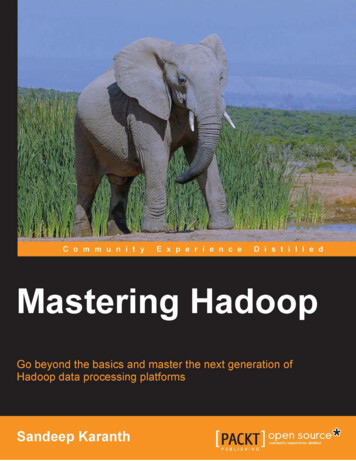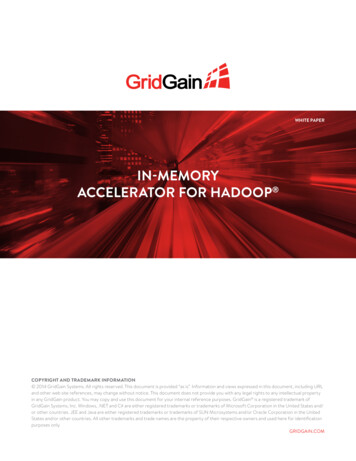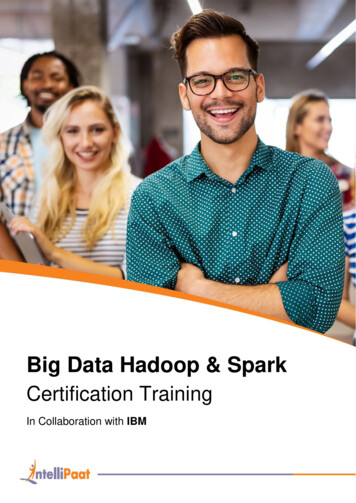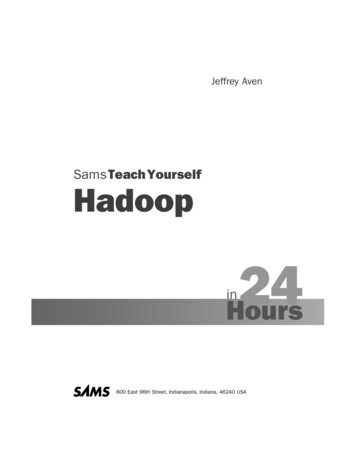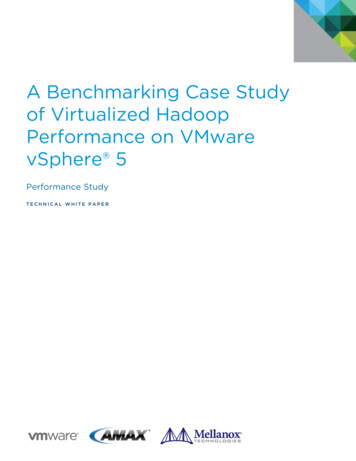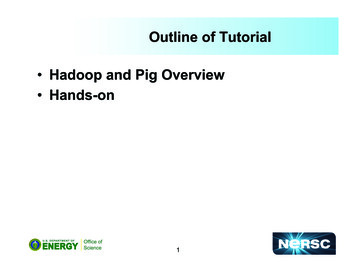Transcription
Deploying Virtualized Hadoop Systemswith VMware vSphere Big Data Extensions A D E PLOY M E NT G U I D E
Deploying Virtualized Hadoop Systemswith VMware vSphere Big Data ExtensionsTable of ContentsIntroduction . . . . . . . . . . . . . . . . . . . . . . . . . . . . . . . . . . . . . . . . . . . . . . . . . . . . . . . . . . . . . . . . . . . 4Overview of Hadoop, vSphere, and Project Serengeti. . . . . . . . . . . . . . . . . . . . . . . . . . . . . . 4An Overview of Hadoop . . . . . . . . . . . . . . . . . . . . . . . . . . . . . . . . . . . . . . . . . . . . . . . . . . . . . . . 4VMware vSphere. . . . . . . . . . . . . . . . . . . . . . . . . . . . . . . . . . . . . . . . . . . . . . . . . . . . . . . . . . . . . . 6Why Virtualize Hadoop? . . . . . . . . . . . . . . . . . . . . . . . . . . . . . . . . . . . . . . . . . . . . . . . . . . . . . . . 6Open-Source Work in the Hadoop Arena. . . . . . . . . . . . . . . . . . . . . . . . . . . . . . . . . . . . . . . . 8Project Serengeti. . . . . . . . . . . . . . . . . . . . . . . . . . . . . . . . . . . . . . . . . . . . . . . . . . . . . . . . . . . . . . 8VMware vSphere Big Data Extensions. . . . . . . . . . . . . . . . . . . . . . . . . . . . . . . . . . . . . . . . . . . 8The Big Data Extensions Architecture and Deployment Process. . . . . . . . . . . . . . . . . . . 9Deploying Hadoop Clusters withBig Data Extensions – An Overview. . . . . . . . . . . . . . . . . . . . . . . . . . . . . . . . . . . . . . . . . . . . . 10vSphere Big Data Extensions Requirements . . . . . . . . . . . . . . . . . . . . . . . . . . . . . . . . . . . . 10Deploying the Big Data Extensions Virtual Appliance. . . . . . . . . . . . . . . . . . . . . . . . . . . . 11Using the Serengeti Command-Line Interface Client. . . . . . . . . . . . . . . . . . . . . . . . . . . . . 11Deploying a Customized Hadoop Cluster. . . . . . . . . . . . . . . . . . . . . . . . . . . . . . . . . . . . . . . 11Reference Architecture . . . . . . . . . . . . . . . . . . . . . . . . . . . . . . . . . . . . . . . . . . . . . . . . . . . . . . . . 12Understanding the Application Requirements . . . . . . . . . . . . . . . . . . . . . . . . . . . . . . . . . . 12Deployment Models for Hadoop Clusters. . . . . . . . . . . . . . . . . . . . . . . . . . . . . . . . . . . . . . . 13The Combined Model . . . . . . . . . . . . . . . . . . . . . . . . . . . . . . . . . . . . . . . . . . . . . . . . . . . . . . 13The Separated Model . . . . . . . . . . . . . . . . . . . . . . . . . . . . . . . . . . . . . . . . . . . . . . . . . . . . . . 15Network Effects of the Data–Compute Separation. . . . . . . . . . . . . . . . . . . . . . . . . . . . 16A Shared-Storage Approach to the Data–Compute Separated Model . . . . . . . . . . 18Local Disks for the Application’s Temporary Data . . . . . . . . . . . . . . . . . . . . . . . . . . . . 19Virtual Machines, VMDKs, Datastores, and Local Disks. . . . . . . . . . . . . . . . . . . . . . . . 20A Network-Attached Storage (NAS) Architecture Model. . . . . . . . . . . . . . . . . . . . . . 20Deployment Models Summary. . . . . . . . . . . . . . . . . . . . . . . . . . . . . . . . . . . . . . . . . . . . . . 21Storage Sizing . . . . . . . . . . . . . . . . . . . . . . . . . . . . . . . . . . . . . . . . . . . . . . . . . . . . . . . . . . . . . . . 22Availability. . . . . . . . . . . . . . . . . . . . . . . . . . . . . . . . . . . . . . . . . . . . . . . . . . . . . . . . . . . . . . . . . . . 22Hardware Considerations . . . . . . . . . . . . . . . . . . . . . . . . . . . . . . . . . . . . . . . . . . . . . . . . . . . . . 24Systems Architecture Examples . . . . . . . . . . . . . . . . . . . . . . . . . . . . . . . . . . . . . . . . . . . . . . . 25Example Configurations. . . . . . . . . . . . . . . . . . . . . . . . . . . . . . . . . . . . . . . . . . . . . . . . . . . . 25A DEPLOYM ENT G U IDE / 2
Deploying Virtualized Hadoop Systemswith VMware vSphere Big Data ExtensionsBest Practices . . . . . . . . . . . . . . . . . . . . . . . . . . . . . . . . . . . . . . . . . . . . . . . . . . . . . . . . . . . . . . . . 28Big Data Extensions Best Practices . . . . . . . . . . . . . . . . . . . . . . . . . . . . . . . . . . . . . . . . . . . . 28Changing the Guest Operating System of the Big Data Extensions Template . . . 28Upgrading the Virtual Hardware in the Big Data Extensions Template. . . . . . . . . . 28Warm Up the Disks After Provisioning a Hadoop Clusterwith Big Data Extensions. . . . . . . . . . . . . . . . . . . . . . . . . . . . . . . . . . . . . . . . . . . . . . . . . . . 30Determining the Disk Format to Use. . . . . . . . . . . . . . . . . . . . . . . . . . . . . . . . . . . . . . . . . 30General Best Practices for Hadoop on vSphere . . . . . . . . . . . . . . . . . . . . . . . . . . . . . . . . . 31Disk I/O. . . . . . . . . . . . . . . . . . . . . . . . . . . . . . . . . . . . . . . . . . . . . . . . . . . . . . . . . . . . . . . . . . . 31Sizing the Data Space. . . . . . . . . . . . . . . . . . . . . . . . . . . . . . . . . . . . . . . . . . . . . . . . . . . . . . 31Create Aligned Partitions on Disk Devices. . . . . . . . . . . . . . . . . . . . . . . . . . . . . . . . . . . . 32Virtual CPUs . . . . . . . . . . . . . . . . . . . . . . . . . . . . . . . . . . . . . . . . . . . . . . . . . . . . . . . . . . . . . . 32Memory . . . . . . . . . . . . . . . . . . . . . . . . . . . . . . . . . . . . . . . . . . . . . . . . . . . . . . . . . . . . . . . . . . 33Networking . . . . . . . . . . . . . . . . . . . . . . . . . . . . . . . . . . . . . . . . . . . . . . . . . . . . . . . . . . . . . . . 33Details on Virtualized Networking. . . . . . . . . . . . . . . . . . . . . . . . . . . . . . . . . . . . . . . . . . . 33Virtual Distributed Switch . . . . . . . . . . . . . . . . . . . . . . . . . . . . . . . . . . . . . . . . . . . . . . . . . . 34Examples of Various Networking Configurations . . . . . . . . . . . . . . . . . . . . . . . . . . . . . 34Customizing the Hadoop Configuration Parameters . . . . . . . . . . . . . . . . . . . . . . . . . . 35Conclusion . . . . . . . . . . . . . . . . . . . . . . . . . . . . . . . . . . . . . . . . . . . . . . . . . . . . . . . . . . . . . . . . . . . 36About the Authors. . . . . . . . . . . . . . . . . . . . . . . . . . . . . . . . . . . . . . . . . . . . . . . . . . . . . . . . . . . . . 36Appendix A: Big Data ExtensionsConfiguration File – Example. . . . . . . . . . . . . . . . . . . . . . . . . . . . . . . . . . . . . . . . . . . . . . . . . . . 37Appendix B: Hadoop Configuration for a Sample Test. . . . . . . . . . . . . . . . . . . . . . . . . . . . . 39References . . . . . . . . . . . . . . . . . . . . . . . . . . . . . . . . . . . . . . . . . . . . . . . . . . . . . . . . . . . . . . . . . . . 41VMware Resources . . . . . . . . . . . . . . . . . . . . . . . . . . . . . . . . . . . . . . . . . . . . . . . . . . . . . . . . . . . 41Hadoop Resources. . . . . . . . . . . . . . . . . . . . . . . . . . . . . . . . . . . . . . . . . . . . . . . . . . . . . . . . . . . 42Networking Resources. . . . . . . . . . . . . . . . . . . . . . . . . . . . . . . . . . . . . . . . . . . . . . . . . . . . . . . . 42A DEPLOYM ENT G U IDE / 3
Deploying Virtualized Hadoop Systemswith VMware vSphere Big Data ExtensionsIntroductionThis document provides an introduction to the concepts contained in the VMware vSphere Big Data Extensions technology. Big Data Extensions is part of the vSphere product family as of vSphere 5.5 and can also be usedwith installations of vSphere 5.0. This document also provides a set of different deployment patterns andreference architectures that adopters of Big Data Extensions can implement to use the technology in their ownHadoop work.Big Data Extensions provides an integrated set of management tools to help enterprises deploy, run, andmanage Hadoop workloads executing in virtual machines on a common infrastructure. Through theVMware vCenter user interface, users can manage and scale Hadoop clusters more easily. Big Data Extensionscomplements and integrates with the vSphere platform through use of a vCenter plug-in and a separateVMware Serengeti Management Server running within a virtual appliance.This document can be used as a starting point for a new installation or for rearchitecting an existingenvironment. The examples given here can be adapted to suit the environment, based on requirements and theavailable resources.In this document, we confine the scope of discussion to versions of Hadoop preceding the 2.0 version, soHadoop 2.0 YARN technology is not covered here.This document addresses the following topics: An overview of the Hadoop and Big Data Extensions technologies Considerations for deploying Hadoop on vSphere with Big Data Extensions Architecture and configuration of Hadoop systems on vSphereOverview of Hadoop, vSphere, and Project SerengetiThis section presents a primer on Hadoop and on VMware virtualization technologies to readers who areunfamiliar with them. This information will support the more detailed deployment discussions in later sections ofthe document.An Overview of HadoopHadoop originated in work done by engineers at Google and later at Yahoo to solve problems involving data ona very large scale—Web indexing and searching in particular. It later was contributed to the Apache communityas an open-source project, in which development continues. Apache Hadoop is a programming environmentwith a software library and a runtime that together provide a framework for reliable and scalable distributedcomputing. Along with the distributions available directly from Apache, there are several commercial companiesthat provide their own supported distributions based on Apache, including Cloudera, HortonWorks, Intel, MapR,and Pivotal. These are often integrated with other components, both open source and proprietary. In thisdocument, we will refer to all such implementations as Hadoop.All of the previously mentioned Hadoop distributions can be deployed using Big Data Extensions and run well invirtual machines on vSphere. Examples of testing done on a Hadoop distribution when deployed on vSphere aregiven in [4] and [5]. VMware works with the distributors to provide validation and support for their Hadoopproducts on vSphere.Hadoop typically is used for processing large data sets across clusters of independent machines. Hadoopclusters can scale up to thousands of machines, each participating in computation as well as file and datastorage. Hadoop is adopted by companies for a wide range of custom-built and packaged applications that aredesigned to help businesses make better decisions through analysis of the data sets. Hadoop has become one ofthe leading “big data” platforms for storing large quantities of unstructured data, supporting a range of extract,transform, and load (ETL) tools, MapReduce, and other analytic functions.A DEPLOYM ENT G U IDE / 4
Deploying Virtualized Hadoop Systemswith VMware vSphere Big Data ExtensionsHadoop 1.0 systems primarily comprise two basic components: the Hadoop Distributed File System (HDFS),used to store data, and the MapReduce computational framework. Other technologies that use Hadoop as abasis—Hive , Pig, YARN, and others—are outside the scope of this document.The Hadoop MapReduce component uses a “divide and conquer” approach in processing large amounts of datato produce a set of results. MapReduce programs are inherently parallel in nature, so they are well suited to ahighly distributed environment. In the Hadoop 1.0 architecture, the main roles within Hadoop are the JobTracker,TaskTracker, NameNode, and DataNode.A JobTracker process schedules all the jobs in the Hadoop cluster, as well as individual tasks that make up thejob. A job is split into a set of tasks that execute on the worker nodes. A TaskTracker process, which runs on eachworker node, is responsible for starting tasks on its node and reporting progress to the JobTracker.HDFS is managed by one or more NameNodes that manage the file system namespace and data blockplacement. The NameNode is the master process for HDFS and works in conjunction with a set of DataNodesthat place blocks of data onto storage and retrieve them. HDFS manages multiple replicas of each block of data,providing resiliency against failure of nodes in the cluster. By default, three replicas are kept, but theadministrator can change this number.The NameNode manages the file system namespace by maintaining a mapping of the filenames and blocks ofthe file system onto all of the DataNodes. The machines that run the JobTracker and NameNode processes arethe “master” nodes of the cluster; all others are the “worker” nodes.The first generation of Hadoop had two single points of failure: the NameNode and JobTracker processes. Thishas been addressed in later versions of the first release and in the Apache Hadoop 2.x YARN technology. Insome Hadoop 1.0 deployments, there is a secondary NameNode that keeps snapshots of the NameNodemetadata, to be used for recovery in the event of a primary NameNode failure.A small Hadoop cluster includes a single master node and multiple worker nodes, as is shown in Figure 1.Figure 1. Major Components of the Hadoop Architecture – Contains a Single Master Node and Multiple Worker NodesA DEPLOYM ENT G U IDE / 5
Deploying Virtualized Hadoop Systemswith VMware vSphere Big Data ExtensionsIn Figure 1, the master node contains JobTracker and NameNode as the main Hadoop management roles, with aTaskTracker and DataNode as optional extra roles within the master node. The worker node contains theDataNode and TaskTracker roles on a server, though it is also possible to have data-only worker nodes andcompute-only worker nodes.In a native implementation of a larger Hadoop cluster, the HDFS can be managed by a NameNode on adedicated server to host the file system index. A standalone JobTracker on a server can also be used to managejob scheduling, resource allocation, and other functions.In some Hadoop cluster types, such as those in which the Hadoop MapReduce operation can be deployedagainst an alternative to HDFS, the NameNode, secondary NameNode, and DataNode architecture componentsof HDFS are replaced by the equivalent components that the alternative system provides. This can be an NFSserver in certain distributions.VMware vSphereVMware vSphere has helped organizations optimize their IT infrastructure through consolidation while providingsuperior availability, scalability, and security. vSphere 5 enables virtualization of the entire IT infrastructureincluding servers, storage, and networks.Figure 2. VMware vSphere 5 Application and Infrastructure ServicesWhy Virtualize Hadoop?The following are among the many benefits of virtualizing Hadoop on vSphere: Rapid provisioning: vSphere Big Data Extensions enables rapid deployment, management, and scalabilityof Hadoop in virtual and cloud environments. Virtualization tools ranging from simple cloning to sophisticatedend-user provisioning products such as VMware vCloud Automation Center can speed up the deploymentof Hadoop, which in most cases requires multiple nodes with different configurations in them. A virtualizedinfrastructure with the automated elasticity features of Big Data Extensions tools enables on-demandHadoop instances.A DEPLOYM ENT G U IDE / 6
Deploying Virtualized Hadoop Systemswith VMware vSphere Big Data Extensions Better resource utilization: Colocating virtual machines containing Hadoop roles with virtual machinescontaining different workloads on the same set of VMware ESXi server hosts can balance the use of thesystem. This often enables better overall utilization by consolidating applications that either use different kindsof resources or use the same resources at different times of the day. Alternative storage options: Originally, Hadoop was developed with local storage in mind, and this type ofstorage scheme can be used with vSphere also. The shared storage that is frequently used as a basis forvSphere can also be leveraged for Hadoop workloads. For smaller clusters, the data and compute tiers thatmake up a Hadoop application can be held entirely on shared storage. As larger clusters are built, a hybridstorage model applies. The hybrid model is one in which parts of the Hadoop infrastructure use direct-attached storage and other parts use storage area network (SAN)-type storage. The NameNode and JobTrackeruse negligible storage resources and can be placed on SAN storage for reliability purposes. When the goal is toachieve higher utilization, a reasonable approach is to put the temporary data on locally attached storage andto place HDFS data on local or on shared storage. With either of these configurations, the unused shared-storagecapacity and bandwidth within the virtual infrastructure can be given to Hadoop jobs. Isolation: This includes running different versions of Hadoop itself on the same cluster or running Hadoopalongside other applications, forming an elastic environment, or different Hadoop tenants. Availability and fault tolerance: The NameNode, the JobTracker, and other Hadoop components, such as HiveMetastore and HCatalog, can be single points of failure in a system. vSphere services such as VMware vSphereHigh Availability (vSphere HA) and VMware vSphere Fault Tolerance (vSphere FT) can protect these componentsfrom server failure and improve availability. Resource management tools such as VMware vSphere vMotion andVMware vSphere Distributed Resource Scheduler (vSphere DRS) can provide availability during plannedmaintenance and can be used to balance the load across the vSphere cluster. Efficiency: VMware enables easy and efficient deployment and use of Hadoop on an existing virtual infrastructure as well as consolidation of otherwise dedicated Hadoop cluster hardware into a data center or cloudenvironment, as is shown in Figure 3.Figure 3. Virtual Data Center Deployment Including Hadoop ClustersA DEPLOYM ENT G U IDE / 7
Deploying Virtualized Hadoop Systemswith VMware vSphere Big Data ExtensionsOpen-Source Work in the Hadoop ArenaVMware has made several open-source contributions related to Hadoop:1. Hadoop Virtualization Extensions (HVE) [11] provides an awareness of the virtualization topology—as well asof the hardware topology—as an addition to the management components of Hadoop. The HVE facilities foroptimal task placement and for data block placement and retrieval help toward achieving better Hadoopreliability and performance in virtual environments.2. Project Serengeti provided the foundational work for vSphere Big Data Extensions. By simplifying theconfiguration and deployment while supporting distributions from multiple vendors and their customizations,it offers tools for the creation, sizing, and management of Hadoop clusters and nodes in virtual machines.Project SerengetiProject Serengeti [6] is an open-source initiative by VMware to automate the deployment and management ofHadoop clusters in vSphere environments.Serengeti is delivered as a virtual appliance—that is, a set of virtual machines that can be instantiated together.The Serengeti virtual appliance contains a deployment toolkit and management service that can be used toconfigure and deploy Hadoop clusters and nodes in a vSphere environment. With Serengeti, users can deploy ahighly available Hadoop cluster on a virtual platform in minutes, including the common Hadoop componentssuch as HDFS, MapReduce, Pig, and Hive. Serengeti supports multiple Hadoop distributions such as thoseavailable from Apache, Cloudera, HortonWorks, Intel, MapR, and Pivotal.Figure 4. Serengeti Toolkit and Management ServicesVMware vSphere Big Data ExtensionsBig Data Extensions is a vSphere feature that expands the platform to support big-data and Hadoop workloads.It is the supported enterprise version of Project Serengeti, providing an integrated set of management tools tohelp users deploy, run, and manage Hadoop on a common infrastructure. Through the vCenter user interface,Big Data Extensions users can manage and scale Hadoop clusters on the vSphere platform. For more detailedinformation, go to the Big Data Extensions site [2].A DEPLOYM ENT G U IDE / 8
Deploying Virtualized Hadoop Systemswith VMware vSphere Big Data ExtensionsThe Big Data Extensions Architecture and Deployment ProcessThe outline architecture for vSphere Big Data Extensions is shown in Figure 5. The two major components ofBig Data Extensions are shown: the template and the Serengeti Management Server. The template is used tocreate virtual machines that contain different Hadoop roles. The Serengeti Management Server is responsibleboth for configuration of new virtual machines and for monitoring the Hadoop system after it has been set upand started.The Serengeti Management Server makes requests to VMware vCenter Server to carry out various actions,such as instantiating a virtual machine from the template. Both the Serengeti Management Server and thetemplate are contained in a virtual appliance that is installed when a user imports the Big Data Extensions OpenVirtualization Architecture (OVA) file, in which Big Data Extensions is delivered, into vCenter Server. Whenstarted, the Serengeti Management Server must be securely connected to vCenter Server so it can carry out itsrequests. The template contains an agent process that starts in the guest operating system (OS) when a virtualmachine conforming to that template is started up. This agent is used for customization of the guest OS as wellas for installation and configuration of the Hadoop role that the virtual machine supports.Figure 5. The Big Data Extensions Architecture and Deployment ProcessBig Data Extensions performs the following steps to deploy a Hadoop cluster:1. The Serengeti Management Server searches for ESXi hosts with sufficient resources.2. The Serengeti Management Server selects one or more ESXi hosts on which to place the Hadoop virtualmachines.3. The Serengeti Management Server sends a request to vCenter Server to clone from the supplied templateand to reconfigure the resulting virtual machine.4. The prebuilt agent within the guest OS of the newly cloned virtual machine configures the OS parametersand network configurations.5. The agent downloads the Hadoop software packages from a repository that has been identified to theSerengeti Management Server.6. The agent installs the Hadoop software.7. The agent configures the Hadoop parameters.These provisioning steps can be performed in parallel across several newly created virtual machines, reducingdeployment time.A DEPLOYM ENT G U IDE / 9
Deploying Virtualized Hadoop Systemswith VMware vSphere Big Data ExtensionsDeploying Hadoop Clusters withBig Data Extensions – An OverviewFor the complete description of the process of building a Hadoop cluster with Big Data Extensions, consult theVMware vSphere Big Data Extensions Administrator’s and User’s Guide [1]. This section provides an outline ofthe process. As part of the planning for the deployment of a Hadoop cluster with Big Data Extensions, ensurethat the following system prerequisites are met. Have good estimates of the disk space and memory spaceneeded for each component of the proposed Hadoop cluster.vSphere Big Data Extensions RequirementsBefore using Big Data Extensions for deployment of a Hadoop cluster, check against the following requirements: An installation of VMware vSphere 5.1 or later with VMware vSphere Enterprise Edition orVMware vSphere Enterprise Plus Edition level licensing A compatible vCenter installation to manage the vSphere host servers VMware vSphere Web Client 5.1 or later A vSphere DRS cluster with a dedicated resource pool for the Hadoop cluster Network Time Protocol (NTP) configured and enabled for time synchronization on all ESXi hosts in the cluster The following required resources for the Serengeti Management Server and other components– 28GB RAM– A port group having six uplink ports with connectivity to the Hadoop clusters– Connectivity between the network used by the ESXi hosts and the network used by the management server Serengeti Management Server with sufficient resources for all virtual machines deployed in the resource poolcreated in vSphere Carefully calculated required datastore space– For data stored in HDFS– For data stored outside of HDFS (“temporary data” used between phases of the MapReduce algorithms)HDFS stores the input data to the application and the output data from the application. Calculate the minimumdata space required by multiplying the input and output data sizes by their respective numbers of replicas andadding the temporary space needed. The number of data replicas can be different for the input and output dataand different for separate applications. The size of the temporary data can be larger than the size of the input oroutput data. The temporary data most often is stored in a storage area separate from that containing the HDFSdata, so they must be sized separately. No swapping should occur at either the ESXi level or the guest OS level. To avoid swapping at the ESXi level,ensure that there is adequate physical memory for the demands of all virtual machines on the ESXi host serveras well as of the hypervisor itself. For a full discussion of this topic, see the vSphere Resource ManagementGuide [15]. To avoid swapping at the guest OS level—within the virtual machine—ensure that the virtual machine isconfigured with enough memory for all its resident processes and OS needs.A DEPLOYM ENT G U IDE / 10
Deploying Virtualized Hadoop Systemswith VMware vSphere Big Data ExtensionsDeploying the Big Data Extensions Virtual ApplianceThe components of Big Data Extensions are shipped in a virtual appliance form that is contained in an OVA file,which is an industry standard format for such deliverables. Download the OVA file for the Big Data Extensionsvirtual appliance from the VMware Hadoop Web site: http://www.vmware.com/hadoop. After downloading theBig Data Extensions OVA file, complete the following steps:1. Start vSphere Client.2. Select the File Deploy OVF Template option to identify the OVA file.3. Install the Big Data Extensions virtual appliance. When installing it, select a resource pool at the top level ofthe vSphere Host/Cluster hierarchy.Download the VMware vSphere Big Data Extensions Administrator’s and User’s Guide from the VMware HadoopWeb site. Follow the instructions provided in the guide to set the Big Data Extensions server networking andresource options.Using the Serengeti Command-Line Interface ClientAfter installing the Big Data Extensions appliance, use it through the vSphere Web Client GUI or log in to theSerengeti Management Server virtual machine from an SSH session window—or from the Serengeti RemoteCommand-Line Interface (CLI) Client—and then run the Big Data Extensions command to enter theBig Data Extensions command shell: BDEThe Big Data Extensions cluster create command quickly creates and deploys a default Hadoop cluster:BDE cluster create -–name myHadoopThis one command creates a Hadoop cluster with one master node virtual machine, three worker node virtualmachines, and one client node virtual machine. The client node virtual machines contain a Hadoop clientenvironment including the Hadoop client shell, Pig, and Hive.After the deployment is complete, view the IP addresses of the Hadoop node virtual machines. By default, BigData Extensions can use any of the resources added to its list to deploy a H
This document provides an introduction to the concepts contained in the VMware vSphere Big Data Extensions technology. Big Data Extensions is part of the vSphere product family as of vSphere 5.5 and can also be used with installations of vSphere 5.0. This document also provides a set of different deployment patterns and