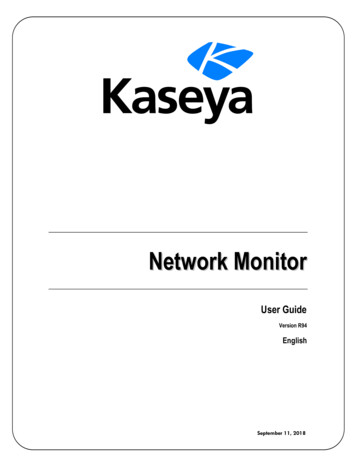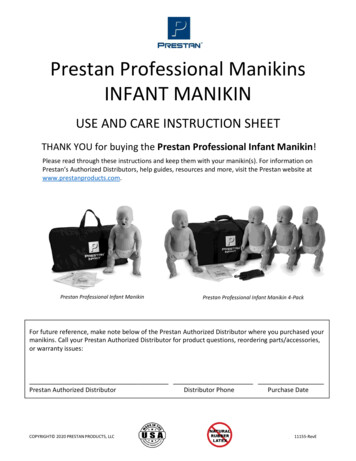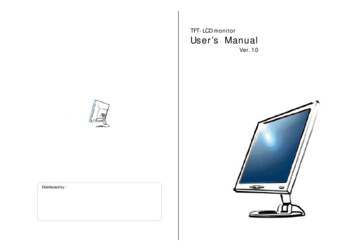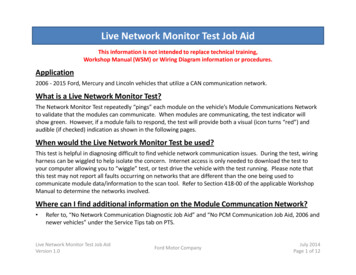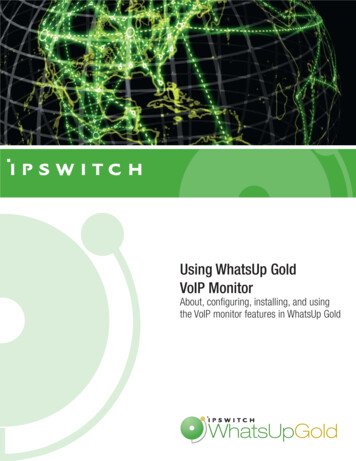Transcription
veXperts Software B.V.1
目次はじめに .3ActiveXperts Network Monitor のご紹介 .4システム必要条件・注意事項 .5ライセンスキーの登録方法 .5試用版について.6ActiveXperts Network Monitor のインストール .7ActiveXperts Network Monitor の開始(クイック構成ウィザード) .13ActiveXperts Network Monitor の基本的な設定について .21E メール通知の構成 .21ログの設定 �(監視)の追加 .27監視状況の状態 .35ActiveXperts Network Monitor の設定例 .37ICMP/Ping .37HTTP/HTTPS �ック ndows のみ) .40設定のヒント .41資格情報の管理 .41Windows 端末の監視 .42お問い合わせに関して.432
はじめにこの度は ActiveXperts Network Monitor �ざいます。ActiveXperts Network Monitor ��ータベースなど、70 �きます。本書は、ActiveXperts Network Monitor �までを記述しております。ActiveXperts Network Monitor �ていただけると幸いです。ActiveXperts Network Monitor tivexperts.jp/ をご参照ください。ご注意1. �事があります。2. ください。著作権Copyright 2020 ActiveXperts Software B.V.Copyright 2020 TechnoBlest Inc. All Rights ��ん。商標Windows は米国 Microsoft ��商標、または商標です。3
ActiveXperts Network Monitor のご紹介ActiveXperts Network Monitor タベースなど、ビルトインされた 70 ��ActiveXperts Network Monitor メインウインドウ4
システム必要条件・注意事項 サーバープラットフォーム:Windows 2019、Windows 2016、Windows 2012 R2、Windows 2012、Windows2008 R2、Windows 2008 ws 10、Windows 8、Windows 7 �ォーム:VMware、Microsoft Hyper-V、Citrix Xen、Oracle VirtualBox、Virtual Bridges VERDE CPU:ActiveXperts �め、マルチコアプロセッサを推奨 メモリ:最小 2GB、4GB 以上推奨 ��に、MS SQL または MySQL �とをお勧めします。 英語版となります。 �� 2 ��録方法ActiveXperts Network Monitor 。ライセンスキーの入力は、Help メニューの License Information より表示されます「ActiveXperts ��できます。Enter key ボタンから表示される「Enter License Key」ダイアログの License Key �い。5
�ます ActiveXperts Network Monitor は、試用版として機能制限なく 15 にて必ず動作をご確認ください。6
ActiveXperts Network Monitor のインストール1.ActiveXperts Network Monitor ��ボタンで次へ進みます。3.License Agreement �合、「I accept the term of the license ��リックします。7
4.Installation Type �上の「Install Network Monitoring Engine Management ��ンジン ustomer Information が表示されます。・User Name(ユーザー名)・Company Name(会社名)・Serial �必須をなります。8
�場合は、Serial Number �版の場合でも User Name、Company Name 。6.Choose Destination Location きます。デフォルトでは、「C: ProgramData ActiveXperts Network �7.Select Program Folder が表示されます。9
ts Network rt copying Files ��始してください。10
9.インストールが開始されます。10. Setup type が表示されます。ActiveXperts Network Monitor を Windows �めのアカウントを選択します。・A (domain) administrative ��推奨されます・The local system �へ進みます。11
11. Service Account す。12. ActiveXperts Network Monitor �クリックすると ActiveXperts Network Monitor ックしてください。12
ActiveXperts Network Monitor ��トップに作成された「ActiveXperts Network Monitor Manager」ショートカット、または Windows スタートメニューから「Network Monitor Manage」から ActiveXperts Network Monitor ��できます。初めて ActiveXperts Network Monitor を実行すると以下の「Quick Configuration Wizard」が表示されます。Quick Configuration Wizard �に使用される E メールの構成3.アラートに使用される SMS めの WEB �、File メニュー Configuration Quick Configuration Wizard �とができます。Step 1. Configuring Address Book(アドレス帳の構成)ActiveXperts Network Monitor �報の詳細を入力してください。13
・First name(名字)・Last name(名前)・E-mail Address(E メールアドレス)・Mobile �必須ではありませんが、E メールで通知を受け取るには「E-mail ��い場合は「Skip creation of an Address Book entry, I will do that �キップしてください。Step 2. Configuring E-mail Alert Settings(E メールアラート設定の構成)E �を設定します。14
�ます。・Enable E-mail Alert Notifications E メールアラート通知を有効・SMTP Server メール配信に使用する SMTP サーバーを入力してください。・Port SMTP �さい。・Connection Security SMTP er requires authentication ��ただけます。・Sender E-mail Address 送信者の E �「Test SMTP 。Step 3. Configuring SMS Alert Settings(SMS アラート設定の構成)15
SMS �はこちらで設定してください。Step 4. Configuring ができます。Step 5. サンプルチェックの作成16
reate the following Sample Checks now, Checking the local 以下のサンプルチェックを作成・Check Windows CPU Usage Windows の CPU 使用・Check Windows Free Disk Space Windows の空きディスクスペース・Check HTTP Web Site HTTP Web サイトのチェック・Check ICMP/Ping Availability ICMP / Ping の可用性・Use Custom PowerShell Check カスタム PowerShell チェック・Use Custom VBScript Check カスタム VBScript �クしてください。Step 6. Environment monitoring ックを外してください。17
Step 7.Environment monitoring ックを外してください。Step 8. Finished(完了)18
�Configure Web Access now �でアクセスできる ActiveXperts Web �ることができます。19
��視項目の変更を行ってください。20
ActiveXperts Network Monitor の基本的な設定についてE メール通知の構成E � Configure Notifications le E-mail Alert Notifications E メールアラート通知を有効・SMTP Server メール配信に使用する SMTP サーバーを入力してください。・Port SMTP �さい。・Connection Security SMTP er requires authentication ��ただけます。・Sender E-mail Address 送信者の E �「Test SMTP 。SMTP Settings では、Address Book(配信先のアドレス帳)、Format ��マット)、Secondly �きます。21
Address とができます。Contact Group を選択すると、Contacts ��を追加する場合は、「Create New elete ��。右側の「Receive �ます。Format Massage ��22
できます。 %で囲まれた内容は ActiveXperts Network Monitor が使用する変数となります。Message Format �定できます。必要に応じて Character set �に日本語を含む場合は、Character set で Japanese ��。)23
�ューの Configure Options より設定できます。Options ng �テキスト(Plain �存、または Syslog server ��などを設定する場合は「Advanced Log to Plain Text い。24
Log Path �。Maximum File Size ��きます。Backup the exit logfile and clear ��Log00000.txt,Log00001.txt のように作成されます。)Do not log events until event log is cleared manually ��ックアップActiveXperts Network Monitor ��る場合などに有用です。Configure Options から Options ダイアログを開き、Auto Backup タブを選択します。25
Enable Auto Backup ��Destination Folder �所を選択できます。Backup every �。また、Backup What �ることができます。26
�加は、メニューバーの「Create New ate New Check」をクリックすると「Create New 初に「Check ��ここでは、CPU Usage(CPU 使用)でローカルマシンの CPU 使用率を例にします。27
「Check What」の Windows より「CPU Usage」を選択します。「Windows CPU Usage puter ��ンをクリックすると「Select Computer / IP 8
�「Workstation and Server in a Windows �IP アドレスから検索する場合は、「IP Range」ないで検索する IP の範囲と Scan されます。29
ここでは、このコンピューターの CPU �して、「 Copy」ボタンで右側の Select Target Computer / 。「Windows CPU Usage �格情報) �ます。CPU All CPU’s(すべての CPU) This CPU(この CPU)個別に CPU を監視する場合MAX CPU Usage(最大 CPU 使用) 監視のしきい値とする CPU 使用率を設定します。CPU Monitoringここでは、Collect CPU information for(CPU 情報を収集)、Delay between each す。30
Create New Check ダイアログに戻りますので、「Check �します。Check every �できます。Check fails after ��定した場合は、3 �扱います。この例では、CPU 使用率 80%をエラーとして、CPU 使用率を 30 秒毎に監視し、CPU 使用率 80%が 3 ��行うものとなります。On Hold ��Schedule this Check ュールを設定してください。31
Alert Notifications �できます。E-Mail Notifications(Failure) 失敗と検知された場合に E-Mail を送信します。Recovery Notifications(Success) �カバリーされた)場合に E-Mailを送信します。32
Alert Actions ��ます。Run executable or batchjob un a Visual Basic Script 失敗時、エラー回復時に Visual Basic スクリプトを実行します。Run a PowerShell Script 失敗時、エラー回復時に PowerShell スクリプトを実行します。Restart service or Reboot computer ��開始できます。 No reboot/restart after Failure �せん。 After failure, reboot the following computer �ーターを再起動します。 After failure, restart service(s) on computer:The following service(s) must be restart: ��33
Advanced ��の設定が完了したら OK ボタンでダイアログ終了します。34
�失敗の状態となります。35
��ども表示されます。36
ActiveXperts Network Monitor �さい。ICMP/PingICMP/Ping による監視を行います。Host / IP Address:Ping 先のホスト、または IP アドレスを指定します。Number of Request : リクエスト数を設定します。Maximum avg. Response Time: �す。Time to Live(TTL):TTL の値を設定します。Buffer P/HTTPS のチェックHTTP/HTTPs Check では、WEB �きます。37
HTTP(s) URL 欄では、https、または http ��タンから使用する TLS、SSL �。Availability and content matching �。Check for availability only 可用性のみをチェックします。(Web �ーとなります。Page must contain(must not contain) the following pattern string(not case sensitive) �場合はエラーとします。38
Match Case �別します。Use Regular Expressions �ます。Time-out after ��。Web Site Authentication では、指定した URL �定できます。Proxy Settings では、指定した URL ��ディスク空き容量のチェックDisk Space Check ��とができます。Computer �定してください。Credentials ��す。Drive �ださい。Windows �場合は、「Host is a Windows based computer」を選択してください。非 Windows ベースのホストの場合は、「Host is a non-Windows based NAS」を選択してください。Disk space Limit �。Maximum allowed used space ��パーセント)MB、GB から選択できます。Minimum required free space ��パーセント)MB、GB から選択できます。39
例えば、Minimum required free space を選択して 250MB �き容量が250MB indows のみ)Removable Drive Check �USB ��Monitor all computer in this domain forremovable 場合は、「Monitor the following computer(s) for removable ��ください。「Use PING first to check if host is available. This will boost performance」を選択すると最初に PING �かを確認します。Exclude Removable Drives �加することができます。40
s Network Monitor ��定は、Tool メニューの Options の Server Credentials タブより行うことができます。Windows 用の資格情報を追加するには、Platform から Windows �リックしてください。Windows Server Credentials ��定してください。41
Windows 端末の監視ActiveXperts Monitor での Windows 端末の CPU Usage や Disk Space Check 監視では、WMI(WindowsManagement �ホスト以外のリモート Windows �視される端末で WMI veXperts Network Monitor でも、監視する Windows 端末の WMI ��い。42
お問い合わせに関して弊社での ActiveXperts Network Monitor ��ジョンの ActiveXperts Network Monitor ください。 �ドレス、お電話番号) (必須) ご購入日、ご購入店名 キー情報(必須) ご利用いただいております ActiveXperts Network Monitor のバージョン情報 (必須) OS 了承ください。※ご回答までに2 ��す。お問い合わせ先: 252-0303 神奈川県相模原市南区相模大野 3 丁目 �ール:support@technoblest.com (技術サポート)、sales@technoblest.com �間:月曜日 金曜日 10:00 12:00、13:00 �などの情報につきましては、弊社 ActiveXperts Network Monitor Web サイト、および弊社 Web �スト株式会社 Web サイト: https://www.technoblest.com/43
2020 年 2 ��44
ActiveXperts Network Monitor の開始(クイック構成ウィザード) �クトップに作成された「ActiveXperts Network Monitor Manager」ショートカット、 etwork Monitor Manage」からActiveXperts Network Monitor Manager(管