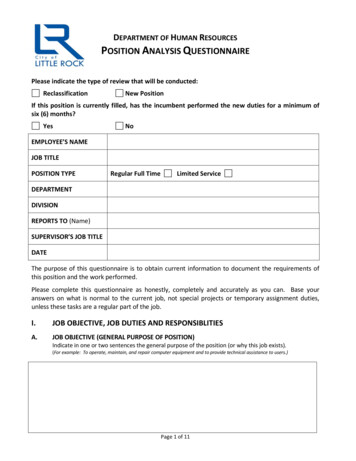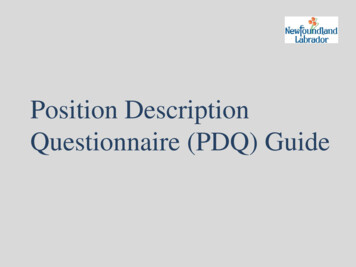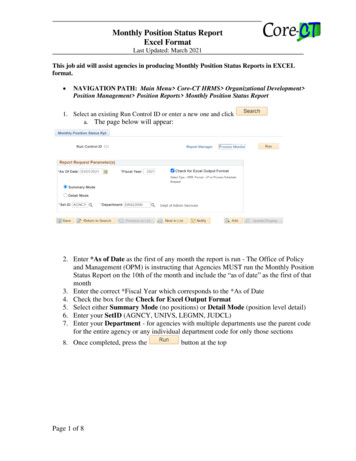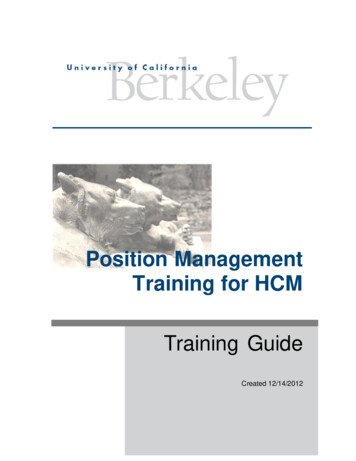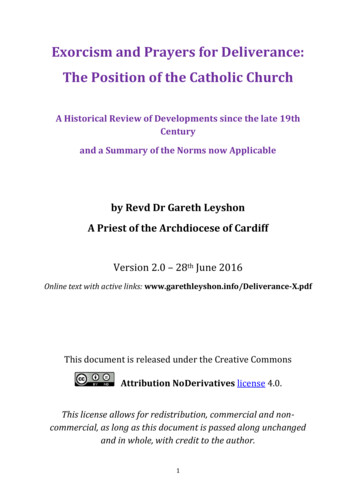Transcription
How to Transmogrify a PositionHow to Transmogrify a PositionYou may remember the comic strip Calvin & Hobbes. The title characters were a small boy withan overactive imagination and his stuffed tiger, which was a real tiger in Calvin’s world. Calvinhad a cardboard box with buttons and dials drawn on it called the Transmogrifier. This devicecould turn an object into something else.Occasionally, there are events that can make it difficult or impossible to continue using theSnider Investment Method with a particular position. Stock splits, mergers and acquisitions, ordrastic changes in the option volume are some of the things that may create this situation.When these events happen, you may need to transmogrify your position. When you transmogrify,you are buying a new stock and selling your old stock with a realized loss. You carry over andadjust the Average Cost of the old stock to create an equivalent position so you can continue touse the Snider Method. We will now go over the steps to transmogrify a position.STEP #1 – SELL THE POSITION1. The first step in Transmogrification is to sell all of the shares you own of the stock thatneeds to be transmogrified. We will refer to this stock as the “old stock.” Before you sellyour shares, you must make sure there are no outstanding option contracts.STEP #2 - DETERMINE MONTHLY PURCHASE LEVEL FOR NEW STOCKBefore you can go to Lattco to get a replacement stock, you need determine some key pieces ofinformation.1. The first thing you need to know is how many shares per month you will buy of the newstock. In some cases, you will buy the same number of shares of the new stock as youwere buying of the old stock. There are other situations where you will want to buy moreor fewer shares. Each situation is different, particularly when it comes to acquisitions.But, here are a few general guidelines: If there is a stock split, your new Monthly Purchase Level should be the same asyour Level before the split. For example, if you were buying 200 shares a monthbefore the split, you should buy 200 shares a month of your new stock. If the stock has been acquired and you were given shares of a new company inexchange for shares of your original stock, you should get back to your originalnumber of shares. For example, let’s say you were buying 100 shares of CRAWeach month and then VIC acquires CRAW and gives you 115 shares of VIC foreach of your 100 shares of CRAW - you should buy 100 shares a month of yournew stock. If your stock price is below 30 and you are buying more than 100 shares amonth, you should use this opportunity to move to a more expensive stock. Forexample, if you are buying 200 shares a month of a 22 stock, look at buying100 shares a month of a stock priced near 44.1
How to Transmogrify a PositionUse the tables below to record the Monthly Purchase Level of your old stock and howmany shares you will buy of a new, different stock:PURCHASE LEVELOLD STOCKPURCHASE LEVELNEW STOCKSTEP #3 – DETERMINE PRICE RANGE1. Next, you determine the price range by calculating a Lower Limit and Upper Limit for theprice of your new stock. To do this, you need to know your Monthly Extended Amount. Usethe actual price you were paid for your old shares as the Price of Old Stock.PRICEOLD STOCKPURCHASE LEVELOLD STOCKTimesMONTHLYEXTENDED AMOUNTEquals2. You can now calculate a Lower Limit and Upper Limit for the new stock. Take the MonthlyExtended Amount, divide by the Monthly Purchase Level of New Stock, and add/subtracta 3.00 spread around this price. The Lower Limit and the Upper Limit do not have to beabove 25.00.MONTHLY EXTENDEDAMOUNTPURCHASE LEVELNEW STOCKDividedbyMONTHLY EXTENDEDAMOUNTSPREADMinusPURCHASE LEVELNEW STOCKDividedby 3.00LOWER LIMITEqualsSPREADPlus2 3.00UPPER LIMITEquals
How to Transmogrify a PositionSTEP #4 – FIND NEW STOCKYou can now go to Lattco to find your new stock.1. After you login to Lattco, hover your mouse over the Lattco Search link at the top of thescreen and then click Transmogrification from the dropdown menu.2. Your page will reload and you should see the Transmogrification Criteria page. Enter the Lower Limit into the Stock Price Greater Than field. Enter the Upper Limit into the Less Than field.Click the Continue button to get your stock selection. If you don’t get a search result,go back to Step #3.2 and increase the Lower and Upper Limit spread to 4, then 5,etc. until you get a stock.3
How to Transmogrify a Position3. The search result will return one stock. If you already own the stock in this or any otherSnider Method account, click the Remove button to get a new stock. You can click theRestore button to return to the original stock pick.If your new Monthly Purchase Level will be more than 100 shares, make sure the OpenInterest is at least 500.STEP #5 – BUY THE NEW STOCK1. You will now buy new shares to replace your old shares. In most situations, you will buythe exact same number of shares you sold. For example, if you sold 1,000 shares of theold stock, you will most likely buy 1,000 shares of the new stock.However, if you have received a different number of shares as a result of a stock split,merger, or acquisition or if you are reducing your Monthly Purchase Level, the number ofshares you will buy is your new Monthly Purchase Level times the number of purchasesyou had of the old stock. For example, if you had previously been buying 200 shares amonth of the old stock and had a total of 1,600 shares (i.e. 8 purchases), but you wantto make the Monthly Purchase Level of the new stock 100, you will buy 800 shares (100times 8 purchases).STEP #6 – CALCULATE PRICE HISTORY ADJUSTEMENT1. Calculate the Old Monthly Extended Amount. The Price of Old Stock is the price you werepaid for your old shares. This number should be the same as the price you used in Step#3.1.PURCHASE LEVELOLD STOCKPRICEOLD STOCKTimesOLD MONTHLYEXTENDED AMOUNTEquals4
How to Transmogrify a Position2. Calculate the New Monthly Extended Amount. The price you paid for your new shares is thePrice of New Stock. You can find this information in the Activity screen at your onlinebrokerage account.PURCHASE LEVELNEW STOCKPRICENEW STOCKTimesNEW MONTHLYEXTENDED AMOUNTEquals3. Use the Old Monthly Extended Amount and the New Monthly Extended Amount tocalculate the Price History Adjustment.NEW MONTHLYEXTENDED AMOUNTOLD MONTHLYEXTENDED AMOUNTMinusPRICE HISTORYADJUSTMENTEquals4. You will now calculate your New Extended Amount. Enter the Price History Adjustment inthe first column in the worksheet below. Use the Extended Amounts from your originalIndividual Stock Purchase Record to complete the Old Extended Amount column.PRICE HISTORYADJUSTMENTOLD EXTENDED AMOUNTNEW EXTENDED Equals5
How to Transmogrify a PositionSTEP #7 – CREATE NEW WORKSHEETS1. You will now create an Individual Stock Purchase Record for your new stock. The Date Started should be the same as your original Individual Stock PurchaseRecord. Copy the Extended Amount for each line from the Price History Adjustment Worksheetabove. Divide the Extended Amount by your new Monthly Purchase Level to get the PricePaid. Record the number of shares you own in the Total Shares column. Calculate and transfer the total Income from Options, Profit from Sale of Stock, andCommissions from the original Individual Stock Purchase Record.INDIVIDUAL STOCK PURCHASE RECORDStock Symbol: NEW STOCKMO.PRICEPAIDEXTENDEDAMOUNTLevel: NEW 5678910Totals6Date Started: MONTH/YEARINCOMEFROMOPTIONSPROFIT FROMSALE OFSTOCKCOMM.
How to Transmogrify a Position2. Use the Price Paid column on your new Individual Stock Purchase Record to create a newBand Rule Worksheet.BAND RULE WORKSHEETBANDLOWER LIMITUPPER LIMITFIRST PURCHASESECONDPURCHASETHIRD PURCHASE1234STEP #8 – SELL OPTIONS1. Next, if you do not already own 10 times your new Monthly Purchase Level, you will lookto see if you can sell a put to acquire the shares you could buy this month. The strike price of the put will be the Upper Limit of the Band that is immediatelybelow the Current Band (the Current Band is the Band in which the stock iscurrently trading). For example, if the stock is currently trading in the 30.01 35.00 Band, then you will sell the put at a strike price of 30.Before you sell the put, make sure that shares assigned at this strike price wouldnot cause you to violate the Band Rule. The number of puts you will sell is your new Monthly Purchase Level divided by100.2. Regardless of whether or not you sell a put, you will look to see if you can sell callsagainst your shares.* Remember, you will use your newly calculated Average Cost. If youare Bundling, you will use the purchase prices from your new Individual Stock PurchaseRecord.*TradeKing clients can save a commission by using the Strangle Order Form to sell thecall and put.STEP #9 – UPDATE WORKSHEETS1. Make sure to record any Income from Options and Commissions on your Individual StockPurchase Record.At this point, you have transmogrified your position and should continue to apply the rules of theSnider Investment Method.7
How to Transmogrify a PositionONE FINAL WORD OF CAUTION Calvin often got into trouble using the Transmogrifier (actually, Calvin usually got intotrouble whether he used the Transmogrifier or not.) This technique shouldn’t be usedto get rid of a stock you don’t like or one you think is going to go down in price.Transmogrification should only be used to replace stocks whose options no longer workwith the Snider Method because of stock splits, acquisitions, or drastic decreases inoption volume.If you have any questions or need help with the process, please contactSnider Advisors at 888-6SNIDER or support@snideradvisors.com.THE FINE PRINTThe intent of this document is to help expand your financial education. Although the informationincluded may be relevant to your particular situation, it is not meant to be personalized advice.When it comes to investing, insurance, and financial planning, it is important to speak to aprofessional and get advice that is tailored to your unique, individual situation. All investmentsinvolve risk including possible loss of principal. Investment objectives, risks, and otherinformation are contained in the Snider Investment Method Owner's Manual; read and considerthem carefully before investing. More information can be found on our website or by calling 1888-6SNIDER. Past performance is not indicative of future results.Snider Advisors has an economic incentive for recommending that clients open an account withTradeKing. Specifically, Snider Advisors receives a flat referral payment for each new account itrefers to TradeKing. More detailed information about the relationship and our fiduciaryresponsibility can be found in our ADV Part 2A. Clients may contact Snider Advisors with anyquestions about the terms of the Agreement with TradeKing.Options involve risks and are not suitable for all investors. Before opening an option position, aperson must receive a copy of Characteristics and Risks of Standardized Options. Copies of thisdocument are available by calling 888-6SNIDER. Please read it carefully before investing.8
How to Transmogrify a PositionTransmogrification WorksheetsDETERMINE NEW MONTHLY PURCHASE LEVELPURCHASE LEVELOLD STOCKPURCHASE LEVELNEW STOCKDETERMINE UPPER AND LOWER PRICE LIMITSPRICEOLD STOCKPURCHASE LEVELOLD STOCKTimesMONTHLY EXTENDEDAMOUNTEqualsMONTHLY PURCHASELEVEL - NEW STOCKDividedbyMONTHLY EXTENDEDAMOUNTMONTHLYEXTENDED AMOUNTSPREADMinusMONTHLY PURCHASELEVEL - NEW STOCKDividedby 3.00LOWER LIMITEqualsSPREADPlus 3.00UPPER LIMITEqualsCALCULATE PRICE HISTORY ADJUSTEMENTMONTHLY PURCHASELEVEL - OLD STOCKOLD MONTHLYEXTENDED AMOUNTPRICE OF OLD STOCKTimesMONTHLY PURCHASELEVEL - NEW STOCKEqualsNEW MONTHLYEXTENDED AMOUNTPRICE OF NEW STOCKTimesNEW MONTHLYEXTENDED AMOUNTEqualsOLD MONTHLYEXTENDED AMOUNTMinusPRICE HISTORYADJUSTMENTEquals9
How to Transmogrify a PositionCALCULATE PRICE HISTORY ADJUSTEMENTPRICE HISTORYADJUSTMENTOLD EXTENDED AMOUNTNEW EXTENDED Equals10
After you login to Lattco, hover your mouse over the Lattco Search link at the top of the screen and then click Transmogrification from the dropdown menu. 2. Your page will reload and you should see the Transmogrification Criteria page. Enter the Lower Limit into the Stock Price Greater Than field. Enter the Upper Limit into the Less Than field. Click the Continue button to get your .