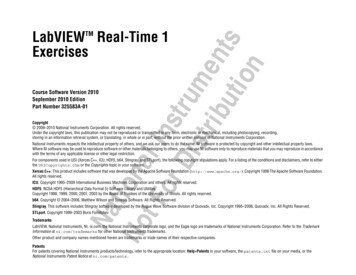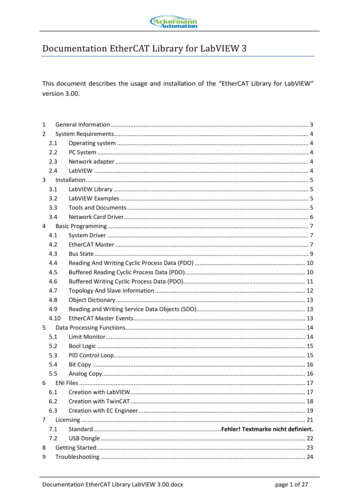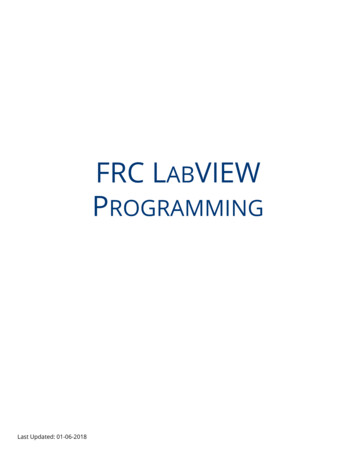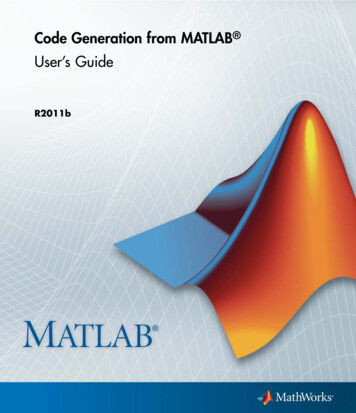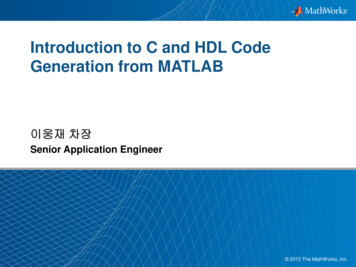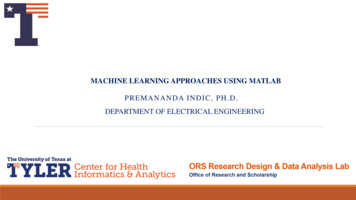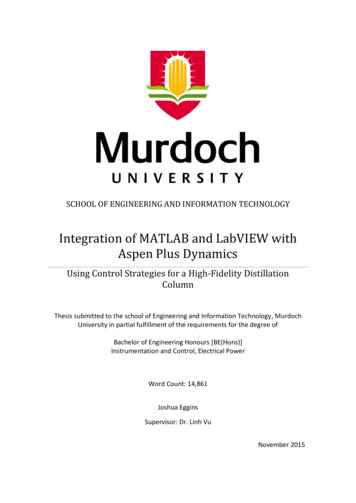
Transcription
SCHOOL OF ENGINEERING AND INFORMATION TECHNOLOGYIntegration of MATLAB and LabVIEW withAspen Plus DynamicsUsing Control Strategies for a High-Fidelity DistillationColumnThesis submitted to the school of Engineering and Information Technology, MurdochUniversity in partial fulfillment of the requirements for the degree ofBachelor of Engineering Honours [BE(Hons)]Instrumentation and Control, Electrical PowerWord Count: 14,861Joshua EgginsSupervisor: Dr. Linh VuNovember 2015
This page has intentionally been left blank
DeclarationI, Joshua Malcolm Eggins, certify that this work contains no material which has been acceptedfor the award of any other degree or diploma in my name, in any university or other tertiaryinstitution and, to the best of my knowledge and belief, contains no material previouslypublished or written by another person, except where due reference has been made in thetext.In addition, I certify that no part of this work will, in the future, be used in a submission in myname, for any other degree or diploma in any university or other tertiary institution withoutthe prior approval of the Murdoch University.I give consent to this copy of my thesis, when deposited in the University Library, being madeavailable for loan and photocopying, subject to the provisions of the Copyright Act 1968.I also give permission for the digital version of my thesis to be made available on the web, viathe University’s digital research repository, the Library Search and also through web searchengines, unless permission has been granted by the University to restrict access for a period oftime.Signed: .Name: .Date: .
This page has intentionally been left blank
Murdoch UniversityAbstractThe energy intensive distillation process has become a widely discussed topic as industryattempts to minimise energy consumption. The implementation of Model Predictive Control(MPC) can aid in the reduction of plant energy consumption. However, the leading chemicaland petroleum software packages Aspen Plus and Aspen HYSYS do not currently support MPC.This project successfully integrated both MATLAB and LabVIEW with Aspen Plus Dynamics(APD), which enables the implementation of MPC schemes. This integration was establishedusing Microsoft’s ActiveX Technology. In order to implement MPC from within MATLAB andLabVIEW, their respective MPC toolboxes were explored; these toolboxes possess severalmajor flaws in their functionality. In particular, neither have the ability to perform RGA analysisor determine the model of the plant through data-driven modelling. To overcome thesedrawbacks a MATLAB script was developed which determines the model of the plant fromautomatic step tests in Simulink. Once the communication was established, and toolboxesdocumented, a high-fidelity distillation column was constructed in Aspen Plus before beingexported to APD. This plant model was developed as a reference to compare the effectivenessof the PI and MPC control schemes, employing the Integral of Time-Weighted Absolute Error(ITAE) performance criterion. MPC outperformed the PI control schemes in all but onescenario. On average the ITAE values were 1000% lower for MPC, due to its ability to quicklytrack the set point and avoid overshoot. Further research has been highlighted on a number oftoolbox features and dynamic communication options. Importantly, the use of the integratedsoftware packages can provide a number of benefits for students and personnel. Bydeveloping a dynamic template it will be possible to implement these ideas into university,laboratory and workplace training. This could increase confidence in predictive controlschemes, operator plant knowledge and reduce unsafe plant operation.iii
Murdoch UniversityThis page has intentionally been left blankiv
Murdoch UniversityContentsAbstract . iiiAcknowledgements . xvii1.0 Introduction. 12.0 Background. 42.1 Distillation . 42.1.1 Distillation Process . 42.1.2 Distillation Columns . 42.1.3 Column Types . 52.1.4 Column Design . 62.2 Process Control . 72.2.1 PID . 82.2.2 SISO v MIMO . 92.2.3 Generic Model Control . 92.2.4 Model Predictive Control . 102.2.5 Relative Gain Array . 142.2.6 Performance Criterion. 152.3 Software in industry . 152.3.1 Historians. 162.3.2 SimSci PRO/II . 172.3.3 Aspen Plus . 17v
Murdoch University2.3.4 Aspen HYSYS . 182.3.5 Aspen Capital Cost Estimator . 182.3.6 MATLAB . 192.3.7 LabVIEW . 192.3.8 Microsoft Excel . 202.4 ActiveX. 202.4.1 Client Server . 212.4.2 Properties and Methods . 223.0 Modelling . 234.0 High-Fidelity Distillation Column . 244.1 Aspen Plus . 244.1.1 Setup . 244.2.2 Model Export . 274.2 Aspen Plus Dynamics . 294.2.1 Start Up . 294.2.2 Operation . 314.3 Aspen Advanced Process Control. 334.4 Issues . 334.5 Conclusion . 345.0 ActiveX. 365.1 Overview . 36vi
Murdoch University5.2 Active in MATLAB . 375.3 ActiveX in LabVIEW . 395.4 ActiveX in Excel. 435.5 Co-Simulation . 455.6 Issues . 495.7 Conclusion . 506.0 Model Predictive Controllers . 516.1 MATLAB MPC Toolbox. 516.2 LabVIEW Control Design Toolkit. 566.3 Issues . 596.4 Conclusion . 607.0 Control Scheme Comparison. 618.0 Conclusion . 698.1 Summary . 698.1.1 Software Integration . 698.1.2 Model Predictive Control Functionality . 698.1.3 Control Scheme Performance . 718.2 Future Works . 729.0 Bibliography . 7710.0 Appendices . 8510.1 Appendix 1 . 85vii
Murdoch University10.2 Appendix 2 . 8610.3 Appendix 3 . 8710.4 Appendix 4 . 9410.5 Appendix 5 . 9710.6 Appendix 6 . 10110.7 Appendix 7 . 10210.8 Appendix 8 . 10410.9 Appendix 9 . 10710.10 Appendix 10 . 11010.11 Appendix 11 . 11410.12 Appendix 12 . 11710.13 Appendix 13 . 12010.14 Appendix 14 . 12010.15 Appendix 15 . 12510.16 Appendix 16 . 12910.17 Appendix 17 . 13110.18 Appendix 18 . 13710.19 Appendix 19 . 13910.20 Appendix 20 . 14210.21 Appendix 21 . 145viii
Murdoch UniversityFiguresFigure 1: Distillation Column. . 4Figure 2: Tray Types: 1) Sieve; 2) Valve; 3) Bubble Cap. . 6Figure 3: Flow of Liquid and Vapour within Trays. . 7Figure 4: Feedback Block Diagram. . 8Figure 5: Convolution Model from Input Step Response. . 13Figure 6: Distributed Server-Client Structure. 21Figure 7: Distillation Column Setup in Aspen Plus. . 25Figure 8: Databases Available in Aspen Plus. . 25Figure 9: Correctly Installed Database Availability. 26Figure 10: Simulation Output in Aspen Plus. 26Figure 11: Hydraulics Tab for the 'Radfrac' Distillation Column in Aspen Plus. . 28Figure 12: Fatal Error When Completing Run in Aspen Plus. . 28Figure 13: Disconnected Streams in Aspen Plus Dynamics. . 29Figure 14: Aspen Properties Version Selector in the Programs List. . 30Figure 15: Aspen Version Selector. . 31Figure 16: Dynamic PFD in APD with PID Control. . 31Figure 17: Simulation Methods in APD. . 32Figure 18: Run Options in APD. . 32Figure 19: ActiveX COM Flowchart. 36Figure 20: Failed Server Creation in MATLAB. . 37Figure 21: Current Directory Returned by MATLAB. . 39Figure 22: ActiveX Automation Open Block in LabVIEW. . 40Figure 23: Aspen Customer Modeller ActiveX COM Setup. . 40ix
Murdoch UniversityFigure 24: ActiveX Property and Invoke Nodes in LabVIEW. . 41Figure 25: Graphical ActiveX Programming in LabVIEW to Create APD COM. . 41Figure 26: Error When Retrieving Data over COM in LabVIEW. . 41Figure 27: Structure for LabVIEW-Excel-APD Communication. . 42Figure 28: VBA Node in LabVIEW. . 43Figure 29: ASW Toolbar in Excel. 43Figure 30: Plot of the DV Step Across all Software Packages. . 46Figure 31: Plot of the MV Across all Software Packages. . 47Figure 32: Plots of the PV Across all Software Packages. . 48Figure 33: MPC Block in Simulink. . 51Figure 34: Additional MPC Input and Output Variables in Simulink. . 51Figure 35: MPC Controller Parameters in Simulink. . 52Figure 36: Design Tool Linearising Plant Model in Simulink. . 52Figure 37: MIMO TF Output from the MIMO Script in MATLAB. . 53Figure 38: MPC Toolbox Design Task in Simulink. . 54Figure 39: MPC Controller Parameters in the MPC Toolbox in Simulink. . 55Figure 40: Function Block in Simulink. . 55Figure 41: DMC Script in the MATLAB Node in LabVIEW. . 56Figure 42: Create MPC VI in LabVIEW. . 57Figure 43: Implement MPC VI in LabVIEW. . 58Figure 44: Open Loop Simulink Model for a High-Fidelity Distillation Column. 61Figure 45: Closed Loop Simulink Model for a High-Fidelity Distillation Column with MPC. . 63Figure 46: Plots of the PV and MV with a 20% Decrease in Condenser Pressure SP. . 66Figure 47: Plots of Drum and Sump Level Rejecting a 20% Decrease in Condenser Pressure SP. 67x
Murdoch UniversityFigure 48: Plots of the PV and MV with a 20% Increase in Sump Level SP. . 68Figure 49: AspenTech License Registration. . 87Figure 50: Properties Explore in Aspen Plus. . 87Figure 51: Error Notification in Aspen Plus for the Enterprise Databases. . 88Figure 52: Component Entry in Aspen Plus. . 88Figure 53: Property Analysis in Aspen Plus. . 89Figure 54: 'Radfrac' Column in Aspen Plus. . 89Figure 55: 'Radfrac' Column Expecting Material Streams in Aspen Plus. . 90Figure 56: PFD in Aspen Plus. . 90Figure 57: Completed Column Feed Specifications in Aspen Plus. . 91Figure 58: Distillation Column Specifications in Aspen Plus. . 91Figure 59: Simulation Prompt in Aspen Plus. . 92Figure 60: Tray Sizing tab inside the Simulation Explorer in Aspen Plus. . 92Figure 61: Convergence Iterations in Aspen Plus. 93Figure 62: Stream Results in Aspen Plus. . 93Figure 63: Dynamics Tab in the Aspen Plus Ribbon. . 94Figure 64: Block Options to Insert to an Existing Stream. . 94Figure 65: Navigation Pane Options for a Unit Operation. . 95Figure 66: Dynamic Options for a 'Radfrac' Distillation Column in Aspen Plus. . 95Figure 67: Controller Selection Pane in Aspen Plus. . 96Figure 68: The Controls and Controls 2 Libraries in APD. . 97Figure 69: Different Streams Available in APD. . 97Figure 70: Available Input and Output Ports for the Control Signal. . 97Figure 71: Output Port Variable Selection of Control B1. . 98Figure 72: Available MV for the 'Radfrac' Distillation Column in APD. . 98xi
Murdoch UniversityFigure 73: Controller Configuration Panel in APD. . 99Figure 74: Controller Overview in APD. . 99Figure 75: PID Algorithms. 99Figure 76: Controller Tuning Panel in APD. . 100Figure 77: Creation Tabs in APD Ribbon. . 101Figure 78: New Task in APD. 101Figure 79: Aspen HYSYS COM Server Creation. 104Figure 80: LabVIEW ActiveX Selection. 107Figure 81: ActiveX Class Selection Tool in LabVIEW. . 107Figure 82: Opening Excel COM Object in LabVIEW. . 107Figure 83: Initial Setup of Excel COM in LabVIEW. . 108Figure 84: Executing a VBA Macro in LabVIEW. . 109Figure 85: Closing the COM Using ActiveX Blocks in LabVIEW. . 109Figure 86: Macro Extract to Open COM with LabVIEW and set the Reference Document. . 110Figure 87: Control Values Available in LabVIEW. . 110Figure 88: Syntax to Send and Receive Data from LabVIEW over ActiveX. 110Figure 89: Code to Retrieve the Aspen System Setup Variables in VBA. . 111Figure 90: Code to Open a COM with APD in VBA. . 112Figure 91: VBA Code for Sending and Receiving Data in Excel to APD. . 112Figure 92: Model Explorer in APD. . 113Figure 93: Logged Data in Excel from Automation with LabVIEW and APD. . 113Figure 94: Plot of the Level in the Sump Controlled After a Disturbance Change. . 121Figure 95: Plot of the Manipulated Flow Rate of the Bottoms Stream to control the Level in theSump. . 122Figure 96: Plot of the Pressure in the Condenser Controlled After a Disturbance Change. . 123xii
Murdoch UniversityFigure 97: Plot of the Manipulated Reflux Flow Rate to Control the Condenser Pressure. . 124Figure 98: MPC Toolbox Controller Blocks in Simulink. . 131Figure 99: MPC Controller Mask in Simulink. . 132Figure 100: Variable Specifications in Simulink. 132Figure 101: MPC Toolbox Design Task Linearisation in Simulink. . 133Figure 102: Control and Estimation Tools Manager in MATLAB. . 133Figure 103: MPC Parameters in MATLAB. . 134Figure 104: Variable Constraints in MATLAB. . 134Figure 105: Scroll Bar to Select the Response Type in MATLAB. . 135Figure 106: MPC Controller Simulation in MATLAB. . 135Figure 107: Different Signal Types in MATLAB. . 136Figure 108: MPC Controller Exporter in MATLAB. . 136Figure 109: The Predictive Control Palette in the Control Design Toolkit in LabVIEW. . 139Figure 110: CD Implement MPC VI in LabVIEW. 141Figure 111: CD Step Forward MPC Window VI in LabVIEW. . 141Figure 112: MPC Controller Design in LabVIEW. . 142Figure 113: Plot of the Condenser Pressure Tracking the SP as Pressure Increase 20%. . 145Figure 114: Plot of the Drum Level Rejecting Disturbance as the Pressure Increases 20%. . 146Figure 115: Plot of the Sump Level Rejecting Disturbance as the Pressure Increases 20%. . 147Figure 116: Plot of the Condenser Pressure Tracking the SP as Pressure Decreases 20%. . 148Figure 117: Plot of the Drum Level Rejecting Disturbance as the Pressure Increases 20%. . 149Figure 118: Plot of the Sump Level Rejecting Disturbance as the Pressure Increases 20%. . 150Figure 119: Plot of the Drum Level Tracking the SP as Level Increases 20%. . 151Figure 120: Plot of the Drum Level Tracking the SP as Level Decreases 20%. . 152Figure 121: Plot of the Sump Level Tracking the SP as Level Increases 20%. . 153xiii
Murdoch UniversityFigure 122: Plot of the Sump Level Tracking the SP as Level Decreases 20%. . 154Equations1: PID Algorithm. . 82: Error Calculation. 83: Reference Trajectory. .
In order to implement MPC from within MATLAB and LabVIEW, their respective MPC toolboxes were explored; these toolboxes possess several major flaws in their functionality. In particular, neither have the ability to perform RGA analysis or determine the model of the plant through