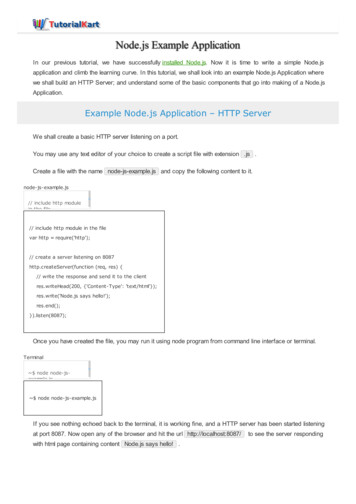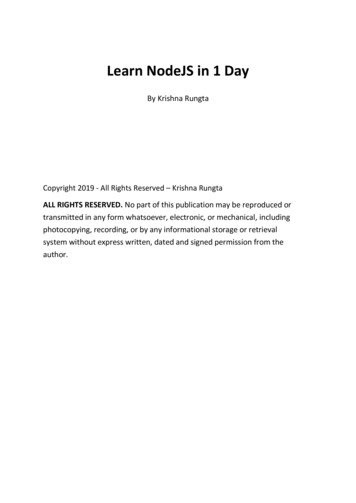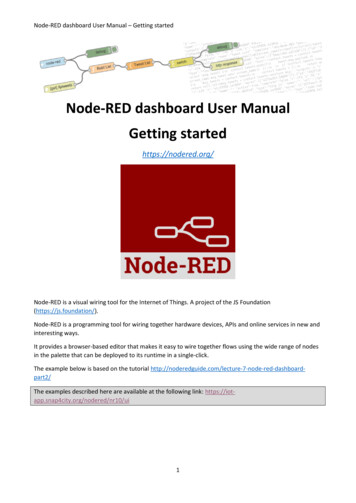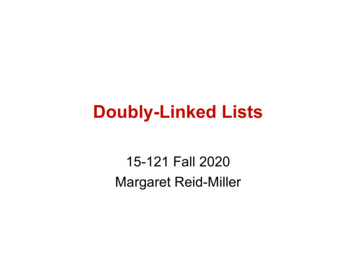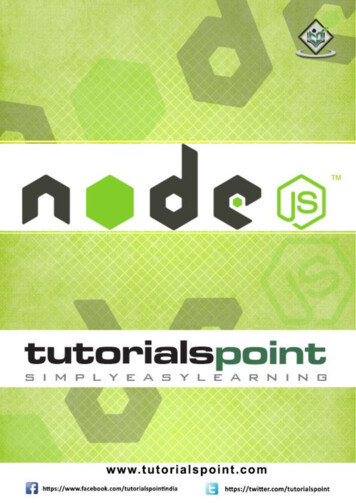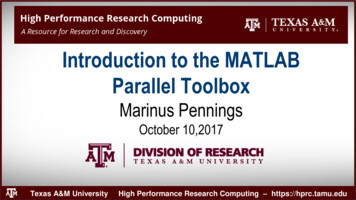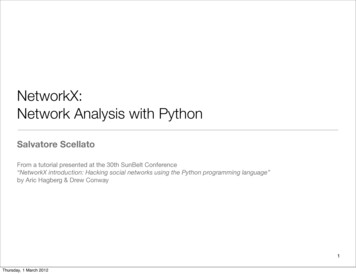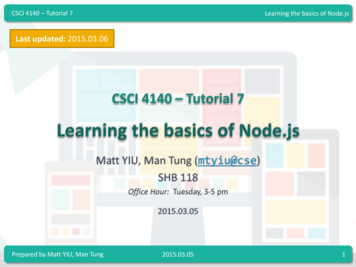
Transcription
CSCI 4140 – Tutorial 7Learning the basics of Node.jsLast updated: 2015.03.06CSCI 4140 – Tutorial 7Learning the basics of Node.jsMatt YIU, Man Tung (mtyiu@cse)SHB 118Office Hour: Tuesday, 3-5 pm2015.03.05Prepared by Matt YIU, Man Tung2015.03.051
CSCI 4140 – Tutorial 7Learning the basics of Node.jsOutline What is Node.js? Learning the basics of Node.js: Non-blocking I/O, HTTP– Exercises adapted from License of learnyounodelearnyounode is Copyright (c) 2013-2015 learnyounodecontributors (listed above) and licenced under the MIT licence. Allrights not explicitly granted in the MIT license are reserved. See theincluded LICENSE.md file for more details.learnyounode builds on the excellent work by @substack and@maxogden who created stream-adventure which serves as theoriginal foundation for learnyounode.Prepared by Matt YIU, Man Tung2015.03.052
CSCI 4140 – Tutorial 7Learning the basics of Node.jsWhat is Node.js? An open-source, cross-platform runtime environment forserver-side and networking applications Applications are written in JavaScript– Node.js uses Google V8 JavaScript engine to execute code Provide an event-driven architecture and a non-blocking I/OAPI– One process for all concurrent connections– Optimizes an application’s throughput and scalability– For your information, Apache uses process-/thread-based architecture,which is relatively inefficient A new process / thread is created per connectionPrepared by Matt YIU, Man Tung2015.03.053
CSCI 4140 – Tutorial 7Learning the basics of Node.jsWhat is Node.js: Event-driven architectureFor those who have takenCSCI/CENG 3150 One thread is enoughfor all connections!Reference: http://berb.github.io/diploma-thesis/original/042 serverarch.htmlPrepared by Matt YIU, Man Tung2015.03.054
CSCI 4140 – Tutorial 7Learning the basics of Node.jsWhat is Node.js: Non-blocking I/O Also called Asynchronous I/O You are familiar with blocking I/O already For those who have takenCSCI/CENG 3150 Process threadI/O (e.g.read())Blocking I/OProcess is blocked!KernelProcess threadNon-blocking I/OI/O (e.g.read())I/O is returned andan event is triggered.KernelProcess is not blocked – it keepson handling other requests!Prepared by Matt YIU, Man Tung2015.03.055
CSCI 4140 – Tutorial 7Learning the basics of Node.jsNode.js HTTP server HTTP is a first class citizen in Node– Forget about Apache / IIS / Nginx Say “Hello World!” with Node.js HTTP server:– Execute “node nodejs/server.js” in your terminal and visithttp://127.0.0.1:4140/ in your browservar http require( 'http' );http.createServer( function( request, response ) {response.writeHead( 200, { 'Content-Type' : 'text/plain' } );response.end( 'Hello World!\n' );} ).listen( 4140, '127.0.0.1' );console.log( 'Server running at http://127.0.0.1:4140/' );nodejs/server.jsPrepared by Matt YIU, Man Tung2015.03.056
CSCI 4140 – Tutorial 7Learning the basics of Node.jsLearning the basics of Node.js:Non-blocking I/O, HTTPExercises adapted from https://github.com/rvagg/learnyounodePrepared by Matt YIU, Man Tung2015.03.057
CSCI 4140 – Tutorial 7Learning the basics of Node.jsExercise 1: Hello World Let’s learn Node.js by doing exercises! Problem: Write a program that prints the text “HELLO WORLD”to the console (stdout) Use the console API: http://nodejs.org/api/console.htmlconsole.log( "HELLO WORLD" );nodejs/ex1-hello.js node nodejs/ex1-hello.jsTerminal Useful for debugging– Obviously you cannot call “alert()” Prepared by Matt YIU, Man Tung2015.03.058
CSCI 4140 – Tutorial 7Learning the basics of Node.jsExercise 2: Baby steps Problem: Write a program that accepts one or more numbersas command-line arguments and prints the sum of thosenumbers to the console (stdout) Access command-line arguments from the argv property ofthe global process object– For example, executing “node program.js 1 2 3”program.js console.log(process.argv);Output [ 'node', '/home/mtyiu/program.js', '1', '2', '3' ] Note that the command-line arguments are strings– Convert the string into number with “Number( string )”Prepared by Matt YIU, Man Tung2015.03.059
CSCI 4140 – Tutorial 7Learning the basics of Node.jsExercise 2: Baby stepsSolutionvar sum 0;for( var i 2; i process.argv.length; i )sum Number( process.argv[ i ] );console.log( sum );nodejs/ex2-baby-steps.jsPrepared by Matt YIU, Man Tung2015.03.0510
CSCI 4140 – Tutorial 7Learning the basics of Node.jsExercise 2: Baby stepsSolutionprocess.argv is an array so you can getits length in the field “length”.var sum 0;for( var i 2; i process.argv.length; i )sum Number( process.argv[ i ] );console.log( sum );nodejs/ex2-baby-steps.jsParse the command-line arguments intonumbers.Prepared by Matt YIU, Man Tung2015.03.0511
CSCI 4140 – Tutorial 7Learning the basics of Node.jsExercise 3: My first I/O Problem: Write a program that uses a single synchronousfilesystem operation to read a file and print the number ofnewlines it contains to the console (stdout), similar torunning cat file wc -l. We need the fs module from the Node core library– http://nodejs.org/api/fs.html– Load the fs module into a variable: var fs require( 'fs' ); All synchronous (or blocking) filesystem methods end with“Sync”, e.g., “fs.readFileSync( file path )”– This method returns a Buffer object containing the complete contentsof the filePrepared by Matt YIU, Man Tung2015.03.0512
CSCI 4140 – Tutorial 7Learning the basics of Node.jsExercise 3: My first I/O Buffer objects are Node's way of efficiently representingarbitrary arrays of data– To convert them to strings, call “toString()” method on them, e.g.,var str buf.toString() To count the number of newlines in a string, you can split itusing the “split()” method with the “\n” character as thedelimiter Remember that the last line of the input file does not contain anewlinePrepared by Matt YIU, Man Tung2015.03.0513
CSCI 4140 – Tutorial 7Learning the basics of Node.jsExercise 3: My first I/OSolutionvar fs require( 'fs' );var buf fs.readFileSync( process.argv[ 2 ] );var str buf.toString();console.log( str.split( '\n' ).length - 1 );nodejs/ex3-first-io.jsPrepared by Matt YIU, Man Tung2015.03.0514
CSCI 4140 – Tutorial 7Learning the basics of Node.jsExercise 3: My first I/OSolutionUse the synchronous filesystem API toread the file.var fs require( 'fs' );var buf fs.readFileSync( process.argv[ 2 ] );var str buf.toString();console.log( str.split( '\n' ).length - 1 );nodejs/ex3-first-io.jsThe last line does not contain a newlineso it is not counted.Prepared by Matt YIU, Man Tung2015.03.0515
CSCI 4140 – Tutorial 7Learning the basics of Node.jsExercise 4: My first asynchronous I/O Problem: Write a program that uses a single asynchronousfilesystem operation to read a file and print the number ofnewlines it contains to the console (stdout), similar torunning cat file wc -l. fs.readFile() is the asynchronous version offs.readFileSync()– This method returns without blocking– To read the file contents, you need to pass a callback function whichwill be called when the I/O completes This concept is extremely important in JavaScript programming!Prepared by Matt YIU, Man Tung2015.03.0516
CSCI 4140 – Tutorial 7Learning the basics of Node.jsExercise 4: My first asynchronous I/OUpdated The callback function should have the following signature:function callback ( err, data ) { /* . */ }The Buffer object / stringcontaining the file contentsRepresent an error fs.readFile() function accepts two or three arguments:fs.readFile( filename[, options], callback )Pass “utf8” for the options argument toget a string instead of an Buffer objectPrepared by Matt YIU, Man Tung2015.03.0517
CSCI 4140 – Tutorial 7Learning the basics of Node.jsExercise 4: My first asynchronous I/OSolutionvar fs require( 'fs' );fs.readFile(process.argv[ 2 ],'utf8',function( err, data ) {console.log( data.split( '\n' ).length - 1 );});nodejs/ex4-first-async-io.jsPrepared by Matt YIU, Man Tung2015.03.0518
CSCI 4140 – Tutorial 7Learning the basics of Node.jsExercise 4: My first asynchronous I/OSolutionvar fs require( 'fs' );fs.readFile(process.argv[ 2 ],'utf8',function( err, data ) {console.log( data.split( '\n' ).length - 1 );});This function is only executed afternodejs/ex4-first-async-io.jsPrepared by Matt YIU, Man Tung2015.03.05the I/O operation completes.The readFile() call will not beblocked.19
CSCI 4140 – Tutorial 7Learning the basics of Node.jsExercise 5: Filtered ls Problem: Create a program that prints a list of files in a givendirectory to the console using asynchronous I/O, filtered bythe extension of the files– 1st argument: A directory name– 2nd argument: A file extension to filter by Similar to Exercise 4, but with fs.readdir()– http://nodejs.org/api/fs.html#fs fs readdir path callback You will also need path.extname() in the path module– http://nodejs.org/api/path.html#path path extname pPrepared by Matt YIU, Man Tung2015.03.0520
CSCI 4140 – Tutorial 7Learning the basics of Node.jsExercise 5: Filtered lsSolutionvar fs require( 'fs' );var path require( 'path' );var ext '.' process.argv[ 3 ];fs.readdir( process.argv[ 2 ], function( err, data ) {data.forEach( function( i ) {if ( path.extname( i ) ext )console.log( i );} );} );nodejs/ex5-filtered-ls.jsPrepared by Matt YIU, Man Tung2015.03.0521
CSCI 4140 – Tutorial 7Learning the basics of Node.jsExercise 5: Filtered lsSolutionFor fs.readdir(), data is anvar fs require( 'fs' );array of the names of the files invar path require( 'path' );var ext '.' process.argv[ 3 ]; the directory excluding ‘.’ and ‘.’.fs.readdir( process.argv[ 2 ], function( err, data ) {data.forEach( function( i ) {if ( path.extname( i ) ext )console.log( i );} );Instead of the ordinary for-loop which} );iterates from 0 to data.length, wenodejs/ex5-filtered-ls.jsPrepared by Matt YIU, Man Tung2015.03.05use data.forEach() to iterate overall values in the array.You need to provide a callback functionwhich takes three optional arguments:(1) Current value, (2) Index & (3) Thearray forEach() was called upon.22
CSCI 4140 – Tutorial 7Learning the basics of Node.jsExercise 6: Make it modular Problem: Same as Exercise 5, but you need to make it modular Write a module file to do most of the work– The module should export a function which takes 3 arguments:1. The directory name2. The filename extension string (identical to the corresponding command-lineargument)3. A callback function– The callback function should use the idiomatic node(err, data)convention err is null if there is no errors; return the errors from fs.readdir() otherwise data is the filtered list of files, as an Array– Nothing should be printed from your module file Only print from the original programPrepared by Matt YIU, Man Tung2015.03.0523
CSCI 4140 – Tutorial 7Learning the basics of Node.jsExercise 6: Make it modular From the problem statement, we induce the four requirementsof a module:––––Export a single function that takes exactly the arguments describedCall the callback exactly once with an error or some data as describedDon't change anything else, like global variables or stdoutHandle all the errors that may occur and pass them to the callback Do early-returns within callback functions if there is an error A good Node.js developer should follow these rules!Prepared by Matt YIU, Man Tung2015.03.0524
CSCI 4140 – Tutorial 7Learning the basics of Node.jsExercise 6: Make it modular In the module file (e.g., module.js), assign a function to themodule.exports object to define a single function export:module.exports function (args) { /* . */ } In your program, load the module (module.js) using therequire() call (“./” indicates that it is a local module):var module require( './module' );– Note: “.js” can be omitted The require() call returns what you export in the module file– In this example, it returns a function that you can call directly!Prepared by Matt YIU, Man Tung2015.03.0525
CSCI 4140 – Tutorial 7Learning the basics of Node.jsExercise 6: Make it modularSolutionvar fs require( 'fs' );var path require( 'path' );module.exports function( dirname, ext, callback ) {var ext '.' ext;fs.readdir( dirname, function( err, data ) {if ( err )return callback( err );var ret data.filter( function( i ) {return ( path.extname( i ) ext );} );callback( null, ret );} );};nodejs/ex6-make-it-modular-module.js (Module file)Prepared by Matt YIU, Man Tung2015.03.0526
CSCI 4140 – Tutorial 7Learning the basics of Node.jsExercise 6: Make it modularSolutionvar fs require( 'fs' );var path require( 'path' );module.exports function( dirname, ext, callback ) {var ext '.' ext;fs.readdir( dirname, function( err, data ) {if ( err )Early-returnreturn callback( err );var ret data.filter( function( i ) {return ( path.extname( i ) ext );} );The filter() method creates a newcallback( null, ret );array with all elements that pass the test} );};implemented by the provided function.nodejs/ex6-make-it-modular-module.js (Module file)Prepared by Matt YIU, Man Tung2015.03.0527
CSCI 4140 – Tutorial 7Learning the basics of Node.jsExercise 6: Make it modularSolutionvar module require( './ex6-make-it-modular-module' );module( process.argv[ 2 ], process.argv[ 3 ], function( err, data ) {if ( err )console.error( "Error: " err );data.forEach( function( i ) {console.log( i );} );} );nodejs/ex6-make-it-modular.js (Main program)Prepared by Matt YIU, Man Tung2015.03.0528
CSCI 4140 – Tutorial 7Learning the basics of Node.jsExercise 6: Make it modularSolutionLoad a local modulevar module require( './ex6-make-it-modular-module' );module( process.argv[ 2 ], process.argv[ 3 ], function( err, data ) {if ( err )Report errorsconsole.error( "Error: " err );data.forEach( function( i ) {console.log( i );} );} );nodejs/ex6-make-it-modular.js (Main program)Prepared by Matt YIU, Man Tung2015.03.0529
CSCI 4140 – Tutorial 7Learning the basics of Node.jsExercise 7: HTTP client Problem: Write a program that performs an HTTP GET requestto a URL provided to you as the first command-line argument.Write the String contents of each “data” event from theresponse to a new line on the console (stdout).– Note: There is a sample scenario in Assignment 2 – retrieving video titlefrom YouTube server using an HTTP GET request Use the http.get() method in the http module– http://nodejs.org/api/http.html#http http get options callback– 1st argument: The URL you want to GET– 2nd argument: A callback with the following signature:function callback ( response ) { /* . */ }Prepared by Matt YIU, Man Tung2015.03.0530
CSCI 4140 – Tutorial 7Learning the basics of Node.jsExercise 7: HTTP client The response object is a Node Stream object– It is an object that emits events– Register an event listener (.on(*, callback)) to handle the event This is the core of “event-driven architecture”– For http.get(), the three events that are of most interests are:“data”, “error” and “end” See http://nodejs.org/api/http.html#http http incomingmessage andhttp://nodejs.org/api/stream.html#stream class stream readable The response object has a setEncoding() method– If you call this method with “utf8”, the data events emit Stringsinstead of the standard Node Buffer objectsPrepared by Matt YIU, Man Tung2015.03.0531
CSCI 4140 – Tutorial 7Learning the basics of Node.jsExercise 7: HTTP clientSolutionvar http require( 'http' );http.get( process.argv[ 2 ], function( response ) {response.setEncoding( 'utf8' );response.on( 'data', console.log ).on( 'error', console.error );} );nodejs/ex7-http-client.jsPrepared by Matt YIU, Man Tung2015.03.0532
CSCI 4140 – Tutorial 7Learning the basics of Node.jsExercise 7: HTTP clientSolutionvar http require( 'http' );http.get( process.argv[ 2 ], function( response ) {response.setEncoding( 'utf8' );response.on( 'data', console.log )console.log() and.on( 'error', console.error );console.error() are} );nodejs/ex7-http-client.jsfunctions! You don’t need towrap it in your own functionsas the event listener.The “.on( event name , listener/callback )”method returns the emitter (e.g., response in thisexample). Therefore this call can be chained.Prepared by Matt YIU, Man Tung2015.03.0533
CSCI 4140 – Tutorial 7Learning the basics of Node.jsExercise 8: HTTP collect Problem: Write a program that performs an HTTP GET requestto a URL provided to you as the first command-line argument.Collect all data from the server (not just the first “data” event)and then write two lines to the console (stdout).– 1st line: The number of characters received from the server– 2nd line: The complete String of characters sent by the server Two approaches:– Collect and append data across multiple “data” events. Write theoutput when an “end” event is emitted– Use a third-party package to abstract the difficulties involved incollecting an entire stream of data, e.g., bl and concat-streamPrepared by Matt YIU, Man Tung2015.03.0534
CSCI 4140 – Tutorial 7Learning the basics of Node.jsExercise 8: HTTP collect Let’s try the second approach to explore an importantcomponent in Node.js: npm – the package manager for node– FYI, the package manager for Python is pip To install the Node package bl, type in the terminal: npm install bl– npm will download and install the latest version of the package into asubdirectory named node modules When you write “var bl require('bl');” in yourprogram, Node will first look in the core modules, and then inthe node modules directory where the package is located. Read https://www.npmjs.com/package/bl for its usagePrepared by Matt YIU, Man Tung2015.03.0535
CSCI 4140 – Tutorial 7Learning the basics of Node.jsExercise 8: HTTP collectSolutionvar http require( 'http' );var bl require( 'bl' );http.get( process.argv[ 2 ], function( response ) {response.pipe(bl(function( err, data ) {if ( err )return console.error( "Error: " err );data data.toString();console.log( data.length );console.log( data );})Note that data is a Buffer);object so you need to} );nodejs/ex8-http-collect.jsPrepared by Matt YIU, Man Tung2015.03.05convert it to String withtoString().36
CSCI 4140 – Tutorial 7Learning the basics of Node.jsExercise 9: Juggling async Problem: Same as Exercise 8, but this time you will be providedwith 3 URLs as the first 3 command-line arguments– Print the complete content provided by each of the URLs to the console(stdout), one line per URL– No need to print out the length– The content must be printed out in the same order as the URLs areprovided to you as command-line arguments This exercise is tricky!– http.get() is an asynchronous call– The callback function is executed when any of the servers response– The responses will probably be out of order! You need to queue the results and print the data when all data is readyPrepared by Matt YIU, Man Tung2015.03.0537
CSCI 4140 – Tutorial 7Learning the basics of Node.jsExercise 9: Juggling asyncvar http require( 'http' );var bl require( 'bl' );SolutionModifying from the solution of Exercise 8 http.get( process.argv[ 2 ], function( response ) {response.pipe( bl( function( err, data ) {if ( err )return console.error( "Error: " err );data data.toString();console.log( data.length );console.log( data );} ) );} );nodejs/ex9-juggling-async-wrong.jsPrepared by Matt YIU, Man Tung2015.03.0538
CSCI 4140 – Tutorial 7Learning the basics of Node.jsExercise 9: Juggling asyncvarvarvarvarforSolutionhttp require( 'http' );Modifying from the solution of Exercise 8 bl require( 'bl' );ret [];count 0;( var i 2; i 5; i ) {http.get( process.argv[ i ], function( response ) {response.pipe( bl( function( err, data ) {if ( err )return console.error( "Error: " err );ret[ i - 2 ] data.toString();count ;Iterate over the 3 URLs and savethe responses to the ret array.Count the number of responsesreceived in count.} ) );} );}nodejs/ex9-juggling-async-wrong.jsPrepared by Matt YIU, Man Tung2015.03.0539
CSCI 4140 – Tutorial 7Learning the basics of Node.jsExercise 9: Juggling asyncvarvarvarvarforSolutionhttp require( 'http' );Modifying from the solution of Exercise 8 bl require( 'bl' );ret [];count 0;( var i 2; i 5; i ) {http.get( process.argv[ i ], function( response ) {response.pipe( bl( function( err, data ) {if ( err )return console.error( "Error: " err );ret[ i - 2 ] data.toString();count ;if ( count 3 ) {for ( var j 0; j 3; j )console.log( ret[ j ] );}} ) );} );Print the data to the consolewhen all 3 responses pared by Matt YIU, Man Tung2015.03.0540
CSCI 4140 – Tutorial 7Learning the basics of Node.jsWrong SolutionExercise 9: Juggling asyncvarvarvarvarforhttp require( 'http' );bl require( 'bl' );ret [];count 0;( var i 2; i 5; i ) {http.get( process.argv[ i ], function( response ) {response.pipe( bl( function( err, data ) {if ( err )return console.error( "Error: " err );ret[ i - 2 ] data.toString();count ;if ( count 3 ) {for ( var j 0; j 3; j )console.log( ret[ j ] );}} ) );} );Sorry this solution is wrong! Why?}nodejs/ex9-juggling-async-wrong.jsPrepared by Matt YIU, Man Tung2015.03.0541
CSCI 4140 – Tutorial 7Learning the basics of Node.jsWrong SolutionExercise 9: Juggling asyncvarvarvarvarforhttp require( 'http' );bl require( 'bl' );ret [];count 0;( var i 2; i 5; i ) {http.get( process.argv[ i ], function( response ) {response.pipe( bl( function( err, data ) {if ( err )return console.error( "Error: " err );ret[ i - 2 ] data.toString();count ;if ( count 3 ) {for ( var j 0; j 3; j )console.log( ret[ j ] );}} ) );} );Tell me! When is the value of i whenthe callback is ed by Matt YIU, Man Tung2015.03.0542
CSCI 4140 – Tutorial 7Learning the basics of Node.jsWrong SolutionExercise 9: Juggling asyncvarvarvarvarforhttp require( 'http' );bl require( 'bl' );ret [];count 0;( var i 2; i 5; i ) {http.get( process.argv[ i ], function( response ) {response.pipe( bl( function( err, data ) {if ( err )return console.error( "Error: " err );ret[ i - 2 ] data.toString();The valuecount ;if ( count 3 ) {for ( var j 0; j 3; j )console.log( ret[ j ] );}} ) );} );of i is evaluated onlywhen the callback is executed.Since the for-loop has probablycompleted, i 5 no matterwhich callback is ed by Matt YIU, Man Tung2015.03.0543
CSCI 4140 – Tutorial 7Learning the basics of Node.jsExercise 9: Juggling asyncvarvarvarvarforhttp require( 'http' );Modifyingbl require( 'bl' );ret [];count 0;( var i 2; i 5; i ) {http.get( process.argv[ i ], function() {var my i i;return function( response ) {response.pipe( bl( function( err, data ) {if ( err )return console.error( "Error: " err );ret[ my i - 2 ] data.toString();count ;Right Solutionfrom the wrong solution if ( count 3 ) {for ( var j 0; j 3; j )console.log( ret[ j ] );}} ) );};}() );}nodejs/ex9-juggling-async-right.jsPrepared by Matt YIU, Man Tung2015.03.0544
CSCI 4140 – Tutorial 7Learning the basics of Node.jsExercise 9: Juggling asyncvarvarvarvarforRight Solutionhttp require( 'http' );Modifying from the wrong solution bl require( 'bl' );ret [];count 0;( var i 2; i 5; i ) {http.get( process.argv[ i ], function() {var my i i;return function( response ) {response.pipe( bl( function( err, data ) {if ( err )savereturn console.error( "Error: " Toerr); the current value of i, weret[ my i - 2 ] data.toString(); need a closure.count ;if ( count 3 ) {for ( var j 0; j 3; j )console.log( ret[ j ] );}} ) );};}() );“Closures are functions that referto independent (free) variables. Inother words, the function definedin the closure 'remembers' theenvironment in which it repared by Matt YIU, Man Tung2015.03.0545
CSCI 4140 – Tutorial 7Learning the basics of Node.jsRight SolutionExercise 9: Juggling asyncvarvarvarvarforhttp require( 'http' );Modifyingbl require( 'bl' );ret [];count 0;( var i 2; i 5; i ) {http.get( process.argv[ i ], function() {var my i i;return function( response ) {response.pipe( bl( function( err, data ) {if ( err )return console.error( "Error: " err );ret[ my i - 2 ] data.toString();count ;if ( count 3 ) {for ( var j 0; j 3; j )console.log( ret[ j ] );}} ) );};}() );from the wrong solution This returned function defines ed by Matt YIU, Man Tung2015.03.0546
CSCI 4140 – Tutorial 7Learning the basics of Node.jsRight SolutionExercise 9: Juggling asyncvarvarvarvarforhttp require( 'http' );Modifyingbl require( 'bl' );ret [];count 0;( var i 2; i 5; i ) {http.get( process.argv[ i ], function() {var my i i;return function( response ) {response.pipe( bl( function( err, data ) {if ( err )return console.error( "Error: " err );ret[ my i - 2 ] data.toString();count ;if ( count 3 ) {for ( var j 0; j 3; j )console.log( ret[ j ] );}} ) );};}() );from the wrong solution Save and use the current value ofi inside the d by Matt YIU, Man Tung2015.03.0547
CSCI 4140 – Tutorial 7Learning the basics of Node.jsExercise 9: Juggling asyncvarvarvarvarforRight Solutionhttp require( 'http' );bl require( 'bl' );ret [];count 0;( var i 2; i 5; i ) {http.get( process.argv[ i ], function() {var my i i;return function( response ) {response.pipe( bl( function( err, data ) {if ( err )return console.error( "Error: " err );ret[ my i - 2 ] data.toString();count ;if ( count 3 ) {for ( var j 0; j 3; j )console.log( ret[ j ] );}} ) );};}() );}nodejs/ex9-juggling-async-right.jsPrepared by Matt YIU, Man Tung2015.03.0548
CSCI 4140 – Tutorial 7Learning the basics of Node.jsExercise 10: Time server Problem: Write a TCP time server!– Your server should listen to TCP connections on the port provided bythe first argument to your program– For each connection you must write the current date & 24 hour time inthe format: “YYYY-MM-DD hh:mm”, followed by a newline character– Month, day, hour and minute must be zero-filled to 2 integers For example: “2013-07-06 17:42” This exercise demonstrates the power of Node.js!– Challenge to CSCI 4430 students: Solve this problem in C/C socketprogramming!Prepared by Matt YIU, Man Tung2015.03.0549
CSCI 4140 – Tutorial 7Learning the basics of Node.jsExercise 10: Time server To create a raw TCP server, use the net module– Use the method named net.createServer() It returns an instance of your server To start listening on a particular port, use server.listen( port ) It takes a callback function with the following signature:function callback ( socket ) { /* . */ }– The socket object passed into the callback function contains a lot ofmetadata regarding the connection– To write data to the socket: socket.write( data );Can be– To close the socket: socket.end();combined– Ref.: http://nodejs.org/api/net.htmlsocket.end( data );Prepared by Matt YIU, Man Tung2015.03.0550
CSCI 4140 – Tutorial 7Learning the basics of Node.jsExercise 10: Time server To create the date, you will need to create a custom formatfrom a new Date() object The following methods will be )Prepared by Matt YIU, Man Tung// starts at 0// returns the day of month2015.03.0551
CSCI 4140 – Tutorial 7Learning the basics of Node.jsExercise 10: Time serverSolutionvar net require( 'net' );var server net.createServer( function( socket ) {var date new Date();var zerofill function( val ) {return ( val 9 ? '0' : '' ) val;};socket.end( date.getFullYear() '-' zerofill( date.getMonth() 1 ) '-' zerofill( date.getDate() ) ' ' zerofill( date.getHours() ) ':' zerofill( date.getMinutes() ) '\n' );} );server.listen( Number( process.argv[ 2 ] ) );nodejs/ex10-time-server.jsPrepared by Matt YIU, Man Tung2015.03.0552
CSCI 4140 – Tutorial 7Learning the basics of Node.jsExercise 11: HTTP file server Now we are ready to learn how to use Node.js to implementserver-side program! Problem: Write an HTTP server that serves the same text filefor each request it receives– 1st argument: Port number that the server listens on– 2nd argument: The location of the file to serve You must use the fs.createReadStream() method tostream the file contents to the response– It creates a stream representing the file– Use src.pipe( dst ) to pipe data from the src stream to the dststreamPrepared by Matt YIU, Man Tung2015.03.0553
CSCI 4140 – Tutorial 7Learning the basics of Node.jsExercise 11: HTTP file server Use the http module to create an HTTP server– http.createServer() take a callback that is called once for eachconnection received by your serverfunction callback ( request, response ) { /* . */ }– The two arguments are Node stream objects representing the HTTPrequest and the corresponding response Request is used for fetch properties, e.g., the header and query string Response is for sending data to the client, both headers and body– Ref.: http://nodejs.org/api/http.htmlPrepared by Matt YIU, Man Tung2015.03.0554
CSCI 4140 – Tutorial 7Learning the basics of Node.jsExercise 11: HTTP file serverSolutionvar http require( 'http' );var fs require( 'fs' );var server http.createServer( function( request, response ) {response.writeHead( 200, { 'Content-Type' : 'text/plain' } );fs.createReadStream( process.argv[ 3 ] ).pipe( response );} );server.listen( Number( process.argv[ 2 ] ) );nodejs/ex11-http-file-server.jsPrepared by Matt YIU, Man Tung2015.03.0555
CSCI 4140 – Tutorial 7Learning the basics of
Prepared by Matt YIU, Man Tung CSCI 4140 – Tutorial 7 2015.03.05 1 CSCI 4140 – Tutorial 7 Learning the basics of Node.js Matt YIU, Man Tung (m