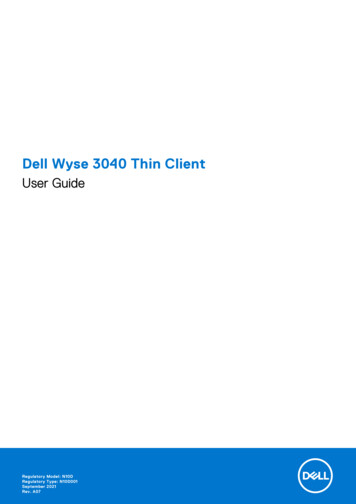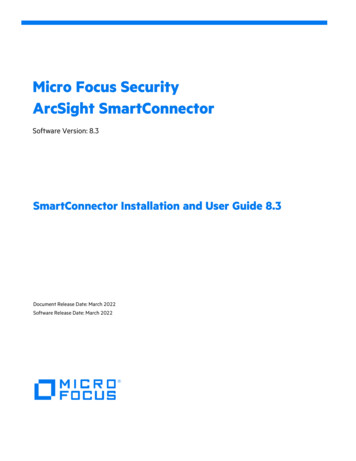Transcription
Best Practices for Configuring Data CenterBridging with Windows Server andEqualLogic Storage ArraysDell Storage EngineeringJanuary 2014A Dell Reference Architecture
RevisionsDateDescriptionJanuary 2014Initial releaseTHIS WHITE PAPER IS FOR INFORMATIONAL PURPOSES ONLY, AND MAY CONTAIN TYPOGRAPHICAL ERRORS ANDTECHNICAL INACCURACIES. THE CONTENT IS PROVIDED AS IS, WITHOUT EXPRESS OR IMPLIED WARRANTIES OFANY KIND. 2013 Dell Inc. All rights reserved. Reproduction of this material in any manner whatsoever without the expresswritten permission of Dell Inc. is strictly forbidden. For more information, contact Dell.PRODUCT WARRANTIES APPLICABLE TO THE DELL PRODUCTS DESCRIBED IN THIS DOCUMENT MAY BE FOUNDAT: ommercial-and-public-sector Performance of networkreference architectures discussed in this document may vary with differing deployment conditions, network loads, andthe like. Third party products may be included in reference architectures for the convenience of the reader. Inclusionof such third party products does not necessarily constitute Dell’s recommendation of those products. Please consultyour Dell representative for additional information.Trademarks used in this text:Dell , the Dell logo, Dell Boomi , Dell Precision ,OptiPlex , Latitude , PowerEdge , PowerVault ,PowerConnect , OpenManage , EqualLogic , Compellent , KACE , FlexAddress , Force10 and Vostro aretrademarks of Dell Inc. Other Dell trademarks may be used in this document. Cisco Nexus , Cisco MDS , Cisco NX0S , and other Cisco Catalyst are registered trademarks of Cisco System Inc. EMC VNX , and EMC Unisphere areregistered trademarks of EMC Corporation. Intel , Pentium , Xeon , Core and Celeron are registered trademarks ofIntel Corporation in the U.S. and other countries. AMD is a registered trademark and AMD Opteron , AMDPhenom and AMD Sempron are trademarks of Advanced Micro Devices, Inc. Microsoft , Windows , WindowsServer , Internet Explorer , MS-DOS , Windows Vista and Active Directory are either trademarks or registeredtrademarks of Microsoft Corporation in the United States and/or other countries. Red Hat and Red Hat EnterpriseLinux are registered trademarks of Red Hat, Inc. in the United States and/or other countries. Novell and SUSE areregistered trademarks of Novell Inc. in the United States and other countries. Oracle is a registered trademark ofOracle Corporation and/or its affiliates. Citrix , Xen , XenServer and XenMotion are either registered trademarks ortrademarks of Citrix Systems, Inc. in the United States and/or other countries. VMware , Virtual SMP , vMotion ,vCenter and vSphere are registered trademarks or trademarks of VMware, Inc. in the United States or othercountries. IBM is a registered trademark of International Business Machines Corporation. Broadcom andNetXtreme are registered trademarks of Broadcom Corporation. Qlogic is a registered trademark of QLogicCorporation. Other trademarks and trade names may be used in this document to refer to either the entities claimingthe marks and/or names or their products and are the property of their respective owners. Dell disclaims proprietaryinterest in the marks and names of others.2BP1063 Best Practices for Configuring Data Center Bridging with Windows Server and EqualLogic Storage Arrays
Table of contentsRevisions . 2Acknowledgements . 5Feedback . 5Executive summary . 51Introduction . 61.12Terminology . 6DCB overview . 72.1DCB standards . 73iSCSI initiator types . 94Broadcom switch independent NIC partitioning . 115Hardware test configuration . 125.1Dell Networking MXL Blade switch configuration. . 135.1.1 DCB configuration on MXL switch. 145.2EqualLogic storage array configuration . 145.2.1 DCB configuration . 156783DCB on Windows 2008 R2 and Windows Server 2012 . 166.1Solution setup . 166.2Performance analysis of converged traffic. 19Windows Server 2012 DCB features using software iSCSI initiator . 207.1Solution setup . 207.2Performance analysis of iSCSI and LAN traffic . 22DCB on Hyper-V 3.0 . 248.1Solution setup . 258.2Performance analysis of iSCSI and LAN traffic . 279Best practices and conclusions . 28ATest setup configuration details . 29BDell Networking MXL blade switch DCB configuration . 30CWindows Server 2012 DCB and software iSCSI initiator configuration . 33C.1Adding a Broadcom 57810 to the configuration . 33C.2Installing the DCB software feature on Windows Server 2012 . 36C.3Configuring the Windows Server 2012 DCB feature . 38BP1063 Best Practices for Configuring Data Center Bridging with Windows Server and EqualLogic Storage Arrays
DConfiguring Broadcom network adapter as iSCSI hardware initiator using BACS . 40D.1Configuring NPAR using BACS . 40D.2Configure iSCSI and NDIS adapters .44Additional resources . 454BP1063 Best Practices for Configuring Data Center Bridging with Windows Server and EqualLogic Storage Arrays
AcknowledgementsThis best practice white paper was produced by the following members of the Dell Storage team:Engineering: Nirav ShahTechnical Marketing: Guy WestbrookEditing: Camille DailyAdditional contributors: Mike KosacekFeedbackWe encourage readers of this publication to provide feedback on the quality and usefulness of thisinformation by sending an email to SISfeedback@Dell.com.SISfeedback@Dell.comExecutive summaryData Center Bridging (DCB) is supported by 10GbE Dell EqualLogic storage arrays with firmware 5.1 andlater. DCB can be implemented on the host server side by using specialized hardware network adapters ora DCB software feature (as Windows Server 2012 does) and standard Ethernet adapters. This paperoutlines the best practice and configuration steps that provide a supportable DCB implementation specificto EqualLogic arrays and the Microsoft Windows operating systems (Windows 2008 R2, Windows Server2012, and Windows Hyper-V).5BP1063 Best Practices for Configuring Data Center Bridging with Windows Server and EqualLogic Storage Arrays
1IntroductionEqualLogic arrays began supporting DCB Ethernet standards with array firmware version 5.1. DCB unifiesthe communications infrastructure for the data center and supports a design that utilizes a single networkwith both LAN and SAN traffic traversing the same fabric. Prior to the introduction of DCB, best practicesdictated that an Ethernet infrastructure (Server NICs and switches) for SAN traffic was created separatefrom the infrastructure required for LAN traffic. DCB enables administrators to converge SAN and LANtraffic on the same physical infrastructure.When sharing the same Ethernet infrastructure, SAN traffic must be guaranteed a percentage of bandwidthto provide consistent performance and ensure delivery of critical storage data. DCB enables thisbandwidth guarantee when the same physical network infrastructure is shared between SAN and othertraffic types.The white paper will provide test-based results showing the benefits of DCB in a converged network aswell as best practice and configuration information to help network and storage administrators deploysupportable DCB implementations with EqualLogic arrays and Windows 2008 R2, Windows Server 2012and Hyper-V 3.0 host servers.1.1TerminologyBroadcom Advance Controller Suite: (BACS) A Windows management application for Broadcom networkadapters.Converged Network Adapter: (CNA) Combines the function of a SAN host bus adapter (HBA) with ageneral-purpose network adapter (NIC).Data Center Bridging: (DCB) A set of enhancements of the IEEE 802.1 bridge specifications for supportingmultiple protocols and applications in the data center. It supports converged infrastructureimplementations for multiple traffic types on a single physical infrastructure.Host Bus Adapter: (HBA) A dedicated interface that connects a host system to a storage network.Link aggregation group: (LAG) Multiple switch ports configured to act as a single high-bandwidthconnection to another switch. Unlike a stack, each individual switch must still be administered separatelyand functions separately.NIC Partitioning: (NPAR) Ability to separate, or partition, one physical adapter port into multiple simulatedadapter port instances within the host system.VHDX: File format for a Virtual Hard Disk in a Windows Hyper-V 2012 hypervisor environment.6BP1063 Best Practices for Configuring Data Center Bridging with Windows Server and EqualLogic Storage Arrays
2DCB overviewNetwork infrastructure is one of the key resources in a data center environment. It interconnects variousdevices within and provides connectivity to network clients outside the data center. Network infrastructureprovides communication between components hosting enterprise applications and those hostingapplication data. Many enterprises prefer to have a dedicated network to protect performance sensitiveiSCSI traffic from being affected by general Local Area Network (LAN) traffic. DCB provides a way formultiple traffic types to share the same network infrastructure by guaranteeing a minimum bandwidth tospecific traffic types.For more information on DCB, refer to Data Center Bridging: Standards, Behavioral Requirements, andConfiguration Guidelines with Dell EqualLogic iSCSI SANs is.aspx.and EqualLogic DCB Configuration Best Practices spx.2.1DCB standardsDCB is a set of enhancements made to the IEEE 802.1 bridge specifications for supporting multipleprotocols and applications in the data center. It is made up of several IEEE standards as explained below.Enhanced Transmission Selection (ETS)ETS allows allocating bandwidth to different traffic classes so that the total link bandwidth is shared amongmultiple traffic types. The network traffic type is classified using a priority value (0-7) in the VLAN tag of theEthernet frame. iSCSI traffic by default has a priority value of 4 in the VLAN tag. Likewise, the testingpresented in this paper allocated the required SAN bandwidth to iSCSI traffic with a priority value of 4.Priority-based Flow Control (PFC)PFC provides the ability to pause traffic types individually depending on their tagged priority values. PFChelps avoid dropping packets during congestion, resulting in a lossless behavior for a particular traffic type.For the network configuration used in this paper, iSCSI traffic was considered crucial and configured to belossless using PFC settings.Data Center Bridging Exchange (DCBX)DCBX is the protocol that enables two peer ports across a link to exchange and discover ETS, PFC, andother DCB configuration parameters allowing for remote configuration and mismatch detection. Thewilling mode feature allows remote configuration of DCB parameters. When a port is in willing mode itaccepts the advertised configuration of the peer port as its local configuration. Most server CNAs andstorage ports are in willing mode by default. This enables the network switches to be the source of the7BP1063 Best Practices for Configuring Data Center Bridging with Windows Server and EqualLogic Storage Arrays
DCB configuration. This model of DCB operation with end devices in willing mode is recommended tominimize mismatches.iSCSI application TLVThe iSCSI application Type-Length Value (TLV) advertises a capability to support the iSCSI protocol.ETS, PFC, DCBX and the iSCSI TLV are all required for DCB operation in an EqualLogic storageenvironment.Note: Devices claiming DCB support might not support all of the DCB standards, verify the support ofeach DCB standard. The minimum DCB requirements for EqualLogic iSCSI storage are ETS, PFC andApplication priority (iSCSI application TLV).8BP1063 Best Practices for Configuring Data Center Bridging with Windows Server and EqualLogic Storage Arrays
3iSCSI initiator typesWindows 2008 and Windows Server 2012 support both Microsoft iSCSI software initiator and hardwareiSCSI initiators. This section explains the different iSCSI initiators and applicable DCB implementation.SOFTWARE INITIATORSOFTWARE INITIATOR WITH TOEServer ResponsibilityINDEPENDENT HARDWAREINITIATOR WITH ISOEOperating SystemOperating SystemOperating PPhysical portPhysical portPhysical portConverged Network Adapter ResponsibilityFigure 1iSCSI initiator typesSoftware iSCSI initiatorMicrosoft Windows Server 2008 R2 and Windows Server 2012 both support the Microsoft iSCSI Initiator. Akernel-mode iSCSI driver moves data between the storage stack and the TCP/IP stack in a Windowsoperating system. With the Microsoft DCB feature available in Windows Server 2012, DCB can beimplemented for iSCSI traffic.Note: Software controlled DCB for iSCSI is only possible when Windows 2012 is responsible for theentire TCP/IP stack and offload engines (e.g. TOE and iSOE) are not used on the network adapter.Software iSCSI initiator with TCP Offload EngineTCP Offload Engine (TOE) is an additional capability provided by specific Ethernet network adapters. Thesenetwork adapters have dedicated hardware that is capable of processing the TCP/IP stack and offloading itfrom the host CPU. The OS is only responsible for other network layers above the TCP network layer. Thistype of network adapter uses the Microsoft software iSCSI Initiator. Software controlled DCB is notavailable when utilizing an Ethernet interface with the TCP Offload Engine enabled.9BP1063 Best Practices for Configuring Data Center Bridging with Windows Server and EqualLogic Storage Arrays
Independent hardware iSCSI initiator with iSOENetwork adapters with iSCSI Offload Engine, where the SCSI protocol is implemented in hardware, areavailable from various manufactures. The Broadcom 57810 converged network adapter (CNA) can act as ahardware iSCSI initiator. Broadcom 57810 Network adapters are capable of implementing DCB for iSCSItraffic. In this case, the operating system was not responsible for implementing DCB or the iSCSI networkstack since both were handled by the CNA hardware.Hardware iSCSI initiators offload the entire iSCSI network stack and DCB which helps to reduce host CPUutilization and may increase performance of the system. Although hardware iSCSI initiators may have ahigher cost than standard network adapters that do not have offload capabilities. Typically, hardware iSCSIinitiators have better performance.Note: Windows 2008 R2, unlike Windows Server 2012, does not have a software DCB feature. A DCBcapable hardware network adapter is required for DCB implementation on Windows 2008 R2.10BP1063 Best Practices for Configuring Data Center Bridging with Windows Server and EqualLogic Storage Arrays
4Broadcom switch independent NIC partitioningBroadcom 57810 Network adapters are capable of switch independent NIC partitioning (NPAR). Thismeans a single, dual-port network adapter can be partitioned into multiple virtual Ethernet, iSCSI or FCoEadapters. Broadcom NPAR simultaneously supports up to eight (four per port) virtual Ethernet adaptersand four (two per port) virtual Host Bus Adapters (HBAs). In addition, these network adapters haveconfigurable weight and maximum bandwidth allocation for traffic shaping and Quality of Service (QoS)control.NPAR allows configuration of a single 10 Gb port to represent up to four separate functions or partitions.Each partition appears to the operating system or the hypervisor as a discrete NIC with its own driversoftware functioning independently. Dedicating one of the independent partitions to iSCSI traffic and theother for LAN Ethernet traffic allows the Broadcom CNA to manage the DCB parameters and providelossless iSCSI traffic. The tests presented in this white paper configured one partition on each physical portdedicated to iSCSI with the iSCSI Offload Engine function enabled (Function 0/1). Another partition oneach physical port (Function 2/3 and Function 4/5) was used for Ethernet (NDIS) LAN as shown in Figure 2.VLANs were created on each partition and trunk mode enabled at the physical port. This provided adedicated virtual LAN for each traffic type. Detailed configuration steps for configuring NPAR is provided inAppendix D.Note: Using dedicated virtual LANs for different traffic types only provides a logical separation to thenetwork. Unlike DCB, it does not provide guaranteed bandwidth and lossless behavior of traffic andtherefore it is not recommended to only use VLANs when mixing traffic types on the same switch fabric.Function 0iSCSIFunction 2NDISFunction 4NDISFunction 6Function 1iSCSIPhysical port 1Function 3NDISFunction 5NDISFunction 7Physical port 2Broadcom 57810Figure 211Broadcom Switch Independent Partitioning (This diagram is used as an example only)BP1063 Best Practices for Configuring Data Center Bridging with Windows Server and EqualLogic Storage Arrays
5Hardware test configurationThe presented test configuration consisted of Dell PowerEdge M620 blade servers, Dell Networking MXLblade switches and Dell EqualLogic PS6110 storage arrays. The blade servers and switches were housed ina Dell PowerEdge M1000e blade chassis. M620 servers were installed with Broadcom 57810 networkadapters which were internally connected to the MXL blade switch on Fabric A of the M1000e bladechassis. The EqualLogic PS6110 storage arrays were connected to the MXL blade switches using theexternal 10GbE ports. Figure 3 illustrates this hardware configuration.CONTROL MODULE 14ETHERNET 0MANAGEMENTPPIDPWRDell EqualLogicPS6110 StorageArraysLINKERRACTACTSERIAL PORTSTANDBYON/OFFCONTROL MODULE 14ETHERNET 0MANAGEMENTPPIDPWRLINKERRACTACTSERIAL PORTSTANDBYON/OFFCONTROL MODULE 14ETHERNET 0MANAGEMENTPPIDPWRLINKERRACTACTSERIAL PORTSTANDBYON/OFFCONTROL MODULE 14ETHERNET 0MANAGEMENTPPIDPWRLINKERRACTACTSERIAL PORTSTANDBYON/OFF412513614715CMC1816Gb1 Gb2A1A1B1B149-56C1C1C2C20101010101Gb1 Gb26A2A2ACTACTLNKLNK10G SFP MODULE10G SFP MODULEACTACT41-4841-48LNKLNK37-4037-40ACTACTDell PowerEdgeM620 Blade Server95B2B210G SFP MODULE14Force10 MXL 10/40GbE03LNK110G SFP MODULE0368249-56Force10 MXL 33-3633-36ACTACTCONSOLECONSOLEDell Networking MXLblade switchPowerEdge M1000eDell PowerEdge M1000e chassis FRONTFigure 312Dell PowerEdge M1000e chassis- BACKTest setup configurationBP1063 Best Practices for Configuring Data Center Bridging with Windows Server and EqualLogic Storage Arrays
5.1Dell Networking MXL Blade switch configuration.The Dell Networking MXL switch is a modular switch that is compatible with the PowerEdge M1000e bladechassis and provides 10, and 40 GbE ports to address the diverse needs of most network environments.The MXL switch supports 32 internal 10 GbE ports, as well as two fixed 40 GbE QSFP ports and offers twobays for optional FlexIO modules. FlexIO modules can be added as needed to provide additional 10 or 40GbE ports.For additional information on the Dell Networking MXL switch, refer to the manuals and documents oduct/force10-mxl-bladeThe Dell Networking MXL blade switch is DCB capable, enabling it to carry multiple traffic classes. It alsoallows lossless traffic class configuration for iSCSI. The test environment had DCB enabled with the iSCSItraffic class configured in a lossless priority group to ensure priority of iSCSI SAN traffic. LAN and othertypes of traffic were in a separate (lossy) priority group. For these tests, ETS was configured to provide aminimum of 50% bandwidth for iSCSI traffic and 50% for the other (LAN) traffic type.Two blade switches were used in Fabric A of the PowerEdge M1000e chassis for High Availability (HA). Thetwo Dell Networking MXL switches were connected with a LAG using the two external 40GbE ports toenable communication and traffic between them.Figure 413LAG connection of two Dell Networking MXL blade switches in a PowerEdge M1000eBP1063 Best Practices for Configuring Data Center Bridging with Windows Server and EqualLogic Storage Arrays
5.1.1DCB configuration on MXL switchConfiguring DCB on the Ethernet switch is a crucial part of the entire DCB setup. The DCB settings on theEthernet switch will propagate to the connected devices using DCBX. Dell EqualLogic storage arrays are inDCB willing mode and can accept DCBX configuration parameters from the network switch to configurethe DCB settings accordingly. When DCB is properly configured on the switch, it will remotely configureDCB settings on the storage arrays and host network adapters. This makes the DCB configuration on theswitch the most important step when configuring a DCB network.This section covers the basic steps for configuring DCB on a Dell Networking MXL network switch. Theconfiguration steps are similar for other switches.Note: For the most current information this and other switches, refer to the “Switch ConfigurationGuides” page in Dell TechCenter .These configuration steps were used to configure the Dell Networking MXL switch: Enable switch ports and spanning tree on switch ports.Enable jumbo frame support.Configure QSFP ports for LAG between the switches.Enable DCB on the switch and create the DCB policy.- Create separate non-default VLANs for iSCSI and LAN traffic.- Configure priority group and policies.- Configure ETS values. Save the switch settings.Detailed configuration instructions with switch configuration commands are available in Appendix B.5.2EqualLogic storage array configurationTwo EqualLogic PS6110XV 10GbE storage arrays were used during testing. The storage arrays wereconnected to the Dell Networking MXL blade switch external 10GbE ports. The two storage arrays wereconfigured in a single pool and eight volumes were created across the two arrays. Appropriate access tovolumes was created for servers to connect to the iSCSI volumes.For instructions regarding array configuration and setup refer to the EqualLogic Configuration Guide w/wiki/2639.equallogic-configuration-guide.aspxThe EqualLogic arrays are always in the DCB willing mode state to accept the DCBX parameters from thenetwork switch on the storage network. The only DCB settings configured on the EqualLogic arrays wereto enable DCB (the default) and to set a non-default VLAN. The detailed steps are outlined below.14BP1063 Best Practices for Configuring Data Center Bridging with Windows Server and EqualLogic Storage Arrays
5.2.1DCB configurationThis section covers the DCB configuration steps needed for EqualLogic arrays using EqualLogic GroupManager. Other EqualLogic array configuration details can be found in the “Array Configuration”document on the Rapid EqualLogic Configuration Portal bysis.aspx1. In Group Manager, select Group Configuration on the left.2. Under the Advanced tab, Enable DCB should be checked by default.Note: The Group Manager interface of EqualLogic PS Series firmware version 7.0 and later does notallow disabling of DCB.3. Change the VLAN ID to match the iSCSI VLAN defined on the switch. In this example, theparameter was set to VLAN 10.4. Save the setting by clicking the disk icon in the top right corner.The DCB configuration is complete.Figure 5Enable DCB using EqualLogic Group ManagerNote: EqualLogic iSCSI arrays are in a DCB willing state to accept DCBX parameters from the switch.Manually changing the DCB settings in the array is not possible.15BP1063 Best Practices for Configuring Data Center Bridging with Windows Server and EqualLogic Storage Arrays
6DCB on Windows 2008 R2 and Windows Server 2012The Windows 2008 R2 operating system needs a network with a DCB-capable Ethernet network adapter(with hardware offload capabilities or a proprietary device driver) and DCB-capable hardware switches inorder to implement an end-to-end DCB solution. As an alternate solution, Windows Server 2012 OS offersa DCB software feature that allows DCB implementation without using specialized network adapters. Thissection focuses on DCB implementation using the Broadcom iSCSI hardware initiator (iSOE mode) onWindows 2008 R2 and Windows Server 2012 operating systems.6.1Solution setupThe PowerEdge M620 blade server was loaded with the Windows 2008 R2 server operating system andthe Dell Host integration Tool (HIT) Kit for Windows. Eight 100GB iSCSI volumes were connected to theserver using the Broadcom 57810 iSCSI hardware initiator. The test setup diagram is shown in Figure 6.NIC Load Balancing and Failover (LBFO) is a new feature for NIC teaming that is natively supported byWindows Server 2012. Dell recommends using the HIT Kit and MPIO for NICs connected to EqualLogiciSCSI storage. The use of LBFO is not recommended for NICs dedicated to SAN connectivity since itdoes not provide any benefit over MPIO. Microsoft LBFO or another vendor specific NIC teaming can beused for non-SAN connected NIC ports. When using NPAR with a DCB enabled (converged) network,LBFO can also be used with partitions that are not used for SAN connectivity.Broadcom 57810 network a
Data Center Bridging (DCB) is supported by 10GbE Dell EqualLogic storage arrays with firmware 5.1 and later. DCB can be implemented on the host server side by using specialized hardware network adapters or a DCB software feature (as Windows Server 2012 does) and standard Ethernet adapters. This paper