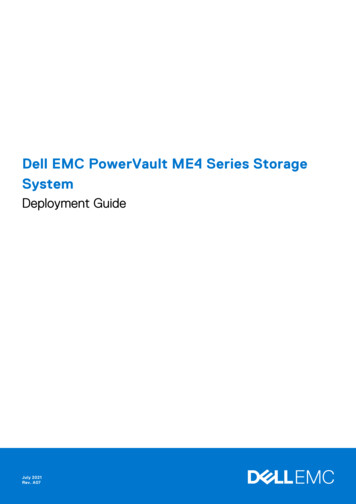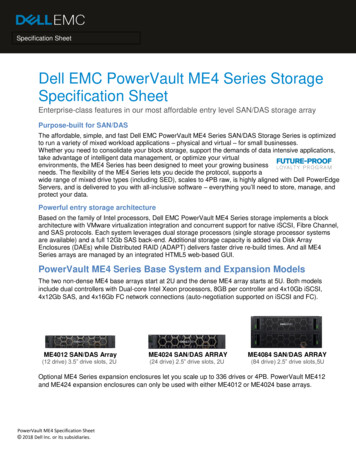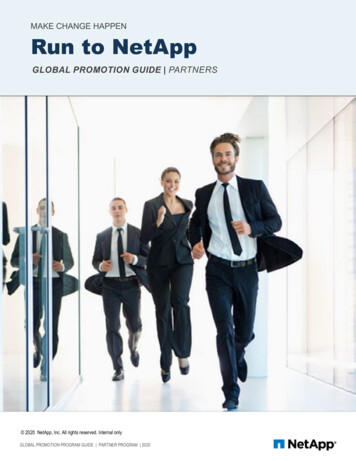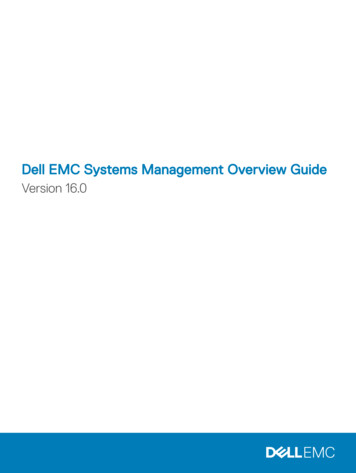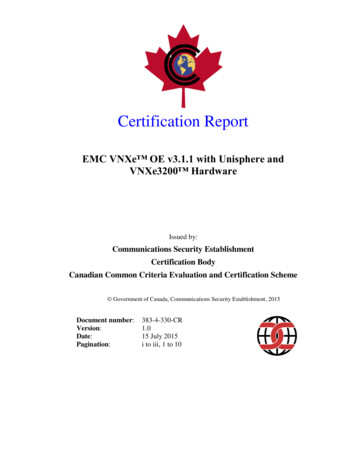Transcription
White PaperDell EMC PowerVault ME4 Series Storage System BestPracticesAbstractThis white paper highlights best practices for optimizing anddeploying Dell EMC Powervault ME4 series(ME4012/4024/4084) and should be used in conjunction with otherPowervault ME4 manuals (Deployment guide, Admin Guide,Support Matrix etc.)April 2020Dell EMC Practices
RevisionsDateDescriptionFebruary 2020Initial XenServer 7.6 releaseApril 2020Minor RevisionsAcknowledgementsAuthors: Selim SelverogluThe information in this publication is provided “as is.” Dell Inc. makes no representations or warranties of any kind with respect to theinformation in this publication, and specifically disclaims implied warranties of merchantability or fitness for a particular purpose.Use, copying, and distribution of any software described in this publication requires an applicable software license.Copyright February 2020 Dell Inc. or its subsidiaries. All Rights Reserved. Dell, EMC, Dell EMC and other trademarks aretrademarks of Dell Inc. or its subsidiaries. Other trademarks may be trademarks of their respective owners. [4/10/2020] [White Paper][Dell EMC PowerVault ME4 Series Storage System Best Practices]2Dell EMC PowerVault ME4 Series Storage System Best Practices H18269
ContentsRevisions . 2Acknowledgements . 2Executive Summary . 5Intended Audience . 5Prerequisites . 5Related documentation . 5Introduction . 6System Concepts . 9General Best Practices . 12Become Familiar with Manuals . 12Stay with up-to-date Firmware . 12Always use supported configurations . 13Host Information . 14Identifying Your Hosts Easily . 14How to Monitor Array Health? . 15Configuring E-mail and SNMP Notifications . 15Send E-mail notifications. 16Send notifications to SNMP trap hosts . 17How to Provision Storage? . 19Thin Provisioning . 19Thin provisioning space reclamation . 20Pool Balancing . 21Quick Rebuild (ADAPT only) . 21Modifying Virtual Volumes. 21Automated Tiered Storage . 22How Tiering Works? . 22Volume Tier Affinity Feature . 23Best Practice in Tier Setup . 24Best Practices for High Availability . 24Volume Mapping . 24Direct Attach Cabling example . 25Physical port selection . 25Multipath Configuration and Multipath Software . 26Snapshots . 26Dual Power Supplies . 26Fault Tolerance (Reverse) Cabling . 273Dell EMC PowerVault ME4 Series Storage System Best Practices H18269
SMART . 27Scrubbing . 28Autonomic Distributed Allocation Protection (ADAPT) . 28Hot Spares . 28Virtual Volume Replication . 29Best Practices for SSDs . 30Use SSDs for Randomly Accessed Data . 30Best Practices for Performance . 30Volume Cache Options . 30Other methods to enhance array performance . 32Gauging the percentage of life remaining for SSDs . 34All-flash array . 34SSD read cache . 34Full Disk Encryption (FDE) . 35Best practices for firmware updates . 35Updating disk-drive firmware. 364Dell EMC PowerVault ME4 Series Storage System Best Practices H18269
Executive SummaryThis white paper highlights best practices for optimizing and deploying Dell EMC Powervault ME4series (ME4012/4024/4084) and should be used in conjunction with other Powervault ME4 manuals(Deployment guide, Admin Guide, Support Matrix etc.) All manuals available from Dell Support web page.NoteFeatures and recommendations in this document reflect current software functionality as of the latestfirmware available at the time of publication. Features, functionality and GUI might vary with differentstorage system firmware levels.Intended AudienceThis best practice document is intended for Powervault ME4 series storage administrators andpresales & deployment engineers with previous SAN infrastructure and SAN storage knowledge.PrerequisitesPrerequisites for using this product include knowledge of: Storage system configurationSAN managementConnectivity methods such as direct attached storage (DAS), Fibre Channel, and serial attachedSCSI (SAS)NetworkingiSCSI and Ethernet protocolsRelated documentationIn addition to this guide, other documents or materials for this product include: 5Dell EMC PowerVault ME4 Series Storage System Administrator’s GuideDell EMC PowerVault ME4 Series Owner’s ManualDell EMC PowerVault ME4 Series Storage System CLI GuideDell EMC PowerVault ME4 Series Storage System Deployment GuideDell EMC PowerVault ME4 Series Support MatrixDell EMC PowerVault ME4 Series Storage System Best Practices H18269
IntroductionPowervault ME4 models referenced in this paper are Powervault ME4012 / ME4024 and ME4084.The affordable, simple, and fast Dell EMC PowerVault ME4 Series SAN/DAS Storage Series is optimized torun a variety of mixed workload applications – physical and virtual – for small businesses. Whether you needto consolidate your block storage, support the demands of data intensive applications, take advantage ofintelligent data management, or optimize your virtual environments, the ME4 Series has been designed tomeet your growing business needs. The flexibility of the ME4 Series lets you decide the protocol, supports awide range of mixed drive types (including SED), scales to 4PB raw, is highly aligned with Dell PowerEdgeServers, and is delivered to you with all-inclusive software – everything you’ll need to store, manage, andprotect your data.Based on the family of Intel processors and ASIC Chipsets, Dell EMC PowerVault ME4 Series storageimplements a block architecture with VMware virtualization integration and concurrent support for nativeiSCSI, Fibre Channel, and SAS protocols. Each system leverages dual storage processors (single storageprocessor systems are available) and a full 12Gb SAS back-end. Additional storage capacity is added viaDisk Array Enclosures (DAEs) while Distributed RAID (ADAPT) delivers faster drive re-build times. And allME4 Series arrays are managed by an integrated HTML5 web-based GUI.The two non-dense ME4 base arrays start at 2U and the dense ME4 array starts at 5U. Both models includedual controllers with, 8GB per controller and 4x10Gb iSCSI, 4x12Gb SAS, and 4x16Gb FC networkconnections (auto-negotiation supported on iSCSI and FC).6Dell EMC PowerVault ME4 Series Storage System Best Practices H18269
Powervault ME4012 Up to 3.1PB capacity12 x 3.5" drive baysUp to 264 drivesMulti-protocols – SAS, iSCSI, Fibre ChannelSingle/Dual Controller12Gb SAS BackendAll premium software features includedPowerVault ME4024 Up to 3.0PB capacity24 x 2.5” drive baysUp to 276 drivesMulti-protocols – SAS, iSCSI, Fibre ChannelSingle/Dual Controller12Gb SAS BackendAll premium software features includedPowerVault ME40847Dell EMC PowerVault ME4 Series Storage System Best Practices H18269
Up to 4.0PB capacity84 x 3.5" drive baysUp to 336 drivesMulti-protocols – SAS, iSCSI, Fibre ChannelDual Controller12Gb SAS BackendAll premium software features includedAll Inclusive SoftwaresPowerVault ME4 Series provides simplified, all-inclusive software licensing, including:- ADAPT (Distributed RAID): (like Dynamic Disk Pooling) reduces drive rebuild times- Thin Provisioning: Allocate and consume physical storage capacity as needed in disk pools. Thin isvirtual mode only.- SSD Read Cache: Increase execution speed of applications by caching previously read data- IP & FC Remote Replication: Safely replicate data to any global location that includes mirroring thinprovisioned pools- Snapshots: Easily recover files after accidental deletion or alteration with Redirect on Write snaps- 3 Level Tiering: Get great performance with less hardware expense- Volume Copy/Clones: Enable seamless volume relocation and disk-based backup and recovery with afull, replicated copy of source data- Encryption (SEDs): Render data useless to unauthorized users with drive-level encryption, even if thedrive has been removed from the enclosure (internal key management included)- Virtualization Integrations: VMware vSphere, vCenter SRM, Microsoft Hyper-VResourcesPowerVault ME4 Series Data SheetPowerVault ME4 Series Spec Sheet8Dell EMC PowerVault ME4 Series Storage System Best Practices H18269
System ConceptsVirtual and Linear StorageThis product uses two different storage technologies that share a common user interface. One uses the virtualmethod while the other one uses the linear method.Virtual storage (system default) is the most common selection and is recommended for most environments.Virtual storage allocates space in pages and allows data to be moved to improve system performance of thestorage system. Virtual storage can support thin provisioning (user selectable), tiering, replication, and manyother features not available to linear configurations. However, you cannot exceed 2 PB usable capacity inVirtual Storage.Virtual storage is a method of mapping logical storage requests to physical storage (disks). It inserts a layerof virtualization such that logical host I/O requests are mapped onto pages of storage. Each page is thenmapped onto physical storage. Within each page the mapping is contiguous, but there is no direct relationshipbetween adjacent logical pages and their physical storage.Linear storage is used in applications where performance and data workloads dictate that data be allocatedon disks in a contiguous fashion with more predictable performance. Users in streaming media and videoediting, High Performance Computing environments may prefer the performance and raw capacity availableto a linear storage configuration. Features such as thin provisioning, snapshot, read cache, tiering, andreplication are not available in a linear storage environment. Linear storage is similar to thick provisioning.The linear method maps logical host requests directly to physical storage. In some cases, the mapping isone-to-one, while in most cases the mapping is across groups of physical storage devices, or slices of them.This linear method of mapping is highly efficient. The negative side of linear mapping is lack of flexibility. Thismakes it difficult to alter the physical layout after it is established.Notes: 9Virtual Mode is required for Thin Provisioning, Tiering, SSD Read Cache, Snapshots and ReplicationLinear mode is required to support 4PB of usable capacity (see spec sheet for details)Virtual Mode cannot exceed 2PB usable capacity (see admin guide & CLI Guide for detailsADAPT is supported in either Virtual or Linear ModeOnce you select Virtual or Linear Mode you can’t change it online.Dell EMC PowerVault ME4 Series Storage System Best Practices H18269
PoolsA pool is an aggregation of one or more disk groups that serves as a container for volumes. Virtual and linearstorage systems both use pools. Dual controller systems consist of two pools. Each storage controller hasownership of a one pool.In both virtual and linear storage, if the owning controller fails, the partner controller assumes temporaryownership of the pool and resources owned by the failed controller. If a fault-tolerant cabling configuration,with appropriate mapping, is used to connect the controllers to hosts, LUNs for both controllers are accessiblethrough the partner controller so I/O to volumes can continue without interruption.Disk GroupsA disk group is an aggregation of disks of the same type, using a specific RAID level that is incorporated asa component of a pool, for storing volume data. Disk groups are used in both virtual and linear storageenvironments. You can add virtual, linear, or read-cache disk groups to a pool.VolumesA volume is a logical subdivision of a virtual or linear pool and can be mapped to host-based applications. Amapped volume provides addressable storage to a host (for example, a file system partition you create withyour operating system or third-party tools). For more information about mapping,Volume groupsYou can group a maximum of 1024 volumes (standard volumes, snapshots, or both) into a volume group.Doing so enables you to perform mapping operations for all volumes in a group at once, instead of for eachvolume individually. A volume can be a member of only one group. All volumes in a group must be in thesame virtual pool. A volume group cannot have the same name as another volume group but can have thesame name as any volume. A maximum of 256 volume groups can exist per system. If a volume group isbeing replicated, the maximum number of volumes that can exist in the group is 16.Thin ProvisioningThin provisioning is a virtual storage feature that allows a system administrator to overcommitphysical storage resources. This allows the host system to operate as though it has more storageavailable than is actually allocated to it. When physical resources fill up, the administrator can addphysical storage by adding additional disk groups on demand.10Dell EMC PowerVault ME4 Series Storage System Best Practices H18269
Automated Tiered StorageAutomated Tiered Storage is a virtual storage feature that automatically moves data residing in one class ofdisks to a more appropriate class of disks based on data access patterns, with no manual configurationnecessary: Frequently accessed data can move to disks with higher performance.Infrequently accessed data can move to disks with lower performance and lower costs.Each virtual disk group, depending on the type of disks it uses, is automatically assigned to one of thefollowing tiers: Performance—This highest tier uses SSDs, which provide the best performance but also the highestcost.Standard—This middle tier uses enterprise-class spinning SAS disks, which provide goodperformance with mid-level cost and capacity.Archive—This lowest tier uses midline spinning SAS disks, which provide the lowest performancewith the lowest cost and highest capacity.SSD read cacheUnlike tiering, where a single copy of specific blocks of data resides in either spinning disks or SSDs, theRead Flash Cache (RFC) feature uses one SSD read-cache disk group per pool as a read cache forfrequently accessed data only. Each read-cache disk group consists of one or two SSDs with a maximumusable capacity of 4TB. A separate copy of the data is also kept in spinning disks. Read-cache content is lostwhen a controller restart or failover occurs.ADAPT (Autonomic Distributed Allocation Protection)ADAPT is a RAID-based data protection level that maximizes flexibility, provides built in spare capacity, andallows for very fast rebuilds, large storage pools, and simplified expansion. All disks in the ADAPT disk groupmust be the same type (enterprise SAS, for example), and in the same tier, but can have different capacities.ADAPT is shown as a RAID level in the management interfaces.11Dell EMC PowerVault ME4 Series Storage System Best Practices H18269
General Best PracticesThis section has some general practices when administering Powervault ME4 storage arraysBecome Familiar with ManualsThis document includes some information from manuals, for become familiar to your array reading allmanuals are highly recommended. You can access Powervault ME4 public support page and documentationfrom hereStay with up-to-date FirmwareFor better performance, reliability and gaining new futures, it’s important to update your storages firmwareregularly. You can find most up to date firmware at https://www.dell.com/support web site. You can updateyour array’s firmware in MESM (ME Storage Manager) System Menu - Action - Update Firmware. Formore details please check Admin Guide or this guide’s “Best Practices for firmware update” section.12Dell EMC PowerVault ME4 Series Storage System Best Practices H18269
Always use supported configurationsAlways check ME4 Support Matrix for supported configurations, Operating systems and array rules. Do notrisk your data, critical applications with unsupported configurations. Dell EMC does not recommend or providesupport for unsupported configurations. You can access latest support matrix fromhttps://www.dell.com/support web site with your arrays array’s service tag number or searching with yourarrays model.13Dell EMC PowerVault ME4 Series Storage System Best Practices H18269
Host InformationThe Hosts block shows how many host groups, hosts, and initiators are defined in the system. An initiatoridentifies an external port to which the storage system is connected. The external port may be a port in anI/O adapter in a server, or a port in a network switch. A host is a user-defined set of initiators that representsa server. A host group is a user-defined set of hosts for ease of management. If the external port is a switchand there is no connection from the switch to an I/O adapter, then no host information will be shown.Identifying Your Hosts EasilyFor easily identifying your hosts, it’s highly recommended that using nicknames. recommended method foracquiring and renaming World Wide Names (WWNs) is to connect one cable at a time and then rename theWWN to an identifiable name. You can change it via MESM.Select “Hosts” on left pane. - Click WWN you want to give nickname - From “Action” menu - select“Modify Initiator” - Enter a Nickname for Initiator - Click “ok”14Dell EMC PowerVault ME4 Series Storage System Best Practices H18269
How to Monitor Array Health?The health panel in the footer shows the current health of the system and each controller.Hover the cursor over this panel to display the System Health panel, which shows the health state. If thesystem health is not OK, the System Health panel also shows information about resolving problems withunhealthy components.The icon indicates that the panel has a menu. Click anywhere in the panel to display a menu to changenotification settings, save log data, and view system information.The Powervault ME4 storage systems can report their status through SNMP and/or Email.Configuring E-mail and SNMP NotificationsThe Notifications tab provides options for you to set up and test several types of system notifications. Theseinclude: Configuring SMTP settings.Sending notifications to email addresses when events occur in the system.Enabling managed logs settings, which transfers log data to a log-collection system.Setting remote syslog notifications to allow events to be logged by the syslog of a specified hostcomputer. Syslog is a protocol for sending event messages across an IP network to a logging server.This feature supports User Datagram Protocol (UDP) but not Transmission Control Protocol (TCP).Testing notifications.You should enable at least one notification service to monitor the system. Email notifications can be sent toas many as three different email addresses. In addition to the normal email notification, Dell EMCrecommends enabling managed logs with the Include logs as an email attachment option enabled. When thisfeature is enabled, the system automatically attaches the system log files to the managed log’s emailnotifications that are sent. The managed log’s email notification contains the logs for future diagnosticinvestigation.15Dell EMC PowerVault ME4 Series Storage System Best Practices H18269
Powervault ME4 systems has limited space for logs. When this log space is full, the oldest entries in the logare overwritten. For most systems, this space is adequate to allow for diagnosing issues seen on the system.The managed logs feature notifies the storage administrator that the logs are nearing a full state and thatolder information will soon get overwritten. The storage administrator can then choose to manually save thelogs. If the Include logs as an email attachment check box is selected, the segment of logs that is nearing afull state is attached to the email notification. Managed logs attachments can be multiple megabytes in size.Enabling the managed logs feature allows log files to be transferred from the storage system to a logcollection system to avoid losing diagnostic data. The Include logs as an email attachment option is disabledby default.Send E-mail notifications1. Perform one of the following to access the options in the Notifications tab: In the Home topic, select Action - System Settings, then click Notifications.In the System topic, select Action - System Settings, then click Notifications.In the footer, click the events panel and select Set Up Notifications.In the Welcome panel, select System Settings, and then click the Notifications tab2. Select the Email tab and ensure that the SMTP Server and SMTP Domain options are set, asdescribed in To configure SMTP settings in Administrator’s Guide3. Set the email notification: To enable email notifications, select the Enable Email Notifications check box. This enables thenotification level and email address fields.To disable email notifications, clear the Enable Email Notifications check box. This disables thenotification level and email address fields.4. If email notification is enabled, select the minimum severity for which the system should send emailnotifications: Critical (only); Error (and Critical); Warning (and Error and Critical); Resolved (andError, Critical, and Warning); Informational (all).5. If email notification is enabled, in one or more of the Email Address fields enter an email address towhich the system should send notifications. Each email address must use the format username@domain-name. Each email address can have a maximum of 320 bytes. For example:Admin@mydomain.com or IT-team@mydomain.com.6. Perform one of the following:16Dell EMC PowerVault ME4 Series Storage System Best Practices H18269
To save your settings and continue configuring your system, click Apply.To save your settings and close the panel, click Apply and Close.A confirmation panel appears.7. Click OK to save your changes. Otherwise, click Cancel.Send notifications to SNMP trap hosts1. Perform one of the following to access the options in the Notifications tab: 17In the Home topic, select Action - System Settings, then click Notifications.In the System topic, select Action - System Settings, then click Notifications.In the footer, click the events panel and select Set Up Notifications.In the Welcome panel, select System Settings, and then click the Notifications tabDell EMC PowerVault ME4 Series Storage System Best Practices H18269
2. Select the SNMP tab. If a message near the top of the panel informs you that the SNMP service isdisabled, enable the service.3. Select the minimum Notification Level severity for which the system should send email notifications:Critical (only); Error (and Critical); Warning (and Error and Critical); Informational/Resolved (all);or none.4. In the Read community field, enter the SNMP read password for your network. This password isincluded in traps that are sent. The value is case sensitive and can have a maximum of 31 bytes. Itcan include any character except for the following: " 5. In the Write community field, enter the SNMP write password for your network. The value is casesensitive and can have a maximum of 31 bytes. It can include any character except for the following:"' 6. In the Trap Host Address fields enter the network addresses of hosts that are configured to receiveSNMP traps. The values can be IPv4 addresses, IPv6 addresses, or FQDNs.7. Perform one of the following: To save your settings and continue configuring your system, click Apply.To save your settings and close the panel, click Apply and Close.A confirmation panel appears.8. Click OK to save your changes. Otherwise, click Cancel.18Dell EMC PowerVault ME4 Series Storage System Best Practices H18269
How to Provision Storage?This section outlines the best methods for optimizing virtual storage features such as Thin Provisioning,automated tiering for Powervault ME4 seriesThin ProvisioningThin provisioning is a virtual storage feature that allows a system administrator to overcommit physicalstorage resources. This allows the host system to operate as though it
storage systems both use pools. Dual controller systems consist of two pools. Each storage controller has ownership of a one pool. In both virtual and linear storage, if the owning controller fails, the partner controller assumes temporary ownership of the pool and resources owned by the failed controller. If a fault-tolerant cabling configuration,