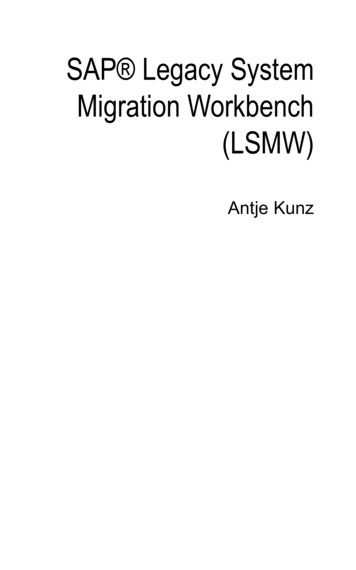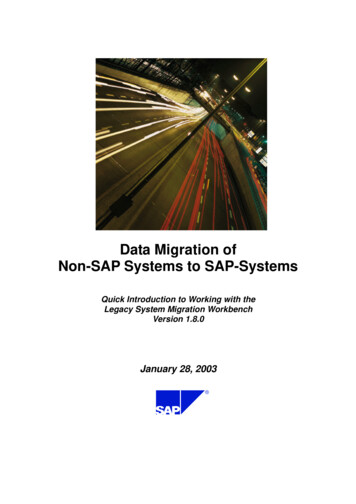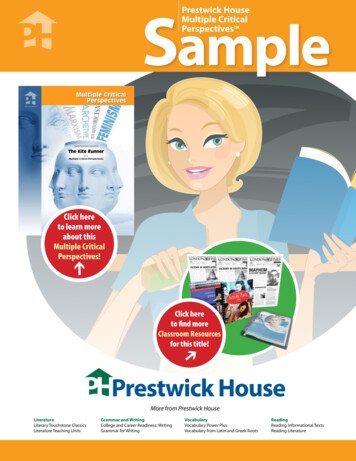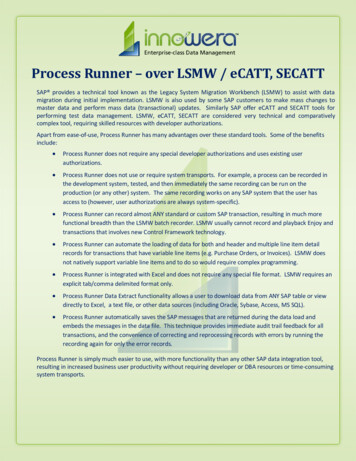
Transcription
Process Runner – over LSMW / eCATT, SECATTSAP provides a technical tool known as the Legacy System Migration Workbench (LSMW) to assist with datamigration during initial implementation. LSMW is also used by some SAP customers to make mass changes tomaster data and perform mass data (transactional) updates. Similarly SAP offer eCATT and SECATT tools forperforming test data management. LSMW, eCATT, SECATT are considered very technical and comparativelycomplex tool, requiring skilled resources with developer authorizations.Apart from ease-of-use, Process Runner has many advantages over these standard tools. Some of the benefitsinclude: Process Runner does not require any special developer authorizations and uses existing userauthorizations. Process Runner does not use or require system transports. For example, a process can be recorded inthe development system, tested, and then immediately the same recording can be run on theproduction (or any other) system. The same recording works on any SAP system that the user hasaccess to (however, user authorizations are always system-specific). Process Runner can record almost ANY standard or custom SAP transaction, resulting in much morefunctional breadth than the LSMW batch recorder. LSMW usually cannot record and playback Enjoy andtransactions that involves new Control Framework technology. Process Runner can automate the loading of data for both and header and multiple line item detailrecords for transactions that have variable line items (e.g. Purchase Orders, or Invoices). LSMW doesnot natively support variable line items and to do so would require complex programming. Process Runner is integrated with Excel and does not require any special file format. LSMW requires anexplicit tab/comma delimited format only. Process Runner Data Extract functionality allows a user to download data from ANY SAP table or viewdirectly to Excel, a text file, or other data sources (including Oracle, Sybase, Access, MS SQL). Process Runner automatically saves the SAP messages that are returned during the data load andembeds the messages in the data file. This technique provides immediate audit trail feedback for alltransactions, and the convenience of correcting and reprocessing records with errors by running therecording again for only the error records.Process Runner is simply much easier to use, with more functionality than any other SAP data integration tool,resulting in increased business user productivity without requiring developer or DBA resources or time-consumingsystem transports.
Below is a comparison chart between two technologies, followed by a chapter on internal processing T/SECATTEase of useFairly technical and complex tool,requiring highly skilled resourceswith developer authorizations;usually used to load large volumesof data during initialimplementation.Direct Excel interfaceNative Excel file is not supported.No log is written back to originalfile.FunctionalityDifficult to record and mapcustom transactions with theLSMW batch recorder.Enjoy Transactions /ALV GridsCannot record Enjoy, ALV Gridtransaction or events.Simulation and ValidationNot Possible. Data must be loadedor not.Error Reporting and ProcessingCumbersome error reporting andprocessing. Correlation to originaldata line has to be done manually.Reprocessing of errors needsadditional steps.PerformanceStart-to-Finish time is typicallylonger for LSMW than ProcessRunner.Loading of data for transactionsthat have variable line items(Purchase Orders, Invoices, etc.)Handling of 999 linesLSMW does not support variableline items and would requirecomplex programming.LSMW does not support this;advanced custom ABAPprogramming is required.Innowera Process RunnerEasy and can be used with the leasttechnical knowledge.Direct and Live Excel integration. Noconversion is required. SAP log iswritten in Excel file against each of thedata records.Records standard or custom SAPtransactions. Functionality includesTransactions, (including EnjoyTransactions), Business APIs, and DataExtraction all from one user interface.Process Runner GUI Scripting canrecord and playback Enjoy as well asALV Grid and other new controlobjects.Local as well as SAP simulation and testruns enable data checks withoutactually loading the data. LocalValidation offers extensibility to aDesigner User to implement advancelocal validation and checks using VBScript.Advanced error reporting andprocessing. Color coded error isautomatically reported in front of eachline. One click error reprocessingeliminates need to filter and rearrangethe load.Noticeable improvement inperformance in technical as well asprocess time. Please refer to nextsection “Process Runner Updates &Performance” for more details.Automates loading of data for bothHeader and Multiple Line Item detailrecords.Process Runner supports this withoutneeding any ABAP development –works out of the box.
lly placed Condition andData from multiple columnsPricing Recordscannot be sent to multipletransactions without ABAPenhancement – making LSMWusage impossible for most users.Supported file formatRequires explicit tab/commadelimited format only.Data Extraction on varied datasourcesFeature is not available withLSMW. Traditional SE16/17 is verybasic as compared to solutionoffered by Process Runner(additional documentationavailable comparing ProcessRunner Data Extractor with SE16).Limited integration available.Primarily via ABAP.Integration / ExtensibilityAudit Trail capabilityLegacy audit techniques. Difficultto use and search.Special Developer authorizationsRequired.Innowera Process RunnerCan easily send data from more thanone column to multiple transactions.Feature widely used in conditions andpricing records where rate per period ismaintained in columns and must besaved as a separate condition recordsper column.Integrated with Excel and does notrequire any special file format.Additionally, Process Runner DB cansupport various databases includingOracle, MS-SQL, MS-Access, andSybase.Data Extract functionality allows you todownload data from ANY SAP table orview, directly to Excel, or a text file, orother data sources like Oracle, Sybase,Access, MS SQL, etc.Integration possible using VB Scripts,Java Scripts, Power Shell. Extendedintegration can enable many tasksoutside the SAP system. For example,sending automated e-mail withsuccess/error report at the end of eachrun.Automatically saves the SAP messagesthat are returned during the data loadand embeds the messages in the datafile. This technique providesimmediate audit trail capability for alltransactions, and the convenience ofcorrecting and reprocessing recordswith errors by running the recordingagain for only the error records.Not required. Uses the existing userauthorizations. If required, additionalcontrols can be implemented byInnowera licensing and control panelmechanism.
Features/Rules/ConstraintsLSMW/eCATT/SECATTSystem transports/exportsRequired & time consuming.Reusability Across team membersDoes not have process basedreusability across expert and notso expert users. Everyone must beexpert or trained enough to usethese toolsSupportInternally supported solution. Endsolution support dependent onresources available.Ready to Use TemplatesNoneIn-Place Excel and Report Writeexport to ExcelNot supported directly. SAPReports written to Excel cannot besaved and transformed. Will haveto re-write them or will have towrite an ABAP wrapper to achievethis.Very limited row/record levelcontrol available with standardauthorization (i.e. S TABU LIN).Granular Table Row or Recordlevel data extraction controlInnowera Process RunnerNot required. A process can berecorded in the development system,tested, and then immediately the samerecording can be run on the production(or any other) system. The samerecording works on any SAP systemthat the user has access to.Process Runner offers cross-team reusability by offering Designer (expert)and Run-Only (not so expert) roles andlicenses. These allows for teamcollaboration between technical expertand data owners.Vendor supported solution; cost oftechnical support is usually much lowerthan a typical internal rate. Alsoenables exchanges on the bestpractices in data maintenance from ourworldwide customer supportexperience.Process Runner comes with hundred ofuseful and ready to run Templatesalong with sample data. Innowera isconstantly adding new processes to itscloud library and making it available toall of its customer. This could possiblyresult in significant time savings.Direct support of saving In-Place Exceland Report Write export to Exceloutput (Table/Pivotal table etc.). Alsosupport of converting MHTML/XMLreport to ExcelProcess Runner Data Extraction offersExtended Data Extraction capabilitythat offers granular table row/recordlevel control to restrict downloads asper customer defined organizationcriteria (e.g. Plant or Company codeetc.).
Process Runner Updates & PerformanceFollowing are 3 broad steps to understand how Process Runner compares to LSMW/eCAT/SECATT on a technicallayer:Process Runner Read XML mapping file stored on user desktop Read and pre-process Excel data Prepare data package as per recording and mappingData Preparation Submit data package to SAP object (i.e. Call Transction or BAPI) for processing via RFCUpdateprocessing in SAP Data received by SAP object in internal table by calling application (Process Runner) Data Processed in SAP Transaction or BAPI Messages sent back to calling application (Process runner) Messages received from SAP Process messages XML mapsReturn Message Process Runner matches corrosponding Excel record(s) and write messages directly inExcel.User can review in Excel and if required further process them.Processing
LSMW Process Mapping per LSMW project/object/script Upload data file from desktop to application server Prepare data per process and data file in internal tableData Preparation Submit data package for actual processing to SAP object (Call Transction, BAPI etc.)Updateprocessing in SAP Data received by SAP object in internal table by calling application (LSMW) Data Processed in SAP Transaction, BAPI etc. Messages sent back to calling application (LSMW) Messages written to application server User processes messages either by screen review in SAP or by downloading to desktopReturn Message If required, user will match message against original source data file on his/hercomputer and perform further processing as required.ProcessingNote the following on Process Runner performance:1. End to End time i.e. all 3 boxes above, is typically noticeably better in Process Runner as compared toLSMW, eCATT, SECATT.2. SAP processing (2nd box in above graphics) time is captured, displayed and logged separately in ProcessRunner. This time is usually very close to LSMW.3. Process Runner can open parallel connections/threads to SAP. With that, overall SAP Processing time can befurther improved.4. Many of the Process Runner procedures are multi-threaded (always responsive) and non-blocking (can stopSAP process in between).5. Typical round trip time (all 3 boxes above for Process Runner) for a simple transaction update is less than asecond in most production instances we have studied.
LSMW Note the following on Process Runner performance: 1. End to End time i.e. all 3 boxes above, is typically noticeably better in Process Runner as compared to LSMW, eCATT, SECATT. 2. SAP processing (2nd box in above graphics) time is captured, displayed and logged separately in Process Runner. This time is usually very close to LSMW. 3.